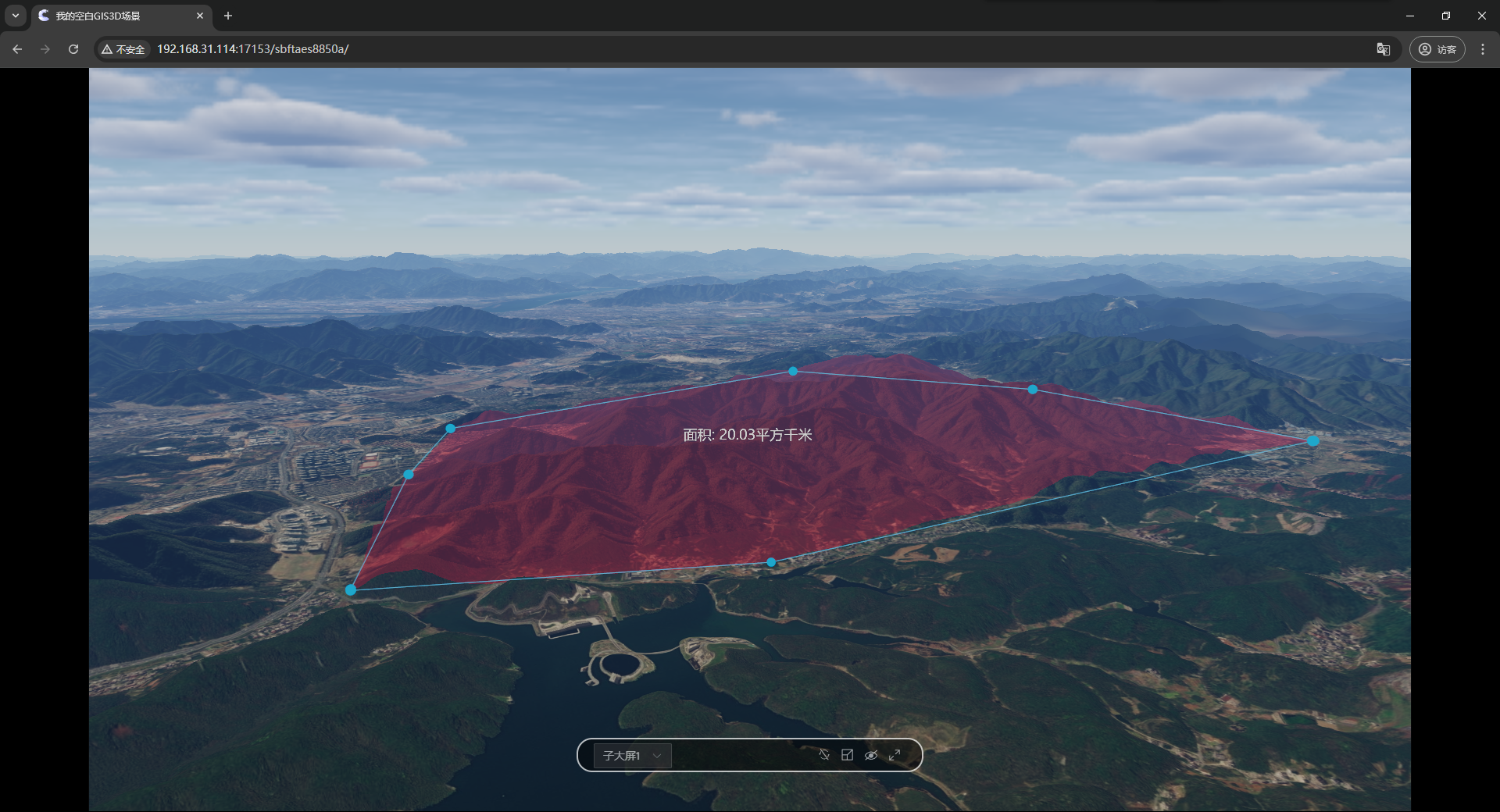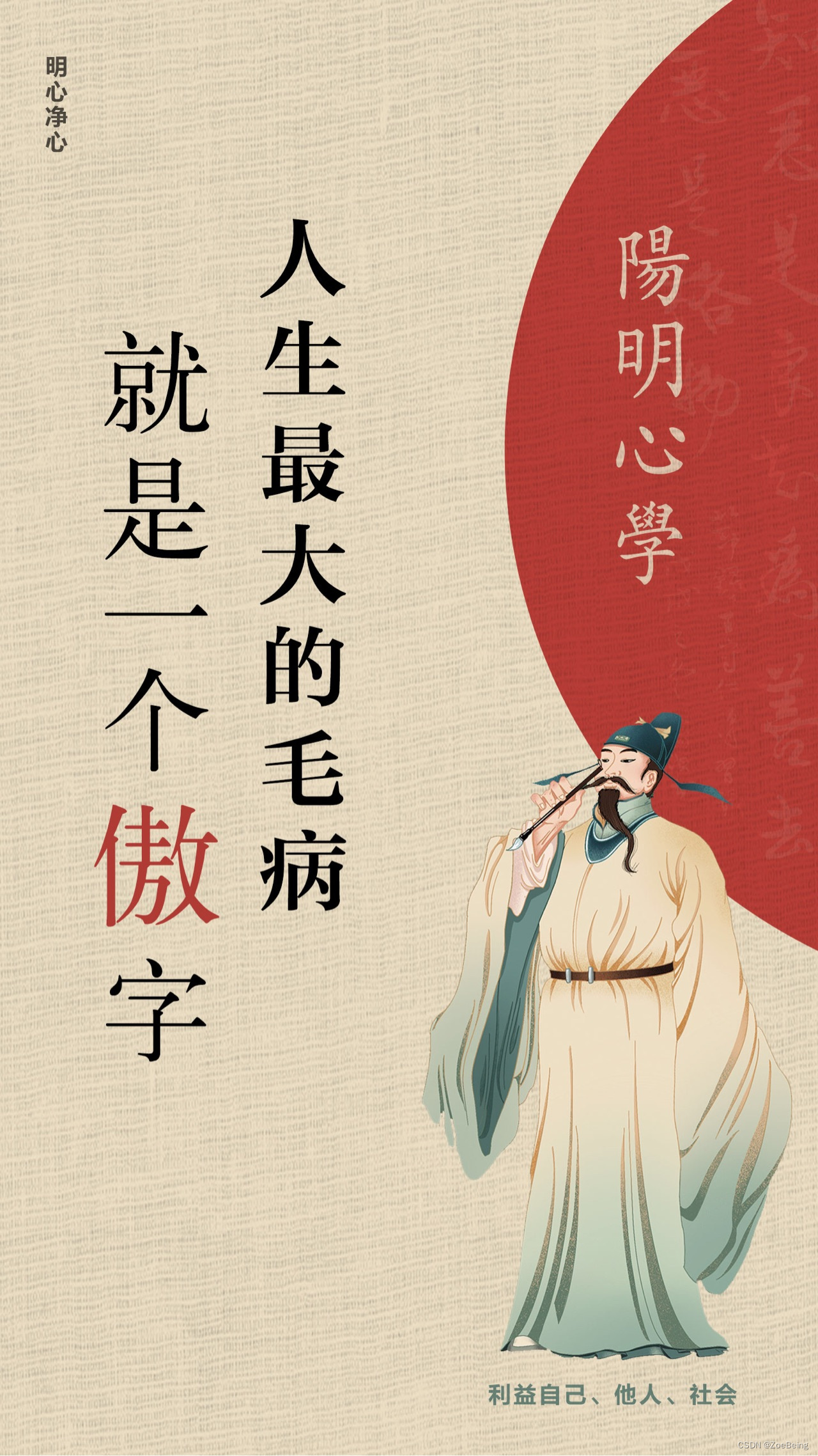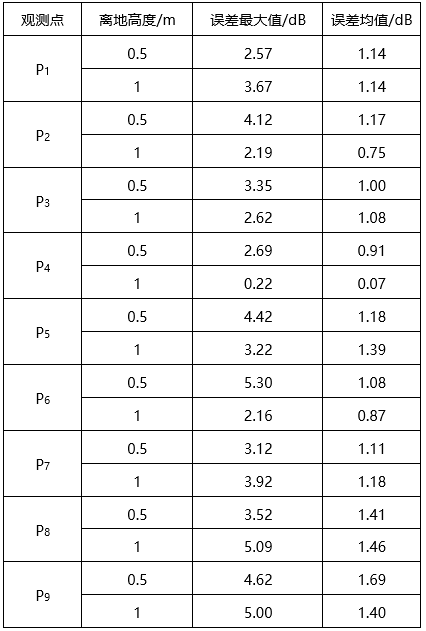一、代码编写
Skim的Apple Script维基页面
使用Mac的Script Editor编写以下代码:
tell application "Skim"
activate
tell document 1
set theSel to (get selection)
set theNote to make note with data theSel with properties {type:highlight note, color:deep pink}
end tell
end tell
将编写好的脚本保存至/Users/$HOME/Library/Application Support/Skim/Scripts
二、为编写的Apple Script添加快捷键
Setting → Keyboard Shortcuts → App Shortcuts → 填写相关栏目
注意:填写的Menu Title需要与脚本名称相一致,如脚本名称为Spring Green Highlight.scpt,则需要填写为Spring Green Highlight

三、可以在Skim中使用快捷键调用Apple Script
选中文本,键入Command + 1,即可为选中文本添加高亮