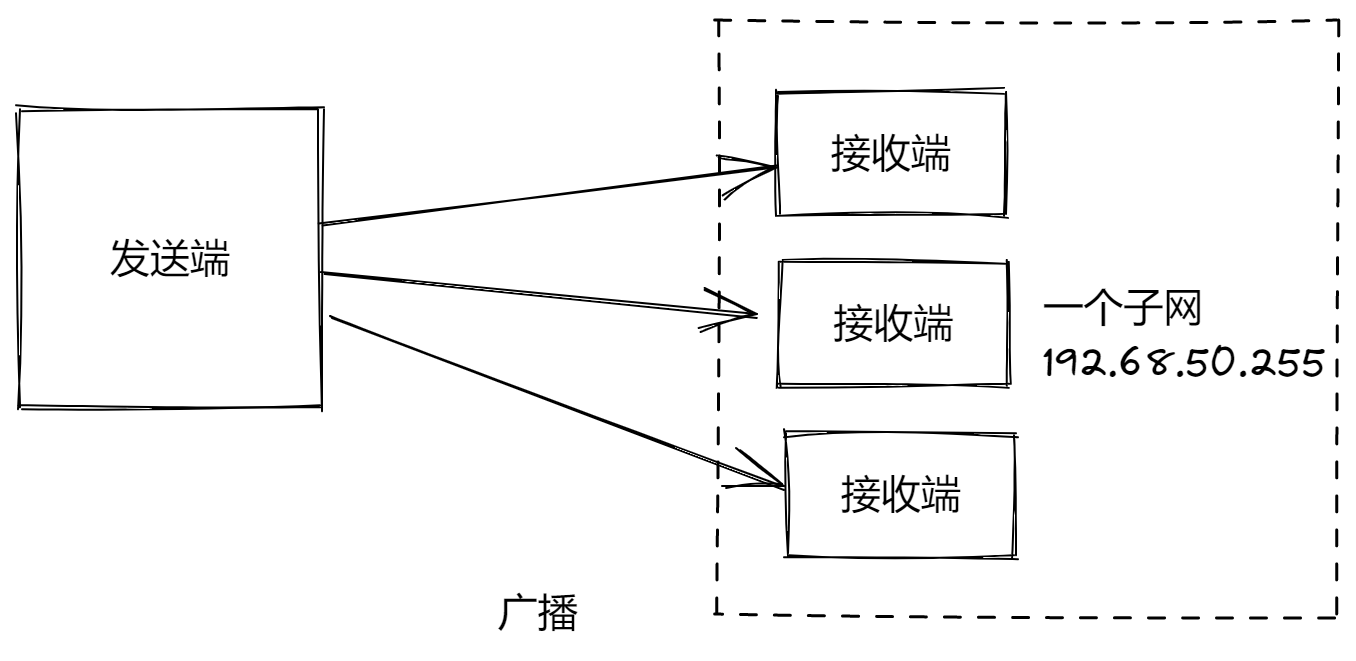文章目录
- 一、Hooks 的基本原则
- 1. 只在最顶层调用 Hooks
- 2. 只在 React 函数组件和自定义 Hooks 中调用 Hooks
- 二、常见 Hooks 及其使用规则
- 1. `useState`
- 2. `useEffect`
- 3. `useContext`
- 4. `useReducer`
- 5. `useMemo`
- 6. `useCallback`
- 三、常见错误及其解决方案
- 1. 在条件语句中调用 Hooks
- 2. 在循环中调用 Hooks
- 3. 在嵌套函数中调用 Hooks
- 四、最佳实践
- 1. 合理使用 `useEffect`
- 2. 使用自定义 Hooks 复用逻辑
- 3. 避免不必要的重新渲染
React Hooks 是 React 16.8 引入的新特性,使函数组件可以使用状态和其他 React 特性。Hooks 极大地简化了状态逻辑的复用,但在使用时需要遵循一些特定规则。本文将深入探讨 React Hooks 的使用规则,包括基本原则、常见错误及其解决方案,以及实际应用中的最佳实践。通过本文,你将全面了解如何正确使用 React Hooks。
一、Hooks 的基本原则
React Hooks 的使用需要遵循两个基本原则,这些原则确保了 Hooks 在组件中的正确运行和状态管理。
1. 只在最顶层调用 Hooks
Hooks 必须在函数组件的最顶层调用,而不能在循环、条件语句或嵌套函数中调用。这一规则确保了每次组件渲染时 Hooks 的调用顺序保持一致。
示例:错误的使用方式
function MyComponent() {
if (someCondition) {
const [count, setCount] = useState(0); // 错误:在条件语句中调用 Hook
}
// ...
}
示例:正确的使用方式
function MyComponent() {
const [count, setCount] = useState(0); // 正确:在组件的顶层调用 Hook
if (someCondition) {
// ...
}
// ...
}
2. 只在 React 函数组件和自定义 Hooks 中调用 Hooks
Hooks 只能在 React 的函数组件和自定义 Hooks 中调用,不能在普通的 JavaScript 函数中使用。
示例:错误的使用方式
function myFunction() {
const [count, setCount] = useState(0); // 错误:在普通函数中调用 Hook
}
示例:正确的使用方式
function MyComponent() {
const [count, setCount] = useState(0); // 正确:在函数组件中调用 Hook
// ...
}
function useMyCustomHook() {
const [state, setState] = useState(0); // 正确:在自定义 Hook 中调用 Hook
// ...
}
二、常见 Hooks 及其使用规则
1. useState
useState 是最常用的 Hook,用于在函数组件中添加状态。它接受初始状态值作为参数,返回一个包含当前状态和更新状态的函数的数组。
示例:使用 useState 添加状态
import { useState } from 'react';
function Counter() {
const [count, setCount] = useState(0);
return (
<div>
<p>Count: {count}</p>
<button onClick={() => setCount(count + 1)}>Increment</button>
</div>
);
}
2. useEffect
useEffect 用于在函数组件中执行副作用,例如数据获取、订阅和手动更改 DOM。它接受一个函数和一个依赖项数组作为参数。
示例:使用 useEffect 执行副作用
import { useEffect, useState } from 'react';
function DataFetcher({ url }) {
const [data, setData] = useState(null);
useEffect(() => {
fetch(url)
.then(response => response.json())
.then(data => setData(data));
}, [url]);
return (
<div>
<p>Data: {data ? JSON.stringify(data) : 'Loading...'}</p>
</div>
);
}
3. useContext
useContext 用于在函数组件中使用上下文。它接受一个上下文对象并返回当前上下文值。
示例:使用 useContext 访问上下文
import { useContext } from 'react';
import { ThemeContext } from './ThemeContext';
function ThemedButton() {
const theme = useContext(ThemeContext);
return (
<button style={{ background: theme.background, color: theme.color }}>
Themed Button
</button>
);
}
4. useReducer
useReducer 是 useState 的替代方案,适用于包含多个子值的复杂状态逻辑。它接受一个 reducer 函数和初始状态,返回当前状态和 dispatch 函数。
示例:使用 useReducer 管理复杂状态
import { useReducer } from 'react';
function reducer(state, action) {
switch (action.type) {
case 'increment':
return { count: state.count + 1 };
case 'decrement':
return { count: state.count - 1 };
default:
throw new Error();
}
}
function Counter() {
const [state, dispatch] = useReducer(reducer, { count: 0 });
return (
<div>
<p>Count: {state.count}</p>
<button onClick={() => dispatch({ type: 'increment' })}>Increment</button>
<button onClick={() => dispatch({ type: 'decrement' })}>Decrement</button>
</div>
);
}
5. useMemo
useMemo 用于在依赖项变化时记住计算结果,以优化性能。它接受一个函数和依赖项数组作为参数。
示例:使用 useMemo 优化计算
import { useMemo } from 'react';
function ExpensiveCalculationComponent({ a, b }) {
const result = useMemo(() => {
// 假设这是一个耗时的计算
return a + b;
}, [a, b]);
return <div>Result: {result}</div>;
}
6. useCallback
useCallback 用于在依赖项变化时记住回调函数。它接受一个函数和依赖项数组作为参数。
示例:使用 useCallback 记住回调
import { useCallback } from 'react';
function Button({ onClick }) {
return <button onClick={onClick}>Click me</button>;
}
function ParentComponent() {
const handleClick = useCallback(() => {
console.log('Button clicked');
}, []);
return <Button onClick={handleClick} />;
}
三、常见错误及其解决方案
1. 在条件语句中调用 Hooks
错误的使用方式:
function MyComponent() {
if (someCondition) {
const [count, setCount] = useState(0); // 错误
}
}
解决方案:将 Hook 调用移到顶层
function MyComponent() {
const [count, setCount] = useState(0); // 正确
if (someCondition) {
// ...
}
}
2. 在循环中调用 Hooks
错误的使用方式:
function MyComponent() {
for (let i = 0; i < 5; i++) {
const [count, setCount] = useState(0); // 错误
}
}
解决方案:将 Hook 调用移到顶层
function MyComponent() {
const [counts, setCounts] = useState(Array(5).fill(0)); // 正确
// ...
}
3. 在嵌套函数中调用 Hooks
错误的使用方式:
function MyComponent() {
function nestedFunction() {
const [count, setCount] = useState(0); // 错误
}
}
解决方案:将 Hook 调用移到顶层
function MyComponent() {
const [count, setCount] = useState(0); // 正确
function nestedFunction() {
// ...
}
}
四、最佳实践
1. 合理使用 useEffect
使用 useEffect 时,确保清除副作用,以避免内存泄漏。例如,订阅和计时器应在组件卸载时清除。
import { useEffect } from 'react';
function MyComponent() {
useEffect(() => {
const timer = setInterval(() => {
console.log('Tick');
}, 1000);
return () => {
clearInterval(timer); // 清除计时器
};
}, []);
return <div>MyComponent</div>;
}
2. 使用自定义 Hooks 复用逻辑
自定义 Hooks 允许我们将重复的状态逻辑封装在一个函数中,从而提高代码的可读性和复用性。
import { useState, useEffect } from 'react';
function useFetch(url) {
const [data, setData] = useState(null);
const [loading, setLoading] = useState(true);
useEffect(() => {
fetch(url)
.then(response => response.json())
.then(data => {
setData(data);
setLoading(false);
});
}, [url]);
return { data, loading };
}
3. 避免不必要的重新渲染
使用 useMemo 和 useCallback 避免不必要的重新渲染,从而优化性能。
import { useMemo, useCallback } from 'react';
function MyComponent({ a, b }) {
const result = useMemo(() => a + b, [a, b]);
const handleClick = useCallback(() => {
console.log('Clicked');
}, []);
return (
<div>
<p>Result: {result}</p>
<button onClick={handleClick}>Click me</button>
</div>
);
}