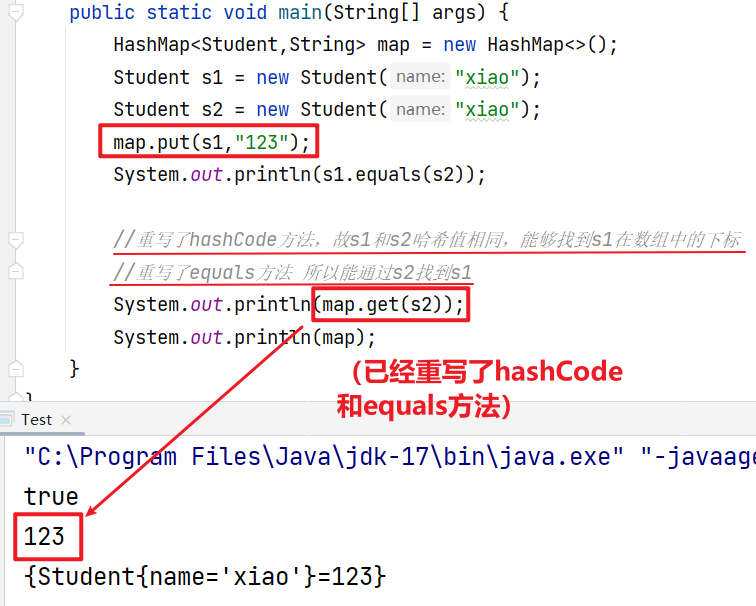大家好,我是微学AI,今天给大家介绍一下人工智能算法工程师(中级)课程19-模型的量化与部署之模型部署和存储方式与代码详解本文全面介绍了神经网络模型在实际应用中的部署与存储策略,重点覆盖了两大主流框架:LibTorch和TensorRT。LibTorch,作为PyTorch的C++部署工具,提供了将训练好的模型转换为可独立运行的静态库的能力,适用于各种设备上的高性能推理。TensorRT,则是NVIDIA推出的优化深度学习模型推理速度的工具,尤其擅长GPU加速,能够显著提升模型的执行效率。
文章目录
- 一、引言
- 二、Libtorch源生部署
- 1. Libtorch核心原理
- 2. 代码详解
- 三、torch.jit.trace()转换
- 1. 基本原理
- 2. 代码详解
- 四、转成ONNX部署
- 1. 基本原理
- 2. 代码详解
- 五、TensorRt部署加速
- 1. 基本原理
- 2. 代码详解
- 六、总结
一、引言
随着深度学习技术的不断发展,神经网络模型在各个领域取得了显著的成果。然而,如何将训练好的模型高效、便捷地部署到不同平台,成为了一个亟待解决的问题。本文将详细介绍神经网络模型的部署和存储方式,包括Libtorch源生部署、torch.jit.trace()转换、转成ONNX部署以及TensorRt部署加速,并附上数学原理及完整可运行的PyTorch代码。
二、Libtorch源生部署
1. Libtorch核心原理
Libtorch是PyTorch的C++接口,它使得我们可以直接在C++环境下运行PyTorch模型。Libtorch部署的核心原理是将Python代码中的模型结构和参数转换为C++可识别的格式。
2. 代码详解
首先,我们使用PyTorch搭建一个简单的神经网络模型:
import torch
import torch.nn as nn
class SimpleNet(nn.Module):
def __init__(self):
super(SimpleNet, self).__init__()
self.conv1 = nn.Conv2d(1, 20, 5)
self.pool = nn.MaxPool2d(2, 2)
self.conv2 = nn.Conv2d(20, 50, 5)
self.fc1 = nn.Linear(50 * 4 * 4, 500)
self.fc2 = nn.Linear(500, 10)
def forward(self, x):
x = self.pool(torch.relu(self.conv1(x)))
x = self.pool(torch.relu(self.conv2(x)))
x = x.view(-1, 50 * 4 * 4)
x = torch.relu(self.fc1(x))
x = self.fc2(x)
return x
model = SimpleNet()
接下来,我们将模型保存为.pt文件:
torch.save(model.state_dict(), 'simple_net.pt')
在C++环境下,使用Libtorch加载模型并预测:
#include <torch/script.h>
#include <iostream>
int main() {
torch::jit::script::Module module;
try {
module = torch::jit::load("simple_net.pt");
}
catch (const c10::Error& e) {
std::cerr << "Error loading the model\n";
return -1;
}
std::vector<torch::jit::IValue> inputs;
inputs.push_back(torch::ones({1, 1, 28, 28}));
at::Tensor output = module.forward(inputs).toTensor();
std::cout << output.slice(/*dim=*/1, /*start=*/0, /*end=*/10) << '\n';
return 0;
}
三、torch.jit.trace()转换
1. 基本原理
torch.jit.trace()方法可以将PyTorch模型转换为TorchScript格式,从而提高模型在C++环境下的运行效率。
2. 代码详解
首先,使用torch.jit.trace()对模型进行转换:
traced_model = torch.jit.trace(model, torch.randn(1, 1, 28, 28))
traced_model.save('traced_simple_net.pt')
在C++环境下,使用Libtorch加载TorchScript模型并预测:
#include <torch/script.h>
// 省略其他代码
int main() {
// 省略加载模型代码
at::Tensor output = module.forward(inputs).toTensor();
// 省略输出代码
return 0;
}
四、转成ONNX部署
1. 基本原理
ONNX(Open Neural Network Exchange)是一种开放的模型交换格式,可以将不同框架训练的模型转换为统一格式,便于在不同平台部署。

2. 代码详解
首先,将PyTorch模型转换为ONNX格式:
import torch.onnx
dummy_input = torch.randn(1, 1, 28, 28)
torch.onnx.export(model, dummy_input, "simple_net.onnx")
在C++环境下,使用ONNX Runtime加载ONNX模型并预测:
#include <onnxruntime/core/session/onnxruntime_cxx_api.h>
// 省略其他代码
int main() {
Ort::Session session(env, L"simple_net.onnx", session_options);
// 省略输入输出代码
return 0;
}
五、TensorRt部署加速
1. 基本原理
TensorRt是NVIDIA推出的一款深度学习推理引擎,通过优化计算图、融合操作等方式,提高模型在GPU上的运行速度。

2. 代码详解
首先,将ONNX模型转换为TensorRt引擎:
import pycuda.autoinit
import pycuda.driver as cuda
import tensorrt as trt
TRT_LOGGER = trt.Logger(trt.Logger.WARNING)
def build_engine(onnx_file_path, engine_file_path):
with trt.Builder(TRT_LOGGER) as builder, \
builder.create_network(common.EXPLICIT_BATCH) as network, \
trt.OnnxParser(network, TRT_LOGGER) as parser:
builder.max_workspace_size = 1 << 30
builder.max_batch_size = 1
builder.fp16_mode = True
# Parse model file
with open(onnx_file_path, 'rb') as model:
if not parser.parse(model.read()):
print('ERROR: Failed to parse the ONNX file.')
for error in range(parser.num_errors):
print(parser.get_error(error))
return None
# Build an engine
engine = builder.build_cuda_engine(network)
with open(engine_file_path, 'wb') as f:
f.write(engine.serialize())
return engine
engine = build_engine('simple_net.onnx', 'simple_net.trt')
接下来,使用TensorRt引擎进行推理:
import pycuda.autoinit
import pycuda.driver as cuda
import numpy as np
def do_inference(context, bindings, inputs, outputs, stream, batch_size=1):
# Transfer input data to the GPU.
[cuda.memcpy_htod_async(inp.device, inp.host, stream) for inp in inputs]
# Run inference.
context.execute_async(batch_size=batch_size, bindings=bindings, stream_handle=stream.handle)
# Transfer predictions back from the GPU.
[cuda.memcpy_dtoh_async(out.host, out.device, stream) for out in outputs]
# Synchronize the stream
stream.synchronize()
# Return only the host outputs.
return [out.host for out in outputs]
# Set up the input data
input_data = np.random.random(size=(1, 1, 28, 28)).astype(np.float32)
# Allocate buffers for input and output
inputs, outputs, bindings, stream = common.allocate_buffers(engine, batch_size=1)
# Set the input data
inputs[0].host = input_data
# Run inference
trt_outputs = do_inference(context, bindings, inputs, outputs, stream)
# Print the output
print(trt_outputs[0])
六、总结
本文详细介绍了神经网络模型的部署和存储方式,包括Libtorch源生部署、torch.jit.trace()转换、转成ONNX部署以及TensorRt部署加速。通过数学原理的阐述和完整可运行的PyTorch代码,希望读者能够更好地理解和掌握这些技术。在实际应用中,可以根据需求选择合适的部署方式,以实现高效、便捷的模型部署。


![某数据泄露防护(DLP)系统NoticeAjax接口SQL注入漏洞复现 [附POC]](https://i-blog.csdnimg.cn/direct/b62a9b9d16c74d1f8be1620e3acf3b32.png)