大纲
- 预处理
- 校验
- 成功回调
- 完整代码
- 测试
- 总结
在《Robot Operating System——对Parameter设置进行校验》一文中,我们通过Node的add_on_set_parameters_callback方法,设置了一个回调函数,用于校验传递过来的Parameter参数。但是这个方法并不能对传递过来的内容做预处理,只能做校验。
当我们需要干涉传入的Parameters时,比如填入一些默认值或者做某些计算,则需要使用预处理程序。
如果Parameters设置成功,我们还可以通过成功回调函数来做对应值变更后的逻辑计算。
本文我们将使用demo_nodes_cpp/src/parameters/set_parameters_callback.cpp来讲解这三个功能。
首先我们声明两个Parameters,pararm1和param2。后续我们会对这两个Parameters进行操作。
class SetParametersCallback : public rclcpp::Node
{
public:
DEMO_NODES_CPP_PUBLIC
explicit SetParametersCallback(const rclcpp::NodeOptions & options)
: Node("set_param_callback_node", options)
{
// Declare a parameter named "param1" in this node, with default value 1.0:
this->declare_parameter("param1", 1.0);
// Retrieve the value of 'param1' into a member variable 'value_1_'.
value_1_ = this->get_parameter("param1").as_double();
// Following statement does the same for 'param2' and 'value_2_', but in a more concise way:
value_2_ = this->declare_parameter("param2", 2.0);
……
private:
rclcpp::node_interfaces::PreSetParametersCallbackHandle::SharedPtr
pre_set_parameters_callback_handle_;
rclcpp::node_interfaces::OnSetParametersCallbackHandle::SharedPtr
on_set_parameters_callback_handle_;
rclcpp::node_interfaces::PostSetParametersCallbackHandle::SharedPtr
post_set_parameters_callback_handle_;
double value_1_;
double value_2_;
};
预处理
预处理的回调函数的参数是std::vector<rclcpp::Parameter> & parameters。这意味着我们可以对其中的内容做修改、增加、和删除。
如下面的代码,它会在传入参数有param1时,往vector的末尾插入关于param2新值的rclcpp::Parameter(“param2”, 4.0)。这样修改param1时,param2的值也被改动。如果只是修改param2,则不会受到这个逻辑的影响。
// Define a callback function that will be registered as the 'pre_set_parameters_callback':
// This callback is passed the list of the Parameter objects that are intended to be changed,
// and returns nothing.
// Through this callback it is possible to modify the upcoming changes by changing,
// adding or removing entries of the Parameter list.
//
// This callback should not change the state of the node (i.e. in this example
// the callback should not change 'value_1_' and 'value_2_').
//
auto modify_upcoming_parameters_callback =
[](std::vector<rclcpp::Parameter> & parameters) {
// As an example: whenever "param1" is changed, "param2" is set to 4.0:
for (auto & param : parameters) {
if (param.get_name() == "param1") {
parameters.push_back(rclcpp::Parameter("param2", 4.0));
}
}
};
pre_set_parameters_callback_handle_ = this->add_pre_set_parameters_callback(
modify_upcoming_parameters_callback);
预处理的回调是使用Node::add_pre_set_parameters_callback来注册的。
校验
校验相关的内容我们在《Robot Operating System——对Parameter设置进行校验》已经有过介绍。此处不再赘述。
只是我们拿它和“预处理”的回调对比下入参,可以发现“校验”的回调入参是std::vector<rclcpp::Parameter> parameters。它是只读的。这就意味着它只能做读取和校验,而不能做其他干涉行为。
// Define a callback function that will be registered as the 'on_set_parameters_callback':
// The purpose of this callback is to allow the node to inspect the upcoming change
// to the parameters and explicitly approve or reject the change.
// If the change is rejected, no parameters are changed.
//
// This callback should not change the state of the node (i.e. in this example
// the callback should not change 'value_1_' and 'value_2_').
//
auto validate_upcoming_parameters_callback =
[](std::vector<rclcpp::Parameter> parameters) {
rcl_interfaces::msg::SetParametersResult result;
result.successful = true;
for (const auto & param : parameters) {
// As an example: no parameters are changed if a value > 5.0 is specified for 'param1',
// or a value < -5.0 for 'param2'.
if (param.get_name() == "param1") {
if (param.get_value<double>() > 5.0) {
result.successful = false;
result.reason = "cannot set 'param1' > 5.0";
break;
}
} else if (param.get_name() == "param2") {
if (param.get_value<double>() < -5.0) {
result.successful = false;
result.reason = "cannot set 'param2' < -5.0";
break;
}
}
}
return result;
};
on_set_parameters_callback_handle_ = this->add_on_set_parameters_callback(
validate_upcoming_parameters_callback);
成功回调
成功回调是指Parameters在Node被设置成功后,ROS2会回调的函数。
如果我们逻辑中有涉及Parameters修改后的行为控制,则可以通过这个回调来进行。
比如这个例子中,当param1和param2被设置成功后,我们会打印出相关的新值。
// Define a callback function that will be registered as the 'post_set_parameters_callback':
// This callback is passed a list of immutable Parameter objects, and returns nothing.
// The purpose of this callback is to react to changes from parameters
// that have successfully been accepted.
//
// This callback can change the internal state of the node. E.g.:
// - In this example the callback updates the local copies 'value_1_' and 'value_2_',
// - Another example could be to trigger recalculation of a kinematic model due to
// the change of link length parameters,
// - Yet another example could be to emit a signal for an HMI update,
// - Etc.
//
auto react_to_updated_parameters_callback =
[this](const std::vector<rclcpp::Parameter> & parameters) {
for (const auto & param : parameters) {
if (param.get_name() == "param1") {
value_1_ = param.get_value<double>();
RCLCPP_INFO(get_logger(), "Member variable 'value_1_' set to: %f.", value_1_);
}
if (param.get_name() == "param2") {
value_2_ = param.get_value<double>();
RCLCPP_INFO(get_logger(), "Member variable 'value_2_' set to: %f.", value_2_);
}
}
};
post_set_parameters_callback_handle_ = this->add_post_set_parameters_callback(
react_to_updated_parameters_callback);
完整代码
// Copyright 2022 Open Source Robotics Foundation, Inc.
//
// Licensed under the Apache License, Version 2.0 (the "License");
// you may not use this file except in compliance with the License.
// You may obtain a copy of the License at
//
// http://www.apache.org/licenses/LICENSE-2.0
//
// Unless required by applicable law or agreed to in writing, software
// distributed under the License is distributed on an "AS IS" BASIS,
// WITHOUT WARRANTIES OR CONDITIONS OF ANY KIND, either express or implied.
// See the License for the specific language governing permissions and
// limitations under the License.
/**
* Example usage: changing 'param1' successfully will result in setting of 'param2'.
* ros2 service call /set_param_callback_node/set_parameters rcl_interfaces/srv/SetParameters
"{parameters: [{name: "param1", value: {type: 3, double_value: 1.0}}]}"
*/
#include <string>
#include "rclcpp/rclcpp.hpp"
#include "rcl_interfaces/msg/set_parameters_result.hpp"
#include "rclcpp_components/register_node_macro.hpp"
#include "demo_nodes_cpp/visibility_control.h"
/**
* This example node demonstrates the usage of pre_set, on_set
* and post_set parameter callbacks
*/
namespace demo_nodes_cpp
{
class SetParametersCallback : public rclcpp::Node
{
public:
DEMO_NODES_CPP_PUBLIC
explicit SetParametersCallback(const rclcpp::NodeOptions & options)
: Node("set_param_callback_node", options)
{
// Declare a parameter named "param1" in this node, with default value 1.0:
this->declare_parameter("param1", 1.0);
// Retrieve the value of 'param1' into a member variable 'value_1_'.
value_1_ = this->get_parameter("param1").as_double();
// Following statement does the same for 'param2' and 'value_2_', but in a more concise way:
value_2_ = this->declare_parameter("param2", 2.0);
// Define a callback function that will be registered as the 'pre_set_parameters_callback':
// This callback is passed the list of the Parameter objects that are intended to be changed,
// and returns nothing.
// Through this callback it is possible to modify the upcoming changes by changing,
// adding or removing entries of the Parameter list.
//
// This callback should not change the state of the node (i.e. in this example
// the callback should not change 'value_1_' and 'value_2_').
//
auto modify_upcoming_parameters_callback =
[](std::vector<rclcpp::Parameter> & parameters) {
// As an example: whenever "param1" is changed, "param2" is set to 4.0:
for (auto & param : parameters) {
if (param.get_name() == "param1") {
parameters.push_back(rclcpp::Parameter("param2", 4.0));
}
}
};
// Define a callback function that will be registered as the 'on_set_parameters_callback':
// The purpose of this callback is to allow the node to inspect the upcoming change
// to the parameters and explicitly approve or reject the change.
// If the change is rejected, no parameters are changed.
//
// This callback should not change the state of the node (i.e. in this example
// the callback should not change 'value_1_' and 'value_2_').
//
auto validate_upcoming_parameters_callback =
[](std::vector<rclcpp::Parameter> parameters) {
rcl_interfaces::msg::SetParametersResult result;
result.successful = true;
for (const auto & param : parameters) {
// As an example: no parameters are changed if a value > 5.0 is specified for 'param1',
// or a value < -5.0 for 'param2'.
if (param.get_name() == "param1") {
if (param.get_value<double>() > 5.0) {
result.successful = false;
result.reason = "cannot set 'param1' > 5.0";
break;
}
} else if (param.get_name() == "param2") {
if (param.get_value<double>() < -5.0) {
result.successful = false;
result.reason = "cannot set 'param2' < -5.0";
break;
}
}
}
return result;
};
// Define a callback function that will be registered as the 'post_set_parameters_callback':
// This callback is passed a list of immutable Parameter objects, and returns nothing.
// The purpose of this callback is to react to changes from parameters
// that have successfully been accepted.
//
// This callback can change the internal state of the node. E.g.:
// - In this example the callback updates the local copies 'value_1_' and 'value_2_',
// - Another example could be to trigger recalculation of a kinematic model due to
// the change of link length parameters,
// - Yet another example could be to emit a signal for an HMI update,
// - Etc.
//
auto react_to_updated_parameters_callback =
[this](const std::vector<rclcpp::Parameter> & parameters) {
for (const auto & param : parameters) {
if (param.get_name() == "param1") {
value_1_ = param.get_value<double>();
RCLCPP_INFO(get_logger(), "Member variable 'value_1_' set to: %f.", value_1_);
}
if (param.get_name() == "param2") {
value_2_ = param.get_value<double>();
RCLCPP_INFO(get_logger(), "Member variable 'value_2_' set to: %f.", value_2_);
}
}
};
// Register the callbacks:
// In this example all three callbacks are registered, but this is not mandatory
// The handles (i.e. the returned shared pointers) must be kept, as the callback
// is only registered as long as the shared pointer is alive.
pre_set_parameters_callback_handle_ = this->add_pre_set_parameters_callback(
modify_upcoming_parameters_callback);
on_set_parameters_callback_handle_ = this->add_on_set_parameters_callback(
validate_upcoming_parameters_callback);
post_set_parameters_callback_handle_ = this->add_post_set_parameters_callback(
react_to_updated_parameters_callback);
// Output some info:
RCLCPP_INFO(get_logger(), "This node demonstrates the use of parameter callbacks.");
RCLCPP_INFO(get_logger(), "As an example, it exhibits the following behavior:");
RCLCPP_INFO(
get_logger(),
" * Two parameters of type double are declared in the node: 'param1' and 'param2'");
RCLCPP_INFO(get_logger(), " * 'param1' cannot be set to a value > 5.0");
RCLCPP_INFO(get_logger(), " * 'param2' cannot be set to a value < -5.0");
RCLCPP_INFO(get_logger(), " * Each time 'param1' is set, 'param2' is automatically set to 4.0");
RCLCPP_INFO(
get_logger(),
" * Member variables 'value_1_' and 'value_2_' are updated upon change of the parameters.");
RCLCPP_INFO(get_logger(), "To try it out set a parameter, e.g.:");
RCLCPP_INFO(get_logger(), " ros2 param set set_param_callback_node param1 10.0");
RCLCPP_INFO(get_logger(), " ros2 param set set_param_callback_node param1 3.0");
RCLCPP_INFO(get_logger(), "The first command will fail.");
RCLCPP_INFO(get_logger(), "The 2nd command will set 'param1' to 3.0 and 'param2' to 4.0.");
}
private:
rclcpp::node_interfaces::PreSetParametersCallbackHandle::SharedPtr
pre_set_parameters_callback_handle_;
rclcpp::node_interfaces::OnSetParametersCallbackHandle::SharedPtr
on_set_parameters_callback_handle_;
rclcpp::node_interfaces::PostSetParametersCallbackHandle::SharedPtr
post_set_parameters_callback_handle_;
double value_1_;
double value_2_;
};
} // namespace demo_nodes_cpp
RCLCPP_COMPONENTS_REGISTER_NODE(demo_nodes_cpp::SetParametersCallback)
测试
./build/demo_nodes_cpp/set_parameters_callback

ros2 param set set_param_callback_node param1 10.0

下面的命令会要求在一个命令中设置param1和param2。这样我们的回调函数参数中的vector就会收到两个Parameter。虽然vector中已经有param2,而又因为param1的存在,导致param2的新值会被插入到vector的尾部。这样ROS2 在内部会先将param2设置为20.0,然后又设置成预处理函数中的4.0。
ros2 service call /set_param_callback_node/set_parameters_atomically rcl_interfaces/srv/SetParametersAtomically \
"{parameters: [{name: 'param1', value: {type: 3, double_value: 1.0}}, {name: 'param2', value: {type: 3, double_value: 20.0}}]}"


下面“成功回调”的打印印证了上述分析

总结
通过Node::add_pre_set_parameters_callback可以设置Parameters的预处理函数。这个函数可以对Parameters进行增删改操作。
通过Node::add_on_set_parameters_callback可以设置Parameter的校验函数。
通过Node::add_post_set_parameters_callback可以设置Parameters设置成功后的回调函数。












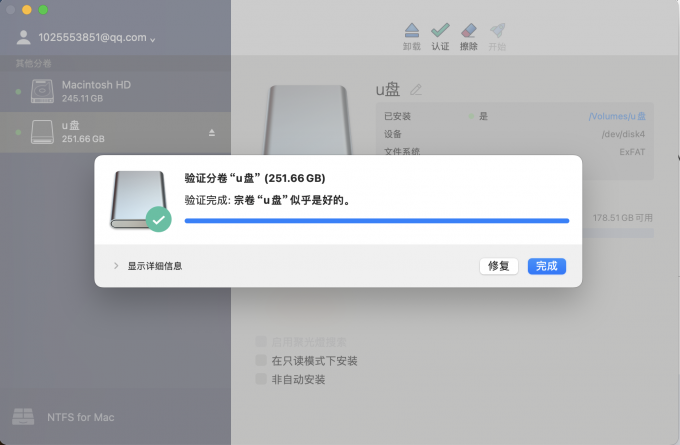




![CTF-Web习题:[GXYCTF2019]Ping Ping Ping](https://i-blog.csdnimg.cn/direct/af68486902a242da828b7d97fbacfa62.png)

