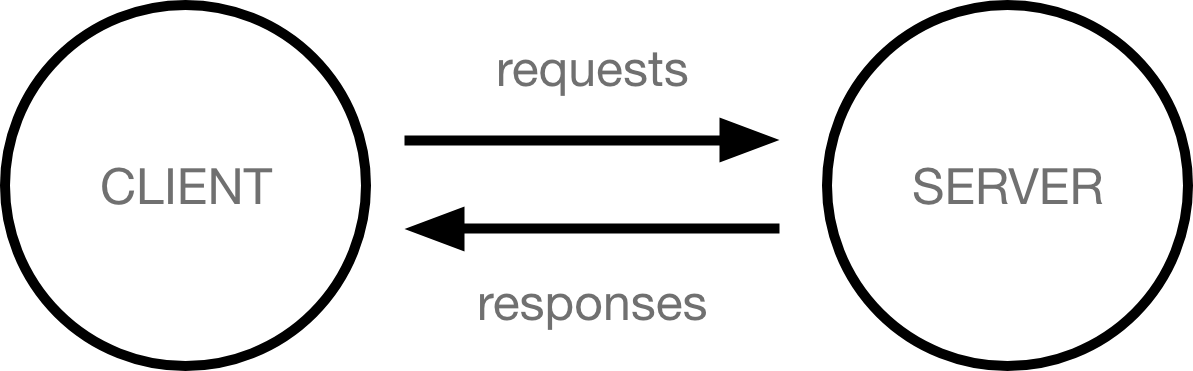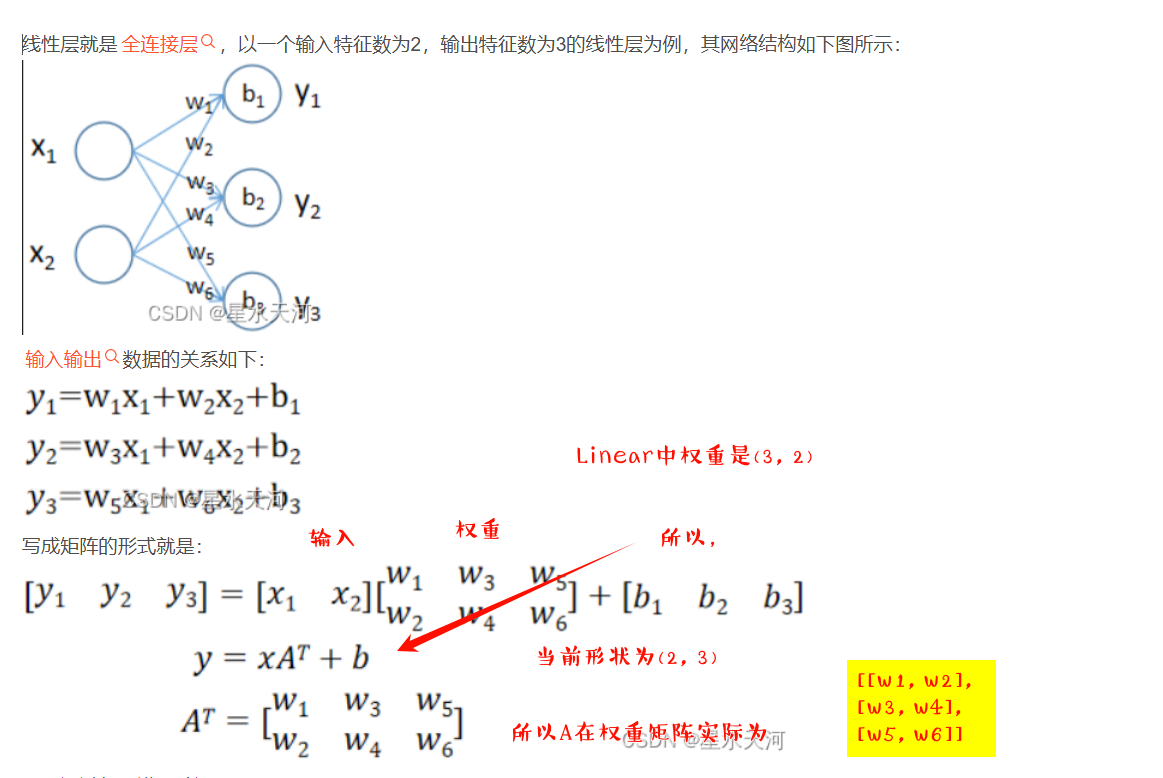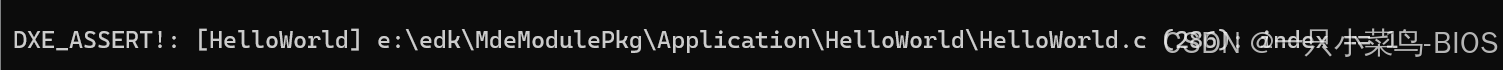Selenium中到处都使用WebElement来执行各种操作。什么是WebElement?这篇文章将详细讨论WebElement。
Selenium中的WebElement是一个表示网站HTML元素的Java接口。HTML元素包含一个开始标记和一个结束标记,内容位于这两个标记之间。
HTML元素的重命名
<Tag> content </Tag>HTML元素可以嵌套,如下所示-
<Tag1>
<Tag2>
content
</Tag2>
</Tag1>所以,让我们回到WebElement是一个接口而不是一个类这一点。
WebElement接口的声明
public interface WebElement
extends SearchContext, TakesScreenshot因此,WebElement扩展了另外两个接口,SearchContext和TakesScreenshot。
SearchContext接口声明了两个方法,可以根据情况帮助查找单个元素或元素列表。下面是SearchContext接口声明的方法:
- List <WebElement>findElements(By by);
- WebElement findElement(By by);
WebElement扩展了SearchContext接口,最后使用了上述方法。
TakesScreenshot接口只声明了一个有助于截图的方法。
- X getScreenshotAs(OutputType target)抛出WebDriverException;
除了上述方法,WebElement接口还声明了一些方法-
- void click()
- public void run()
- void sendKeys(CharSequence. keysToSend)
- void clear()
- String getTagName()
- String getAttribute(String name)
- boolean isSelected()
- boolean isEnabled()
- String getText()
- List<WebElement> findElements(By by)[ WebElement还声明了SearchContext接口指定的findElements方法]
- WebElement findElement(By by)[ WebElement还声明了findElement方法,该方法由SearchContext接口指定]
- boolean isDisplayed()
- getLocation()
- getSize()
- Rectangle getRect()
- String getCssValue(String propertyName)
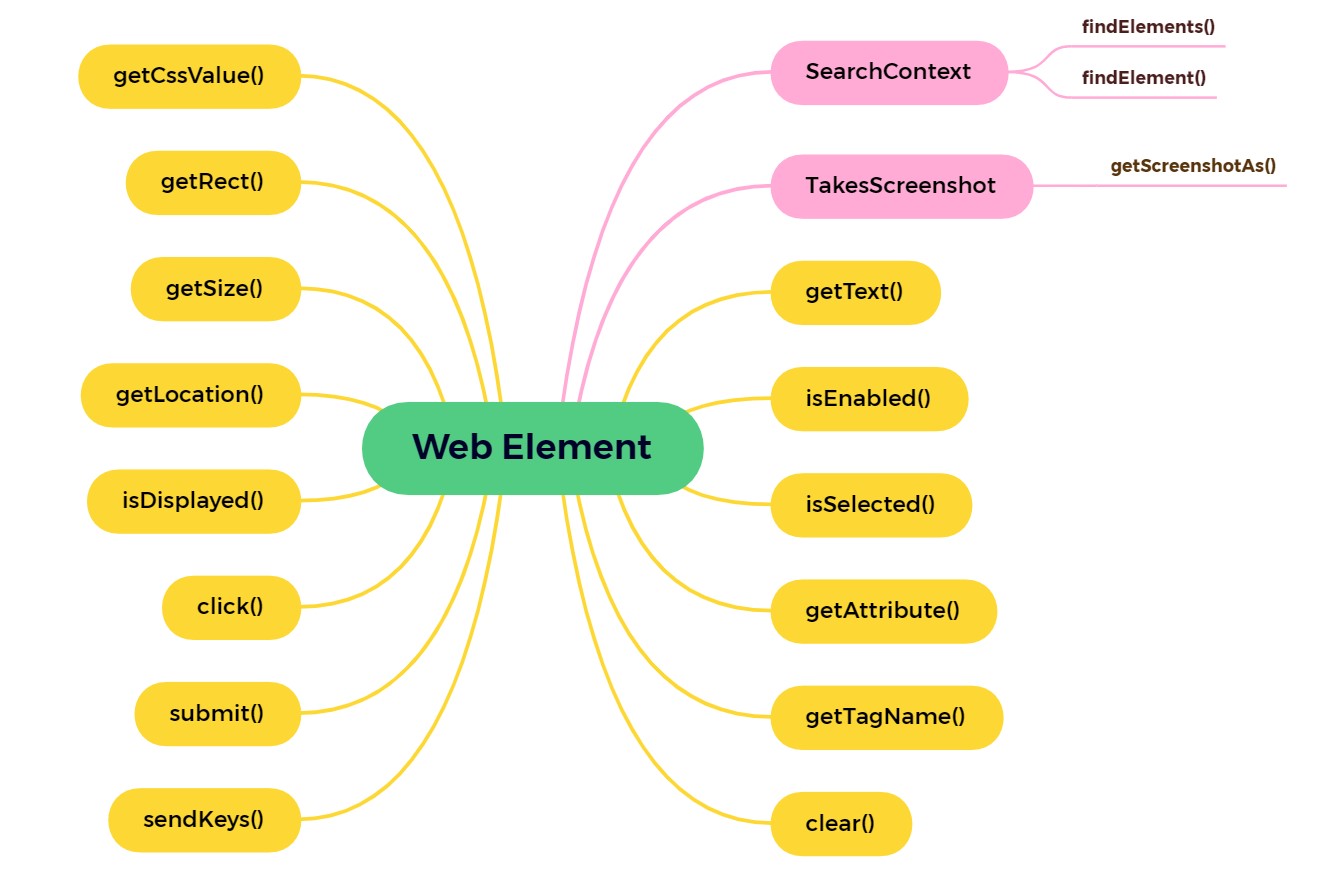
现在的问题是,如果WebElement只是一个接口,那么哪个类实现了它的方法?
许多类实现了WebElement接口,如RemoteWebElement、HtmlUnitWebElement等,这些类实现了WebElement接口声明的方法。
我们不能在Java中创建接口的对象。但是,我们可以用接口的引用变量调用接口方法,这就是我们在调用WebElement接口的方法时所做的。
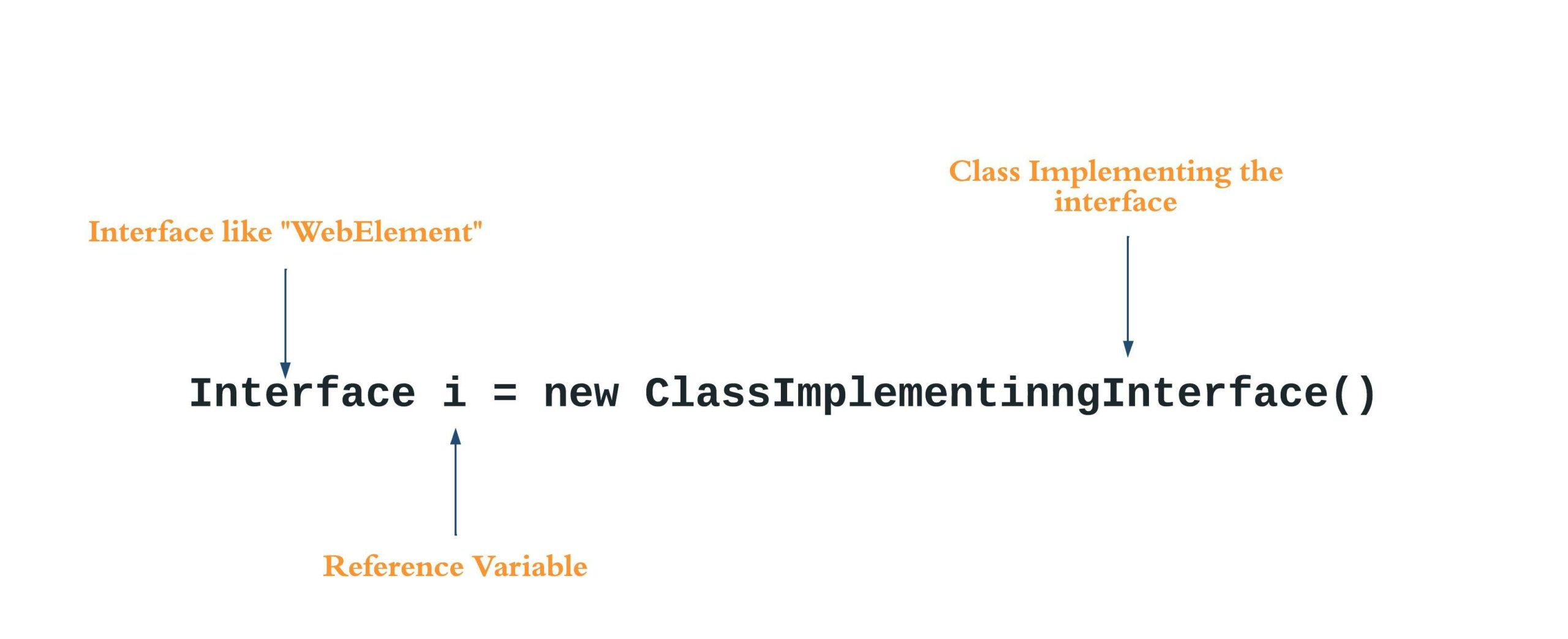
// Here webelement is the reference variable
// of the WebElement interface
webElement.clear();
webElement.click();但问题仍然存在。我们不能将WebElement作为一个接口来创建对象,我们需要一个实现WebElement接口声明的方法的对象。
这就是两种广泛使用的方法出现的地方。
- List <WebElement>findElements(By by);
- WebElement findElement(By by);
findElement方法返回一个实现WebElement接口方法的对象,而findElements返回这些对象的列表。
因此,每当我们编写WebElement element = findElement(By.id(“firstName”))时,它实际上使用WebElement接口引用变量并调用由findElement方法返回的对象的实现。
WebElement可以是任何类型。它可以是文本、按钮、复选框或HTML元素。WebElement方法不能应用于每个元素类型,就像我们不能清除按钮一样,所以我们不应该对按钮元素类型使用clear()方法。使用元素类型不支持的方法可能会也可能不会导致错误。
Selenium中的WebElement方法列表
| 方法名称 | 这个方法做什么? |
| void clear() | 如果元素是文本输入元素,则此操作将清除该值,并且对其他元素没有影响。 |
| void click() | 它点击元素。 |
| WebElement findElement(By by) | 它查找与定位条件匹配的第一个元素。 |
| List<WebElement> findElements(By by) | 它查找所有与定位条件匹配的元素。 |
| String getAttribute(String name) | 它获取元素的给定属性的值 |
| String getCssValue(String propertyName) | 它获取给定CSS属性的值。 |
| getLocation() | 它返回一个包含元素左上角位置的点。 |
| Rectangle getRect() | 它返回所呈现元素的位置和大小。 |
| <X> X getScreenshotAs(OutputType<X> target) | 它捕获屏幕截图并将其存储在指定位置。 |
| getSize() | 它返回页面上元素的大小。 |
| String getTagName() | 它返回此元素的标记名称。 |
| String getText() | 它返回元素的可见文本,包括子元素。 |
| boolean isDisplayed() | 它告诉元素是否显示。 |
| boolean isEnabled() | 它说明元素当前是否已启用。 |
| boolean isSelected() | 它告诉元素是否被选中。 |
| void sendKeys(CharSequence. keysToSend) | 它模拟输入元素。 |
| void submit() | 如果当前元素是一个表单或表单中的一个元素,那么它将被提交到远程服务器。 |




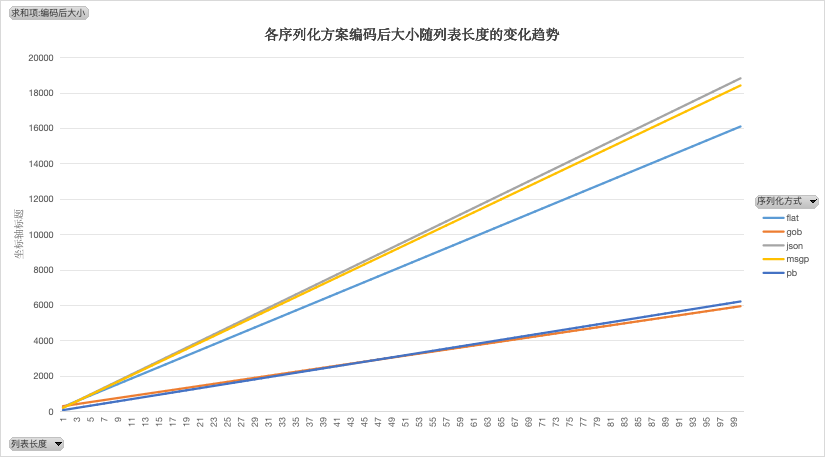

![[渗透测试] 主动信息收集](https://i-blog.csdnimg.cn/direct/66e9fc070414424a932d2fc372d0aecf.png#pic_center)