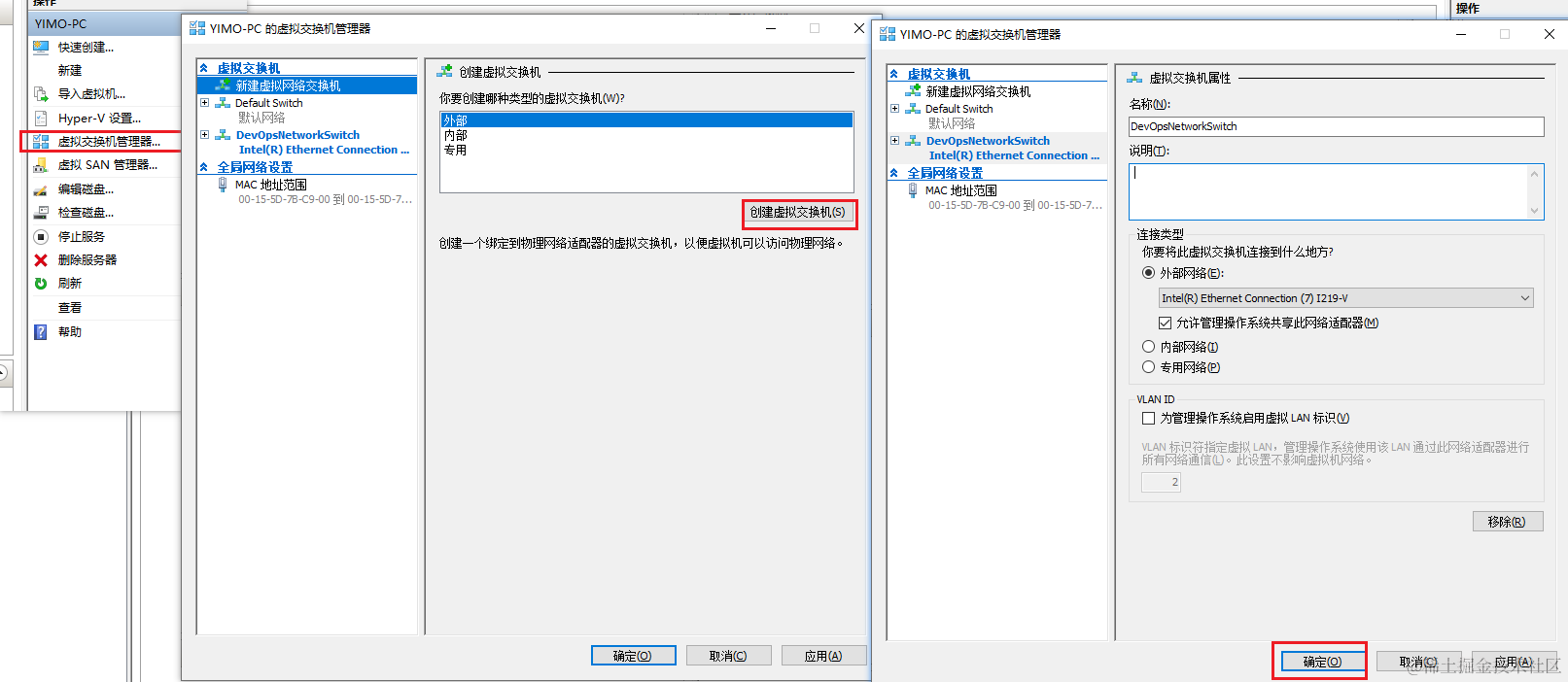创建串口

串口连接客户端并向服务器发送消息
client.pro
#-------------------------------------------------
#
# Project created by QtCreator 2024-07-02T14:11:20
#
#-------------------------------------------------
QT += core gui network
QT += core gui serialport
greaterThan(QT_MAJOR_VERSION, 4): QT += widgets
TARGET = client
TEMPLATE = app
# The following define makes your compiler emit warnings if you use
# any feature of Qt which as been marked as deprecated (the exact warnings
# depend on your compiler). Please consult the documentation of the
# deprecated API in order to know how to port your code away from it.
DEFINES += QT_DEPRECATED_WARNINGS
# You can also make your code fail to compile if you use deprecated APIs.
# In order to do so, uncomment the following line.
# You can also select to disable deprecated APIs only up to a certain version of Qt.
#DEFINES += QT_DISABLE_DEPRECATED_BEFORE=0x060000 # disables all the APIs deprecated before Qt 6.0.0
SOURCES += main.cpp\
widget.cpp
HEADERS += widget.h
FORMS += widget.ui
widget.h
#ifndef WIDGET_H
#define WIDGET_H
#include <QWidget>
#include <QTcpSocket>
#include <QSerialPort>
namespace Ui {
class Widget;
}
class Widget : public QWidget
{
Q_OBJECT
public:
explicit Widget(QWidget *parent = 0);
~Widget();
void InitClient();
void InitWidget();
private slots:
void on_connect_bt_clicked();
void OnReadData();
void OnReadyData1();
void on_open_bt_clicked();
private:
Ui::Widget *ui;
QTcpSocket *m_pSocket;
QSerialPort *m_pSerial;
};
#endif // WIDGET_H
main.cpp
#include "widget.h"
#include <QApplication>
int main(int argc, char *argv[])
{
QApplication a(argc, argv);
Widget w;
w.InitClient();
w.InitWidget();
w.show();
return a.exec();
}
widget.cpp
#include "widget.h"
#include "ui_widget.h"
#include <QDebug>
#include <QHostAddress>
#include <QSerialPort>
#include <QSerialPortInfo>
Widget::Widget(QWidget *parent) :
QWidget(parent),
ui(new Ui::Widget)
{
ui->setupUi(this);
m_pSocket = NULL;
m_pSerial = NULL;
}
Widget::~Widget()
{
delete ui;
}
void Widget::InitClient()
{
qDebug() << "Widget::InitClient() enter";
if (NULL == m_pSocket)
{
m_pSocket = new QTcpSocket(this);
connect(m_pSocket, SIGNAL(readyRead()), this, SLOT(OnReadData()));
}
qDebug() << "Widget::InitClient() exit";
}
void Widget::on_connect_bt_clicked()
{
qDebug() << "Widget::on_connect_bt_clicked() enter";
QString strIP = ui->ip_edit->text();
QString strPort = ui->port_edit->text();
qDebug() << strIP << " " << strPort;
if (strIP.length() == 0 || strPort.length() == 0)
{
qDebug() << "input error";
return;
}
if (NULL == m_pSocket)
{
qDebug() << "socket error";
return;
}
m_pSocket->connectToHost(QHostAddress("127.0.0.1"), strPort.toShort());
if (m_pSocket->waitForConnected(3000))
{
qDebug() << "connect ok";
}
else
{
qDebug() << "connect error";
}
qDebug() << "Widget::on_connect_bt_clicked() exit";
}
void Widget::OnReadData()
{
QByteArray arr = m_pSocket->readAll();
qDebug() << arr;
}
void Widget::InitWidget()
{
qDebug() << "Widget::InitWidget() enter";
if (NULL == m_pSerial)
{
m_pSerial = new QSerialPort(this);
connect(m_pSerial, SIGNAL(readyRead()), this, SLOT(OnReadyData1()));
}
qDebug() << "Widget::InitWidget() exit";
}
void Widget::OnReadyData1() //串口数据就绪槽函数,当串口有数据可读时,该函数会被调用
{
qDebug() << "Widget::OnReadyData1() enter";
QByteArray strData = m_pSerial->readAll(); // 读取所有数据,处理接收到的数据
m_pSocket->write(strData.toStdString().data());
qDebug() << "Widget::OnReadyData1() exit";
}
void Widget::on_open_bt_clicked()
{
qDebug() << "Widget::on_open_bt_clicked() enter";
if (NULL == m_pSerial)
{
qDebug() << "serial obj error";
return;
}
QString strBt = ui->open_bt->text();
if (strBt == "open")
{
QString strCom = ui->uart_com->currentText();
if (strCom.length() == 0)
{
qDebug() << "com port error";
return;
}
m_pSerial->setPortName(strCom);
m_pSerial->setBaudRate(QSerialPort::Baud9600);
m_pSerial->setDataBits(QSerialPort::Data8);
m_pSerial->setStopBits(QSerialPort::OneStop);
m_pSerial->setParity(QSerialPort::NoParity);
m_pSerial->setFlowControl(QSerialPort::NoFlowControl);
if (!m_pSerial->isOpen())
{
if (m_pSerial->open(QIODevice::ReadWrite))
{
qDebug() << "open ok";
ui->open_bt->setText("close");
ui->uart_com->setEnabled(false);
}
else
{
qDebug() << "open error";
}
}
}
else
{
m_pSerial->close();
ui->open_bt->setText("open");
//ui->send_bt->setEnabled(false);
ui->uart_com->setEnabled(true);
}
qDebug() << "Widget::on_open_bt_clicked() exit";
}
widget.ui

<?xml version="1.0" encoding="UTF-8"?>
<ui version="4.0">
<class>Widget</class>
<widget class="QWidget" name="Widget">
<property name="geometry">
<rect>
<x>0</x>
<y>0</y>
<width>692</width>
<height>468</height>
</rect>
</property>
<property name="windowTitle">
<string>Widget</string>
</property>
<widget class="QLabel" name="label">
<property name="geometry">
<rect>
<x>30</x>
<y>140</y>
<width>72</width>
<height>15</height>
</rect>
</property>
<property name="text">
<string>ip</string>
</property>
</widget>
<widget class="QLineEdit" name="ip_edit">
<property name="geometry">
<rect>
<x>110</x>
<y>140</y>
<width>181</width>
<height>21</height>
</rect>
</property>
</widget>
<widget class="QLabel" name="label_2">
<property name="geometry">
<rect>
<x>30</x>
<y>180</y>
<width>72</width>
<height>15</height>
</rect>
</property>
<property name="text">
<string>port</string>
</property>
</widget>
<widget class="QLineEdit" name="port_edit">
<property name="geometry">
<rect>
<x>110</x>
<y>180</y>
<width>181</width>
<height>21</height>
</rect>
</property>
</widget>
<widget class="QPushButton" name="connect_bt">
<property name="geometry">
<rect>
<x>340</x>
<y>150</y>
<width>93</width>
<height>28</height>
</rect>
</property>
<property name="text">
<string>connect</string>
</property>
</widget>
<widget class="QComboBox" name="uart_com">
<property name="geometry">
<rect>
<x>30</x>
<y>50</y>
<width>87</width>
<height>22</height>
</rect>
</property>
<item>
<property name="text">
<string>com9</string>
</property>
</item>
</widget>
<widget class="QPushButton" name="open_bt">
<property name="geometry">
<rect>
<x>200</x>
<y>50</y>
<width>93</width>
<height>28</height>
</rect>
</property>
<property name="text">
<string>open</string>
</property>
</widget>
</widget>
<layoutdefault spacing="6" margin="11"/>
<resources/>
<connections/>
</ui>
服务器接收数据并存储在数据库内
server.pro
#-------------------------------------------------
#
# Project created by QtCreator 2024-07-02T09:20:48
#
#-------------------------------------------------
QT += core gui network
QT += core gui sql
greaterThan(QT_MAJOR_VERSION, 4): QT += widgets
TARGET = server
TEMPLATE = app
# The following define makes your compiler emit warnings if you use
# any feature of Qt which as been marked as deprecated (the exact warnings
# depend on your compiler). Please consult the documentation of the
# deprecated API in order to know how to port your code away from it.
DEFINES += QT_DEPRECATED_WARNINGS
# You can also make your code fail to compile if you use deprecated APIs.
# In order to do so, uncomment the following line.
# You can also select to disable deprecated APIs only up to a certain version of Qt.
#DEFINES += QT_DISABLE_DEPRECATED_BEFORE=0x060000 # disables all the APIs deprecated before Qt 6.0.0
SOURCES += main.cpp\
widget.cpp \
db.cpp
HEADERS += widget.h \
common.h \
db.h
FORMS += widget.ui
common.h
#ifndef _COMMON_H_
#define _COMMON_H_
#include <QDebug>
#include <QTime>
#define _TIME_ qPrintable(QTime::currentTime().toString("hh:mm:ss:zzz"))
#define FUNCTION_ENTER qDebug("%s %s %d %s start!",__FILE__,__FUNCTION__,__LINE__,_TIME_);
#define FUNCTION_EXIT qDebug("%s %s %d %s end!",__FILE__,__FUNCTION__,__LINE__,_TIME_);
#endif //_COMMON_H_
db.h
#ifndef _DB_H_
#define _DB_H_
#include <QSqlDatabase>
#include <QSqlQuery>
class DBManager
{
public:
enum DBMANAGER_TYPE
{
DBMANAGER_OK = 0,
DBMANAGER_ERR,
};
public:
static DBManager * GetInstance();
static void DestroyInstance();
int ExecSql(QString strSql);
int ExecSql(QString strSql, QSqlQuery &query);
private:
DBManager();
~DBManager();
void InitDb();
private:
static DBManager *m_pManager;
QSqlDatabase m_db;
};
#endif //_DB_H_
widget.h
#ifndef WIDGET_H
#define WIDGET_H
#include <QWidget>
#include <QTcpServer>
namespace Ui {
class Widget;
}
class Widget : public QWidget
{
Q_OBJECT
public:
explicit Widget(QWidget *parent = 0);
~Widget();
void InitServer();
void InitWidget();
private slots:
void OnNewConnection();
void on_listen_bt_clicked();
void Insert();
void on_pushButton_2_clicked();
private:
Ui::Widget *ui;
QTcpServer *m_pServer;
};
#endif // WIDGET_H
db.cpp
#include "common.h"
#include "db.h"
#include <QSqlError>
DBManager *DBManager::m_pManager = NULL;
int DBManager::ExecSql(QString strSql, QSqlQuery &query)
{
FUNCTION_ENTER;
if (strSql.length() == 0)
{
return DBMANAGER_ERR;
}
query = m_db.exec(strSql);
if (m_db.lastError().isValid())
{
qDebug() << m_db.lastError().text();
return DBMANAGER_ERR;
}
FUNCTION_EXIT;
return DBMANAGER_OK;
}
int DBManager::ExecSql(QString strSql)
{
FUNCTION_ENTER;
if (strSql.length() == 0)
{
return DBMANAGER_ERR;
}
m_db.exec(strSql);
if (m_db.lastError().isValid())
{
qDebug() << m_db.lastError().text();
return DBMANAGER_ERR;
}
FUNCTION_EXIT;
return DBMANAGER_OK;
}
DBManager::DBManager()
{
FUNCTION_ENTER;
FUNCTION_EXIT;
}
DBManager::~DBManager()
{
FUNCTION_ENTER;
FUNCTION_EXIT;
}
DBManager *DBManager::GetInstance()
{
FUNCTION_ENTER;
if (NULL == m_pManager)
{
m_pManager = new DBManager();
m_pManager->InitDb();
}
FUNCTION_EXIT;
return m_pManager;
}
void DBManager::DestroyInstance()
{
FUNCTION_ENTER;
if (NULL != m_pManager)
{
delete m_pManager;
m_pManager = NULL;
}
FUNCTION_EXIT;
}
void DBManager::InitDb()
{
FUNCTION_ENTER;
m_db = QSqlDatabase::addDatabase("QMYSQL");
m_db.setHostName("localhost");
m_db.setDatabaseName("text");
m_db.setUserName("root");
m_db.setPassword("123456");
if (m_db.open())
{
qDebug() << "open ok";
}
FUNCTION_EXIT;
}
main.cpp
#include "widget.h"
#include <QApplication>
#include <QSqlDatabase> //sql驱动基础
#include <QSqlQuery>//sql查询相关
#include <QSqlError>//sql输出错误
int main(int argc, char *argv[])
{
QApplication a(argc, argv);
Widget w;
w.InitServer();
w.InitWidget();
w.show();
return a.exec();
}
widget.cpp
#include "widget.h"
#include "ui_widget.h"
#include <QDebug>
#include <QHostAddress>
#include <QTcpSocket>
#include "common.h"
#include "db.h"
#include <QTableWidgetItem>
Widget::Widget(QWidget *parent) :
QWidget(parent),
ui(new Ui::Widget)
{
ui->setupUi(this);
m_pServer = NULL;
}
Widget::~Widget()
{
delete ui;
}
void Widget::InitServer()
{
qDebug() << "Widget::InitServer() enter";
if (NULL == m_pServer)
{
m_pServer = new QTcpServer(this);
connect(m_pServer, SIGNAL(newConnection()), this, SLOT(OnNewConnection()));
}
qDebug() << "Widget::InitServer() exit";
}
void Widget::InitWidget()
{
FUNCTION_ENTER;
ui->tableWidget->setColumnCount(2);
ui->tableWidget->setRowCount(5);
QStringList strList;
strList << "id"<<"name" ;
ui->tableWidget->setHorizontalHeaderLabels(strList);
ui->tableWidget->setAutoScroll(true);
ui->tableWidget->setEditTriggers(QAbstractItemView::NoEditTriggers);
ui->tableWidget->setSelectionBehavior( QAbstractItemView::SelectRows);
FUNCTION_EXIT;
}
void Widget::OnNewConnection()
{
qDebug() << "new connection";
QTcpSocket *pTmp = m_pServer->nextPendingConnection();
if (NULL != pTmp)
{
connect(pTmp, SIGNAL(readyRead()), this, SLOT(Insert()));
}
}
void Widget::on_listen_bt_clicked()
{
qDebug() << "Widget::on_listen_bt_clicked() enter";
if (NULL == m_pServer)
{
return;
}
QString strIP = ui->ip_edit->text();
QString strPort = ui->port_edit->text();
if (strIP.length() == 0 || strPort.length() == 0)
{
qDebug() << "input error";
return;
}
bool bRet = m_pServer->listen(QHostAddress(strIP), strPort.toShort());
if (bRet == true)
{
qDebug() << "server listen ok";
}
qDebug() << "Widget::on_listen_bt_clicked() enter";
}
void Widget::Insert()
{
FUNCTION_ENTER;
DBManager *pTmp = DBManager::GetInstance();
if (NULL == pTmp)
{
qDebug() << "db error";
}
QTcpSocket *pTmps = (QTcpSocket *)sender();
if (NULL == pTmps)
{
qDebug() << "socket error";
return;
}
QByteArray arr = pTmps->readAll();
//qDebug() << arr;
QString str(arr);
QStringList list = str.split(" ");
QString strSql = QString("insert into text2 (id,name) values ('%1', '%2')").arg(list.at(0)).arg(list.at(1));
int iRet = pTmp->ExecSql(strSql);
if (iRet != DBManager::DBMANAGER_OK)
{
qDebug() << "insert data error";
return;
}
FUNCTION_EXIT;
}
void Widget::on_pushButton_2_clicked()
{
FUNCTION_ENTER;
DBManager *pTmp = DBManager::GetInstance();
if (NULL == pTmp)
{
qDebug() << "db error";
}
QString strSql = "select * from text2";
QSqlQuery query;
int iRet = pTmp->ExecSql(strSql, query);
if (iRet != DBManager::DBMANAGER_OK)
{
qDebug() << "select data error";
return;
}
int i = 0;
while(query.next())
{
int j = 0;
for (j = 0; j < 2; j++)
{
//qDebug() << query.value(j).toString();
QTableWidgetItem *pItem = new QTableWidgetItem(query.value(j).toString());
ui->tableWidget->setItem(i, j, pItem);
}
i++;
}
FUNCTION_EXIT;
}
widget.ui

<?xml version="1.0" encoding="UTF-8"?>
<ui version="4.0">
<class>Widget</class>
<widget class="QWidget" name="Widget">
<property name="geometry">
<rect>
<x>0</x>
<y>0</y>
<width>893</width>
<height>629</height>
</rect>
</property>
<property name="windowTitle">
<string>Widget</string>
</property>
<widget class="QLabel" name="label">
<property name="geometry">
<rect>
<x>80</x>
<y>60</y>
<width>72</width>
<height>15</height>
</rect>
</property>
<property name="text">
<string>ip</string>
</property>
</widget>
<widget class="QLineEdit" name="ip_edit">
<property name="geometry">
<rect>
<x>140</x>
<y>60</y>
<width>221</width>
<height>21</height>
</rect>
</property>
</widget>
<widget class="QLineEdit" name="port_edit">
<property name="geometry">
<rect>
<x>140</x>
<y>100</y>
<width>221</width>
<height>21</height>
</rect>
</property>
</widget>
<widget class="QLabel" name="label_2">
<property name="geometry">
<rect>
<x>70</x>
<y>100</y>
<width>71</width>
<height>21</height>
</rect>
</property>
<property name="text">
<string>port</string>
</property>
</widget>
<widget class="QPushButton" name="listen_bt">
<property name="geometry">
<rect>
<x>400</x>
<y>100</y>
<width>93</width>
<height>28</height>
</rect>
</property>
<property name="text">
<string>listen</string>
</property>
</widget>
<widget class="QTableWidget" name="tableWidget">
<property name="geometry">
<rect>
<x>60</x>
<y>170</y>
<width>531</width>
<height>301</height>
</rect>
</property>
</widget>
<widget class="QPushButton" name="pushButton_2">
<property name="geometry">
<rect>
<x>670</x>
<y>180</y>
<width>101</width>
<height>31</height>
</rect>
</property>
<property name="text">
<string>select</string>
</property>
</widget>
</widget>
<layoutdefault spacing="6" margin="11"/>
<resources/>
<connections/>
</ui>
测试