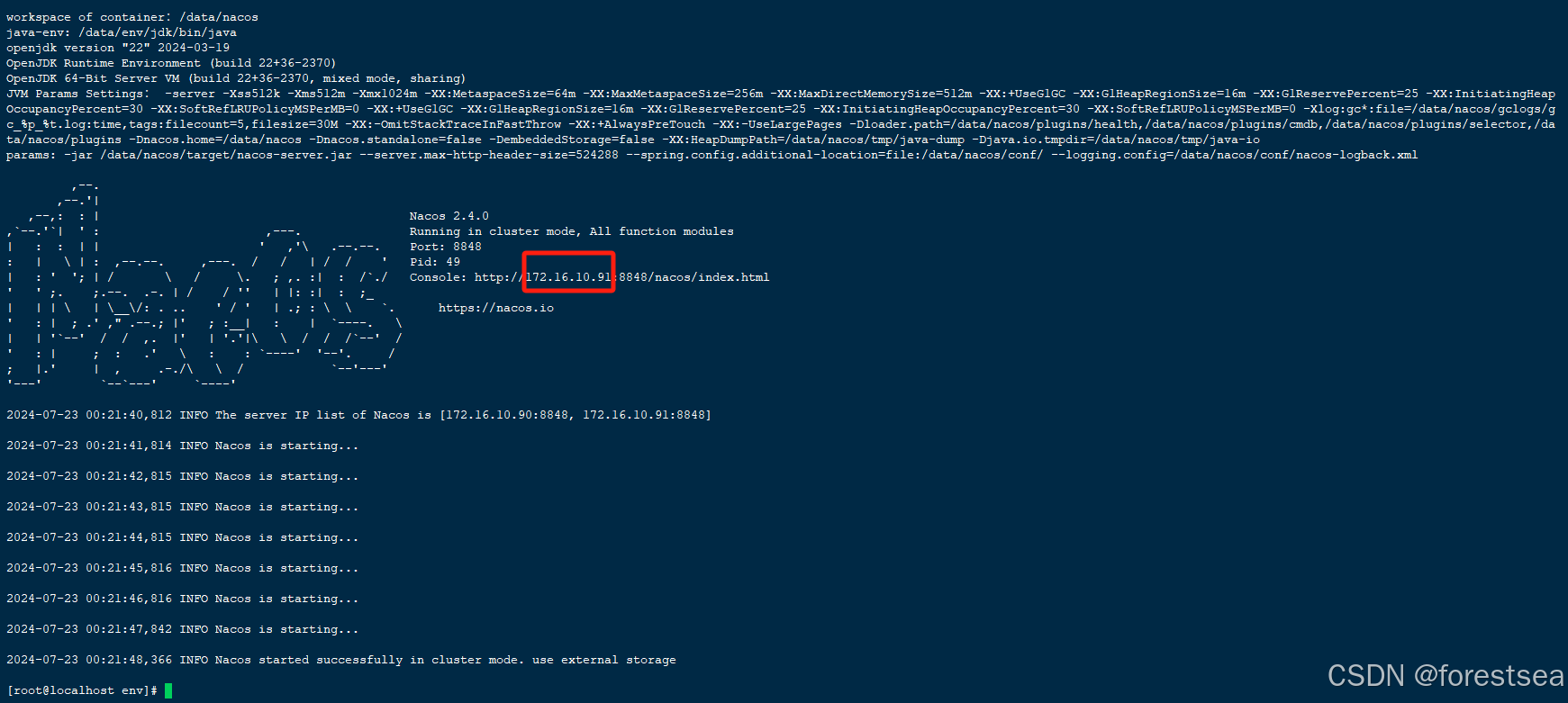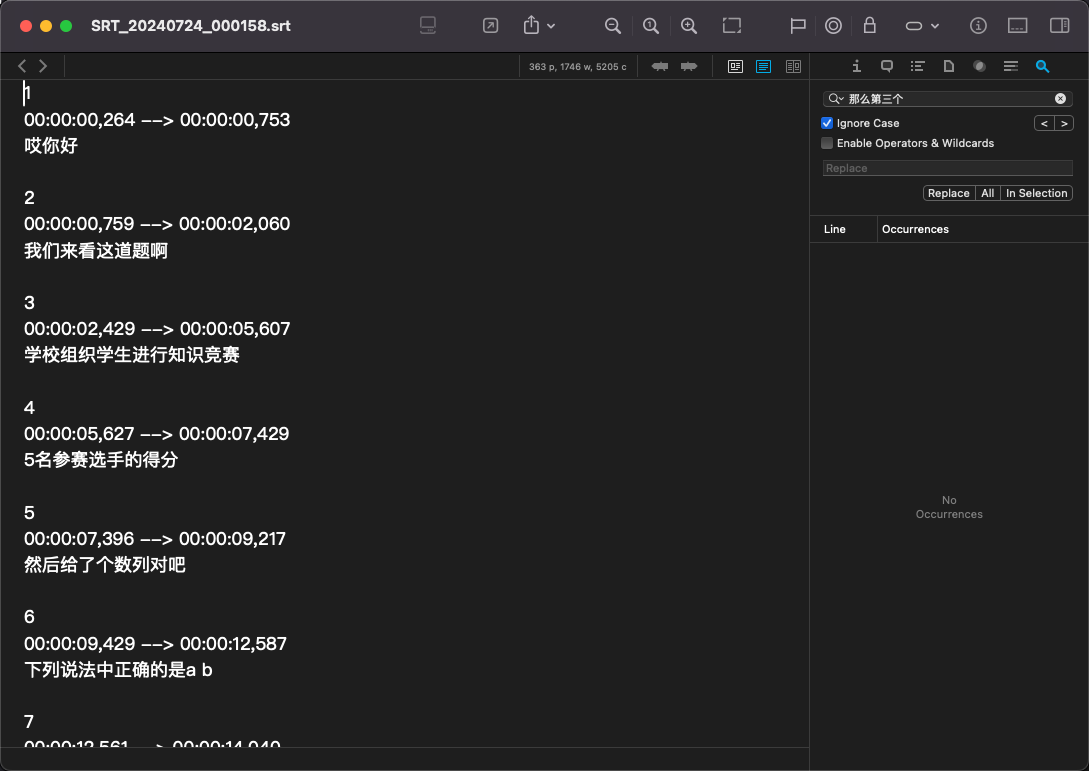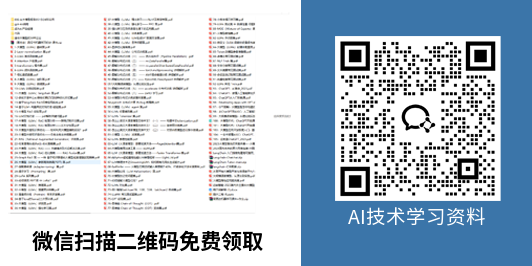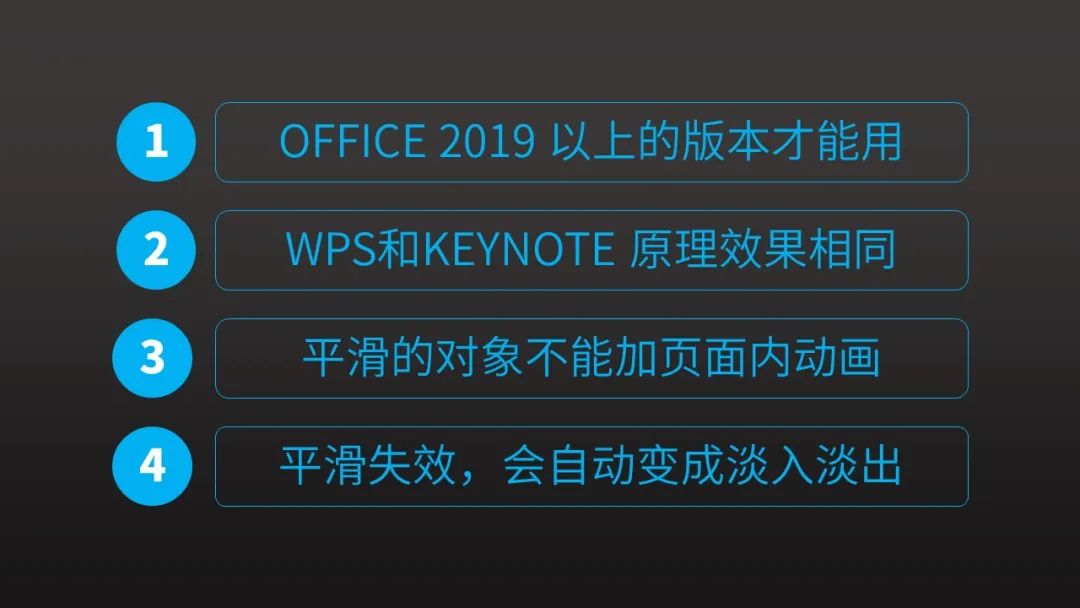查看php路径相关信息
php --ini
安装xdebug
https://www.jetbrains.com/help/phpstorm/2024.1/configuring-xdebug.html?php.debugging.xdebug.configure
php.ini 配置
在最后添加,以下是我的配置
[xdebug]
zend_extension=/opt/homebrew/Cellar/php@8.1/8.1.29/pecl/20210902/xdebug.so
xdebug.client_host=localhost
xdebug.client_port=9003
xdebug.mode=debug
xdebug.idekey = cdn
查看x-debug是否配置成功
php -m
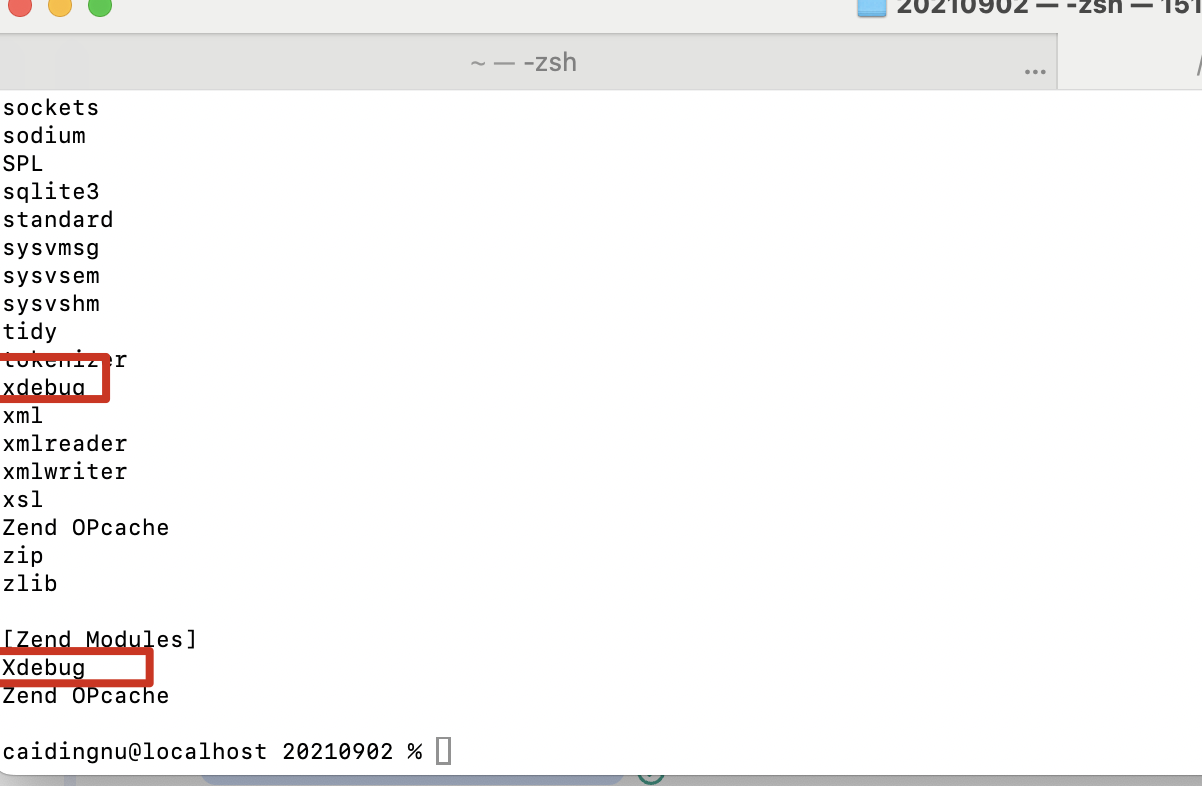
phpstorm
setting
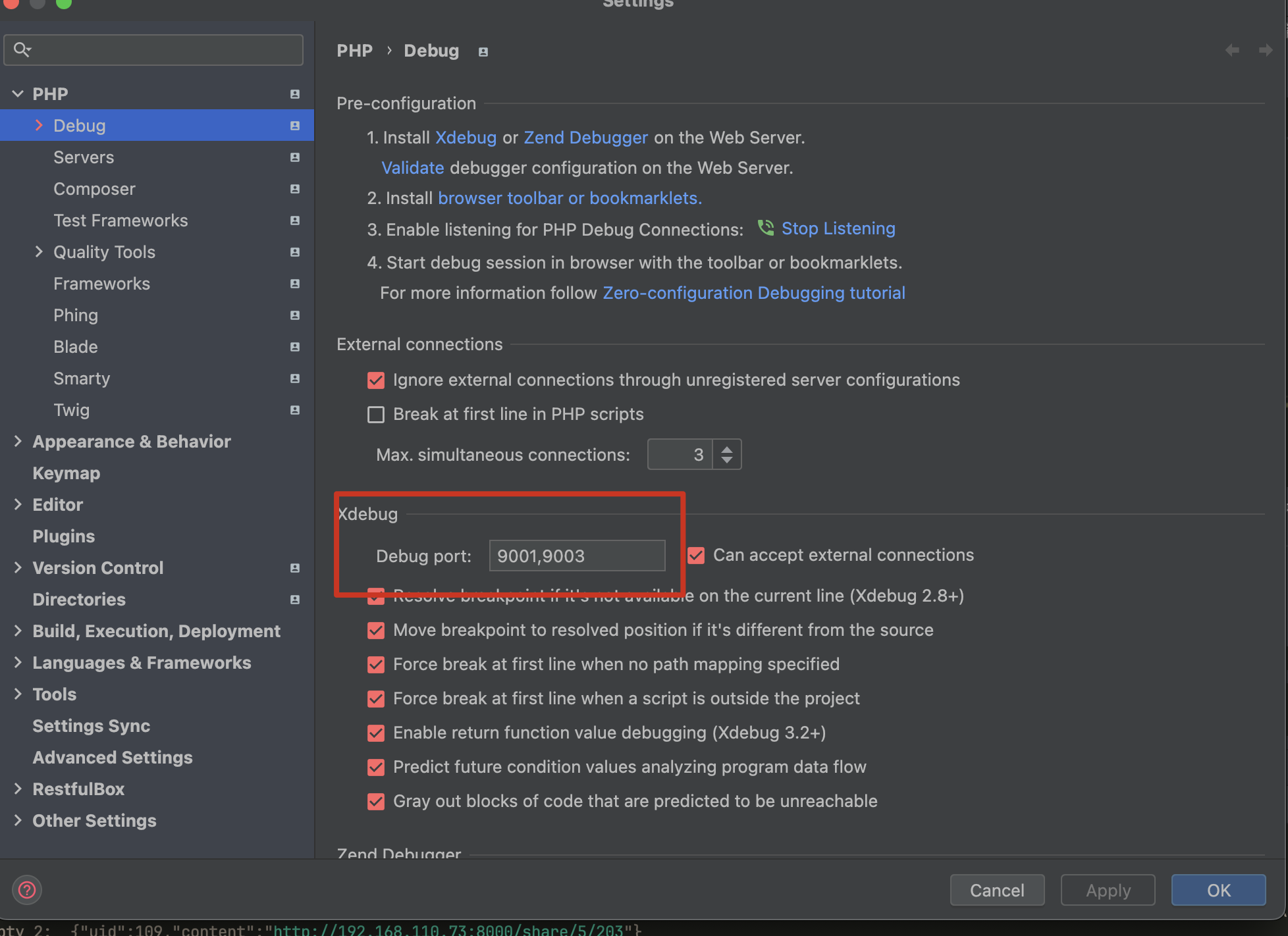
Xdebug的debug端口必须配置和php.ini中一致
-
server
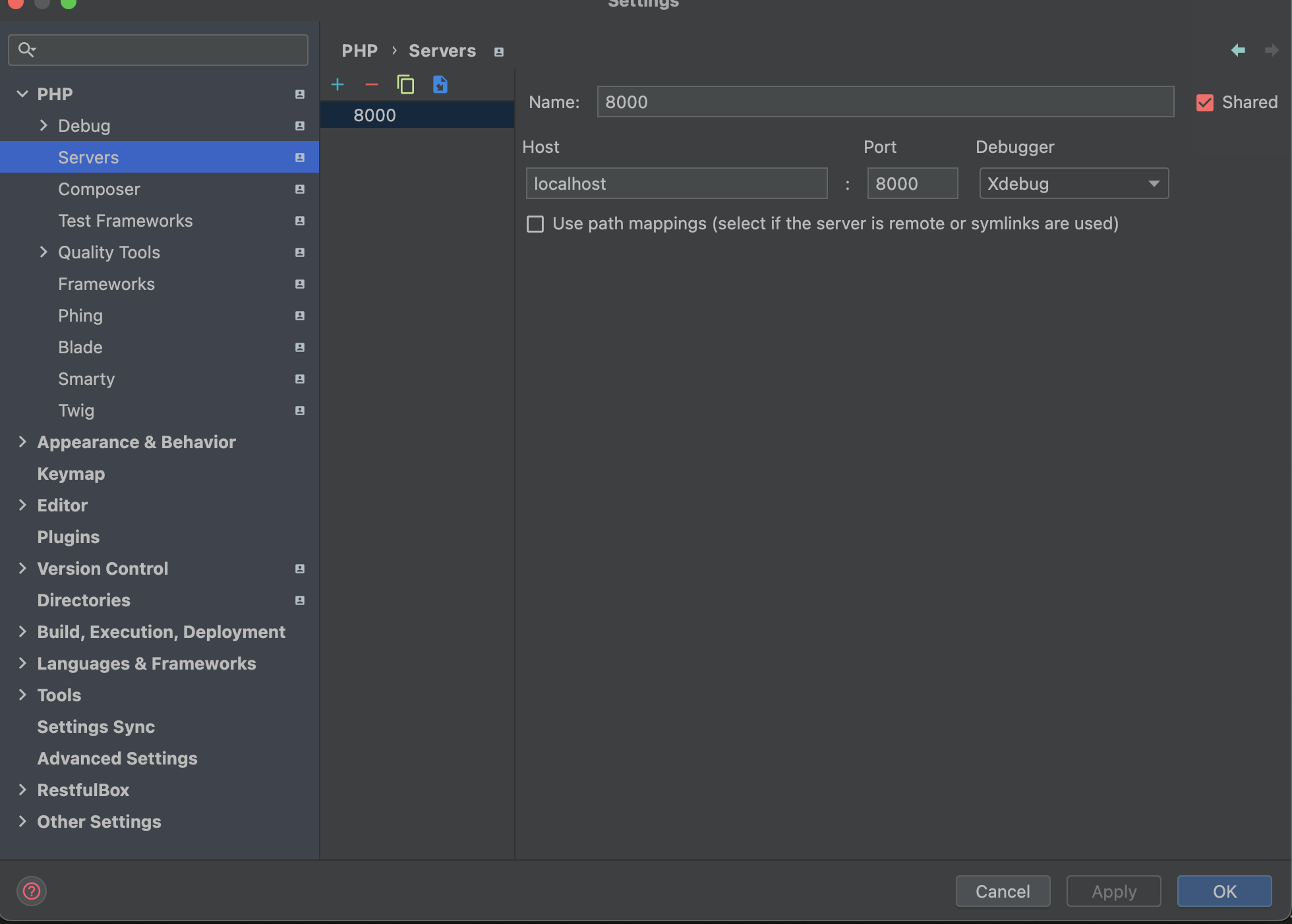
这里配置那个域名的那个服务要用xdebug
使用
-
启动服务
-
添加PHP Remote Debug,server选择刚刚setting添加的server,IDE key填写php.ini中的xdebug.idekey
-
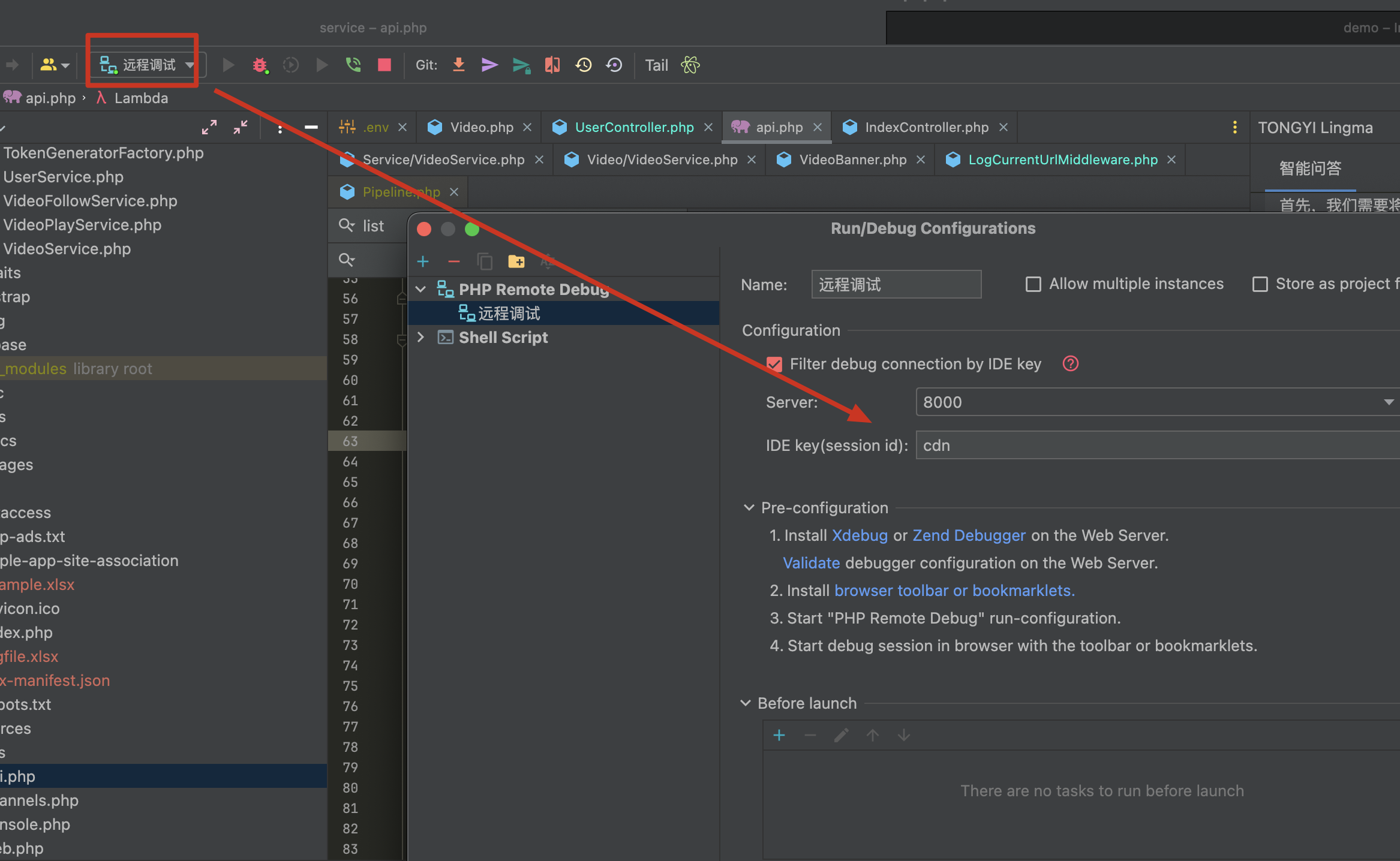
-
测试
使用apipost
localhost:8000/api/login?XDEBUG_SESSION_START=cdn
注意: XDEBUG_SESSION_START=cdn 这个参数必须有,代码这个请求需要debug,值是php.ini中配置的


![MySql性能调优05-[sql实战演练]](https://i-blog.csdnimg.cn/direct/e748cd8471fc40deb406961389e82973.png)