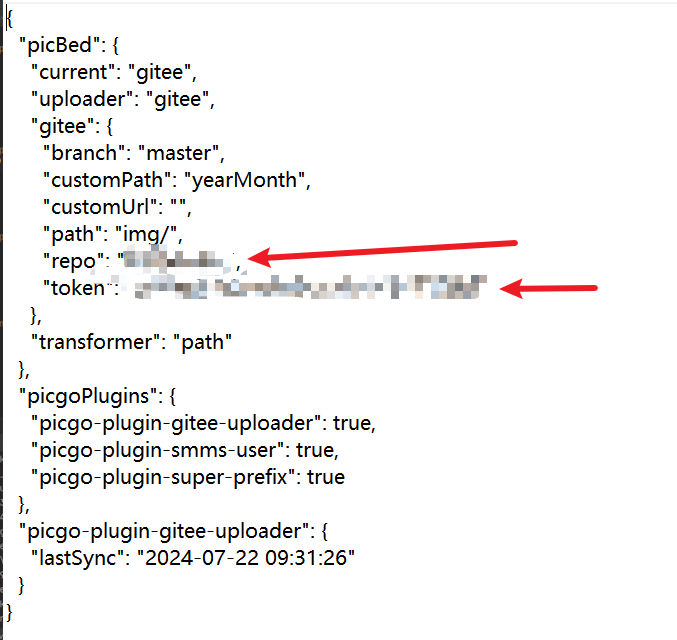将用户数据导入数仓

新建 create_hive_table.sh文件
在终端执行以下文件
sh create_hive_table.sh
sqoop create-hive-table \
--connect jdbc:mysql://up01:3306/tags_dat \ tags_dat库名
--username root \ root 用户名
--password 123456 \ 123456 密码
--table tbl_users \ tbl_users表名
--hive-database db_ods \ db_ods hive数据库库名
--hive-table tbl_users tbl_users 表名
wait
sqoop create-hive-table \
--connect jdbc:mysql://up01:3306/tags_dat \
--username root \
--password 123456 \
--table tbl_goods \
--hive-database db_ods \
--hive-table tbl_goods
wait
sqoop create-hive-table \
--connect jdbc:mysql://up01:3306/tags_dat \
--username root \
--password 123456 \
--table tbl_logs \
--hive-database db_ods \
--hive-table tbl_logs
wait
sqoop create-hive-table \
--connect jdbc:mysql://up01:3306/tags_dat \
--username root \
--password 123456 \
--table tbl_orders \
--hive-database db_ods \
--hive-table tbl_orders
导入脚本
sqoop import \
--connect jdbc:mysql://up01:3306/tags_dat \
--username root \
--password 123456 \
--table tbl_users \
--hive-import \
--hive-overwrite \
--hive-database db_ods \
--hive-table tbl_users \
--delete-target-dir \
-m 2
wait
sqoop import \
--connect jdbc:mysql://up01:3306/tags_dat \
--username root \
--password 123456 \
--table tbl_goods \
--hive-import \
--hive-overwrite \
--hive-database db_ods \
--hive-table tbl_goods \
--delete-target-dir \
-m 2
wait
sqoop import \
--connect jdbc:mysql://up01:3306/tags_dat \
--username root \
--password 123456 \
--table tbl_logs \
--hive-import \
--hive-overwrite \
--hive-database db_ods \
--hive-table tbl_logs \
--delete-target-dir \
-m 2
wait
sqoop import \
--connect jdbc:mysql://up01:3306/tags_dat \
--username root \
--password 123456 \
--table tbl_orders \
--hive-import \
--hive-overwrite \
--hive-database db_ods \
--hive-table tbl_orders \
--delete-target-dir \
-m 2