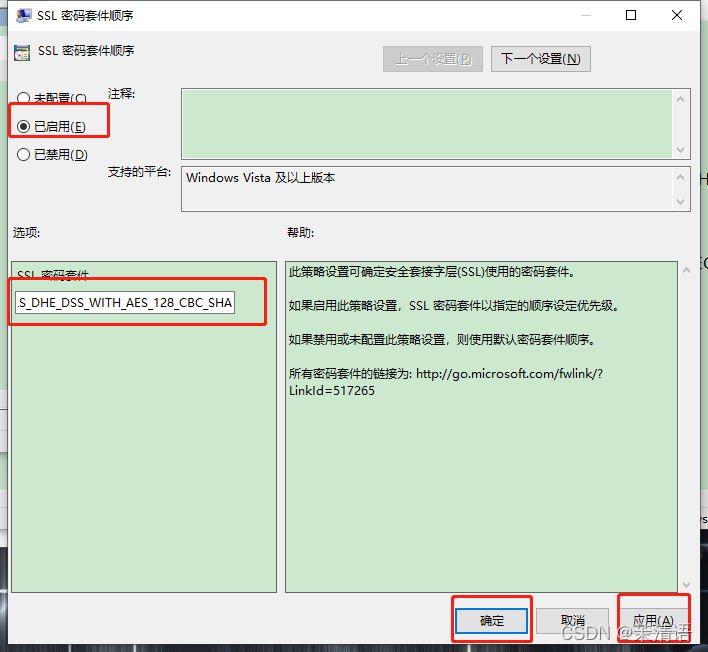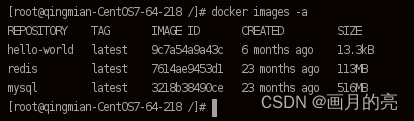主要技术内容
1.pytest设计 接口测试 框架设想
common—公共的东西封装
1.request请求
2.Session
3.断言
4.Log
5.全局变量
6.shell命令
❖ config---配置文件及读取
❖ Log—
❖ payload—请求参数—*.yaml及读取
❖ testcases—conftest.py; testcase1.py…….可以有包,最好按模块就近划分
❖ result/report— 运行数据和报告
❖ 测试 策略—组织 运行all_test.py; p0_test.py; ……
2.框架执行简化流程
1.初始化配置
2.查找测试 用例套件
3.运行套件
4.初始化测试 数据pytest.fixture()
5.执行测试用例
6.读取yaml等测试数据
7.request运行
8.assert验证
9.allure记录报告
10.可与ienkins集成发邮件
3.测试 套件设计 模块化思想



4.测试 用例和套件落地思路
搜索功能—五个接口请求—返回股票stock信息;返回讨 论信息,组合,用户,群组;综合
❖ 搜索是个套件,五个接口分别是测试 用例,鉴于pytest 套件的灵活性,可以设计为 一个文件一个类下-【搜索】 下5个不同测试 方法【接口】(或可一个文件一个方法一 个接口设计 也行,灵活性强。这需要根据实际权 衡,如 果需要灵活多选择 后者,如果相对稳 定建议前者)
❖ 如果是通用的功能,可以放在共享的文件中-conftest.py
5.pytest的相关回顾
1. pytest是一个非常成熟的全功能的Python测试 框架
2. 简单 灵活,容易上手;支持参数化;
3. 能够支持简单 的单元测试 和复杂的功能测试 ,还可以用来做 selenium/appnium等自动化测试 、接口自动化测试 (pytest+requests);
4. pytest具有很多第三方插件,并且可以自定义扩 展, 比较好用的如pytest -selenium(多浏览 器执行)、 pytest-html(完美html测试报 告生成)、 pytest-rerunfailures(失败case重复执行)、 pytest-xdist(多CPU分发 )等;pytest-assume(允许每次测试 多次失败),
5. 测试 用例的skip和xfail处理;
6. 可以很好的和jenkins集成;
7. https://docs.pytest.org/en/latest/contents.html#toc
pytest安装,导入相关依赖库
Pip install –U pytest U表示升级 ➢ Pip intall –U pytest-html ➢ pip install -U pytest-rerunfailures ➢ Pip install pytest-assume ➢ Pip install pytest-allure ➢ Pip install pytest-xdist ➢ Pip list查看 ➢ Pytest –h 帮助 兹测试学
Pytest框架结构
Import pytest
类似的setup,teardown同样更灵活,
模块级 (setup_module/teardown_module)模块始末,全局的
函数级(setup_function/teardown_function)不在类中的函数有用
类级 (setup_class/teardown_class)只在类中前后运行一次
方法级(setup_method/teardown_methond)运行在类中方法始末
session()
#这是一个模块model
import pytest
@pytest.fixture(scope="module", autouse=True)
def setup_model():
print("setup_model")
yield
print("teardown_model")
#类class在模块中定义,它们可以包含多个方法和数据成员。
class TestClassA:
def setup_class(self):
print('\nsetup class')
def teardown_class(self):
print('\nteardown_class')
#方法method是与类关联的函数
def setup_method(self):
print("\nsetup_method")
def teardown_method(self):
print("\nteardown_method")
def test_method_1(self):
print("TestClassA: test_method_1")
def test_method_2(self):
print("TestClassA: test_method_2")
class TestClassB:
def test_method_1(self):
print("TestClassB: test_method_1")
def test_method_2(self):
print("TestClassB: test_method_2")
#全局函数function,class内的函数function是方法method
def setup_function():
print("setup_function")
def teardown_function():
print("teardown_function")
def test_function_1():
print("test_function_1")
def test_function_2():
print("test_function_2")
if __name__ == "__main__":
pytest.main()module
import pytest
# 功能函数
def multiply(a, b):
return a * b
# ====== fixture ======
def setup_module():
print("setup_module():在整个模块之前执行")
def teardown_module():
print("teardown_module():在整个模块之后执行")
def setup_function(function):
print("setup_function():在每个方法之前执行")
def teardown_function(function):
print("teardown_function():在每个方法之后执行")
def test_multiply_1():
print("正在执行test1")
assert multiply(3, 4) == 12
def test_multiply_2():
print("正在执行test2")
assert multiply(3, 'a') == 'aaa'
class
def multiply(a, b):
"""Return the product of two numbers."""
return a * b
# Test fixture for the multiply function
class TestMultiply:
def setup_class(cls):
print("setup_class(): Executed before any method in this class")
def teardown_class(cls):
print("teardown_class(): Executed after all methods in this class")
def setup_method(self):
print("setup_method(): Executed before each test method")
def teardown_method(self):
print("teardown_method(): Executed after each test method")
def test_multiply_3(self):
"""Test multiply with two integers."""
print("Executing test3")
assert multiply(3, 4) == 12
def test_multiply_4(self):
"""Test multiply with an integer and a string (should fail)."""
print("Executing test4")
# Note: This test will raise a TypeError due to incompatible types.
assert multiply(3, 'a') == 'aaa'Pytest框架assert断言使用 断言:支持显示最常见的子表达式的值,包括调用,属性,比较以及二元和一元运算符。 包含,相等,不等,大于 小于运算,assertnot 假
assert “h” in “hello”(判断h在hello中)
assert 3==4(判断3=4)
assert 3!=4(判断3!=4)
assert f() ==4 (判断f()方法返回值是否=4)
assert 5>6 (判断5>6为真)
assert not xx (判断xx不为真)
assert {'0', '1', '3', '8'} == {'0', '3', '5', '8'} 断言列表或者字典
import pytest
def intest():
assert 'h' in "hello"
assert 3==4
# (判断3=4)
assert 3!=4
# (判断3!=4)
assert f() ==4
# (判断f()方法返回值是否=4)
assert 5>6
# (判断5>6为真)
assert not xx
# (判断xx不为真)
assert {'0', '1', '3', '8'} == {'0', '3', '5', '8'}
# 断言列表或者字典
def add(a, b):
return a+b
# 测试相等
def test_add1():
assert add(3, 4) == 7
# 测试不相等
def test_add_2():
assert add(17, 22) != 50
# 测试大于或等于
def test_add_3():
assert add(17, 22) <= 50
# 测试小于或等于
def test_add_4():
assert add(17, 22) >= 38
# 功能:用于判断素数
def is_prime(n):
if n <= 1:
return False
for i in range(2, n):
if n % i == 0:
return False
return True
# 判断是否为True
def test_true_1():
assert is_prime(13)
# 判断是否为True
def test_true_2():
assert is_prime(7) is True
# 判断是否不为True
def test_true_3():
assert not is_prime(4)
# 判断是否不为True
def test_true_4():
assert is_prime(6) is not True
# 判断是否为False
def test_false_1():
assert is_prime(8) is False
# 测试包含
def test_in():
a = "hello"
b = "he"
assert b in a
# 测试不包含
def test_not_in():
a = "hello"
b = "hi"
assert b not in a
if __name__ == "__main__":
pytest.main()pytest-fixture的灵活
Fixture优势 :
1、对于setup,teardown,可以不起这两个名字,所以命名方式 灵活。(可独立命名,声明后激活)前置后置
import pytest
@pytest.fixture()
def login():
print('这是个登陆模块!')
def test_soso(login):
print('case1:登际后执行搜索')
def test_cakan():
print('case2:不登陆就看')
def test_cart(login):
print('case3:登陆,加购物车')
2、数据共享。在conftest.py配置里写方法可以实现 数据共享 ,不需要import导入。可以跨文件共享
创建conftest文件
import pytest
@pytest.fixture()
def login():
print('From_conftest - 这是个登陆模块!')import pytest
def test_soso(login):
print('case1:登际后执行搜索')
def test_cakan():
print('case2:不登陆就看')
def test_cart(login):
print('case3:登陆,加购物车')

3、 神奇的yield,提供返回值,不是return;;相当于setup 和 teardown
import pytest
@pytest.fixture(scope="module", autouse=True)
def setup_model():
print("setup_model")
yield
print("teardown_model")
def test_soso(setup_model):
print('case1:登际后执行搜索')
def test_cakan():
print('case2:不登陆就看')
def test_cart(setup_model):
print('case3:登陆,加购物车')
if __name__ == "__main__":
pytest.main()
pytest-fixture
pytest-fixture-CSDN博客
1.Fixture(scope=“function”,params=None, autouse=False, ids=None, name=None):
2.可以使用此装饰器定义fixture
1. scope:=module,session,class,function;
function:每个test都运行,默认是function的scope ,
class:每个 class的所有test只运行一次;
module:每个module的所有test只运行一次;
session:每个session只运行一次
#这是一个模块model
import pytest
@pytest.fixture(scope="class", autouse=True)
def setup_model():
print("setup_model_class")
yield
print("teardown_model_class")
#类class在模块中定义,它们可以包含多个方法和数据成员。
class TestClassA:
def setup_class(self):
print('\nsetup class')
def teardown_class(self):
print('\nteardown_class')
#方法method是与类关联的函数
def setup_method(self):
print("\nsetup_method")
def teardown_method(self):
print("\nteardown_method")
def test_method_1(self):
print("TestClassA: test_method_1")
def test_method_2(self):
print("TestClassA: test_method_2")
class TestClassB:
def test_method_1(self):
print("TestClassB: test_method_1")
def test_method_2(self):
print("TestClassB: test_method_2")
#全局函数function,class内的函数function是方法method
def setup_function():
print("setup_function")
def teardown_function():
print("teardown_function")
def test_function_1():
print("test_function_1")
def test_function_2():
print("test_function_2")
if __name__ == "__main__":
pytest.main()2. params:可选多个参数调用fixture
3. Autouse:如果是True,则为 所有测试 激活fixture,如果是False,则需要显式参考来激活。
#这是一个模块model
import pytest
@pytest.fixture(scope="class")
def setup_model():
print("setup_model_class")
yield
print("teardown_model_class")
#类class在模块中定义,它们可以包含多个方法和数据成员。
class TestClassA:
def setup_class(self):
print('\nsetup class')
def teardown_class(self):
print('\nteardown_class')
#方法method是与类关联的函数
def setup_method(self):
print("\nsetup_method")
def teardown_method(self):
print("\nteardown_method")
def test_method_1(self,setup_model):
print("TestClassA: test_method_1")
def test_method_2(self):
print("TestClassA: test_method_2")
class TestClassB:
def test_method_1(self):
print("TestClassB: test_method_1")
def test_method_2(self):
print("TestClassB: test_method_2")
#全局函数function,class内的函数function是方法method
def setup_function():
print("setup_function")
def teardown_function():
print("teardown_function")
def test_function_1():
print("test_function_1")
def test_function_2():
print("test_function_2")
if __name__ == "__main__":
pytest.main()4. ids:每个字符串ID的列表,每个字符串对应 于param,这是测试 ID的一部分。
import pytest
@pytest.fixture(params=['www.baidu.com','www.bingying.com'],
ids=['case1','case2'])
def urls(request):
return request.param
def test_url(urls):
url = urls
print("url:",url)
5. Name:fixture的名称。
3.fixture带参数传递 -通过固定参数request传递 ;传二个以上参数(通过字典,其实算一个),可 以传多个组合测试 。
import pytest
@pytest.fixture(params=['www.baidu.com','www.bingying.com'],
ids=['case1','case2'])
def urls(request):
return request.param
def test_url(urls):
url = urls
print("url:",url)

传一个字典
import pytest
@pytest.fixture(params=[{'name':'baidu','url':'www.baidu.com'},{'name':'biying','url':'www.biying'}])
def urls_name(request):
url = request.param['url']
name = request.param['name']
return url,name
def test_name_url(urls_name):
url,name = urls_name
print(name,url)
4.参数化:@pytest.mark.parametrize(“login_r”, test_user_data, indirect=True) indeirect=True 是把 login_r当作函数去执行
fixture传二个参数与数据驱动结合
@pytest.mark.parametrize 装饰器接受两个主要参数:
- 第一个参数是一个字符串,表示测试函数中需要参数化的参数名称,多个参数之间用逗号分隔。
- 第二个参数是一个列表或元组,其中每个元素都是一个参数组合,每个组合也是一个元组或列表,其元素顺序必须与第一个参数中列出的参数顺序相匹配。
直接在测试函数上使用
import pytest
# 假设我们有一个函数,它接受两个参数并返回它们的和
def add(a, b):
return a + b
# 使用 parametrize 装饰器,指定测试函数的参数和对应的值
@pytest.mark.parametrize("a, b, expected", [
(1, 2, 3), # 第一组参数
(2, 3, 5), # 第二组参数
(-1, 1, 0), # 第三组参数
(0, 0, 0), # 第四组参数
])
def test_add(a, b, expected):
assert add(a, b) == expected类级别使用它,对整个类的所有测试方法进行参数化
两组数据组合
两组数据参数化,从下往上执行
pytest-fixture
1.Fixture 显示调用
2.Fixture 应用usefixtures
3.autouse=True自动激活
4.可以使用多个fixture
5.可以嵌套fixture
55:00
fixture结合parametrize+yaml进行搜索接口 测试
读取url
读取yaml文件,请求access_token,在test里create_tag
import pytest
import requests
import os
import yaml
def _base_data(file_name):
cur_path = os.path.dirname(os.path.realpath(__file__))
yaml1 = os.path.join(cur_path, file_name)
f1 = open(yaml1) # 打开yaml文件
data = yaml.load(f1, Loader=yaml.FullLoader) # 使用load方法加载
return data
@pytest.fixture(autouse=True)
def get_base_data():
base_data = _base_data('tag.yml')
for v in base_data.values(): #读值
print(v)
return v
test_user_data2 = [{"tag": {"name": 'mou1moumou'}},{"tag": {"name": 'maimai2'}},{"tag": {"name": 'sl2ience'}}]
@pytest.fixture(autouse=True)
def query_param(request):
return request.param
@pytest.mark.parametrize("query_param", test_user_data2, indirect=True)
def test_tag(get_base_data, query_param):
method = get_base_data.get('method')
url = get_base_data.get('url')
params = get_base_data.get('param')
res = requests.request(method=method, url=url, params=params)
data = res.json()
access_token = data['access_token']
tag_params = query_param
response = requests.post('https://api.weixin.qq.com/cgi-bin/tags/create?access_token='+access_token, json=tag_params)
assert 'tag' in response.json()
读取测试数据
读取多个测试数据,待解决!
import yaml
import os
import pytest
def _base_data(file_name):
cur_path = os.path.dirname(os.path.realpath(__file__))
yaml1 = os.path.join(cur_path, file_name)
f1 = open(yaml1) # 打开yaml文件
data = yaml.load(f1, Loader=yaml.FullLoader) # 使用load方法加载
return data
@pytest.fixture(scope="module")
def get_test_data():
test_data = _base_data('tag_data.yml')
test_user_data2 = test_data.get('test_user_data2')
return test_user_data2
@pytest.mark.parametrize("tag_data", get_test_data(), indirect=True)
def test_functionality(tag_data):
# test_case 是一个字典,包含 'name', 'input', 'expected_output' 等键
response= requests.get(url='https://api.weixin.qq.com/cgi-bin/token', param={'grant_type': 'client_credential',
'appid': 'wx2e193b26f5edc5cf',
'secret': '99fe9aa25e42f30fa81c5d83816e4fc7'})
access_token = response['access_token']
response_tag = requests.post('https://api.weixin.qq.com/cgi-bin/tags/create?access_token=' + access_token, json= tag_data)
print(response_tag)附:fixture工厂模式
私有方法
html测试报告
安装
pip install pytest-html执行
pytest --html=report.html -vs test_yml_func.py
在当前目录生成report.html


![【洛谷】P1088 [NOIP2004 普及组] 火星人——C++](https://i-blog.csdnimg.cn/direct/fa75788db7e3450c895e8946b780d901.png)