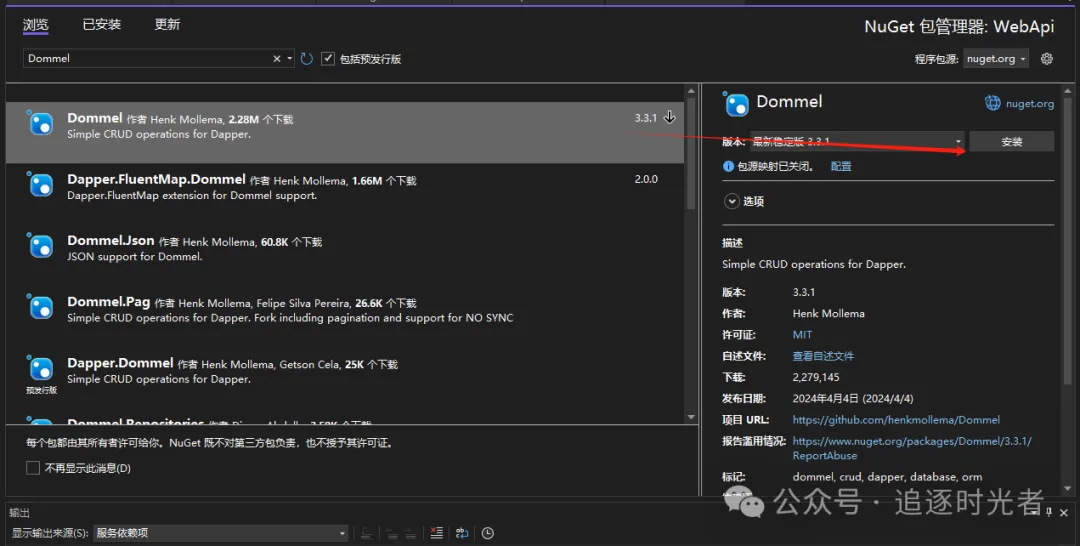问题描述:在克隆一个仓库的时候,报错如下
git clone https://github.com/TeamWiseFlow/wiseflow.git
Cloning into 'wiseflow'...
fatal: unable to access 'https://github.com/TeamWiseFlow/wiseflow.git/': Failed to connect to github.com port 443 after 21078 ms: Couldn't connect to server
解决方法:
通过如下设置,把端口号改成电脑设置里面中自己的端口号即可
git config --global http.proxy "127.0.0.1:端口号"
完整截图如下: