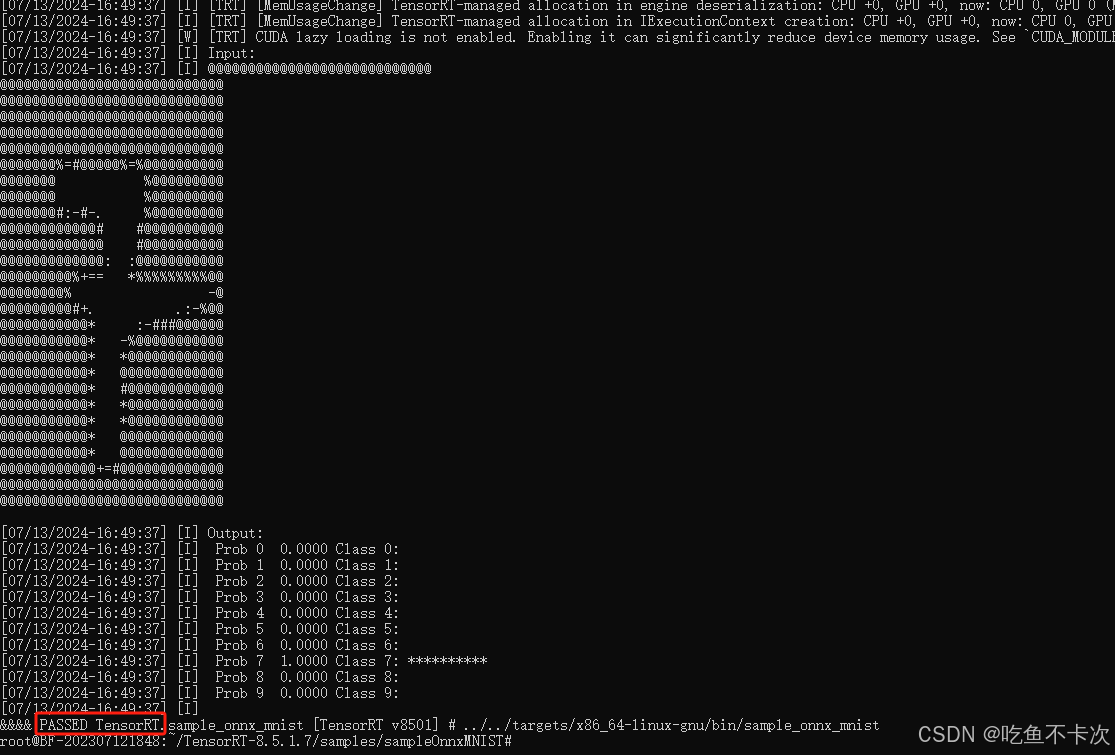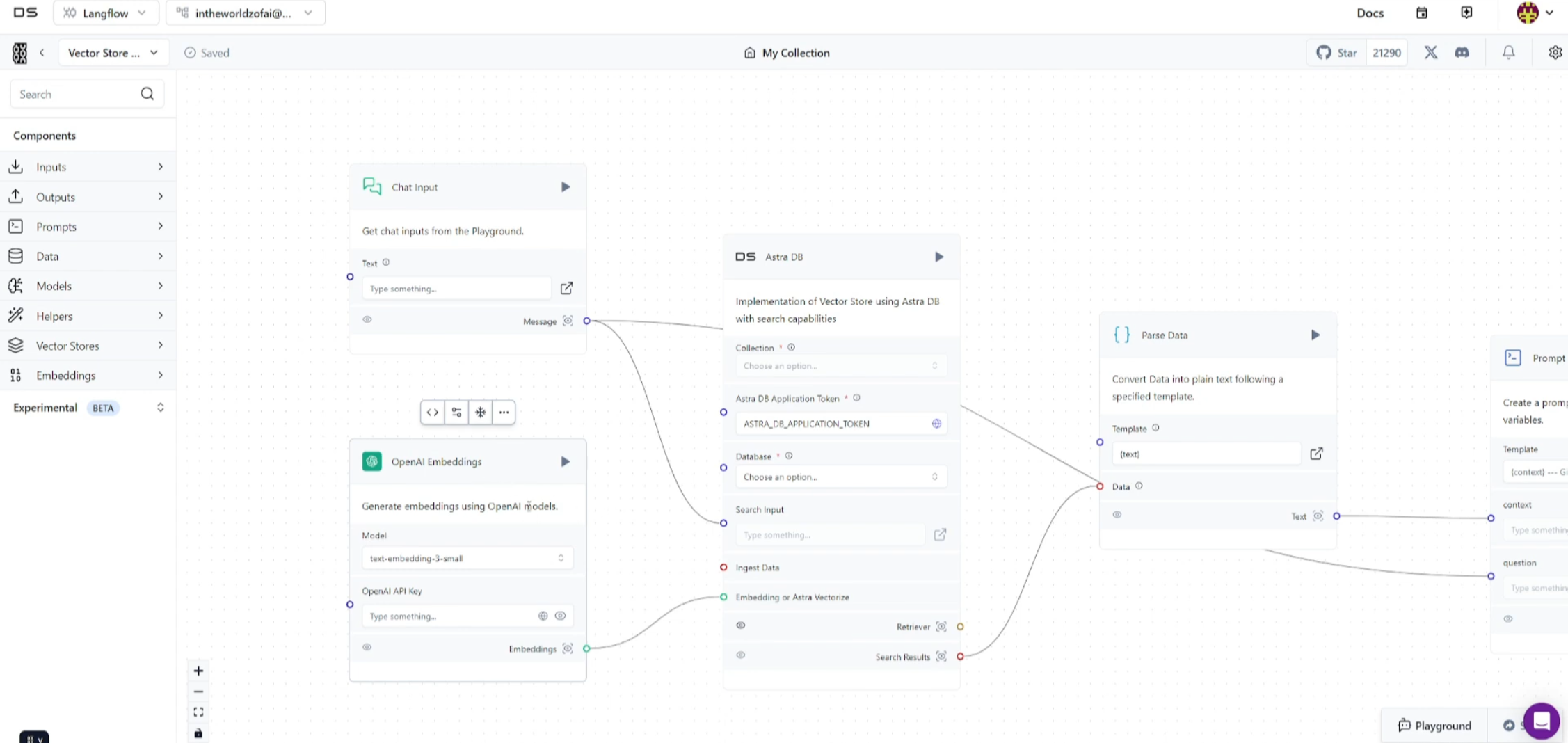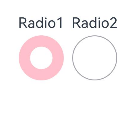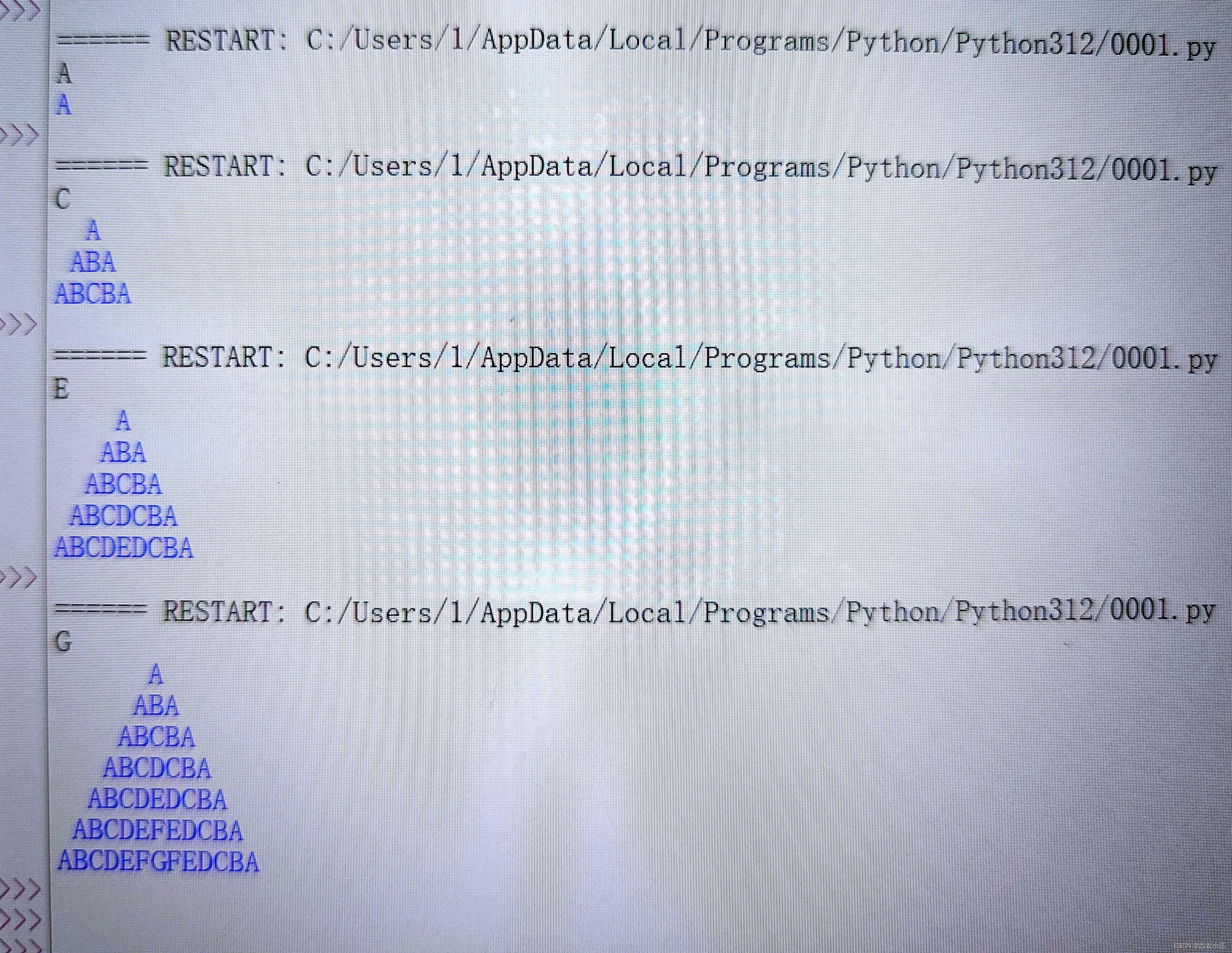沙尘传输模拟教程(基于wrf-chem)
文章目录
- 沙尘传输模拟教程(基于wrf-chem)
- 简介
- 实验目的
- wrf-chem简介
- 软件准备
- wps、wrf-chem安装
- conda安装
- ncl安装
- ncap安装
- 数据准备
- 气象数据准备
- 下垫面数据准备
- WPS数据预处理
- namelist.wps的设置
- geogrid.exe下垫面处理
- ungrib.exe气象数据预处理
- metgrid.exe气象插值
- WRF模型运行
- 参数设置
- 沙尘模式选择
- real.exe生成气象场
- wrf-chem进行沙尘侵蚀和传输模拟
- 后处理与结果展示
- 数据后处理
- 结果图
- 参考
简介
实验目的
本实验的目的是使用 WRF-Chem 模拟和分析地表(沙漠)区域产生的沙尘的侵蚀和传输过程。通过构建一个包含沙尘侵蚀图的 WRF 域domain,研究沙尘在大气中的输送和扩散情况。
我们的实验区域为中国黄河附近的沙漠,研究时间为2024年7月11日-7月16日,最后得到这段时间的沙尘侵蚀和传输情况。
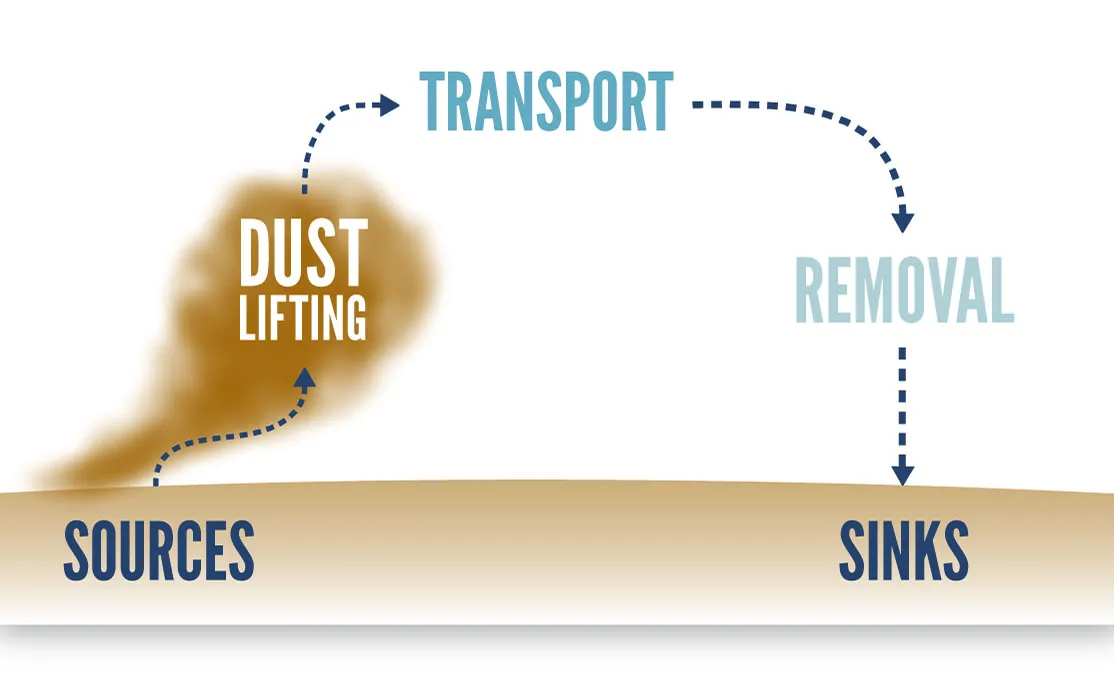
wrf-chem简介
WRF(Weather Research and Forecasting Model)是一个用于大气研究和天气预报的数值模型。
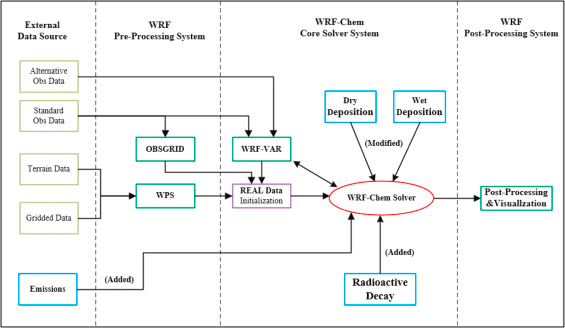
WRF-Chem 是 WRF 模型的一个扩展版本,它集成了大气化学和气溶胶过程的模拟功能。WRF-Chem可用于:
- 化学过程模拟:包括气态污染物、气溶胶和化学反应。
- 气溶胶过程:模拟气溶胶的生成、增长、凝结、沉降和输送。
- 污染物传输:模拟污染物在大气中的水平和垂直输送过程。
- 反馈机制:化学成分和气溶胶对气象过程的反馈,如辐射和云微物理过程。
软件准备
wps、wrf-chem安装
本教程这是官方例子(https://ruc.noaa.gov/wrf/wrf-chem/tutorialexercises.htm)的扩充,我们使用官方推荐的wrf 3.9和wps 3.9版本,熟悉这个过程后,可以切换为WRF V4版本。
前往网站:https://www2.mmm.ucar.edu/wrf/users/download/get_sources.html下载。
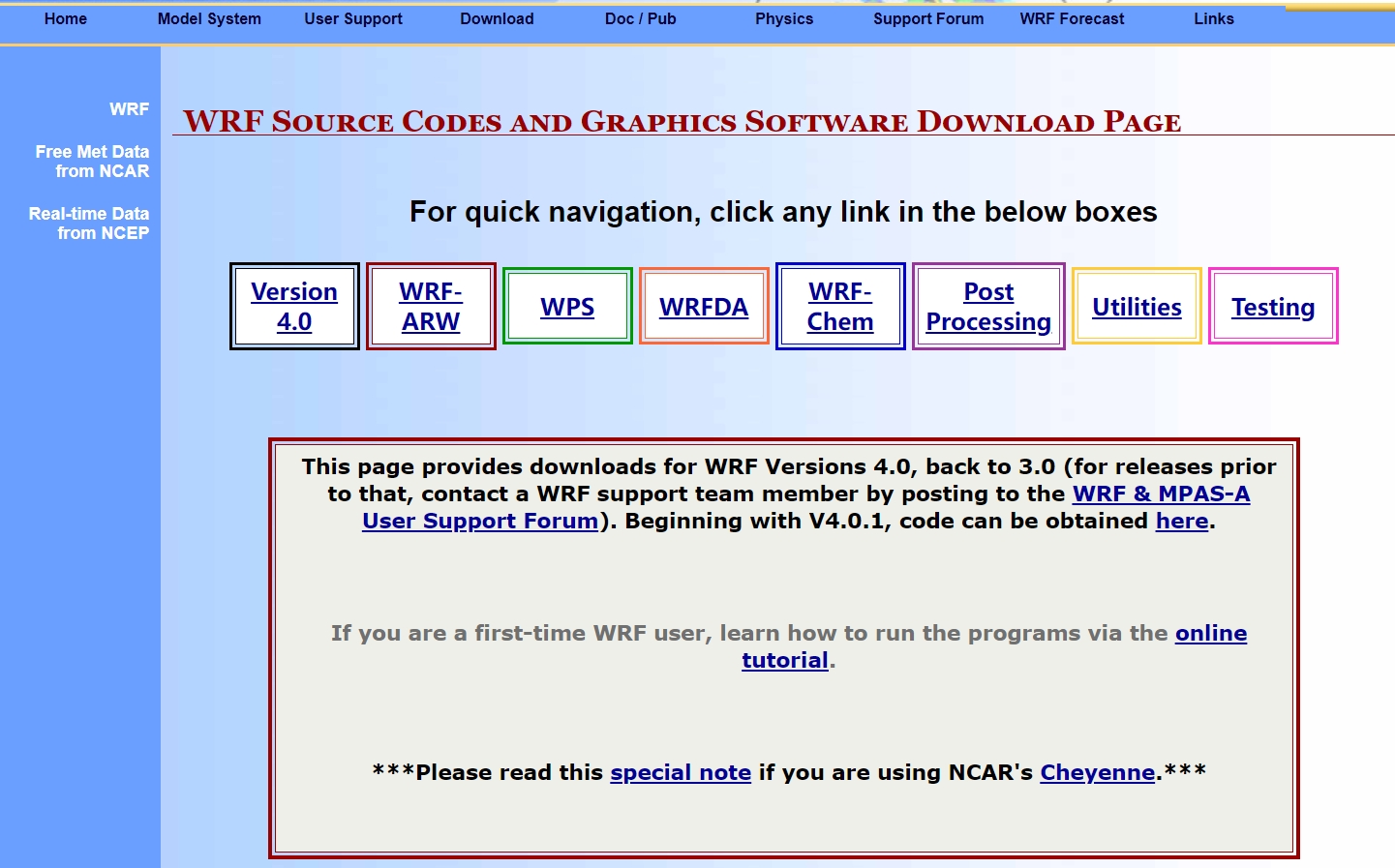
参考网站:https://www2.mmm.ucar.edu/wrf/OnLineTutorial/compilation_tutorial.php
按照网站给出的8个步骤,依次进行测试、安装好netcdf、mpich等包,最后再安装wps和wrf。
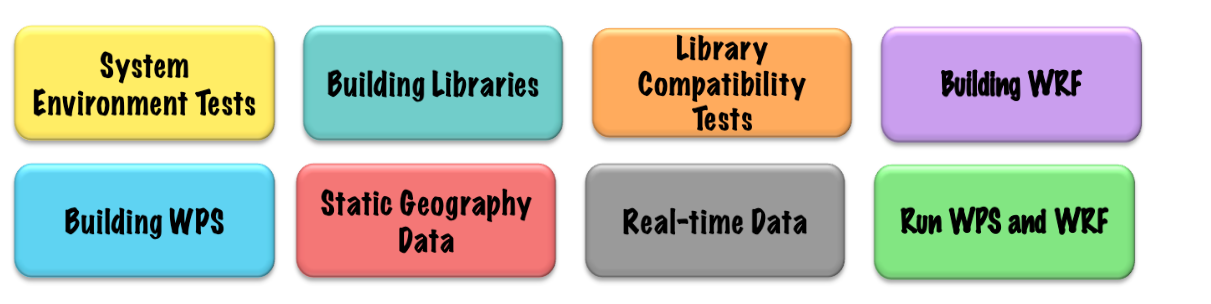
安装注意事项:
(1)WPS安装
安装wps3.9版本在configure后,会有一个configure.wps文件,需要手动修改WRF_DIR参数,改为wrf安装目录的相对路径。
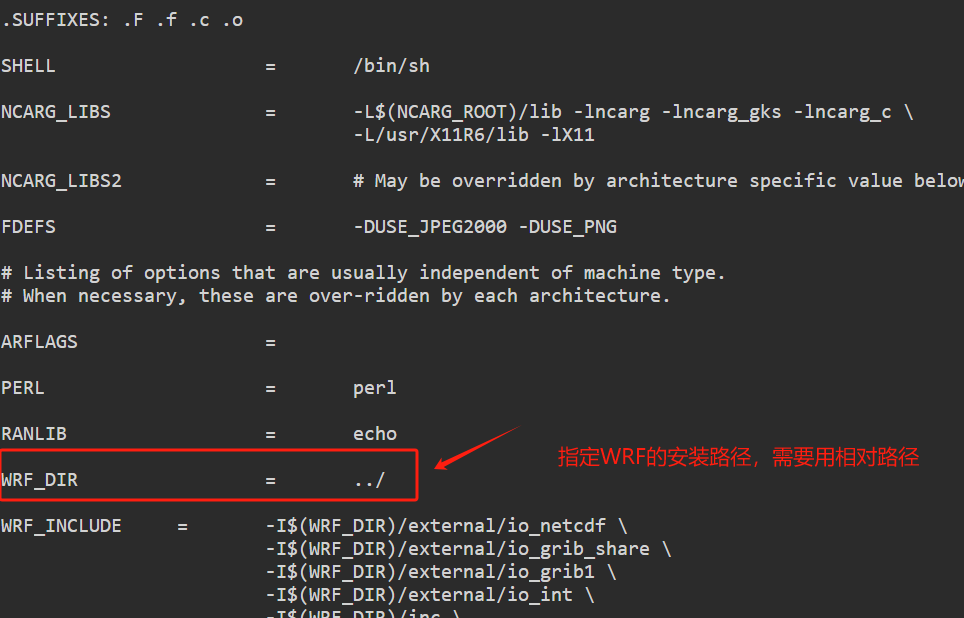
(2)wrf-chem安装
安装wrf时,打开bashrc设置安装过程中编译wrf-chem(wrf默认是不安装的,需要手动开启)
#先打开环境变量
vim ~/.bashrc
然后在环境变量中添加以下参数,开启wrf-chem:
# 启用WRF-Chem
export WRF_EM_CORE=1
export EM_CORE=1
export NMM_CORE=0
export WRF_CHEM=1
export EM_CORE=1
这样wrf安装完毕后wrf-chem也同时编译完成了。
conda安装
在Linux系统中安装conda,前往网站:https://docs.anaconda.com/miniconda/ 下载miniconda,
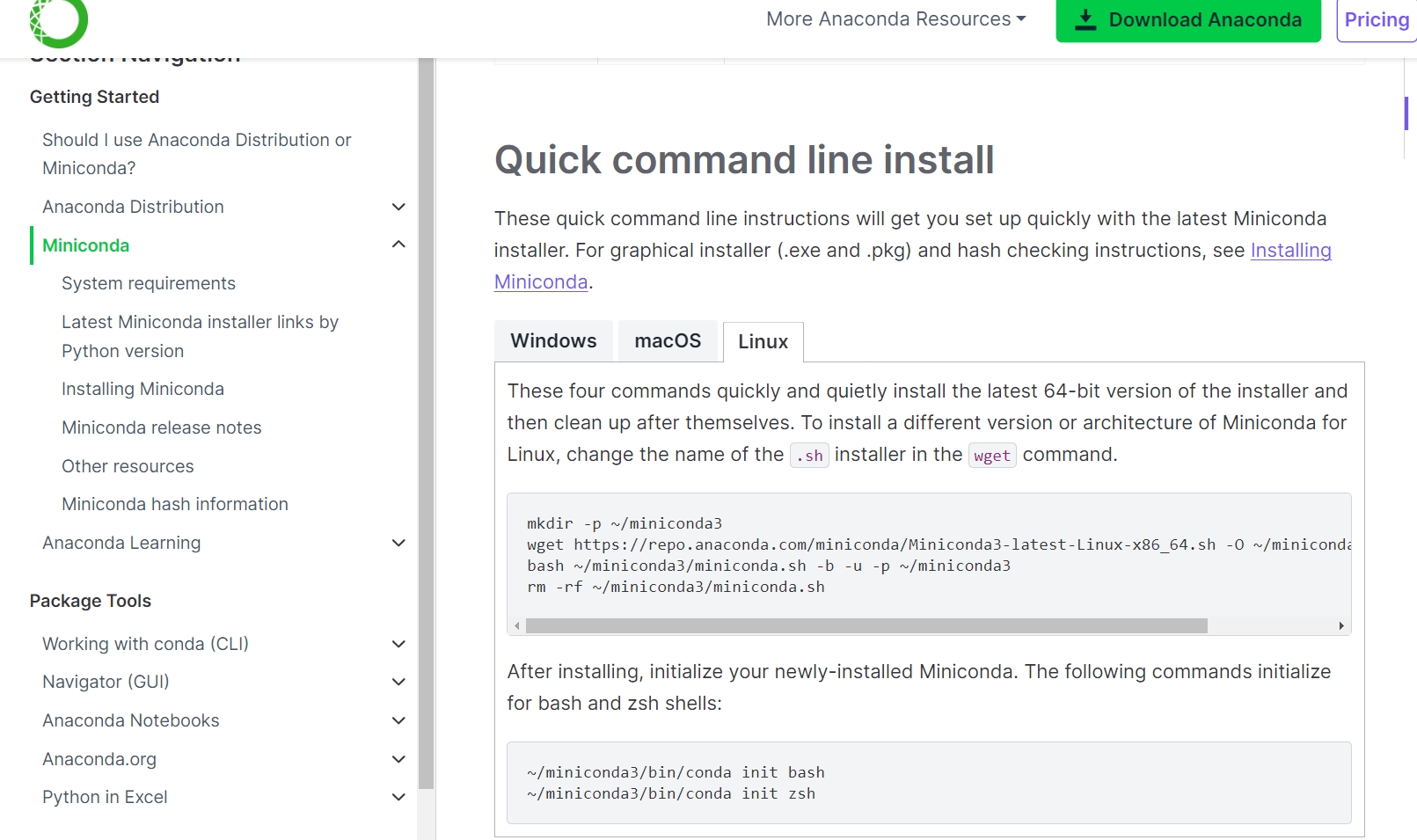
安装过程参考官网,可以选择离线和在线两种安装方式,安装完成后,新建一个环境:
conda create -n nco_ncl_env
conda activate nco_ncl_env
设置频道优先级,优先使用 conda-forge 提供的包:
conda config --add channels conda-forge
conda config --set channel_priority strict
ncl安装
NCL(The NCAR Command Language)是由美国国家大气研究中心(NCAR)开发的一种专门用于气象数据展示的一门语言。有多种方式可以安装,我们选择最方便的conda进行安装。
conda install -c conda-forge ncl
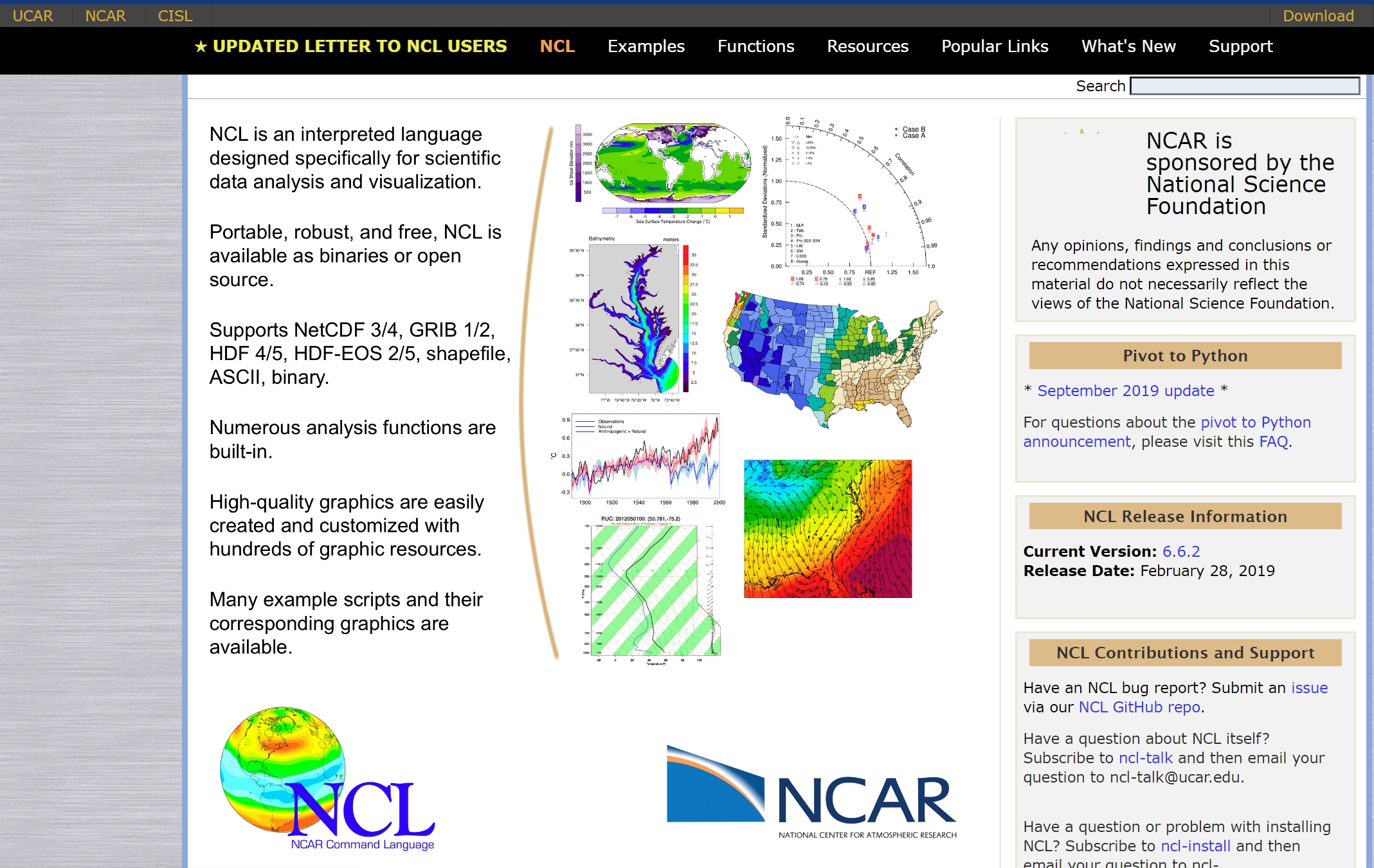
ncap安装
我们后面还需要用到ncap处理wrfout数据(把不同颗粒大小的沙尘汇总)。
ncap 是 NCO (NetCDF Operators) 工具包中的一个命令行工具,用于处理 NetCDF 文件中的变量及其数据。这里我们依然可以偷懒,使用conda快速安装。
conda install -c conda-forge nco
数据准备
气象数据准备
前往FNL数据的官网:https://rda.ucar.edu/datasets/ds083.2/,选择Complete File List全气象要素(包含70多种气象要素)。
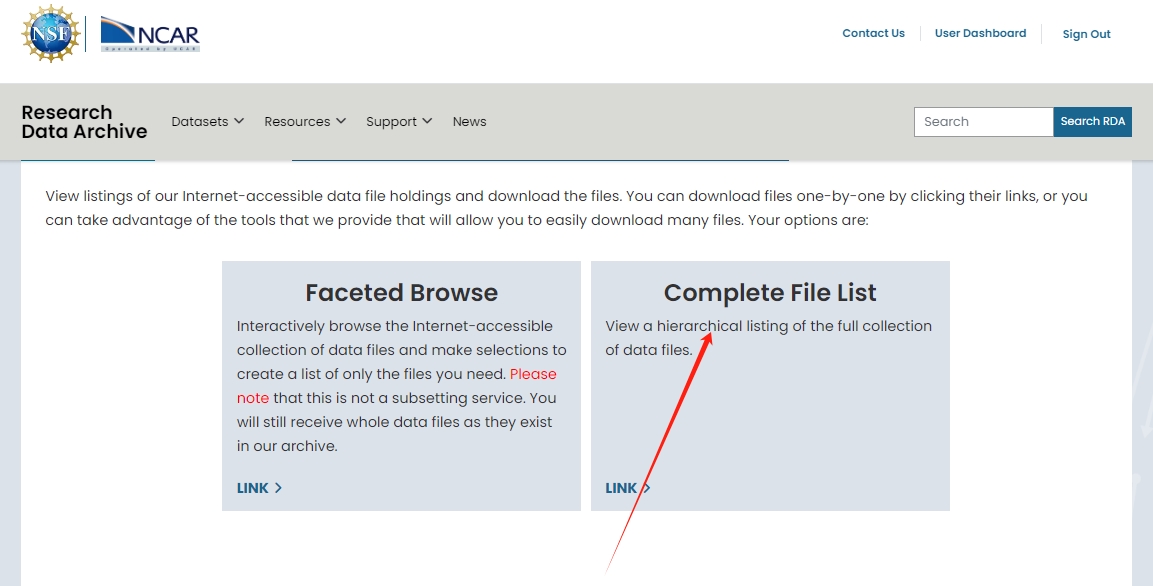
选择时间下载气象数据:

这里我下载了2024.07.11到2024.07.16的气象数据,请按照你的时间要求下载。
下垫面数据准备
前往网站:https://www2.mmm.ucar.edu/wrf/users/download/get_sources_wps_geog_V3.html,下载wrf v3的下垫面数据:
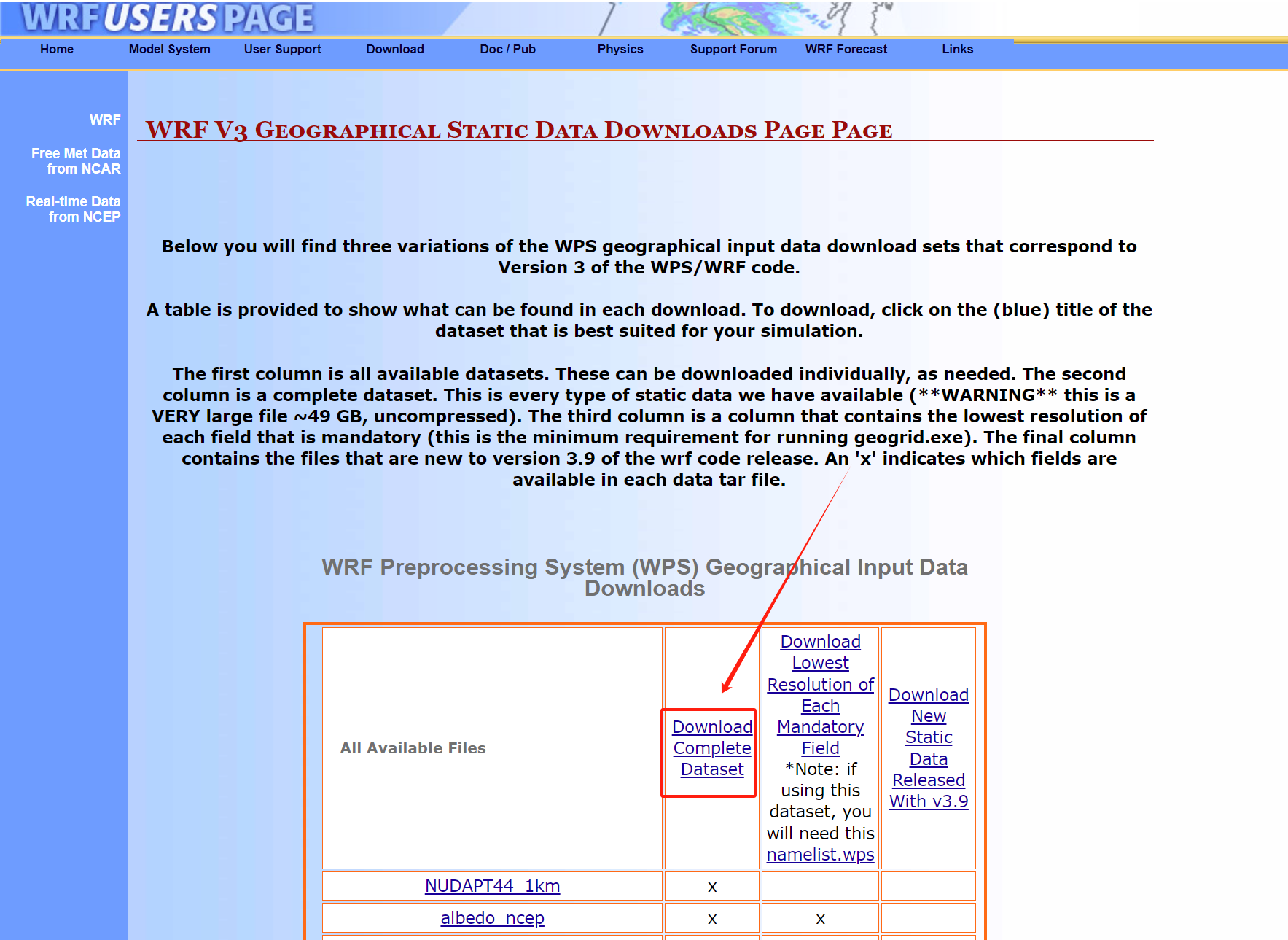
这个下垫面数据包含有全球的地表特征,包括地形高度、土地利用、土壤类型、植被指数、水体覆盖和地表反照率等,也有我们这次实验需要模拟的沙尘侵蚀erodibility数据。下垫面数据大概是3G,解压后大概是20个G。
WPS数据预处理
namelist.wps的设置
可以根据自己的区域和时间段进行调整,下面是我的设置:
&share
wrf_core = 'ARW',
max_dom = 1,
start_date = '2024-07-11_00:00:00',
end_date = '2024-07-16_00:00:00',
interval_seconds = 21600
io_form_geogrid = 2,
/
&geogrid
parent_id = 1,
parent_grid_ratio = 1,
i_parent_start = 1,
j_parent_start = 1,
e_we = 41,
e_sn = 41,
dx = 100000,
dy = 100000,
map_proj = 'lambert',
ref_lat = 38.00,
ref_lon = 104.00,
truelat1 = 35.0,
truelat2 = 45.0,
stand_lon = 104.0,
geog_data_path = '/WRF3_GEOG/geog'
/
&ungrib
out_format = 'WPS',
prefix = 'FILE',
/
&metgrid
fg_name = 'FILE'
io_form_metgrid = 2,
/
geogrid.exe下垫面处理
cd geogrid
ln -svf GEOGRID.TBL.ARW_CHEM GEOGRID.TBL
cd ..
./geogrid.exe
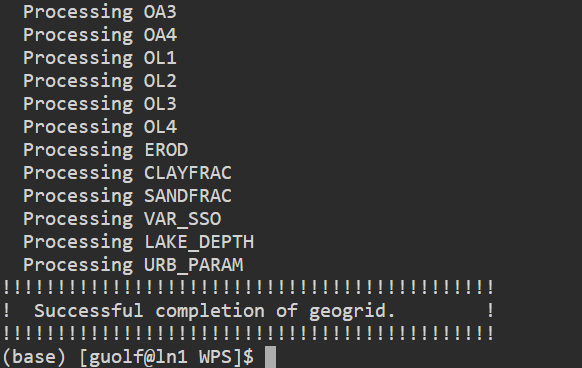
文件夹中会多一个geo_em.d0*.nc 的文件,这个包含了研究区域的下垫面数据,
ungrib.exe气象数据预处理
使用ungrib.exe处理数据:
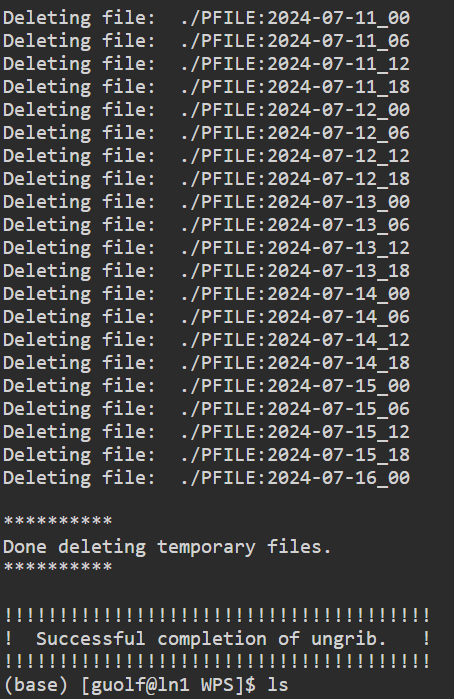
metgrid.exe气象插值
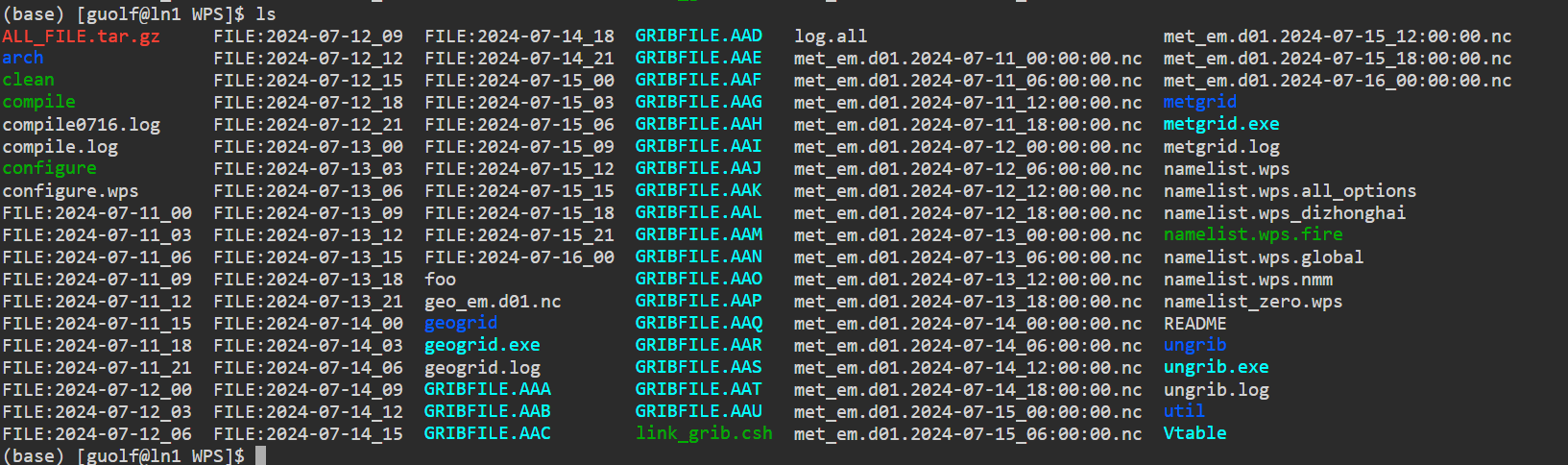
WRF模型运行
参数设置
namelist的具体参数可以参考官方说明,由于太多,这里不做说明,可查看官方网站的说明:https://www2.mmm.ucar.edu/wrf/users/namelist_best_prac_wrf.html
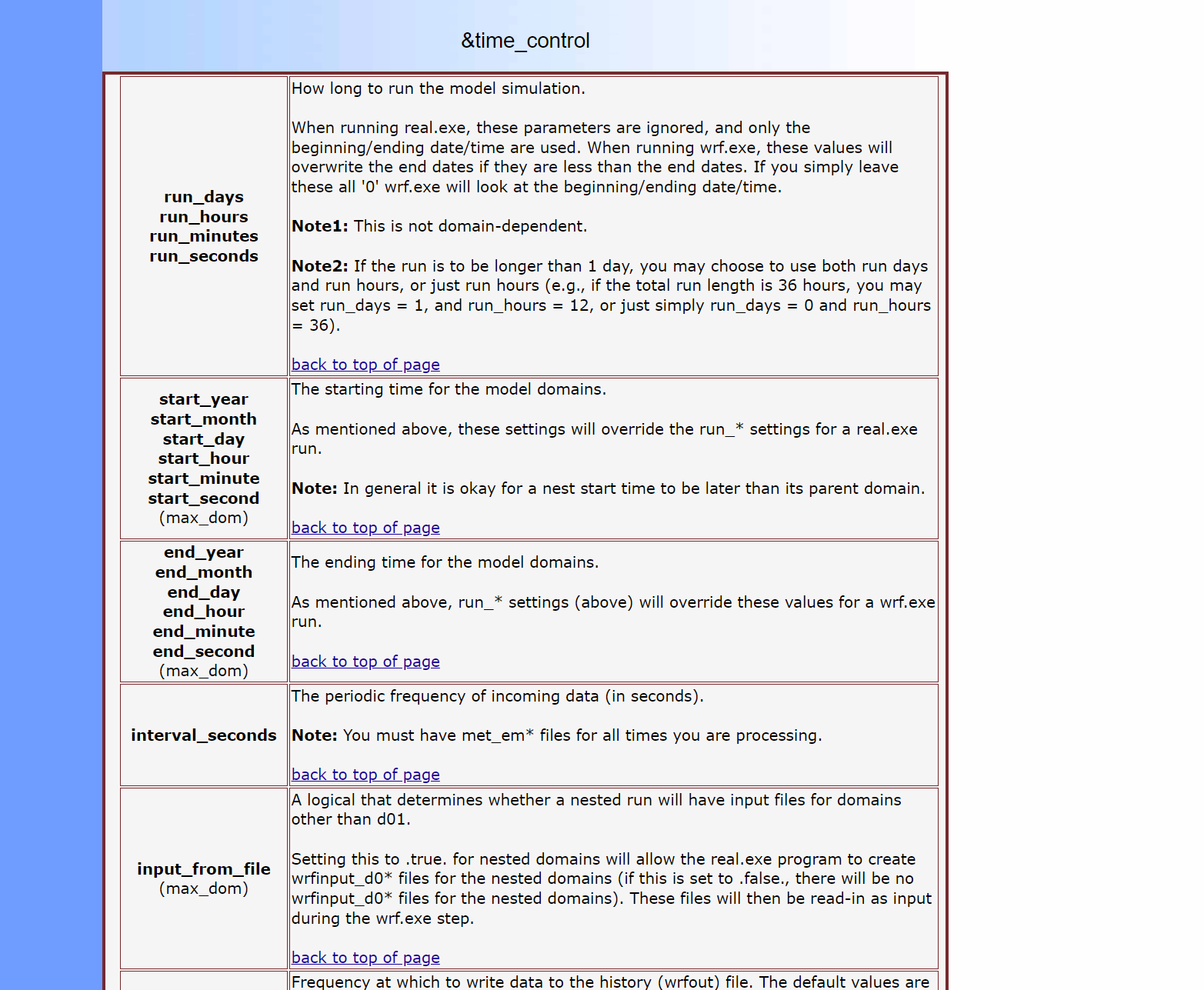
&time_control
run_days = 2,
run_hours = 0,
run_minutes = 0,
run_seconds = 0,
start_year = 2024,
start_month = 07,
start_day = 13,
start_hour = 00,
start_minute = 00,
start_second = 00,
end_year = 2024,
end_month = 07,
end_day = 15,
end_hour = 00,
end_minute = 00,
end_second = 00,
interval_seconds = 21600,
input_from_file = .true.,
history_interval = 60,
frames_per_outfile = 72,
restart = .false.,
restart_interval = 0,
io_form_history = 2,
io_form_restart = 2,
io_form_input = 2,
io_form_boundary = 2,
auxinput6_inname = 'wrfbiochemi_d01',
auxinput7_inname = 'wrffirechemi_d<domain>',
auxinput8_inname = 'wrfchemi_gocart_bg_d<domain>',
auxinput12_inname = 'wrf_chem_input',
auxinput5_interval_m = 86400,
auxinput7_interval_m = 86400,
auxinput8_interval_m = 86400,
io_form_auxinput2 = 2,
io_form_auxinput5 = 0,
io_form_auxinput6 = 0,
io_form_auxinput7 = 0,
io_form_auxinput8 = 0,
io_form_auxinput12 = 0,
debug_level = 0,
auxinput1_inname = "met_em.d<domain>.<date>",
/
auxinput13_inname = 'wrfchemv_d<domain>',
auxinput13_interval_m = 86400,
io_form_auxinput13 = 0,
&dfi_control
/
&domains
time_step = 600,
time_step_fract_num = 0,
time_step_fract_den = 1,
max_dom = 1,
s_we = 1,
e_we = 41,
s_sn = 1,
e_sn = 41,
e_vert = 31,
num_metgrid_levels = 42,
num_metgrid_soil_levels = 4,
dx = 100000,
dy = 100000,
grid_id = 1,
parent_id = 0,
i_parent_start = 1,
j_parent_start = 1,
parent_grid_ratio = 1,
parent_time_step_ratio = 1,
p_top_requested = 5000,
feedback = 1,
smooth_option = 0,
p_top_requested = 5000,
zap_close_levels = 50,
interp_type = 1,
t_extrap_type = 2,
force_sfc_in_vinterp = 0,
use_levels_below_ground = .true.,
use_surface = .true.,
lagrange_order = 1,
/
sfcp_to_sfcp = .true.,
&physics
num_land_cat = 21,
mp_physics = 4,
progn = 0,
ra_lw_physics = 1,
ra_sw_physics = 2,
radt = 30,
sf_sfclay_physics = 1,
sf_surface_physics = 2,
bl_pbl_physics = 1,
bldt = 0,
cu_physics = 5,
cu_diag = 1,
cudt = 0,
ishallow = 0,
isfflx = 1,
ifsnow = 1,
icloud = 1,
surface_input_source = 1,
num_soil_layers = 4,
sf_urban_physics = 0,
mp_zero_out = 2,
mp_zero_out_thresh = 1.e-12,
maxiens = 1,
maxens = 3,
maxens2 = 3,
maxens3 = 16,
ensdim = 144,
cu_rad_feedback = .true.,
/
&fdda
/
&dynamics
rk_ord = 3,
w_damping = 1,
diff_opt = 1,
km_opt = 4,
diff_6th_opt = 0,
diff_6th_factor = 0.12,
base_temp = 290.
damp_opt = 0,
zdamp = 5000.,
dampcoef = 0.01,
khdif = 0,
kvdif = 0,
non_hydrostatic = .true.,
moist_adv_opt = 2,
scalar_adv_opt = 2,
chem_adv_opt = 2,
tke_adv_opt = 2,
time_step_sound = 4,
h_mom_adv_order = 5,
v_mom_adv_order = 3,
h_sca_adv_order = 5,
v_sca_adv_order = 3,
/
&bdy_control
spec_bdy_width = 5,
spec_zone = 1,
relax_zone = 4,
specified = .true.,
nested = .false.,
/
&grib2
/
&namelist_quilt
nio_tasks_per_group = 0,
nio_groups = 1,
/
&chem
kemit = 1,
chem_opt = 401,
bioemdt = 0,
photdt = 0,
chemdt = 10,
io_style_emissions = 0,
emiss_opt = 3,
emiss_opt_vol = 0,
emiss_ash_hgt = 20000.,
chem_in_opt = 0,
phot_opt = 0,
gas_drydep_opt = 0,
aer_drydep_opt = 1,
bio_emiss_opt = 0,
ne_area = 0,
dust_opt = 1,
dmsemis_opt = 0,
seas_opt = 0,
depo_fact = 0.25,
gas_bc_opt = 0,
gas_ic_opt = 0,
aer_bc_opt = 1,
aer_ic_opt = 1,
gaschem_onoff = 0,
aerchem_onoff = 1,
wetscav_onoff = 0,
cldchem_onoff = 0,
vertmix_onoff = 1,
chem_conv_tr = 0,
conv_tr_wetscav = 0,
conv_tr_aqchem = 0,
biomass_burn_opt = 0,
plumerisefire_frq = 30,
have_bcs_chem = .false.,
aer_ra_feedback = 0,
aer_op_opt = 0,
opt_pars_out = 0,
diagnostic_chem = 0,
/
沙尘模式选择
也可以试试其他沙尘传输模型,在namelist.input中修改,这里我选择的是dust_opt=1:
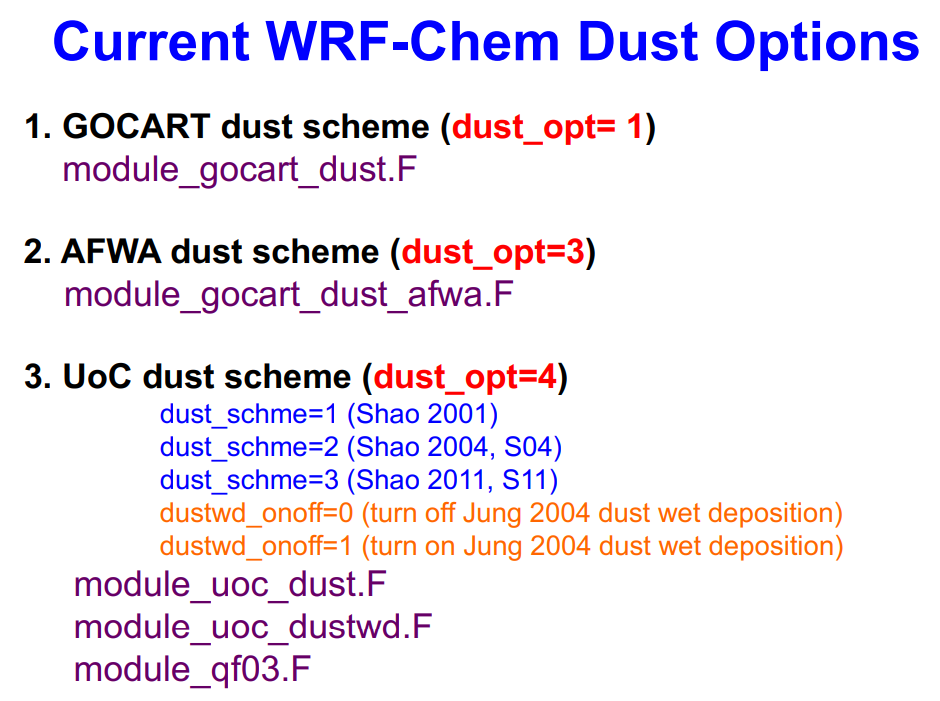
- GOCART 沙尘方案(dust_opt=1)
- 使用 GOCART(Goddard Chemistry Aerosol Radiation and Transport)沙尘排放方案。
- AFWA 沙尘方案(dust_opt=3)
- 使用 AFWA(Air Force Weather Agency)沙尘排放方案。
- UoC 沙尘方案(dust_opt=4)
- 使用 UoC(University of Cologne)沙尘排放方案。
real.exe生成气象场
使用命令:
#使用mpich并行运行,并用nohup后台运行
nohup mpirun -np 8 ./real.exe >&realexe.log &
#或者直接run
./real.exe
#查看进度
tail -f rsl.out.0000
如果计算量比较大,可以用sbatch提交到超算平台进行计算。
wrf-chem进行沙尘侵蚀和传输模拟
mpirun -np 8 ./wrf.exe
#wrf.exe也可以用sbatch提交作业到超算平台上
tail rsl.out.0000
运行完成。
后处理与结果展示
数据后处理
我们模拟的,不同大小的沙尘相加:
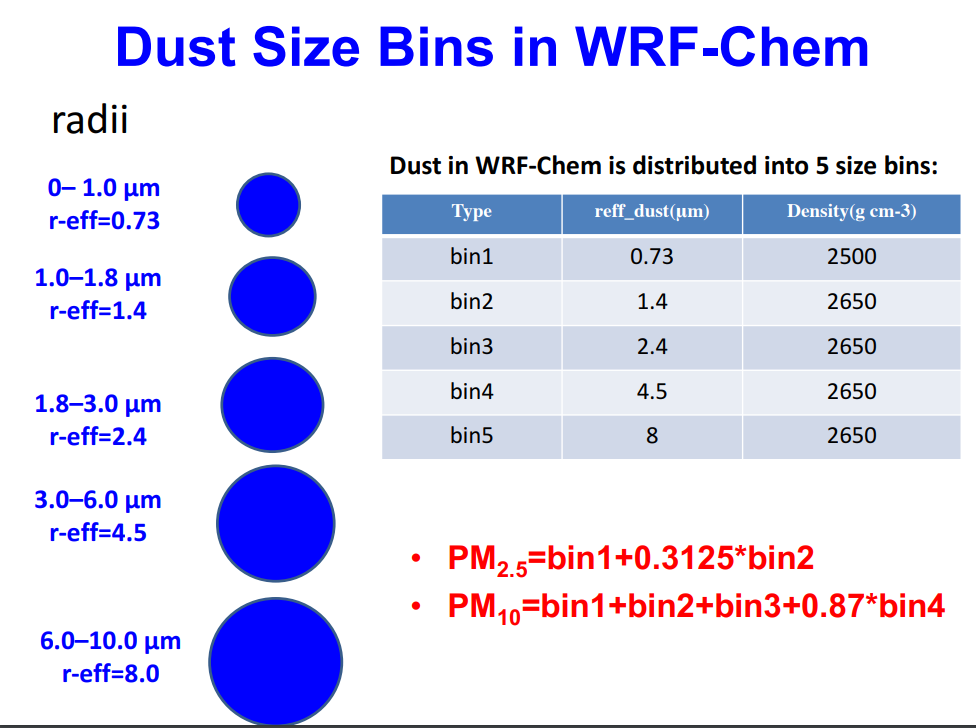
使用ncap2进行汇总:
ncap2 -v -s "total_dust=DUST_1+DUST_2+DUST_3+DUST_4+DUST_5" wrfout_d01_2024-07-13_00:00:00 dust1_all.nc
结果图
我们可以用ncl直接出图,也可以下载到本地用panoply查看。
(1)地中海区域的沙尘传输浓度图(2010年某时刻)
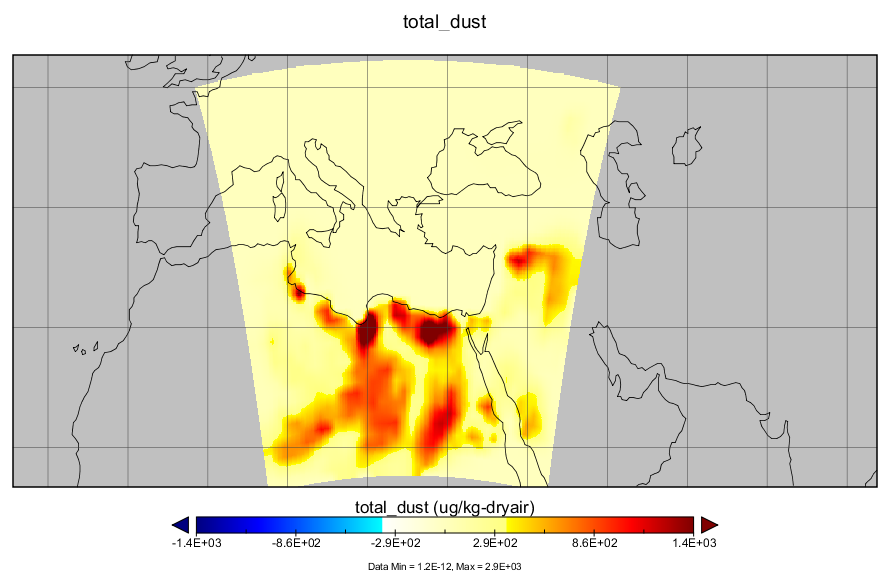
(1)部分中国区域的沙尘浓度分布情况(2024年7月某时刻)
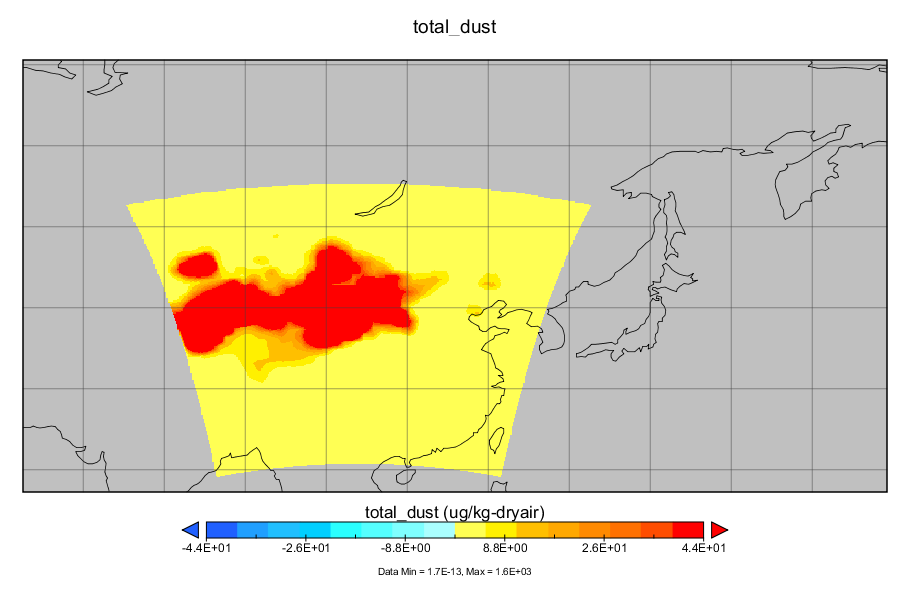
自此,实验完毕
(由于我还在入门,难免有不周到之处,后续还会继续更新这方面的教程)。
参考
官方实验地址:https://ruc.noaa.gov/wrf/wrf-chem/tutorialexercises.htm
WRF/WPS V3版本:https://www2.mmm.ucar.edu/wrf/users/download/get_sources.html
WRF安装指南:https://www2.mmm.ucar.edu/wrf/OnLineTutorial/compilation_tutorial.php
WPS的namelist制作与出图:https://zhuanlan.zhihu.com/p/705431890
下垫面数据:https://www2.mmm.ucar.edu/wrf/users/download/get_sources_wps_geog_V3.html
conda下载地址:https://docs.anaconda.com/miniconda/
NCL出图:https://www.ncl.ucar.edu/Download/
namelist.wps的设置:https://www2.mmm.ucar.edu/wrf/users/namelist_best_prac_wps.html
namelist.input的设置:https://www2.mmm.ucar.edu/wrf/users/namelist_best_prac_wrf.html