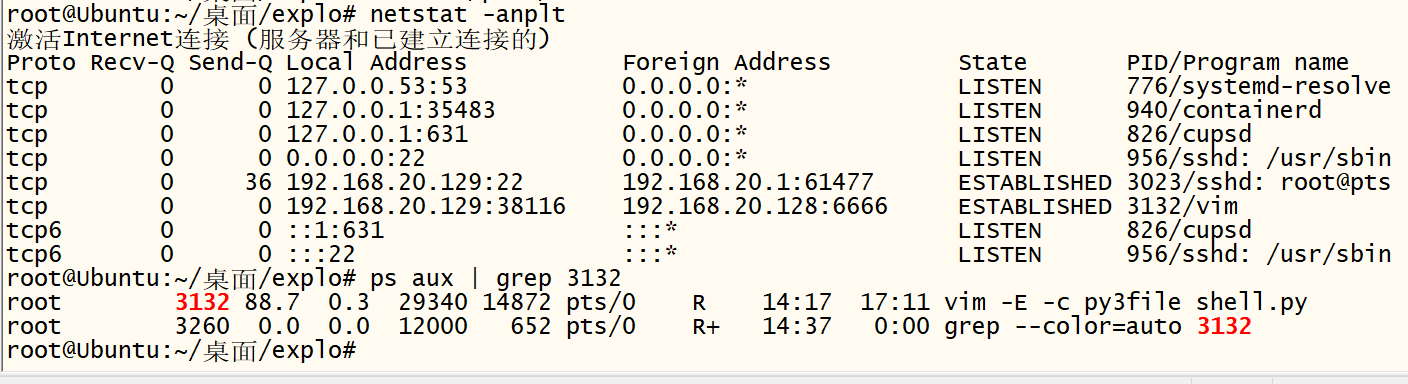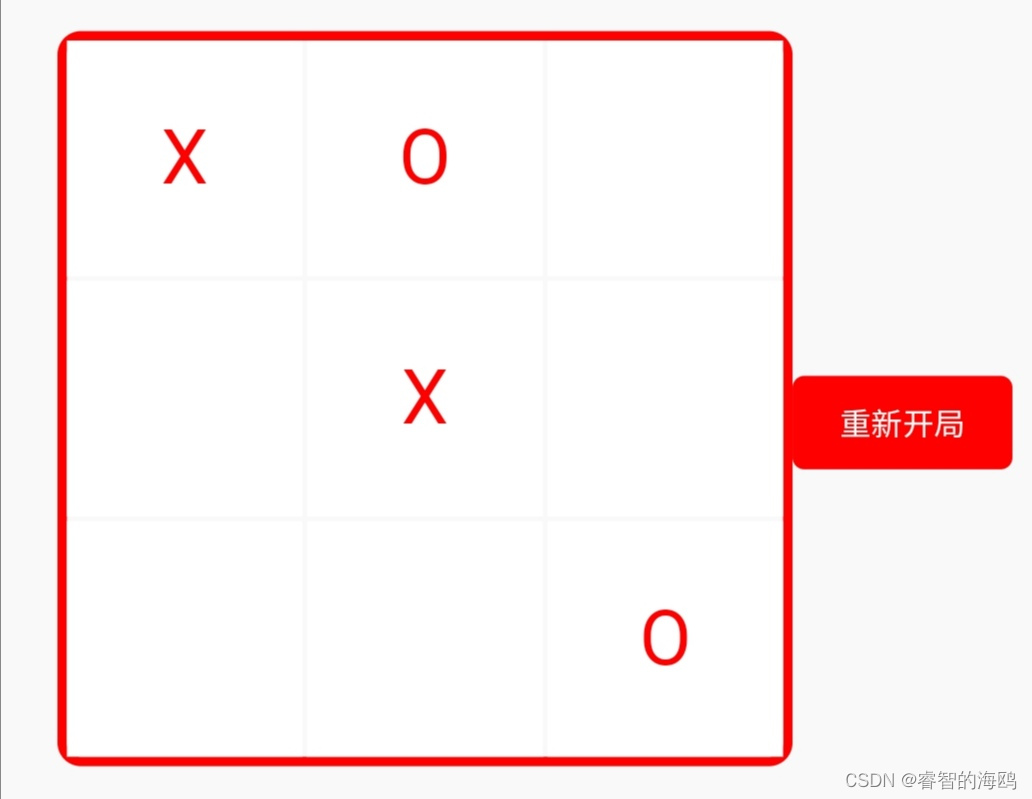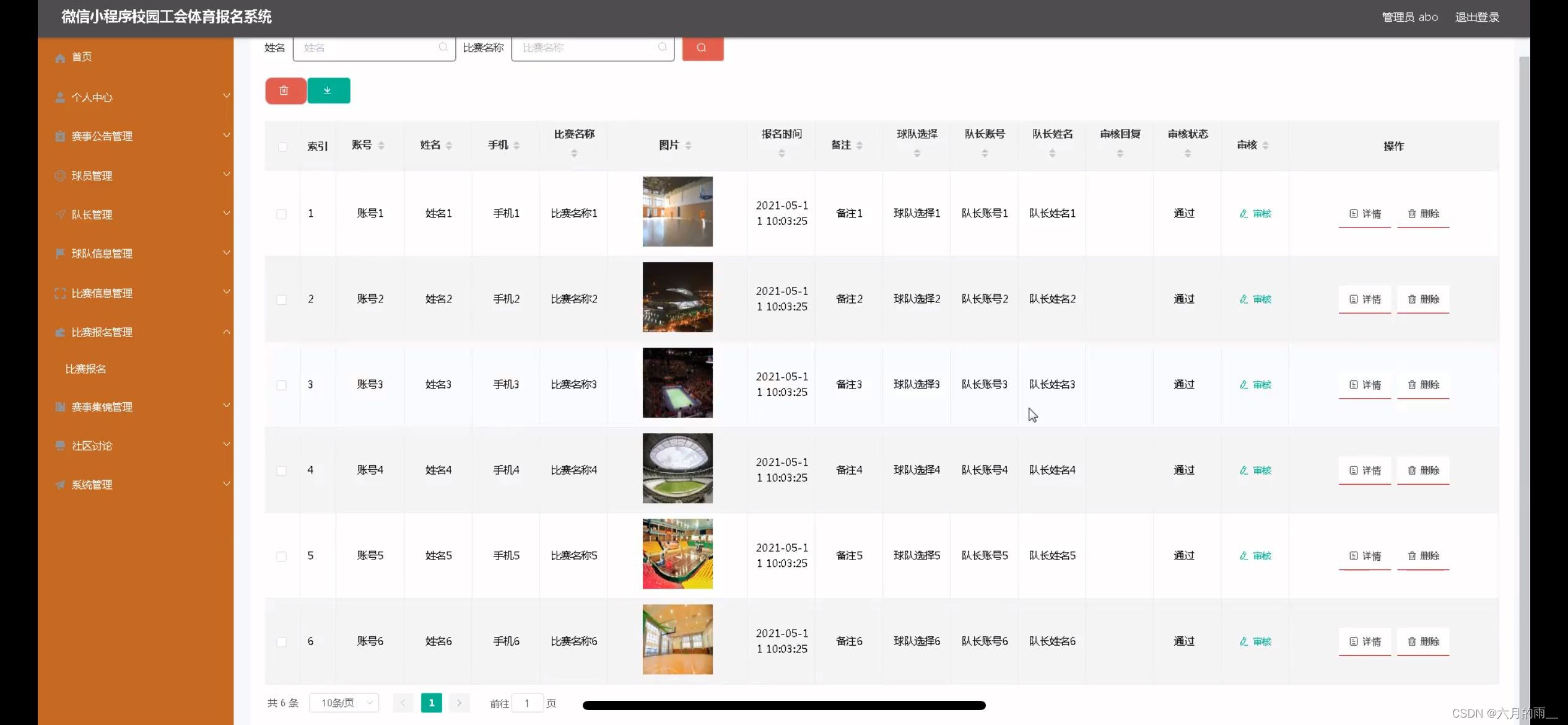sentinel控制台源码:https://download.csdn.net/download/yixin605691235/89543923
sentinel控制台jar包:https://download.csdn.net/download/yixin605691235/89543931

不同环境直接修改jar包中的application.yml文件中的nacos地址就可以了。
一、网关限流配置及使用
1、nacos配置
新增文件gdebs-gateway-sentinel.yml、gdebs-gateway-sentinel-dynamic.properties
spring:
cloud:
sentinel:
eager: true
#配置网关
scg:
fallback:
content-type: application/json
# 模式 response、redirect
mode: response
# 响应状态码
response-status: ${sentinel.renturn.code}
# 响应信息
response-body: ${sentinel.renturn.msg}
transport:
dashboard: ${sentinel.dashboard.host}:${sentinel.dashboard.port}
filter:
enabled: false
ip: gdebs-gateway-service
# 控制台数据持久化配置
datasource:
ds1:
nacos:
server-addr: ${sentinel.nacos.host}:${sentinel.nacos.port}
username: ${sentinel.nacos.name}
password: ${sentinel.nacos.pwd}
namespace: ${sentinel.nacos.namespace}
group-id: ${sentinel.nacos.group}
data-id: ${spring.application.name}-sentinel-flow-rules.json
data-type: json
rule-type: gw-flow
ds2:
nacos:
server-addr: ${sentinel.nacos.host}:${sentinel.nacos.port}
username: ${sentinel.nacos.name}
password: ${sentinel.nacos.pwd}
namespace: ${sentinel.nacos.namespace}
group-id: ${sentinel.nacos.group}
data-id: ${spring.application.name}-sentinel-api-rules.json
data-type: json
rule-type: gw-api-group
gateway:
# spring cloud gateway 路由配置方式
discovery:
locator:
#表明gateway开启服务注册和发现的功能
enabled: true
#将请求路径上的服务名配置为小写
lower-case-service-id: true
# sentinel控制台信息
sentinel.dashboard.host=xxxx
sentinel.dashboard.port=xxx
# sentinel返回信息
sentinel.renturn.msg= 对不起,已经被限流了!!!
sentinel.renturn.code= xxx
# sentinel数据持久化配置
sentinel.nacos.host=xxx.xx.xx.xx
sentinel.nacos.port=xxxx
sentinel.nacos.name=xx
sentinel.nacos.pwd=nacxxos
sentinel.nacos.namespace=xxx
sentinel.nacos.group=xxx
spring.application.name=xxx
2、网关应用增加依赖:
<dependency>
<groupId>com.alibaba.csp</groupId>
<artifactId>sentinel-datasource-nacos</artifactId>
</dependency>
<dependency>
<groupId>com.alibaba.cloud</groupId>
<artifactId>spring-cloud-starter-alibaba-sentinel</artifactId>
</dependency>
<dependency>
<groupId>com.alibaba.cloud</groupId>
<artifactId>spring-cloud-alibaba-sentinel-gateway</artifactId>
</dependency>
<dependency>
<groupId>com.alibaba.csp</groupId>
<artifactId>sentinel-spring-cloud-gateway-adapter</artifactId>
</dependency>
3、控制台配置限流规则
http://localhost:8081/#/login
帐号/密码:sentinel/sentinel
此处注意:sentinel控制台采用懒加载,因此需要现有请求才能看到链路

API管理:可以根据请求路径来设置API组

设置网关可以按照API分组设置,也可以设置app应用的总体限流


流控方式有快速失败和匀速排队两种:
快速失败可以设置Burst size,这是一个突刺个数,如果QPS设置为1,突刺数设置为10 ,当高并发请求时,首先能消耗的请求数是11个,超过11则拒绝,后续还是可通过一个请求。
匀速排队可以设置等待时长毫秒,当高并发请求超过QPS时,进入等待状态,如果超过等待时长则拒绝。


二、资源和规则配置说明
官网详细说明:basic-api-resource-rule | Sentinel
1、资源定义
主流框架默认适配:系统当前使用的springcloud本身支持请求链路
另外一种方式通过注解引用的方式:@SentinelResource
注解需要增加一个依赖
<dependency>
<groupId>com.alibaba.csp</groupId>
<artifactId>sentinel-core</artifactId>
<version>1.8.6</version>
</dependency>
@RestController
@RequestMapping(value = "/sentinel")
@Api(value = "sentinel", tags = {"testController"})
public class TestController {
@SentinelResource(value = "tesSentinel" , blockHandler = "myBlockHander")
@PostMapping("/tesSentinel")
public String tesSentinel() {return "1";}
// 限流或者熔断之后执行的方法
public String myBlockHander(BlockException blockException){
if(blockException instanceof FlowException){
// 限流异常
return "您被限流了";
}else if(blockException instanceof DegradeException){
// 熔断异常
return "您被熔断了";
}
return "被限制了";
}
}
2、规则定义
可以通过代码设置规则,也可以通过控制台设置规则
private void initFlowQpsRule() {
List<FlowRule> rules=new ArrayList<>();
System.out.println("限流初始化规则");
// 定义一个限流规则
FlowRule flowRule=new FlowRule();
flowRule.setResource("tesSentinel"); // 资源名|必须参数
flowRule.setGrade(RuleConstant.FLOW_GRADE_QPS); // 限流指标:QPS/线程数 |必须参数
flowRule.setCount(1); // 限流数量(上一步 QPS 或线程数的值) |必须参数
flowRule.setStrategy(RuleConstant.STRATEGY_DIRECT); //调用关系限流策略【非必须设置】
flowRule.setControlBehavior(RuleConstant.CONTROL_BEHAVIOR_RATE_LIMITER); // 流控效果【非必须设置】 排队等待
flowRule.setMaxQueueingTimeMs(1000); // 等待超时时间
flowRule.setClusterMode(false); // 是否集群限流【非必须设置,默认非集群】
rules.add(flowRule);
FlowRuleManager.loadRules(rules);
}
提供的关联流控和链路流控可以应用到一些特殊的业务场景的流控