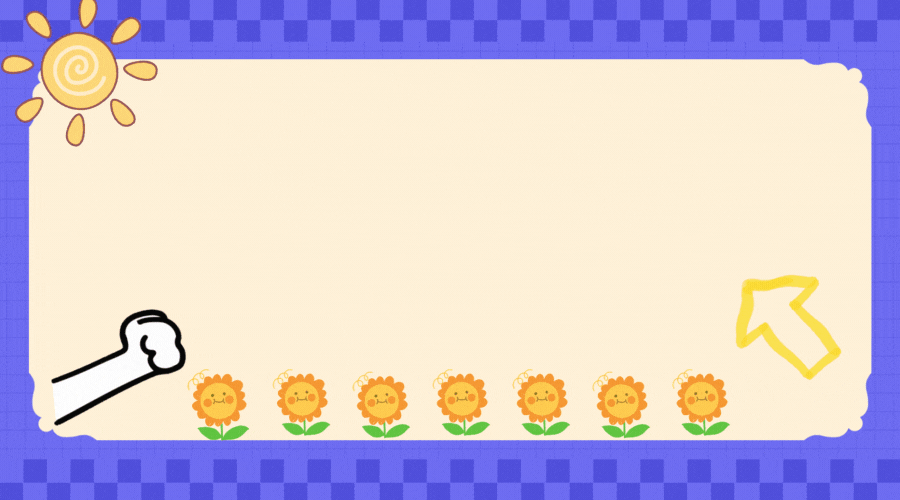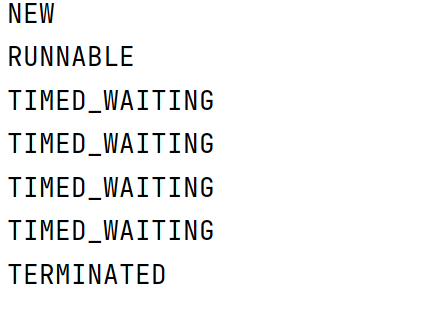在 React Native 中自定义 Hook useLayout 获取 View、Pressable 等组件的位置和大小的信息
import {useState, useCallback} from 'react'
import {LayoutChangeEvent, LayoutRectangle} from 'react-native'
export function useLayout() {
const [layout, setLayout] = useState<LayoutRectangle>({
x: 0, // 目标元素相对父元素的X轴距离
y: 0, // 目标元素相对父元素的Y轴距离
width: 0, // 目标元素的宽度
height: 0, // 目标元素的高度
})
const onLayout = useCallback(
(e: LayoutChangeEvent) => setLayout(e.nativeEvent.layout),
[],
)
return {
onLayout,
...layout,
}
}
onLayout 这个在列表组件中弹窗很有用,可以方便的使用它来获取位置信息。
import { useLayout } from './useLayout'
function MyComponent() {
const { x, y, width, height, onLayout } = useLayout()
return (<View style={{height:800,backgroundColor:'#d9f'}}>
<Pressable onLayout={onLayout} style={{width:100,height:100,backgroundColor:'red'}} />
<View style={{
position:'absolute',
top:y,
left:x,
backgroundColor:'#eea',
width:100,
height:100
}}>
<Text>{`x:${x}`}</Text>
<Text>{`y:${y}`}</Text>
</View>
</View>)
}