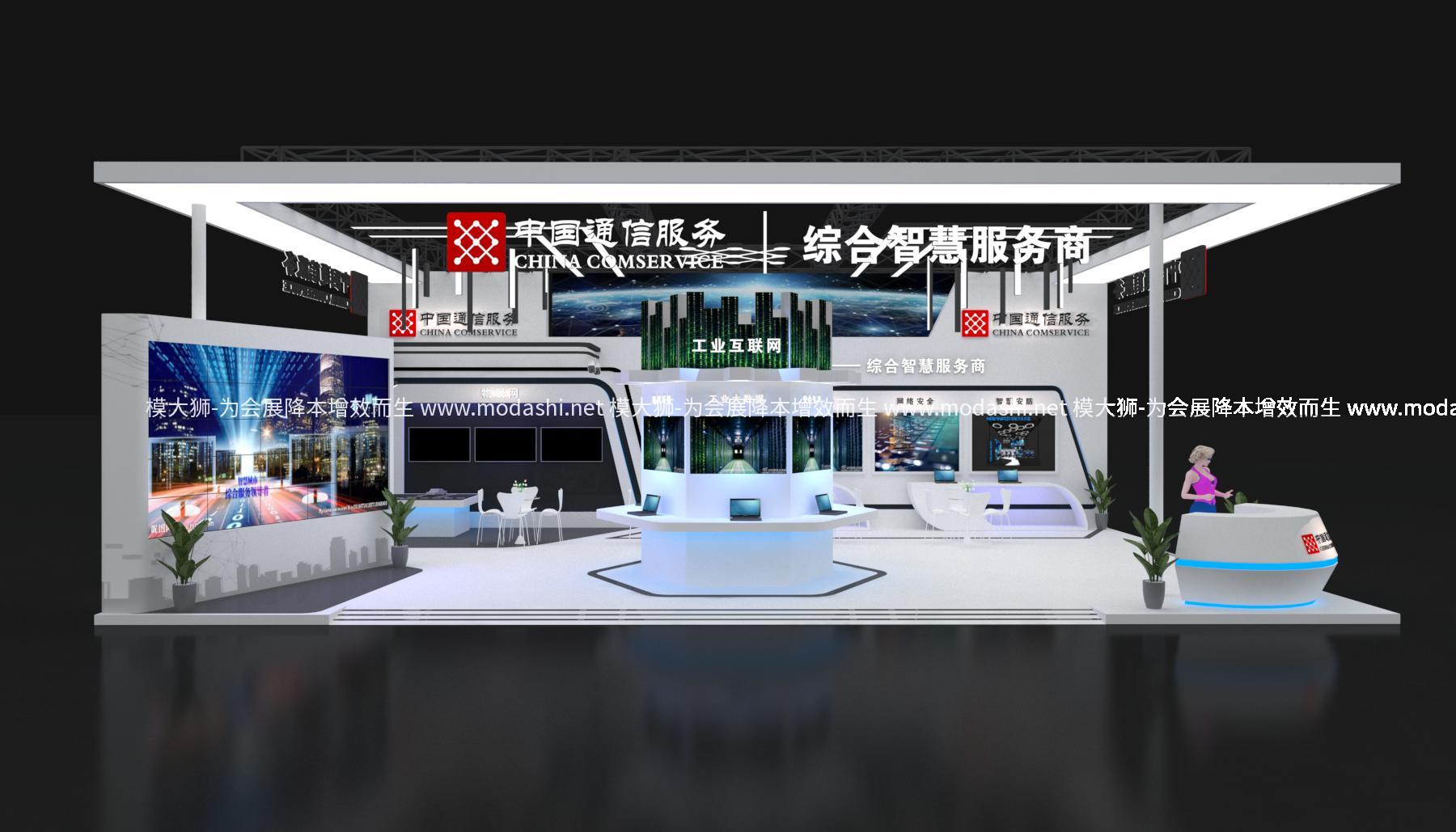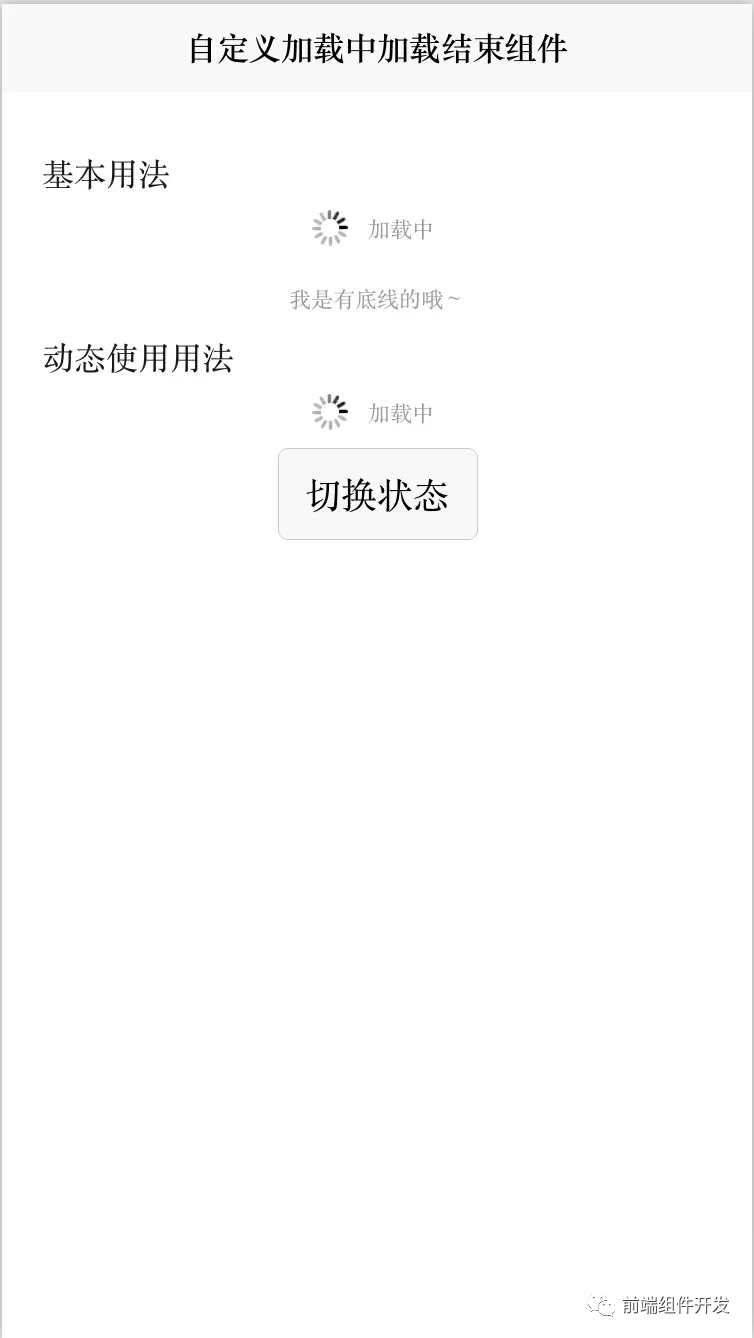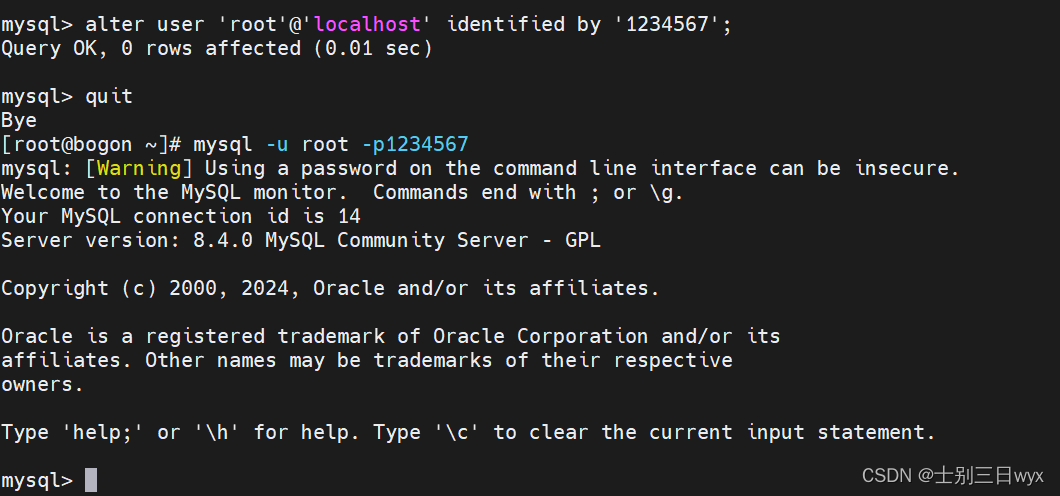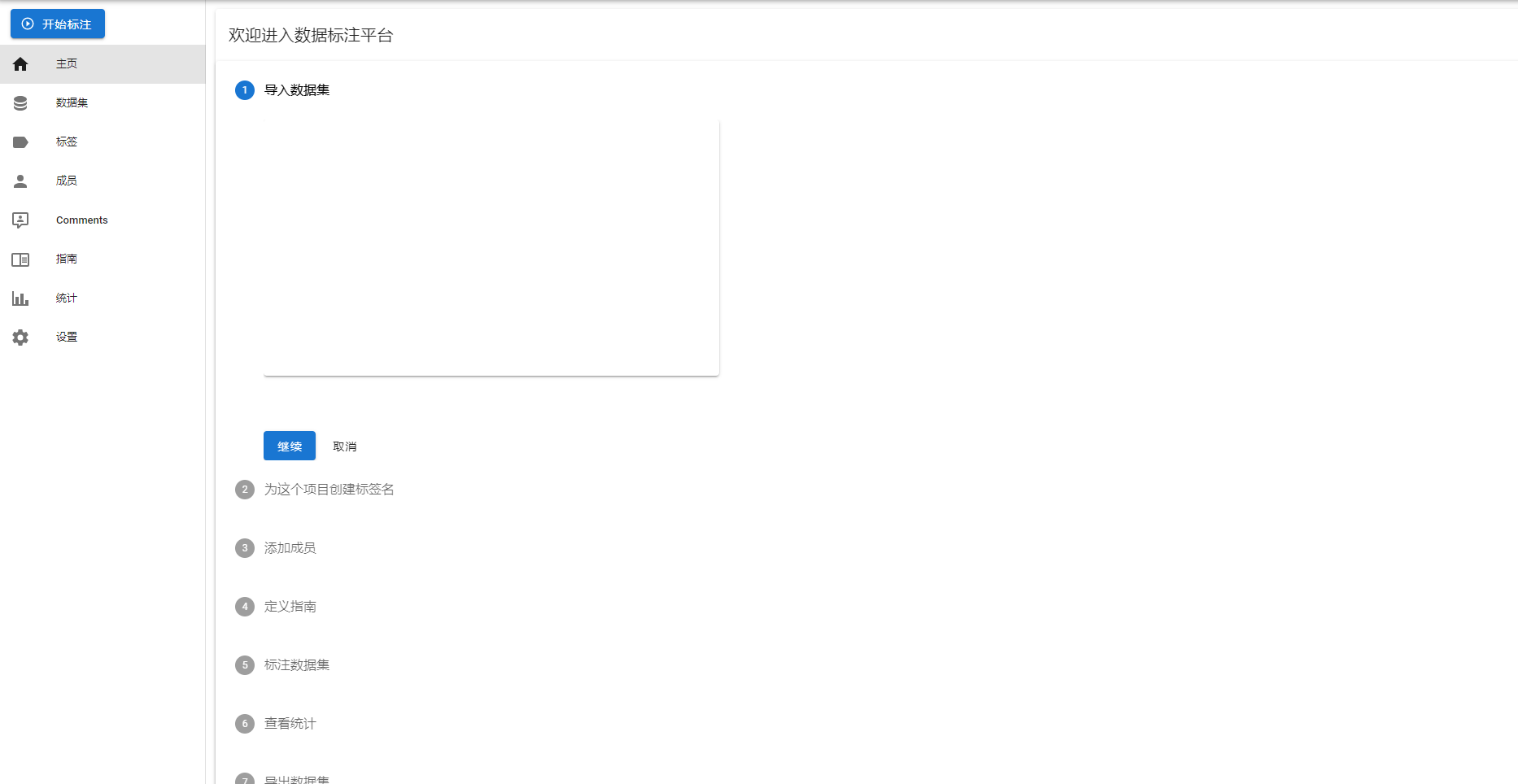在Qt中编写会议室应用程序通常涉及到用户界面设计、网络通信、音频/视频处理等方面。以下是创建一个基本会议室应用程序的步骤概述:
项目设置:
使用Qt Creator创建一个新的Qt Widgets Application或Qt Quick Application项目。
用户界面设计:
设计主窗口,包含必要的布局和控件,例如视频显示窗口、音频控制、聊天窗口、参与者列表等。
音频/视频处理:
使用QCamera和QCameraViewfinder来访问和显示摄像头视频。
使用QAudioInput和QAudioOutput来处理音频输入和输出。
网络通信:
实现会议室的网络通信功能,可以使用QTcpSocket、QUdpSocket或更高级别的库如QWebSocket。
用户认证和管理:
集成用户登录和认证机制,可能需要使用数据库或远程服务器验证用户。
会议室控制:
实现会议室的控制逻辑,如创建会议室、加入会议室、主持人控制等。
数据同步:
确保所有参与者都能同步更新,如聊天消息、参与者状态等。
错误处理和用户反馈:
添加必要的错误处理和用户操作反馈机制。
测试和优化:
对应用程序进行测试,确保功能正常,优化性能和用户体验。
部署:
准备应用程序的发布,包括编译、打包和分发。

这里只能展示部分代码
#pragma execution_character_set("utf-8")
#include "animationbutton1.h"
#include "qpainter.h"
#include "qpropertyanimation.h"
#include "qdebug.h"
AnimationButton1::AnimationButton1(QWidget *parent) : QWidget(parent)
{
enter = true;
leave = false;
pixWidth = 0;
pixHeight = 0;
oldWidth = 0;
oldHeight = 0;
enterAnimation = new QPropertyAnimation(this, "");
enterAnimation->setStartValue(0);
enterAnimation->setEndValue(5);
enterAnimation->setDuration(400);
connect(enterAnimation, SIGNAL(valueChanged(QVariant)), this, SLOT(enterImageChanged(QVariant)));
leaveAnimation = new QPropertyAnimation(this, "");
leaveAnimation->setStartValue(0);
leaveAnimation->setEndValue(5);
leaveAnimation->setDuration(400);
connect(leaveAnimation, SIGNAL(valueChanged(QVariant)), this, SLOT(leaveImageChanged(QVariant)));
}
AnimationButton1::~AnimationButton1()
{
delete enterAnimation;
delete leaveAnimation;
}
void AnimationButton1::enterEvent(QEvent *)
{
enter = true;
leave = false;
pixWidth = pixWidth - 25;
pixHeight = pixHeight - 25;
enterAnimation->start();
}
void AnimationButton1::leaveEvent(QEvent *)
{
enter = false;
leave = true;
pixWidth = oldWidth;
pixHeight = oldHeight;
leaveAnimation->start();
}
void AnimationButton1::paintEvent(QPaintEvent *)
{
if (imageName.isEmpty()) {
return;
}
QPainter painter(this);
painter.setRenderHints(QPainter::Antialiasing | QPainter::TextAntialiasing);
QPixmap pix(imageName);
pix = pix.scaled(targetWidth, targetHeight, Qt::KeepAspectRatio, Qt::SmoothTransformation);
if (enter || leave) {
int pixX = rect().center().x() - targetWidth / 2;
int pixY = rect().center().y() - targetHeight / 2;
QPoint point(pixX, pixY);
painter.drawPixmap(point, pix);
}
}
void AnimationButton1::enterImageChanged(QVariant index)
{
int i = index.toInt();
targetWidth = pixWidth + i * 5;
targetHeight = pixHeight + i * 5;
update();
}
void AnimationButton1::leaveImageChanged(QVariant index)
{
int i = index.toInt();
targetWidth = pixWidth - i * 5;
targetHeight = pixWidth - i * 5;
update();
}
QString AnimationButton1::getImageName() const
{
return this->imageName;
}
QSize AnimationButton1::sizeHint() const
{
return QSize(95, 95);
}
QSize AnimationButton1::minimumSizeHint() const
{
return QSize(10, 10);
}
void AnimationButton1::setImageName(const QString &imageName)
{
if (this->imageName != imageName) {
this->imageName = imageName;
QPixmap pix(imageName);
pixWidth = pix.width();
pixHeight = pix.height();
oldWidth = pixWidth;
oldHeight = pixHeight;
targetWidth = pixWidth - 25;
targetHeight = pixHeight - 25;
update();
}
}
#include "widgetKeyBoard.h"
#include <QApplication>
#include <QDesktopWidget>
#include <QLayout>
#include <QScreen>
#include <QKeyEvent>
#include <QDir>
#include <QDebug>
#define ZOOMED_WIDGET_STYLESHEET "border-radius:8px;font:bold 16px;color:white;"
widgetKeyBoard::widgetKeyBoard(QWidget *parent) :
QWidget(parent), m_parent(parent)
{
m_created = false;
keyboardGroup = new QGroupBox(this);
keyboardGroup->setTitle("");
createKeyboard();
}
QKeyPushButton * widgetKeyBoard::createNewKey(QString keyValue)
{
QKeyPushButton *tmp = new QKeyPushButton(this);
int width = 0, height = 0;
tmp->setText(keyValue);
width = KEY_WIDTH_EMBEDDED;
height = KEY_HEIGHT_EMBEDDED;
tmp->setObjectName(keyValue);
tmp->setMinimumSize(width, height);
tmp->setMaximumSize(width, height);
tmp->setVisible(true);
return (tmp);
}
void widgetKeyBoard::upperLowerSwitch()
{
//line 1 is digital. no need to convert to upper case
//iterate vertical layout item
for (int i = 1; i < layout()->count(); ++i) {
QLayoutItem *layoutItem = layout()->itemAt(i);
QLayout *hlayout = layoutItem->layout();
iterate horizon layout item
for (int j = 0; j < hlayout->count(); ++j) {
QLayoutItem *hlayoutItem = hlayout->itemAt(j);
QKeyPushButton *key = (QKeyPushButton *)hlayoutItem->widget();
if (IS_CAPS(key->text()) || IS_DEL(key->text()))
continue;
if (mIsUpper)
key->setText(key->text().toLower());
else
key->setText(key->text().toUpper());
}
}
mIsUpper = !mIsUpper;
}
void widgetKeyBoard::resizeEvent(QResizeEvent *event)
{
keyboardGroup->resize(this->width(),this->height());
}
//create keyboard
void widgetKeyBoard::createKeyboard(void)
{
QKeyPushButton *tmp = NULL;
QVBoxLayout *tmpVLayout = new QVBoxLayout;
QHBoxLayout *tmpLayout = new QHBoxLayout;
if (m_created == true)
return;
m_created = true;
for (short i = '1'; i <= '9'; i++) {
tmpLayout->addWidget(createNewKey(QChar(i)));
}
tmpLayout->addWidget(createNewKey(tr("0")));
tmpVLayout->insertLayout(0, tmpLayout);
tmpLayout = new QHBoxLayout;
tmpLayout->addWidget(createNewKey(tr("Q")));
tmpLayout->addWidget(createNewKey(tr("W")));
tmpLayout->addWidget(createNewKey(tr("E")));
tmpLayout->addWidget(createNewKey(tr("R")));
tmpLayout->addWidget(createNewKey(tr("T")));
tmpLayout->addWidget(createNewKey(tr("Y")));
tmpLayout->addWidget(createNewKey(tr("U")));
tmpLayout->addWidget(createNewKey(tr("I")));
tmpLayout->addWidget(createNewKey(tr("O")));
tmpLayout->addWidget(createNewKey(tr("P")));
tmpVLayout->insertLayout(1, tmpLayout);
tmpLayout = new QHBoxLayout;
tmpLayout->addWidget(createNewKey(tr("A")));
tmpLayout->addWidget(createNewKey(tr("S")));
tmpLayout->addWidget(createNewKey(tr("D")));
tmpLayout->addWidget(createNewKey(tr("F")));
tmpLayout->addWidget(createNewKey(tr("G")));
tmpLayout->addWidget(createNewKey(tr("H")));
tmpLayout->addWidget(createNewKey(tr("J")));
tmpLayout->addWidget(createNewKey(tr("K")));
tmpLayout->addWidget(createNewKey(tr("L")));
tmpVLayout->insertLayout(2, tmpLayout);
tmpLayout = new QHBoxLayout;
tmp = createNewKey(KEY_CAPS);
tmp->setMaximumWidth(tmp->maximumWidth() * 2 + 5);
tmp->setMinimumWidth(tmp->minimumWidth() * 2 + 5);
tmpLayout->addWidget(tmp);
tmpLayout->addWidget(createNewKey(tr("Z")));
tmpLayout->addWidget(createNewKey(tr("X")));
tmpLayout->addWidget(createNewKey(tr("C")));
tmpLayout->addWidget(createNewKey(tr("V")));
tmpLayout->addWidget(createNewKey(tr("B")));
tmpLayout->addWidget(createNewKey(tr("N")));
tmpLayout->addWidget(createNewKey(tr("M")));
tmp = createNewKey(KEY_DEL);
tmp->setMaximumWidth(tmp->maximumWidth() * 2);
tmp->setMinimumWidth(tmp->minimumWidth() * 2);
tmpLayout->addWidget(tmp);
tmpVLayout->insertLayout(3, tmpLayout);
this->setLayout(tmpVLayout);
this->setSizePolicy(QSizePolicy::Fixed, QSizePolicy::Fixed);
}