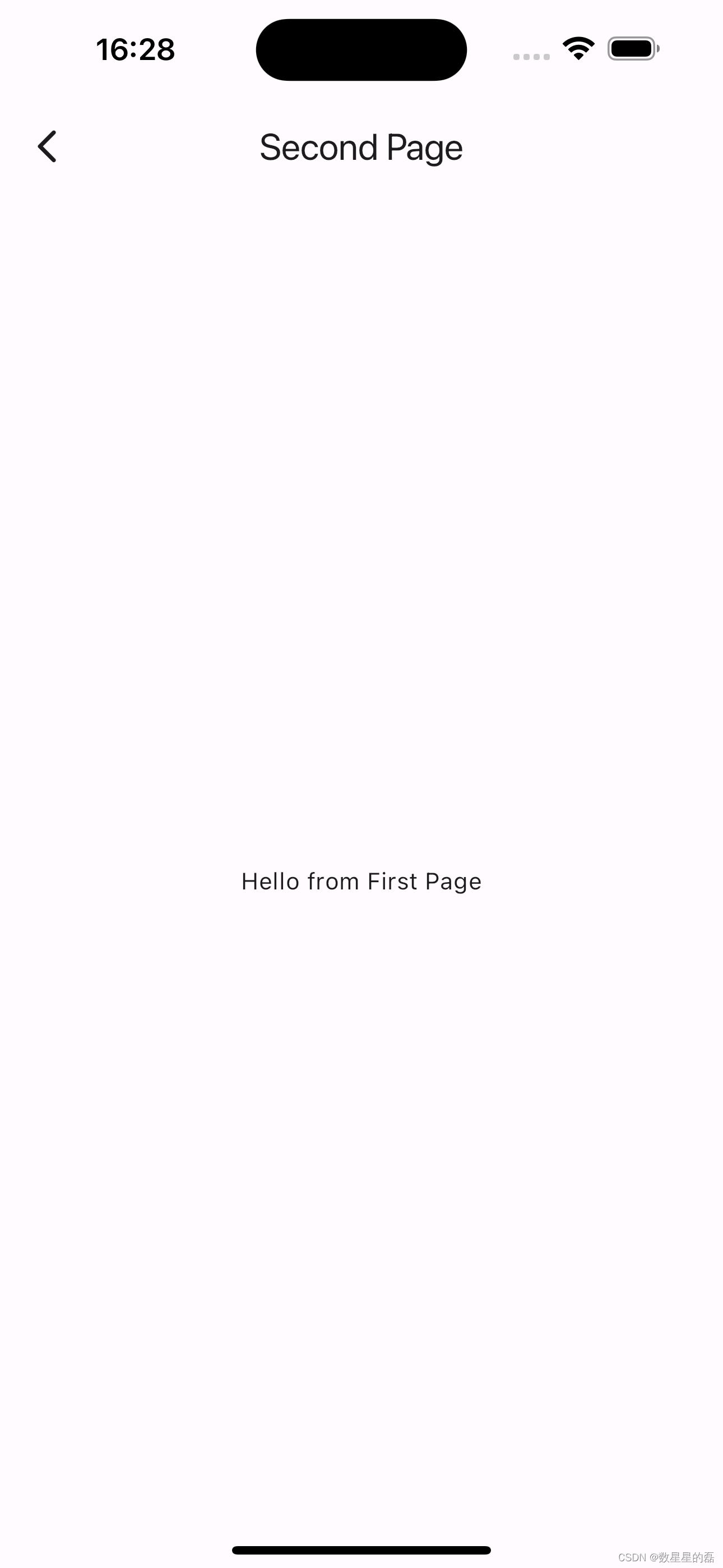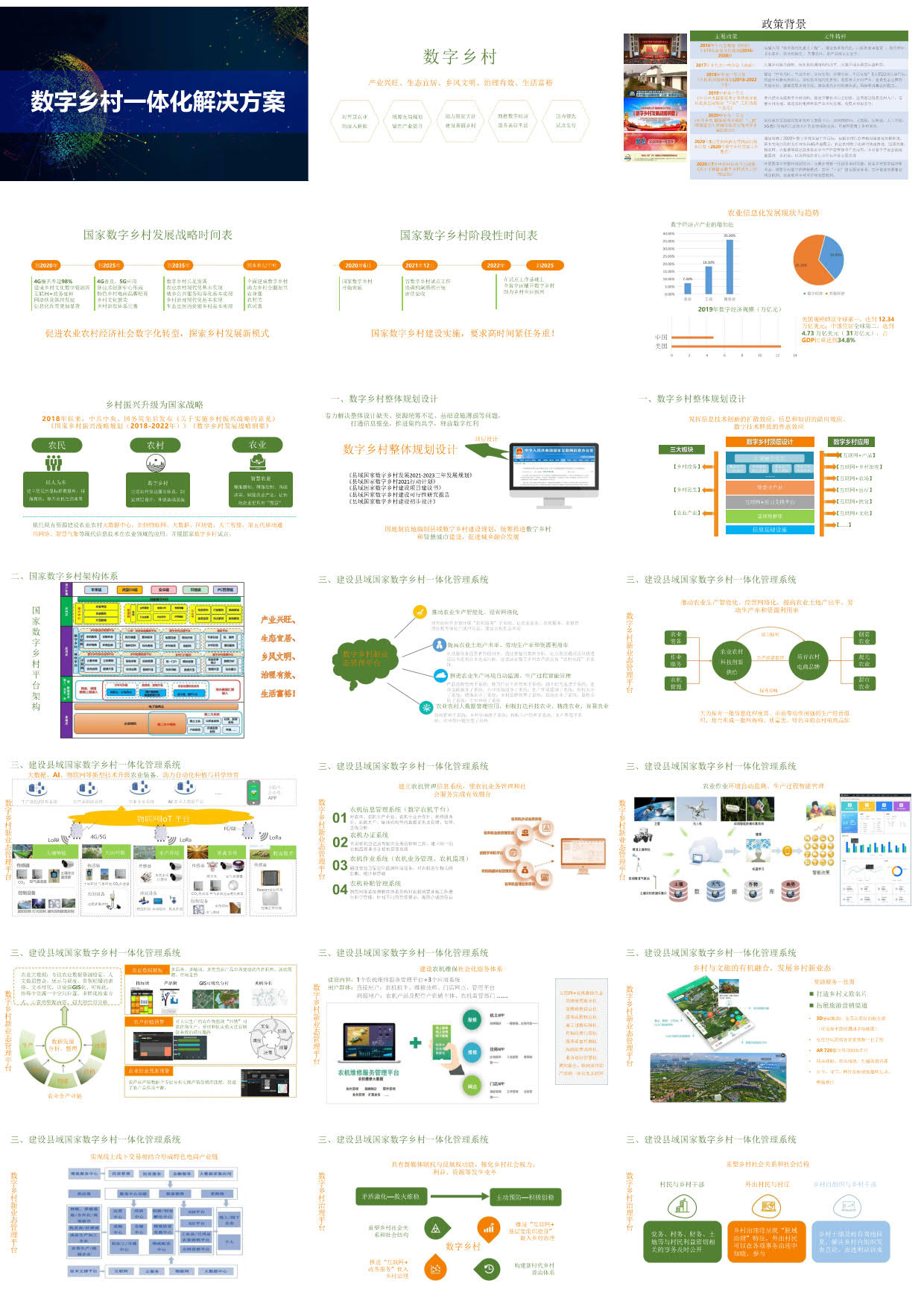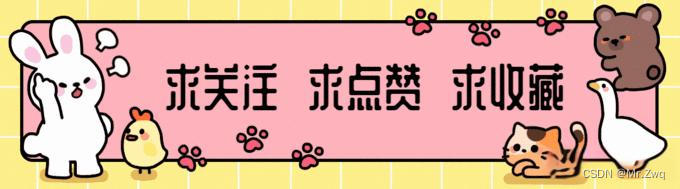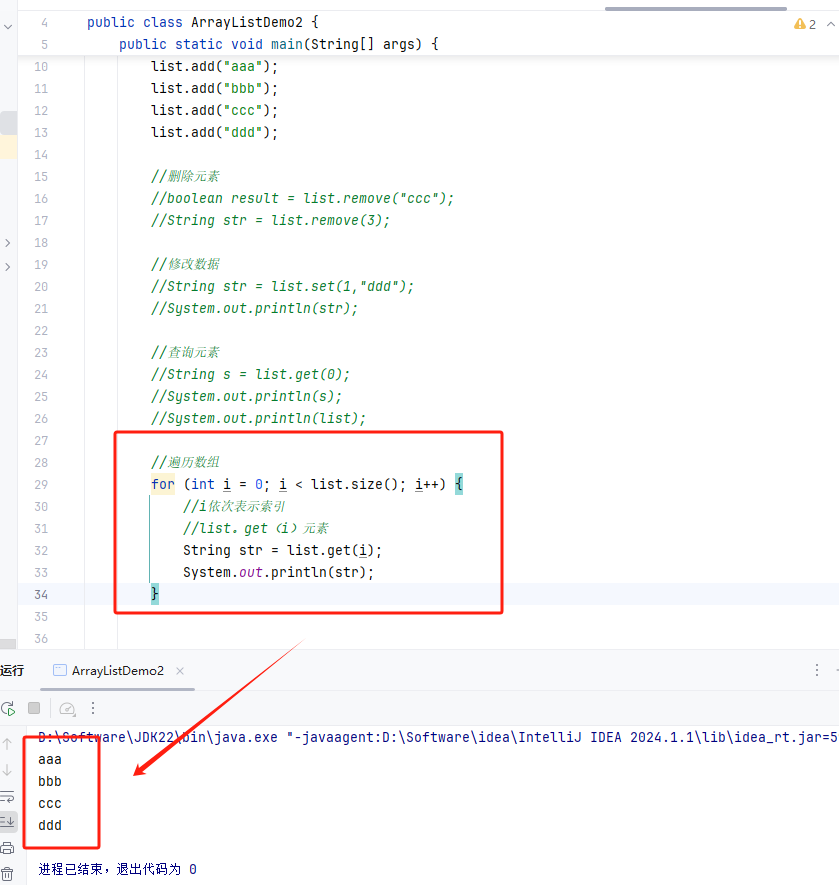@BuilderParam
- @BuilderParam
- 使用举例
- 定义模板
- 定义具体实现
- @BuilderParam初始化
- demo源码
- 参考资料
@BuilderParam
该标签有的作用有点类似于设计模式中的模板模式,类似于指定一个UI占位符,具体的实现交给具体的@Builder,顾名思义,可以看出@BuilderParam是以@Builder作为参数来使用的。这么说有点让人莫名其妙,通过例子来具体说明。
使用举例
定义模板
如下代码所示,定义一个显示文本文件的@BuilderParam showMessage方法,具体展示这个message的样式让客户端来定义。
struct Pattern{
showMessage:(txt:string) => void;
build() {
Column(){
//直接传参
this.showMessage("Hello HarmonyOS")
}.width('30%')
}
}
定义具体实现
我们定义了三个@Builder方法,分别是showMessageLineThrough、showMessageUnderline、showMessageUnderline,分别展示如下图样式的Text

//横线从中字体中间穿过,字体设置为红色
@Builder showMessageLineThrough(txt:string){
Text() {
Span(txt).fontSize(16).fontColor(Color.Red)
.decoration({ type: TextDecorationType.LineThrough, color: Color.Red })
}
.borderWidth(1)
.padding(10)
}
//下划线,字体为斜体,颜色为蓝色
@Builder showMessageUnderline(txt:string){
Text() {
Span(txt).fontColor(Color.Blue).fontSize(16)
.fontStyle(FontStyle.Italic)
.decoration({ type: TextDecorationType.Underline, color: Color.Black })
}
.borderWidth(1)
.padding(10)
}
//上划线,字体为绿色
@Builder showMessageOverline(txt:string){
Text() {
Span(txt).fontSize(16).fontColor(Color.Green)
.decoration({ type: TextDecorationType.Overline, color: Color.Green })
}
.borderWidth(1)
.padding(10)
}
}
@BuilderParam初始化
前面两部构建了@BuilderParam和对应的@Builder,他们的使用方式如下代码所示:可以看出@BuilderParam是以@Builder作为参数来使用的。
build() {
Row() {
//初始化@BuilderParam showMessage
Pattern({showMessage:this.showMessageLineThrough})
Pattern({showMessage:this.showMessageUnderline})
Pattern({showMessage:this.showMessageOverline})
}.alignItems(VerticalAlign.Center)
.justifyContent(FlexAlign.SpaceAround)
.height('100%')
.width('100%')
}
demo源码
@Entry
@Component
struct Index {
build() {
Row() {
Pattern({showMessage:this.showMessageLineThrough})
Pattern({showMessage:this.showMessageUnderline})
Pattern({showMessage:this.showMessageOverline})
}.alignItems(VerticalAlign.Center)
.justifyContent(FlexAlign.SpaceAround)
.height('100%')
.width('100%')
}
@Builder showMessageLineThrough(txt:string){
Text() {
Span(txt).fontSize(16).fontColor(Color.Red)
.decoration({ type: TextDecorationType.LineThrough, color: Color.Red })
}
.borderWidth(1)
.padding(10)
}
@Builder showMessageUnderline(txt:string){
Text() {
Span(txt).fontColor(Color.Blue).fontSize(16)
.fontStyle(FontStyle.Italic)
.decoration({ type: TextDecorationType.Underline, color: Color.Black })
}
.borderWidth(1)
.padding(10)
}
@Builder showMessageOverline(txt:string){
Text() {
Span(txt).fontSize(16).fontColor(Color.Green)
.decoration({ type: TextDecorationType.Overline, color: Color.Green })
}
.borderWidth(1)
.padding(10)
}
}
@Component
struct Pattern{
@BuilderParam showMessage:(txt:string) => void;
build() {
Column(){
this.showMessage("Hello HarmonyOS")
}.width('30%')
}
}
参考资料
@BuilderParam装饰器:引用@Builder函数
线性布局(Row/Column)
设计模式之模版模式
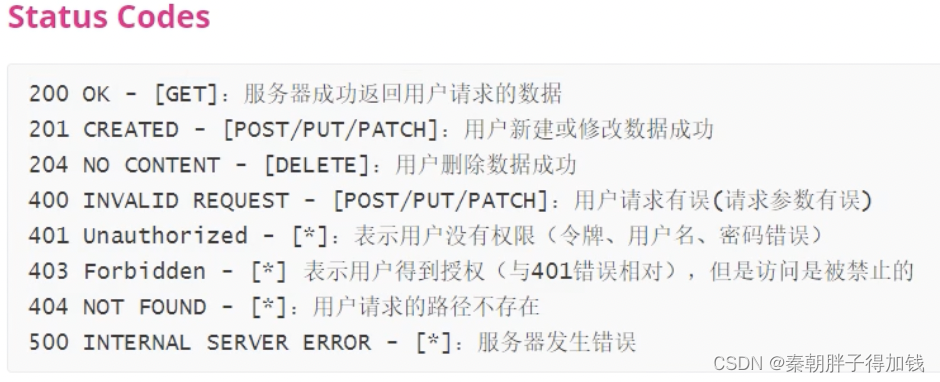


![[WUSTCTF2020]funnyre](https://i-blog.csdnimg.cn/direct/f1a13e67c7214795ba551adbb3d5c1d7.png)

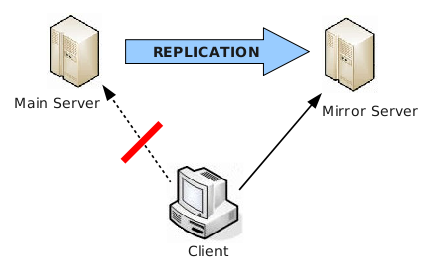
![AGI 之 【Hugging Face】 的【问答系统】的 [评估并改进问答Pipeline] / [ 生成式问答 ] 的简单整理](https://i-blog.csdnimg.cn/direct/1236955b9d5f480f8444a5a7b6b91cc6.jpeg)