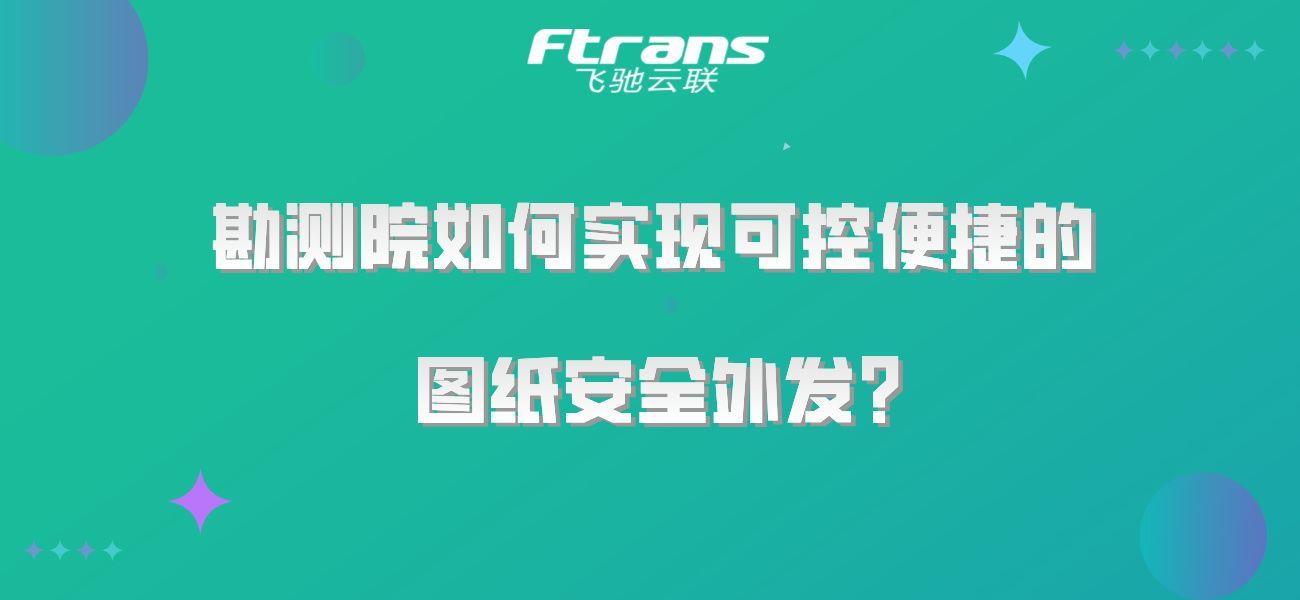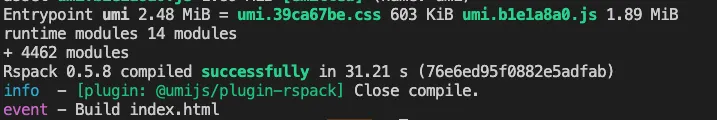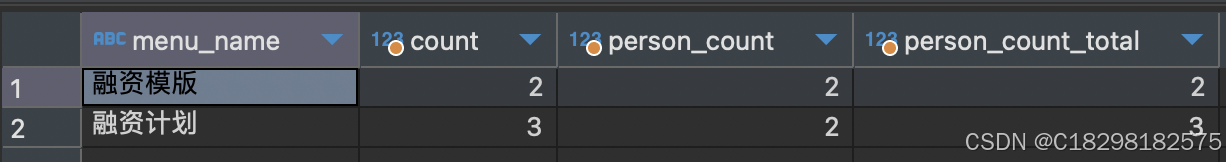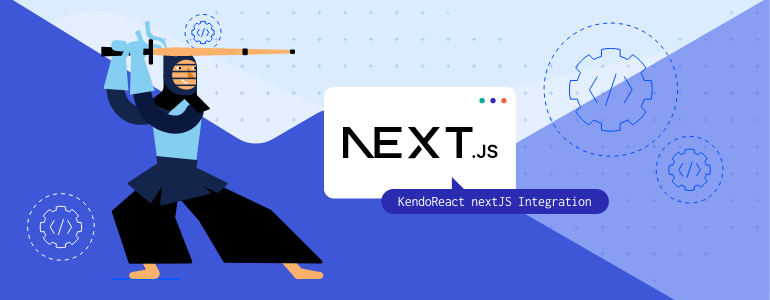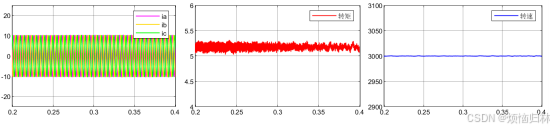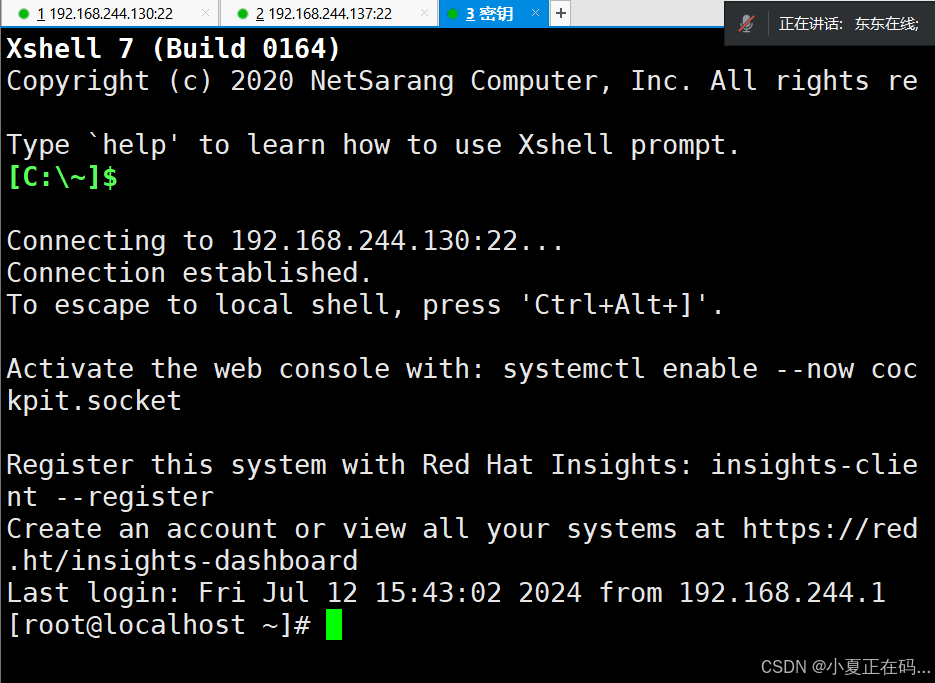一.业务场景
选择用印公司时,需要选择多个公司,一个公司对应一个实际使用人

点击用印单位,弹出选择公司窗口,选择使用人,同时带上公司ID,点击确定按钮,将公司和使用人回显在用印单位上

二.上代码
wxml代码:
<view class="list">
<view class="multiple">
<view>
<image slot="icon" class="icon" src="https://636c-cloud1-5gs8rk3873885f1e-1313217433.tcb.qcloud.la/InternalOffice/uyintong/home/1.2.0/useSealCompany.png?sign=f1579b5c5d469bba9543007030dde831&t=1720426665"></image>
</view>
<view>
<view class="title">{{applyType==1?'用印单位':(applyType==2?'用盾单位':'用证单位')}}<text>(必填)</text></view>
<view slot="label" class="lable">
<view wx:if="{{item.useSealCompanyList==null}}">{{applyType==1?'请选择用印单位':(applyType==2?'请选择用盾单位':'请选择用证单位')}}</view>
<view wx:for="{{item.useSealCompanyList}}">
<view class="company">
<view>{{item.useSealCompany}}-{{item.actualUser}}</view>
<view bind:tap="deleteCompany" data-company="{{item.useSealCompanyId}}" class="delete"><van-icon name="close"/></view>
</view>
</view>
</view>
</view>
<view bind:tap="openShowPopup0" data-index="{{index}}" class="arrow"><van-icon name="arrow" color="#999999"/></view>
</view>
<view class="line"></view>
</view>
<!-- 用印单位列表弹框 -->
<van-popup custom-class="yongyindanweilistpage" show="{{ showYongyinDanwei0 }}" position="left" custom-style="height:100%;width:100%">
<view class="searchbar">
<view class="search">
<van-search
value="{{ value }}"
placeholder="请输入搜索关键词"
show-action
bind:change="yongyindanweitopSearchFun"
bind:cancel="onClickLeftYongyinDanwei0"
/>
</view>
<view bind:tap="confirmCompany" class="btn">确定</view>
</view>
<view class="Oul" wx:if="{{cities.length!=0}}">
<van-checkbox-group value="{{ objlist[currentIndex].useSealCompany }}">
<van-cell-group>
<view class="cityList" wx:for="{{cities}}" wx:key="index">
<view class="letter" wx:if="{{item.list.length!=0}}">{{item.key}}</view>
<view wx:for="{{item.list}}" wx:key="index1">
<view class="company">
<view class="name">{{item.companyName}}</view>
<view data-select="{{ item }}" bind:tap="selectCity">
<van-icon name="arrow-up" wx:if="{{item.showUp == null ? true : item.showUp}}"/>
<van-icon name="arrow-down" wx:if="{{item.showDown || false}}" bind:tap="hideDown"/>
</view>
</view>
<view wx:if="{{item.check}}" class="text">
<van-radio-group value="{{ item.selectUser }}" bind:change="userChange">
<view wx:for="{{users}}">
<van-radio name="{{item.realName}}" custom-class="radio1">{{item.realName}}</van-radio>
</view>
</van-radio-group>
</view>
</view>
</view>
</van-cell-group>
</van-checkbox-group>
</view>
<view class="isnonebox" wx:else>
<view class="custom-text">用印单位列表为空</view>
</view>
</van-popup>scss代码:
.list {
position: relative;
.line {
width: 688rpx;
height: 0.5rpx;
background: #f4f5f7;
margin-left: 32rpx;
margin-top: 12rpx;
}
.multiple {
display: flex;
padding-left: 31rpx;
padding-top: 20rpx;
.arrow {
margin-left: auto;
padding-right: 34rpx;
}
.title {
font-weight: bold;
font-size: 30rpx;
color: #4D4D4D;
text {
color: #FE2B27;
font-size: 12px;
}
}
.lable {
font-weight: 400;
font-size: 26rpx;
color: #999999;
.company {
display: flex;
width: 100%;
.delete {
margin-left: auto;
padding-left: 91rpx;
}
}
}
}
}
.yongyindanweilistpage {
.searchbar {
padding-right: 20rpx;
display: flex;
.search {
width: 90%;
}
.btn {
padding-top: 8rpx;
width: 104rpx;
height: 37rpx;
border-radius: 22rpx 22rpx 22rpx 22rpx;
background: #E9F1FF;
border: 1rpx solid #659EFF;
font-weight: 400;
font-size: 27rpx;
color: #659EFF;
line-height: 32rpx;
text-align: center;
margin-top: 29rpx;
}
}
.Oul {
.cityList {
.letter {
padding: 0 16px;
height: 20px;
background: #F4F4F4;
font-size: 12px;
font-weight: 400;
color: #C9C9C9;
line-height: 20px;
}
.company {
display: flex;
padding-left:26rpx;
.name {
width: 91%;
font-weight: 400;
font-size: 28rpx;
color: #333333;
height: 73rpx;
line-height: 66rpx;
}
}
.text {
font-weight: 400;
font-size: 24rpx;
color: #333333;
padding-left:26rpx;
.radio1 {
padding-top:10rpx;
}
}
}
}
.isnonebox {
margin-top: 110px;
.custom-image {
width: 225px;
height: 185px;
display: block;
margin: 0 auto;
}
.custom-text {
font-size: 14px;
font-family: PingFang SC;
font-weight: 400;
line-height: 18px;
color: #BABFC9;
text-align: center;
margin-top: -42px;
}
}
}js代码:
Page({
data: {
//用印单位
yongyindanweiSearchValue: '',
useSealCompanyId: 0,
useSealCompany: "",
useSealCompanyList:[],
//印章实际使用人
actualUser: 0,
// 当前选中卡片
currentIndex: "",
showYongyinDanwei0: false,
// 以字母形式排列
cities: [],
showActualUser: false,
users:[],
objlist: [],
showUp: true,
showDown: false
},
deleteCompany(event) {
let that = this
let companyId = event.currentTarget.dataset.company;
that.data.cities.forEach(function (item, index) {
item.list.forEach(function (sub, index) {
if(that.data.useSealCompanyId == sub.id) {
sub.selectUser = 0
}
})
})
that.setData({
cities: that.data.cities,
})
let map = new Map();
for(let item of that.data.useSealCompanyList) {
map.set(item.useSealCompanyId,item);
}
map.delete(companyId)
that.conventMapToArray(map)
console.log("useSealCompanyList:",that.data.useSealCompanyList)
},
conventMapToArray(map) {
let that = this
const array = Array.from(map.values());
console.log("array:",array)
let up = "objlist["+this.data.currentIndex+"].useSealCompanyList";
that.setData({
[up]: array,
useSealCompanyList: array
})
},
confirmCompany() {
let that = this
console.log("useSealCompanyList:",that.data.useSealCompanyList)
let map = new Map();
for(let item of that.data.useSealCompanyList) {
map.set(item.useSealCompanyId,item);
}
that.conventMapToArray(map)
that.setData({
showYongyinDanwei0: false,
});
// console.log("useSealCompanyList:",that.data.useSealCompanyList)
// 显示父页面后退按钮和tab栏
that.triggerEvent('hideLeftArrow',{leftArrow:true})
},
userChange(event) {
let that = this
let selectUser = event.detail
that.data.cities.forEach(function (item, index) {
item.list.forEach(function (sub, index) {
if(that.data.useSealCompanyId == sub.id) {
sub.selectUser = selectUser
}
})
})
that.setData({
cities: that.data.cities,
actualUser: selectUser
})
if(that.data.actualUser != 0) {
let obj = {"useSealCompanyId": that.data.useSealCompanyId,"actualUser": that.data.actualUser,"useSealCompany": that.data.useSealCompany}
that.data.useSealCompanyList.push(obj)
that.setData({
useSealCompanyList: that.data.useSealCompanyList
})
// console.log("useSealCompanyList:",that.data.useSealCompanyList)
}
},
selectCity(event) {
const {
select
} = event.currentTarget.dataset;
console.log("select:",select)
this.data.cities.forEach(function (item, index) {
item.list.forEach(function (sub, index) {
if(select.id == sub.id) {
sub.check = !sub.check
sub.showDown = !sub.showDown
sub.showUp = !sub.showDown
console.log("down:",sub.showDown)
console.log("up:",sub.showUp)
}
})
})
this.setData({
cities: this.data.cities,
useSealCompanyId: select.id,
useSealCompany: select.companyName
})
// console.log("cities:",this.data.cities)
},三.思路
1.弹窗就不用说了,show为true或false的区别
2.selectCity:点击view,通过data-select="{{ item }}"把当前点击的公司传给js,js通过
const {
select
} = event.currentTarget.dataset;
来接收,然后给item.check,item.showDown,item.showUp赋值,check是用来控制使用人列表的显示和隐藏。showDown和showUp用来控制公司右边的图标变化
3.userChange:遍历公司,判断当前公司被选择,给item.selectUser赋值,selectUser用来回显页面单选框的选择效果。并且给actualUser赋值,把actualUser,useSealCompanyId,和useSealCompany组合成一个对象,塞进useSealCompanyList数组里面。useSealCompanyList数组就是要传给后端代码的参数
4.confirmCompany:点击确定时触发这个事件,一方面用来隐藏弹出框,另一方面在这个方法里对useSealCompanyList做一个去重,以useSealCompanyId为key去重
5.deleteCompany:删除选错的公司