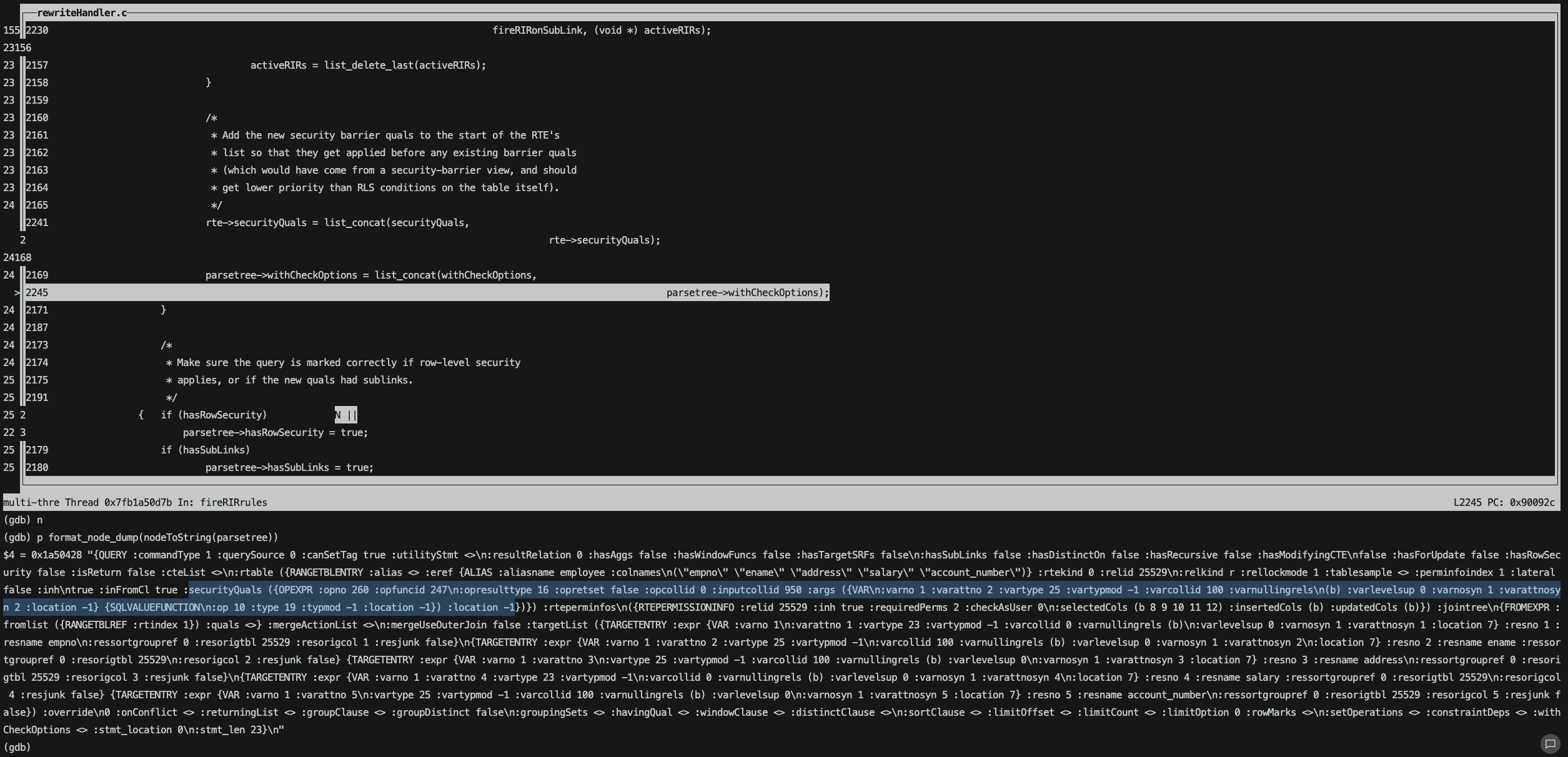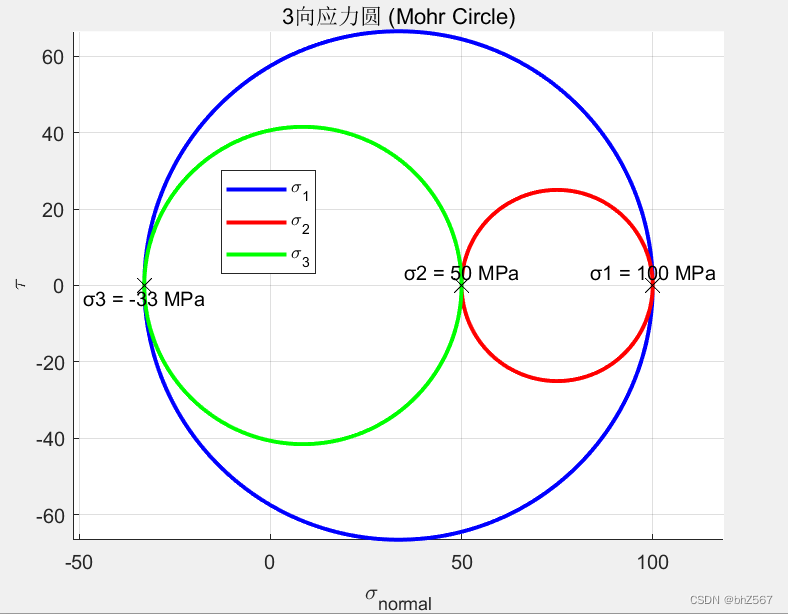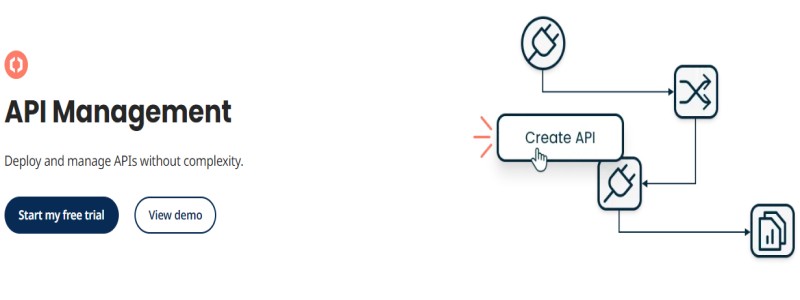问题:二维码嵌入在页面中,打印时二维码不渲染的情况

解决方法:
使用 html2canvas 库将指定的 DOM 元素(在这个例子中是 id 为 pdf 的元素)转换成一个画布(canvas),然后将这个画布转换成图片,创建一个不可见的 iframe 用于打印,将图片插入到 iframe 中并打印出。
解决代码:
import html2Canvas from 'html2canvas';
export const rootPrint = function (ref: any) {
// alert("建议使用横向打印")
// const WindowPrt: any = window.open(
// "",
// "打印",
// "width=" +
// (screen.availWidth - 10) +
// ",height=" +
// (screen.availHeight - 50) +
// ",left=0,top=0,location=0,menubar=0,toolbar=0,scrollbars=0,status=0" +
// '@page{ size: landscape; }'
// ) // 裸全屏
// WindowPrt.document.head.innerHTML = window.document.head.innerHTML // 加入当前所有头 - 以防样式丢失
// WindowPrt.document.body.innerHTML = ref.innerHTML // 载入指定body
// WindowPrt.print() // 调用打印
// setTimeout(() => {
// WindowPrt.close() // 自动等待print结束后执行
// }, 1000);
// window.print()
alert("建议使用横向打印");
html2Canvas(document.querySelector('#pdf'), {
allowTaint: true, //允许画布污染
taintTest: false, //禁用污染测试
useCORS: true, //允许加载跨域图片
dpi: window.devicePixelRatio * 4, // 将分辨率提高到特定的DPI,提高四倍
scale: 4, // 按比例增加分辨率
}).then(function (canvas) {
// 创建一个临时的img元素来展示canvas内容
var img = new Image();
img.src = canvas.toDataURL('image/jpeg', 1.0);
// 调整图片尺寸以适应A4页面
img.style.width = '794px';
img.style.height = 'auto'; // 自动调整高度以保持比例
// 创建一个不可见的iframe用于打印
var iframe = document.createElement('iframe');
iframe.style.position = 'absolute';
iframe.style.width = '0px';
iframe.style.height = '0px';
iframe.style.border = 'none';
document.body.appendChild(iframe);
// 将图片插入到iframe中
iframe.contentWindow.document.open();
iframe.contentWindow.document.write('<style>@page { size: A4; margin: 0mm; }</style>'); // 设置页面为A4大小,无页边距
iframe.contentWindow.document.write(img.outerHTML);
iframe.contentWindow.document.close();
// 延迟执行打印,确保图片完全加载
setTimeout(() => {
iframe.contentWindow.focus();
iframe.contentWindow.print();
document.body.removeChild(iframe); // 打印后移除iframe
}, 1000);
});
}最终结果:




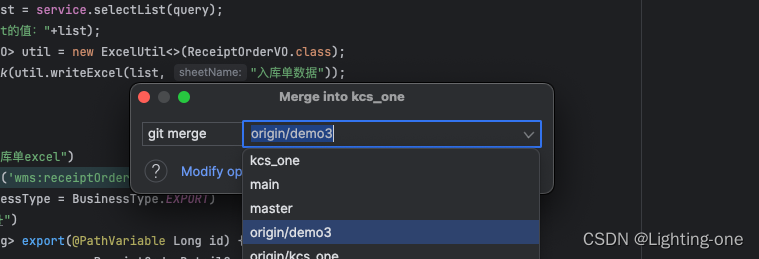



![[Linux]对Linux中的命令的本质](https://i-blog.csdnimg.cn/direct/19e54adb69734bd3a4c20737ef94f7ee.png)