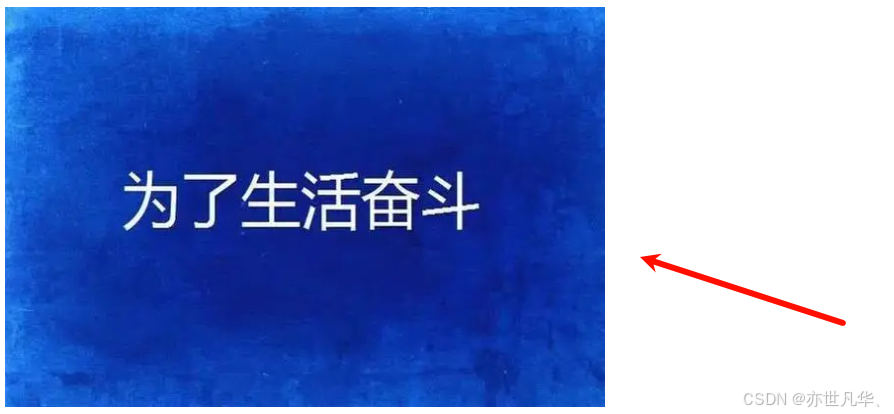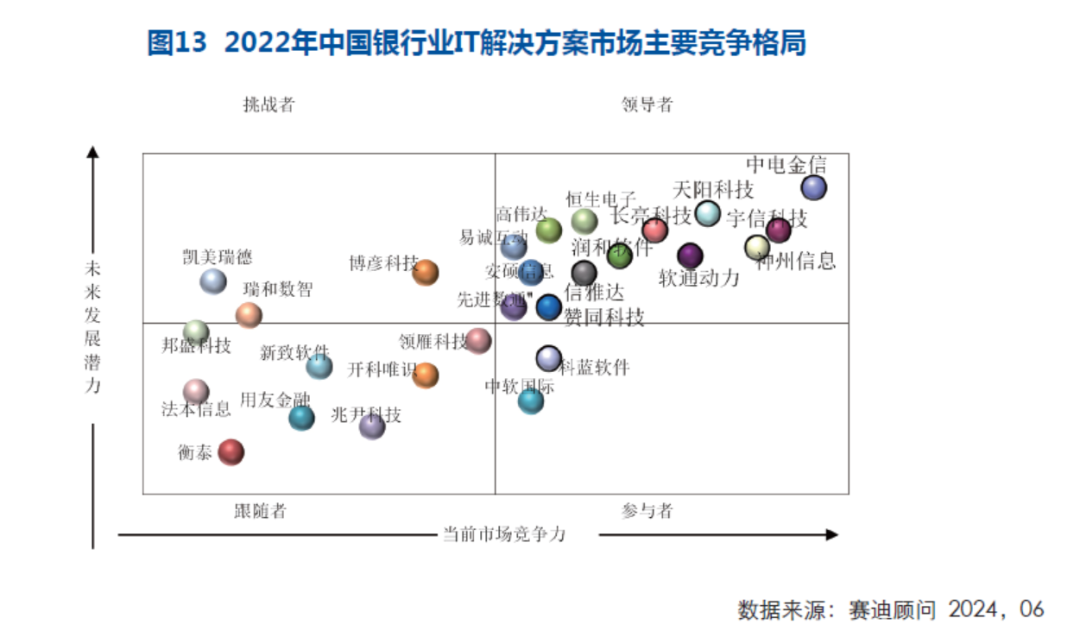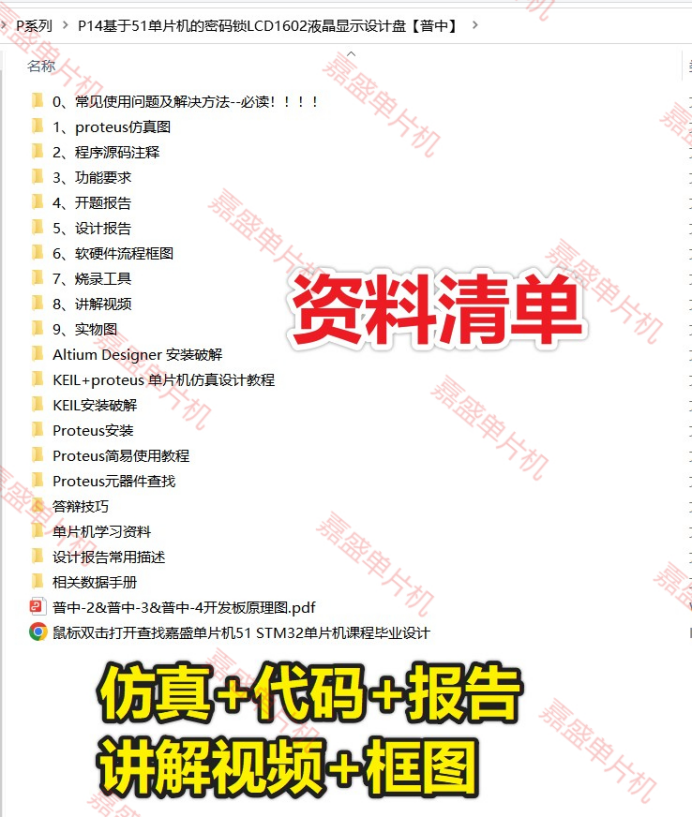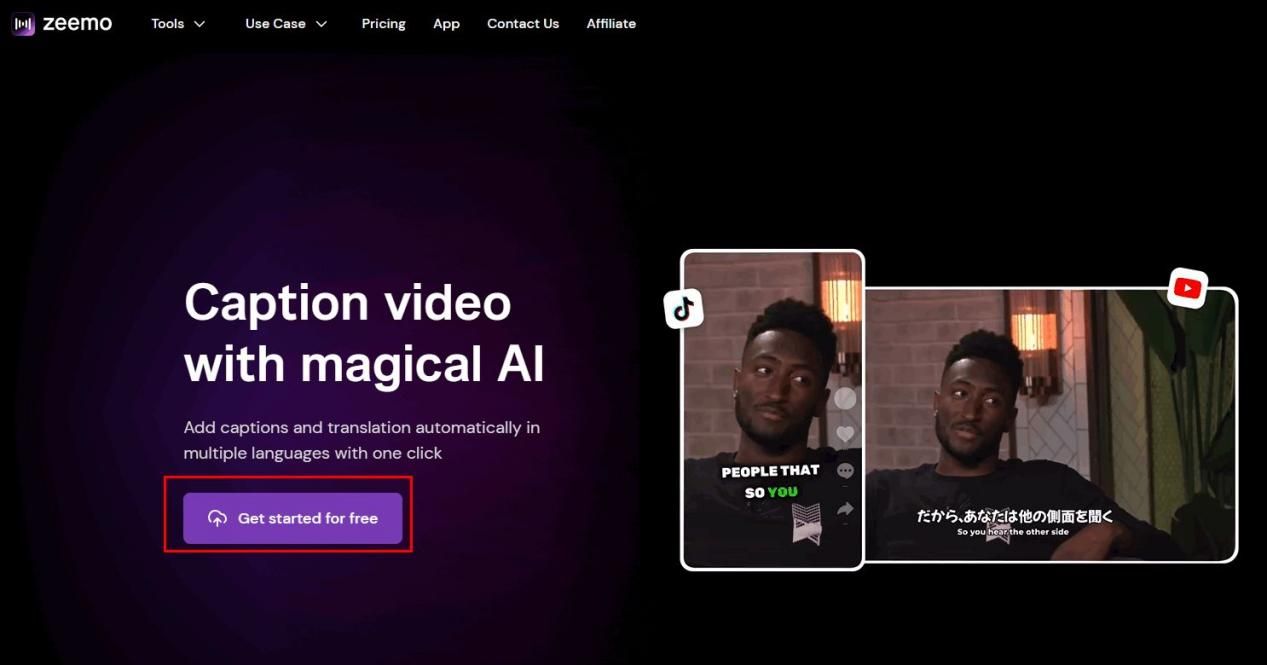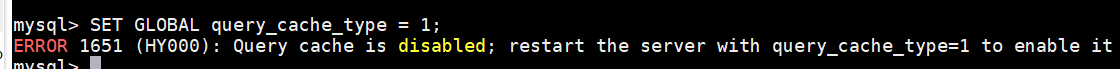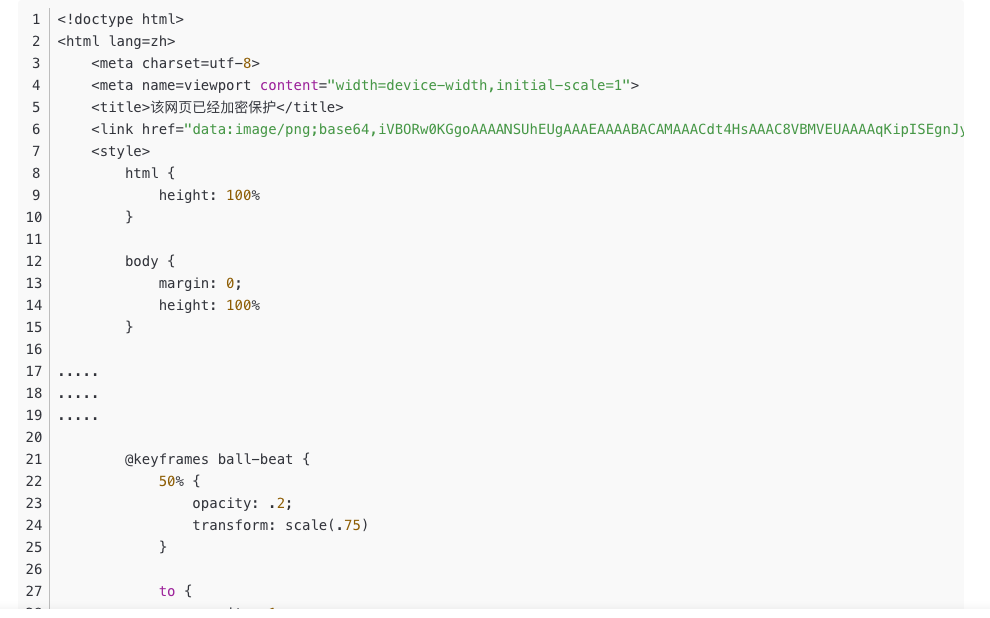效果图:

页面布局:
<?xml version="1.0" encoding="utf-8"?>
<LinearLayout xmlns:android="http://schemas.android.com/apk/res/android"
xmlns:tools="http://schemas.android.com/tools"
android:layout_width="match_parent"
android:layout_height="@dimen/dp_145"
xmlns:app="http://schemas.android.com/apk/res-auto"
android:background="@color/white">
<TextView
android:id="@+id/tv_index"
android:layout_width="@dimen/dp_30"
android:layout_height="match_parent"
android:layout_gravity="center"
android:background="@color/common_btn_clicked"
android:gravity="center"
android:textColor="@color/white"
android:textSize="@dimen/sp_14"
tools:text="TH"/>
<RelativeLayout
android:id="@+id/rl_wave_view"
android:layout_width="match_parent"
android:layout_height="match_parent"
android:background="@color/white">
<com.kl.common_base.view.wave.GridView
android:layout_width="match_parent"
android:layout_height="match_parent"
app:bgColor="#f0d3a9"/>
<com.kl.common_base.view.wave.PdfEcgWaveView
android:id="@+id/wave_view"
android:layout_width="match_parent"
android:layout_height="match_parent"
android:visibility="visible" />
<TextView
android:id="@+id/tv_file_create_date"
android:layout_width="wrap_content"
android:layout_height="wrap_content"
android:layout_marginStart="@dimen/dp_20"
android:layout_marginTop="@dimen/dp_10"
android:text=""
android:textColor="@color/colorPrimary"
android:textSize="@dimen/sp_12"
tools:text="2019年6月26日11:54" />
</RelativeLayout>
</LinearLayout>
自定义波形图控件:
package com.kl.common_base.view.wave;
import android.content.Context;
import android.graphics.Canvas;
import android.graphics.Color;
import android.graphics.Paint;
import android.support.annotation.Nullable;
import android.util.AttributeSet;
import android.util.Log;
import android.view.View;
import com.kl.common_base.R;
import com.kl.common_base.utils.SizeUtils;
import java.util.ArrayList;
import java.util.Collections;
import java.util.HashMap;
import java.util.LinkedList;
import java.util.List;
import java.util.Map;
public class PdfEcgWaveView extends View {
private List<Short> pointList = Collections.synchronizedList(new LinkedList<>());
private Paint mPaint;
private Paint mPaintLine;
private int mWidth = 0;
private int mHeight = 0;
private int mCenterY = 0;
public float points[];
List<Short> nativeDatas = null;
private int len = 0;
private int index = 0;
private int zoom;
private float gapX = 0.2f;
private int xSize = 0;
private final int maxMillimeter = 25;
private final int FILTER_SIZE = 50;
private int sampleRate = 8000 / FILTER_SIZE;
private int gain = 5;
private final int maxMidScopeY = 0;
private double screenTotalTime;
private int[] lineArray = new int[]{7321, 8521, 9600, 10875};
private Map<Integer, Integer> lineMap = new HashMap();
// private List<Float> xList = new ArrayList<>();
public PdfEcgWaveView(Context context) {
super(context);
Log.d("caowj", "55555555555555555555555555");
initPaint();
}
public PdfEcgWaveView(Context context, @Nullable AttributeSet attrs) {
super(context, attrs);
Log.d("caowj", "66666666666666666666666666");
initPaint();
}
public PdfEcgWaveView(Context context, @Nullable AttributeSet attrs, int defStyleAttr) {
super(context, attrs, defStyleAttr);
Log.d("caowj", "77777777777777777777777777");
initPaint();
}
private void initPaint() {
Log.d("caowj", "initPaint--------------");
if (mPaint == null) {
mPaint = new Paint();
mPaint.setColor(Color.BLACK);
mPaint.setAntiAlias(true);
mPaint.setStrokeWidth(2);
mPaint.setStrokeCap(Paint.Cap.ROUND);
mPaint.setStyle(Paint.Style.STROKE);
}
if (mPaintLine == null) {
mPaintLine = new Paint();
mPaintLine.setColor(getContext().getResources().getColor(R.color.red));
mPaintLine.setAntiAlias(true);
mPaintLine.setStrokeWidth(2);
mPaintLine.setStrokeCap(Paint.Cap.ROUND);
mPaintLine.setStyle(Paint.Style.STROKE);
}
}
@Override
protected void onSizeChanged(int width, int height, int oldw, int oldh) {
mHeight = getHeight();
mCenterY = mHeight / 2;
mWidth = getWidth();
// Log.d("caowj", "onSizeChanged--------------"+mWidth+",,,"+mHeight+",,,"+mCenterY);
zoom = height / maxMillimeter;
// double speed = 0.04;
double speed = (double) 2 / ((double) width / zoom);
Log.e("caowj", "speed=" + speed);
screenTotalTime = width / zoom * speed;
gapX = (float) (this.mWidth / (sampleRate * screenTotalTime));
xSize = Math.round(this.mWidth / gapX);
points = new float[xSize * 4];
Log.e("caowj", "初始化计算:zoom=" + zoom + ",screenTotalTime=" + screenTotalTime + ",gapX=" + gapX + ",widthSize=" + xSize);
super.onSizeChanged(width, height, oldw, oldh);
}
@Override
protected void onMeasure(int widthMeasureSpec, int heightMeasureSpec) {
Log.d("caowj", "onMeasure--------------" + widthMeasureSpec + ",,," + heightMeasureSpec + ",,," + mCenterY);
super.onMeasure(widthMeasureSpec, heightMeasureSpec);
}
@Override
protected void onDraw(Canvas canvas) {
Log.w("caowj", "onDraw-----------" + pointList.size());
len = pointList.size();
if (len >= 2) {
index = xSize - len;
// Log.d("caowj", "drawCube len=" + len + ",widthSize=" + widthSize + ",index=" + index);
for (int i = index + 1; i < xSize; i++) {
float startX = (i - 1) * gapX;
int mIndex = i - index - 1;
points[i * 4] = startX;
points[i * 4 + 1] = pointList.get(mIndex);
points[i * 4 + 2] = i * gapX;
points[i * 4 + 3] = pointList.get(i - index);
if (lineMap.containsKey(mIndex)) {
Log.w("caowj", "找到需要绘制竖线的位置了:" + startX);
// xList.add(startX);
int padding = SizeUtils.dp2px(getResources().getDimension(R.dimen.dp_25));
canvas.drawLine(startX, padding, startX, mCenterY * 2 - padding, mPaintLine);
}
}
}
canvas.drawLines(points, mPaint);
super.onDraw(canvas);
}
public void addWaveDataInVisiable(short[] waveData) {
if (nativeDatas == null) {
nativeDatas = new ArrayList<>();
}
for (int i = 0; i < waveData.length; i++) {
short y = (short) Math.floor(calcRealMv(maxMidScopeY - waveData[i]) * gain * zoom + mCenterY);
nativeDatas.add(y);
// Log.e("caowj", "y=" + y);
}
Log.e("caowj", "nativeDatas 长度=" + nativeDatas.size());
if (nativeDatas.size() >= 800) {
addPointThreadExecutor(nativeDatas);
nativeDatas = new ArrayList<>();
}
}
private void addPointThreadExecutor(List<Short> nativeDatas) {
if (nativeDatas == null) {
return;
}
List<Short> dataList = nativeDatas;
synchronized (pointList) {
for (int i = 0; i < dataList.size(); i += FILTER_SIZE) {
if (pointList.size() >= xSize && xSize > 0) {
pointList.remove(0);
}
pointList.add(dataList.get(i));
for (int linePosition : lineArray) {
if (linePosition > i - FILTER_SIZE && linePosition <= i) {
lineMap.put(pointList.size(), linePosition);
}
}
}
}
}
public void clear() {
if (pointList != null) {
pointList.clear();
}
if (nativeDatas != null) {
nativeDatas.clear();
}
points = new float[xSize * 4];
postInvalidate();
}
/**
* mintti 计算真实毫伏值
*
* @param point
* @return
*/
private float calcRealMv(int point) {
return (float) (point * 3.3 / 32767);
// int magnification = 1000;//TODO 放大倍数
// return (float) (point / magnification * 3.3 / 32767 * 1000);
}
}
public static void createWaveImage(Context context, ViewGroup parentView, AudioFile audioFile, String parentDir, String fileName, int index, boolean isLast) {
Log.w("caowj", "createWaveImage");
View rootView = LayoutInflater.from(context).inflate(R.layout.item_wave_view, null);
PdfEcgWaveView waveView = rootView.findViewById(R.id.wave_view);
TextView tvTitle = rootView.findViewById(R.id.tv_file_create_date);
TextView tvIndex = rootView.findViewById(R.id.tv_index);
tvIndex.setText("TL");
String[] arr = fileName.split("\\.");
String imageName = arr[0] + "(" + index + ")";
String imgTitle = "";
if (arr[0].startsWith("0_")) {
imgTitle = StringUtils.getPositionAiResult(fileName);
}
if (TextUtils.isEmpty(imgTitle)) {
imgTitle = imageName;
}
tvTitle.setText(imgTitle);
int width = SizeUtils.getScreenWidth() * 2 / 3;
int height = SizeUtils.dp2px(context.getResources().getDimension(R.dimen.dp_145));
layoutView(rootView, width, height);
audioFile.refreshPcmDataByPosition(index, 8000 * 2);
waveView.addWaveDataInVisiable(audioFile.getData().clone());
Bitmap bitmap = Bitmap.createBitmap(width, height, Bitmap.Config.ARGB_8888);
// 利用bitmap生成画布
Canvas canvas = new Canvas(bitmap);
// 把view中的内容绘制在画布上
rootView.draw(canvas);// 触发draw()
new Thread(new Runnable() {
@Override
public void run() {
Log.d("caowj", "生成Bitmap");
boolean result = FileUtils.saveWaveBitmap(bitmap, parentDir, imageName + ".jpg");
}
}).start();
}
protected static void layoutView(View v, int w, int h) {
v.layout(0, 0, w, h);
int measuredWidth = View.MeasureSpec.makeMeasureSpec(w, View.MeasureSpec.EXACTLY);
int measuredHeight = View.MeasureSpec.makeMeasureSpec(h, View.MeasureSpec.EXACTLY);
v.measure(measuredWidth, measuredHeight);
Log.w("caowj", measuredWidth + "--" + measuredHeight + ";;;" + v.getMeasuredWidth() + "---" + v.getMeasuredHeight());
v.layout(0, 0, v.getMeasuredWidth(), v.getMeasuredHeight());
}