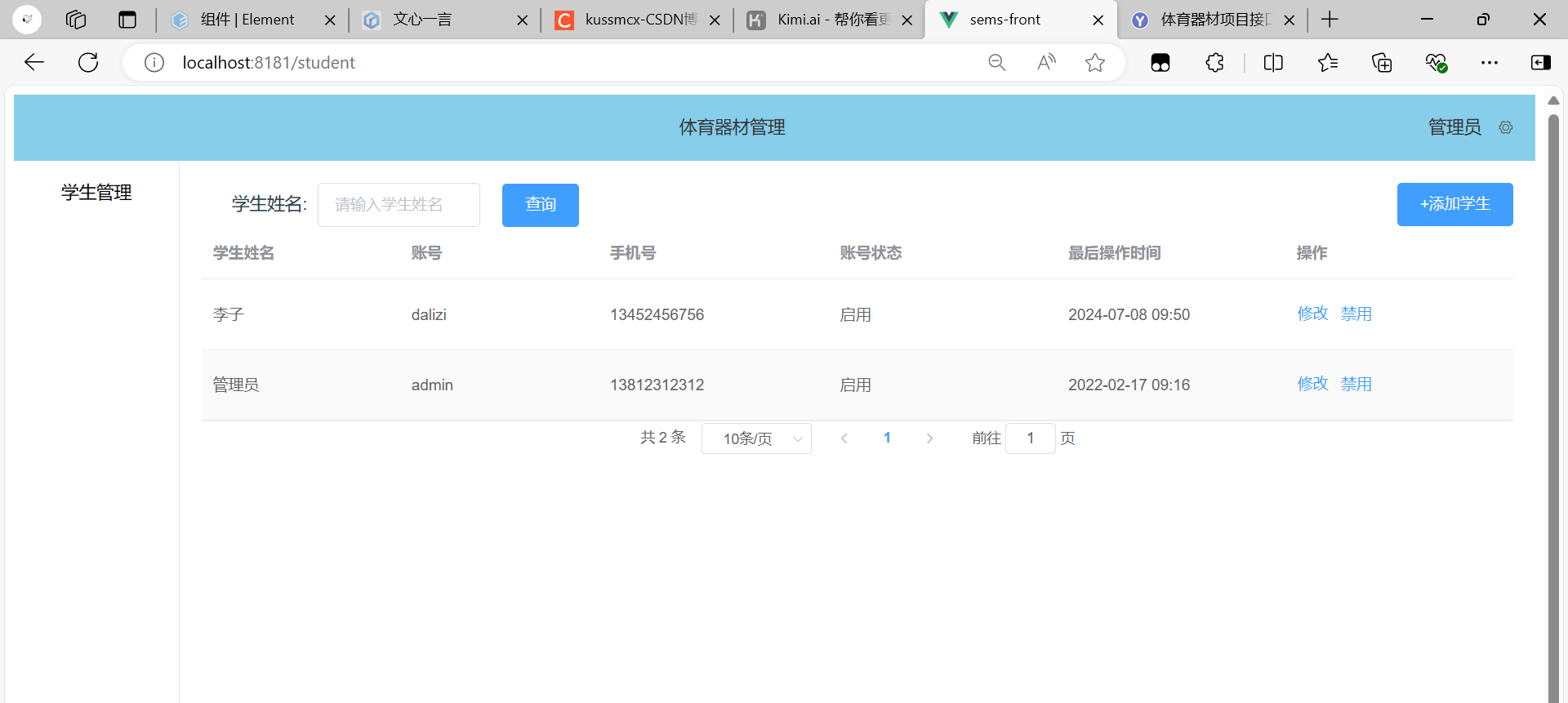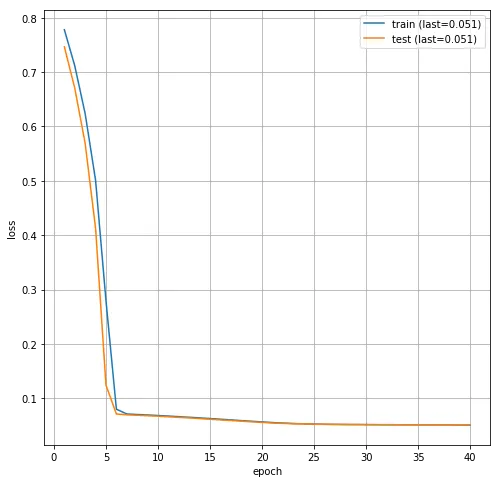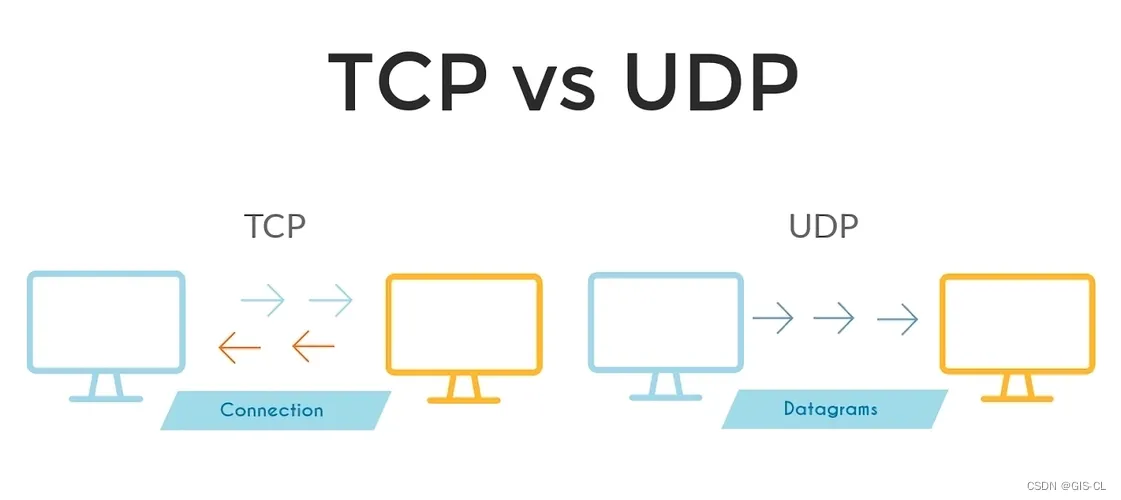目录
- 九、Linux二进制安装ElasticSearch集群
- 1 下载
- 2 安装前准备(单机,集群每台机器都需要配置)
- 3 ElasticSearch单机(7.16.2)
- 4 ElasticSearch集群(8.14.2)
- 4.1 解压文件(先将下载文件放到/opt下)
- 4.2 新增数据目录
- 4.3 修改配置文件
- 4.4 启动ES(三台机器都启动)
- 4.5 ES集群设置密码
- 4.5.1 主节点配置
- 4.5.2 从节点配置
- 4.5.3 修改配置文件
- 4.5.4 启动 并设置密码
- 4.6 设置https访问
- 5 设置开机自启
九、Linux二进制安装ElasticSearch集群
1 下载
官方下载:官方下载
百度网盘:网盘下载

2 安装前准备(单机,集群每台机器都需要配置)
一、关闭防火墙
关闭
systemctl stop firewalld
永久关闭
systemctl disable firewalld.service
也可以开放需要的端口
firewall-cmd --zone=public --add-port=5601/tcp --permanent
二、安装必要环境
yum install -y gcc git wget vim ntp lsof
yum install -y pcre pcre-devel zlib zlib-devel openssl openssl-devel
三、修改系统配置文件
vim /etc/security/limits.conf
1、添加以下内容(带上*号)
* hard nofile 131072
* soft nproc 2048
* hard nproc 4096
2、继续修改另一个配置文件
vi /etc/sysctl.conf
3、添加以下内容
vm.swappiness=1
vm.max_map_count=655360
4、刷新配置文件
sysctl -p
修改时区(时区有问题时使用)
rm -f /etc/localtime
ln -s /usr/share/zoneinfo/Asia/Shanghai /etc/localtime
5、新增目录
mkdir /opt/elk
6、新建es用户
useradd esuser
passwd esuser
输入重复密码: PassW0rd_1234
7、 为用户赋权限
chown esuser:esuser -R /opt/elk
3 ElasticSearch单机(7.16.2)
之前写过一版单机版本:ElasticSearch单机安装
4 ElasticSearch集群(8.14.2)
4.1 解压文件(先将下载文件放到/opt下)
tar -zxvf /opt/elasticsearch-8.14.2-linux-x86_64.tar.gz -C /opt/elk

4.2 新增数据目录
mkdir /opt/elk/elasticsearch-8.14.2/data
4.3 修改配置文件
vi /opt/elk/elasticsearch-8.14.2/config/elasticsearch.yml
# ======================== Elasticsearch Configuration =========================
#
# NOTE: Elasticsearch comes with reasonable defaults for most settings.
# Before you set out to tweak and tune the configuration, make sure you
# understand what are you trying to accomplish and the consequences.
#
# The primary way of configuring a node is via this file. This template lists
# the most important settings you may want to configure for a production cluster.
#
# Please consult the documentation for further information on configuration options:
# https://www.elastic.co/guide/en/elasticsearch/reference/index.html
#
# ---------------------------------- Cluster -----------------------------------
#
# Use a descriptive name for your cluster:
#
cluster.name: cluster-es
#
# ------------------------------------ Node ------------------------------------
#
# Use a descriptive name for the node:
#
# 集群中必须是唯一的
node.name: node-1
#
# Add custom attributes to the node:
#
#node.attr.rack: r1
#
# ----------------------------------- Paths ------------------------------------
#
# Path to directory where to store the data (separate multiple locations by comma):
#
path.data: /opt/elk/elasticsearch-8.14.2/data
#
# Path to log files:
#
path.logs: /opt/elk/elasticsearch-8.14.2/logs
#
# ----------------------------------- Memory -----------------------------------
#
# Lock the memory on startup:
#
#bootstrap.memory_lock: true
#
# Make sure that the heap size is set to about half the memory available
# on the system and that the owner of the process is allowed to use this
# limit.
#
# Elasticsearch performs poorly when the system is swapping the memory.
#
# ---------------------------------- Network -----------------------------------
#
# By default Elasticsearch is only accessible on localhost. Set a different
# address here to expose this node on the network:
#
network.host: 0.0.0.0
#
# By default Elasticsearch listens for HTTP traffic on the first free port it
# finds starting at 9200. Set a specific HTTP port here:
#
http.port: 9200
#
# For more information, consult the network module documentation.
#
# --------------------------------- Discovery ----------------------------------
#
# Pass an initial list of hosts to perform discovery when this node is started:
# The default list of hosts is ["127.0.0.1", "[::1]"]
#
discovery.seed_hosts: ["192.168.200.161", "192.168.200.162","192.168.200.163"]
#
# Bootstrap the cluster using an initial set of master-eligible nodes:
#
cluster.initial_master_nodes: ["192.168.200.161"]
#
# For more information, consult the discovery and cluster formation module documentation.
#
# ---------------------------------- Various -----------------------------------
#
# Allow wildcard deletion of indices:
#
#action.destructive_requires_name: false
# 不设置密码
xpack.security.enabled: false
xpack.security.transport.ssl.enabled: false
xpack.security.http.ssl.enabled: false
http.cors.enabled: true
http.cors.allow-origin: "*"
4.4 启动ES(三台机器都启动)
启动前先确定esuser 有/opt/elk目录操作的权限

如果不是,就使用root用户重新执行一遍
chown esuser:esuser -R /opt/elk
切换用户
su esuser
/opt/elk/elasticsearch-8.14.2/bin/elasticsearch
开始启动会在这卡一会,稍等一下就行


启动成功后验证:

http://192.168.200.163:9200/_cluster/health?pretty

http://192.168.200.163:9200/_cat/nodes?v&pretty

4.5 ES集群设置密码
4.5.1 主节点配置
/opt/elk/elasticsearch-8.14.2/bin/elasticsearch-certutil ca

进入到es文件目录。可以看到生成的文件
cd /opt/elk/elasticsearch-8.14.2

/opt/elk/elasticsearch-8.14.2/bin/elasticsearch-certutil cert --ca /opt/elk/elasticsearch-8.14.2/elastic-stack-ca.p12
会弹出三次提示,分别是输入密码,输出文件,输入密码,第一次密码是输入上一步设置的密码,也是123456,输出文件可以直接回车,默认就行。最后一次叫输入密码,什么都不要输入,直接回车就行,否则启动的时候会报错输入刚刚的密码,最后生成elastic-stack-ca.p12密码不要写,直接回车 不然会报错xpack Caused by: java.io.IOException: keystore password was incorrect


最后一共会有两个文件

移动文件到config目录
cd /opt/elk/elasticsearch-8.14.2
mv elastic-* config/
给文件复制权限(当前操作的用户是esuser,如果你的是root,请执行上面的赋权。切换到esuser进行操作)
chmod 777 /opt/elk/elasticsearch-8.14.2/config/elastic-certificates.p12
chmod 777 /opt/elk/elasticsearch-8.14.2/config/elastic-stack-ca.p12
创建keystore
/opt/elk/elasticsearch-8.14.2/bin/elasticsearch-keystore create

4.5.2 从节点配置
此时主节点有三个文件
cd /opt/elk/elasticsearch-8.14.2/config/

将这三个配置文件复制到其他从节点的/opt/elk/elasticsearch-8.14.2/config/下,
复制后会发现权限变成了root的。
su root
chown esuser:esuser -R /opt/elk
su esuser
chmod 777 /opt/elk/elasticsearch-8.14.2/config/elastic-certificates.p12
chmod 777 /opt/elk/elasticsearch-8.14.2/config/elastic-stack-ca.p12

4.5.3 修改配置文件
vi /opt/elk/elasticsearch-8.14.2/config/elasticsearch.yml
注意修改 node.name: node-1 就行
# ======================== Elasticsearch Configuration =========================
#
# NOTE: Elasticsearch comes with reasonable defaults for most settings.
# Before you set out to tweak and tune the configuration, make sure you
# understand what are you trying to accomplish and the consequences.
#
# The primary way of configuring a node is via this file. This template lists
# the most important settings you may want to configure for a production cluster.
#
# Please consult the documentation for further information on configuration options:
# https://www.elastic.co/guide/en/elasticsearch/reference/index.html
#
# ---------------------------------- Cluster -----------------------------------
#
# Use a descriptive name for your cluster:
#
cluster.name: cluster-es
#
# ------------------------------------ Node ------------------------------------
#
# Use a descriptive name for the node:
#
node.name: node-1
#
# Add custom attributes to the node:
#
#node.attr.rack: r1
#
# ----------------------------------- Paths ------------------------------------
#
# Path to directory where to store the data (separate multiple locations by comma):
#
path.data: /opt/elk/elasticsearch-8.14.2/data
#
# Path to log files:
#
path.logs: /opt/elk/elasticsearch-8.14.2/logs
#
# ----------------------------------- Memory -----------------------------------
#
# Lock the memory on startup:
#
#bootstrap.memory_lock: true
#
# Make sure that the heap size is set to about half the memory available
# on the system and that the owner of the process is allowed to use this
# limit.
#
# Elasticsearch performs poorly when the system is swapping the memory.
#
# ---------------------------------- Network -----------------------------------
#
# By default Elasticsearch is only accessible on localhost. Set a different
# address here to expose this node on the network:
#
network.host: 0.0.0.0
#
# By default Elasticsearch listens for HTTP traffic on the first free port it
# finds starting at 9200. Set a specific HTTP port here:
#
http.port: 9200
#
# For more information, consult the network module documentation.
#
# --------------------------------- Discovery ----------------------------------
#
# Pass an initial list of hosts to perform discovery when this node is started:
# The default list of hosts is ["127.0.0.1", "[::1]"]
#
discovery.seed_hosts: ["192.168.200.161", "192.168.200.162","192.168.200.163"]
#
# Bootstrap the cluster using an initial set of master-eligible nodes:
#
cluster.initial_master_nodes: ["192.168.200.161"]
#
# For more information, consult the discovery and cluster formation module documentation.
#
# ---------------------------------- Various -----------------------------------
#
# Allow wildcard deletion of indices:
#
#action.destructive_requires_name: false
# ------------------------------------------------------------------------------------------------------
# 不设置密码
#xpack.security.enabled: false
#xpack.security.transport.ssl.enabled: false
#xpack.security.http.ssl.enabled: false
#http.cors.enabled: true
#http.cors.allow-origin: "*"
# ------------------------------------------------------------------------------------------------------
# 开启x-pack权限认证(三台服务器都添加如下内容并重启)
xpack.license.self_generated.type: basic
http.cors.enabled: true
http.cors.allow-origin: "*"
http.cors.allow-headers: Authorization,X-Requested-With,Content-Length,Content-Type
#开启密码认证
xpack.security.enabled: true
xpack.security.transport.ssl.enabled: true
xpack.security.transport.ssl.verification_mode: certificate
xpack.security.transport.ssl.keystore.path: /opt/elk/elasticsearch-8.14.2/config/elastic-certificates.p12
xpack.security.transport.ssl.truststore.path: /opt/elk/elasticsearch-8.14.2/config/elastic-certificates.p12
#配置https的,如果启动不了,可以先注释下面的配置,启动成功后,设置完密码后再打开这些配置重新启动
#xpack.security.http.ssl.enabled: true
#xpack.security.http.ssl.keystore.path: /opt/elk/elasticsearch-8.14.2/config/elastic-certificates.p12
#xpack.security.http.ssl.truststore.path: /opt/elk/elasticsearch-8.14.2/config/elastic-certificates.p12
4.5.4 启动 并设置密码
启动
/opt/elk/elasticsearch-8.14.2/bin/elasticsearch
启动完成后,浏览器登陆。发现没有密码。这时我们要去设置密码
http://192.168.200.161:9200/

打开主节点的服务器(这一步需要集群是正常运行的)
/opt/elk/elasticsearch-8.14.2/bin/elasticsearch-reset-password --username elastic --interactive



4.6 设置https访问
vi /opt/elk/elasticsearch-8.14.2/config/elasticsearch.yml
集群配置的最后三行,注释给取消就行

重启es
https://192.168.200.161:9200/

5 设置开机自启
su root
vi /etc/systemd/system/elasticsearch.service
systemctl daemon-reload
systemctl start elasticsearch.service
systemctl stop elasticsearch.service
systemctl enable elasticsearch.service
启动过程会有点慢,耐心等待一下