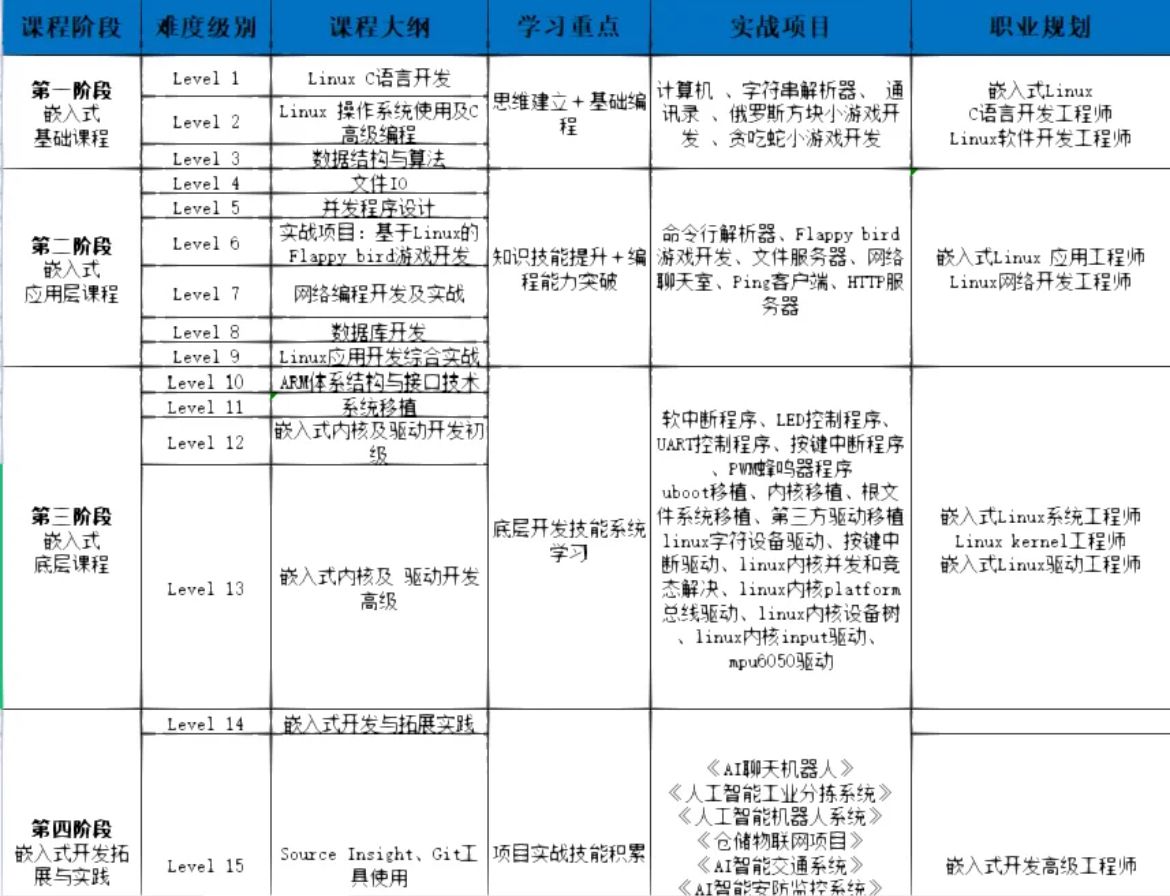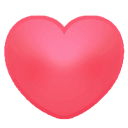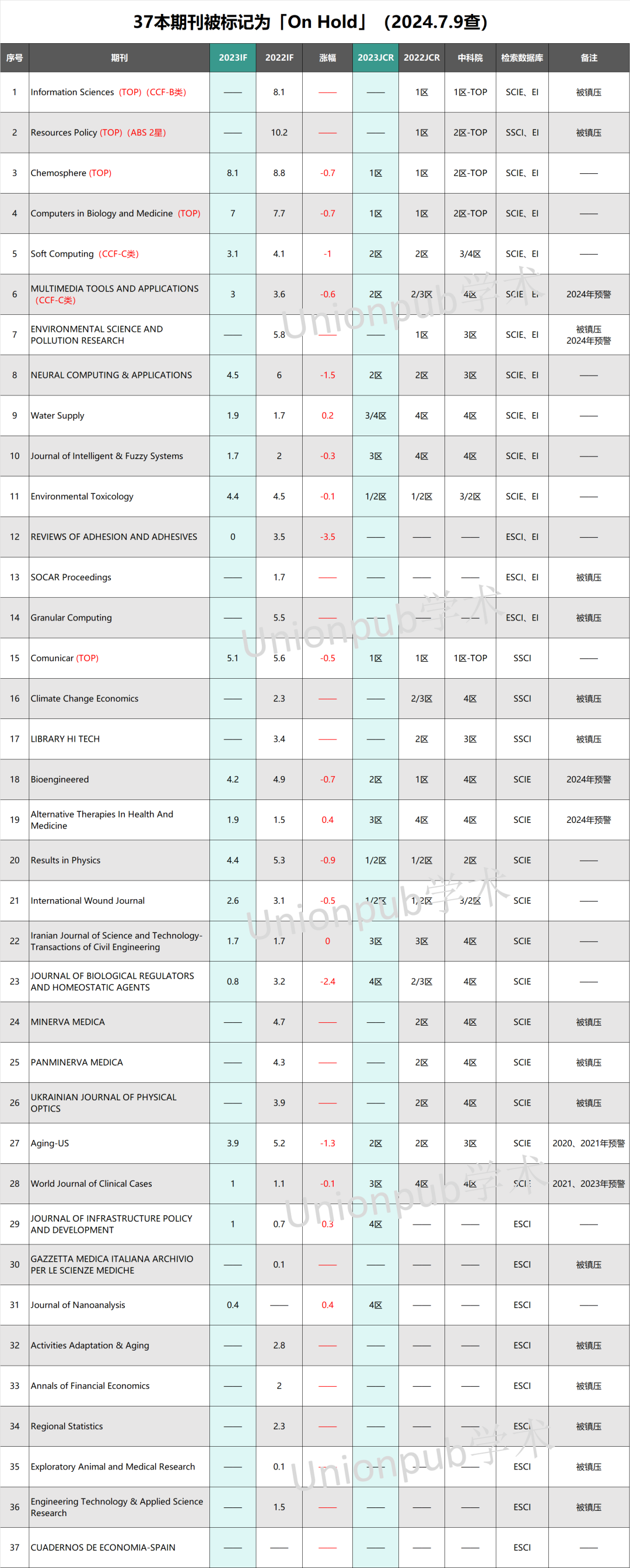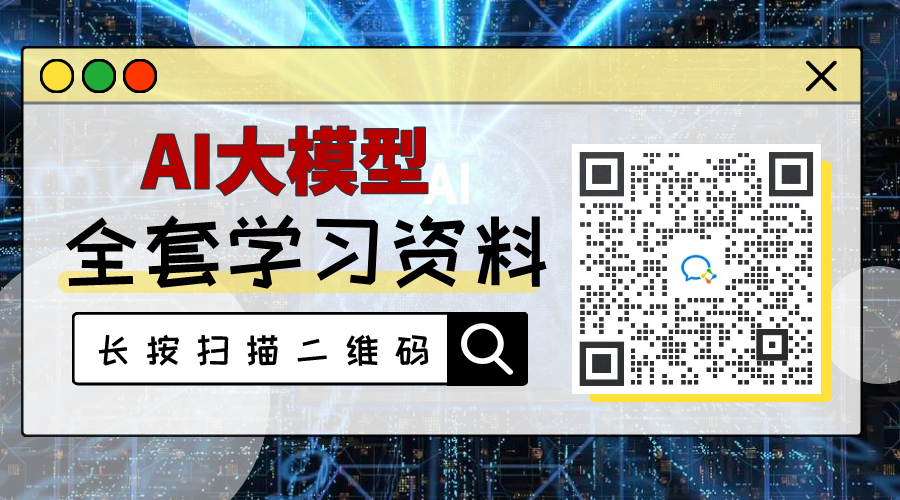目录
- 一、时区
- 二、时间戳
- 三、tinyint类型转换
一、时区
Kettle链接mysql出现报错:Connection failed. Verify all connection parameters and confirm that the appropriate driver is installed. The server time zone value 'Öйú±ê׼ʱ¼ä' is unrecognized or represents more than one time zone. You must configure either the server or JDBC
连接失败。验证所有连接参数,并确认安装了适当的驱动程序。服务器时区值’�й���ʱ��’ 无法识别或表示多个时区。如果要使用时区支持,则必须配置服务器或JDBC驱动程序(通过“serverTimezone”配置属性)以使用更具体的时区值。
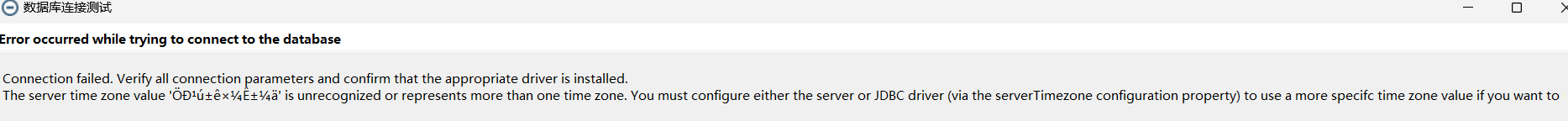
解决办法:在连接属性加上参数即可:serverTimezone = Hongkong
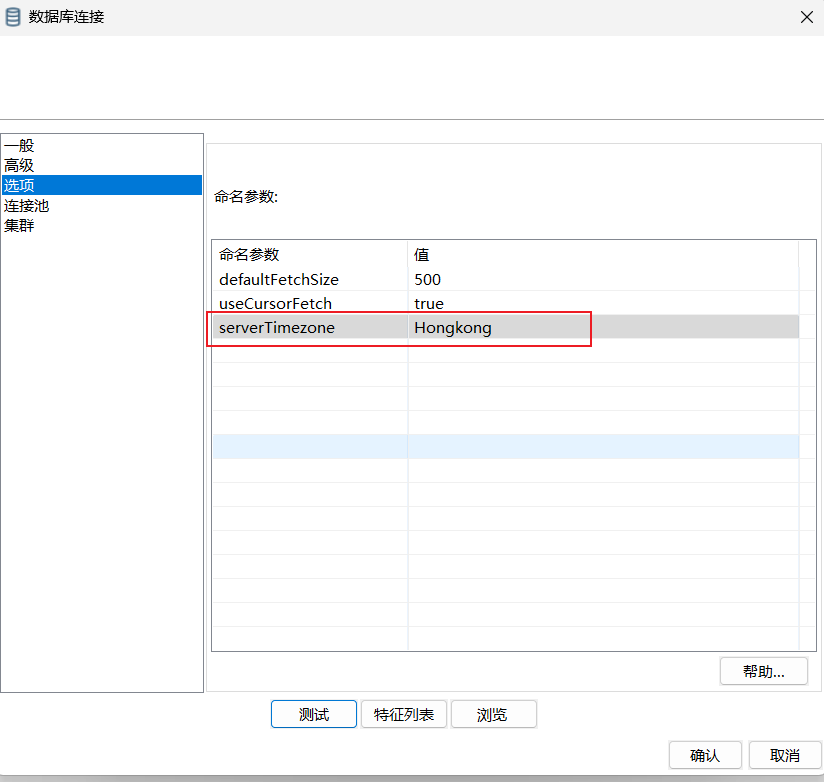
二、时间戳
使用kettle进行etl时,表输入预览出现报错,在做ETL的时候,连接MySQL读取含有timestamp类型的表(Kettle imestamp:无法从索引 22 处的结果集中获取时间戳)
org.pentaho.di.core.exception.KettleDatabaseException:
Couldn't get row from result set
Timestamp : Unable to get timestamp from resultset at index 5
Value '37467412015-04-18 13:58:472015-04-18 13:58:4700000-00-00 00:00:001:138' can not be represented as java.sql.Timestamp
at org.pentaho.di.core.database.Database.getRow(Database.java:2397)
at org.pentaho.di.core.database.Database.getRow(Database.java:2368)
at org.pentaho.di.trans.steps.tableinput.TableInput.processRow(TableInput.java:145)
at org.pentaho.di.trans.step.RunThread.run(RunThread.java:62)
at java.lang.Thread.run(Thread.java:745)
Caused by: org.pentaho.di.core.exception.KettleDatabaseException:
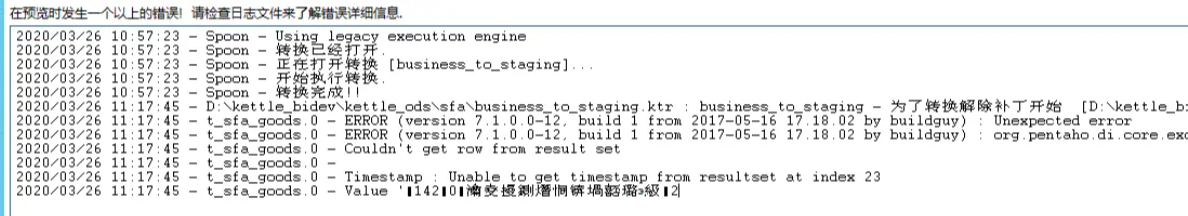
连接MySQL读取包含timestamp类型的表,经google,说是MySQL本身的问题。解决方法也很简单,在Spoon数据库连接中,打开选项添加一行命令参数:
zeroDateTimeBehavior=convertToNull
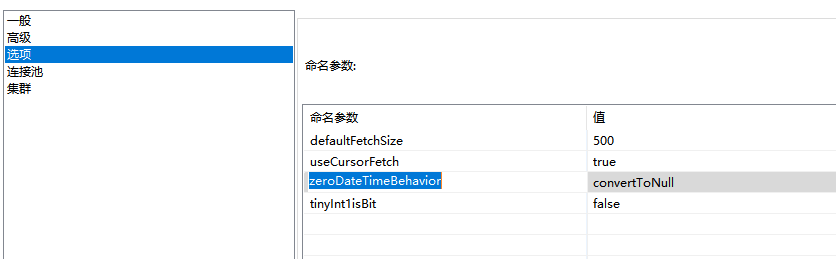
三、tinyint类型转换
解决kettle中mysql的数据是tinyint的kettle查出来后变成boolean问题;jdbc会把tinyint 认为是java.sql.Types.BIT,然后kettle就会转为Boolean了,在连接上加上一句话tinyInt1isBit=false问题就解决了。