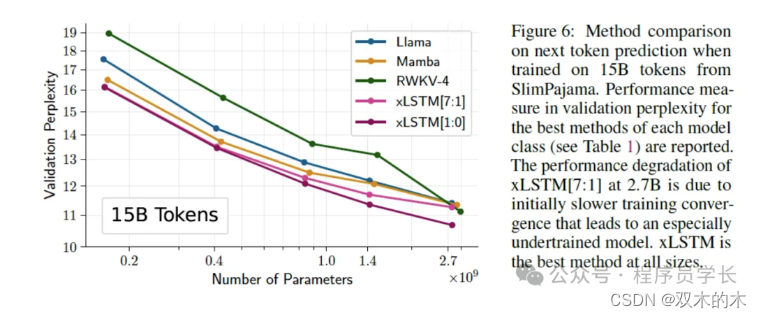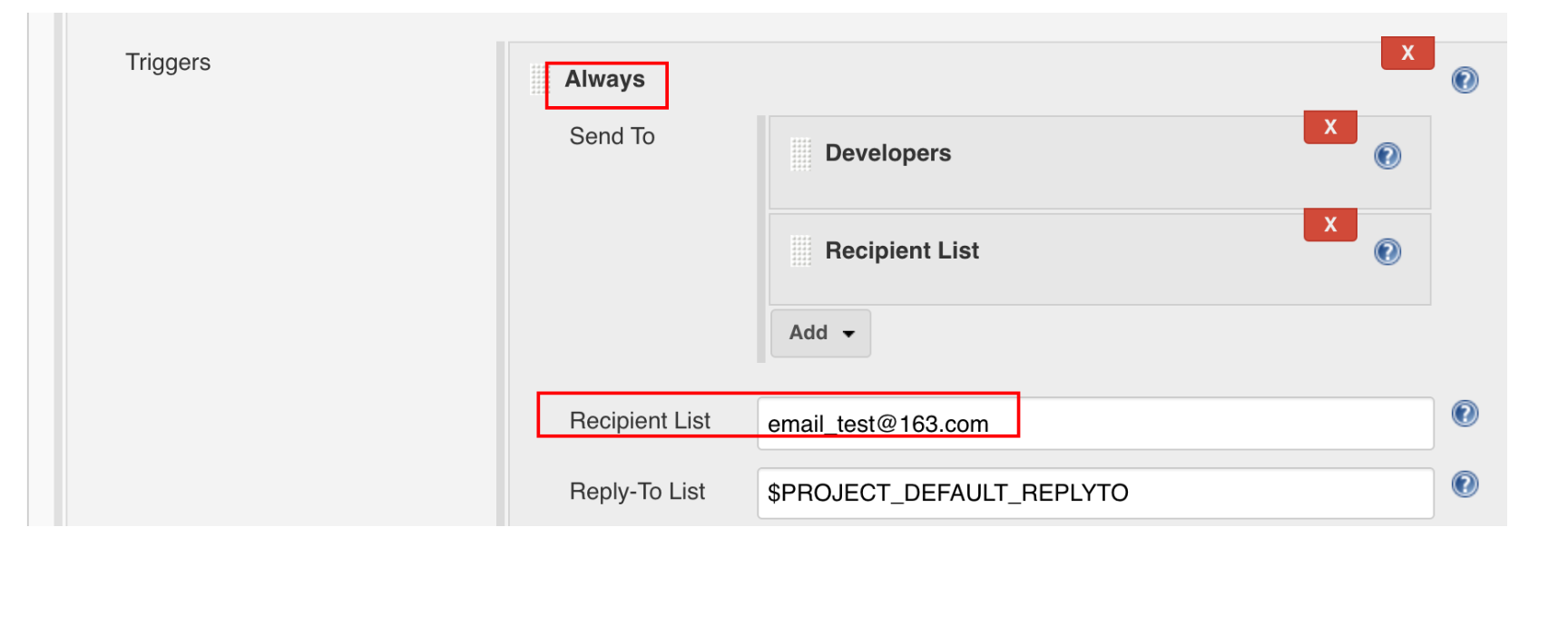各语言SDK参考文档_对象存储(OSS)-阿里云帮助中心

安装SDK:
<dependency>
<groupId>com.aliyun.oss</groupId>
<artifactId>aliyun-sdk-oss</artifactId>
<version>3.17.4</version>
</dependency>测试上传文件流:

import com.aliyun.oss.ClientException;
import com.aliyun.oss.OSS;
import com.aliyun.oss.common.auth.*;
import com.aliyun.oss.OSSClientBuilder;
import com.aliyun.oss.OSSException;
import com.aliyun.oss.model.PutObjectRequest;
import com.aliyun.oss.model.PutObjectResult;
import java.io.FileInputStream;
import java.io.InputStream;
public class Demo {
public static void main(String[] args) throws Exception {
// Endpoint以华东1(杭州)为例,其它Region请按实际情况填写。
String endpoint = "https://oss-cn-hangzhou.aliyuncs.com";
// 从环境变量中获取访问凭证。运行本代码示例之前,请确保已设置环境变量OSS_ACCESS_KEY_ID和OSS_ACCESS_KEY_SECRET。
EnvironmentVariableCredentialsProvider credentialsProvider = CredentialsProviderFactory.newEnvironmentVariableCredentialsProvider();
// 填写Bucket名称,例如examplebucket。
String bucketName = "examplebucket";
// 填写Object完整路径,完整路径中不能包含Bucket名称,例如exampledir/exampleobject.txt。
String objectName = "exampledir/exampleobject.txt";
// 填写本地文件的完整路径,例如D:\\localpath\\examplefile.txt。
// 如果未指定本地路径,则默认从示例程序所属项目对应本地路径中上传文件流。
String filePath= "D:\\localpath\\examplefile.txt";
// 创建OSSClient实例。
OSS ossClient = new OSSClientBuilder().build(endpoint, credentialsProvider);
try {
InputStream inputStream = new FileInputStream(filePath);
// 创建PutObjectRequest对象。
PutObjectRequest putObjectRequest = new PutObjectRequest(bucketName, objectName, inputStream);
// 创建PutObject请求。
PutObjectResult result = ossClient.putObject(putObjectRequest);
} catch (OSSException oe) {
System.out.println("Caught an OSSException, which means your request made it to OSS, "
+ "but was rejected with an error response for some reason.");
System.out.println("Error Message:" + oe.getErrorMessage());
System.out.println("Error Code:" + oe.getErrorCode());
System.out.println("Request ID:" + oe.getRequestId());
System.out.println("Host ID:" + oe.getHostId());
} catch (ClientException ce) {
System.out.println("Caught an ClientException, which means the client encountered "
+ "a serious internal problem while trying to communicate with OSS, "
+ "such as not being able to access the network.");
System.out.println("Error Message:" + ce.getMessage());
} finally {
if (ossClient != null) {
ossClient.shutdown();
}
}
}
} 
从环境变量中获取访问凭证。运行本代码示例之前,请确保已设置环境变量OSS_ACCESS_KEY_ID和OSS_ACCESS_KEY_SECRET。准备设置环境变量:



刷新查看配置:


难道没有配置好啊??
首次配置配置成功后需要重启电脑,环境变量的值才能够获取到,否则就会出现Access key id
should not be null or empty的问题
我打算重启电脑了,但是还是不行
MAC 环境变量设置方法-阿里云开发者社区
设置阿里云AccessKey环境变量, 阿里云示例代码运行环境设置环境变量_阿里云SDK(Alibaba Cloud SDK)-阿里云帮助中心

刷新:

无奈一直没有好,只能换种方式了:
把OSS_ACCESS_KEY_ID和OSS_ACCESS_KEY_SECRET之间写到代码中
package com.nanjing.gulimall.product;
import com.aliyun.oss.ClientException;
import com.aliyun.oss.OSS;
import com.aliyun.oss.OSSClientBuilder;
import com.aliyun.oss.OSSException;
import com.aliyun.oss.model.PutObjectRequest;
import com.aliyun.oss.model.PutObjectResult;
import com.nanjing.gulimall.product.entity.BrandEntity;
import com.nanjing.gulimall.product.service.BrandService;
import lombok.extern.slf4j.Slf4j;
import org.junit.jupiter.api.Test;
import org.junit.runner.RunWith;
import org.springframework.beans.factory.annotation.Autowired;
import org.springframework.boot.test.context.SpringBootTest;
import org.springframework.test.context.junit4.SpringRunner;
import java.io.FileInputStream;
import java.io.InputStream;
@Slf4j
@RunWith(SpringRunner.class)
@SpringBootTest
class GulimallProductApplicationTests {
@Autowired
BrandService brandService;
@Test
void contextLoads() {
BrandEntity brandEntity = new BrandEntity();
brandEntity.setName("华为");
brandService.save(brandEntity);
System.out.println("保存成功---------");
}
@Test
public void testLoad() throws Exception {
// Endpoint以华东1(杭州)为例,其它Region请按实际情况填写。
String endpoint = "oss-cn-beijing.aliyuncs.com";
// 从环境变量中获取访问凭证。运行本代码示例之前,请确保已设置环境变量OSS_ACCESS_KEY_ID和OSS_ACCESS_KEY_SECRET。
//EnvironmentVariableCredentialsProvider credentialsProvider = CredentialsProviderFactory.newEnvironmentVariableCredentialsProvider();
// 填写Bucket名称,例如examplebucket。
String bucketName = "zhouyimo";
// 填写Object完整路径,完整路径中不能包含Bucket名称,例如exampledir/exampleobject.txt。
String objectName = "2024/07/1.png";
// 填写本地文件的完整路径,例如D:\\localpath\\examplefile.txt。
// 如果未指定本地路径,则默认从示例程序所属项目对应本地路径中上传文件流。
String filePath = "/Users/zhou/Movies/1.png";
// 创建OSSClient实例。
//OSS ossClient = new OSSClientBuilder().build(endpoint, credentialsProvider);
//如果不在环境变量中配置OSS_ACCESS_KEY_ID和OSS_ACCESS_KEY_SECRETOSS,可以直接用这种方式ossClient = new OSSClientBuilder().build(endpoint, "AccessKey ID","秘钥");
OSS ossClient = new OSSClientBuilder().build(endpoint, "LTAI5tHGuLgzNeHWjXXXXX","4DZpTkbTUQB1cQq8XXXXXXXXX");
try {
InputStream inputStream = new FileInputStream(filePath);
// 创建PutObjectRequest对象。
PutObjectRequest putObjectRequest = new PutObjectRequest(bucketName, objectName, inputStream);
// 创建PutObject请求。
PutObjectResult result = ossClient.putObject(putObjectRequest);
} catch (OSSException oe) {
System.out.println("Caught an OSSException, which means your request made it to OSS, "
+ "but was rejected with an error response for some reason.");
System.out.println("Error Message:" + oe.getErrorMessage());
System.out.println("Error Code:" + oe.getErrorCode());
System.out.println("Request ID:" + oe.getRequestId());
System.out.println("Host ID:" + oe.getHostId());
} catch (ClientException ce) {
System.out.println("Caught an ClientException, which means the client encountered "
+ "a serious internal problem while trying to communicate with OSS, "
+ "such as not being able to access the network.");
System.out.println("Error Message:" + ce.getMessage());
} finally {
if (ossClient != null) {
ossClient.shutdown();
}
}
}
}
跑下测试代码,可以上传图片:




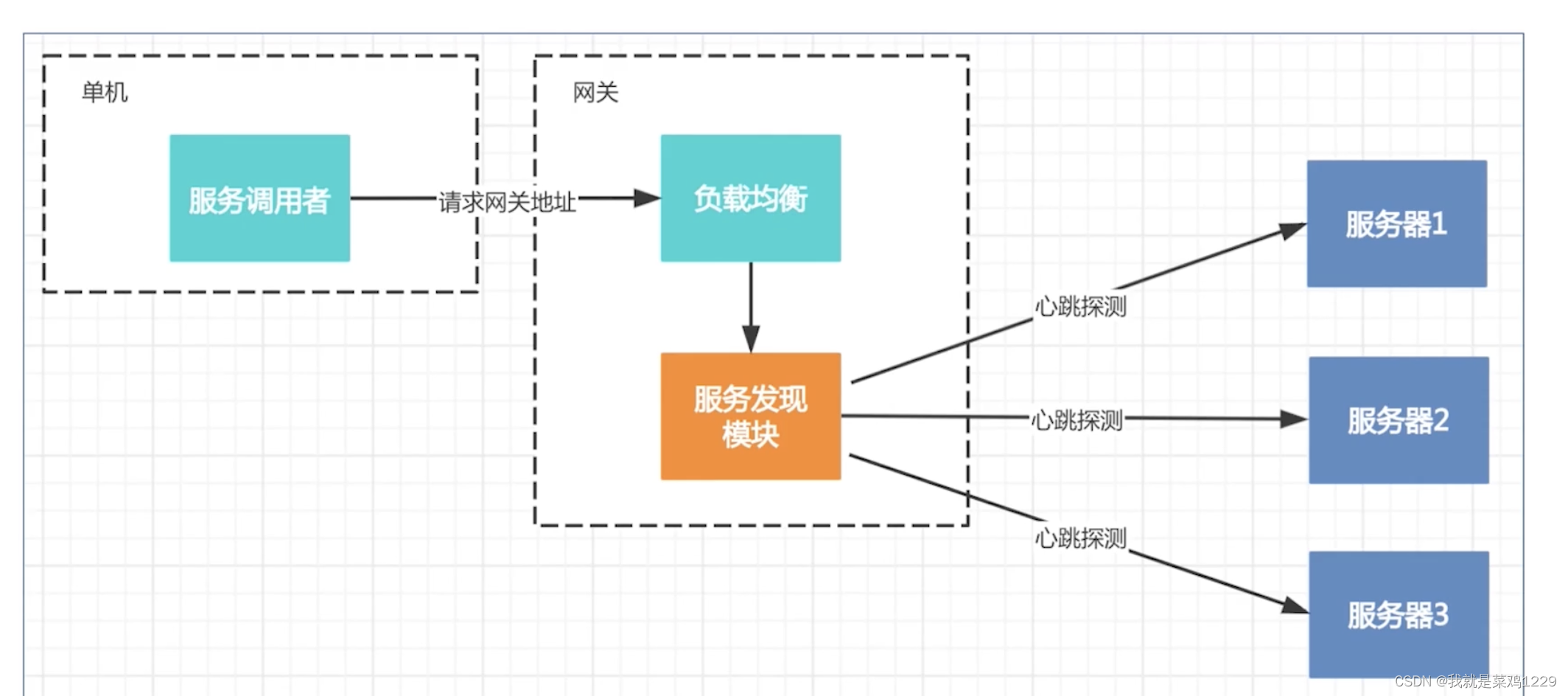




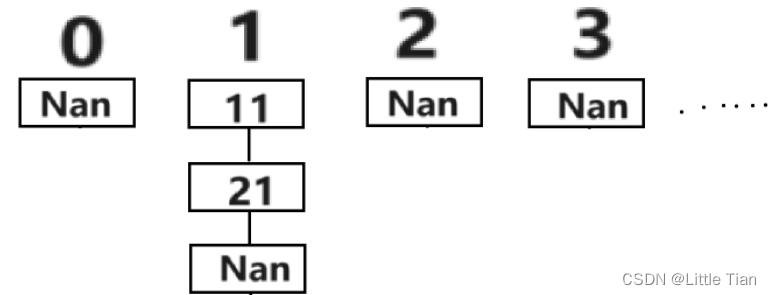
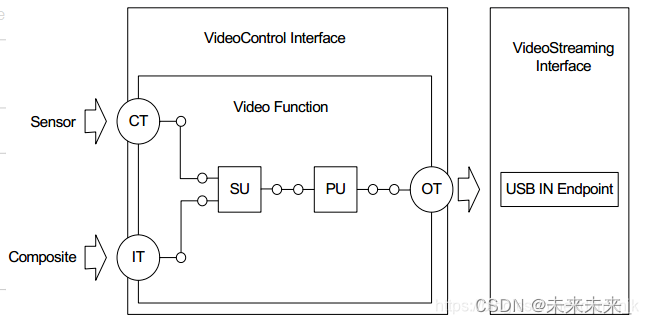


![算法:[动态规划] 斐波那契数列模型](https://i-blog.csdnimg.cn/direct/23e3628609c144098f9e354c3f791af6.png)