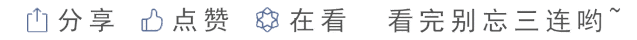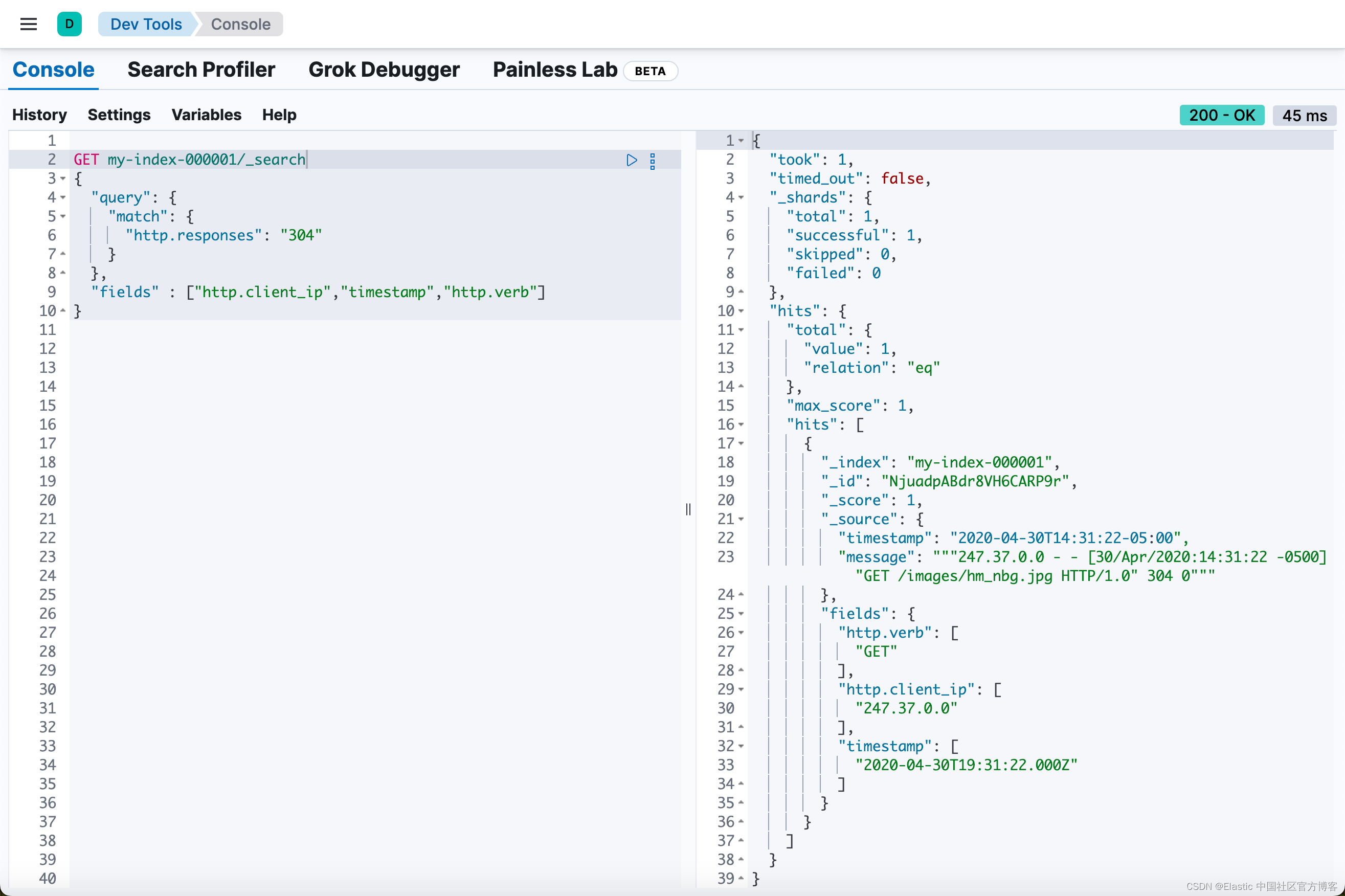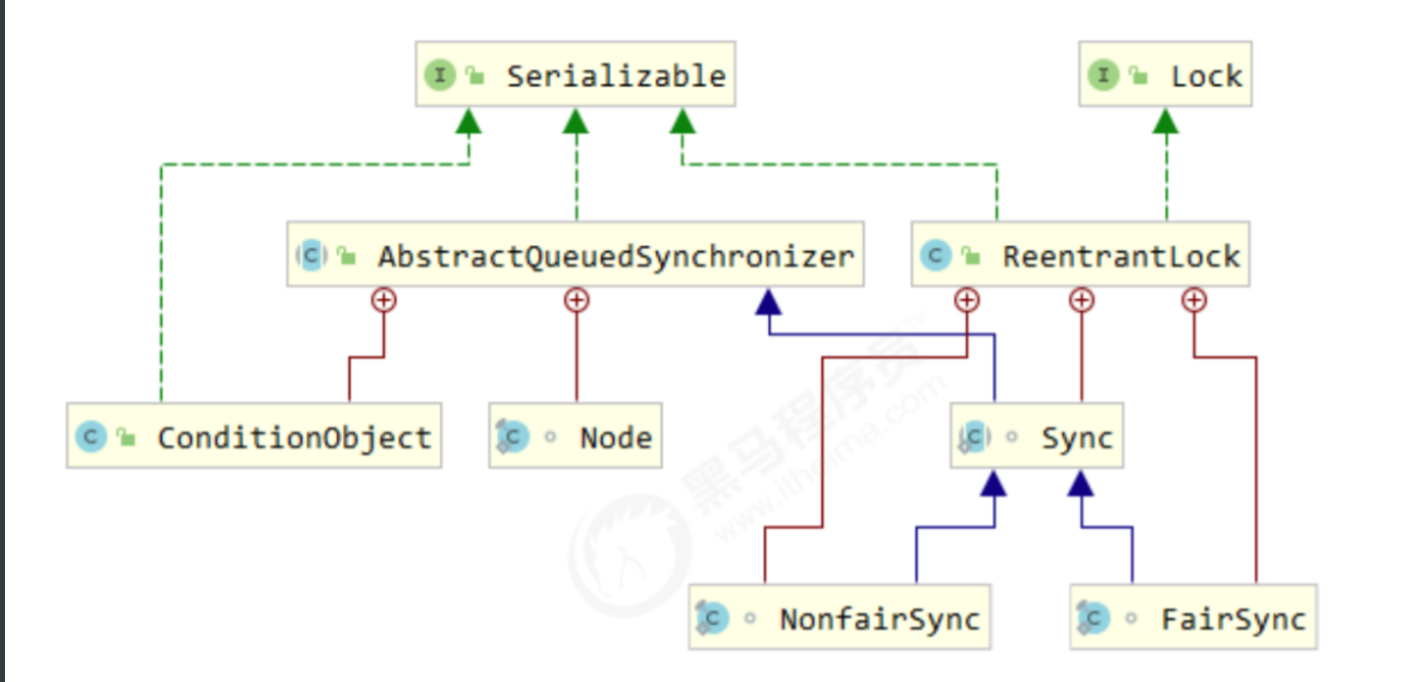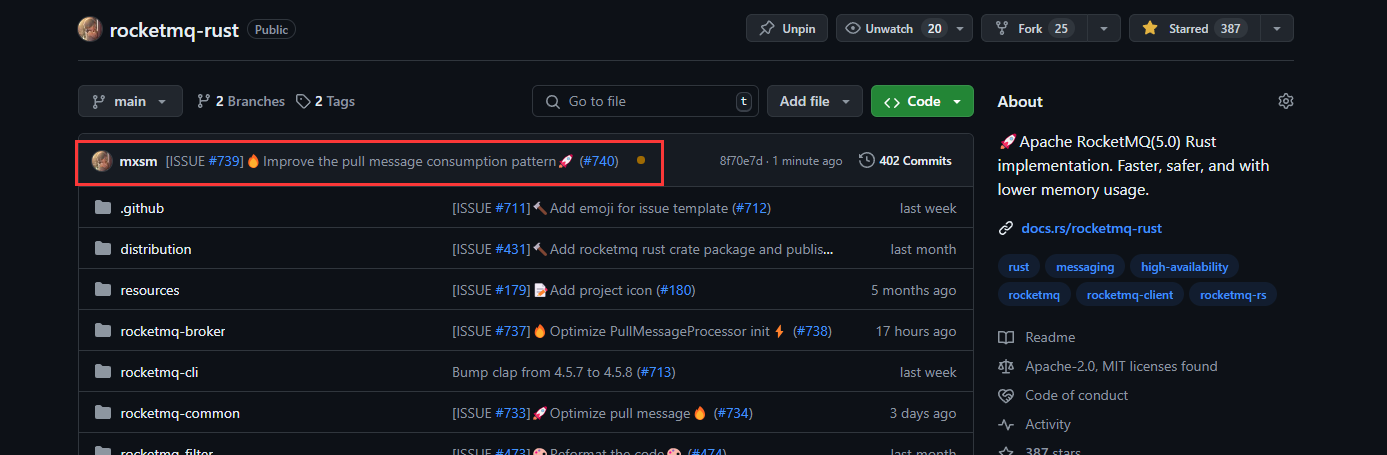官方文档:MVVM模式
[Q&A] 什么是MVVM
ArkUI采取MVVM = Model + View + ViewModel模式。
Model层:存储数据和相关逻辑的模型。View层:在ArkUI中通常是@Component装饰组件渲染的UI。ViewModel层:在ArkUI中,ViewModel是存储在自定义组件的状态变量、LocalStorage和AppStorage中的数据。

MVVM应用示例
开发一个电话簿应用,实现功能如下:
- 显示联系人和设备(“Me”)电话号码 。
- 选中联系人时,进入可编辑态“Edit”,可以更新该联系人详细信息,包括电话号码,住址。
- 在更新联系人信息时,只有在单击保存“Save Changes”之后,才会保存更改。
- 可以点击删除联系人“Delete Contact”,可以在联系人列表删除该联系人。
Model
Address,Person,AddressBook,MyArray
ViewModel
PersonView,phonesNumber,PersonEditView,AddressBookView
Vidw
PracExample
// ViewModel classes
let nextId = 0;
@Observed
export class MyArray<T> extends Array<T> {
constructor(args: T[]) {
console.log(`MyArray: ${JSON.stringify(args)} `)
if (args instanceof Array) {
super(...args);
} else {
super(args)
}
}
}
@Observed
export class Address {
street: string;
zip: number;
city: string;
constructor(street: string,
zip: number,
city: string) {
this.street = street;
this.zip = zip;
this.city = city;
}
}
@Observed
export class Person {
id_: string;
name: string;
address: Address;
phones: MyArray<string>;
constructor(name: string,
street: string,
zip: number,
city: string,
phones: string[]) {
this.id_ = `${nextId}`;
nextId++;
this.name = name;
this.address = new Address(street, zip, city);
this.phones = new MyArray<string>(phones);
}
}
export class AddressBook {
me: Person;
friends: MyArray<Person>;
constructor(me: Person, contacts: Person[]) {
this.me = me;
this.friends = new MyArray<Person>(contacts);
}
}
// 渲染出Person对象的名称和Observed数组<string>中的第一个号码
// 为了更新电话号码,这里需要@ObjectLink person和@ObjectLink phones,
// 不能使用this.person.phones,内部数组的更改不会被观察到。
// 在AddressBookView、PersonEditView中的onClick更新selectedPerson
@Component
struct PersonView {
@ObjectLink person: Person;
@ObjectLink phones: MyArray<string>;
@Link selectedPerson: Person;
build() {
Flex({ direction: FlexDirection.Row, justifyContent: FlexAlign.SpaceBetween }) {
Text(this.person.name)
if (this.phones.length) {
Text(this.phones[0])
}
}.height(55).backgroundColor(this.selectedPerson.name == this.person.name ? Color.Pink : "#ffffff")
.onClick(() => {
this.selectedPerson = this.person;
})
}
}
@Component
struct phonesNumber {
@ObjectLink phoneNumber: MyArray<string>
build() {
Column() {
ForEach(this.phoneNumber,
(phone: ResourceStr, index?: number) => {
TextInput({ text: phone }).width(150)
.onChange((value) => {
console.log(`${index}. ${value} value has changed`)
this.phoneNumber[index!] = value;
})
},
(phone: ResourceStr, index: number) => `${this.phoneNumber[index] + index}`
)
}
}
}
// 渲染Person的详细信息
// @Prop装饰的变量从父组件AddressBookView深拷贝数据,将变化保留在本地, TextInput的变化只会在本地副本上进行修改。
// 点击 "Save Changes" 会将所有数据的复制通过@Prop到@Link, 同步到其他组件
@Component
struct PersonEditView {
@Consume addrBook: AddressBook;
/* 指向父组件selectedPerson的引用 */
@Link selectedPerson: Person;
/*在本地副本上编辑,直到点击保存*/
@Prop name: string = "";
@Prop address: Address = new Address("", 0, "");
@Prop phones: MyArray<string> = [];
selectedPersonIndex(): number {
return this.addrBook.friends.findIndex((person: Person) => person.id_ == this.selectedPerson.id_);
}
build() {
Column() {
TextInput({ text: this.name })
.onChange((value) => {
this.name = value;
})
TextInput({ text: this.address.street })
.onChange((value) => {
this.address.street = value;
})
TextInput({ text: this.address.city })
.onChange((value) => {
this.address.city = value;
})
TextInput({ text: this.address.zip.toString() })
.onChange((value) => {
const result = Number.parseInt(value);
this.address.zip = Number.isNaN(result) ? 0 : result;
})
if (this.phones.length > 0) {
phonesNumber({ phoneNumber: this.phones })
}
Flex({ direction: FlexDirection.Row, justifyContent: FlexAlign.SpaceBetween }) {
Text("Save Changes")
.onClick(() => {
// 将本地副本更新的值赋值给指向父组件selectedPerson的引用
// 避免创建新对象,在现有属性上进行修改
this.selectedPerson.name = this.name;
this.selectedPerson.address = new Address(this.address.street, this.address.zip, this.address.city)
this.phones.forEach((phone: string, index: number) => {
this.selectedPerson.phones[index] = phone
});
})
if (this.selectedPersonIndex() != -1) {
Text("Delete Contact")
.onClick(() => {
let index = this.selectedPersonIndex();
console.log(`delete contact at index ${index}`);
// 删除当前联系人
this.addrBook.friends.splice(index, 1);
// 删除当前selectedPerson,选中态前移一位
index = (index < this.addrBook.friends.length) ? index : index - 1;
// 如果contract被删除完,则设置me为选中态
this.selectedPerson = (index >= 0) ? this.addrBook.friends[index] : this.addrBook.me;
})
}
}
}
}
}
@Component
struct AddressBookView {
@ObjectLink me: Person;
@ObjectLink contacts: MyArray<Person>;
@State selectedPerson: Person = new Person("", "", 0, "", []);
aboutToAppear() {
this.selectedPerson = this.me;
}
build() {
Flex({ direction: FlexDirection.Column, justifyContent: FlexAlign.Start }) {
Text("Me:")
PersonView({
person: this.me,
phones: this.me.phones,
selectedPerson: this.selectedPerson
})
Divider().height(8)
ForEach(this.contacts, (contact: Person) => {
PersonView({
person: contact,
phones: contact.phones as MyArray<string>,
selectedPerson: this.selectedPerson
})
}, (contact: Person): string => {
return contact.id_;
}
)
Divider().height(8)
Text("Edit:")
PersonEditView({
selectedPerson: this.selectedPerson,
name: this.selectedPerson.name,
address: this.selectedPerson.address,
phones: this.selectedPerson.phones
})
}.borderStyle(BorderStyle.Solid).borderWidth(5).borderColor(0xAFEEEE).borderRadius(5)
}
}
@Entry
@Component
struct PracExample {
@Provide addrBook: AddressBook = new AddressBook(
new Person("卧龙", "南路 9", 180, "大连", ["18*********", "18*********", "18*********"]),
[
new Person("小华", "东路 9", 180, "大连", ["11*********", "12*********"]),
new Person("小刚", "西边路 9", 180, "大连", ["13*********", "14*********"]),
new Person("小红", "南方街 9", 180, "大连", ["15*********", "168*********"]),
]);
build() {
Column() {
AddressBookView({
me: this.addrBook.me,
contacts: this.addrBook.friends,
selectedPerson: this.addrBook.me
})
}
}
}