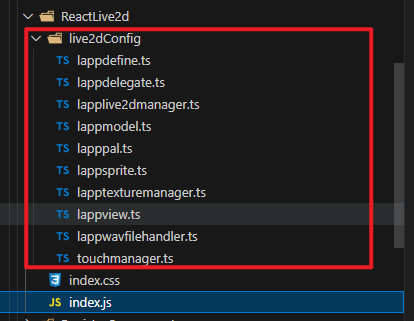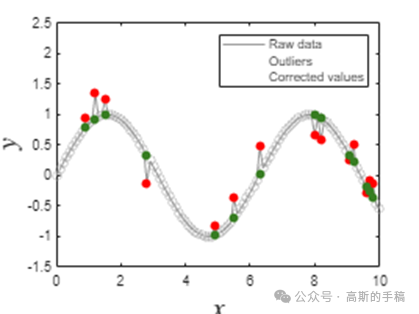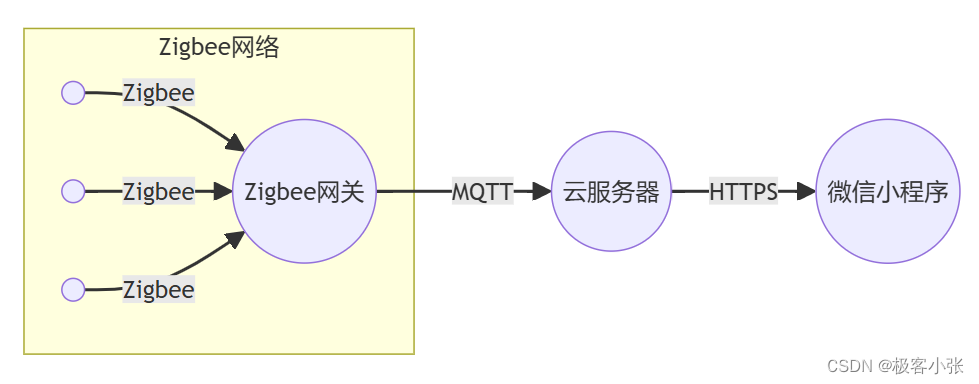现在我们来做一个简单的读写Mysql的项目
1,先新建一个项目,我们叫它“HelloJPA”并且添加依赖

2,引入以下依赖:
- Spring Boot DevTools (可选,但推荐,用于开发时热部署)
- Lombok(可选,但推荐,用于减少样板代码)
- Spring Web(如果你需要创建一个Web应用)
- Spring Data JPA(这是核心依赖,用于JPA功能)
- 数据库驱动程序(例如MySQL Driver,如果你使用MySQL数据库)
在你的项目创建界面中,选择以下依赖:
-
Developer Tools:
- Spring Boot DevTools
- Lombok
-
Web:
- Spring Web
-
SQL:
- Spring Data JPA
- MySQL Driver(或你使用的其他数据库驱动)
这样,你的项目将配置好进行Spring Data JPA操作,并连接到你的数据库。


3,我们现在右键点击hellojpa文件夹下创建四个package:entity、repository、service、controller然后分别建一下4个类User、UserRepository、UserService、UserController





项目结构如下
src/main/java
├── com
│ └── yuye
│ └── www
│ └── hellojpa
│ ├── controller
│ │ └── UserController.java
│ ├── entity
│ │ └── User.java
│ ├── repository
│ │ └── UserRepository.java
│ └── service
│ └── UserService.java
└── resources
└── application.properties
1. entity 包
用途:用于定义应用程序的核心业务对象,这些对象通常映射到数据库表。
职责:
- 定义Java对象,这些对象与数据库中的表行相对应。
- 使用JPA注解(例如
@Entity,@Id,@GeneratedValue)来标记这些类和它们的字段,从而指定它们如何与数据库交互。
2. repository 包
用途:用于定义数据访问层,处理数据的CRUD(创建、读取、更新、删除)操作。
职责:
- 继承Spring Data JPA的
JpaRepository接口,从而获得基本的CRUD操作方法。 - 可以定义自定义查询方法。
3. service 包
用途:用于定义业务逻辑层,封装应用程序的业务规则和操作。
职责:
- 调用
repository层的方法来处理数据。 - 执行具体的业务逻辑,例如验证、数据转换、复杂操作等。
4. controller 包
用途:用于定义表示层,处理来自客户端的HTTP请求,并返回响应。
职责:
- 处理HTTP请求(例如GET, POST, PUT, DELETE)。
- 调用
service层的方法来执行业务逻辑。 - 返回处理结果给客户端,通常以JSON格式。
总结
entity:定义数据模型,映射数据库表。repository:数据访问层,提供CRUD操作。service:业务逻辑层,封装业务规则和操作。controller:表示层,处理HTTP请求和响应。
3,实现代码
1. User 实体类
package com.yuye.www.hellojpa.entity;
import jakarta.persistence.Entity;
import jakarta.persistence.GeneratedValue;
import jakarta.persistence.GenerationType;
import jakarta.persistence.Id;
import jakarta.persistence.Table;
import jakarta.persistence.UniqueConstraint;
/**
* The User entity class represents a user in the system.
* It is mapped to a table in the database using JPA annotations.
*/
@Entity
@Table(name = "user", uniqueConstraints = {@UniqueConstraint(columnNames = "name")})//保证user所有数据唯一
public class User {
// The unique identifier for each user, generated automatically.
@Id
@GeneratedValue(strategy = GenerationType.IDENTITY)
private Long id;
// The name of the user.
private String name;
// Getters and setters for the fields.
public Long getId() {
return id;
}
public void setId(Long id) {
this.id = id;
}
public String getName() {
return name;
}
public void setName(String name) {
this.name = name;
}
}
2. UserRepository 接口
package com.yuye.www.hellojpa.repository;
import com.yuye.www.hellojpa.entity.User;
import org.springframework.data.jpa.repository.JpaRepository;
/**
* The UserRepository interface provides CRUD operations for User entities.
* It extends JpaRepository to leverage Spring Data JPA functionalities.
*/
public interface UserRepository extends JpaRepository<User, Long> {
/**
* Finds a user by their name.
*
* @param name the name of the user to find
* @return the User entity if found, otherwise null
*/
User findByName(String name);
}
3. UserService 类
package com.yuye.www.hellojpa.service;
import com.yuye.www.hellojpa.entity.User;
import com.yuye.www.hellojpa.repository.UserRepository;
import org.springframework.beans.factory.annotation.Autowired;
import org.springframework.stereotype.Service;
/**
* The UserService class provides business logic for user registration and login.
*/
@Service
public class UserService {
@Autowired
private UserRepository userRepository;
/**
* Registers a new user with the given name.
*
* @param name the name of the user to register
*/
public void register(String name) {
User user = new User();
user.setName(name);
userRepository.save(user);
}
/**
* Checks if a user with the given name exists.
*
* @param name the name of the user to check
* @return true if the user exists, otherwise false
*/
public boolean login(String name) {
User user = userRepository.findByName(name);
return user != null;
}
}
4. UserController 类
package com.yuye.www.hellojpa.controller;
import com.yuye.www.hellojpa.service.UserService;
import org.springframework.beans.factory.annotation.Autowired;
import org.springframework.web.bind.annotation.*;
/**
* The UserController class handles HTTP requests for user registration and login.
*/
@RestController
@RequestMapping("/user")
public class UserController {
@Autowired
private UserService userService;
/**
* Registers a new user.
*
* @param name the name of the user to register
* @return a JSON string indicating the result of the operation
*/
@PostMapping("/register")
public String register(@RequestParam String name) {
userService.register(name);
return "{\"status\":\"success\"}";
}
/**
* Checks if a user with the given name exists.
*
* @param name the name of the user to check
* @return a JSON string indicating the result of the operation
*/
@GetMapping("/login")
public String login(@RequestParam String name) {
boolean exists = userService.login(name);
if (exists) {
return "{\"status\":\"exists\"}";
} else {
return "{\"status\":\"no exists\"}";
}
}
}
4,application.properties 配置
application.properties 可以配置很多东西,本次的配置主要是数据库的连接
spring.application.name=HelloJPA
# 连接到数据库的URL
spring.datasource.url=jdbc:mysql://localhost:3306/userdata?useSSL=false&serverTimezone=UTC
# 连接数据库的用户名
spring.datasource.username=root
# 连接数据库的密码
spring.datasource.password=Qwerty123
# Hibernate 设置自动更新数据库模式
spring.jpa.hibernate.ddl-auto=update
# 在控制台显示SQL语句以便调试
spring.jpa.show-sql=true
# 指定Hibernate使用的SQL方言
spring.jpa.properties.hibernate.dialect=org.hibernate.dialect.MySQLDialect
server.port=8081
5,启动Mysql,创建数据库和表格
我们要预先在数据库里面创建一个数据库、表格以及需要存储的字段,然后启动数据库后再去编译项目,否则直接编译项目会报错
如果你对数据库的配置以及命令不熟悉,可以移步到我的前两篇教程参考一下:
SpringBoot新手快速入门系列教程二:MySql5.7.44的免安装版本下载和配置,以及简单的Mysql生存指令指南。-CSDN博客
SpringBoot新手快速入门系列教程三:Mysql基础生存命令指南-CSDN博客
1,首先我们先启动mysql
mysqld --console2,然后另外开启一个命令行窗口,输入密码
mysql -u root -p

3,连接成功后,创建一个名为 UserData 的新数据库:
CREATE DATABASE UserData;
4. 使用新创建的数据库
USE UserData;
5. 创建 User 表
创建 User 表,并包含 id 和 name 字段:
CREATE TABLE User (
id BIGINT AUTO_INCREMENT PRIMARY KEY,
name VARCHAR(255) NOT NULL
);
6. 验证表是否创建成功
SHOW TABLES;

7, IDEA连接数据库

点击创建一个数据库连接

右侧展开后就是我们刚才创建的表格,右键点击user

选择editdata就可以看到我们刚才创建的name字段

另外一个实用的工具就是用在表格上方点击右键、新建一个console就可以输入sql命令了,输入sql语句后用ctrl+enter组合按钮,就可以执行语句,下方result可以看执行结果

7,运行到这里我们先通过gradle的几个脚本先编译一下clean然后build

没有报错,就可以运行一下项目看看


8,测试代码
(1)打开命令行工具依次测试下面读写数据库接口
curl -X POST http://localhost:8081/user/register -d "name=testuser"
(2)通过浏览器获得刚才存入的name
curl http://localhost:8081/user/login?name=testuser