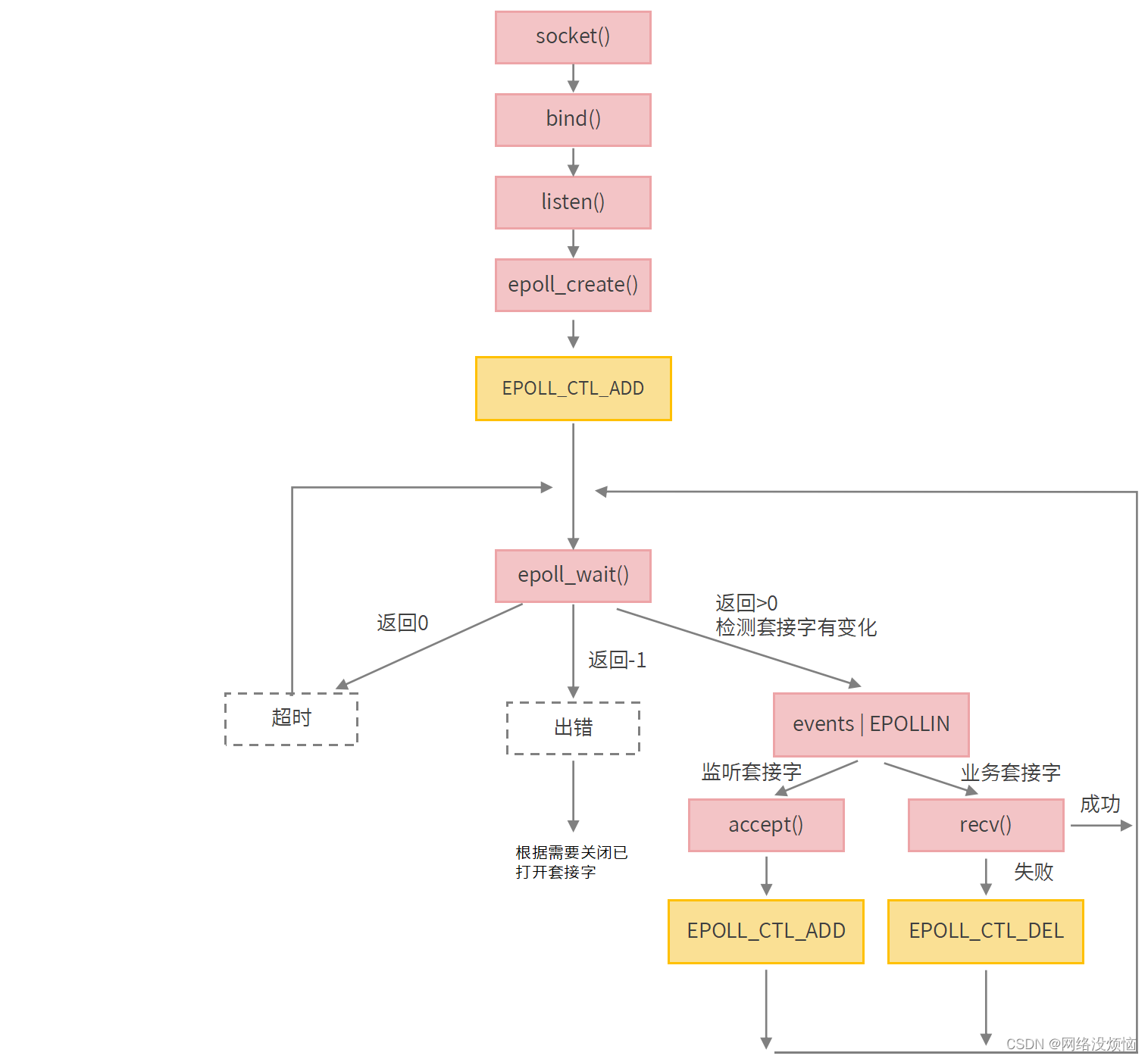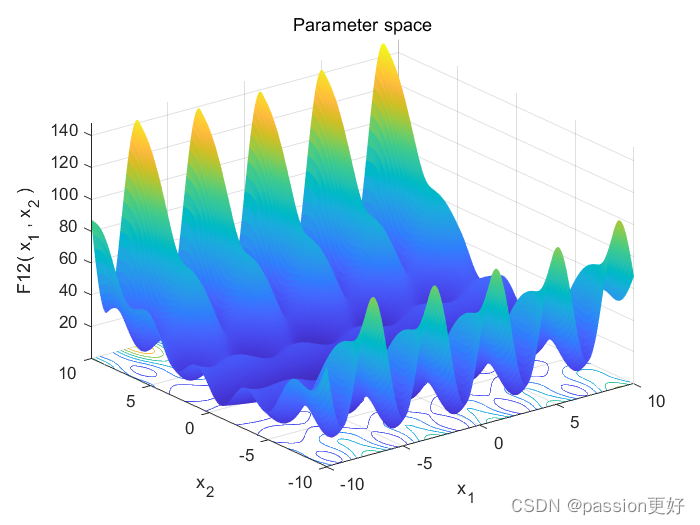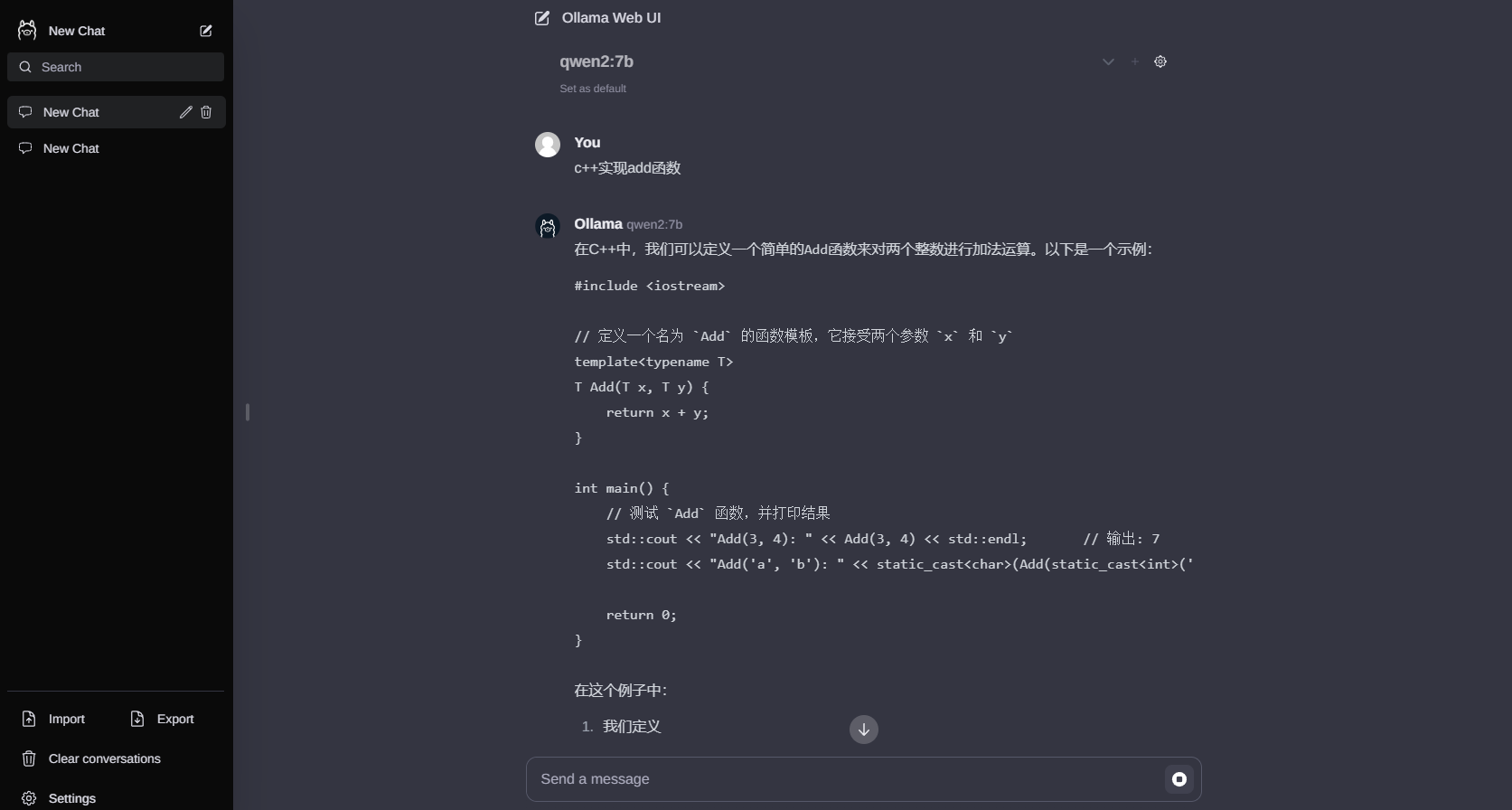零、printSupport

步骤一:下载QCustomPlot
- 访问QCustomPlot的官网 QCustomPlot 下载最新版本的源代码。
步骤二:配置项目
-
创建新的Qt项目:
- 打开VS2022,创建一个新的Qt Widgets Application项目。
-
将QCustomPlot源代码添加到项目中:
- 解压下载的QCustomPlot源代码。
- 将
qcustomplot.h和qcustomplot.cpp文件复制到你的项目目录中。
-
在项目中包含QCustomPlot:
#include "qcustomplot.h"
步骤三:使用QCustomPlot
1、在UI设计中添加QCustomPlot:
打开你的主窗口.ui文件,在Designer视图中添加一个QWidget到你的窗口布局中。
选择这个QWidget,然后在右侧的属性窗口中,将其objectName属性改为customPlot。
2、在代码中初始化QCustomPlot:
打开你的主窗口类的头文件(如mainwindow.h)和源文件(如mainwindow.cpp)。
在头文件中添加一个指向QCustomPlot的指针:
private:
QCustomPlot *customPlot;
在主窗口类的构造函数中初始化QCustomPlot:
MainWindow::MainWindow(QWidget *parent) :
QMainWindow(parent),
ui(new Ui::MainWindow)
{
ui->setupUi(this);
customPlot = new QCustomPlot(ui->customPlot);
// 示例:添加一个简单的图表
customPlot->addGraph();
customPlot->graph(0)->setData(QVector<double>{1, 2, 3, 4}, QVector<double>{1, 4, 9, 16});
customPlot->replot();
}