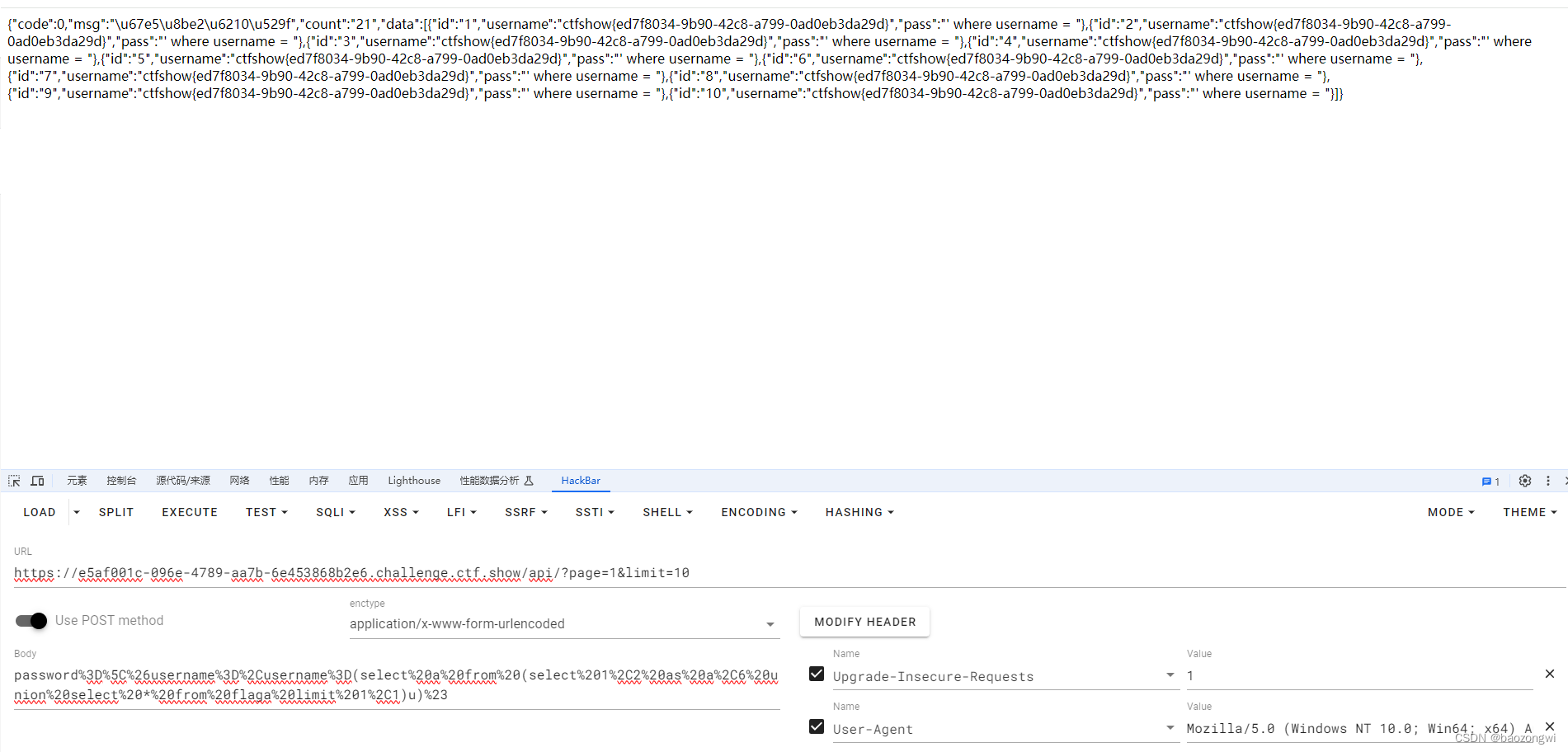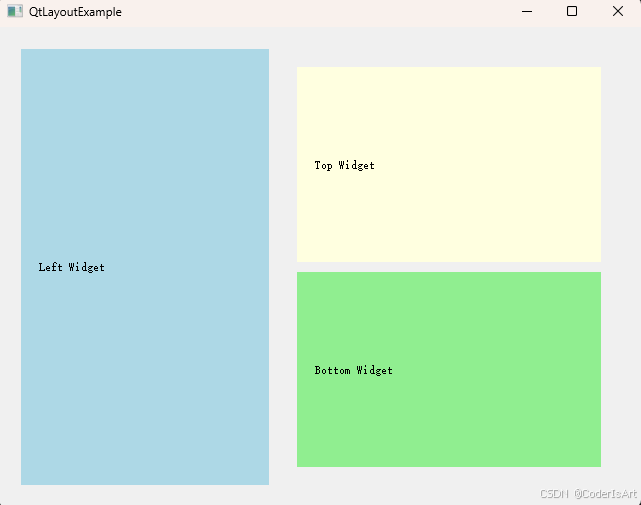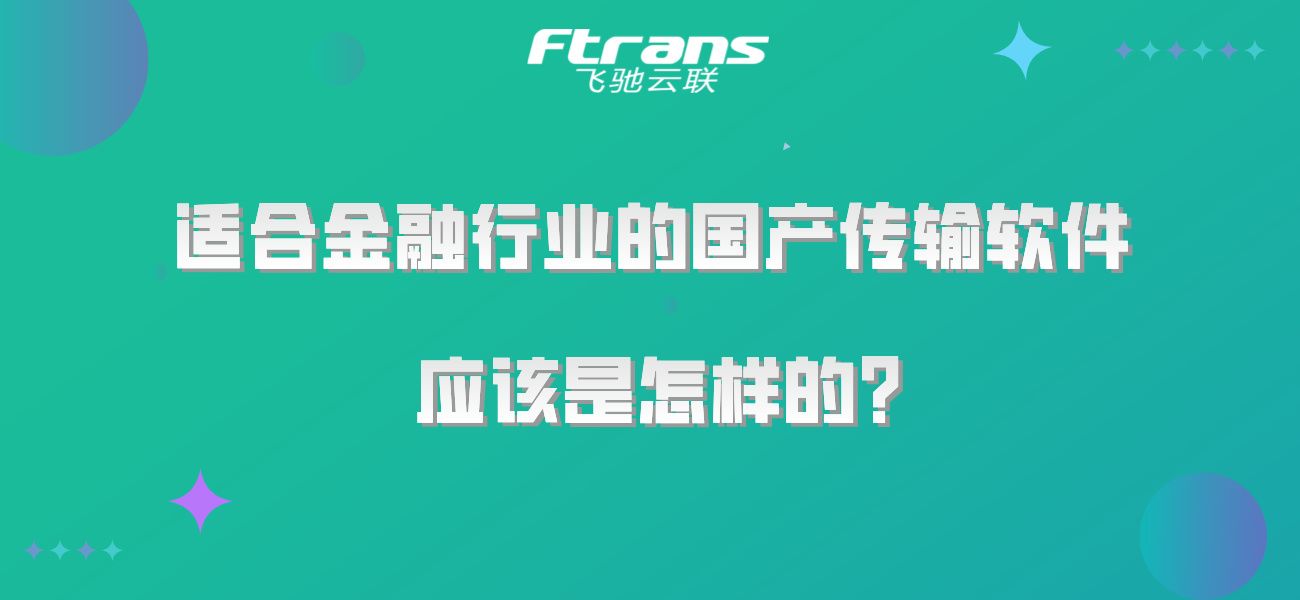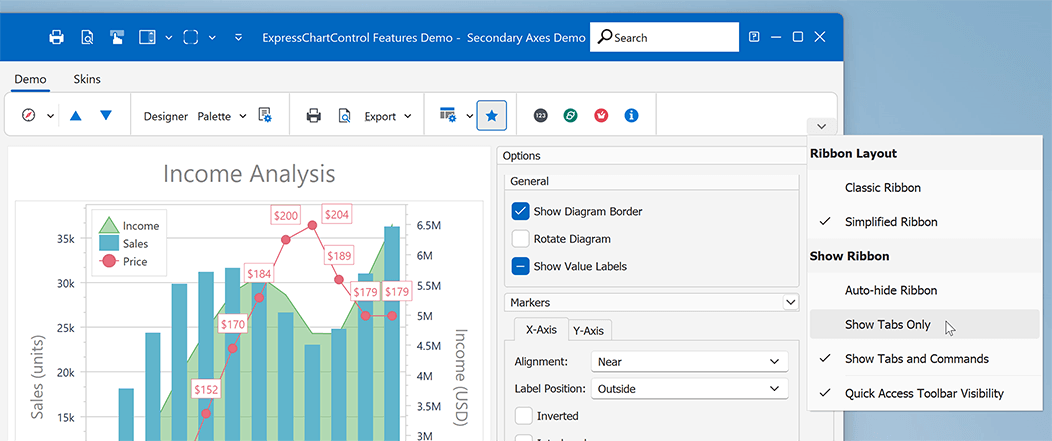题意:在本地使用带有语义核(Semantic Kernel)的文本嵌入模型
问题背景:
I've been reading Stephen Toub's blog post about building a simple console-based .NET chat application from the ground up with semantic-kernel. I'm following the examples but instead of OpenAI I want to use microsoft Phi 3 and the nomic embedding model. The first examples in the blog post I could recreate using the semantic kernel huggingface plugin. But I can't seem to run the text embedding example.
我一直在阅读Stephen Toub的博客文章,文章讲述了如何使用语义核(semantic-kernel)从头开始构建一个基于控制台的简单.NET聊天应用程序。我按照示例操作,但我想使用微软的Phi 3和nomic嵌入模型,而不是OpenAI。我能够使用语义核的huggingface插件重现博客文章中的第一个示例。但是,我似乎无法运行文本嵌入的示例。
I've downloaded Phi and nomic embed text and are running them on a local server with lm studio.
我已经下载了Phi和nomic嵌入文本模型,并正在使用lm studio在本地服务器上运行它们。
Here's the code I came up with that uses the huggingface plugin:
这里是我编写的使用huggingface插件的代码
using System.Net;
using System.Text;
using System.Text.RegularExpressions;
using Microsoft.Extensions.DependencyInjection;
using Microsoft.SemanticKernel;
using Microsoft.SemanticKernel.Embeddings;
using Microsoft.SemanticKernel.Memory;
using System.Numerics.Tensors;
using Microsoft.Extensions.DependencyInjection;
using Microsoft.Extensions.Logging;
using Microsoft.SemanticKernel.ChatCompletion;
#pragma warning disable SKEXP0070, SKEXP0003, SKEXP0001, SKEXP0011, SKEXP0052, SKEXP0055, SKEXP0050 // Type is for evaluation purposes only and is subject to change or removal in future updates.
internal class Program
{
private static async Task Main(string[] args)
{
//Suppress this diagnostic to proceed.
// Initialize the Semantic kernel
IKernelBuilder kernelBuilder = Kernel.CreateBuilder();
kernelBuilder.Services.ConfigureHttpClientDefaults(c => c.AddStandardResilienceHandler());
var kernel = kernelBuilder
.AddHuggingFaceTextEmbeddingGeneration("nomic-ai/nomic-embed-text-v1.5-GGUF/nomic-embed-text-v1.5.Q8_0.gguf",
new Uri("http://localhost:1234/v1"),
apiKey: "lm-studio",
serviceId: null)
.Build();
var embeddingGenerator = kernel.GetRequiredService<ITextEmbeddingGenerationService>();
var memoryBuilder = new MemoryBuilder();
memoryBuilder.WithTextEmbeddingGeneration(embeddingGenerator);
memoryBuilder.WithMemoryStore(new VolatileMemoryStore());
var memory = memoryBuilder.Build();
// Download a document and create embeddings for it
string input = "What is an amphibian?";
string[] examples = [ "What is an amphibian?",
"Cos'è un anfibio?",
"A frog is an amphibian.",
"Frogs, toads, and salamanders are all examples.",
"Amphibians are four-limbed and ectothermic vertebrates of the class Amphibia.",
"They are four-limbed and ectothermic vertebrates.",
"A frog is green.",
"A tree is green.",
"It's not easy bein' green.",
"A dog is a mammal.",
"A dog is a man's best friend.",
"You ain't never had a friend like me.",
"Rachel, Monica, Phoebe, Joey, Chandler, Ross"];
for (int i = 0; i < examples.Length; i++)
await memory.SaveInformationAsync("net7perf", examples[i], $"paragraph{i}");
var embed = await embeddingGenerator.GenerateEmbeddingsAsync([input]);
ReadOnlyMemory<float> inputEmbedding = (embed)[0];
// Generate embeddings for each chunk.
IList<ReadOnlyMemory<float>> embeddings = await embeddingGenerator.GenerateEmbeddingsAsync(examples);
// Print the cosine similarity between the input and each example
float[] similarity = embeddings.Select(e => TensorPrimitives.CosineSimilarity(e.Span, inputEmbedding.Span)).ToArray();
similarity.AsSpan().Sort(examples.AsSpan(), (f1, f2) => f2.CompareTo(f1));
Console.WriteLine("Similarity Example");
for (int i = 0; i < similarity.Length; i++)
Console.WriteLine($"{similarity[i]:F6} {examples[i]}");
}
}At the line: 这部分代码存在问题
for (int i = 0; i < examples.Length; i++)
await memory.SaveInformationAsync("net7perf", examples[i], $"paragraph{i}");I get the following exception: 得到了下面的异常信息
JsonException: The JSON value could not be converted to Microsoft.SemanticKernel.Connectors.HuggingFace.Core.TextEmbeddingResponse
Does anybody know what I'm doing wrong? 有人知道我错在哪里吗?
I've downloaded the following nuget packages into the project:
我已经将以下NuGet包下载到项目中:
| Id | Versions | ProjectName |
|---|---|---|
| Microsoft.SemanticKernel.Core | {1.15.0} | LocalLlmApp |
| Microsoft.SemanticKernel.Plugins.Memory | {1.15.0-alpha} | LocalLlmApp |
| Microsoft.Extensions.Http.Resilience | {8.6.0} | LocalLlmApp |
| Microsoft.Extensions.Logging | {8.0.0} | LocalLlmApp |
| Microsoft.SemanticKernel.Connectors.HuggingFace | {1.15.0-preview} | LocalLlmApp |
| Newtonsoft.Json | {13.0.3} | LocalLlmApp |
| Microsoft.Extensions.Logging.Console | {8.0.0} | LocalLlmApp |
问题解决:
I think you cannot use AddHuggingFaceTextEmbeddingGeneration with an embedding model from LM Studio out of the box. The reason is that the HuggingFaceClient internally changes the url and adds:
我认为你不能直接使用AddHuggingFaceTextEmbeddingGeneration与LM Studio中的嵌入模型,因为HuggingFaceClient内部会更改URL并添加:
pipeline/feature-extraction/
private Uri GetEmbeddingGenerationEndpoint(string modelId)
=> new($"{this.Endpoint}{this.Separator}pipeline/feature-extraction/{modelId}");that's the same as the Error Message I get in the LM Studio Console:
这与我在LM Studio控制台中收到的错误信息相同:
[2024-07-03 22:18:19.898] [ERROR] Unexpected endpoint or method. (POST /v1/embedding/pipeline/feature-extraction/nomic-ai/nomic-embed-text-v1.5-GGUF/nomic-embed-text-v1.5.Q5_K_M.gguf). Returning 200 anyway

In order to get this working the url would have to be changed.
为了使这个工作正常进行,URL必须被更改。