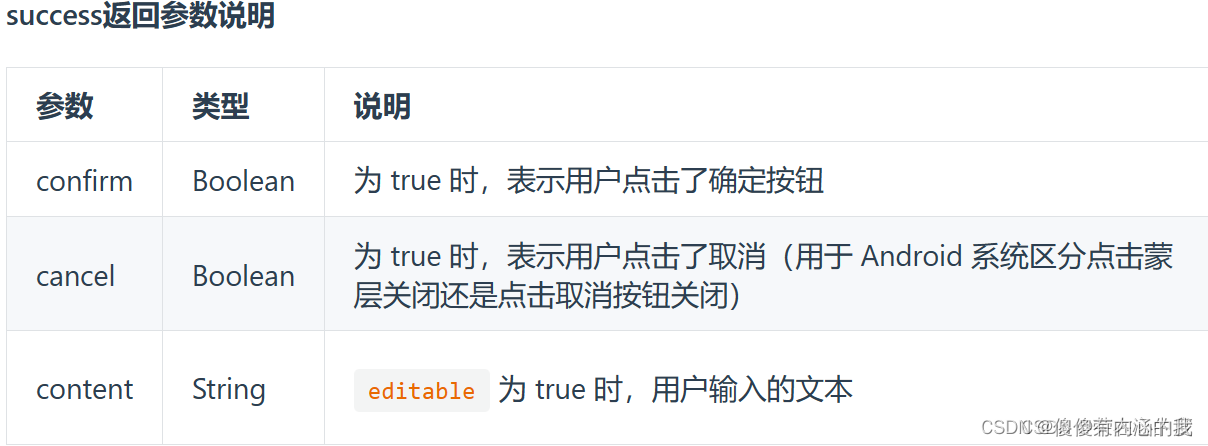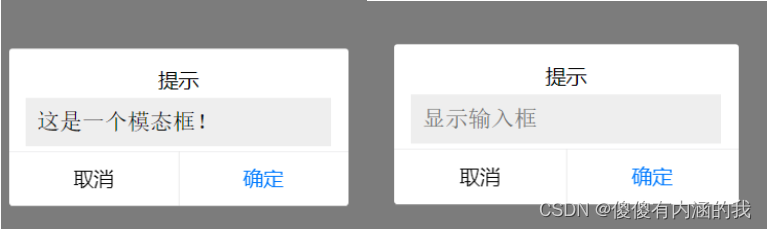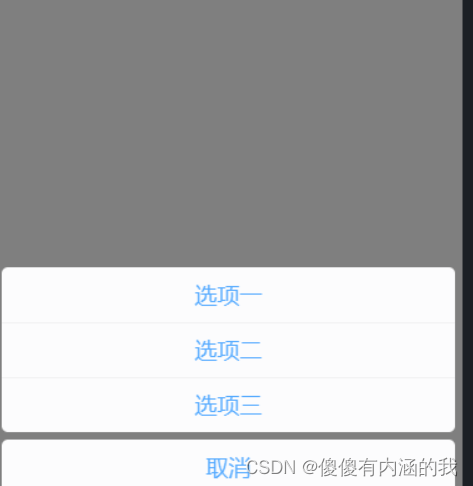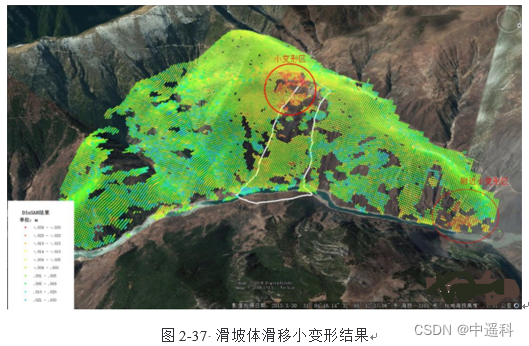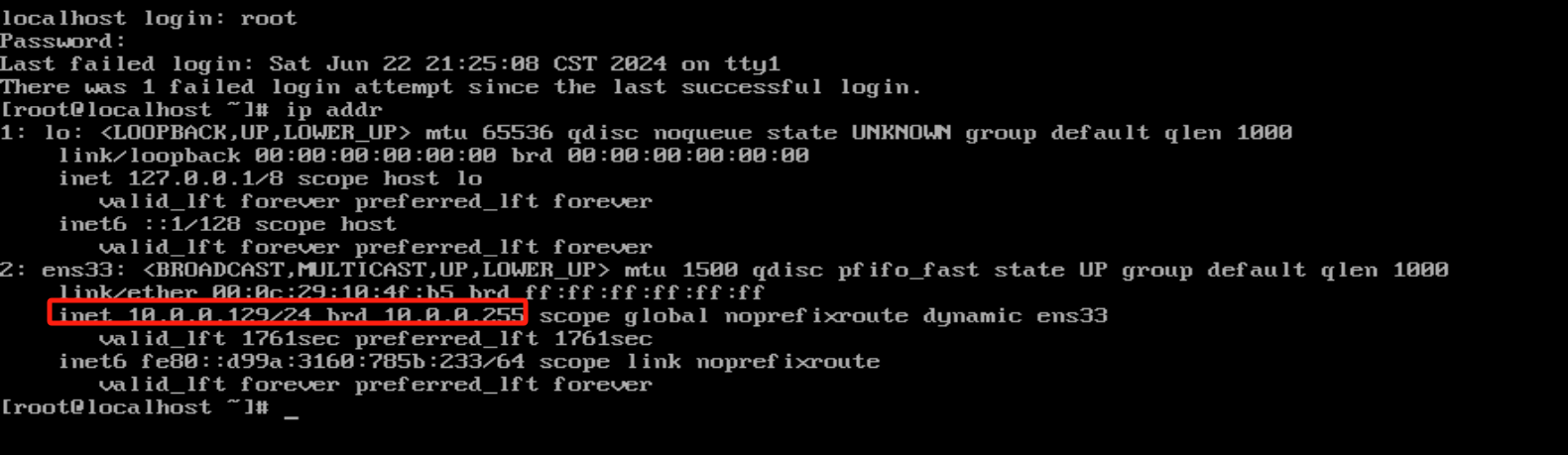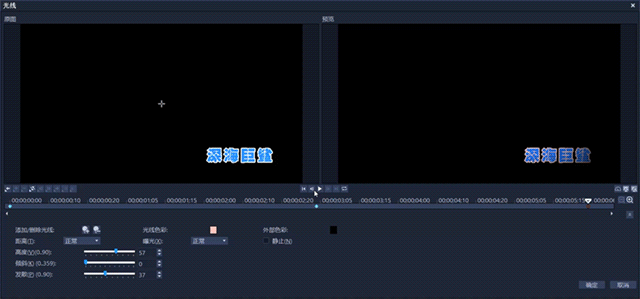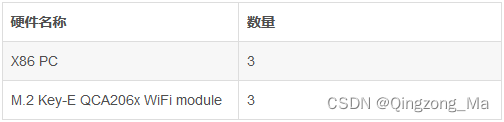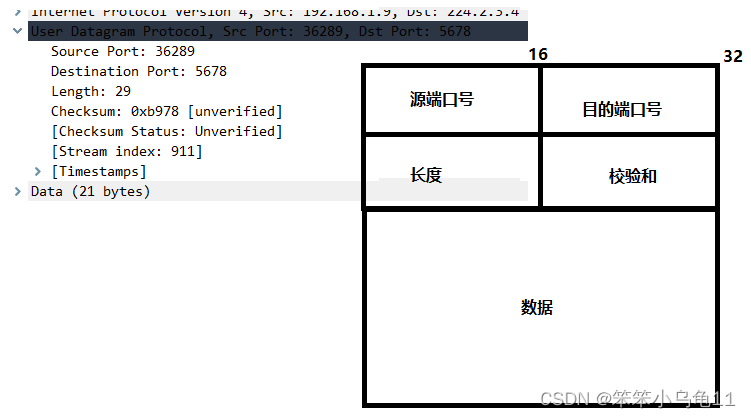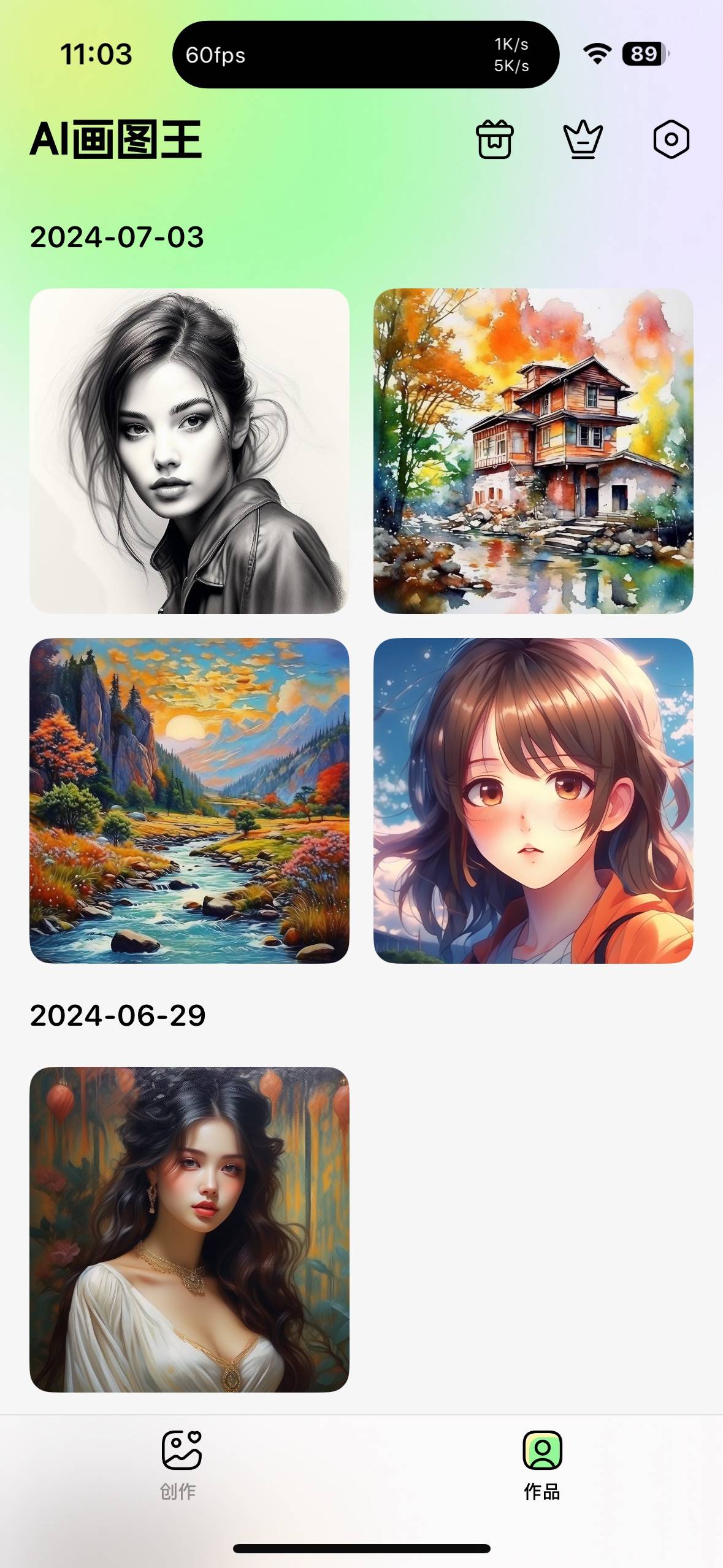网址 :https://zh.uniapp.dcloud.io/tutorial/其他辅助网页 讲解:https://www.wenjiangs.com/doc/7y94pldun2 插件下载free :https://ext.dcloud.net.cn/用uni.showToast提醒的次数超过7个字 的时候就会导致文字显示不全 ,达不到提醒的效果,这种时候我们就需要使用uni.showModal显示态弹窗
uni. showToast ( {
title : '没有更多了' ,
icon : 'none' ,
image : '' ,
mask : true ,
duration : '' ,
position : '' ,
success : '' ,
fail : '' ,
complete : '' ,
} ) ;
openToast ( ) {
uni. showToast ( {
title : 'success' ,
icon : 'success' ,
} ) ;
uni. hideToast ( ) ;
uni. showModal ( {
title : '提示' ,
content : '这是一个模态框!' ,
success : function ( res ) {
if ( res. confirm) {
console. log ( '用户点击确定' ) ;
} else if ( res. cancel) {
console. log ( '用户点击取消' ) ;
}
}
} ) ;
openModel ( ) {
uni. showModal ( {
title : '提示' ,
content : '这是一个模态框!' ,
editable : true ,
placeholderText : '显示输入框' ,
} ) ;
}
uni. showLoading ( {
title : '' ,
mask : '' ,
success : function ( res ) { } ,
fail : '' ,
complete : '' ,
} ) ;
uni. showLoading ( {
title : '加载中' ,
mask : true ,
} ) ;
setTimeout ( function ( ) {
uni. hideLoading ( ) ;
} , 2000 ) ;
uni. showActionSheet ( {
itemList : [ '选项一' , '选项二' , '选项三' ] ,
itemColor : "#55aaff" ,
success ( res ) {
console. log ( res. tapIndex)
} ,
fail ( res ) {
}
} )