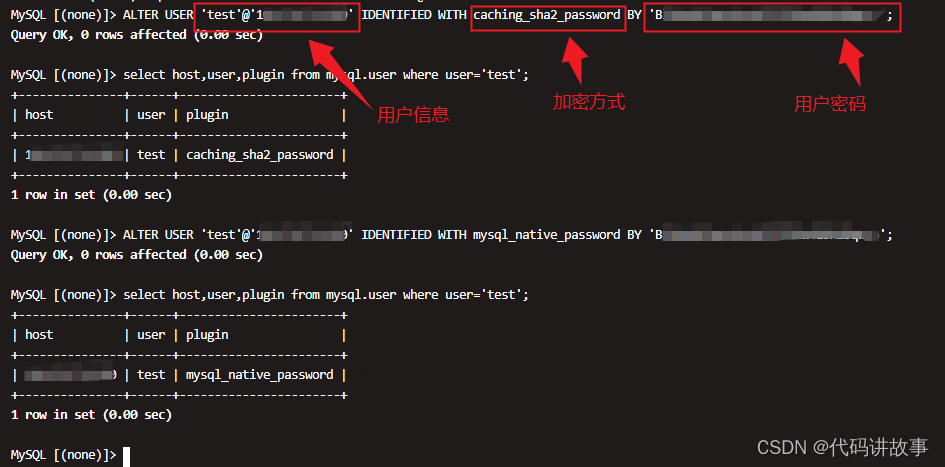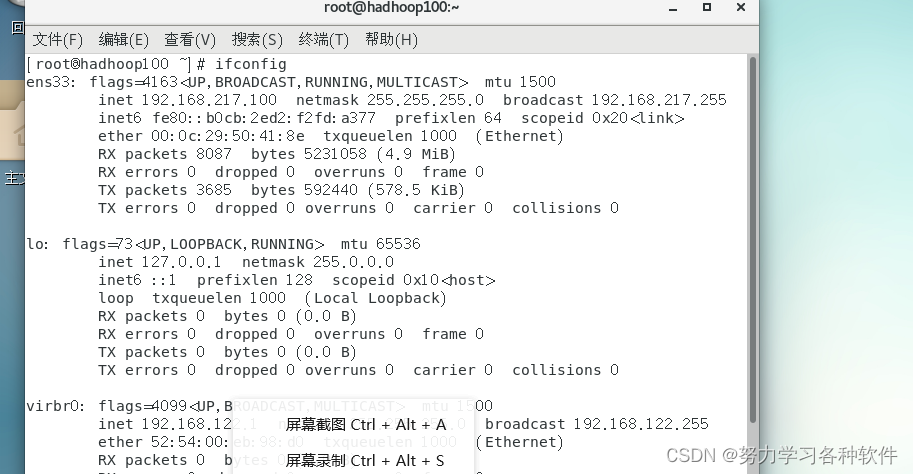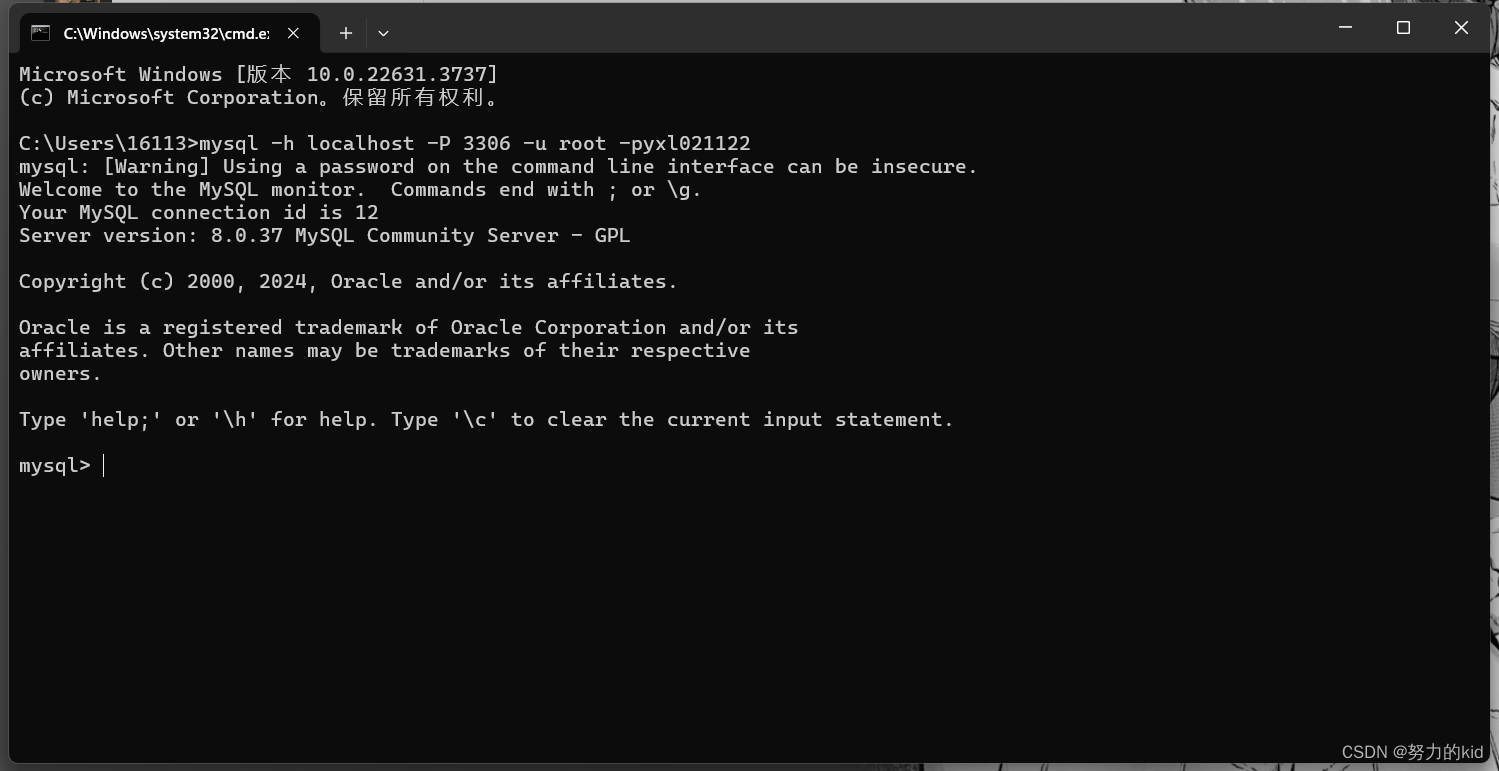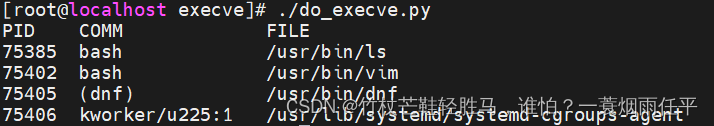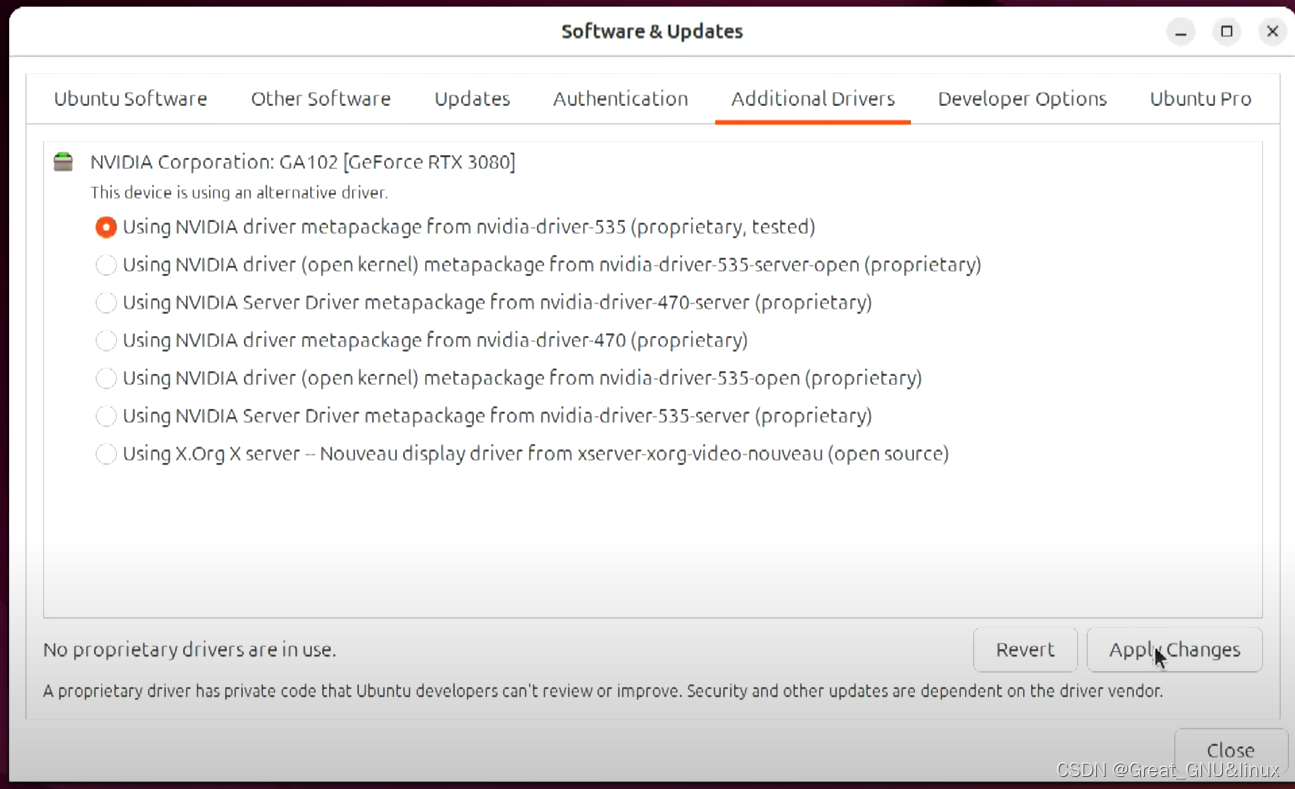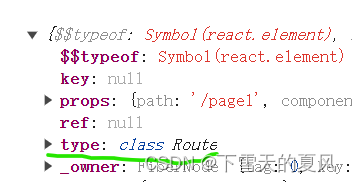目录
一 设计原型
二 后台代码
一 设计原型


二 后台代码
namespace 自动化上位机设计
{
public partial class Form1 : Form
{
public Form1()
{
InitializeComponent();
}
private void Form1_Load(object sender, EventArgs e)
{
}
}
}
namespace 自动化上位机设计
{
partial class Form1
{
/// <summary>
/// Required designer variable.
/// </summary>
private System.ComponentModel.IContainer components = null;
/// <summary>
/// Clean up any resources being used.
/// </summary>
/// <param name="disposing">true if managed resources should be disposed; otherwise, false.</param>
protected override void Dispose(bool disposing)
{
if (disposing && (components != null))
{
components.Dispose();
}
base.Dispose(disposing);
}
#region Windows Form Designer generated code
/// <summary>
/// Required method for Designer support - do not modify
/// the contents of this method with the code editor.
/// </summary>
private void InitializeComponent()
{
DataGridViewCellStyle dataGridViewCellStyle1 = new DataGridViewCellStyle();
DataGridViewCellStyle dataGridViewCellStyle2 = new DataGridViewCellStyle();
DataGridViewCellStyle dataGridViewCellStyle3 = new DataGridViewCellStyle();
DataGridViewCellStyle dataGridViewCellStyle4 = new DataGridViewCellStyle();
DataGridViewCellStyle dataGridViewCellStyle5 = new DataGridViewCellStyle();
Data = new Sunny.UI.UIDataGridView();
Column1 = new DataGridViewTextBoxColumn();
Column2 = new DataGridViewTextBoxColumn();
Column3 = new DataGridViewTextBoxColumn();
Column4 = new DataGridViewTextBoxColumn();
Column5 = new DataGridViewTextBoxColumn();
Column6 = new DataGridViewTextBoxColumn();
Column7 = new DataGridViewTextBoxColumn();
Column8 = new DataGridViewTextBoxColumn();
Column9 = new DataGridViewTextBoxColumn();
Column10 = new DataGridViewTextBoxColumn();
Column11 = new DataGridViewTextBoxColumn();
Column12 = new DataGridViewTextBoxColumn();
Column13 = new DataGridViewTextBoxColumn();
Column14 = new DataGridViewTextBoxColumn();
Column15 = new DataGridViewTextBoxColumn();
uiGroupBox1 = new Sunny.UI.UIGroupBox();
uiTextBox9 = new Sunny.UI.UITextBox();
uiTextBox10 = new Sunny.UI.UITextBox();
uiTextBox11 = new Sunny.UI.UITextBox();
uiTextBox12 = new Sunny.UI.UITextBox();
uiLabel9 = new Sunny.UI.UILabel();
uiLabel10 = new Sunny.UI.UILabel();
uiLabel11 = new Sunny.UI.UILabel();
uiLabel12 = new Sunny.UI.UILabel();
uiTextBox5 = new Sunny.UI.UITextBox();
uiTextBox6 = new Sunny.UI.UITextBox();
uiTextBox7 = new Sunny.UI.UITextBox();
uiTextBox8 = new Sunny.UI.UITextBox();
uiLabel5 = new Sunny.UI.UILabel();
uiLabel6 = new Sunny.UI.UILabel();
uiLabel7 = new Sunny.UI.UILabel();
uiLabel8 = new Sunny.UI.UILabel();
uiTextBox4 = new Sunny.UI.UITextBox();
uiTextBox3 = new Sunny.UI.UITextBox();
uiTextBox2 = new Sunny.UI.UITextBox();
uiTextBox1 = new Sunny.UI.UITextBox();
uiLabel4 = new Sunny.UI.UILabel();
uiLabel3 = new Sunny.UI.UILabel();
uiLabel2 = new Sunny.UI.UILabel();
uiLabel1 = new Sunny.UI.UILabel();
Log = new Sunny.UI.UIRichTextBox();
uiLight1 = new Sunny.UI.UILight();
uiSwitch1 = new Sunny.UI.UISwitch();
uiLedDisplay1 = new Sunny.UI.UILedDisplay();
uiLedDisplay2 = new Sunny.UI.UILedDisplay();
splitContainer1 = new SplitContainer();
RunLog = new Sunny.UI.UIRichTextBox();
ErorrLog = new Sunny.UI.UIRichTextBox();
((System.ComponentModel.ISupportInitialize)Data).BeginInit();
uiGroupBox1.SuspendLayout();
((System.ComponentModel.ISupportInitialize)splitContainer1).BeginInit();
splitContainer1.Panel1.SuspendLayout();
splitContainer1.Panel2.SuspendLayout();
splitContainer1.SuspendLayout();
SuspendLayout();
//
// Data
//
dataGridViewCellStyle1.BackColor = Color.Lime;
Data.AlternatingRowsDefaultCellStyle = dataGridViewCellStyle1;
Data.BackgroundColor = Color.DarkSeaGreen;
Data.ColumnHeadersBorderStyle = DataGridViewHeaderBorderStyle.Single;
dataGridViewCellStyle2.Alignment = DataGridViewContentAlignment.MiddleCenter;
dataGridViewCellStyle2.BackColor = Color.FromArgb(80, 160, 255);
dataGridViewCellStyle2.Font = new Font("宋体", 12F, FontStyle.Regular, GraphicsUnit.Point, 134);
dataGridViewCellStyle2.ForeColor = Color.White;
dataGridViewCellStyle2.SelectionBackColor = SystemColors.Highlight;
dataGridViewCellStyle2.SelectionForeColor = SystemColors.HighlightText;
dataGridViewCellStyle2.WrapMode = DataGridViewTriState.True;
Data.ColumnHeadersDefaultCellStyle = dataGridViewCellStyle2;
Data.ColumnHeadersHeight = 32;
Data.ColumnHeadersHeightSizeMode = DataGridViewColumnHeadersHeightSizeMode.DisableResizing;
Data.Columns.AddRange(new DataGridViewColumn[] { Column1, Column2, Column3, Column4, Column5, Column6, Column7, Column8, Column9, Column10, Column11, Column12, Column13, Column14, Column15 });
dataGridViewCellStyle3.Alignment = DataGridViewContentAlignment.MiddleLeft;
dataGridViewCellStyle3.BackColor = SystemColors.Window;
dataGridViewCellStyle3.Font = new Font("宋体", 12F, FontStyle.Regular, GraphicsUnit.Point, 134);
dataGridViewCellStyle3.ForeColor = SystemColors.ControlText;
dataGridViewCellStyle3.SelectionBackColor = SystemColors.Highlight;
dataGridViewCellStyle3.SelectionForeColor = SystemColors.HighlightText;
dataGridViewCellStyle3.WrapMode = DataGridViewTriState.False;
Data.DefaultCellStyle = dataGridViewCellStyle3;
Data.EnableHeadersVisualStyles = false;
Data.Font = new Font("宋体", 12F, FontStyle.Regular, GraphicsUnit.Point, 134);
Data.GridColor = Color.FromArgb(80, 160, 255);
Data.Location = new Point(12, 240);
Data.Name = "Data";
Data.RectColor = Color.Red;
dataGridViewCellStyle4.Alignment = DataGridViewContentAlignment.MiddleLeft;
dataGridViewCellStyle4.BackColor = Color.FromArgb(235, 243, 255);
dataGridViewCellStyle4.Font = new Font("宋体", 12F, FontStyle.Regular, GraphicsUnit.Point, 134);
dataGridViewCellStyle4.ForeColor = Color.FromArgb(48, 48, 48);
dataGridViewCellStyle4.SelectionBackColor = Color.FromArgb(80, 160, 255);
dataGridViewCellStyle4.SelectionForeColor = Color.White;
dataGridViewCellStyle4.WrapMode = DataGridViewTriState.True;
Data.RowHeadersDefaultCellStyle = dataGridViewCellStyle4;
Data.RowHeadersWidth = 51;
dataGridViewCellStyle5.BackColor = Color.FromArgb(0, 192, 0);
dataGridViewCellStyle5.Font = new Font("宋体", 12F, FontStyle.Regular, GraphicsUnit.Point, 134);
Data.RowsDefaultCellStyle = dataGridViewCellStyle5;
Data.ScrollBarBackColor = Color.Lime;
Data.ScrollBarHandleHeight = 22;
Data.ScrollBarHandleWidth = 22;
Data.ScrollBarHeight = 22;
Data.ScrollBarStyleInherited = false;
Data.ScrollBarWidth = 22;
Data.SelectedIndex = -1;
Data.Size = new Size(1132, 346);
Data.StripeEvenColor = Color.FromArgb(0, 192, 0);
Data.StripeOddColor = Color.Lime;
Data.TabIndex = 0;
//
// Column1
//
Column1.HeaderText = "长度";
Column1.MinimumWidth = 6;
Column1.Name = "Column1";
Column1.Width = 125;
//
// Column2
//
Column2.HeaderText = "宽度";
Column2.MinimumWidth = 6;
Column2.Name = "Column2";
Column2.Width = 125;
//
// Column3
//
Column3.HeaderText = "高度";
Column3.MinimumWidth = 6;
Column3.Name = "Column3";
Column3.Width = 125;
//
// Column4
//
Column4.HeaderText = "角度";
Column4.MinimumWidth = 6;
Column4.Name = "Column4";
Column4.Width = 125;
//
// Column5
//
Column5.HeaderText = "重量";
Column5.MinimumWidth = 6;
Column5.Name = "Column5";
Column5.Width = 125;
//
// Column6
//
Column6.HeaderText = "噪音";
Column6.MinimumWidth = 6;
Column6.Name = "Column6";
Column6.Width = 125;
//
// Column7
//
Column7.HeaderText = "电压";
Column7.MinimumWidth = 6;
Column7.Name = "Column7";
Column7.Width = 125;
//
// Column8
//
Column8.HeaderText = "内阻";
Column8.MinimumWidth = 6;
Column8.Name = "Column8";
Column8.Width = 125;
//
// Column9
//
Column9.HeaderText = "压力";
Column9.MinimumWidth = 6;
Column9.Name = "Column9";
Column9.Width = 125;
//
// Column10
//
Column10.HeaderText = "温度";
Column10.MinimumWidth = 6;
Column10.Name = "Column10";
Column10.Width = 125;
//
// Column11
//
Column11.HeaderText = "湿度";
Column11.MinimumWidth = 6;
Column11.Name = "Column11";
Column11.Width = 125;
//
// Column12
//
Column12.HeaderText = "力矩";
Column12.MinimumWidth = 6;
Column12.Name = "Column12";
Column12.Width = 125;
//
// Column13
//
Column13.HeaderText = "时间";
Column13.MinimumWidth = 6;
Column13.Name = "Column13";
Column13.Width = 125;
//
// Column14
//
Column14.HeaderText = "总结果";
Column14.MinimumWidth = 6;
Column14.Name = "Column14";
Column14.Width = 125;
//
// Column15
//
Column15.HeaderText = "备注";
Column15.MinimumWidth = 6;
Column15.Name = "Column15";
Column15.Width = 125;
//
// uiGroupBox1
//
uiGroupBox1.BackColor = Color.Beige;
uiGroupBox1.Controls.Add(uiTextBox9);
uiGroupBox1.Controls.Add(uiTextBox10);
uiGroupBox1.Controls.Add(uiTextBox11);
uiGroupBox1.Controls.Add(uiTextBox12);
uiGroupBox1.Controls.Add(uiLabel9);
uiGroupBox1.Controls.Add(uiLabel10);
uiGroupBox1.Controls.Add(uiLabel11);
uiGroupBox1.Controls.Add(uiLabel12);
uiGroupBox1.Controls.Add(uiTextBox5);
uiGroupBox1.Controls.Add(uiTextBox6);
uiGroupBox1.Controls.Add(uiTextBox7);
uiGroupBox1.Controls.Add(uiTextBox8);
uiGroupBox1.Controls.Add(uiLabel5);
uiGroupBox1.Controls.Add(uiLabel6);
uiGroupBox1.Controls.Add(uiLabel7);
uiGroupBox1.Controls.Add(uiLabel8);
uiGroupBox1.Controls.Add(uiTextBox4);
uiGroupBox1.Controls.Add(uiTextBox3);
uiGroupBox1.Controls.Add(uiTextBox2);
uiGroupBox1.Controls.Add(uiTextBox1);
uiGroupBox1.Controls.Add(uiLabel4);
uiGroupBox1.Controls.Add(uiLabel3);
uiGroupBox1.Controls.Add(uiLabel2);
uiGroupBox1.Controls.Add(uiLabel1);
uiGroupBox1.FillColor = Color.Gray;
uiGroupBox1.Font = new Font("宋体", 16.2F, FontStyle.Bold, GraphicsUnit.Point, 134);
uiGroupBox1.ForeColor = Color.Black;
uiGroupBox1.Location = new Point(13, 7);
uiGroupBox1.Margin = new Padding(4, 5, 4, 5);
uiGroupBox1.MinimumSize = new Size(1, 1);
uiGroupBox1.Name = "uiGroupBox1";
uiGroupBox1.Padding = new Padding(0, 32, 0, 0);
uiGroupBox1.Size = new Size(570, 225);
uiGroupBox1.TabIndex = 1;
uiGroupBox1.Text = "参数设置";
uiGroupBox1.TextAlignment = ContentAlignment.MiddleLeft;
//
// uiTextBox9
//
uiTextBox9.Font = new Font("宋体", 12F, FontStyle.Regular, GraphicsUnit.Point, 134);
uiTextBox9.Location = new Point(469, 177);
uiTextBox9.Margin = new Padding(4, 5, 4, 5);
uiTextBox9.MinimumSize = new Size(1, 16);
uiTextBox9.Name = "uiTextBox9";
uiTextBox9.Padding = new Padding(5);
uiTextBox9.ShowText = false;
uiTextBox9.Size = new Size(87, 29);
uiTextBox9.TabIndex = 15;
uiTextBox9.TextAlignment = ContentAlignment.MiddleLeft;
uiTextBox9.Watermark = "";
//
// uiTextBox10
//
uiTextBox10.Font = new Font("宋体", 12F, FontStyle.Regular, GraphicsUnit.Point, 134);
uiTextBox10.Location = new Point(469, 131);
uiTextBox10.Margin = new Padding(4, 5, 4, 5);
uiTextBox10.MinimumSize = new Size(1, 16);
uiTextBox10.Name = "uiTextBox10";
uiTextBox10.Padding = new Padding(5);
uiTextBox10.ShowText = false;
uiTextBox10.Size = new Size(87, 29);
uiTextBox10.TabIndex = 16;
uiTextBox10.TextAlignment = ContentAlignment.MiddleLeft;
uiTextBox10.Watermark = "";
//
// uiTextBox11
//
uiTextBox11.Font = new Font("宋体", 12F, FontStyle.Regular, GraphicsUnit.Point, 134);
uiTextBox11.Location = new Point(469, 88);
uiTextBox11.Margin = new Padding(4, 5, 4, 5);
uiTextBox11.MinimumSize = new Size(1, 16);
uiTextBox11.Name = "uiTextBox11";
uiTextBox11.Padding = new Padding(5);
uiTextBox11.ShowText = false;
uiTextBox11.Size = new Size(87, 29);
uiTextBox11.TabIndex = 17;
uiTextBox11.TextAlignment = ContentAlignment.MiddleLeft;
uiTextBox11.Watermark = "";
//
// uiTextBox12
//
uiTextBox12.Font = new Font("宋体", 12F, FontStyle.Regular, GraphicsUnit.Point, 134);
uiTextBox12.Location = new Point(469, 45);
uiTextBox12.Margin = new Padding(4, 5, 4, 5);
uiTextBox12.MinimumSize = new Size(1, 16);
uiTextBox12.Name = "uiTextBox12";
uiTextBox12.Padding = new Padding(5);
uiTextBox12.ShowText = false;
uiTextBox12.Size = new Size(87, 29);
uiTextBox12.TabIndex = 18;
uiTextBox12.TextAlignment = ContentAlignment.MiddleLeft;
uiTextBox12.Watermark = "";
//
// uiLabel9
//
uiLabel9.Font = new Font("宋体", 12F, FontStyle.Regular, GraphicsUnit.Point, 134);
uiLabel9.ForeColor = Color.FromArgb(48, 48, 48);
uiLabel9.Location = new Point(389, 177);
uiLabel9.Name = "uiLabel9";
uiLabel9.Size = new Size(64, 29);
uiLabel9.TabIndex = 12;
uiLabel9.Text = "力矩";
uiLabel9.TextAlign = ContentAlignment.MiddleLeft;
//
// uiLabel10
//
uiLabel10.Font = new Font("宋体", 12F, FontStyle.Regular, GraphicsUnit.Point, 134);
uiLabel10.ForeColor = Color.FromArgb(48, 48, 48);
uiLabel10.Location = new Point(389, 131);
uiLabel10.Name = "uiLabel10";
uiLabel10.Size = new Size(64, 29);
uiLabel10.TabIndex = 13;
uiLabel10.Text = "湿度";
uiLabel10.TextAlign = ContentAlignment.MiddleLeft;
//
// uiLabel11
//
uiLabel11.Font = new Font("宋体", 12F, FontStyle.Regular, GraphicsUnit.Point, 134);
uiLabel11.ForeColor = Color.FromArgb(48, 48, 48);
uiLabel11.Location = new Point(389, 88);
uiLabel11.Name = "uiLabel11";
uiLabel11.Size = new Size(64, 29);
uiLabel11.TabIndex = 14;
uiLabel11.Text = "温度";
uiLabel11.TextAlign = ContentAlignment.MiddleLeft;
//
// uiLabel12
//
uiLabel12.Font = new Font("宋体", 12F, FontStyle.Regular, GraphicsUnit.Point, 134);
uiLabel12.ForeColor = Color.FromArgb(48, 48, 48);
uiLabel12.Location = new Point(389, 45);
uiLabel12.Name = "uiLabel12";
uiLabel12.Size = new Size(64, 29);
uiLabel12.TabIndex = 11;
uiLabel12.Text = "压力";
uiLabel12.TextAlign = ContentAlignment.MiddleLeft;
//
// uiTextBox5
//
uiTextBox5.Font = new Font("宋体", 12F, FontStyle.Regular, GraphicsUnit.Point, 134);
uiTextBox5.Location = new Point(282, 177);
uiTextBox5.Margin = new Padding(4, 5, 4, 5);
uiTextBox5.MinimumSize = new Size(1, 16);
uiTextBox5.Name = "uiTextBox5";
uiTextBox5.Padding = new Padding(5);
uiTextBox5.ShowText = false;
uiTextBox5.Size = new Size(87, 29);
uiTextBox5.TabIndex = 7;
uiTextBox5.TextAlignment = ContentAlignment.MiddleLeft;
uiTextBox5.Watermark = "";
//
// uiTextBox6
//
uiTextBox6.Font = new Font("宋体", 12F, FontStyle.Regular, GraphicsUnit.Point, 134);
uiTextBox6.Location = new Point(282, 131);
uiTextBox6.Margin = new Padding(4, 5, 4, 5);
uiTextBox6.MinimumSize = new Size(1, 16);
uiTextBox6.Name = "uiTextBox6";
uiTextBox6.Padding = new Padding(5);
uiTextBox6.ShowText = false;
uiTextBox6.Size = new Size(87, 29);
uiTextBox6.TabIndex = 8;
uiTextBox6.TextAlignment = ContentAlignment.MiddleLeft;
uiTextBox6.Watermark = "";
//
// uiTextBox7
//
uiTextBox7.Font = new Font("宋体", 12F, FontStyle.Regular, GraphicsUnit.Point, 134);
uiTextBox7.Location = new Point(282, 88);
uiTextBox7.Margin = new Padding(4, 5, 4, 5);
uiTextBox7.MinimumSize = new Size(1, 16);
uiTextBox7.Name = "uiTextBox7";
uiTextBox7.Padding = new Padding(5);
uiTextBox7.ShowText = false;
uiTextBox7.Size = new Size(87, 29);
uiTextBox7.TabIndex = 9;
uiTextBox7.TextAlignment = ContentAlignment.MiddleLeft;
uiTextBox7.Watermark = "";
//
// uiTextBox8
//
uiTextBox8.Font = new Font("宋体", 12F, FontStyle.Regular, GraphicsUnit.Point, 134);
uiTextBox8.Location = new Point(282, 45);
uiTextBox8.Margin = new Padding(4, 5, 4, 5);
uiTextBox8.MinimumSize = new Size(1, 16);
uiTextBox8.Name = "uiTextBox8";
uiTextBox8.Padding = new Padding(5);
uiTextBox8.ShowText = false;
uiTextBox8.Size = new Size(87, 29);
uiTextBox8.TabIndex = 10;
uiTextBox8.TextAlignment = ContentAlignment.MiddleLeft;
uiTextBox8.Watermark = "";
//
// uiLabel5
//
uiLabel5.Font = new Font("宋体", 12F, FontStyle.Regular, GraphicsUnit.Point, 134);
uiLabel5.ForeColor = Color.FromArgb(48, 48, 48);
uiLabel5.Location = new Point(202, 177);
uiLabel5.Name = "uiLabel5";
uiLabel5.Size = new Size(64, 29);
uiLabel5.TabIndex = 4;
uiLabel5.Text = "内阻";
uiLabel5.TextAlign = ContentAlignment.MiddleLeft;
//
// uiLabel6
//
uiLabel6.Font = new Font("宋体", 12F, FontStyle.Regular, GraphicsUnit.Point, 134);
uiLabel6.ForeColor = Color.FromArgb(48, 48, 48);
uiLabel6.Location = new Point(202, 131);
uiLabel6.Name = "uiLabel6";
uiLabel6.Size = new Size(64, 29);
uiLabel6.TabIndex = 5;
uiLabel6.Text = "电压";
uiLabel6.TextAlign = ContentAlignment.MiddleLeft;
//
// uiLabel7
//
uiLabel7.Font = new Font("宋体", 12F, FontStyle.Regular, GraphicsUnit.Point, 134);
uiLabel7.ForeColor = Color.FromArgb(48, 48, 48);
uiLabel7.Location = new Point(202, 88);
uiLabel7.Name = "uiLabel7";
uiLabel7.Size = new Size(64, 29);
uiLabel7.TabIndex = 6;
uiLabel7.Text = "噪音";
uiLabel7.TextAlign = ContentAlignment.MiddleLeft;
//
// uiLabel8
//
uiLabel8.Font = new Font("宋体", 12F, FontStyle.Regular, GraphicsUnit.Point, 134);
uiLabel8.ForeColor = Color.FromArgb(48, 48, 48);
uiLabel8.Location = new Point(202, 45);
uiLabel8.Name = "uiLabel8";
uiLabel8.Size = new Size(64, 29);
uiLabel8.TabIndex = 3;
uiLabel8.Text = "重量";
uiLabel8.TextAlign = ContentAlignment.MiddleLeft;
//
// uiTextBox4
//
uiTextBox4.Font = new Font("宋体", 12F, FontStyle.Regular, GraphicsUnit.Point, 134);
uiTextBox4.Location = new Point(94, 177);
uiTextBox4.Margin = new Padding(4, 5, 4, 5);
uiTextBox4.MinimumSize = new Size(1, 16);
uiTextBox4.Name = "uiTextBox4";
uiTextBox4.Padding = new Padding(5);
uiTextBox4.ShowText = false;
uiTextBox4.Size = new Size(87, 29);
uiTextBox4.TabIndex = 2;
uiTextBox4.TextAlignment = ContentAlignment.MiddleLeft;
uiTextBox4.Watermark = "";
//
// uiTextBox3
//
uiTextBox3.Font = new Font("宋体", 12F, FontStyle.Regular, GraphicsUnit.Point, 134);
uiTextBox3.Location = new Point(94, 131);
uiTextBox3.Margin = new Padding(4, 5, 4, 5);
uiTextBox3.MinimumSize = new Size(1, 16);
uiTextBox3.Name = "uiTextBox3";
uiTextBox3.Padding = new Padding(5);
uiTextBox3.ShowText = false;
uiTextBox3.Size = new Size(87, 29);
uiTextBox3.TabIndex = 2;
uiTextBox3.TextAlignment = ContentAlignment.MiddleLeft;
uiTextBox3.Watermark = "";
//
// uiTextBox2
//
uiTextBox2.Font = new Font("宋体", 12F, FontStyle.Regular, GraphicsUnit.Point, 134);
uiTextBox2.Location = new Point(94, 88);
uiTextBox2.Margin = new Padding(4, 5, 4, 5);
uiTextBox2.MinimumSize = new Size(1, 16);
uiTextBox2.Name = "uiTextBox2";
uiTextBox2.Padding = new Padding(5);
uiTextBox2.ShowText = false;
uiTextBox2.Size = new Size(87, 29);
uiTextBox2.TabIndex = 2;
uiTextBox2.TextAlignment = ContentAlignment.MiddleLeft;
uiTextBox2.Watermark = "";
//
// uiTextBox1
//
uiTextBox1.Font = new Font("宋体", 12F, FontStyle.Regular, GraphicsUnit.Point, 134);
uiTextBox1.Location = new Point(94, 45);
uiTextBox1.Margin = new Padding(4, 5, 4, 5);
uiTextBox1.MinimumSize = new Size(1, 16);
uiTextBox1.Name = "uiTextBox1";
uiTextBox1.Padding = new Padding(5);
uiTextBox1.ShowText = false;
uiTextBox1.Size = new Size(87, 29);
uiTextBox1.TabIndex = 2;
uiTextBox1.TextAlignment = ContentAlignment.MiddleLeft;
uiTextBox1.Watermark = "";
//
// uiLabel4
//
uiLabel4.Font = new Font("宋体", 12F, FontStyle.Regular, GraphicsUnit.Point, 134);
uiLabel4.ForeColor = Color.FromArgb(48, 48, 48);
uiLabel4.Location = new Point(14, 177);
uiLabel4.Name = "uiLabel4";
uiLabel4.Size = new Size(64, 29);
uiLabel4.TabIndex = 1;
uiLabel4.Text = "角度";
uiLabel4.TextAlign = ContentAlignment.MiddleLeft;
//
// uiLabel3
//
uiLabel3.Font = new Font("宋体", 12F, FontStyle.Regular, GraphicsUnit.Point, 134);
uiLabel3.ForeColor = Color.FromArgb(48, 48, 48);
uiLabel3.Location = new Point(14, 131);
uiLabel3.Name = "uiLabel3";
uiLabel3.Size = new Size(64, 29);
uiLabel3.TabIndex = 1;
uiLabel3.Text = "高度";
uiLabel3.TextAlign = ContentAlignment.MiddleLeft;
//
// uiLabel2
//
uiLabel2.Font = new Font("宋体", 12F, FontStyle.Regular, GraphicsUnit.Point, 134);
uiLabel2.ForeColor = Color.FromArgb(48, 48, 48);
uiLabel2.Location = new Point(14, 88);
uiLabel2.Name = "uiLabel2";
uiLabel2.Size = new Size(64, 29);
uiLabel2.TabIndex = 1;
uiLabel2.Text = "宽度";
uiLabel2.TextAlign = ContentAlignment.MiddleLeft;
//
// uiLabel1
//
uiLabel1.Font = new Font("宋体", 12F, FontStyle.Regular, GraphicsUnit.Point, 134);
uiLabel1.ForeColor = Color.FromArgb(48, 48, 48);
uiLabel1.Location = new Point(14, 45);
uiLabel1.Name = "uiLabel1";
uiLabel1.Size = new Size(64, 29);
uiLabel1.TabIndex = 0;
uiLabel1.Text = "长度";
uiLabel1.TextAlign = ContentAlignment.MiddleLeft;
//
// Log
//
Log.FillColor = Color.FromArgb(255, 224, 192);
Log.Font = new Font("宋体", 12F, FontStyle.Regular, GraphicsUnit.Point, 134);
Log.Location = new Point(13, 594);
Log.Margin = new Padding(4, 5, 4, 5);
Log.MinimumSize = new Size(1, 1);
Log.Name = "Log";
Log.Padding = new Padding(2);
Log.ScrollBarStyleInherited = false;
Log.ShowText = false;
Log.Size = new Size(1131, 108);
Log.TabIndex = 2;
Log.TextAlignment = ContentAlignment.MiddleCenter;
//
// uiLight1
//
uiLight1.Font = new Font("宋体", 12F, FontStyle.Regular, GraphicsUnit.Point, 134);
uiLight1.Location = new Point(1094, 7);
uiLight1.MinimumSize = new Size(1, 1);
uiLight1.Name = "uiLight1";
uiLight1.Radius = 44;
uiLight1.Size = new Size(44, 44);
uiLight1.TabIndex = 3;
uiLight1.Text = "uiLight1";
//
// uiSwitch1
//
uiSwitch1.Font = new Font("宋体", 12F, FontStyle.Regular, GraphicsUnit.Point, 134);
uiSwitch1.Location = new Point(994, 12);
uiSwitch1.MinimumSize = new Size(1, 1);
uiSwitch1.Name = "uiSwitch1";
uiSwitch1.Size = new Size(94, 36);
uiSwitch1.TabIndex = 4;
uiSwitch1.Text = "uiSwitch1";
//
// uiLedDisplay1
//
uiLedDisplay1.BackColor = Color.Black;
uiLedDisplay1.BorderColor = Color.FromArgb(255, 192, 255);
uiLedDisplay1.BorderInColor = Color.RosyBrown;
uiLedDisplay1.ForeColor = Color.Lime;
uiLedDisplay1.LedBackColor = Color.Silver;
uiLedDisplay1.Location = new Point(798, 12);
uiLedDisplay1.Name = "uiLedDisplay1";
uiLedDisplay1.Size = new Size(190, 34);
uiLedDisplay1.TabIndex = 5;
//
// uiLedDisplay2
//
uiLedDisplay2.BackColor = Color.Black;
uiLedDisplay2.BorderColor = Color.Transparent;
uiLedDisplay2.BorderInColor = Color.Transparent;
uiLedDisplay2.ForeColor = Color.Lime;
uiLedDisplay2.LedBackColor = Color.Gray;
uiLedDisplay2.Location = new Point(590, 12);
uiLedDisplay2.Name = "uiLedDisplay2";
uiLedDisplay2.Size = new Size(190, 34);
uiLedDisplay2.TabIndex = 6;
//
// splitContainer1
//
splitContainer1.Location = new Point(592, 52);
splitContainer1.Name = "splitContainer1";
//
// splitContainer1.Panel1
//
splitContainer1.Panel1.Controls.Add(RunLog);
//
// splitContainer1.Panel2
//
splitContainer1.Panel2.Controls.Add(ErorrLog);
splitContainer1.Size = new Size(552, 182);
splitContainer1.SplitterDistance = 291;
splitContainer1.TabIndex = 7;
//
// RunLog
//
RunLog.FillColor = Color.FromArgb(0, 192, 0);
RunLog.Font = new Font("宋体", 12F, FontStyle.Regular, GraphicsUnit.Point, 134);
RunLog.Location = new Point(4, 5);
RunLog.Margin = new Padding(4, 5, 4, 5);
RunLog.MinimumSize = new Size(1, 1);
RunLog.Name = "RunLog";
RunLog.Padding = new Padding(2);
RunLog.ScrollBarStyleInherited = false;
RunLog.ShowText = false;
RunLog.Size = new Size(282, 172);
RunLog.TabIndex = 0;
RunLog.TextAlignment = ContentAlignment.MiddleCenter;
//
// ErorrLog
//
ErorrLog.FillColor = Color.Fuchsia;
ErorrLog.Font = new Font("宋体", 12F, FontStyle.Regular, GraphicsUnit.Point, 134);
ErorrLog.Location = new Point(4, 5);
ErorrLog.Margin = new Padding(4, 5, 4, 5);
ErorrLog.MinimumSize = new Size(1, 1);
ErorrLog.Name = "ErorrLog";
ErorrLog.Padding = new Padding(2);
ErorrLog.ScrollBarStyleInherited = false;
ErorrLog.ShowText = false;
ErorrLog.Size = new Size(247, 172);
ErorrLog.TabIndex = 1;
ErorrLog.TextAlignment = ContentAlignment.MiddleCenter;
//
// Form1
//
AutoScaleDimensions = new SizeF(9F, 20F);
AutoScaleMode = AutoScaleMode.Font;
BackColor = Color.Black;
ClientSize = new Size(1150, 706);
Controls.Add(splitContainer1);
Controls.Add(uiLedDisplay2);
Controls.Add(uiLedDisplay1);
Controls.Add(uiSwitch1);
Controls.Add(uiLight1);
Controls.Add(Log);
Controls.Add(uiGroupBox1);
Controls.Add(Data);
FormBorderStyle = FormBorderStyle.FixedSingle;
MaximizeBox = false;
Name = "Form1";
Text = "上位机";
Load += Form1_Load;
((System.ComponentModel.ISupportInitialize)Data).EndInit();
uiGroupBox1.ResumeLayout(false);
splitContainer1.Panel1.ResumeLayout(false);
splitContainer1.Panel2.ResumeLayout(false);
((System.ComponentModel.ISupportInitialize)splitContainer1).EndInit();
splitContainer1.ResumeLayout(false);
ResumeLayout(false);
}
#endregion
private Sunny.UI.UIDataGridView Data;
private Sunny.UI.UIGroupBox uiGroupBox1;
private Sunny.UI.UIRichTextBox Log;
private Sunny.UI.UILight uiLight1;
private Sunny.UI.UISwitch uiSwitch1;
private Sunny.UI.UILedDisplay uiLedDisplay1;
private Sunny.UI.UILedDisplay uiLedDisplay2;
private SplitContainer splitContainer1;
private Sunny.UI.UITextBox uiTextBox1;
private Sunny.UI.UILabel uiLabel4;
private Sunny.UI.UILabel uiLabel3;
private Sunny.UI.UILabel uiLabel2;
private Sunny.UI.UILabel uiLabel1;
private Sunny.UI.UITextBox uiTextBox4;
private Sunny.UI.UITextBox uiTextBox3;
private Sunny.UI.UITextBox uiTextBox2;
private Sunny.UI.UITextBox uiTextBox9;
private Sunny.UI.UITextBox uiTextBox10;
private Sunny.UI.UITextBox uiTextBox11;
private Sunny.UI.UITextBox uiTextBox12;
private Sunny.UI.UILabel uiLabel9;
private Sunny.UI.UILabel uiLabel10;
private Sunny.UI.UILabel uiLabel11;
private Sunny.UI.UILabel uiLabel12;
private Sunny.UI.UITextBox uiTextBox5;
private Sunny.UI.UITextBox uiTextBox6;
private Sunny.UI.UITextBox uiTextBox7;
private Sunny.UI.UITextBox uiTextBox8;
private Sunny.UI.UILabel uiLabel5;
private Sunny.UI.UILabel uiLabel6;
private Sunny.UI.UILabel uiLabel7;
private Sunny.UI.UILabel uiLabel8;
private Sunny.UI.UIRichTextBox RunLog;
private Sunny.UI.UIRichTextBox ErorrLog;
private DataGridViewTextBoxColumn Column1;
private DataGridViewTextBoxColumn Column2;
private DataGridViewTextBoxColumn Column3;
private DataGridViewTextBoxColumn Column4;
private DataGridViewTextBoxColumn Column5;
private DataGridViewTextBoxColumn Column6;
private DataGridViewTextBoxColumn Column7;
private DataGridViewTextBoxColumn Column8;
private DataGridViewTextBoxColumn Column9;
private DataGridViewTextBoxColumn Column10;
private DataGridViewTextBoxColumn Column11;
private DataGridViewTextBoxColumn Column12;
private DataGridViewTextBoxColumn Column13;
private DataGridViewTextBoxColumn Column14;
private DataGridViewTextBoxColumn Column15;
}
}


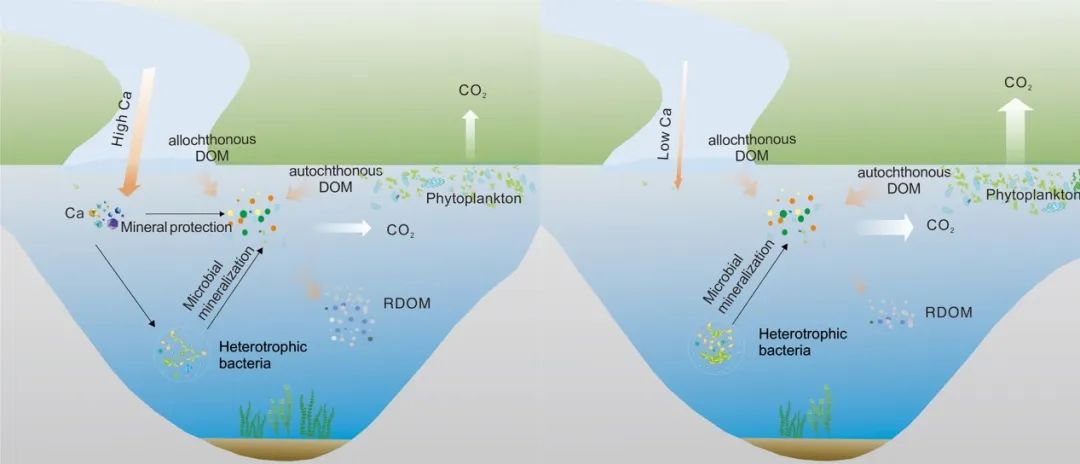
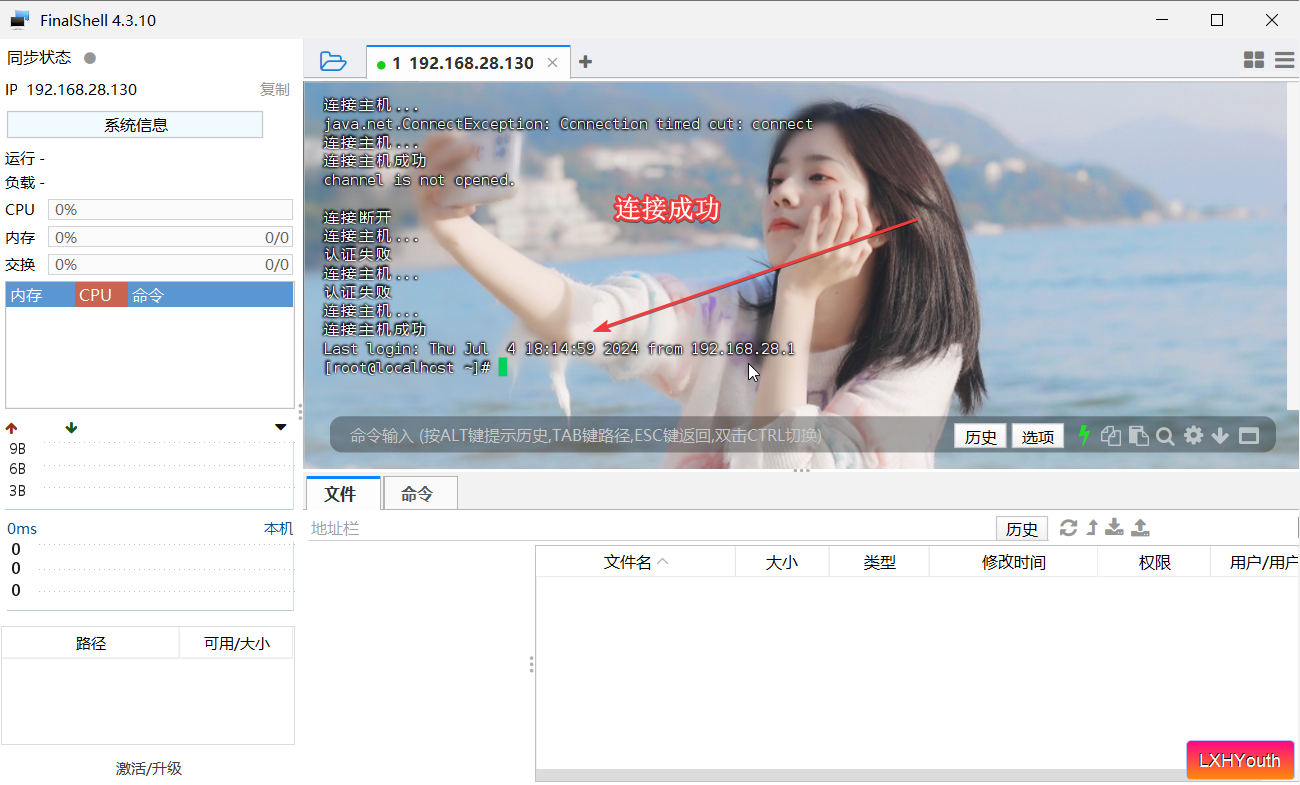

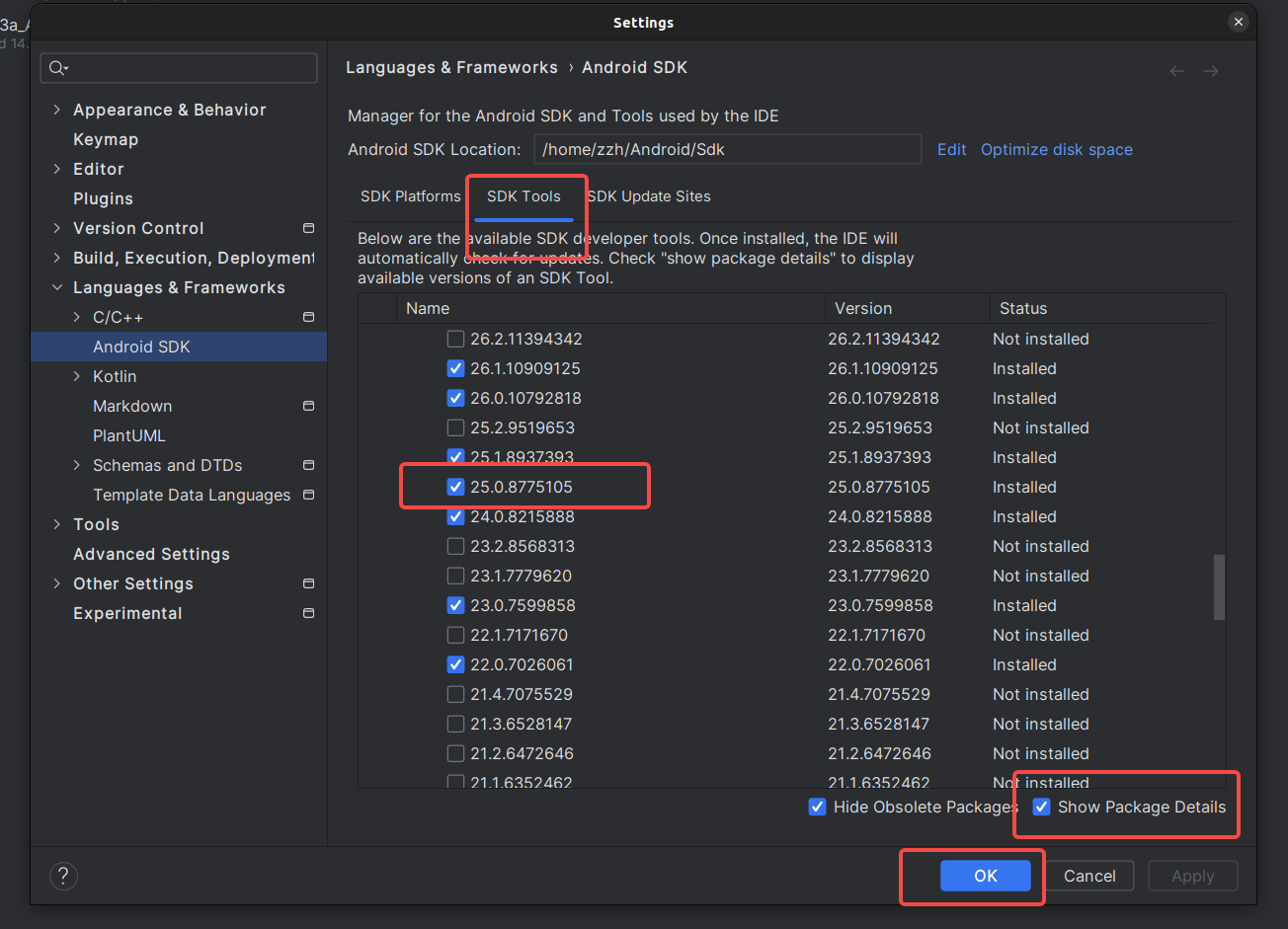
![Java [ 基础 ] Stream流 ✨](https://img-blog.csdnimg.cn/direct/626f619b6923406d884bd02519fe0a29.png)