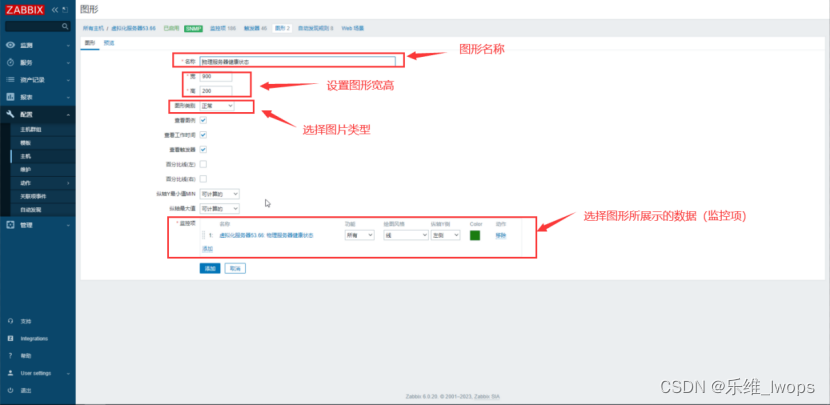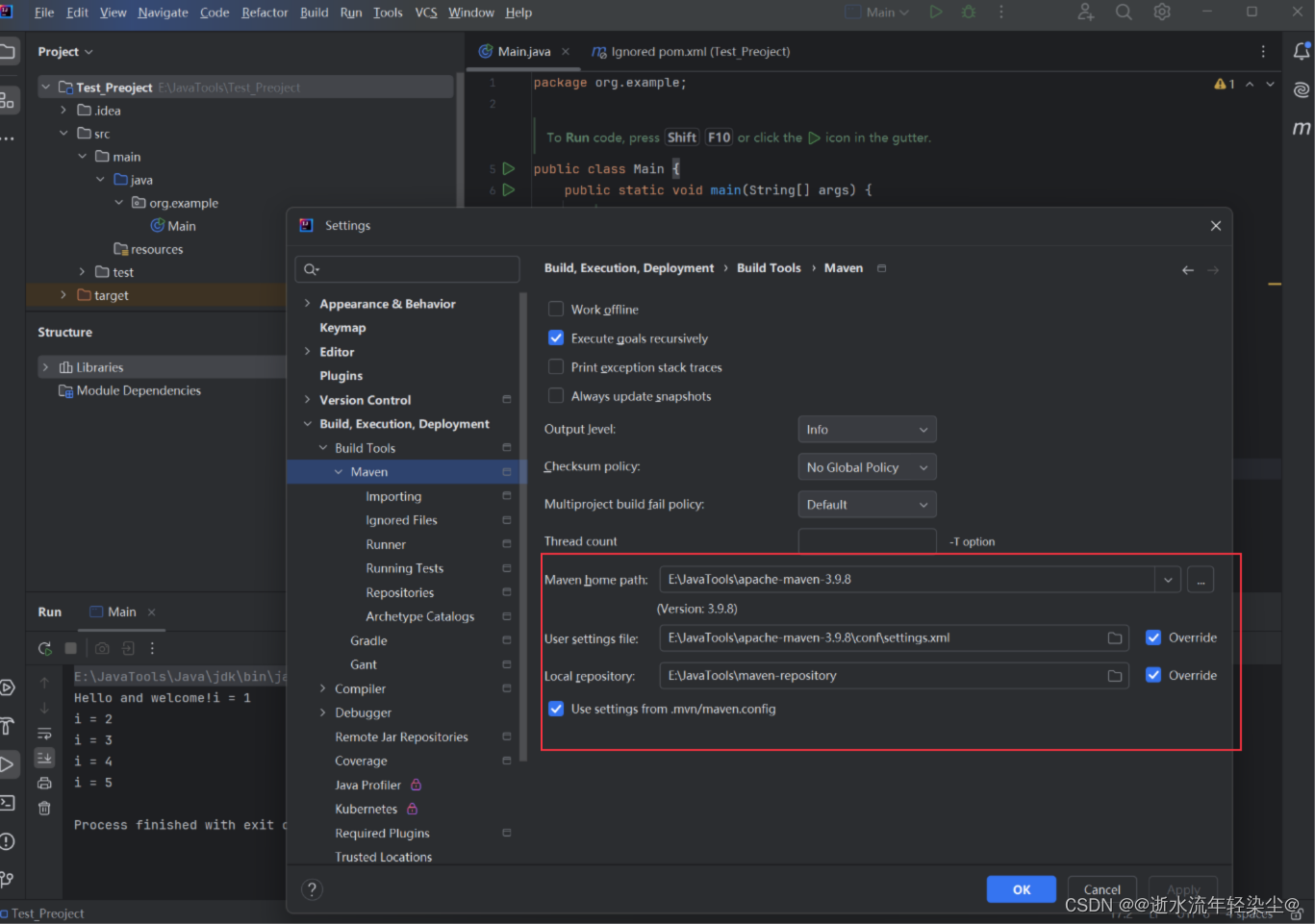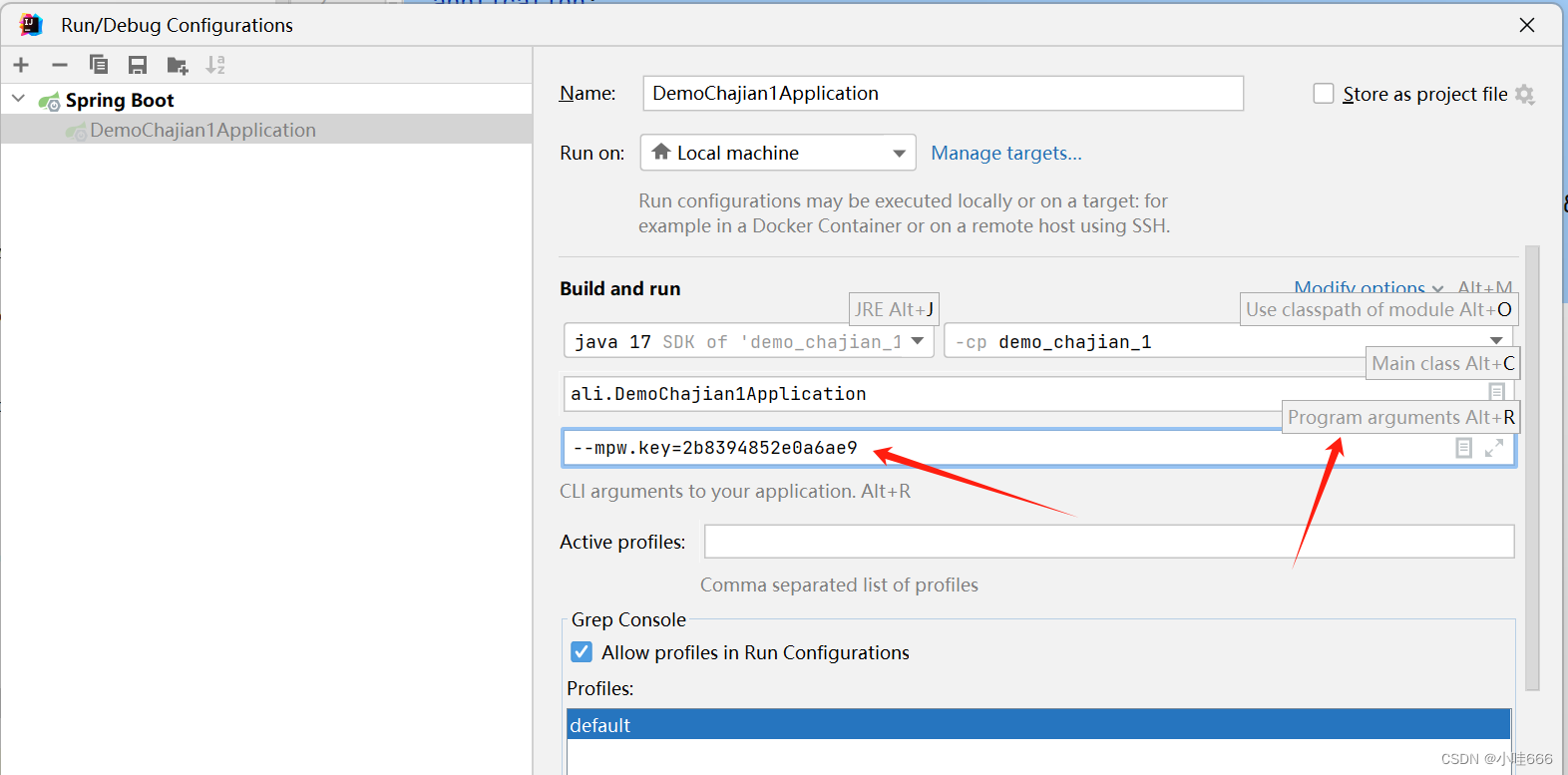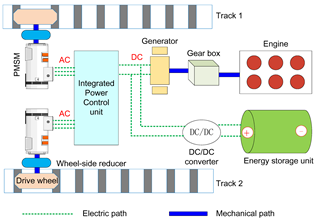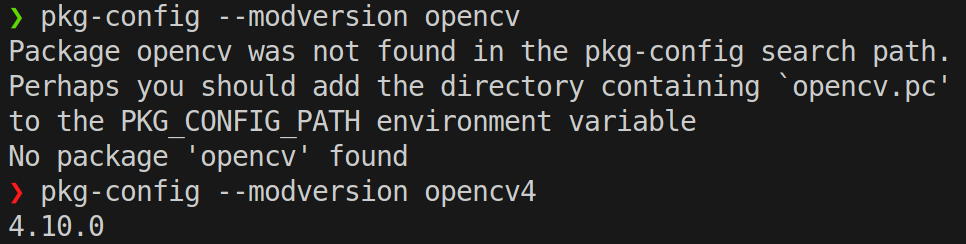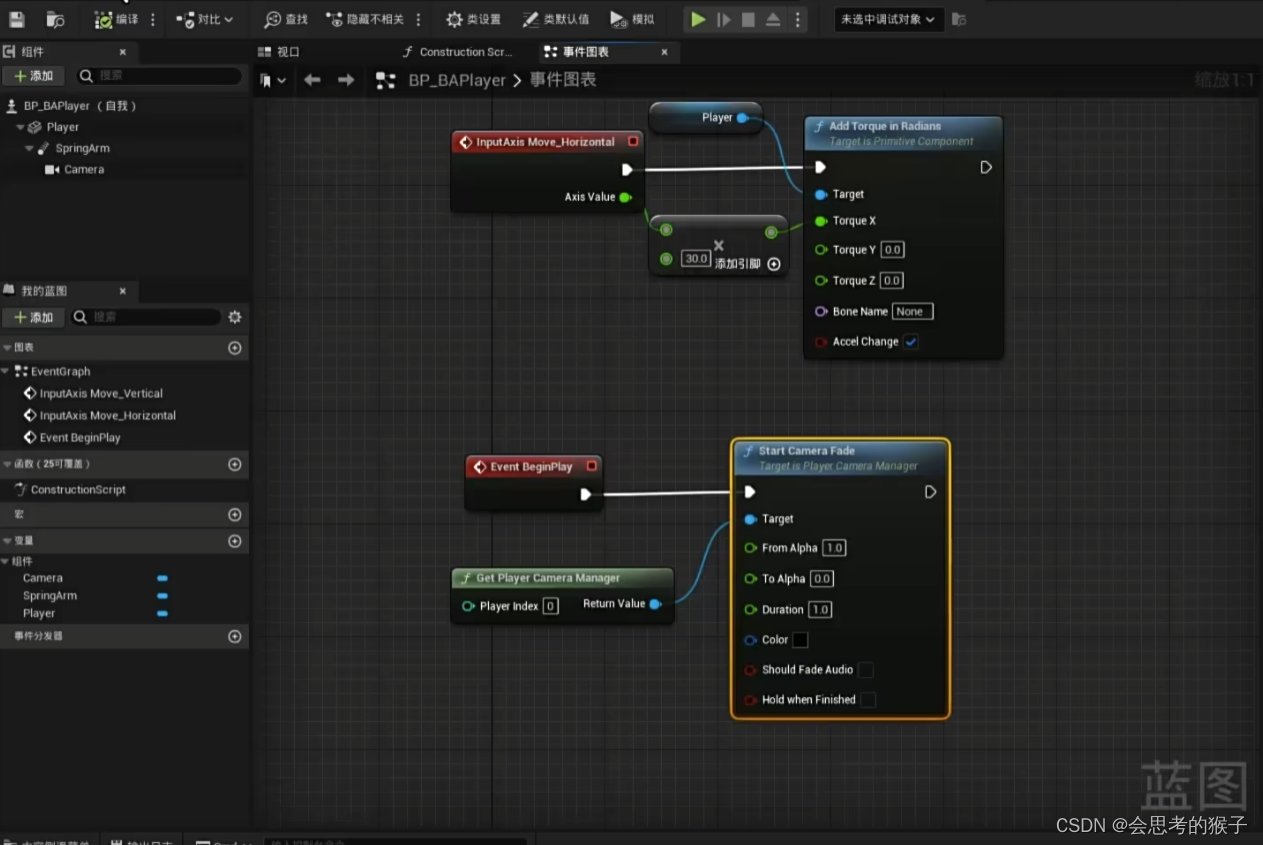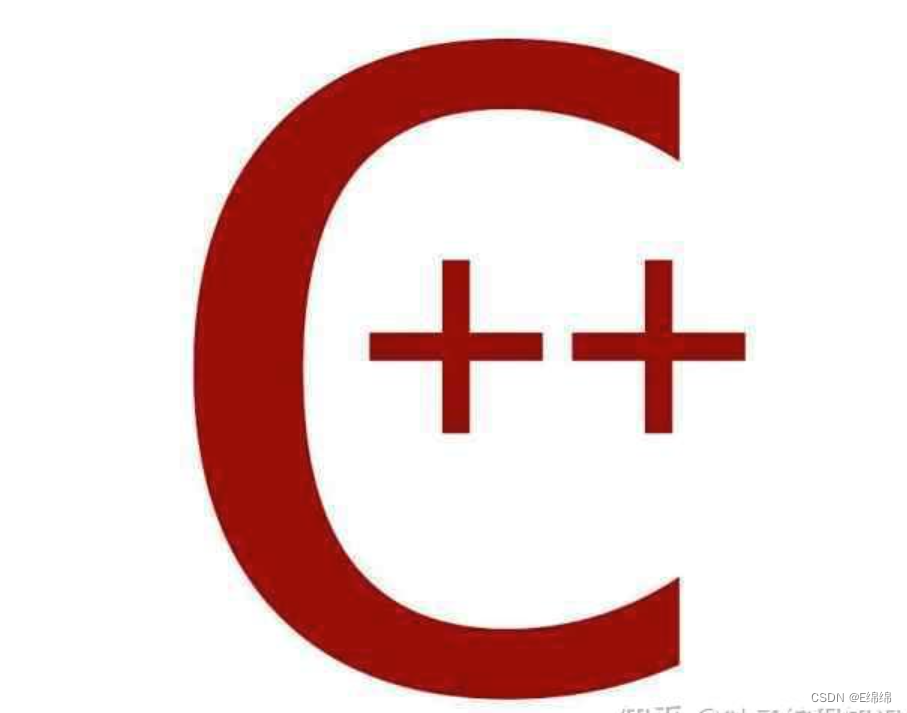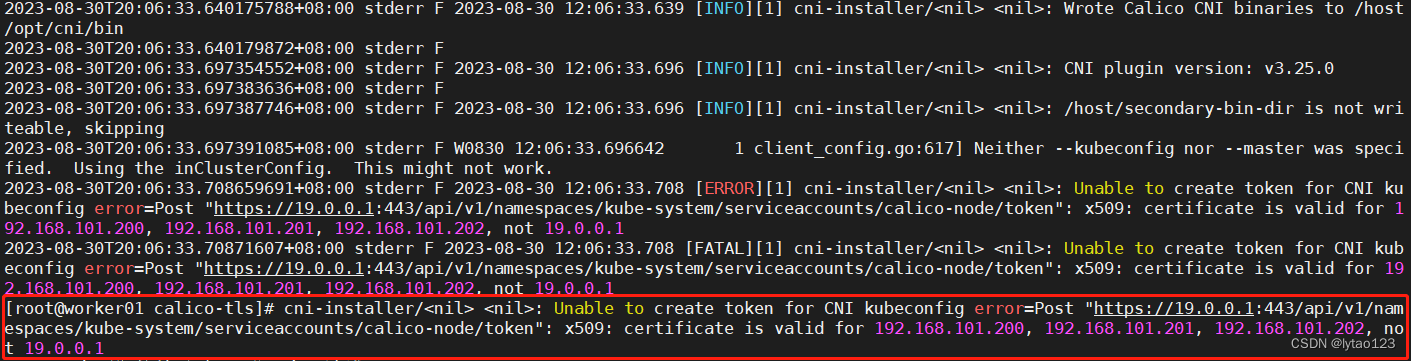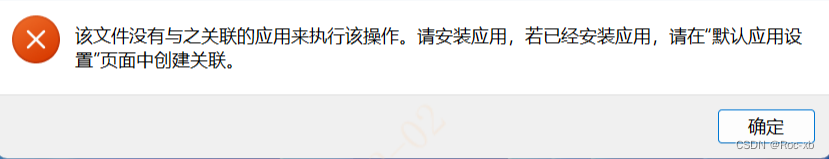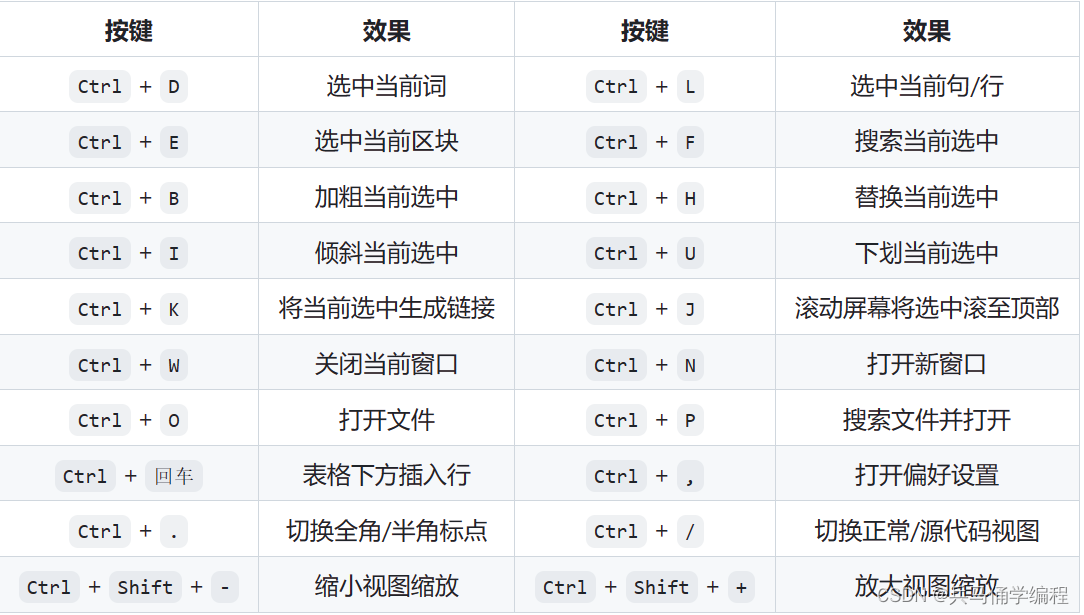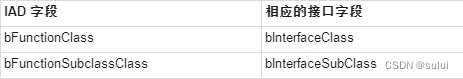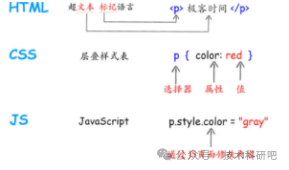本篇使用的是lwip编写tcp客户端。需要提前准备好一个PARAM_HOTSPOT_SSID宏定义的热点,并且密码为PARAM_HOTSPOT_PSK。还需要准备一个tcp服务,服务ip为PARAM_SERVER_ADDR宏定义,端口为PARAM_SERVER_PORT宏定义。
修改网络参数
在Hi3861开发板上运行上述四个测试程序之前,需要根据你的无线路由、Linux系统IP修改 net_params.h文件的相关代码:
- PARAM_HOTSPOT_SSID 修改为你的热点名称
- PARAM_HOTSPOT_PSK 修改为你的热点密码;
- PARAM_SERVER_ADDR 修改为你的服务器IP地址;
- PARAM_SERVER_PORT 修改为你的服务器端口号;
LwIP Socket API编程tcp客户端主要步骤
创建Socket socket()
设置服务器地址和端口 sockaddr_in
连接到服务器 connect()
发送和接收数据 send() write() recv() read()
关闭Socket close()
代码编写
修改D:\DevEcoProjects\test\src\vendor\rtplay\rt_hi3861\demo\BUILD.gn文件
# Copyright (c) 2023 Beijing HuaQing YuanJian Education Technology Co., Ltd
# Licensed under the Apache License, Version 2.0 (the "License");
# you may not use this file except in compliance with the License.
# You may obtain a copy of the License at
#
# http://www.apache.org/licenses/LICENSE-2.0
#
# Unless required by applicable law or agreed to in writing, software
# distributed under the License is distributed on an "AS IS" BASIS,
# WITHOUT WARRANTIES OR CONDITIONS OF ANY KIND, either express or implied.
# See the License for the specific language governing permissions and
# limitations under the License.
import("//build/lite/config/component/lite_component.gni")
lite_component("demo") {
features = [
#"base_00_helloworld:base_helloworld_example",
#"base_01_led:base_led_example",
#"base_02_loopkey:base_loopkey_example",
#"base_03_irqkey:base_irqkey_example",
#"base_04_adc:base_adc_example",
#"base_05_pwm:base_pwm_example",
#"base_06_ssd1306:base_ssd1306_example",
#"kernel_01_task:kernel_task_example",
#"kernel_02_timer:kernel_timer_example",
#"kernel_03_event:kernel_event_example",
#"kernel_04_mutex:kernel_mutex_example",
#"kernel_05_semaphore_as_mutex:kernel_semaphore_as_mutex_example",
#"kernel_06_semaphore_for_sync:kernel_semaphore_for_sync_example",
#"kernel_07_semaphore_for_count:kernel_semaphore_for_count_example",
#"kernel_08_message_queue:kernel_message_queue_example",
#"wifi_09_hotspot:wifi_hotspot_example",
#"wifi_10_sta:wifi_sta_example",
#"tcp_11_server:tcp_server_example",
"tcp_12_client:tcp_client_example",
]
}创建D:\DevEcoProjects\test\src\vendor\rtplay\rt_hi3861\demo\tcp_12_client文件夹
文件夹中创建D:\DevEcoProjects\test\src\vendor\rtplay\rt_hi3861\demo\tcp_12_client\BUILD.gn文件
#Copyright (C) 2021 HiHope Open Source Organization .
#Licensed under the Apache License, Version 2.0 (the "License");
#you may not use this file except in compliance with the License.
#You may obtain a copy of the License at
#
# http://www.apache.org/licenses/LICENSE-2.0
#
#Unless required by applicable law or agreed to in writing, software
#distributed under the License is distributed on an "AS IS" BASIS,
#WITHOUT WARRANTIES OR CONDITIONS OF ANY KIND, either express or implied.
#See the License for the specific language governing permissions and
#
#limitations under the License.
static_library("tcp_client_example") {
# uncomment one of following line, to enable one test:
sources = ["tcp_client_example.c"]
sources += ["wifi_connecter.c"]
include_dirs = [
"//utils/native/lite/include",
"//kernel/liteos_m/kal",
"//foundation/communication/wifi_lite/interfaces/wifiservice",
]
}添加了wifi_connecter.c文件的编译,这个文件中有链接wifi的函数。
文件夹中创建D:\DevEcoProjects\test\src\vendor\rtplay\rt_hi3861\demo\tcp_12_client\net_common.h文件,文件主要引入一些头文件。
/*
* Copyright (C) 2021 HiHope Open Source Organization .
* Licensed under the Apache License, Version 2.0 (the "License");
* you may not use this file except in compliance with the License.
* You may obtain a copy of the License at
*
* http://www.apache.org/licenses/LICENSE-2.0
*
* Unless required by applicable law or agreed to in writing, software
* distributed under the License is distributed on an "AS IS" BASIS,
* WITHOUT WARRANTIES OR CONDITIONS OF ANY KIND, either express or implied.
* See the License for the specific language governing permissions and
*
* limitations under the License.
*/
#ifndef NET_COMMON_H
#define NET_COMMON_H
// __arm__ and __aarch64__ for HarmonyOS with liteos-a kernel
// __i386__ and __x86_64__ for Unix like OS
#if defined(__arm__) || defined(__aarch64__) || defined(__i386__) || defined(__x86_64__)
#define HAVE_BSD_SOCKET 1
#else
#define HAVE_BSD_SOCKET 0
#endif
#if defined(__riscv) // for wifiiot(HarmonyOS on Hi3861 with liteos-m kernel)
#define HAVE_LWIP_SOCKET 1
#else
#define HAVE_LWIP_SOCKET 0
#endif
#if HAVE_BSD_SOCKET
#include <sys/types.h> // for AF_INET SOCK_STREAM
#include <sys/socket.h> // for socket
#include <netinet/in.h> // for sockaddr_in
#include <arpa/inet.h> // for inet_pton
#elif HAVE_LWIP_SOCKET
#include "lwip/sockets.h"
#ifndef close
#define close(fd) lwip_close(fd)
#endif
#else
#error "Unknow platform!"
#endif
#endif // NET_COMMON_H文件夹中创建D:\DevEcoProjects\test\src\vendor\rtplay\rt_hi3861\demo\tcp_12_client\wifi_connecter.h文件,该头文件包含wifi连接的宏。
/*
* Copyright (C) 2021 HiHope Open Source Organization .
* Licensed under the Apache License, Version 2.0 (the "License");
* you may not use this file except in compliance with the License.
* You may obtain a copy of the License at
*
* http://www.apache.org/licenses/LICENSE-2.0
*
* Unless required by applicable law or agreed to in writing, software
* distributed under the License is distributed on an "AS IS" BASIS,
* WITHOUT WARRANTIES OR CONDITIONS OF ANY KIND, either express or implied.
* See the License for the specific language governing permissions and
*
* limitations under the License.
*/
#ifndef WIFI_CONNECTER_H
#define WIFI_CONNECTER_H
#include "wifi_device.h"
#ifndef PARAM_HOTSPOT_SSID
#define PARAM_HOTSPOT_SSID "HarmonyOS" // your AP SSID
#endif
#ifndef PARAM_HOTSPOT_PSK
#define PARAM_HOTSPOT_PSK "1234567890" // your AP PSK
#endif
#ifndef PARAM_HOTSPOT_TYPE
#define PARAM_HOTSPOT_TYPE WIFI_SEC_TYPE_PSK // defined in wifi_device_config.h
#endif
#ifndef PARAM_SERVER_ADDR
#define PARAM_SERVER_ADDR "192.168.137.1" // your PC IP address
#endif
#ifndef PARAM_SERVER_PORT
#define PARAM_SERVER_PORT 5678
#endif
int ConnectToHotspot(WifiDeviceConfig* apConfig);
void DisconnectWithHotspot(int netId);
#endif // WIFI_CONNECTER_H文件夹中创建D:\DevEcoProjects\test\src\vendor\rtplay\rt_hi3861\demo\tcp_12_client\wifi_connecter.c文件,wifi连接的实现。
/*
* Copyright (C) 2021 HiHope Open Source Organization .
* Licensed under the Apache License, Version 2.0 (the "License");
* you may not use this file except in compliance with the License.
* You may obtain a copy of the License at
*
* http://www.apache.org/licenses/LICENSE-2.0
*
* Unless required by applicable law or agreed to in writing, software
* distributed under the License is distributed on an "AS IS" BASIS,
* WITHOUT WARRANTIES OR CONDITIONS OF ANY KIND, either express or implied.
* See the License for the specific language governing permissions and
*
* limitations under the License.
*/
#include "wifi_device.h"
#include "cmsis_os2.h"
#include "lwip/netifapi.h"
#include "lwip/api_shell.h"
#define IDX_0 0
#define IDX_1 1
#define IDX_2 2
#define IDX_3 3
#define IDX_4 4
#define IDX_5 5
#define DELAY_TICKS_10 (10)
#define DELAY_TICKS_100 (100)
static void PrintLinkedInfo(WifiLinkedInfo* info)
{
if (!info) return;
static char macAddress[32] = {0};
unsigned char* mac = info->bssid;
snprintf(macAddress, sizeof(macAddress), "%02X:%02X:%02X:%02X:%02X:%02X",
mac[IDX_0], mac[IDX_1], mac[IDX_2], mac[IDX_3], mac[IDX_4], mac[IDX_5]);
printf("bssid: %s, rssi: %d, connState: %d, reason: %d, ssid: %s\r\n",
macAddress, info->rssi, info->connState, info->disconnectedReason, info->ssid);
}
static volatile int g_connected = 0;
static void OnWifiConnectionChanged(int state, WifiLinkedInfo* info)
{
if (!info) return;
printf("%s %d, state = %d, info = \r\n", __FUNCTION__, __LINE__, state);
PrintLinkedInfo(info);
if (state == WIFI_STATE_AVALIABLE) {
g_connected = 1;
} else {
g_connected = 0;
}
}
static void OnWifiScanStateChanged(int state, int size)
{
printf("%s %d, state = %X, size = %d\r\n", __FUNCTION__, __LINE__, state, size);
}
static WifiEvent g_defaultWifiEventListener = {
.OnWifiConnectionChanged = OnWifiConnectionChanged,
.OnWifiScanStateChanged = OnWifiScanStateChanged
};
static struct netif* g_iface = NULL;
err_t netifapi_set_hostname(struct netif *netif, char *hostname, u8_t namelen);
int ConnectToHotspot(WifiDeviceConfig* apConfig)
{
WifiErrorCode errCode;
int netId = -1;
errCode = RegisterWifiEvent(&g_defaultWifiEventListener);
printf("RegisterWifiEvent: %d\r\n", errCode);
errCode = EnableWifi();
printf("EnableWifi: %d\r\n", errCode);
errCode = AddDeviceConfig(apConfig, &netId);
printf("AddDeviceConfig: %d\r\n", errCode);
g_connected = 0;
errCode = ConnectTo(netId);
printf("ConnectTo(%d): %d\r\n", netId, errCode);
while (!g_connected) { // wait until connect to AP
osDelay(DELAY_TICKS_10);
}
printf("g_connected: %d\r\n", g_connected);
g_iface = netifapi_netif_find("wlan0");
if (g_iface) {
err_t ret = 0;
char* hostname = "rtplay";
ret = netifapi_set_hostname(g_iface, hostname, strlen(hostname));
printf("netifapi_set_hostname: %d\r\n", ret);
ret = netifapi_dhcp_start(g_iface);
printf("netifapi_dhcp_start: %d\r\n", ret);
osDelay(DELAY_TICKS_100); // wait DHCP server give me IP
#if 1
ret = netifapi_netif_common(g_iface, dhcp_clients_info_show, NULL);
printf("netifapi_netif_common: %d\r\n", ret);
#else
// 下面这种方式也可以打印 IP、网关、子网掩码信息
ip4_addr_t ip = {0};
ip4_addr_t netmask = {0};
ip4_addr_t gw = {0};
ret = netifapi_netif_get_addr(g_iface, &ip, &netmask, &gw);
if (ret == ERR_OK) {
printf("ip = %s\r\n", ip4addr_ntoa(&ip));
printf("netmask = %s\r\n", ip4addr_ntoa(&netmask));
printf("gw = %s\r\n", ip4addr_ntoa(&gw));
}
printf("netifapi_netif_get_addr: %d\r\n", ret);
#endif
}
return netId;
}
void DisconnectWithHotspot(int netId)
{
if (g_iface) {
err_t ret = netifapi_dhcp_stop(g_iface);
printf("netifapi_dhcp_stop: %d\r\n", ret);
}
WifiErrorCode errCode = Disconnect(); // disconnect with your AP
printf("Disconnect: %d\r\n", errCode);
errCode = UnRegisterWifiEvent(&g_defaultWifiEventListener);
printf("UnRegisterWifiEvent: %d\r\n", errCode);
RemoveDevice(netId); // remove AP config
printf("RemoveDevice: %d\r\n", errCode);
errCode = DisableWifi();
printf("DisableWifi: %d\r\n", errCode);
}文件夹中创建D:\DevEcoProjects\test\src\vendor\rtplay\rt_hi3861\demo\tcp_12_client\tcp_client_example.c文件
/*
* Copyright (C) 2021 HiHope Open Source Organization .
* Licensed under the Apache License, Version 2.0 (the "License");
* you may not use this file except in compliance with the License.
* You may obtain a copy of the License at
*
* http://www.apache.org/licenses/LICENSE-2.0
*
* Unless required by applicable law or agreed to in writing, software
* distributed under the License is distributed on an "AS IS" BASIS,
* WITHOUT WARRANTIES OR CONDITIONS OF ANY KIND, either express or implied.
* See the License for the specific language governing permissions and
*
* limitations under the License.
*/
#include <stdio.h>
// #include <string.h>
#include <unistd.h>
#include "ohos_init.h"
#include "cmsis_os2.h"
#include "net_common.h"
#include "wifi_connecter.h"
static char request[] = "Hello";
static char response[128] = "";
#define DELAY_TICKS_10 (10)
void TcpClientTest(void)
{
WifiDeviceConfig config = {0};
// 准备AP的配置参数
// strcpy(config.ssid, PARAM_HOTSPOT_SSID);
// strcpy(config.preSharedKey, PARAM_HOTSPOT_PSK);
strcpy_s(config.ssid, WIFI_MAX_SSID_LEN, PARAM_HOTSPOT_SSID);
strcpy_s(config.preSharedKey, WIFI_MAX_KEY_LEN, PARAM_HOTSPOT_PSK);
config.securityType = PARAM_HOTSPOT_TYPE;
osDelay(DELAY_TICKS_10);
int netId = ConnectToHotspot(&config);
ssize_t retval = 0;
int sockfd = socket(AF_INET, SOCK_STREAM, 0); // TCP socket
struct sockaddr_in serverAddr = {0};
serverAddr.sin_family = AF_INET; // AF_INET表示IPv4协议
serverAddr.sin_port = htons(PARAM_SERVER_PORT); // 端口号,从主机字节序转为网络字节序
// 将主机IP地址从“点分十进制”字符串 转化为 标准格式(32位整数)
if (inet_pton(AF_INET, PARAM_SERVER_ADDR, &serverAddr.sin_addr) <= 0) {
printf("inet_pton failed!\r\n");
goto do_cleanup;
}
// 尝试和目标主机建立连接,连接成功会返回0 ,失败返回 -1
if (connect(sockfd, (struct sockaddr *)&serverAddr, sizeof(serverAddr)) < 0) {
printf("connect failed!\r\n");
goto do_cleanup;
}
printf("connect to server %s success!\r\n", PARAM_SERVER_ADDR);
// 建立连接成功之后,这个TCP socket描述符 —— sockfd 就具有了 “连接状态”,
// 发送、接收 对端都是 connect 参数指定的目标主机和端口
retval = send(sockfd, request, sizeof(request), 0);
if (retval < 0) {
printf("send request failed!\r\n");
goto do_cleanup;
}
printf("send request{%s} %ld to server done!\r\n", request, retval);
retval = recv(sockfd, &response, sizeof(response), 0);
if (retval <= 0) {
printf("send response from server failed or done, %ld!\r\n", retval);
goto do_cleanup;
}
response[retval] = '\0';
printf("recv response{%s} %ld from server done!\r\n", response, retval);
do_cleanup:
printf("do_cleanup...\r\n");
close(sockfd);
DisconnectWithHotspot(netId);
}
SYS_RUN(TcpClientTest);使用build,编译成功后,使用upload进行烧录。



![[C++][设计模式][访问器]详细讲解](https://img-blog.csdnimg.cn/direct/c61a50f4955e4d518965e670e83269b4.png)