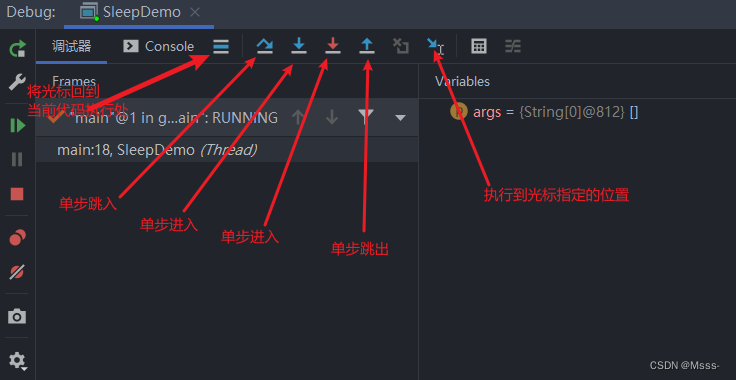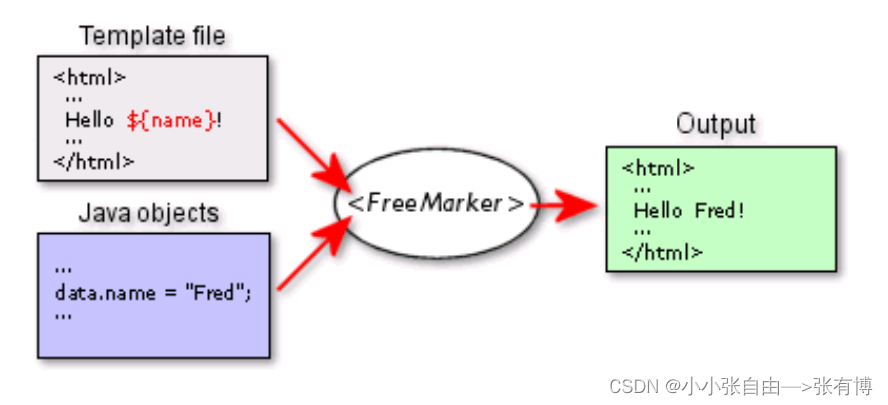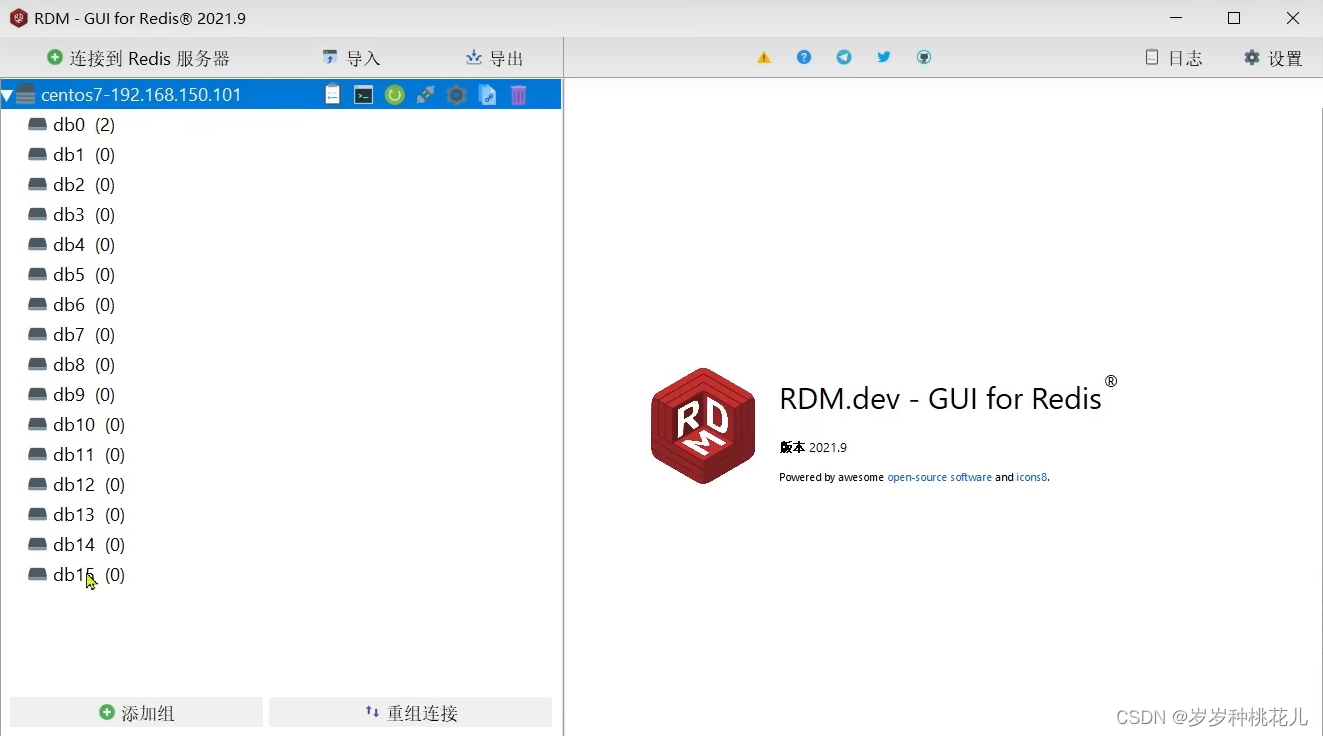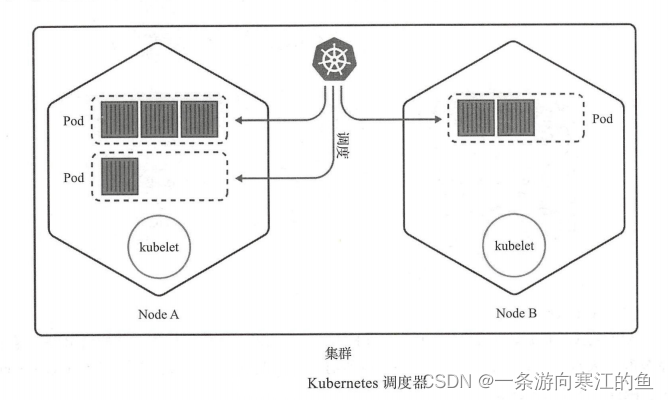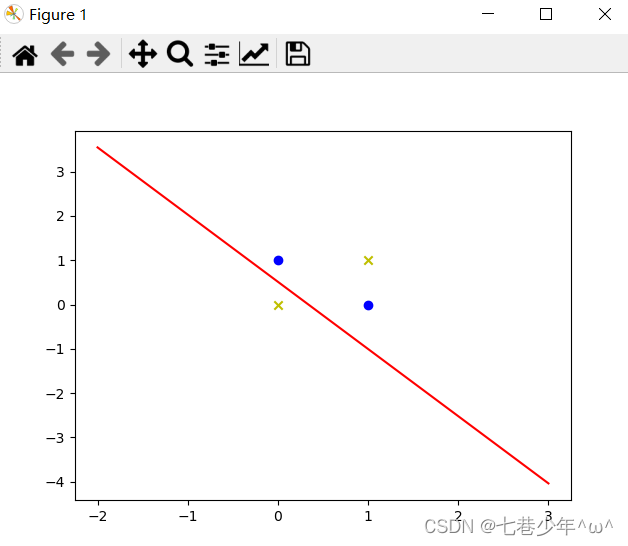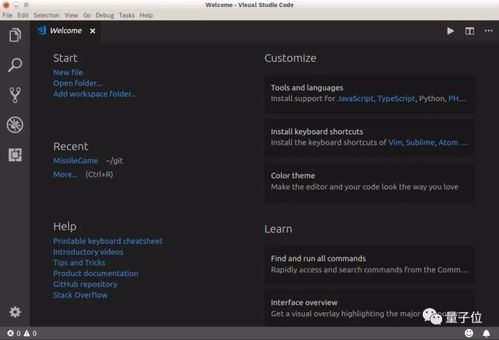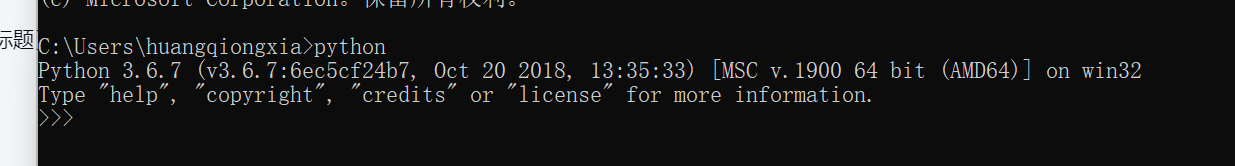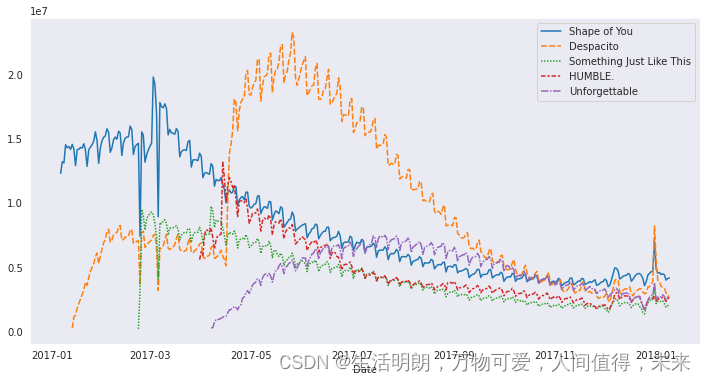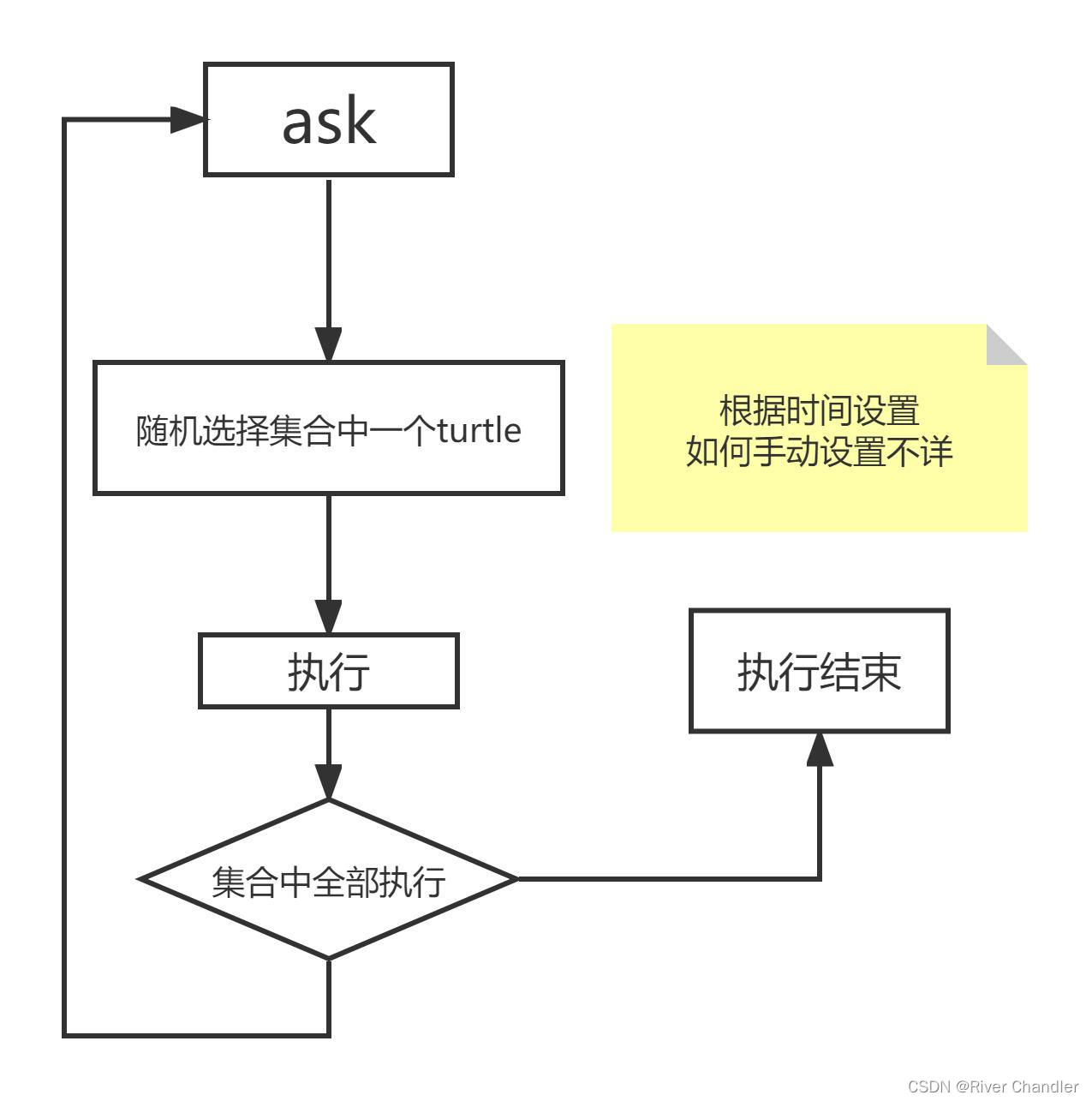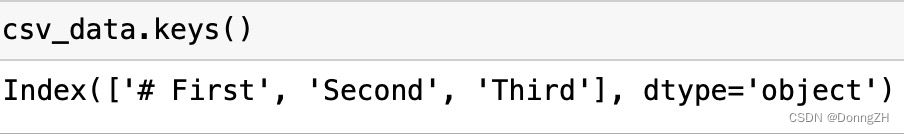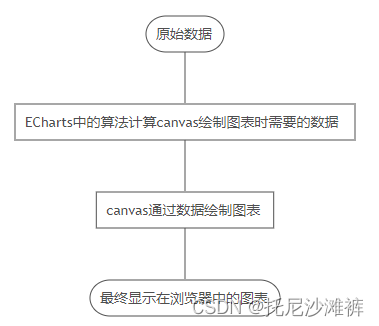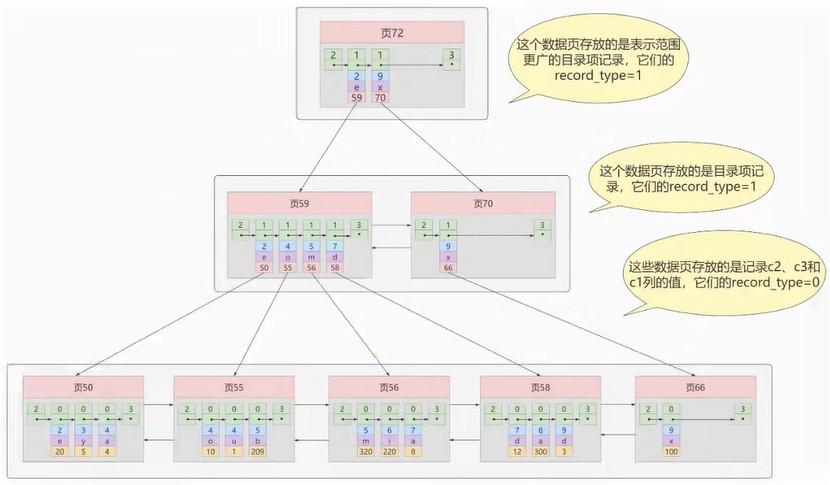Java 以数据流的形式发送数据request Java 数据封装到request中
一、描述
1、在做微信支付结果通知的时候,看到一个描述:微信会把相关支付结果及用户信息通过数据流的形式发送给商户 ,那么java如何通过数据流的形式发送数据呢?

二、代码实现
1、使用 HttpURLConnection 实现
public static String doPostFileStreamAndJsonObj(String url , String json) {
String result = "";// 请求返回参数
try {
URL u = new URL(url);
HttpURLConnection conn = (HttpURLConnection) u.openConnection();
conn.setDoOutput(true);
conn.setDoInput(true);
conn.setUseCaches(false);
conn.setRequestMethod("POST");
conn.setRequestProperty("connection", "Keep-Alive");
conn.setRequestProperty("User-Agent", "Mozilla/5.0 (Windows NT 10.0; Win64; x64) AppleWebKit/537.36 (KHTML, like Gecko) Chrome/90.0.4430.72 Safari/537.36");
conn.setRequestProperty("Charsert", "UTF-8");
// 这里的content-type 设置为json格式 --- 否则不能传输数据
conn.setRequestProperty("Content-Type", "application/json");
conn.setChunkedStreamingMode(10240000);
// 定义输出流,有什么数据要发送的,直接后面append就可以,记得转成byte再append
OutputStream out = new DataOutputStream(conn.getOutputStream());
byte[] end_data = json.getBytes(Charset.defaultCharset());// 定义最后数据分隔线
// 发送流
out.write(end_data);
out.flush();
out.close();
// 定义BufferedReader输入流来读取URL的响应
BufferedReader reader = new BufferedReader(new InputStreamReader(conn.getInputStream()));
String line = "";
while ((line = reader.readLine()) != null) {
result += line;
}
} catch (Exception e) {
System.out.println("发送POST请求出现异常!" + e);
e.printStackTrace();
}
return result;
}2、SpringMVC中接收
@RequestMapping("/req/stream")
public String req(HttpServletRequest request) throws IOException {
final StringBuffer sb = new StringBuffer();
BufferedReader reader = request.getReader();
String line ;
while((line= reader.readLine())!= null) {
sb.append(line);
}
System.out.println("获取到结果是===>>>" + sb.toString());
return sb.toString();
}
3、测试步骤:
- 启动服务: http://localhost:8080
- 执行下面的测试代码,查看 服务中日志输出 和 代码返回结果
@Test
public void testStream () throws Exception{
String url = "http://localhost:8080/httpStream/req/stream";
Map<String,String> data = new HashMap<String,String>();
data.put("id", "123");
data.put("name", "王二狗");
String doPost = HttpStreamUtil.doPostFileStreamAndJsonObj(url, JsonMapper.toJsonString(data));
System.out.println(doPost);
System.out.println("执行结束》。。");
} 三、总结
1、只要以 post - json的方式提交数据,即可使用 request.getReader(); 方式,获取数据。
Content-Type:application/json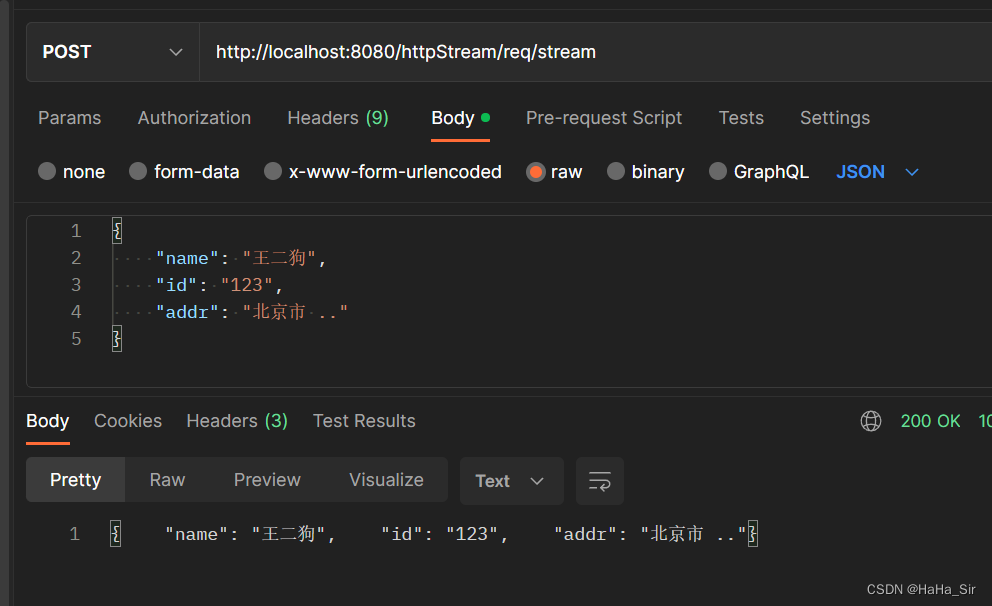
--- postman 相关文章学习
https://thinkcode.blog.csdn.net/article/details/83114474
https://thinkcode.blog.csdn.net/article/details/115366637
https://thinkcode.blog.csdn.net/article/details/116454823
--- 微信支付相关文章
https://thinkcode.blog.csdn.net/article/details/110948517
https://thinkcode.blog.csdn.net/article/details/110927389
https://thinkcode.blog.csdn.net/article/details/109074212
https://thinkcode.blog.csdn.net/article/details/109028220
https://thinkcode.blog.csdn.net/article/details/88998211