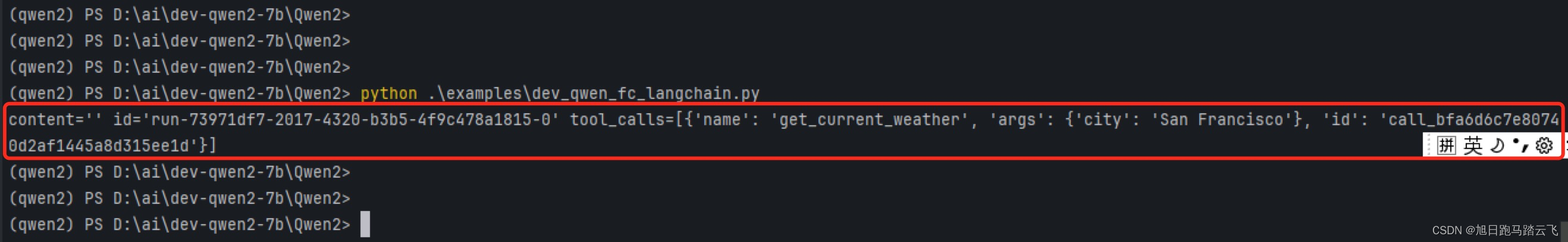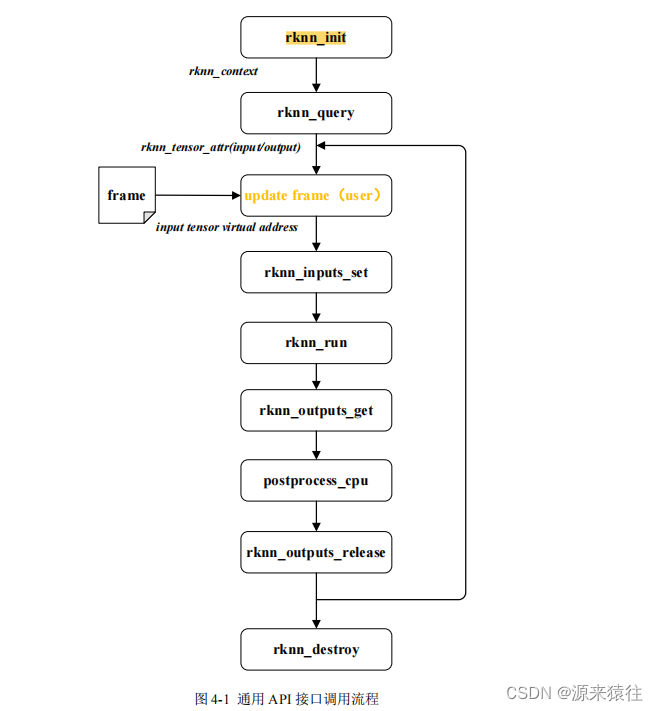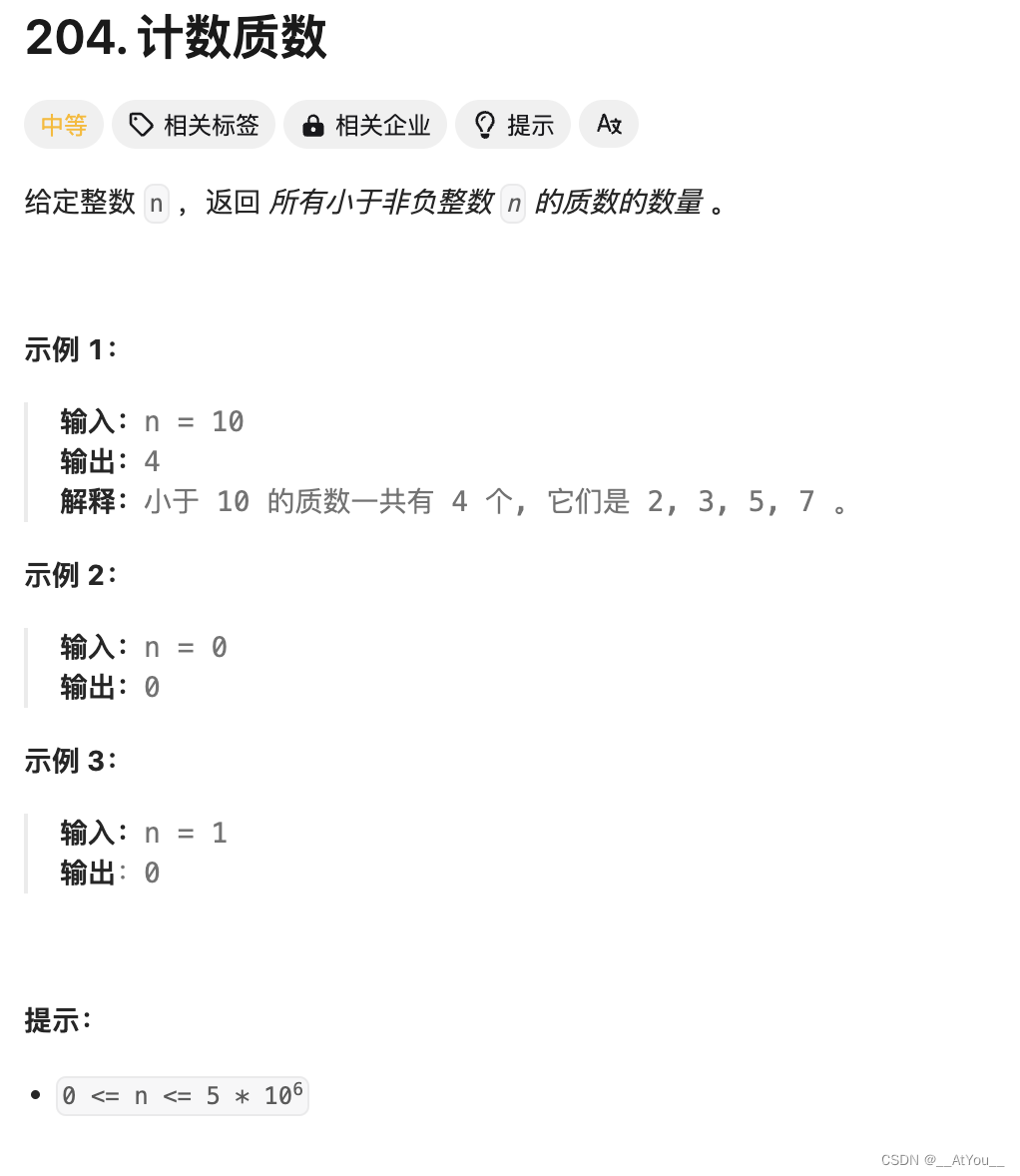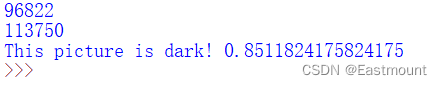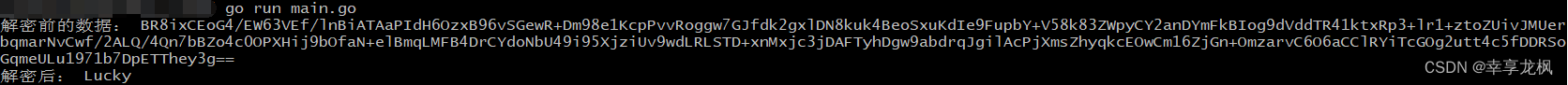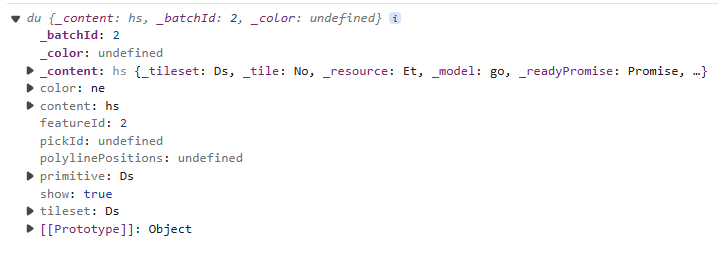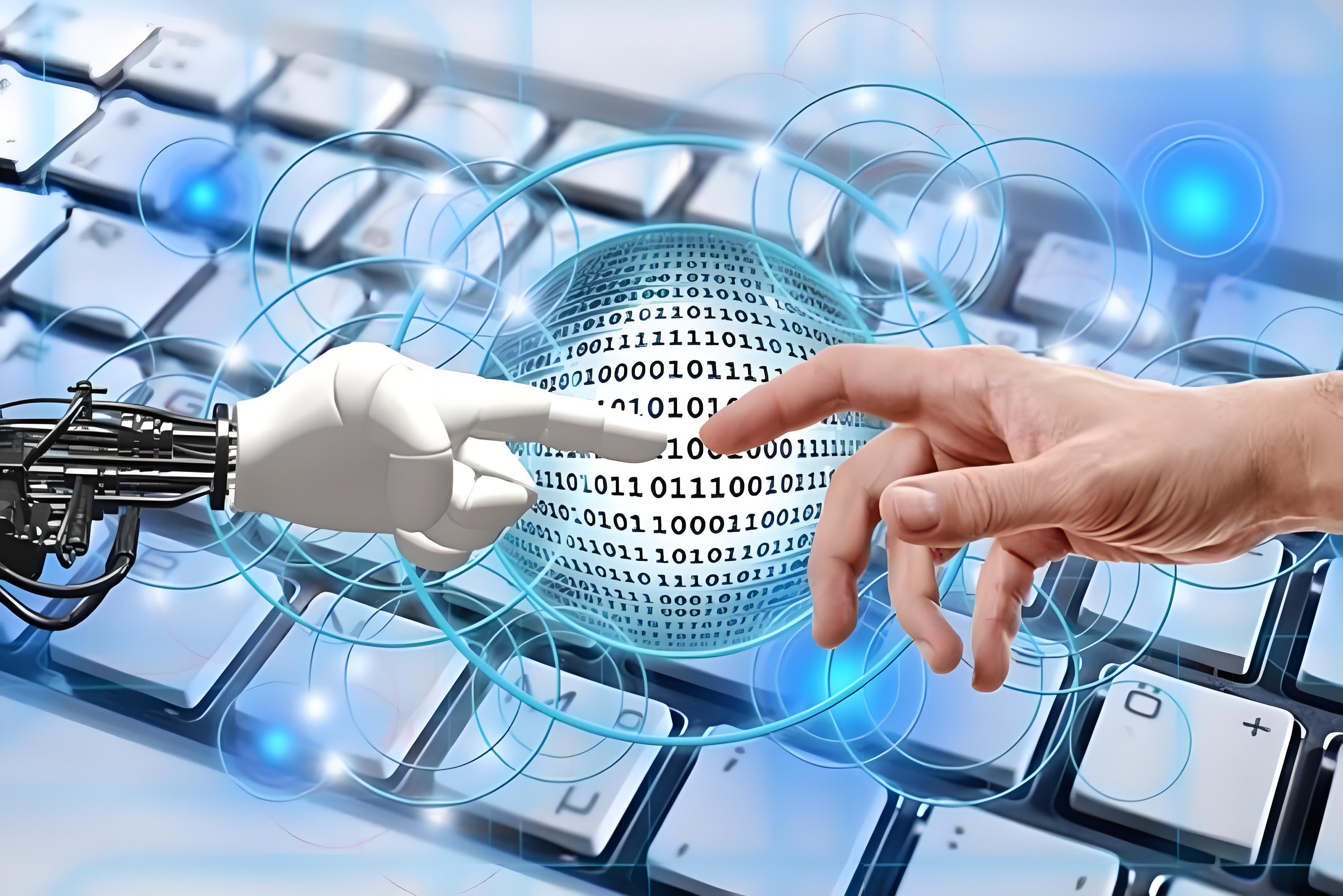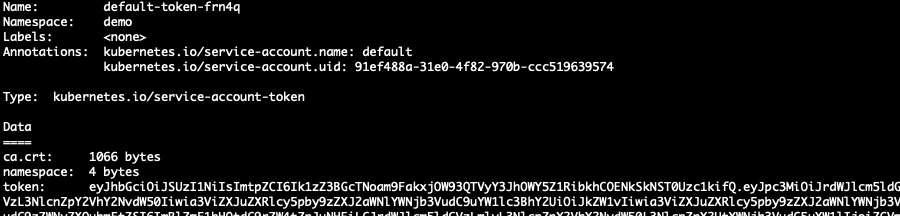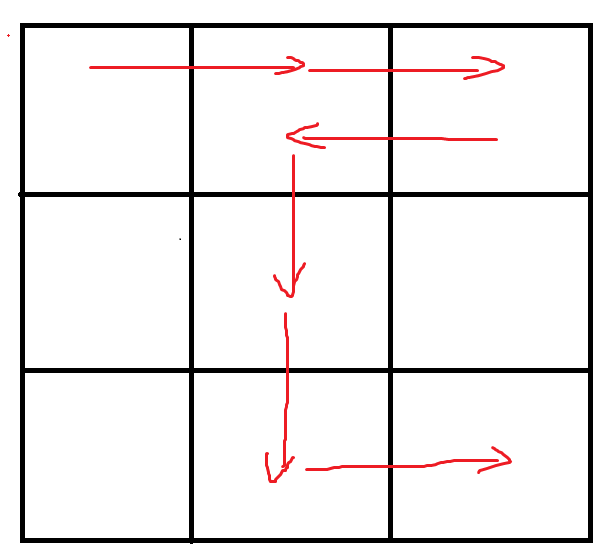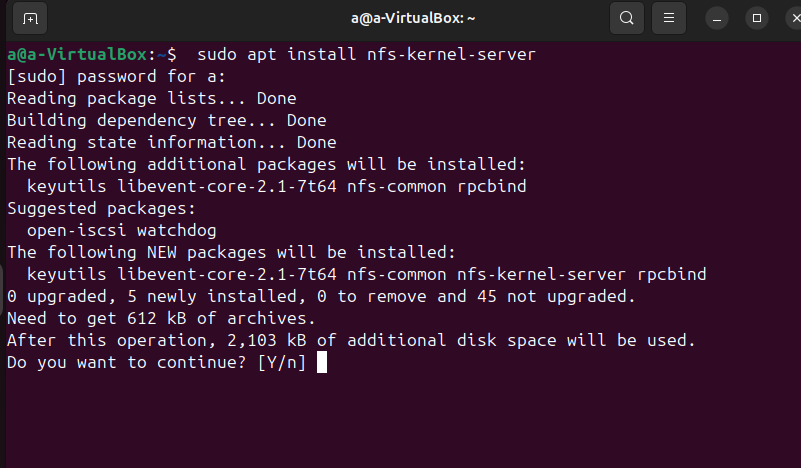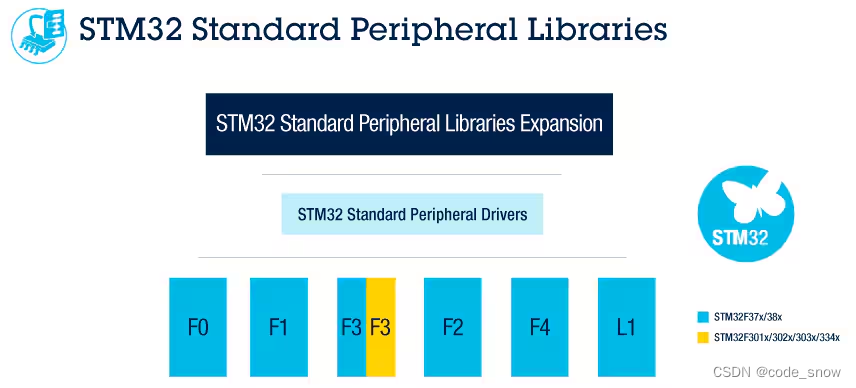上一节快速使用了Tool Call 【AI提升】AI利器Tool Call/Function Call(一) ,使用的是LangChain+Ollama,这一节说说为什么使用这个组合,以及其余的使用场景。
首先大家都知道,在目前AI的世界里,各大模型都还是跟着OpenAI在跑,API也尽量跟OpenAI保持一致。所以这里大致会有三个场景:1、OpenAI,2、其余模型自身的封装-这里选择qwen-agent,3、通用封装框架-这里选择LangChain和Ollama。这一节通过 Tool Call/Function Call 这个概念来比较在上面三种场景中的使用区别。
一、OpenAI
没有购买,纯看代码
1.1 运行代码
import openai
from openai import OpenAI
openai.api_key = "OPENAI_API_KEY"
openai.api_base= "OPENAI_API_URL"
# 第一步,获取大模型
client = OpenAI(api_key=openai.api_key ,base_url=openai.api_base)
# 第二步,定义业务函数
get_current_weather = {
"type": "function",
"function": {
"name": "get_current_weather",
"description": "Get the current weather in a given location",
"parameters": {
"type": "object",
"properties": {
"city": {
"type": "string",
"description": "The city and state, e.g. San Francisco, CA"
},
},
"required": ["city"],
},
}
}
tools = [get_current_weather]
# 第三步,发起交互
messages = [
{"role": "system", "content": "please input your question"},
{"role": "user", "content": "how is the weather in Beijing today"}
]
response = client.chat.completions.create(
model="gpt-3.5-turbo",
messages=messages,
tools=tools,
tool_choice="auto",
)
print(response.choices[0].message)结果如下:
ChatCompletionMessage(
content=None,
role='assistant',
function_call=None,
tool_calls=[
ChatCompletionMessageToolCall(
id='call_OqKaG4mk8Z5oEVKCYsd5rSCO',
function=Function(
arguments='{"city": "San Francisco, CA"}',
name='get_current_weather'
),
type='function'
)
]
)
二、qwen-agent
2.1 安装ollama
参考:【AI基础】大模型部署工具之ollama的安装部署-第一步:下载安装ollama
2.2 部署大模型
参考:【AI基础】大模型部署工具之ollama的安装部署-第二步:部署安装大模型
> ollama pull qwen22.3 安装qwen-agent
> pip install qwen-agent2.4 运行代码
from qwen_agent.llm import get_chat_model
# 第一步,获取大模型
client = get_chat_model({
'model': 'qwen2',
'model_server': 'http://127.0.0.1:11434/v1',
# (Optional) LLM hyper-paramters:
'generate_cfg': {
'top_p': 0.8
}
})
# 第二步,定义业务函数
get_current_weather = {
"name": "get_current_weather",
"description": "Get the current weather in a given location",
"parameters": {
"type": "object",
"properties": {
"city": {
"type": "string",
"description": "The city and state, e.g. San Francisco, CA"
},
},
"required": ["city"],
},
}
tools = [get_current_weather]
# 第三步,发起交互
messages = [
{'role': 'user', 'content': "What's the weather like in San Francisco?"}
]
# 此处演示流式输出效果
print('此处演示流式输出效果')
res_stream = []
for res_stream in client.chat(
messages=messages,
functions=tools,
stream=True):
print(res_stream)
# 此处演示输出效果
print('此处演示输出效果')
res = llm.chat(
messages=messages,
functions=tools,
stream=False
)
print(res)结果如下:
[{
'role': 'assistant',
'content': '',
'function_call': {
'name': 'get_current_weather',
'arguments': '{"city": "San Francisco, CA"}'
}
}]
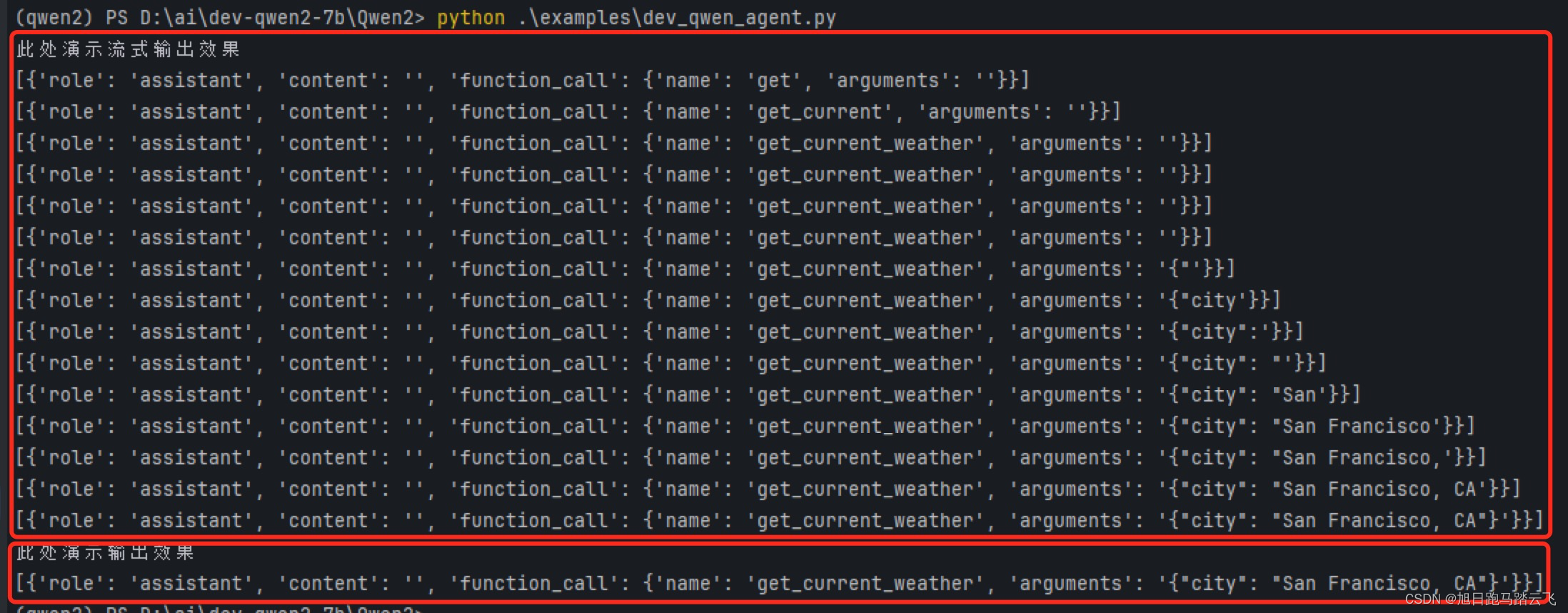
三、LangChain
3.1 安装ollama
参考:【AI基础】大模型部署工具之ollama的安装部署-第一步:下载安装ollama
3.2 部署大模型
参考:【AI基础】大模型部署工具之ollama的安装部署-第二步:部署安装大模型
> ollama pull qwen23.3 安装LangChain
> pip install -q langchain_experimental3.4 运行代码
from langchain_experimental.llms.ollama_functions import OllamaFunctions
# 第一步:获取大模型
client = OllamaFunctions(model='qwen2', base_url='http://localhost:11434', format='json')
# 第二步,定义业务函数
get_current_weather = {
'name': 'get_current_weather',
'description': 'Get the current weather in a given location',
'parameters': {
'type': 'object',
'properties': {
'city': {
'type': 'string',
'description': 'The city and state, e.g. San Francisco, CA',
}
},
'required': ['city'],
}
}
tools = [get_current_weather]
# 第三步,通过业务处理函数描述,把业务函数绑定到大模型上
client_with_tool = client.bind_tools(
tools=tools
)
# 第四步,发起交互
message = "What's the weather like in San Francisco?"
response = client_with_tool.invoke(message)
print(response)结果如下:
content=''
id='run-73971df7-2017-4320-b3b5-4f9c478a1815-0'
tool_calls=[
{
'name': 'get_current_weather',
'args': {
'city': 'San Francisco'
},
'id': 'call_bfa6d6c7e80740d2af1445a8d315ee1d'
}
]