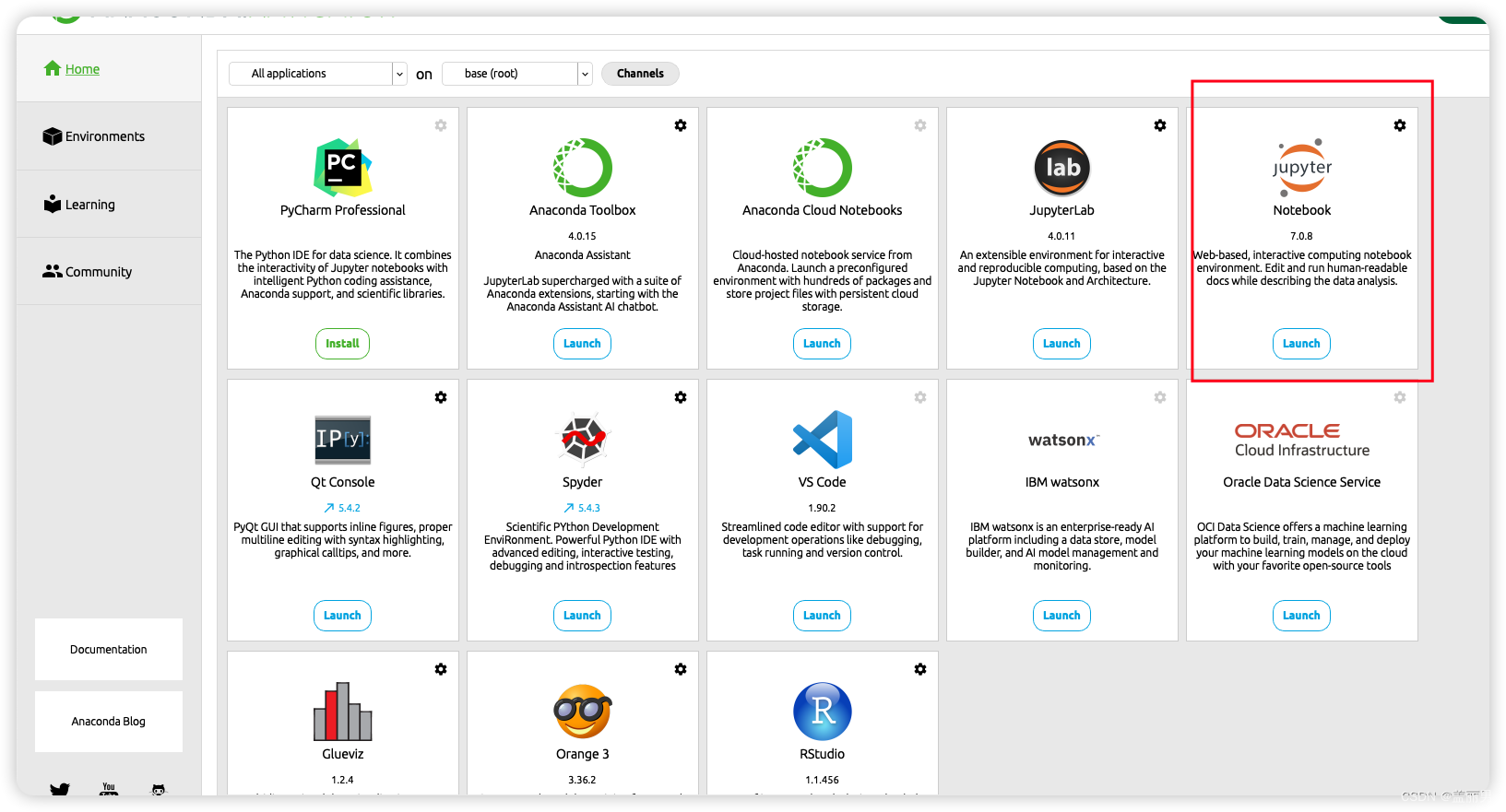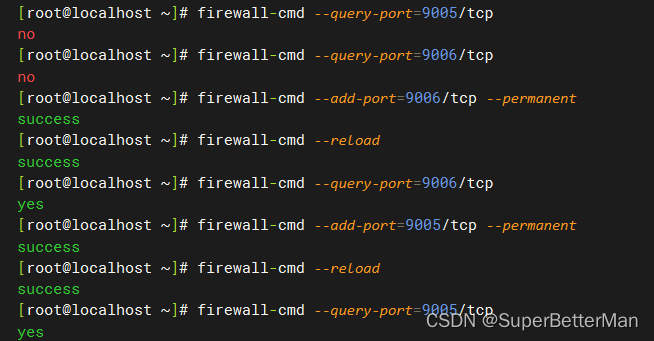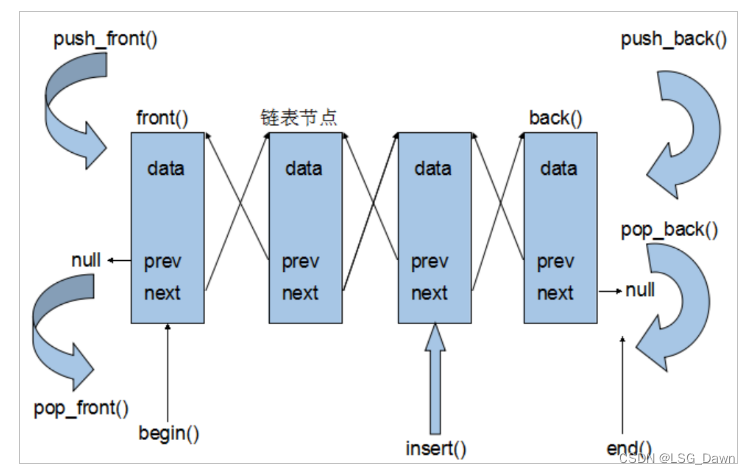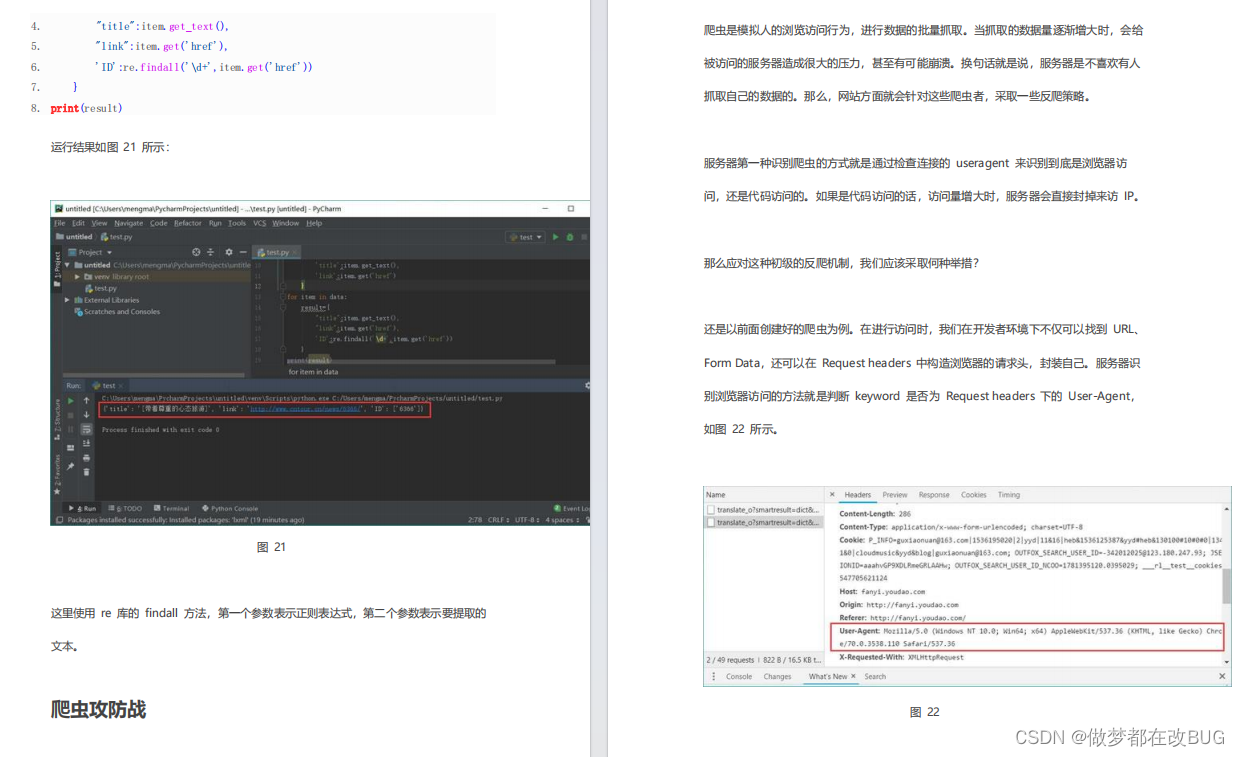原创不易,打字不易,截图不易,多多点赞,送人玫瑰,留有余香,财务自由明日实现。
1、创建物资入库用户控件

<UserControl x:Class="West.StoreMgr.View.InStoreView"
xmlns="http://schemas.microsoft.com/winfx/2006/xaml/presentation"
xmlns:x="http://schemas.microsoft.com/winfx/2006/xaml"
xmlns:mc="http://schemas.openxmlformats.org/markup-compatibility/2006"
xmlns:d="http://schemas.microsoft.com/expression/blend/2008"
xmlns:local="clr-namespace:West.StoreMgr.View"
mc:Ignorable="d"
xmlns:i="http://schemas.microsoft.com/expression/2010/interactivity"
DataContext="{Binding Source={StaticResource Locator},Path=InStore}" >
<i:Interaction.Triggers>
<i:EventTrigger EventName="Loaded">
<i:InvokeCommandAction Command="{Binding LoadCommand}"/>
</i:EventTrigger>
</i:Interaction.Triggers>
<Grid>
<Grid.RowDefinitions>
<RowDefinition Height="50"/>
<RowDefinition/>
<RowDefinition/>
</Grid.RowDefinitions>
<!--标题-->
<StackPanel Background="#EDF0F6" Orientation="Horizontal">
<TextBlock Margin="10 0 0 0" Text="" FontSize="20" FontFamily="/Fonts/#FontAwesome" HorizontalAlignment="Left" VerticalAlignment="Center" Foreground="#797672"/>
<TextBlock Margin="10 0 0 0" Text="首页 > 物资入库" FontSize="20" FontFamily="/Fonts/#FontAwesome" HorizontalAlignment="Left" VerticalAlignment="Center" Foreground="#797672"/>
</StackPanel>
<!--增加-->
<Grid Grid.Row="1" Margin="20">
<Grid.RowDefinitions>
<RowDefinition Height="30"/>
<RowDefinition/>
</Grid.RowDefinitions>
<Border Background="#72BBE5">
<TextBlock Text="添加数据" FontSize="18" VerticalAlignment="Center" Foreground="#1F3C4C" Margin="0 0 10 0"/>
</Border>
<StackPanel Grid.Row="1" Orientation="Vertical" VerticalAlignment="Center" Margin="0 10 0 10">
<StackPanel Orientation="Horizontal" VerticalAlignment="Center">
<TextBlock Margin="0 0 10 0" Text="选择仓库:" VerticalAlignment="Center" Width="80"/>
<ComboBox x:Name="comboboxGoodsType" Margin="0 0 10 0" ItemsSource="{Binding StoreList}" SelectedItem="{Binding Store}" DisplayMemberPath="Name" SelectedValuePath="Id" Width="150" Height="30" />
<TextBlock Margin="0 0 10 0" Text="选择供应商:" VerticalAlignment="Center" Width="80"/>
<ComboBox x:Name="comboboxSpec" Margin="0 0 10 0" ItemsSource="{Binding SupplierList}" SelectedItem="{Binding Supplier}" DisplayMemberPath="Name" SelectedValuePath="Id" Width="150" Height="30" />
</StackPanel>
<StackPanel Orientation="Horizontal" VerticalAlignment="Center" Margin="0 10 0 10">
<Button Content="选择入库物资..." Command="{Binding OpenSelectGoodsWindow}"/>
<TextBlock Margin="0 0 10 0" Text=" 序号:" VerticalAlignment="Center" Width="80"/>
<TextBlock Margin="0 0 10 0" Text="{Binding InStore.GoodsSerial,Mode=TwoWay,UpdateSourceTrigger=PropertyChanged}" Width="150" Height="30" />
<TextBlock Margin="0 0 10 0" Text="物资名称:" VerticalAlignment="Center" Width="80"/>
<TextBlock Margin="0 0 10 0" Text="{Binding InStore.Name,Mode=TwoWay,UpdateSourceTrigger=PropertyChanged}" Width="150" Height="30" />
<TextBlock Margin="30 0 10 0" Text="单位:" VerticalAlignment="Center" Width="auto"/>
<TextBox HorizontalAlignment="Left" VerticalAlignment="Center" TextAlignment="Left" VerticalContentAlignment="Center" Margin="0 0 10 0" Text="{Binding InStore.Unit,Mode=TwoWay,UpdateSourceTrigger=PropertyChanged}" Width="150" Height="30" />
</StackPanel>
<StackPanel Orientation="Horizontal" VerticalAlignment="Center" Margin="0 10 0 10">
<TextBlock Margin="0 0 10 0" Text="入库数量:" VerticalAlignment="Center" Width="80"/>
<TextBox HorizontalAlignment="Left" VerticalAlignment="Center" TextAlignment="Left" VerticalContentAlignment="Center" Margin="0 0 10 0" Text="{Binding InStore.Number,Mode=TwoWay,UpdateSourceTrigger=PropertyChanged}" Width="150" Height="30" />
<TextBlock Margin="0 0 10 0" Text="入库价格:" VerticalAlignment="Center" Width="80"/>
<TextBox HorizontalAlignment="Left" VerticalAlignment="Center" TextAlignment="Left" VerticalContentAlignment="Center" Margin="0 0 10 0" Text="{Binding InStore.Price,Mode=TwoWay,UpdateSourceTrigger=PropertyChanged}" Width="150" Height="30" />
<TextBlock Margin="0 0 10 0" Text="备注:" VerticalAlignment="Center" Width="80"/>
<TextBox HorizontalAlignment="Left" VerticalAlignment="Center" TextAlignment="Left" VerticalContentAlignment="Center" Margin="0 0 10 0" Text="{Binding InStore.Tag,Mode=TwoWay,UpdateSourceTrigger=PropertyChanged}" Width="150" Height="30" />
</StackPanel>
<StackPanel Orientation="Horizontal" VerticalAlignment="Center" Margin="0 10 0 10">
<!--button-->
<Button Margin="542 0 0 0" Height="36" Width="199" Grid.Row="3" FontSize="20"
Content="增 加" Style="{StaticResource ButtonStyle}"
CommandParameter="{Binding RelativeSource={RelativeSource Mode=FindAncestor,AncestorType=local:InStoreView}}"
Command="{Binding AddCommand}"/>
</StackPanel>
</StackPanel>
</Grid>
<!--浏览-->
<Grid Grid.Row="2" Margin="10 0 10 10">
<DataGrid ItemsSource="{Binding InStoreList}" CanUserDeleteRows="False" CanUserAddRows="False" AutoGenerateColumns="False">
<DataGrid.Columns>
<DataGridTextColumn Header="序号" Binding="{Binding GoodsSerial}"/>
<DataGridTextColumn Header="名称" Binding="{Binding Name}"/>
<DataGridTextColumn Header="仓库" Binding="{Binding StoreName}"/>
<DataGridTextColumn Header="供应商" Binding="{Binding SupplierName}"/>
<DataGridTextColumn Header="入库数量" Binding="{Binding Number}"/>
<DataGridTextColumn Header="入库价格" Binding="{Binding Price}" IsReadOnly="True"/>
<DataGridTextColumn Header="备注" Binding="{Binding Tag}"/>
<DataGridTextColumn Header="日期" Binding="{Binding InsertDate}"/>
<DataGridTemplateColumn Header="操作">
<DataGridTemplateColumn.CellTemplate>
<DataTemplate>
<StackPanel Orientation="Horizontal">
<Button Content="编辑"
Command="{Binding RelativeSource={RelativeSource Mode=FindAncestor,AncestorType=local:GoodsView},Path=DataContext.EditCommand}"
CommandParameter="{Binding RelativeSource={RelativeSource Mode=Self}}"
Tag="{Binding}"
Style="{StaticResource DataGridButtonStyle}" />
<Button Content="删除"
Command="{Binding RelativeSource={RelativeSource Mode=FindAncestor,AncestorType=local:GoodsView},Path=DataContext.DeleteCommand}"
CommandParameter="{Binding RelativeSource={RelativeSource Mode=Self}}"
Tag="{Binding}"
Style="{StaticResource DataGridButtonStyle}" />
</StackPanel>
</DataTemplate>
</DataGridTemplateColumn.CellTemplate>
</DataGridTemplateColumn>
</DataGrid.Columns>
</DataGrid>
</Grid>
</Grid>
</UserControl>
2、创建视图模型InStoreViewModel

using GalaSoft.MvvmLight;
using GalaSoft.MvvmLight.Command;
using System;
using System.Collections.Generic;
using System.Linq;
using System.Text;
using System.Threading.Tasks;
using System.Windows.Controls;
using West.StoreMgr.Helper;
using West.StoreMgr.View;
using West.StoreMgr.Service;
using West.StoreMgr.Model;
using West.StoreMgr.Windows;
using West.StoreMgr.Helper.AutoMapper;
namespace West.StoreMgr.ViewModel
{
/// <summary>
/// 物资入库viewmodel
/// </summary>
public class InStoreViewModel : ViewModelBase
{
//添加
public RelayCommand<UserControl> AddCommand
{
get
{
var command = new RelayCommand<UserControl>((obj) =>
{
if (!(obj is InStoreView view)) return;
if (string.IsNullOrEmpty(InStore.Name) == true
|| string.IsNullOrEmpty(InStore.GoodsSerial) == true)
{
MsgWinHelper.ShowError("序号和名字不能为空");
return;
}
InStore.InsertDate = DateTime.Now;
InStore.UserInfoId = AppData.Instance.User.Id;
if (Store.Id == 0)
{
MsgWinHelper.ShowError("仓库不能为空");
return;
}
if (Supplier.Id == 0)
{
MsgWinHelper.ShowError("供应商不能为空");
return;
}
InStore.StoreId = Store.Id;
InStore.StoreName = Store.Name;
InStore.SupplierId = Supplier.Id;
InStore.SupplierName = Supplier.Name;
//实体映射
var newInstore = Configration.Mapper.Map<InStore>(InStore);
var service = new InStoreService();
int count = service.Insert(newInstore);
if (count > 0)
{
//及时更新当前物资的存量
if (Goods != null)
{
Goods.Quant += InStore.Number;
GoodsService goodsService = new GoodsService();
count = goodsService.Update(this.Goods);
}
InStoreList = new InStoreService().Select();
InStore = new InStoreEx();
MsgWinHelper.ShowMessage("操作成功");
}
else
{
MsgWinHelper.ShowError("操作失败");
}
});
return command;
}
}
//加载数据
public RelayCommand LoadCommand
{
get
{
return new RelayCommand(() =>
{
StoreList = new StoreService().Select();
SupplierList = new SupplierService().Select();
InStoreList = new InStoreService().Select();
});
}
}
private Store store = new Store();
/// <summary>
/// 当前仓库
/// </summary>
public Store Store
{
get { return store; }
set { store = value; RaisePropertyChanged(); }
}
private List<Store> storeList = new List<Store>();
/// <summary>
/// 仓库集合
/// </summary>
public List<Store> StoreList
{
get { return storeList; }
set { storeList = value; RaisePropertyChanged(); }
}
private Supplier supplier = new Supplier();
/// <summary>
/// 当前供应商
/// </summary>
public Supplier Supplier
{
get { return supplier; }
set { supplier = value; RaisePropertyChanged(); }
}
private List<Supplier> supplierList = new List<Supplier>();
/// <summary>
/// 供应商集合
/// </summary>
public List<Supplier> SupplierList
{
get { return supplierList; }
set { supplierList = value; RaisePropertyChanged(); }
}
private InStoreEx instore = new InStoreEx();
public InStoreEx InStore
{
get { return instore; }
set { instore = value; RaisePropertyChanged(); }
}
private List<InStore> inStoreList = new List<InStore>();
/// <summary>
/// 入库历史记录
/// </summary>
public List<InStore> InStoreList
{
get { return inStoreList; }
set { inStoreList = value; RaisePropertyChanged(); }
}
private Goods goods = new Goods();
/// <summary>
/// 当前选择的资物对象
/// </summary>
public Goods Goods
{
get { return goods; }
set { goods = value; RaisePropertyChanged(); }
}
public RelayCommand OpenSelectGoodsWindow
{
get
{
return new RelayCommand(() =>
{
var window = new SelectGoodsWindow();
var result = window.ShowDialog();
if (result.HasValue && result.Value == true)
{
var vm = window.DataContext as SelectGoodsViewModel;
InStore.GoodsSerial = vm.Goods.Serial;
InStore.Name = vm.Goods.Name;
this.Goods = vm.Goods;
}
});
}
}
}
}
3、选择物资窗体

4、选择物资viewmodel
using GalaSoft.MvvmLight;
using GalaSoft.MvvmLight.Command;
using System;
using System.Collections.Generic;
using System.Linq;
using System.Text;
using System.Threading.Tasks;
using West.StoreMgr.Service;
namespace West.StoreMgr.ViewModel
{
/// <summary>
/// 选择物资viewmodel
/// </summary>
public class SelectGoodsViewModel : ViewModelBase
{
/// <summary>
///窗体加载命令
/// </summary>
public RelayCommand LoadCommand
{
get
{
return new RelayCommand(() =>
{
GoodsList = new GoodsService().Select();
});
}
}
private Goods goods = new Goods();
/// <summary>
/// 物资
/// </summary>
public Goods Goods
{
get { return goods; }
set { goods = value; RaisePropertyChanged(); }
}
private List<Goods> goodsList = new List<Goods>();
/// <summary>
/// 物资列表
/// </summary>
public List<Goods> GoodsList
{
get { return goodsList; }
set { goodsList = value; RaisePropertyChanged(); }
}
}
}
5、运行效果




原创不易,打字不易,截图不易,多多点赞,送人玫瑰,留有余香,财务自由明日实现。

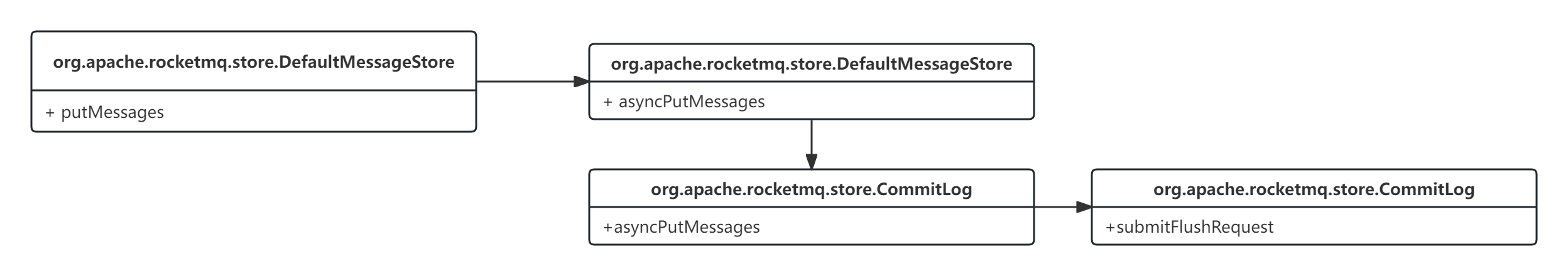
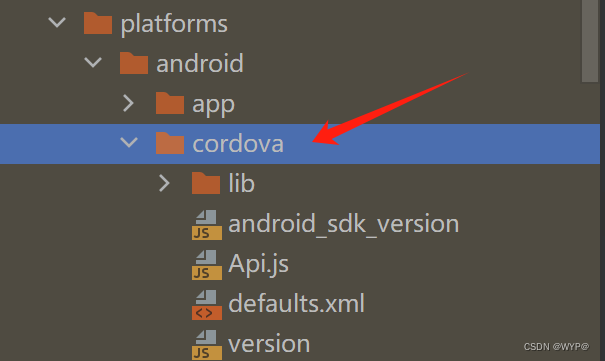

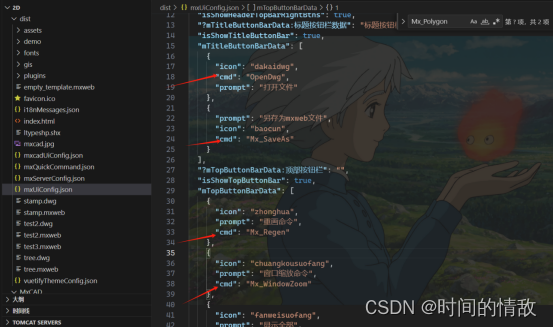
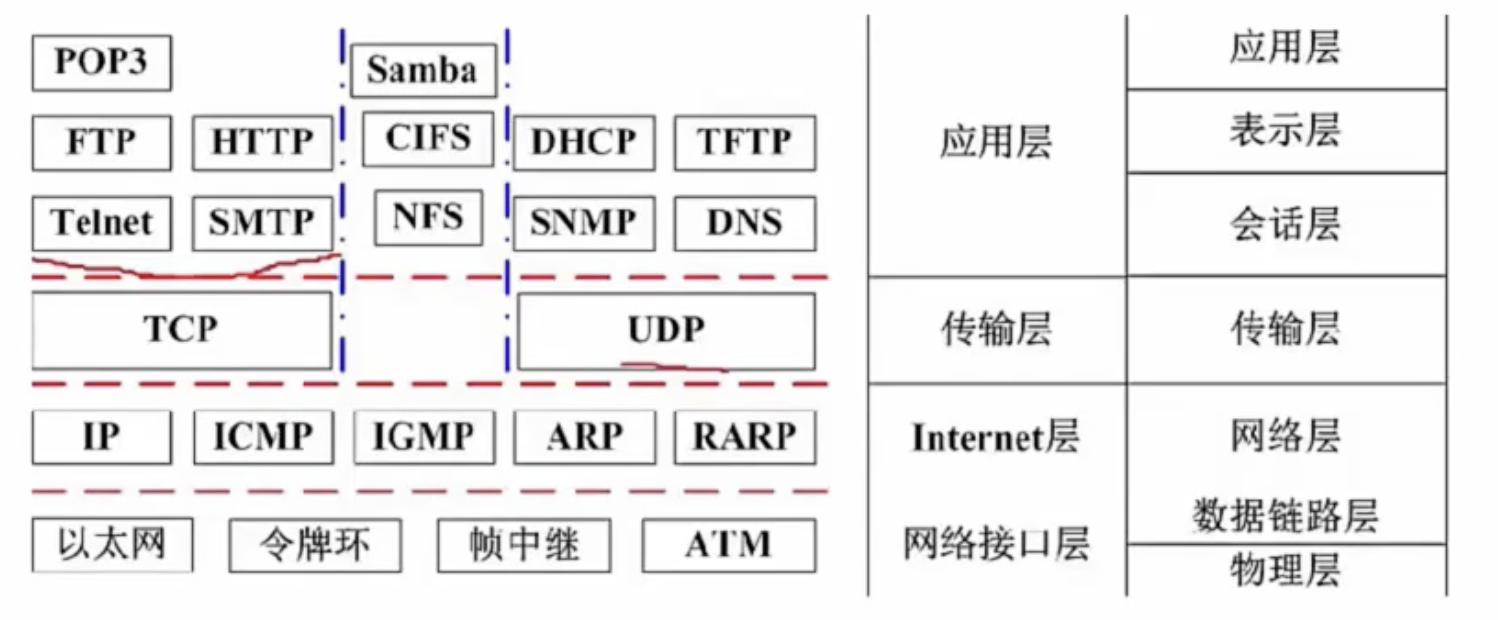
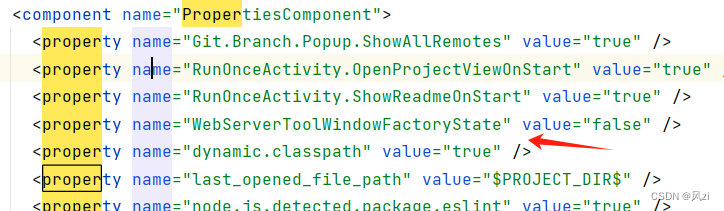
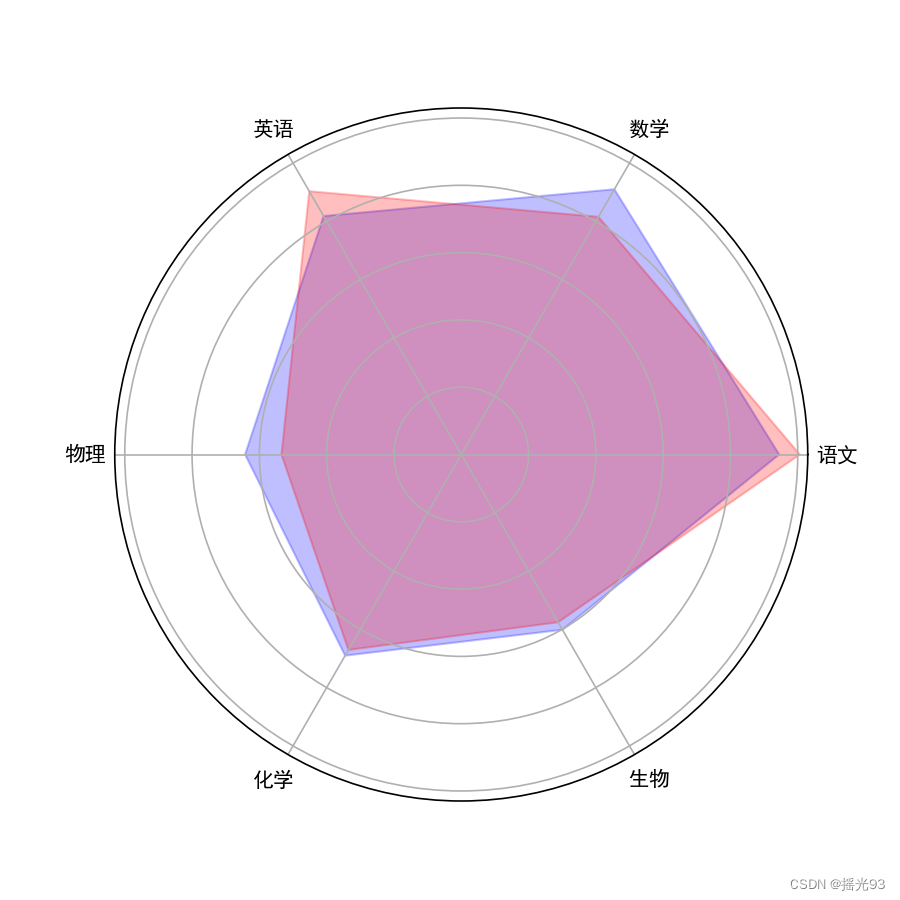
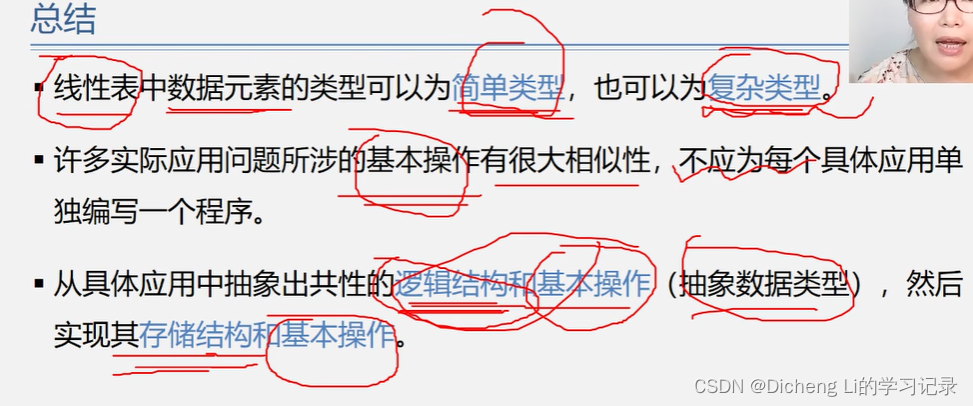
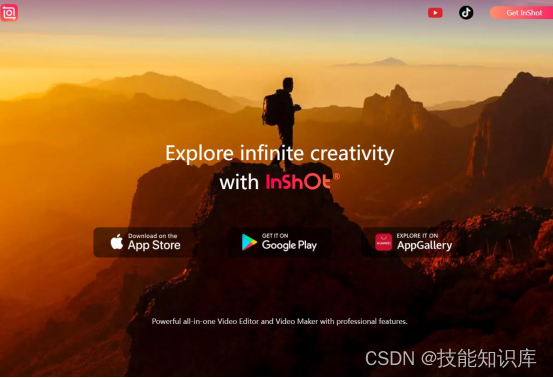

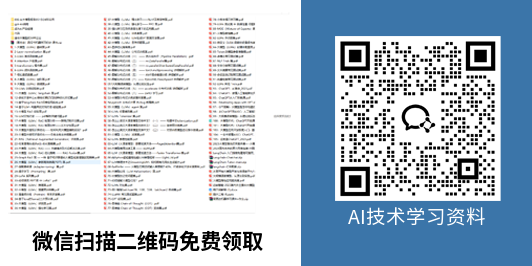
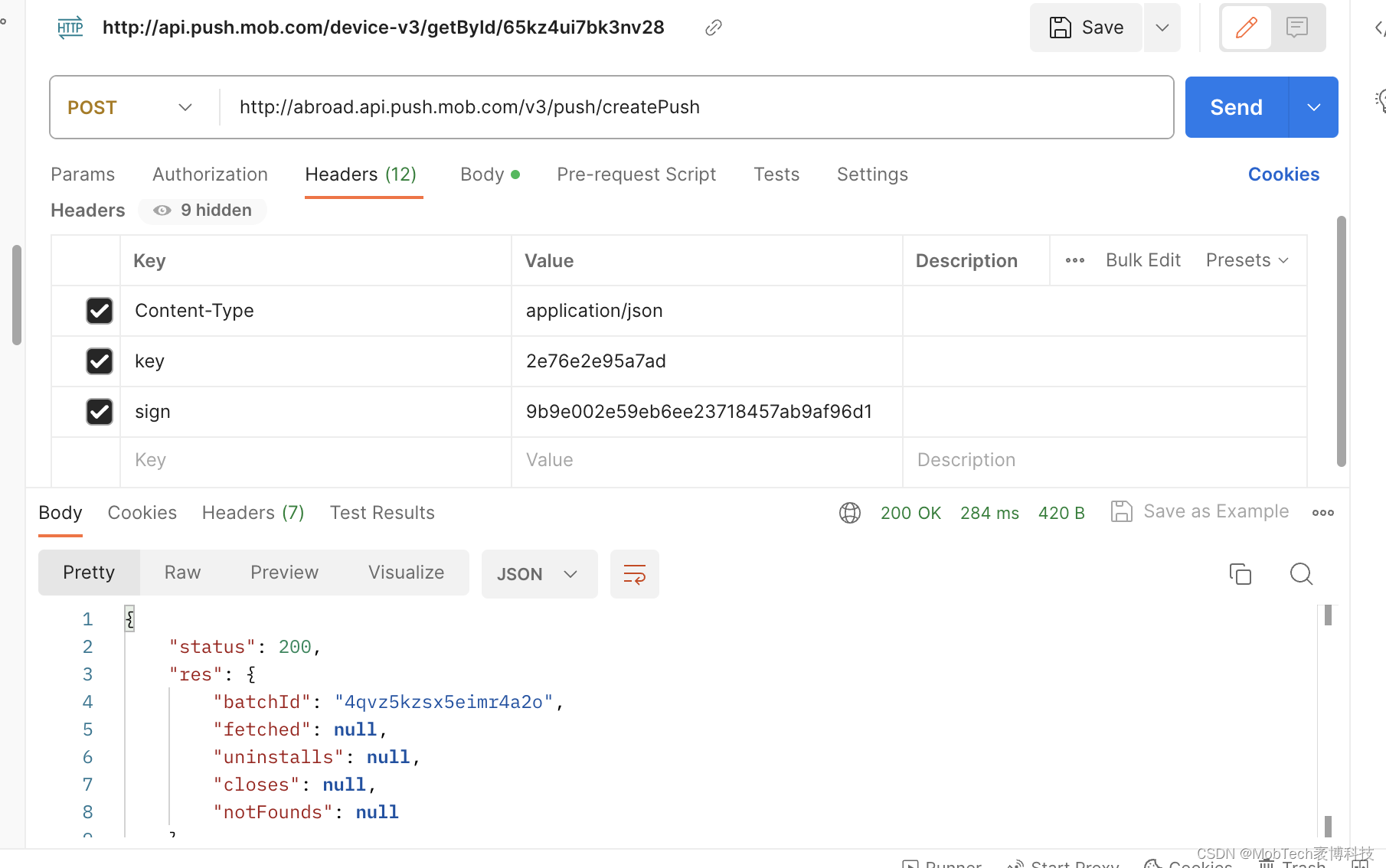
![[漏洞复现] MetInfo5.0.4文件包含漏洞](https://img-blog.csdnimg.cn/direct/6007b1743dc44277b731aec7d9f0de8c.png#pic_center)
![[BUUCTF从零单排] Web方向 02.Web入门篇之『常见的搜集』解题思路(dirsearch工具详解)](https://img-blog.csdnimg.cn/direct/9f7b8152d18b433daa91bfbb8a8aed8e.png#pic_center)