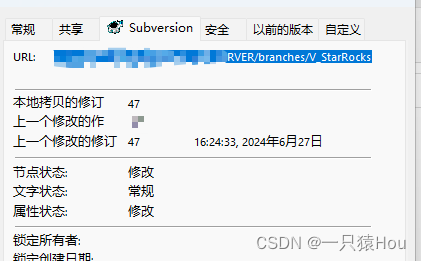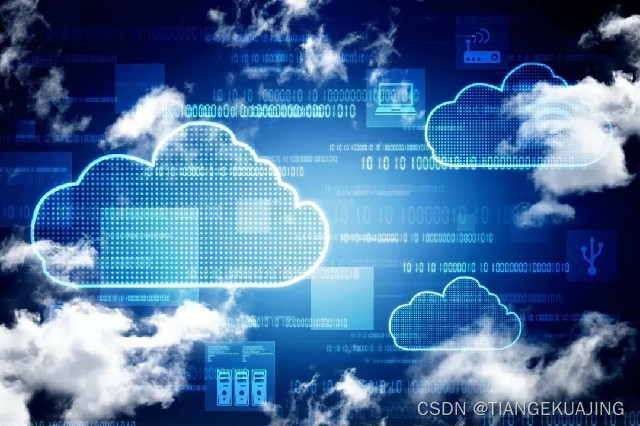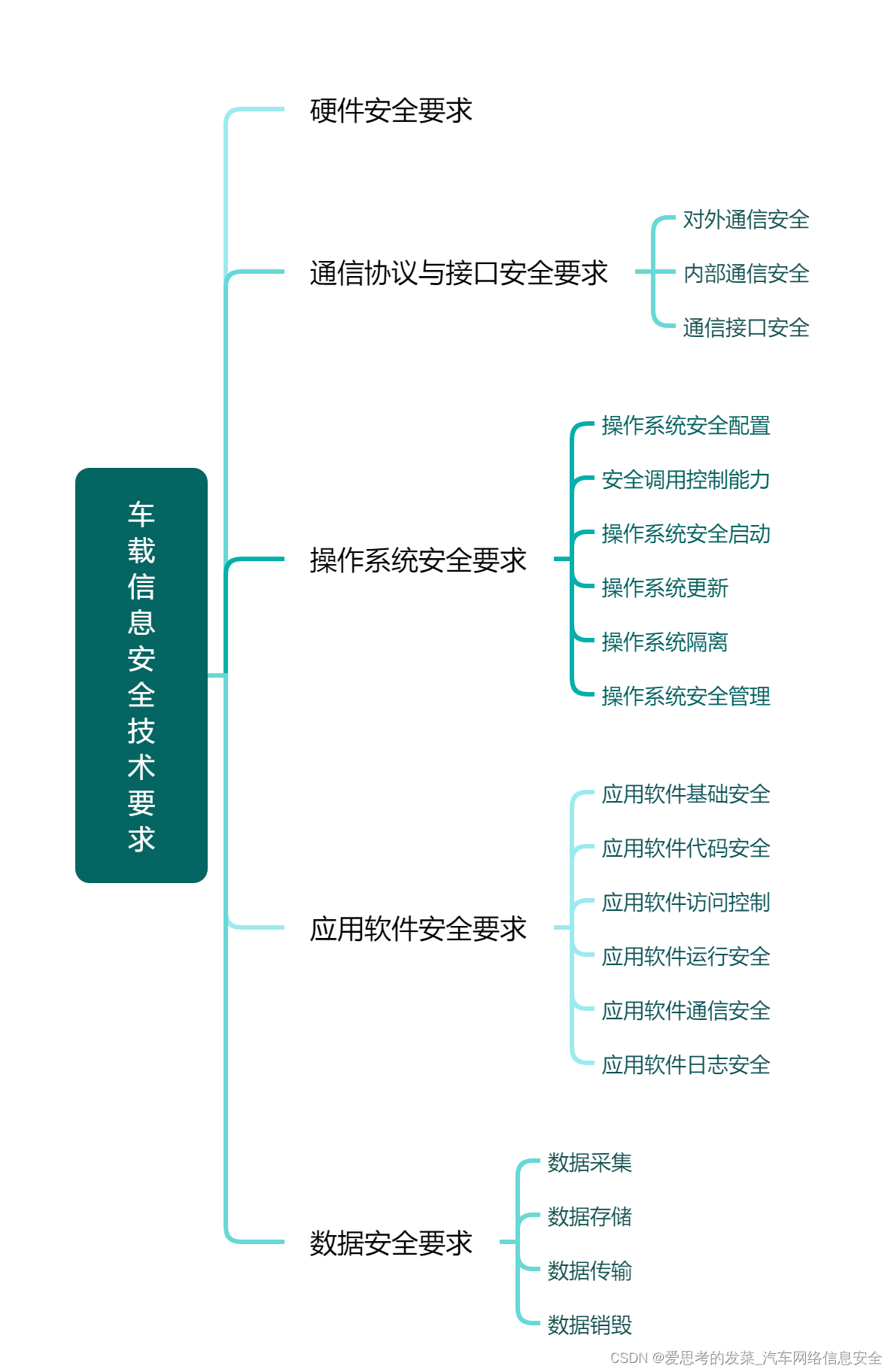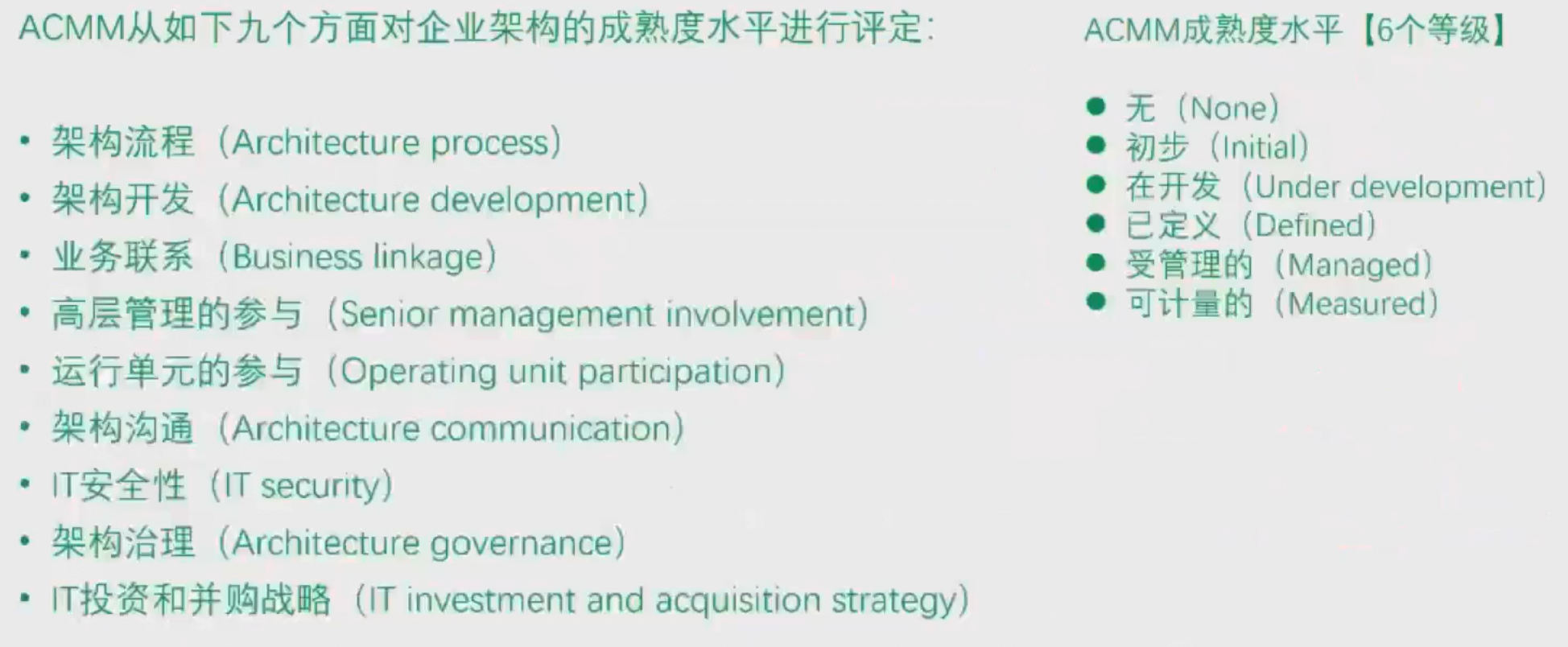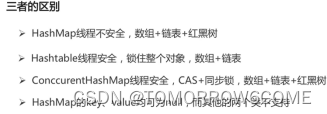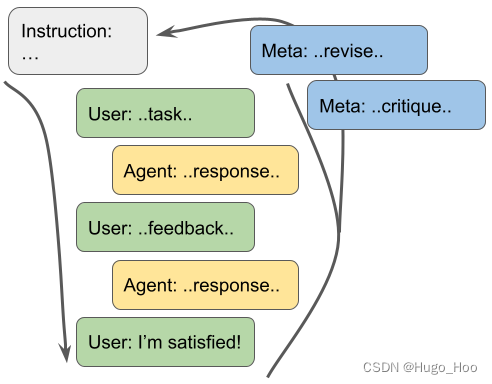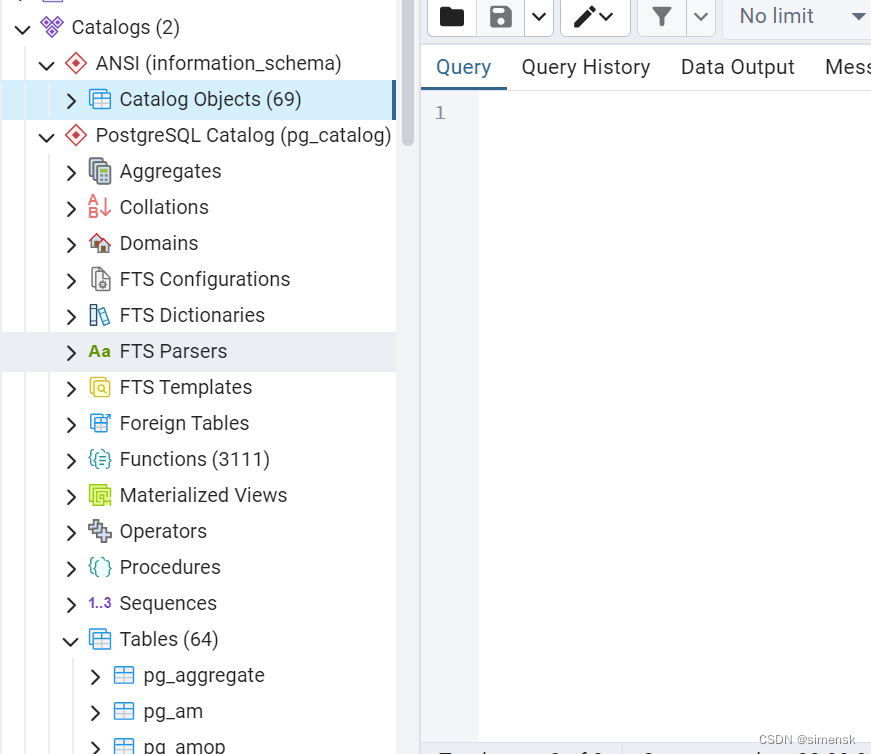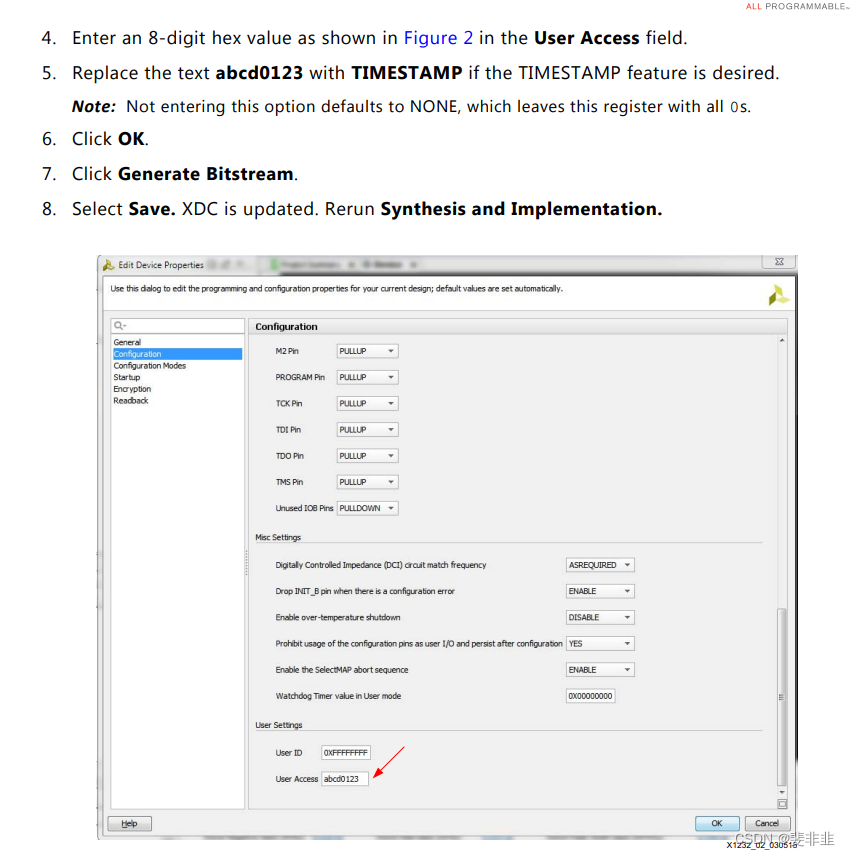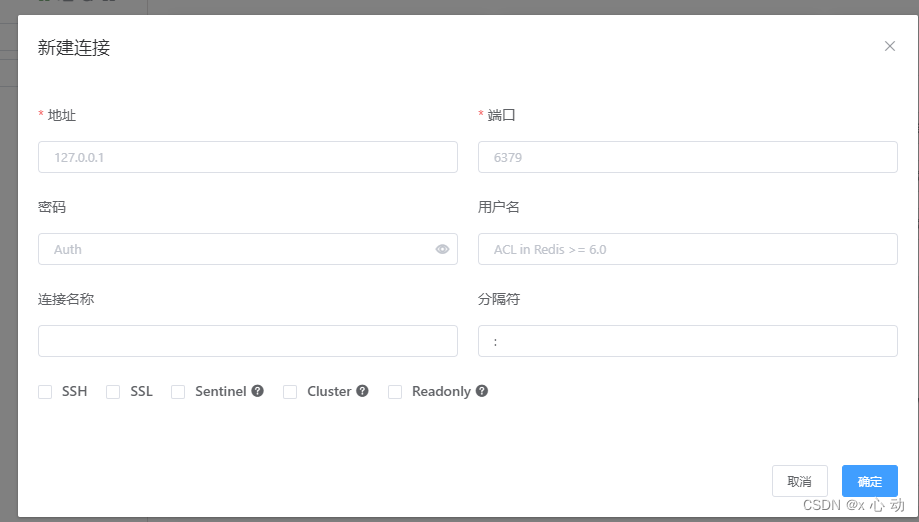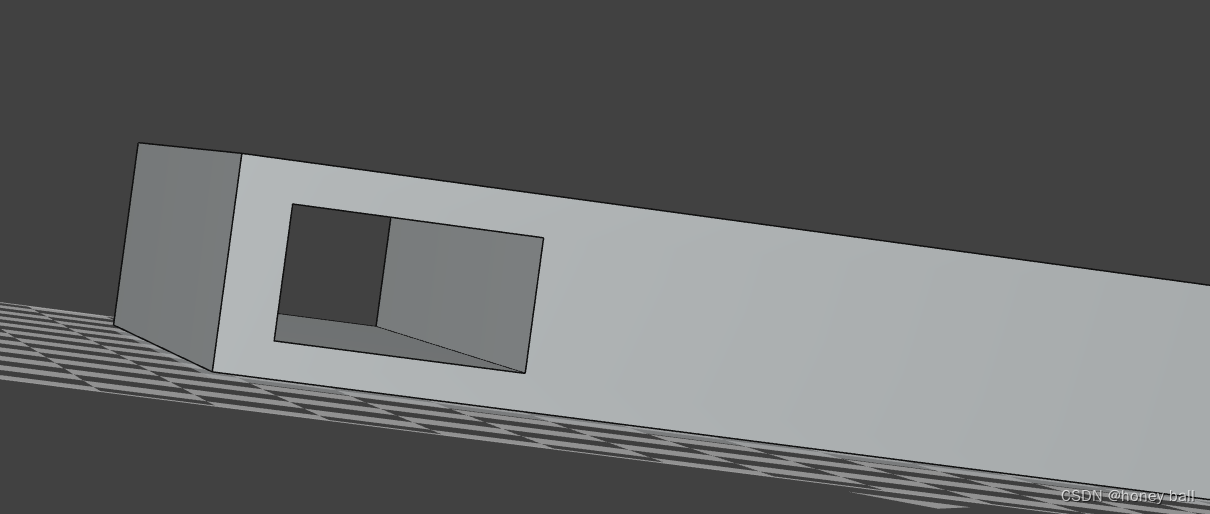react18 中使用@reduxjs/toolkit
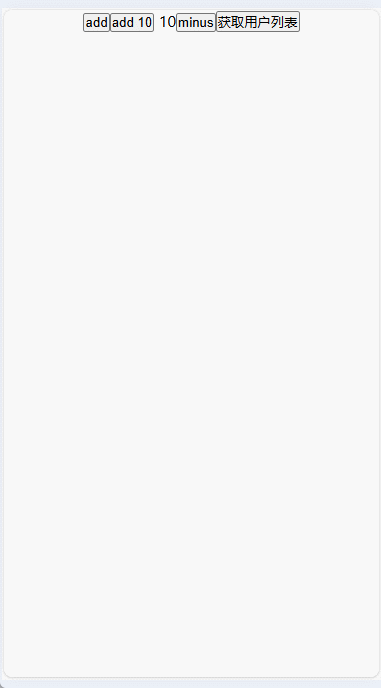
1.安装依赖包
yarn add @reduxjs/toolkit react-redux
2.创建 store
根目录下面创建 store 文件夹,然后创建 index.js 文件。
import {
configureStore } from "@reduxjs/toolkit";
import {
counterReducer } from "./features/counter";
import counterReducers from "./modules/counterStore";
import channelReducers from "./modules/channelStore";
export const store = configureStore({
reducer: {
counterReducers,
channelReducers,
},
middleware: (getDefaultMiddleware) => {
const middlewares = getDefaultMiddleware();
return [...middlewares /* ... */];
},
});
export default store;
3.创建模块
在 store 文件夹下面创建 modules 文件夹,然后创建 counterStore.js 和 channelStore.js 文件。
import {
createSlice } from "@reduxjs/toolkit";
const counterSlice = createSlice({
name: "counter",
initialState: {
count: 10,
},
reducers: {
increase(state) {
state.count += 1;
},
decrease(state) {
state.count -= 1;
},