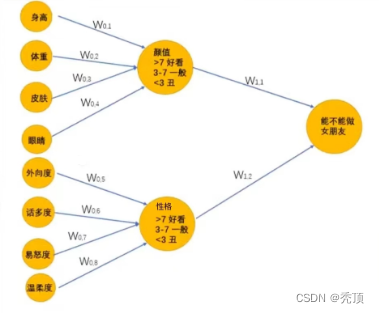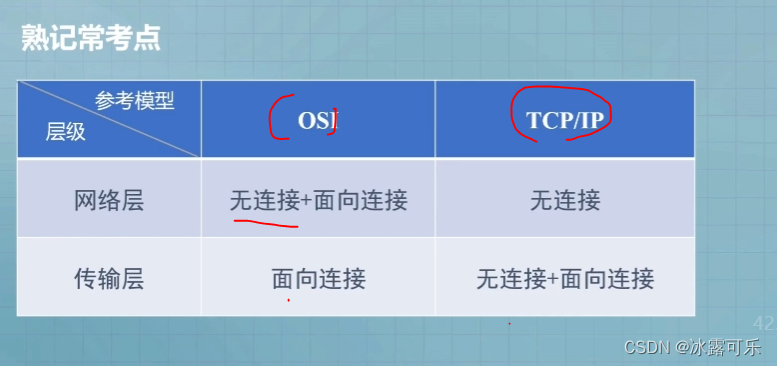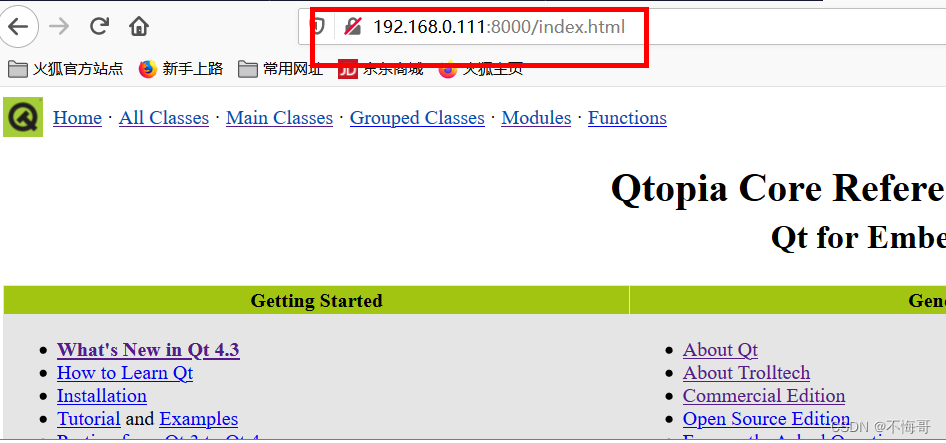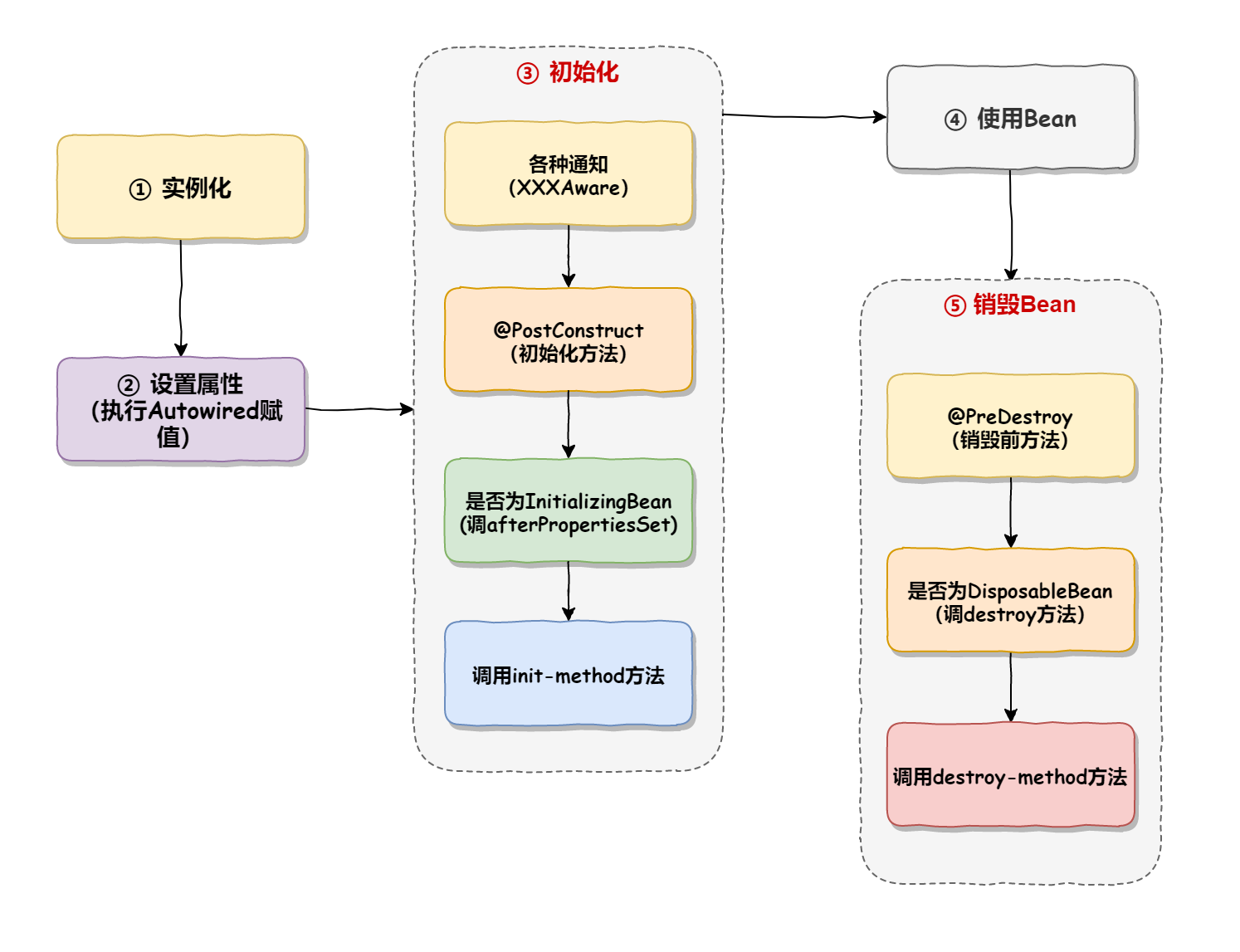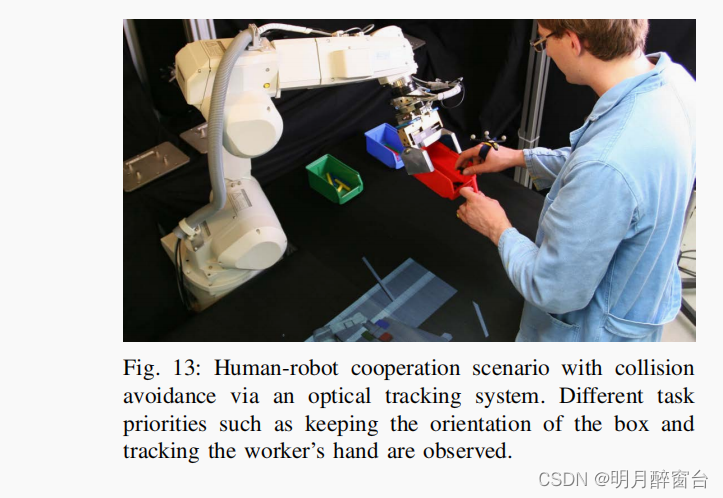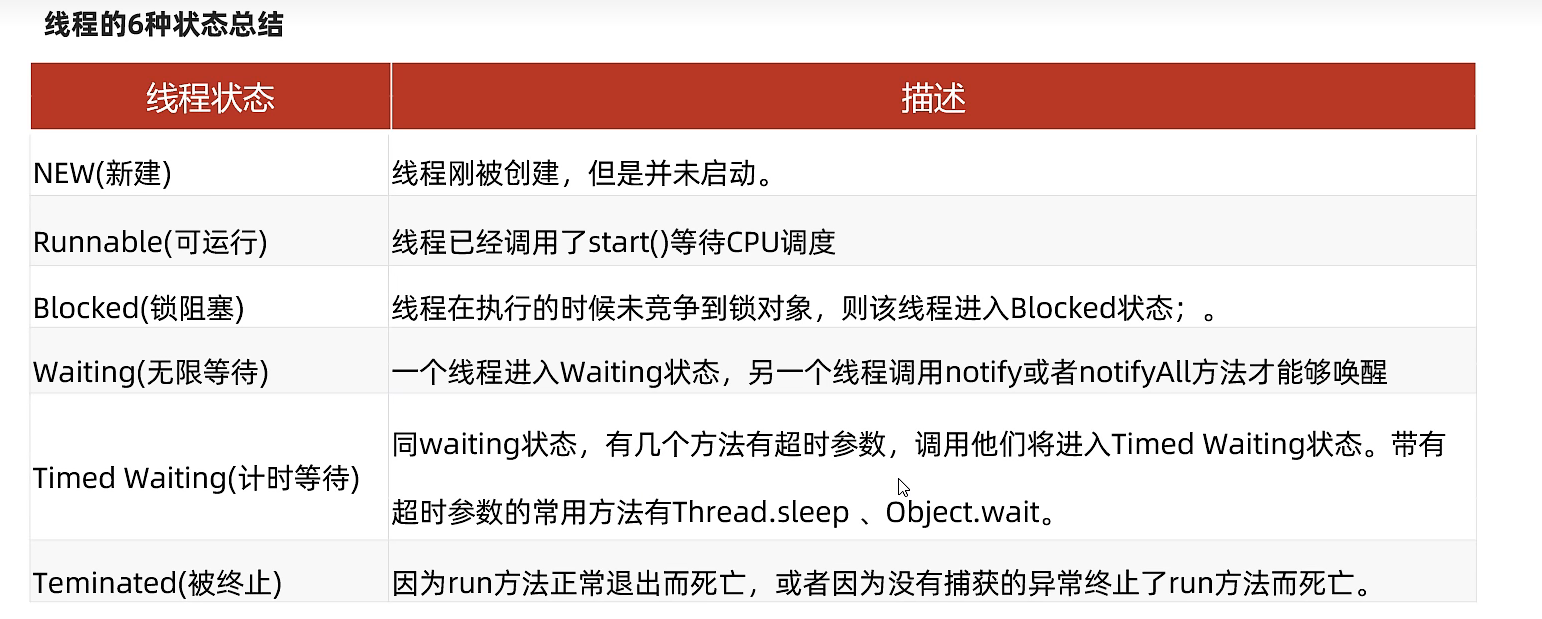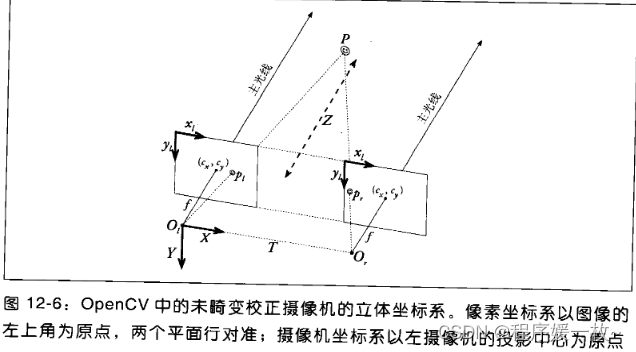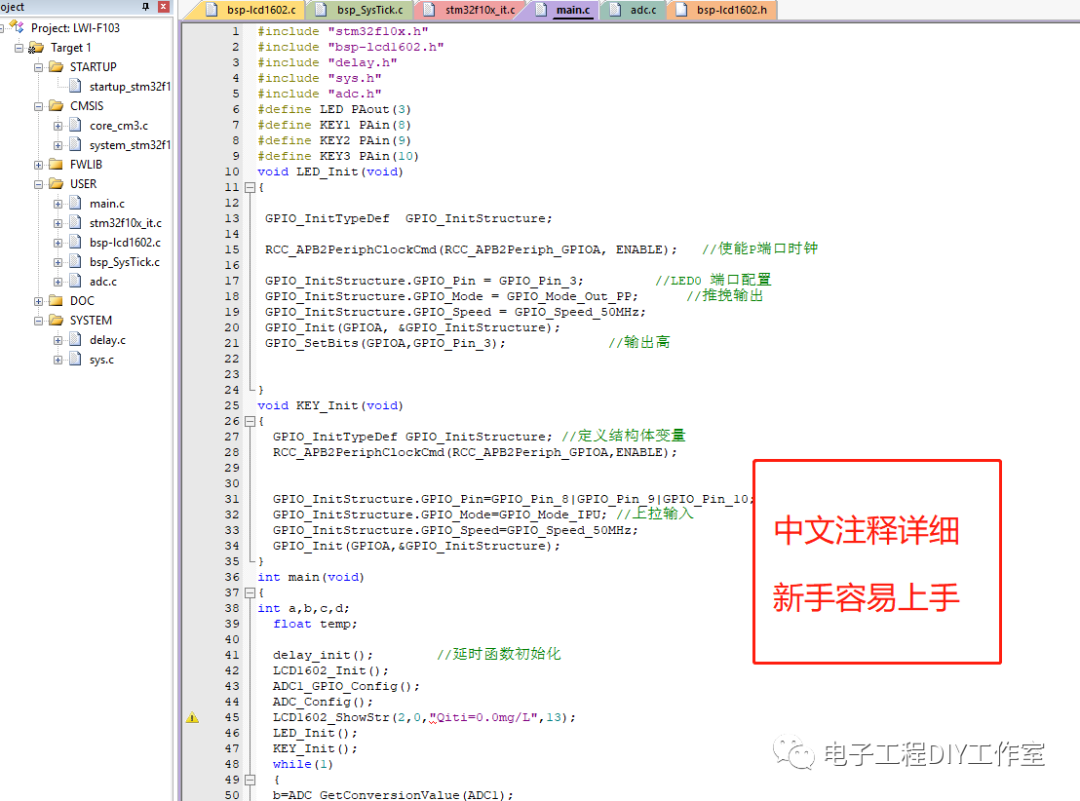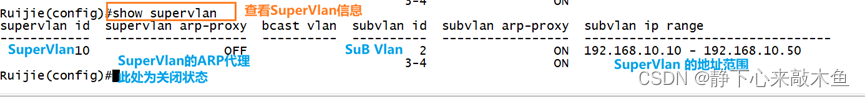【全志T113-S3_100ask】13-1 Linux C通过ioctl驱动oled[ssd1306]屏幕
- 背景
- (一)i2c关键结构体
- 1、i2c_rdwr_ioctl_data结构体
- 2、struct i2c_msg结构体
- (二)i2c关键代码
- 1、写函数
- 2、读函数
- (三)对oled的操作
- (四)oled拓展函数
- (五)测试结果
- (六)完整代码
背景
对于oled屏幕来说,先要对iic总线上进行寻器件,要对oled屏幕进行写命令和数据,如果单纯使用open然后write函数进行连续写操作,其实是不可行的,因为write函数结束后会产生一个stop信号,后面的数据根本就拼不上去,所以需要借助ioctl函数将命令和数据"拼接"起来。
(一)i2c关键结构体
1、i2c_rdwr_ioctl_data结构体
/* This is the structure as used in the I2C_RDWR ioctl call */
struct i2c_rdwr_ioctl_data {
struct i2c_msg __user *msgs; /* pointers to i2c_msgs */
__u32 nmsgs; /* number of i2c_msgs */
};
其中:
-
msgs使用前必须先分配一下内存,msgs=(struct i2c_msg )malloc(nmsgssizeof(struct i2c_msg));
-
nmsgs是msgs的个数
2、struct i2c_msg结构体
struct i2c_msg {
__u16 addr; /* slave address */
__u16 flags;
#define I2C_M_TEN 0x0010 /* this is a ten bit chip address */
#define I2C_M_RD 0x0001 /* read data, from slave to master */
#define I2C_M_NOSTART 0x4000 /* if I2C_FUNC_PROTOCOL_MANGLING */
#define I2C_M_REV_DIR_ADDR 0x2000 /* if I2C_FUNC_PROTOCOL_MANGLING */
#define I2C_M_IGNORE_NAK 0x1000 /* if I2C_FUNC_PROTOCOL_MANGLING */
#define I2C_M_NO_RD_ACK 0x0800 /* if I2C_FUNC_PROTOCOL_MANGLING */
#define I2C_M_RECV_LEN 0x0400 /* length will be first received byte */
__u16 len; /* msg length */
__u8 *buf; /* pointer to msg data */
};
其中:
- len是指buf的长度
- buf在使用前必须先分配内存,buf=(unsigned char *)malloc(len);
- 一般如果写,buf[0]是写的地址,buf[1]之后都是写的数据了;如果读,第一遍写地址时buf[0]是地址,第二遍读数据时存放读的数据
(二)i2c关键代码
1、写函数
void I2C_WriteByte(unsigned char addr, unsigned char data)
{
struct i2c_rdwr_ioctl_data work_queue;
int i, ret;
// nmsgs决定了有多少start信号
//一个msgs对应一个start信号
//在nmsgs个信号结束后总线会产生一个stop
//下面因为在操作时序中最多用到2个start信号(字节读操作中)
work_queue.nmsgs = 2;
work_queue.msgs = (struct i2c_msg *)malloc(work_queue.nmsgs * sizeof(work_queue.msgs));
if (!work_queue.msgs)
{
printf("memory alloc failed");
close(fd);
exit(1);
}
//往i2c里面写数据,写完后产生一个stop
work_queue.nmsgs = 1;
work_queue.msgs[0].len = 2; // buf的长度
work_queue.msgs[0].flags = 0; // write
work_queue.msgs[0].addr = I2C_ADDR; //设备地址
work_queue.msgs[0].buf = (unsigned char *)malloc(2);
work_queue.msgs[0].buf[0] = addr; //写的地址
work_queue.msgs[0].buf[1] = data; //你要写的数据
ret = ioctl(fd, I2C_RDWR, (unsigned long)&work_queue);
if (ret < 0)
printf("error during I2C_RDWR ioctl with error code %d\n", ret);
free(work_queue.msgs[0].buf);
free(work_queue.msgs);
}
2、读函数
//从i2c里面读出数据,先写寄存器,再读数据,最后产生一个stop
work_queue.nmsgs = 2;
//先设定一下地址
(work_queue.msgs[0]).len = 1;
(work_queue.msgs[0]).flags = 0;//write
(work_queue.msgs[0]).addr = slave_address;
(work_queue.msgs[0]).buf[0] = reg_address;//因为上面buf已经分配过了
//然后从刚才设定的地址处读
(work_queue.msgs[1]).len = 1;
(work_queue.msgs[1]).flags = I2C_M_RD;
(work_queue.msgs[1]).addr = slave_address;
(work_queue.msgs[1]).buf = (unsigned char *)malloc(1);
(work_queue.msgs[1]).buf[0] = 0;//初始化读缓冲
ret = ioctl(fd, I2C_RDWR, (unsigned long)&work_queue);
if(ret < 0)
printf("error during I2C_RDWR ioctl with error code %d\n", ret);
free((work_queue.msgs[1]).buf);
(三)对oled的操作
void WriteCmd(unsigned char I2C_Command) // 写命令
{
I2C_WriteByte(OLED_CMD, I2C_Command);
}
void WriteDat(unsigned char I2C_Data) // 写数据
{
I2C_WriteByte(OLED_DATA, I2C_Data);
}
void oled_init()
{
usleep(100); //延时
WriteCmd(0xAE); // display off
WriteCmd(0x20); // Set Memory Addressing Mode
WriteCmd(0x10); // 00,Horizontal Addressing Mode;01,Vertical Addressing Mode;10,Page Addressing Mode (RESET);11,Invalid
WriteCmd(0xb0); // Set Page Start Address for Page Addressing Mode,0-7
WriteCmd(0xc8); // Set COM Output Scan Direction
WriteCmd(0x00); //---set low column address
WriteCmd(0x10); //---set high column address
WriteCmd(0x40); //--set start line address
WriteCmd(0x81); //--set contrast control register
WriteCmd(0xff); //亮度调节 0x00~0xff
WriteCmd(0xa1); //--set segment re-map 0 to 127
WriteCmd(0xa6); //--set normal display
WriteCmd(0xa8); //--set multiplex ratio(1 to 64)
WriteCmd(0x3F); //
WriteCmd(0xa4); // 0xa4,Output follows RAM content;0xa5,Output ignores RAM content
WriteCmd(0xd3); //-set display offset
WriteCmd(0x00); //-not offset
WriteCmd(0xd5); //--set display clock divide ratio/oscillator frequency
WriteCmd(0xf0); //--set divide ratio
WriteCmd(0xd9); //--set pre-charge period
WriteCmd(0x22); //
WriteCmd(0xda); //--set com pins hardware configuration
WriteCmd(0x12);
WriteCmd(0xdb); //--set vcomh
WriteCmd(0x20); // 0x20,0.77xVcc
WriteCmd(0x8d); //--set DC-DC enable
WriteCmd(0x14); //
WriteCmd(0xaf); //--turn on oled panel
}
void OLED_SetPos(unsigned char x, unsigned char y) //设置起始点坐标
{
WriteCmd(0xb0 + y);
WriteCmd(((x & 0xf0) >> 4) | 0x10);
WriteCmd((x & 0x0f) | 0x01);
}
void OLED_Fill(unsigned char fill_Data) //全屏填充
{
unsigned char m, n;
for (m = 0; m < 8; m++)
{
WriteCmd(0xb0 + m); // page0-page1
WriteCmd(0x00); // low column start address
WriteCmd(0x10); // high column start address
for (n = 0; n < 128; n++)
{
WriteDat(fill_Data);
}
}
}
void OLED_CLS(void) //清屏
{
OLED_Fill(0x00);
}
//--------------------------------------------------------------
// Prototype : void OLED_ON(void)
// Calls :
// Parameters : none
// Description : 将OLED从休眠中唤醒
//--------------------------------------------------------------
void OLED_ON(void)
{
WriteCmd(0X8D); //设置电荷泵
WriteCmd(0X14); //开启电荷泵
WriteCmd(0XAF); // OLED唤醒
}
//--------------------------------------------------------------
// Prototype : void OLED_OFF(void)
// Calls :
// Parameters : none
// Description : 让OLED休眠 -- 休眠模式下,OLED功耗不到10uA
//--------------------------------------------------------------
void OLED_OFF(void)
{
WriteCmd(0X8D); //设置电荷泵
WriteCmd(0X10); //关闭电荷泵
WriteCmd(0XAE); // OLED休眠
}
(四)oled拓展函数
//--------------------------------------------------------------
// Prototype : void OLED_ShowChar(unsigned char x, unsigned char y, unsigned char ch[], unsigned char TextSize)
// Calls :
// Parameters : x,y -- 起始点坐标(x:0~127, y:0~7); ch[] -- 要显示的字符串; TextSize -- 字符大小(1:6*8 ; 2:8*16)
// Description : 显示codetab.h中的ASCII字符,有6*8和8*16可选择
//--------------------------------------------------------------
void OLED_ShowStr(unsigned char x, unsigned char y, unsigned char ch[], unsigned char TextSize)
{
unsigned char c = 0, i = 0, j = 0;
switch (TextSize)
{
case 1:
{
while (ch[j] != '\0')
{
c = ch[j] - 32;
if (x > 126)
{
x = 0;
y++;
}
OLED_SetPos(x, y);
for (i = 0; i < 6; i++)
WriteDat(F6x8[c][i]);
x += 6;
j++;
}
}
break;
case 2:
{
while (ch[j] != '\0')
{
c = ch[j] - 32;
if (x > 120)
{
x = 0;
y++;
}
OLED_SetPos(x, y);
for (i = 0; i < 8; i++)
WriteDat(F8X16[c * 16 + i]);
OLED_SetPos(x, y + 1);
for (i = 0; i < 8; i++)
WriteDat(F8X16[c * 16 + i + 8]);
x += 8;
j++;
}
}
break;
}
}
//--------------------------------------------------------------
// Prototype : void OLED_ShowCN(unsigned char x, unsigned char y, unsigned char N)
// Calls :
// Parameters : x,y -- 起始点坐标(x:0~127, y:0~7); N:font.h中的索引
// Description : font.h中的汉字,16*16点阵
//--------------------------------------------------------------
void OLED_ShowCN(unsigned char x, unsigned char y, unsigned char N)
{
unsigned char wm = 0;
unsigned int adder = 32 * N;
OLED_SetPos(x, y);
for (wm = 0; wm < 16; wm++)
{
WriteDat(F16x16[adder]);
adder += 1;
}
OLED_SetPos(x, y + 1);
for (wm = 0; wm < 16; wm++)
{
WriteDat(F16x16[adder]);
adder += 1;
}
}
//--------------------------------------------------------------
// Prototype : void OLED_DrawBMP(unsigned char x0,unsigned char y0,unsigned char x1,unsigned char y1,unsigned char BMP[]);
// Calls :
// Parameters : x0,y0 -- 起始点坐标(x0:0~127, y0:0~7); x1,y1 -- 起点对角线(结束点)的坐标(x1:1~128,y1:1~8)
// Description : 显示BMP位图
//--------------------------------------------------------------
void OLED_DrawBMP(unsigned char x0, unsigned char y0, unsigned char x1, unsigned char y1, unsigned char BMP[])
{
unsigned int j = 0;
unsigned char x, y;
if (y1 % 8 == 0)
y = y1 / 8;
else
y = y1 / 8 + 1;
for (y = y0; y < y1; y++)
{
OLED_SetPos(x0, y);
for (x = x0; x < x1; x++)
{
WriteDat(BMP[j++]);
}
}
}
(五)测试结果
1、显示图片
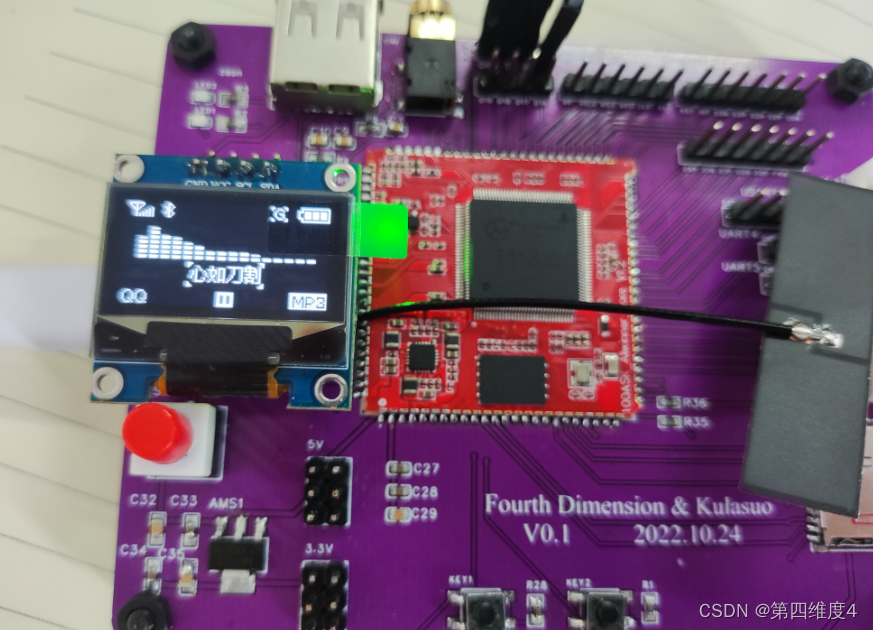
2、显示汉字
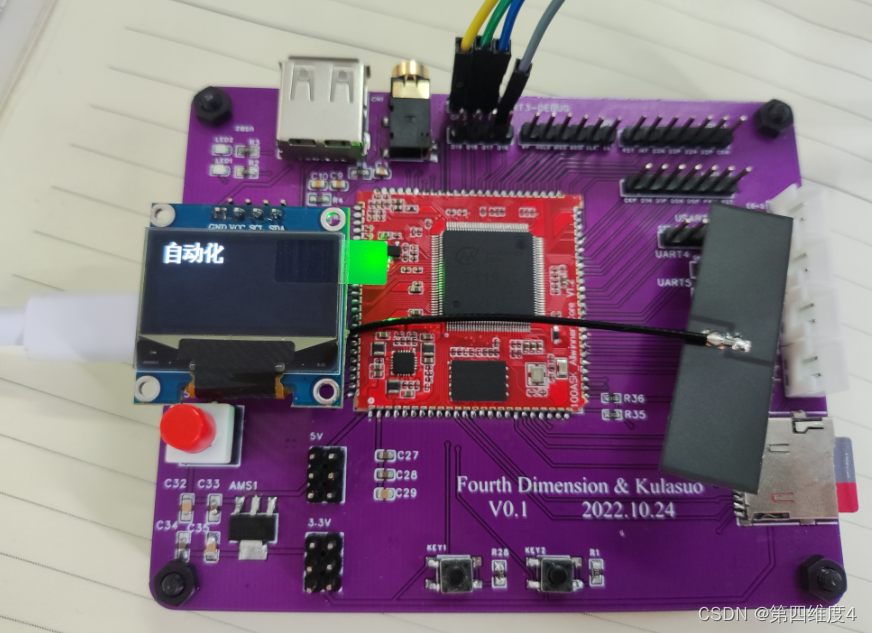
(六)完整代码
main.c
#include <stdio.h>
#include <linux/types.h>
#include <fcntl.h>
#include <unistd.h>
#include <stdlib.h>
#include <sys/types.h>
#include <sys/ioctl.h>
#include <errno.h>
#include <string.h>
#include <linux/i2c.h>
#include <linux/i2c-dev.h>
#include "./font.h"
#define I2C_ADDR 0x3C
#define I2C_DEV "/dev/i2c-2"
#define OLED_CMD 0x00 // OLED写命令
#define OLED_DATA 0x40 // OLED写数据
FILE *fd;
void I2C_WriteByte(unsigned char addr, unsigned char data)
{
struct i2c_rdwr_ioctl_data work_queue;
int i, ret;
// nmsgs决定了有多少start信号
//一个msgs对应一个start信号
//在nmsgs个信号结束后总线会产生一个stop
//下面因为在操作时序中最多用到2个start信号(字节读操作中)
work_queue.nmsgs = 2;
work_queue.msgs = (struct i2c_msg *)malloc(work_queue.nmsgs * sizeof(work_queue.msgs));
if (!work_queue.msgs)
{
printf("memory alloc failed");
close(fd);
exit(1);
}
//往i2c里面写数据,写完后产生一个stop
work_queue.nmsgs = 1;
work_queue.msgs[0].len = 2; // buf的长度
work_queue.msgs[0].flags = 0; // write
work_queue.msgs[0].addr = I2C_ADDR; //设备地址
work_queue.msgs[0].buf = (unsigned char *)malloc(2);
work_queue.msgs[0].buf[0] = addr; //写的地址
work_queue.msgs[0].buf[1] = data; //你要写的数据
ret = ioctl(fd, I2C_RDWR, (unsigned long)&work_queue);
if (ret < 0)
printf("error during I2C_RDWR ioctl with error code %d\n", ret);
free(work_queue.msgs[0].buf);
free(work_queue.msgs);
}
void WriteCmd(unsigned char I2C_Command) // 写命令
{
I2C_WriteByte(OLED_CMD, I2C_Command);
}
void WriteDat(unsigned char I2C_Data) // 写数据
{
I2C_WriteByte(OLED_DATA, I2C_Data);
}
void oled_init()
{
usleep(100); //延时
WriteCmd(0xAE); // display off
WriteCmd(0x20); // Set Memory Addressing Mode
WriteCmd(0x10); // 00,Horizontal Addressing Mode;01,Vertical Addressing Mode;10,Page Addressing Mode (RESET);11,Invalid
WriteCmd(0xb0); // Set Page Start Address for Page Addressing Mode,0-7
WriteCmd(0xc8); // Set COM Output Scan Direction
WriteCmd(0x00); //---set low column address
WriteCmd(0x10); //---set high column address
WriteCmd(0x40); //--set start line address
WriteCmd(0x81); //--set contrast control register
WriteCmd(0xff); //亮度调节 0x00~0xff
WriteCmd(0xa1); //--set segment re-map 0 to 127
WriteCmd(0xa6); //--set normal display
WriteCmd(0xa8); //--set multiplex ratio(1 to 64)
WriteCmd(0x3F); //
WriteCmd(0xa4); // 0xa4,Output follows RAM content;0xa5,Output ignores RAM content
WriteCmd(0xd3); //-set display offset
WriteCmd(0x00); //-not offset
WriteCmd(0xd5); //--set display clock divide ratio/oscillator frequency
WriteCmd(0xf0); //--set divide ratio
WriteCmd(0xd9); //--set pre-charge period
WriteCmd(0x22); //
WriteCmd(0xda); //--set com pins hardware configuration
WriteCmd(0x12);
WriteCmd(0xdb); //--set vcomh
WriteCmd(0x20); // 0x20,0.77xVcc
WriteCmd(0x8d); //--set DC-DC enable
WriteCmd(0x14); //
WriteCmd(0xaf); //--turn on oled panel
}
void OLED_SetPos(unsigned char x, unsigned char y) //设置起始点坐标
{
WriteCmd(0xb0 + y);
WriteCmd(((x & 0xf0) >> 4) | 0x10);
WriteCmd((x & 0x0f) | 0x01);
}
void OLED_Fill(unsigned char fill_Data) //全屏填充
{
unsigned char m, n;
for (m = 0; m < 8; m++)
{
WriteCmd(0xb0 + m); // page0-page1
WriteCmd(0x00); // low column start address
WriteCmd(0x10); // high column start address
for (n = 0; n < 128; n++)
{
WriteDat(fill_Data);
}
}
}
void OLED_CLS(void) //清屏
{
OLED_Fill(0x00);
}
//--------------------------------------------------------------
// Prototype : void OLED_ON(void)
// Calls :
// Parameters : none
// Description : 将OLED从休眠中唤醒
//--------------------------------------------------------------
void OLED_ON(void)
{
WriteCmd(0X8D); //设置电荷泵
WriteCmd(0X14); //开启电荷泵
WriteCmd(0XAF); // OLED唤醒
}
//--------------------------------------------------------------
// Prototype : void OLED_OFF(void)
// Calls :
// Parameters : none
// Description : 让OLED休眠 -- 休眠模式下,OLED功耗不到10uA
//--------------------------------------------------------------
void OLED_OFF(void)
{
WriteCmd(0X8D); //设置电荷泵
WriteCmd(0X10); //关闭电荷泵
WriteCmd(0XAE); // OLED休眠
}
//--------------------------------------------------------------
// Prototype : void OLED_ShowChar(unsigned char x, unsigned char y, unsigned char ch[], unsigned char TextSize)
// Calls :
// Parameters : x,y -- 起始点坐标(x:0~127, y:0~7); ch[] -- 要显示的字符串; TextSize -- 字符大小(1:6*8 ; 2:8*16)
// Description : 显示codetab.h中的ASCII字符,有6*8和8*16可选择
//--------------------------------------------------------------
void OLED_ShowStr(unsigned char x, unsigned char y, unsigned char ch[], unsigned char TextSize)
{
unsigned char c = 0, i = 0, j = 0;
switch (TextSize)
{
case 1:
{
while (ch[j] != '\0')
{
c = ch[j] - 32;
if (x > 126)
{
x = 0;
y++;
}
OLED_SetPos(x, y);
for (i = 0; i < 6; i++)
WriteDat(F6x8[c][i]);
x += 6;
j++;
}
}
break;
case 2:
{
while (ch[j] != '\0')
{
c = ch[j] - 32;
if (x > 120)
{
x = 0;
y++;
}
OLED_SetPos(x, y);
for (i = 0; i < 8; i++)
WriteDat(F8X16[c * 16 + i]);
OLED_SetPos(x, y + 1);
for (i = 0; i < 8; i++)
WriteDat(F8X16[c * 16 + i + 8]);
x += 8;
j++;
}
}
break;
}
}
//--------------------------------------------------------------
// Prototype : void OLED_ShowCN(unsigned char x, unsigned char y, unsigned char N)
// Calls :
// Parameters : x,y -- 起始点坐标(x:0~127, y:0~7); N:font.h中的索引
// Description : font.h中的汉字,16*16点阵
//--------------------------------------------------------------
void OLED_ShowCN(unsigned char x, unsigned char y, unsigned char N)
{
unsigned char wm = 0;
unsigned int adder = 32 * N;
OLED_SetPos(x, y);
for (wm = 0; wm < 16; wm++)
{
WriteDat(F16x16[adder]);
adder += 1;
}
OLED_SetPos(x, y + 1);
for (wm = 0; wm < 16; wm++)
{
WriteDat(F16x16[adder]);
adder += 1;
}
}
//--------------------------------------------------------------
// Prototype : void OLED_DrawBMP(unsigned char x0,unsigned char y0,unsigned char x1,unsigned char y1,unsigned char BMP[]);
// Calls :
// Parameters : x0,y0 -- 起始点坐标(x0:0~127, y0:0~7); x1,y1 -- 起点对角线(结束点)的坐标(x1:1~128,y1:1~8)
// Description : 显示BMP位图
//--------------------------------------------------------------
void OLED_DrawBMP(unsigned char x0, unsigned char y0, unsigned char x1, unsigned char y1, unsigned char BMP[])
{
unsigned int j = 0;
unsigned char x, y;
if (y1 % 8 == 0)
y = y1 / 8;
else
y = y1 / 8 + 1;
for (y = y0; y < y1; y++)
{
OLED_SetPos(x0, y);
for (x = x0; x < x1; x++)
{
WriteDat(BMP[j++]);
}
}
}
int main(void)
{
fd = open(I2C_DEV, O_RDWR);
printf("程序启动\n");
if (fd < 0)
{
printf("打开文件错误:%s\r\n", strerror(errno));
return -1;
}
if (ioctl(fd, I2C_SLAVE, I2C_ADDR) < 0)
{
printf("ioctl 错误 : %s\r\n", strerror(errno));
return -1;
}
char val = 0x01;
if (write(fd, &val, 1) < 0)
{
printf("上电失败\r\n");
return -1;
}
oled_init();
OLED_Fill(0xFF); // 全填充测试
OLED_Fill(0x00);
OLED_ShowStr(8, 0, "Welcome to Fourth", 2);
OLED_ShowStr(8, 2, "Welcome to Fourth", 1);
OLED_Fill(0x00);
OLED_DrawBMP(0, 0, 128, 8, BMP1);
OLED_Fill(0x00);
OLED_ShowCN(0, 0, 0);
OLED_ShowCN(16, 0, 1);
OLED_ShowCN(32, 0, 2);
close(fd);
return 0;
}
font.h
/************************************************************************************
*
* Description:
* 1. 128*64点整OLED模块功能演示程序的字表,仅适用heltec.taobao.com所售产品;
* 2. 字表由打包资料中的“取字软件”计算得出;
* 3. 取字方式 -- 共阴、列行式、逆向输出
*
*************************************************************************************/
/***************************16*16的点阵字体取模方式:共阴——列行式——逆向输出*********/
unsigned char F16x16[] =
{
0x00,0x00,0x00,0xF8,0xF8,0x48,0x4C,0x4F,0x4B,0x4A,0x48,0x48,0xF8,0xF8,0x00,0x00,
0x00,0x00,0x00,0xFF,0xFF,0x44,0x44,0x44,0x44,0x44,0x44,0x44,0xFF,0xFF,0x00,0x00,/*"自",0*/
0x20,0x24,0x24,0xE4,0xE4,0x24,0x24,0x24,0x30,0x10,0xFF,0xFF,0x10,0xF0,0xF0,0x00,
0x08,0x1C,0x1F,0x0B,0x0C,0x0D,0x4F,0x6E,0x34,0x1C,0x0F,0x23,0x60,0x7F,0x3F,0x00,/*"动",1*/
0x80,0xC0,0x60,0xF8,0xFF,0x07,0x02,0x00,0xFF,0xFF,0xE0,0x70,0x3C,0x1C,0x08,0x00,
0x00,0x00,0x00,0x7F,0x7F,0x04,0x06,0x03,0x3F,0x7F,0x40,0x40,0x40,0x78,0x78,0x00,/*"化",2*/
};
/************************************6*8的点阵************************************/
const unsigned char F6x8[][6] =
{
0x00, 0x00, 0x00, 0x00, 0x00, 0x00,// sp
0x00, 0x00, 0x00, 0x2f, 0x00, 0x00,// !
0x00, 0x00, 0x07, 0x00, 0x07, 0x00,// "
0x00, 0x14, 0x7f, 0x14, 0x7f, 0x14,// #
0x00, 0x24, 0x2a, 0x7f, 0x2a, 0x12,// $
0x00, 0x62, 0x64, 0x08, 0x13, 0x23,// %
0x00, 0x36, 0x49, 0x55, 0x22, 0x50,// &
0x00, 0x00, 0x05, 0x03, 0x00, 0x00,// '
0x00, 0x00, 0x1c, 0x22, 0x41, 0x00,// (
0x00, 0x00, 0x41, 0x22, 0x1c, 0x00,// )
0x00, 0x14, 0x08, 0x3E, 0x08, 0x14,// *
0x00, 0x08, 0x08, 0x3E, 0x08, 0x08,// +
0x00, 0x00, 0x00, 0xA0, 0x60, 0x00,// ,
0x00, 0x08, 0x08, 0x08, 0x08, 0x08,// -
0x00, 0x00, 0x60, 0x60, 0x00, 0x00,// .
0x00, 0x20, 0x10, 0x08, 0x04, 0x02,// /
0x00, 0x3E, 0x51, 0x49, 0x45, 0x3E,// 0
0x00, 0x00, 0x42, 0x7F, 0x40, 0x00,// 1
0x00, 0x42, 0x61, 0x51, 0x49, 0x46,// 2
0x00, 0x21, 0x41, 0x45, 0x4B, 0x31,// 3
0x00, 0x18, 0x14, 0x12, 0x7F, 0x10,// 4
0x00, 0x27, 0x45, 0x45, 0x45, 0x39,// 5
0x00, 0x3C, 0x4A, 0x49, 0x49, 0x30,// 6
0x00, 0x01, 0x71, 0x09, 0x05, 0x03,// 7
0x00, 0x36, 0x49, 0x49, 0x49, 0x36,// 8
0x00, 0x06, 0x49, 0x49, 0x29, 0x1E,// 9
0x00, 0x00, 0x36, 0x36, 0x00, 0x00,// :
0x00, 0x00, 0x56, 0x36, 0x00, 0x00,// ;
0x00, 0x08, 0x14, 0x22, 0x41, 0x00,// <
0x00, 0x14, 0x14, 0x14, 0x14, 0x14,// =
0x00, 0x00, 0x41, 0x22, 0x14, 0x08,// >
0x00, 0x02, 0x01, 0x51, 0x09, 0x06,// ?
0x00, 0x32, 0x49, 0x59, 0x51, 0x3E,// @
0x00, 0x7C, 0x12, 0x11, 0x12, 0x7C,// A
0x00, 0x7F, 0x49, 0x49, 0x49, 0x36,// B
0x00, 0x3E, 0x41, 0x41, 0x41, 0x22,// C
0x00, 0x7F, 0x41, 0x41, 0x22, 0x1C,// D
0x00, 0x7F, 0x49, 0x49, 0x49, 0x41,// E
0x00, 0x7F, 0x09, 0x09, 0x09, 0x01,// F
0x00, 0x3E, 0x41, 0x49, 0x49, 0x7A,// G
0x00, 0x7F, 0x08, 0x08, 0x08, 0x7F,// H
0x00, 0x00, 0x41, 0x7F, 0x41, 0x00,// I
0x00, 0x20, 0x40, 0x41, 0x3F, 0x01,// J
0x00, 0x7F, 0x08, 0x14, 0x22, 0x41,// K
0x00, 0x7F, 0x40, 0x40, 0x40, 0x40,// L
0x00, 0x7F, 0x02, 0x0C, 0x02, 0x7F,// M
0x00, 0x7F, 0x04, 0x08, 0x10, 0x7F,// N
0x00, 0x3E, 0x41, 0x41, 0x41, 0x3E,// O
0x00, 0x7F, 0x09, 0x09, 0x09, 0x06,// P
0x00, 0x3E, 0x41, 0x51, 0x21, 0x5E,// Q
0x00, 0x7F, 0x09, 0x19, 0x29, 0x46,// R
0x00, 0x46, 0x49, 0x49, 0x49, 0x31,// S
0x00, 0x01, 0x01, 0x7F, 0x01, 0x01,// T
0x00, 0x3F, 0x40, 0x40, 0x40, 0x3F,// U
0x00, 0x1F, 0x20, 0x40, 0x20, 0x1F,// V
0x00, 0x3F, 0x40, 0x38, 0x40, 0x3F,// W
0x00, 0x63, 0x14, 0x08, 0x14, 0x63,// X
0x00, 0x07, 0x08, 0x70, 0x08, 0x07,// Y
0x00, 0x61, 0x51, 0x49, 0x45, 0x43,// Z
0x00, 0x00, 0x7F, 0x41, 0x41, 0x00,// [
0x00, 0x55, 0x2A, 0x55, 0x2A, 0x55,// 55
0x00, 0x00, 0x41, 0x41, 0x7F, 0x00,// ]
0x00, 0x04, 0x02, 0x01, 0x02, 0x04,// ^
0x00, 0x40, 0x40, 0x40, 0x40, 0x40,// _
0x00, 0x00, 0x01, 0x02, 0x04, 0x00,// '
0x00, 0x20, 0x54, 0x54, 0x54, 0x78,// a
0x00, 0x7F, 0x48, 0x44, 0x44, 0x38,// b
0x00, 0x38, 0x44, 0x44, 0x44, 0x20,// c
0x00, 0x38, 0x44, 0x44, 0x48, 0x7F,// d
0x00, 0x38, 0x54, 0x54, 0x54, 0x18,// e
0x00, 0x08, 0x7E, 0x09, 0x01, 0x02,// f
0x00, 0x18, 0xA4, 0xA4, 0xA4, 0x7C,// g
0x00, 0x7F, 0x08, 0x04, 0x04, 0x78,// h
0x00, 0x00, 0x44, 0x7D, 0x40, 0x00,// i
0x00, 0x40, 0x80, 0x84, 0x7D, 0x00,// j
0x00, 0x7F, 0x10, 0x28, 0x44, 0x00,// k
0x00, 0x00, 0x41, 0x7F, 0x40, 0x00,// l
0x00, 0x7C, 0x04, 0x18, 0x04, 0x78,// m
0x00, 0x7C, 0x08, 0x04, 0x04, 0x78,// n
0x00, 0x38, 0x44, 0x44, 0x44, 0x38,// o
0x00, 0xFC, 0x24, 0x24, 0x24, 0x18,// p
0x00, 0x18, 0x24, 0x24, 0x18, 0xFC,// q
0x00, 0x7C, 0x08, 0x04, 0x04, 0x08,// r
0x00, 0x48, 0x54, 0x54, 0x54, 0x20,// s
0x00, 0x04, 0x3F, 0x44, 0x40, 0x20,// t
0x00, 0x3C, 0x40, 0x40, 0x20, 0x7C,// u
0x00, 0x1C, 0x20, 0x40, 0x20, 0x1C,// v
0x00, 0x3C, 0x40, 0x30, 0x40, 0x3C,// w
0x00, 0x44, 0x28, 0x10, 0x28, 0x44,// x
0x00, 0x1C, 0xA0, 0xA0, 0xA0, 0x7C,// y
0x00, 0x44, 0x64, 0x54, 0x4C, 0x44,// z
0x14, 0x14, 0x14, 0x14, 0x14, 0x14,// horiz lines
};
/****************************************8*16的点阵************************************/
const unsigned char F8X16[]=
{
0x00,0x00,0x00,0x00,0x00,0x00,0x00,0x00,0x00,0x00,0x00,0x00,0x00,0x00,0x00,0x00,// 0
0x00,0x00,0x00,0xF8,0x00,0x00,0x00,0x00,0x00,0x00,0x00,0x33,0x30,0x00,0x00,0x00,//! 1
0x00,0x10,0x0C,0x06,0x10,0x0C,0x06,0x00,0x00,0x00,0x00,0x00,0x00,0x00,0x00,0x00,//" 2
0x40,0xC0,0x78,0x40,0xC0,0x78,0x40,0x00,0x04,0x3F,0x04,0x04,0x3F,0x04,0x04,0x00,//# 3
0x00,0x70,0x88,0xFC,0x08,0x30,0x00,0x00,0x00,0x18,0x20,0xFF,0x21,0x1E,0x00,0x00,//$ 4
0xF0,0x08,0xF0,0x00,0xE0,0x18,0x00,0x00,0x00,0x21,0x1C,0x03,0x1E,0x21,0x1E,0x00,//% 5
0x00,0xF0,0x08,0x88,0x70,0x00,0x00,0x00,0x1E,0x21,0x23,0x24,0x19,0x27,0x21,0x10,//& 6
0x10,0x16,0x0E,0x00,0x00,0x00,0x00,0x00,0x00,0x00,0x00,0x00,0x00,0x00,0x00,0x00,//' 7
0x00,0x00,0x00,0xE0,0x18,0x04,0x02,0x00,0x00,0x00,0x00,0x07,0x18,0x20,0x40,0x00,//( 8
0x00,0x02,0x04,0x18,0xE0,0x00,0x00,0x00,0x00,0x40,0x20,0x18,0x07,0x00,0x00,0x00,//) 9
0x40,0x40,0x80,0xF0,0x80,0x40,0x40,0x00,0x02,0x02,0x01,0x0F,0x01,0x02,0x02,0x00,//* 10
0x00,0x00,0x00,0xF0,0x00,0x00,0x00,0x00,0x01,0x01,0x01,0x1F,0x01,0x01,0x01,0x00,//+ 11
0x00,0x00,0x00,0x00,0x00,0x00,0x00,0x00,0x80,0xB0,0x70,0x00,0x00,0x00,0x00,0x00,//, 12
0x00,0x00,0x00,0x00,0x00,0x00,0x00,0x00,0x00,0x01,0x01,0x01,0x01,0x01,0x01,0x01,//- 13
0x00,0x00,0x00,0x00,0x00,0x00,0x00,0x00,0x00,0x30,0x30,0x00,0x00,0x00,0x00,0x00,//. 14
0x00,0x00,0x00,0x00,0x80,0x60,0x18,0x04,0x00,0x60,0x18,0x06,0x01,0x00,0x00,0x00,/// 15
0x00,0xE0,0x10,0x08,0x08,0x10,0xE0,0x00,0x00,0x0F,0x10,0x20,0x20,0x10,0x0F,0x00,//0 16
0x00,0x10,0x10,0xF8,0x00,0x00,0x00,0x00,0x00,0x20,0x20,0x3F,0x20,0x20,0x00,0x00,//1 17
0x00,0x70,0x08,0x08,0x08,0x88,0x70,0x00,0x00,0x30,0x28,0x24,0x22,0x21,0x30,0x00,//2 18
0x00,0x30,0x08,0x88,0x88,0x48,0x30,0x00,0x00,0x18,0x20,0x20,0x20,0x11,0x0E,0x00,//3 19
0x00,0x00,0xC0,0x20,0x10,0xF8,0x00,0x00,0x00,0x07,0x04,0x24,0x24,0x3F,0x24,0x00,//4 20
0x00,0xF8,0x08,0x88,0x88,0x08,0x08,0x00,0x00,0x19,0x21,0x20,0x20,0x11,0x0E,0x00,//5 21
0x00,0xE0,0x10,0x88,0x88,0x18,0x00,0x00,0x00,0x0F,0x11,0x20,0x20,0x11,0x0E,0x00,//6 22
0x00,0x38,0x08,0x08,0xC8,0x38,0x08,0x00,0x00,0x00,0x00,0x3F,0x00,0x00,0x00,0x00,//7 23
0x00,0x70,0x88,0x08,0x08,0x88,0x70,0x00,0x00,0x1C,0x22,0x21,0x21,0x22,0x1C,0x00,//8 24
0x00,0xE0,0x10,0x08,0x08,0x10,0xE0,0x00,0x00,0x00,0x31,0x22,0x22,0x11,0x0F,0x00,//9 25
0x00,0x00,0x00,0xC0,0xC0,0x00,0x00,0x00,0x00,0x00,0x00,0x30,0x30,0x00,0x00,0x00,//: 26
0x00,0x00,0x00,0x80,0x00,0x00,0x00,0x00,0x00,0x00,0x80,0x60,0x00,0x00,0x00,0x00,//; 27
0x00,0x00,0x80,0x40,0x20,0x10,0x08,0x00,0x00,0x01,0x02,0x04,0x08,0x10,0x20,0x00,//< 28
0x40,0x40,0x40,0x40,0x40,0x40,0x40,0x00,0x04,0x04,0x04,0x04,0x04,0x04,0x04,0x00,//= 29
0x00,0x08,0x10,0x20,0x40,0x80,0x00,0x00,0x00,0x20,0x10,0x08,0x04,0x02,0x01,0x00,//> 30
0x00,0x70,0x48,0x08,0x08,0x08,0xF0,0x00,0x00,0x00,0x00,0x30,0x36,0x01,0x00,0x00,//? 31
0xC0,0x30,0xC8,0x28,0xE8,0x10,0xE0,0x00,0x07,0x18,0x27,0x24,0x23,0x14,0x0B,0x00,//@ 32
0x00,0x00,0xC0,0x38,0xE0,0x00,0x00,0x00,0x20,0x3C,0x23,0x02,0x02,0x27,0x38,0x20,//A 33
0x08,0xF8,0x88,0x88,0x88,0x70,0x00,0x00,0x20,0x3F,0x20,0x20,0x20,0x11,0x0E,0x00,//B 34
0xC0,0x30,0x08,0x08,0x08,0x08,0x38,0x00,0x07,0x18,0x20,0x20,0x20,0x10,0x08,0x00,//C 35
0x08,0xF8,0x08,0x08,0x08,0x10,0xE0,0x00,0x20,0x3F,0x20,0x20,0x20,0x10,0x0F,0x00,//D 36
0x08,0xF8,0x88,0x88,0xE8,0x08,0x10,0x00,0x20,0x3F,0x20,0x20,0x23,0x20,0x18,0x00,//E 37
0x08,0xF8,0x88,0x88,0xE8,0x08,0x10,0x00,0x20,0x3F,0x20,0x00,0x03,0x00,0x00,0x00,//F 38
0xC0,0x30,0x08,0x08,0x08,0x38,0x00,0x00,0x07,0x18,0x20,0x20,0x22,0x1E,0x02,0x00,//G 39
0x08,0xF8,0x08,0x00,0x00,0x08,0xF8,0x08,0x20,0x3F,0x21,0x01,0x01,0x21,0x3F,0x20,//H 40
0x00,0x08,0x08,0xF8,0x08,0x08,0x00,0x00,0x00,0x20,0x20,0x3F,0x20,0x20,0x00,0x00,//I 41
0x00,0x00,0x08,0x08,0xF8,0x08,0x08,0x00,0xC0,0x80,0x80,0x80,0x7F,0x00,0x00,0x00,//J 42
0x08,0xF8,0x88,0xC0,0x28,0x18,0x08,0x00,0x20,0x3F,0x20,0x01,0x26,0x38,0x20,0x00,//K 43
0x08,0xF8,0x08,0x00,0x00,0x00,0x00,0x00,0x20,0x3F,0x20,0x20,0x20,0x20,0x30,0x00,//L 44
0x08,0xF8,0xF8,0x00,0xF8,0xF8,0x08,0x00,0x20,0x3F,0x00,0x3F,0x00,0x3F,0x20,0x00,//M 45
0x08,0xF8,0x30,0xC0,0x00,0x08,0xF8,0x08,0x20,0x3F,0x20,0x00,0x07,0x18,0x3F,0x00,//N 46
0xE0,0x10,0x08,0x08,0x08,0x10,0xE0,0x00,0x0F,0x10,0x20,0x20,0x20,0x10,0x0F,0x00,//O 47
0x08,0xF8,0x08,0x08,0x08,0x08,0xF0,0x00,0x20,0x3F,0x21,0x01,0x01,0x01,0x00,0x00,//P 48
0xE0,0x10,0x08,0x08,0x08,0x10,0xE0,0x00,0x0F,0x18,0x24,0x24,0x38,0x50,0x4F,0x00,//Q 49
0x08,0xF8,0x88,0x88,0x88,0x88,0x70,0x00,0x20,0x3F,0x20,0x00,0x03,0x0C,0x30,0x20,//R 50
0x00,0x70,0x88,0x08,0x08,0x08,0x38,0x00,0x00,0x38,0x20,0x21,0x21,0x22,0x1C,0x00,//S 51
0x18,0x08,0x08,0xF8,0x08,0x08,0x18,0x00,0x00,0x00,0x20,0x3F,0x20,0x00,0x00,0x00,//T 52
0x08,0xF8,0x08,0x00,0x00,0x08,0xF8,0x08,0x00,0x1F,0x20,0x20,0x20,0x20,0x1F,0x00,//U 53
0x08,0x78,0x88,0x00,0x00,0xC8,0x38,0x08,0x00,0x00,0x07,0x38,0x0E,0x01,0x00,0x00,//V 54
0xF8,0x08,0x00,0xF8,0x00,0x08,0xF8,0x00,0x03,0x3C,0x07,0x00,0x07,0x3C,0x03,0x00,//W 55
0x08,0x18,0x68,0x80,0x80,0x68,0x18,0x08,0x20,0x30,0x2C,0x03,0x03,0x2C,0x30,0x20,//X 56
0x08,0x38,0xC8,0x00,0xC8,0x38,0x08,0x00,0x00,0x00,0x20,0x3F,0x20,0x00,0x00,0x00,//Y 57
0x10,0x08,0x08,0x08,0xC8,0x38,0x08,0x00,0x20,0x38,0x26,0x21,0x20,0x20,0x18,0x00,//Z 58
0x00,0x00,0x00,0xFE,0x02,0x02,0x02,0x00,0x00,0x00,0x00,0x7F,0x40,0x40,0x40,0x00,//[ 59
0x00,0x0C,0x30,0xC0,0x00,0x00,0x00,0x00,0x00,0x00,0x00,0x01,0x06,0x38,0xC0,0x00,//\ 60
0x00,0x02,0x02,0x02,0xFE,0x00,0x00,0x00,0x00,0x40,0x40,0x40,0x7F,0x00,0x00,0x00,//] 61
0x00,0x00,0x04,0x02,0x02,0x02,0x04,0x00,0x00,0x00,0x00,0x00,0x00,0x00,0x00,0x00,//^ 62
0x00,0x00,0x00,0x00,0x00,0x00,0x00,0x00,0x80,0x80,0x80,0x80,0x80,0x80,0x80,0x80,//_ 63
0x00,0x02,0x02,0x04,0x00,0x00,0x00,0x00,0x00,0x00,0x00,0x00,0x00,0x00,0x00,0x00,//` 64
0x00,0x00,0x80,0x80,0x80,0x80,0x00,0x00,0x00,0x19,0x24,0x22,0x22,0x22,0x3F,0x20,//a 65
0x08,0xF8,0x00,0x80,0x80,0x00,0x00,0x00,0x00,0x3F,0x11,0x20,0x20,0x11,0x0E,0x00,//b 66
0x00,0x00,0x00,0x80,0x80,0x80,0x00,0x00,0x00,0x0E,0x11,0x20,0x20,0x20,0x11,0x00,//c 67
0x00,0x00,0x00,0x80,0x80,0x88,0xF8,0x00,0x00,0x0E,0x11,0x20,0x20,0x10,0x3F,0x20,//d 68
0x00,0x00,0x80,0x80,0x80,0x80,0x00,0x00,0x00,0x1F,0x22,0x22,0x22,0x22,0x13,0x00,//e 69
0x00,0x80,0x80,0xF0,0x88,0x88,0x88,0x18,0x00,0x20,0x20,0x3F,0x20,0x20,0x00,0x00,//f 70
0x00,0x00,0x80,0x80,0x80,0x80,0x80,0x00,0x00,0x6B,0x94,0x94,0x94,0x93,0x60,0x00,//g 71
0x08,0xF8,0x00,0x80,0x80,0x80,0x00,0x00,0x20,0x3F,0x21,0x00,0x00,0x20,0x3F,0x20,//h 72
0x00,0x80,0x98,0x98,0x00,0x00,0x00,0x00,0x00,0x20,0x20,0x3F,0x20,0x20,0x00,0x00,//i 73
0x00,0x00,0x00,0x80,0x98,0x98,0x00,0x00,0x00,0xC0,0x80,0x80,0x80,0x7F,0x00,0x00,//j 74
0x08,0xF8,0x00,0x00,0x80,0x80,0x80,0x00,0x20,0x3F,0x24,0x02,0x2D,0x30,0x20,0x00,//k 75
0x00,0x08,0x08,0xF8,0x00,0x00,0x00,0x00,0x00,0x20,0x20,0x3F,0x20,0x20,0x00,0x00,//l 76
0x80,0x80,0x80,0x80,0x80,0x80,0x80,0x00,0x20,0x3F,0x20,0x00,0x3F,0x20,0x00,0x3F,//m 77
0x80,0x80,0x00,0x80,0x80,0x80,0x00,0x00,0x20,0x3F,0x21,0x00,0x00,0x20,0x3F,0x20,//n 78
0x00,0x00,0x80,0x80,0x80,0x80,0x00,0x00,0x00,0x1F,0x20,0x20,0x20,0x20,0x1F,0x00,//o 79
0x80,0x80,0x00,0x80,0x80,0x00,0x00,0x00,0x80,0xFF,0xA1,0x20,0x20,0x11,0x0E,0x00,//p 80
0x00,0x00,0x00,0x80,0x80,0x80,0x80,0x00,0x00,0x0E,0x11,0x20,0x20,0xA0,0xFF,0x80,//q 81
0x80,0x80,0x80,0x00,0x80,0x80,0x80,0x00,0x20,0x20,0x3F,0x21,0x20,0x00,0x01,0x00,//r 82
0x00,0x00,0x80,0x80,0x80,0x80,0x80,0x00,0x00,0x33,0x24,0x24,0x24,0x24,0x19,0x00,//s 83
0x00,0x80,0x80,0xE0,0x80,0x80,0x00,0x00,0x00,0x00,0x00,0x1F,0x20,0x20,0x00,0x00,//t 84
0x80,0x80,0x00,0x00,0x00,0x80,0x80,0x00,0x00,0x1F,0x20,0x20,0x20,0x10,0x3F,0x20,//u 85
0x80,0x80,0x80,0x00,0x00,0x80,0x80,0x80,0x00,0x01,0x0E,0x30,0x08,0x06,0x01,0x00,//v 86
0x80,0x80,0x00,0x80,0x00,0x80,0x80,0x80,0x0F,0x30,0x0C,0x03,0x0C,0x30,0x0F,0x00,//w 87
0x00,0x80,0x80,0x00,0x80,0x80,0x80,0x00,0x00,0x20,0x31,0x2E,0x0E,0x31,0x20,0x00,//x 88
0x80,0x80,0x80,0x00,0x00,0x80,0x80,0x80,0x80,0x81,0x8E,0x70,0x18,0x06,0x01,0x00,//y 89
0x00,0x80,0x80,0x80,0x80,0x80,0x80,0x00,0x00,0x21,0x30,0x2C,0x22,0x21,0x30,0x00,//z 90
0x00,0x00,0x00,0x00,0x80,0x7C,0x02,0x02,0x00,0x00,0x00,0x00,0x00,0x3F,0x40,0x40,//{ 91
0x00,0x00,0x00,0x00,0xFF,0x00,0x00,0x00,0x00,0x00,0x00,0x00,0xFF,0x00,0x00,0x00,//| 92
0x00,0x02,0x02,0x7C,0x80,0x00,0x00,0x00,0x00,0x40,0x40,0x3F,0x00,0x00,0x00,0x00,//} 93
0x00,0x06,0x01,0x01,0x02,0x02,0x04,0x04,0x00,0x00,0x00,0x00,0x00,0x00,0x00,0x00,//~ 94
};
unsigned char BMP1[] =
{
0x00,0x03,0x05,0x09,0x11,0xFF,0x11,0x89,0x05,0xC3,0x00,0xE0,0x00,0xF0,0x00,0xF8,
0x00,0x00,0x00,0x00,0x00,0x00,0x00,0x44,0x28,0xFF,0x11,0xAA,0x44,0x00,0x00,0x00,
0x00,0x00,0x00,0x00,0x00,0x00,0x00,0x00,0x00,0x00,0x00,0x00,0x00,0x00,0x00,0x00,
0x00,0x00,0x00,0x00,0x00,0x00,0x00,0x00,0x00,0x00,0x00,0x00,0x00,0x00,0x00,0x00,
0x00,0x00,0x00,0x00,0x00,0x00,0x00,0x00,0x00,0x00,0x00,0x00,0x00,0x00,0x00,0x00,
0x00,0x00,0x00,0x00,0x00,0x00,0x00,0x00,0x00,0x00,0x83,0x01,0x38,0x44,0x82,0x92,
0x92,0x74,0x01,0x83,0x00,0x00,0x00,0x00,0x00,0x00,0x00,0x7C,0x44,0xC7,0x01,0x7D,
0x7D,0x7D,0x7D,0x01,0x7D,0x7D,0x7D,0x7D,0x01,0x7D,0x7D,0x7D,0x7D,0x01,0xFF,0x00,
0x00,0x00,0x00,0x00,0x00,0x01,0x00,0x01,0x00,0x01,0x00,0x01,0x00,0x01,0x00,0x01,
0x00,0x00,0x00,0x00,0x00,0x00,0x00,0x00,0x00,0x01,0x01,0x00,0x00,0x00,0x00,0x00,
0x00,0x00,0x00,0x00,0x00,0x00,0x00,0x00,0x00,0x00,0x00,0x00,0x00,0x00,0x00,0x00,
0x00,0x00,0x00,0x00,0x00,0x00,0x00,0x00,0x00,0x00,0x00,0x00,0x00,0x00,0x00,0x00,
0x00,0x00,0x00,0x00,0x00,0x00,0x00,0x00,0x00,0x00,0x00,0x00,0x00,0x00,0x00,0x00,
0x00,0x00,0x00,0x00,0x00,0x00,0x00,0x00,0x00,0x00,0x01,0x01,0x00,0x00,0x00,0x00,
0x00,0x00,0x01,0x01,0x00,0x00,0x00,0x00,0x00,0x00,0x00,0x00,0x00,0x01,0x01,0x01,
0x01,0x01,0x01,0x01,0x01,0x01,0x01,0x01,0x01,0x01,0x01,0x01,0x01,0x01,0x01,0x00,
0x00,0x00,0x00,0x00,0x00,0x00,0x00,0x00,0x00,0x40,0x40,0x40,0x40,0x40,0x00,0x00,
0x6D,0x6D,0x6D,0x6D,0x6D,0x00,0x00,0x60,0x60,0x60,0x60,0x60,0x00,0x00,0x40,0x40,
0x40,0x40,0x40,0x00,0x00,0x00,0x00,0x00,0x00,0x00,0x00,0x00,0x00,0x00,0x00,0x00,
0x00,0x00,0x00,0x00,0x00,0x00,0x00,0x00,0x00,0x00,0x00,0x00,0x00,0x00,0x00,0x00,
0x00,0x00,0x00,0x00,0x00,0x00,0x00,0x00,0x00,0x00,0x00,0x00,0x00,0x00,0x00,0x00,
0x00,0x00,0x00,0x00,0x00,0x00,0x00,0x00,0x00,0x00,0x00,0x00,0x00,0x00,0x00,0x00,
0x00,0x00,0x00,0x00,0x00,0x00,0x00,0x00,0x00,0x00,0x00,0x00,0x00,0x00,0x00,0x00,
0x00,0x00,0x00,0x00,0x00,0x00,0x00,0x00,0x00,0x00,0x00,0x00,0x00,0x00,0x00,0x00,
0x00,0x00,0x00,0x00,0x00,0x00,0x00,0x00,0x00,0xDB,0xDB,0xDB,0xDB,0xDB,0x00,0x00,
0xDB,0xDB,0xDB,0xDB,0xDB,0x00,0x00,0xDB,0xDB,0xDB,0xDB,0xDB,0x00,0x00,0xDB,0xDB,
0xDB,0xDB,0xDB,0x00,0x00,0xDA,0xDA,0xDA,0xDA,0xDA,0x00,0x00,0xD8,0xD8,0xD8,0xD8,
0xD8,0x00,0x00,0xC0,0xC0,0xC0,0xC0,0xC0,0x00,0x00,0xC0,0xC0,0xC0,0xC0,0xC0,0x00,
0x00,0xC0,0xC0,0xC0,0xC0,0xC0,0x00,0x00,0xC0,0xC0,0xC0,0xC0,0xC0,0x00,0x00,0x80,
0x80,0x80,0x80,0x80,0x00,0x00,0x00,0x00,0x00,0x00,0x00,0x00,0x00,0x00,0x00,0x00,
0x00,0x00,0x00,0x00,0x00,0x00,0x00,0x00,0x00,0x00,0x00,0x00,0x00,0x00,0x00,0x00,
0x00,0x00,0x00,0x00,0x00,0x00,0x00,0x00,0x00,0x00,0x00,0x00,0x00,0x00,0x00,0x00,
0x00,0x00,0x00,0x00,0x00,0x00,0x00,0x00,0x00,0x06,0x06,0x06,0x06,0x06,0x00,0x00,
0x06,0x06,0x06,0x06,0x06,0x00,0x00,0x06,0x06,0x06,0x06,0x06,0x00,0x00,0x06,0x06,
0x06,0x06,0x06,0x00,0x00,0x06,0x06,0x06,0xE6,0x66,0x20,0x00,0x06,0x06,0x86,0x06,
0x06,0x00,0x00,0x06,0x06,0x06,0x06,0x86,0x00,0x00,0x06,0x06,0x06,0x06,0x06,0x00,
0x00,0x86,0x86,0x86,0x86,0x86,0x80,0x80,0x86,0x86,0x06,0x86,0x86,0xC0,0xC0,0x86,
0x86,0x86,0x06,0x06,0xD0,0x30,0x76,0x06,0x06,0x06,0x06,0x00,0x00,0x06,0x06,0x06,
0x06,0x06,0x00,0x00,0x06,0x06,0x06,0x06,0x06,0x00,0x00,0x06,0x06,0x06,0x06,0x06,
0x00,0x00,0x06,0x06,0x06,0x06,0x06,0x00,0x00,0x00,0x00,0x00,0x00,0x00,0x00,0x00,
0x00,0x00,0x00,0x00,0x00,0x00,0x00,0x00,0x00,0x00,0x00,0x00,0x00,0x00,0x00,0x00,
0x00,0x00,0x00,0x00,0x00,0x00,0x00,0x00,0x00,0x00,0x00,0x00,0x00,0x00,0x00,0x00,
0x00,0x00,0x00,0x00,0x00,0x00,0x00,0x00,0x00,0x00,0x60,0x1C,0x00,0xFE,0x00,0x01,
0x02,0x00,0xC4,0x18,0x20,0x02,0x9E,0x63,0xB2,0x0E,0x00,0xFF,0x81,0x81,0xFF,0x00,
0x00,0x80,0x40,0x30,0x0F,0x00,0x00,0x00,0x00,0xFF,0x00,0x23,0xEA,0xAA,0xBF,0xAA,
0xEA,0x03,0x3F,0x00,0xFF,0x00,0x00,0x00,0x00,0x00,0x00,0x00,0x00,0x00,0x00,0x00,
0x00,0x00,0x00,0x00,0x00,0x00,0x00,0x00,0x00,0x00,0x00,0x00,0x00,0x00,0x00,0x00,
0x00,0x00,0x00,0x00,0x00,0x00,0x00,0x00,0x00,0x00,0x00,0x00,0x00,0x00,0x00,0x00,
0x00,0x00,0x00,0x80,0x80,0x80,0x00,0x00,0x00,0x00,0x00,0x80,0x80,0x80,0x00,0x00,
0x00,0x00,0x00,0x00,0x00,0x00,0x00,0x00,0x00,0x00,0x00,0x00,0x00,0x00,0x00,0x00,
0x00,0x00,0x00,0x00,0x00,0x00,0x00,0x00,0x0E,0x0C,0x08,0x00,0x00,0x01,0x01,0x01,
0x01,0x01,0x00,0x00,0x00,0x01,0x00,0x00,0x00,0x01,0x00,0x81,0x80,0x80,0x81,0x80,
0x81,0x80,0x80,0x80,0x80,0x01,0x01,0x01,0x01,0x00,0x00,0x00,0x01,0x00,0x00,0x00,
0x01,0x00,0x01,0x01,0x09,0x0C,0x0E,0x00,0x00,0x00,0x00,0x00,0x00,0x00,0x00,0x00,
0x00,0x00,0x00,0x00,0x00,0x00,0x00,0x00,0xC0,0xC0,0xC0,0xC0,0xC0,0xC0,0xC0,0xC0,
0xC0,0xC0,0xC0,0xC0,0xC0,0xC0,0xC0,0xC0,0xC0,0xC0,0xC0,0xC0,0xC0,0xC0,0xC0,0x00,
0x00,0x1E,0x21,0x40,0x40,0x50,0x21,0x5E,0x00,0x1E,0x21,0x40,0x40,0x50,0x21,0x5E,
0x00,0x00,0x00,0x00,0x00,0x00,0x00,0x00,0x00,0x00,0x00,0x00,0x00,0x00,0x00,0x00,
0x00,0x00,0x00,0x00,0x00,0x00,0x00,0x00,0x00,0x00,0x00,0x00,0x00,0x00,0x00,0x00,
0x00,0x00,0x00,0x00,0x00,0x00,0x00,0x00,0x00,0x00,0x00,0xFF,0xFF,0xC1,0xC1,0xFF,
0xFF,0xC1,0xC1,0xFF,0xFF,0x00,0x00,0x00,0x00,0x00,0x00,0x00,0x00,0x00,0x00,0x00,
0x00,0x00,0x00,0x00,0x00,0x00,0x00,0x00,0x00,0x00,0x00,0x00,0x00,0x00,0x00,0x00,
0x00,0x00,0x00,0x00,0x00,0x00,0x00,0x00,0xFF,0xFF,0x80,0xFC,0xF3,0xEF,0xF3,0xFC,
0x80,0xFF,0x80,0xEE,0xEE,0xEE,0xF5,0xFB,0xFF,0x9C,0xBE,0xB6,0xB6,0x88,0xFF,0x00,/*"D:\DreamSpark\OLED\MP3_UI.bmp",0*/
};
本文ioctl部分参考:http://blog.chinaunix.net/uid-9672747-id-5794695.html