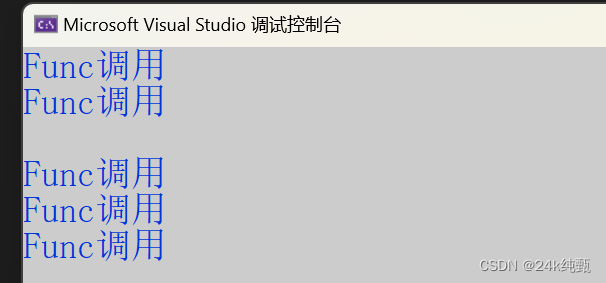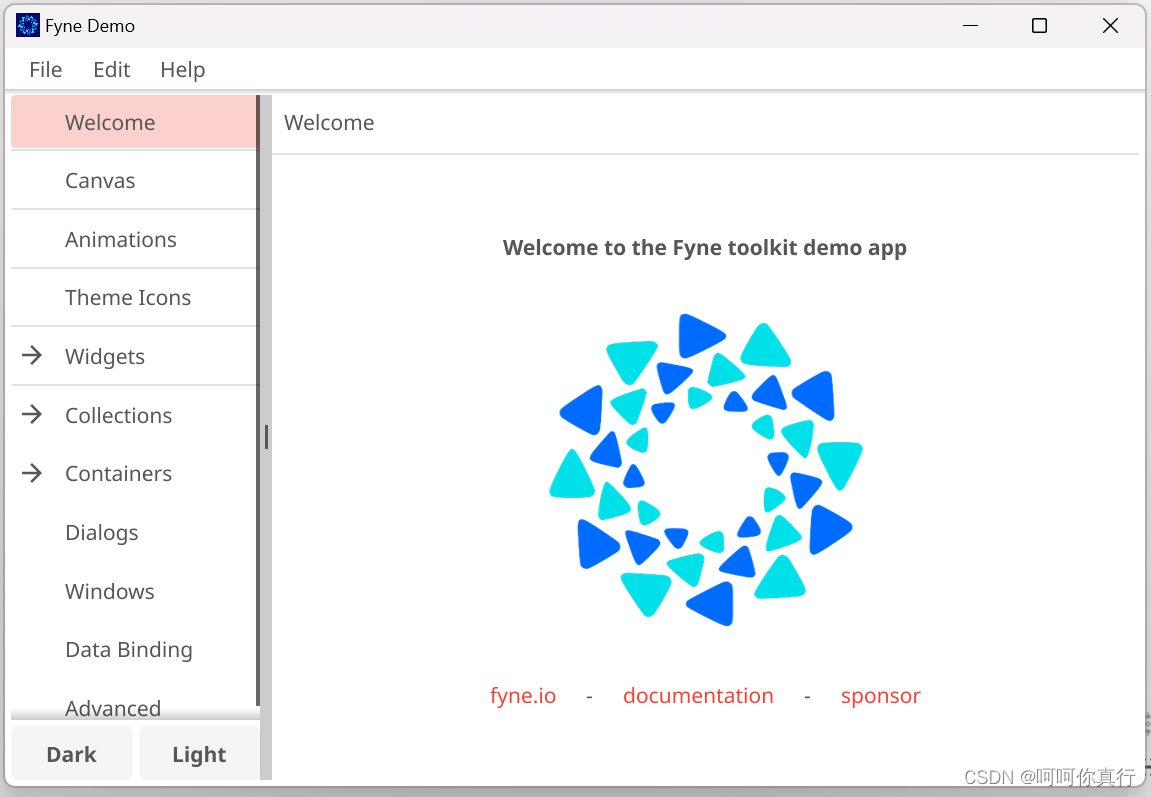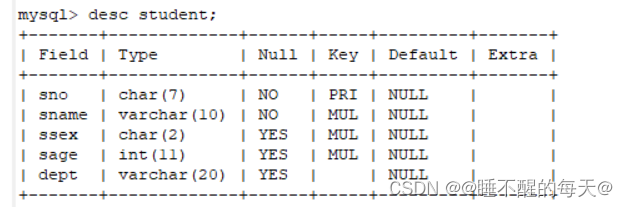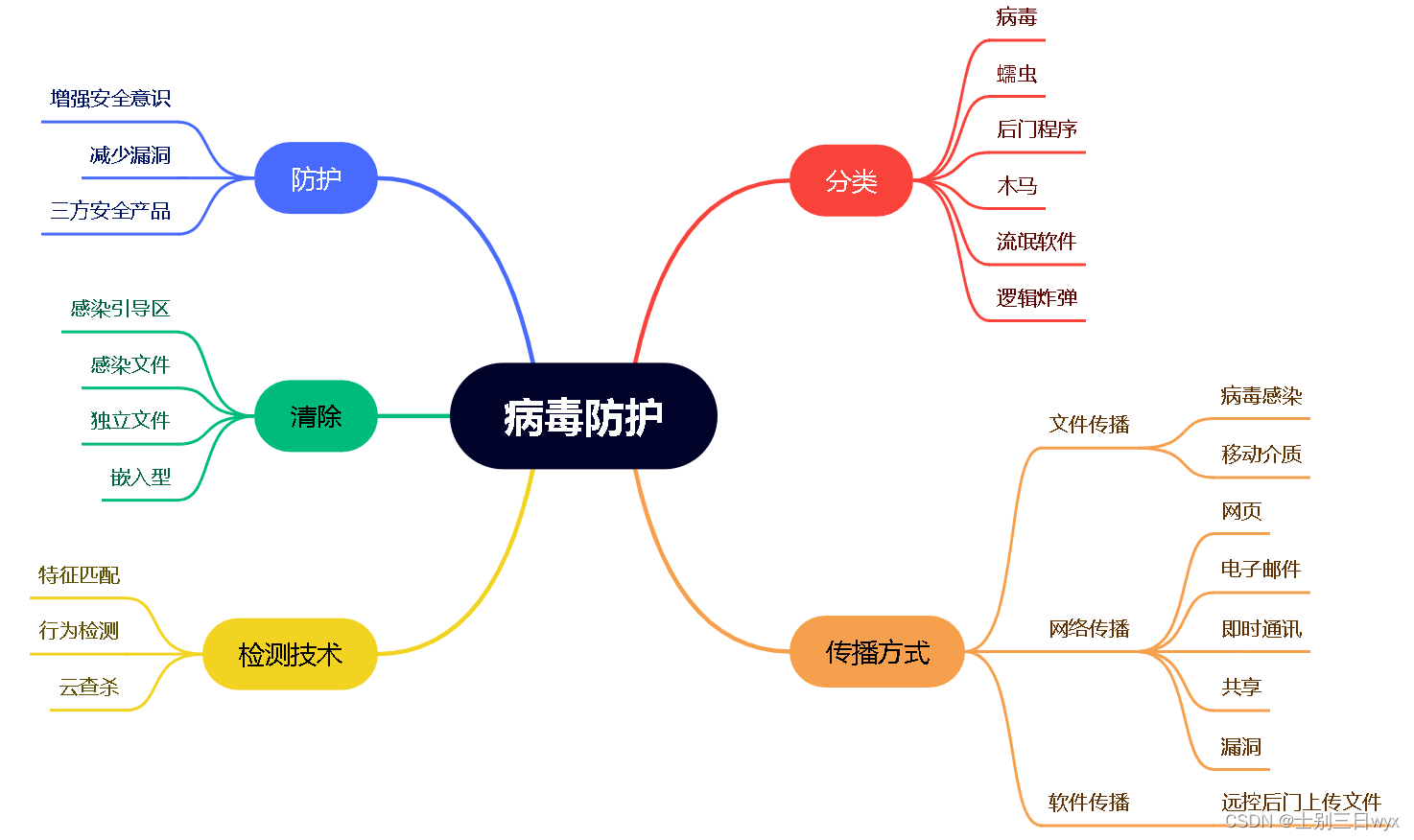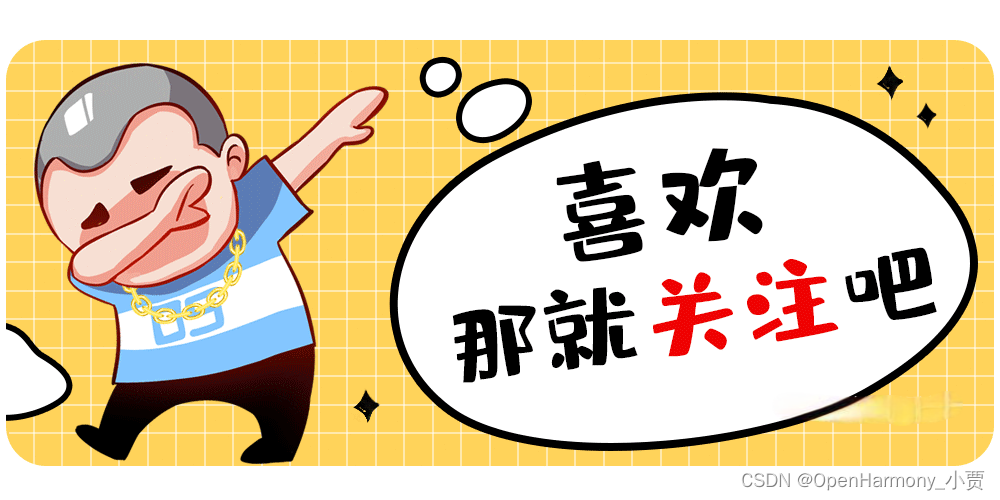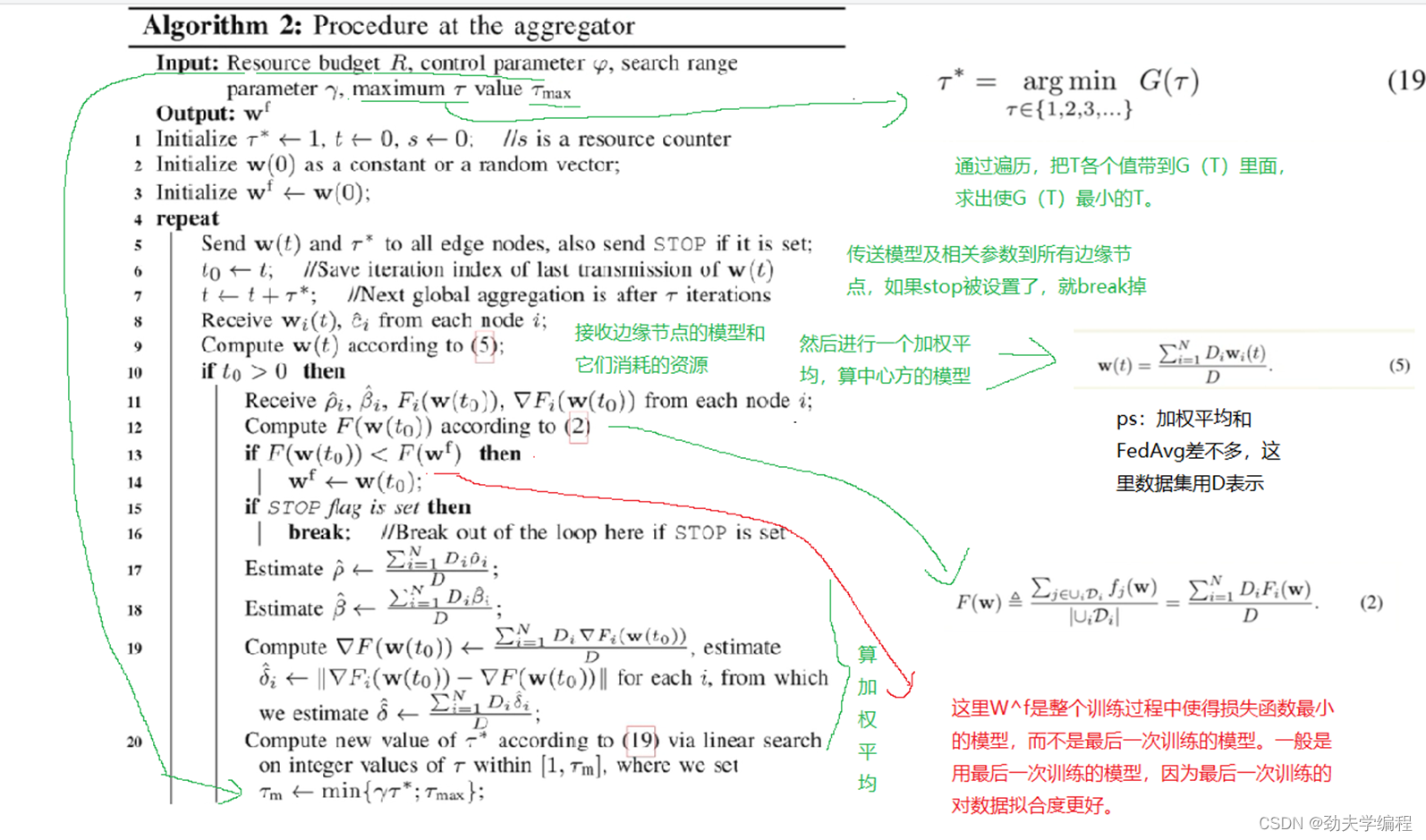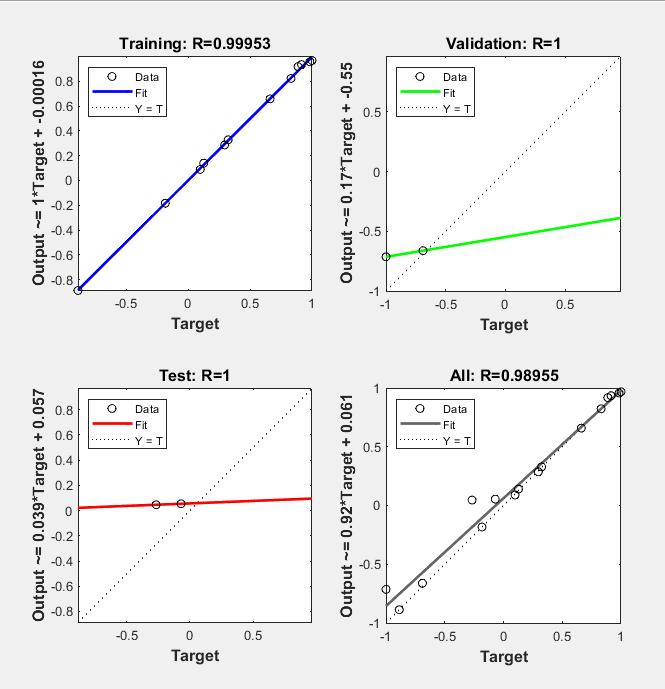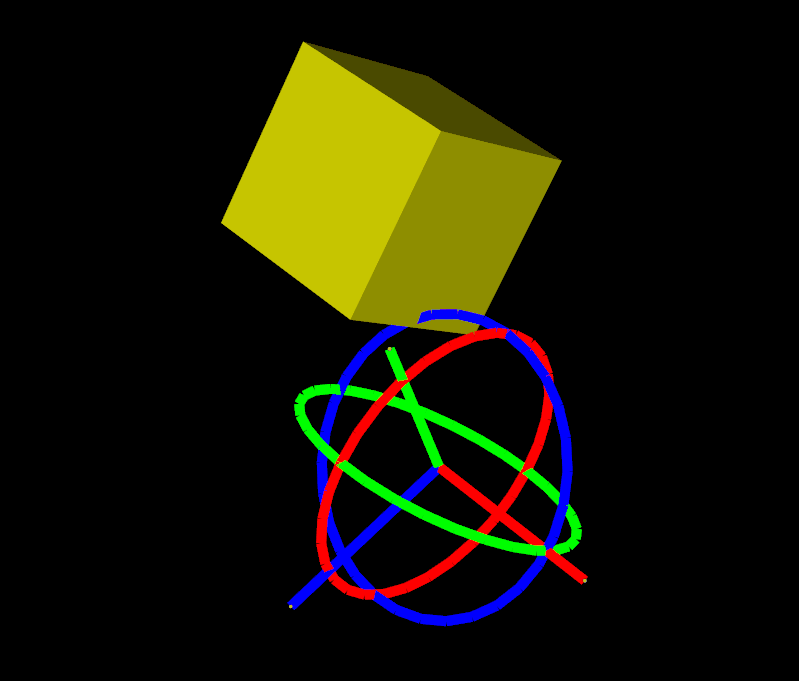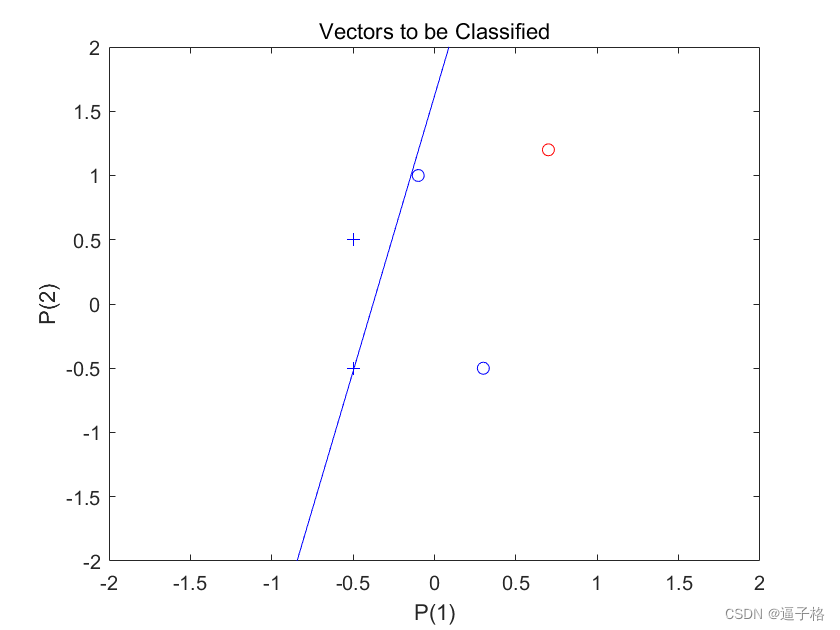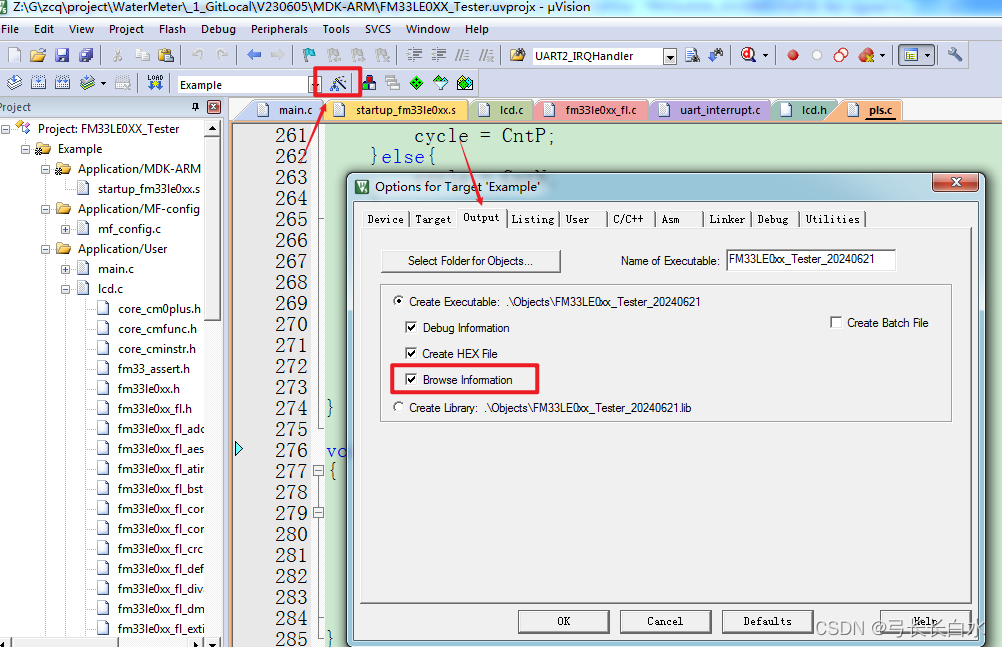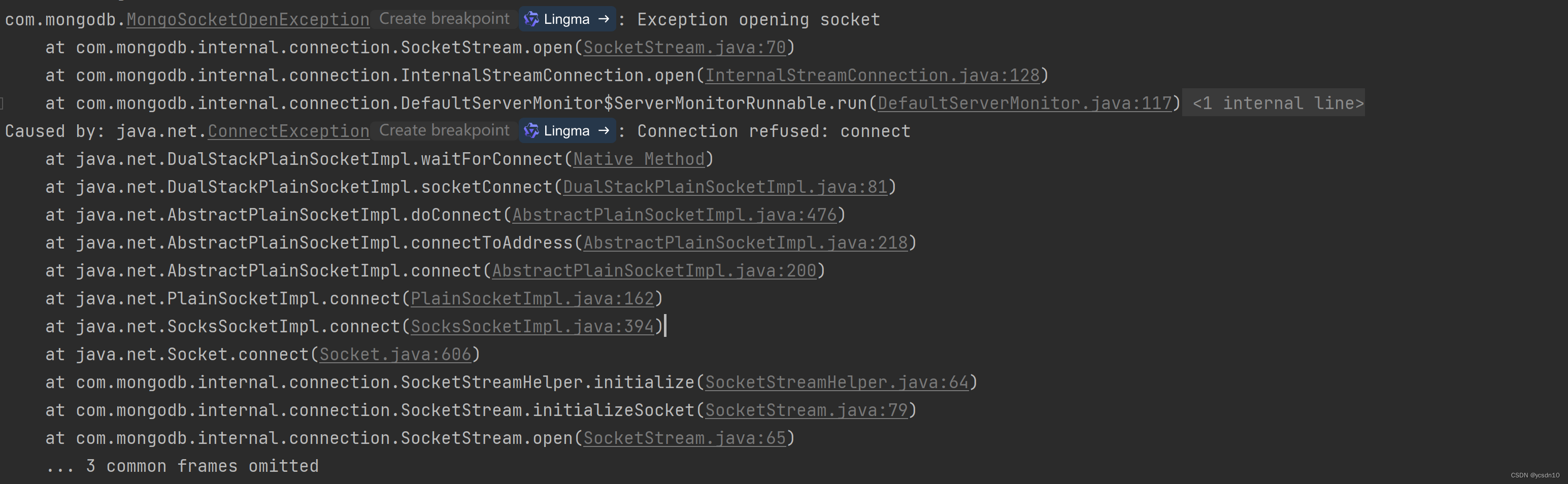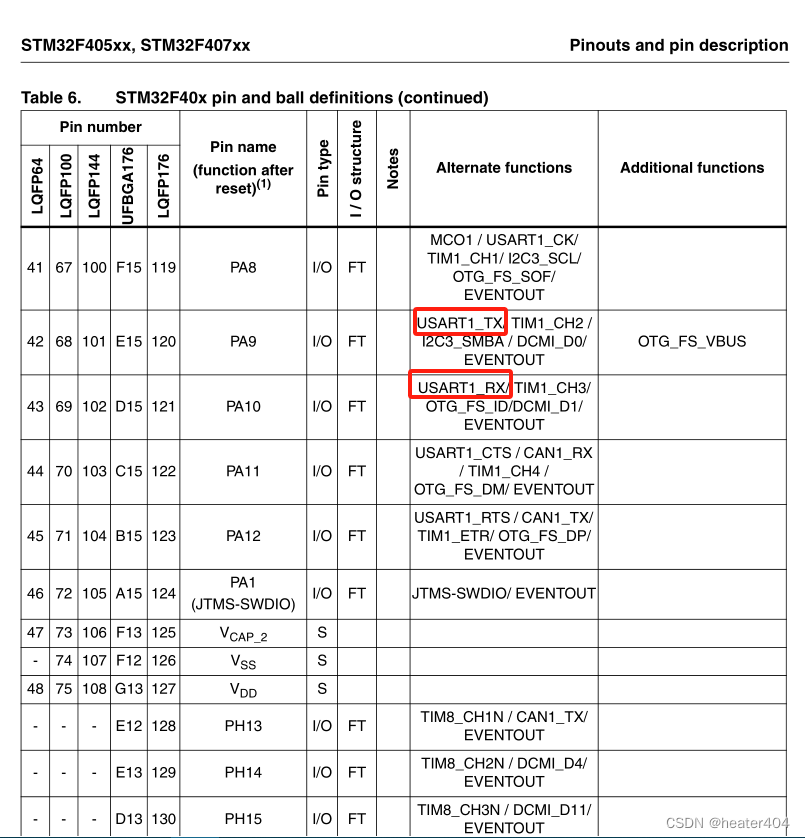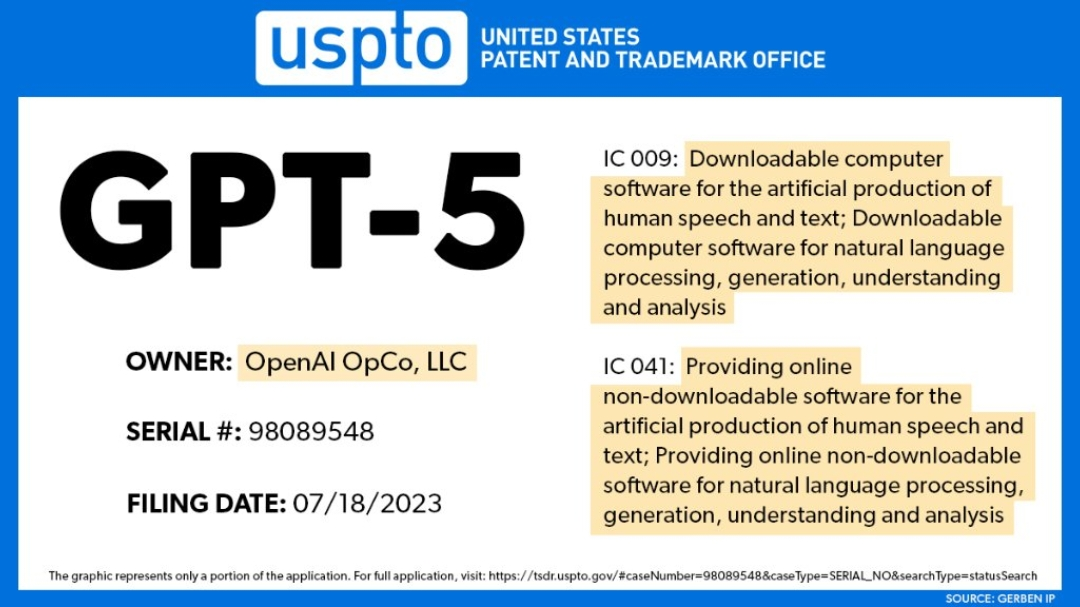1.例
实现默认选中初始值,点击选中对应状态。

2.代码
2.1 html
<span @click="ponIn()" class="market-switch" :style="{color: SelectedOne ? '':'#1890FF',borderBottom:SelectedOne ? '':'1px solid #1890FF'}">业务1</span>
<span @click="ponOut()" class="market-switch" :style="{color: SelectedTwo ? '':'#1890FF',borderBottom:SelectedTwo ? '':'1px solid #1890FF'}">业务2</span>2.2 js
data
data() {
return {
SelectedOne:false,
SelectedTwo:true,
}
}methods
methods: {
// 业务1
ponIn(){
this.SelectedOne=false;
this.SelectedTwo=true;
},
// 业务2
ponOut(){
this.SelectedOne=true;
this.SelectedTwo=false;
},
}2.3 css
.market-switch{
display: inline-block;
width: 65px;
margin-left: 20px;
height: 30px;
text-align: center;
line-height: 30px;
cursor: pointer;
}
.market-switch:last-child {
margin-left: 0px;
}
//鼠标经过-切换
.market-switch:hover{
background-color: rgb(225, 240, 255);
}![适用于 Windows 11 的 5 大数据恢复软件 [免费和付费]](https://img-blog.csdnimg.cn/img_convert/7d514dfaf1bb7c2c5d07e90c2167093f.jpeg)