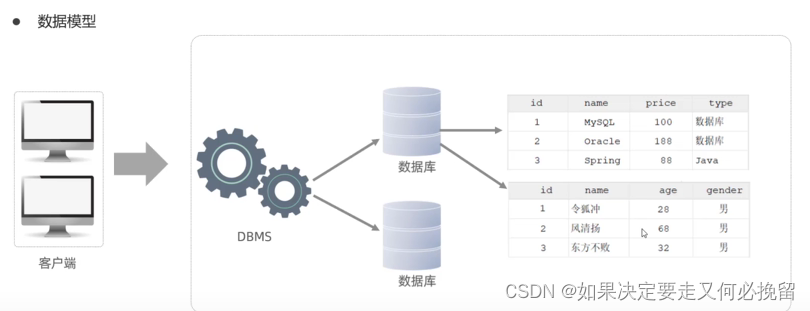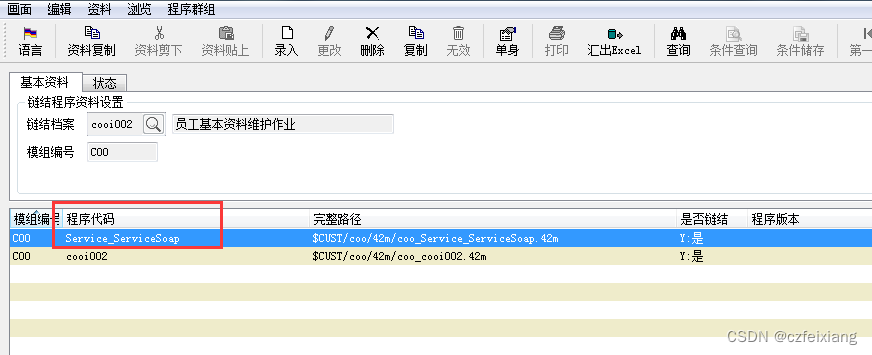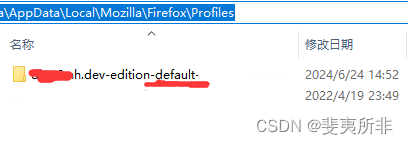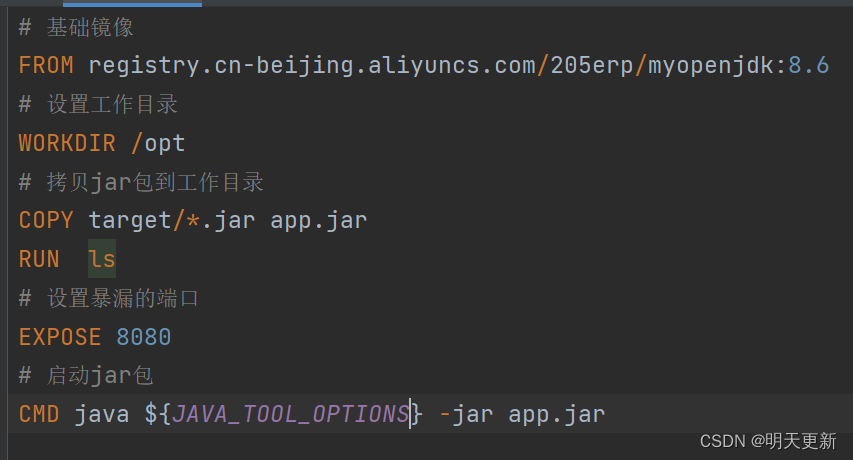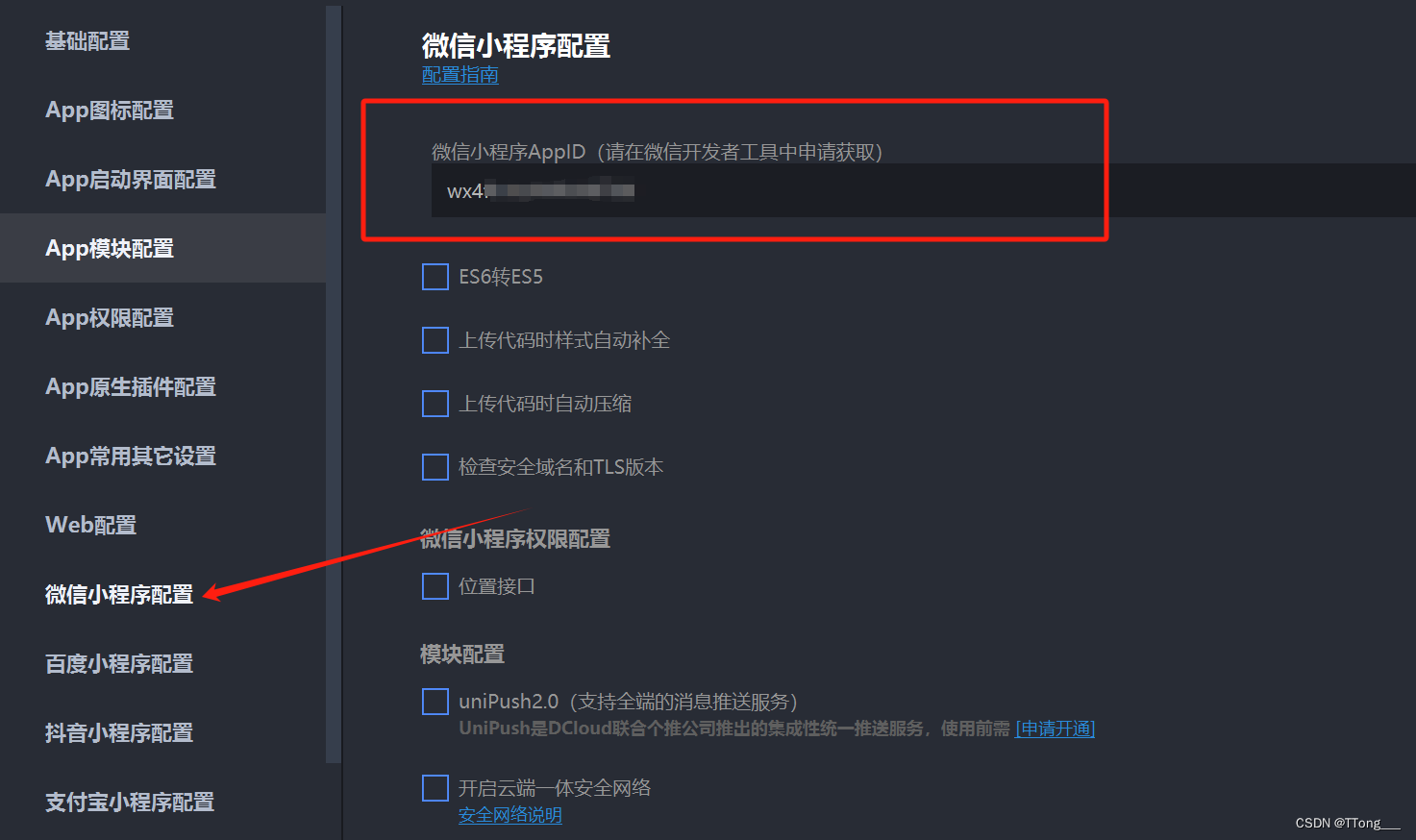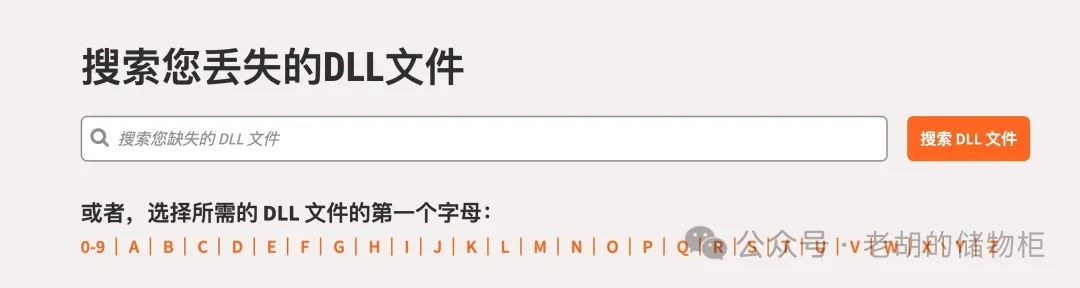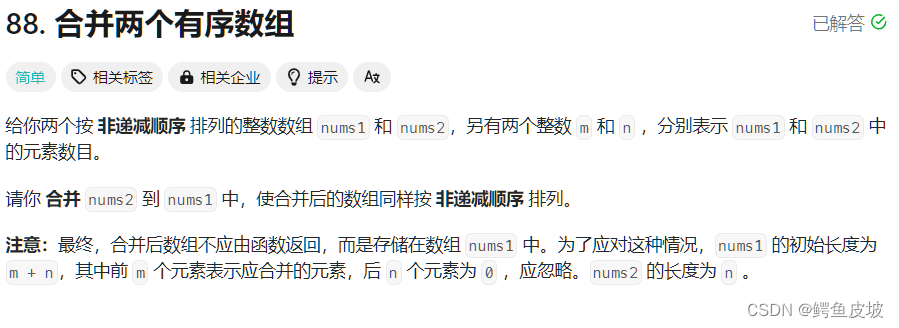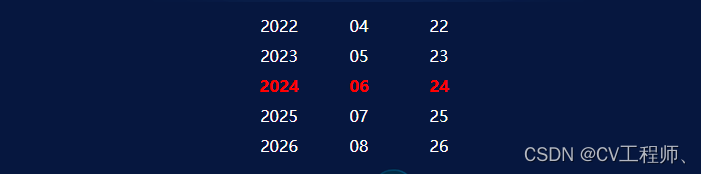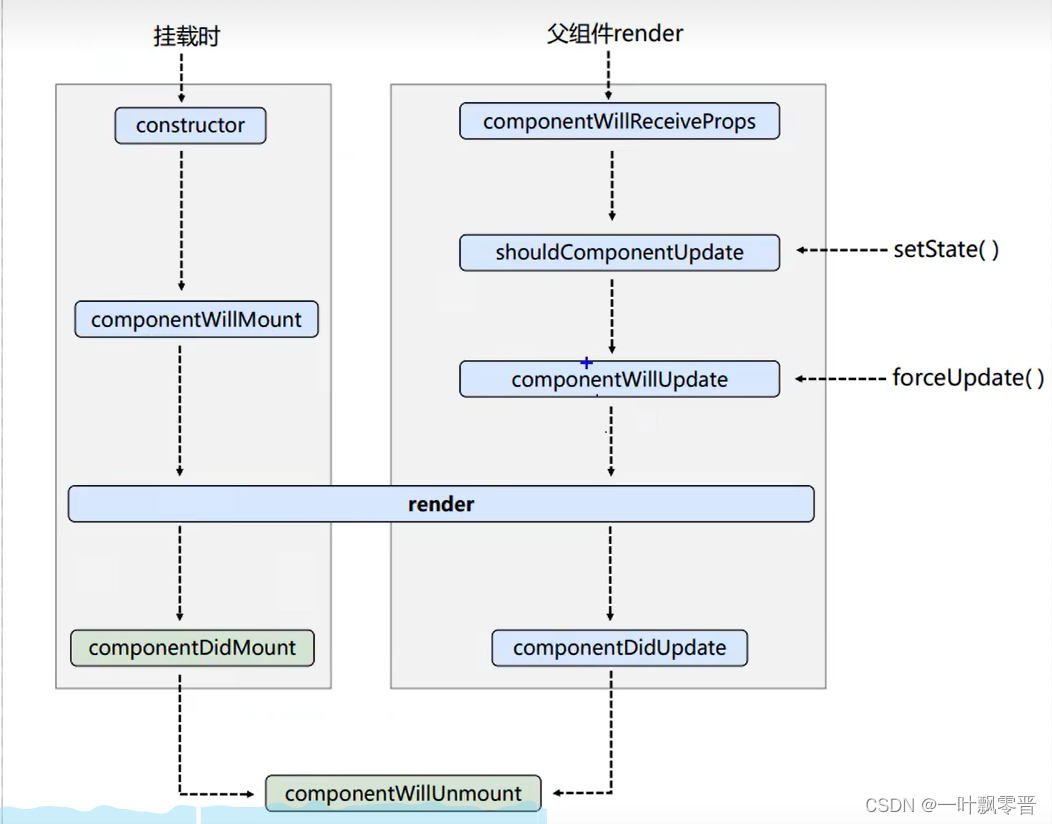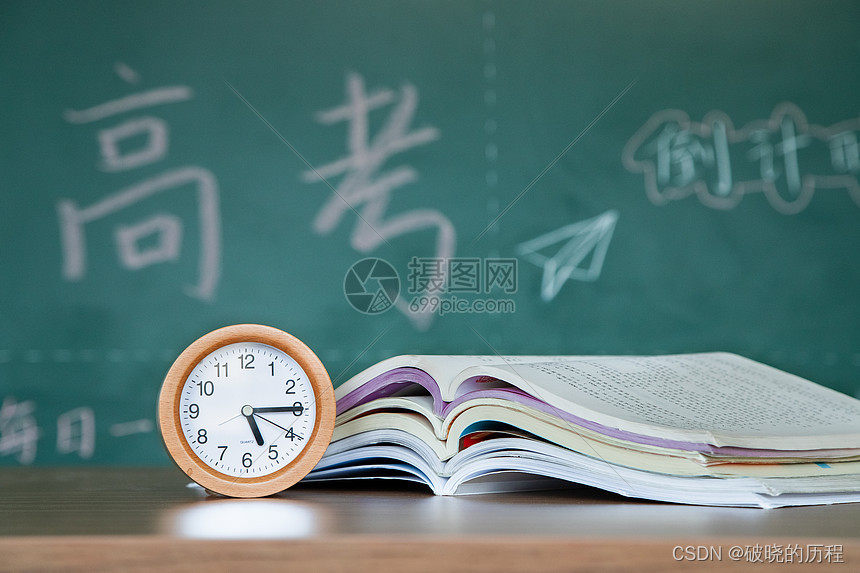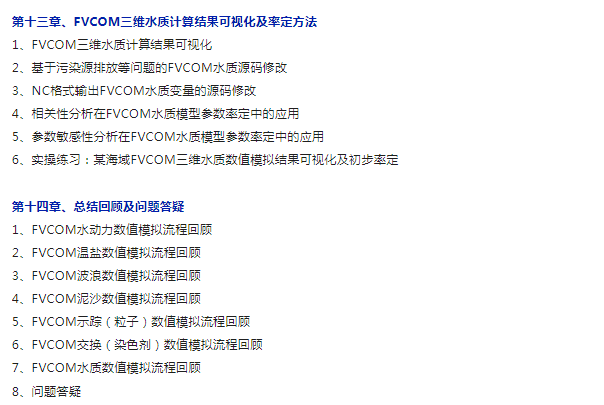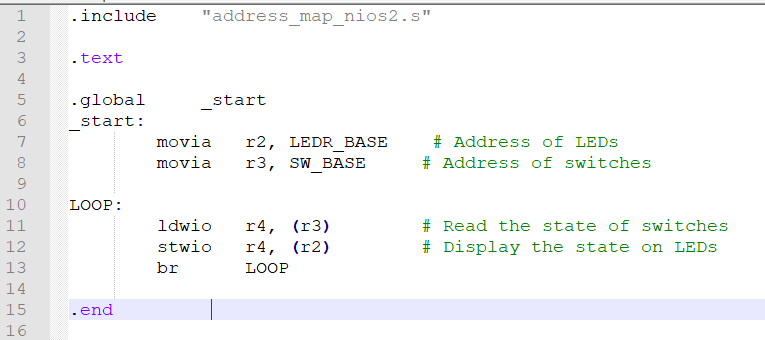实现效果
原头像
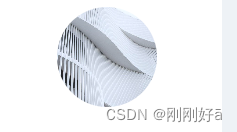
hover效果

实现方式
博主在实际开发过程中使用mouseover和mouseout会出现无法点击或hover频繁闪动的问题,故这里采用的是css中的hover,利用hover也能轻松实现上述效果,且完全不会影响点击事件的使用。
<template>
<div class="img-box">
<img :src="你的图片地址" class="avatar" />
<div class="edit-icon-container" @click="toFixImg()">
<img
src="修改图标你的地址"
width="16px"
height="16px"
class="edit-img"
/>
<span class="edit-text">修改</span>
</div>
</div>
</template>
<script setup>
const toFixImg () => {
console.log('你的点击修改头像的逻辑')
</script>
<style lang="scss" scoped>
.img-box {
position: relative;
display: inline-block;
width: 100px; /* 或者你需要的大小 */
height: 100px; /* 和宽度相同,形成圆形 */
.avatar {
width: 100%;
height: 100%;
object-fit: cover;
border-radius: 50%;
cursor: pointer;
}
.icon {
position: absolute;
bottom: 0;
right: 0;
}
.edit-icon-container {
position: absolute;
top: 0;
left: 0;
width: 100%;
height: 100%;
display: flex;
align-items: center;
justify-content: center;
background-color: rgba(0, 0, 0, 0.5); /* 初始背景色为完全透明 */
transition: background-color 0.3s ease; /* 添加过渡效果 */
border-radius: 50%; /* 与头像保持一致的圆形 */
color: #fff;
font-size: 14px;
opacity: 0;
cursor: pointer;
.edit-img {
margin-right: 6px;
}
}
.avatar:hover + .edit-icon-container,
.edit-icon-container:hover {
opacity: 1; /* 鼠标悬浮时显示文本 */
}
}
</style>