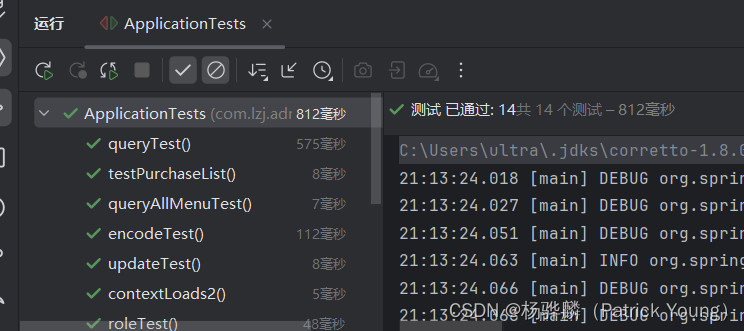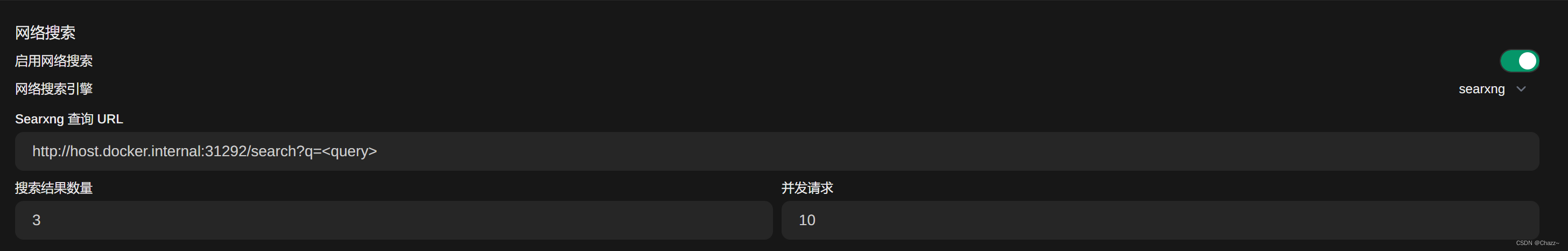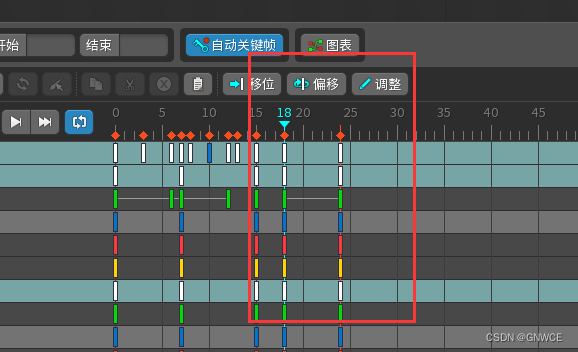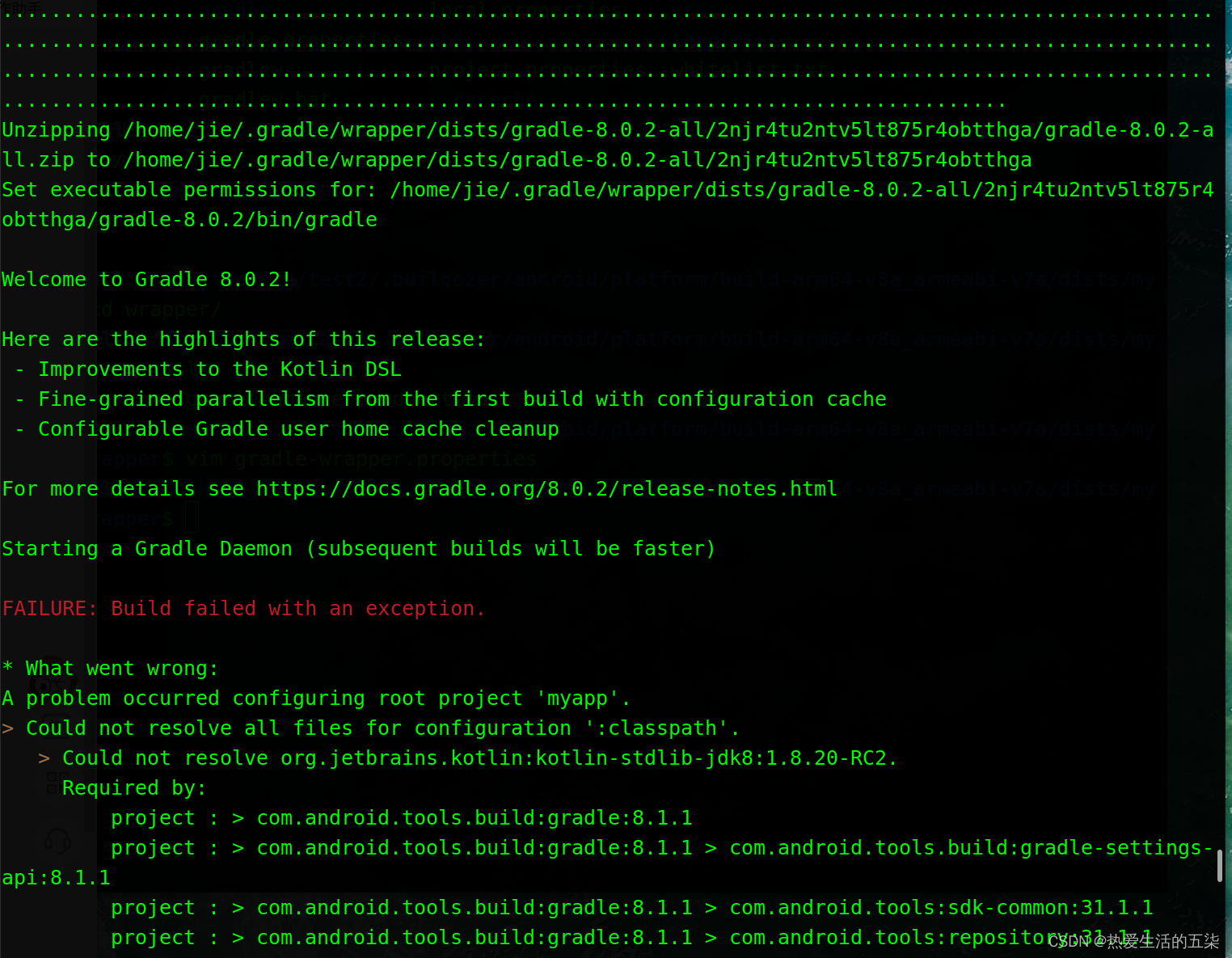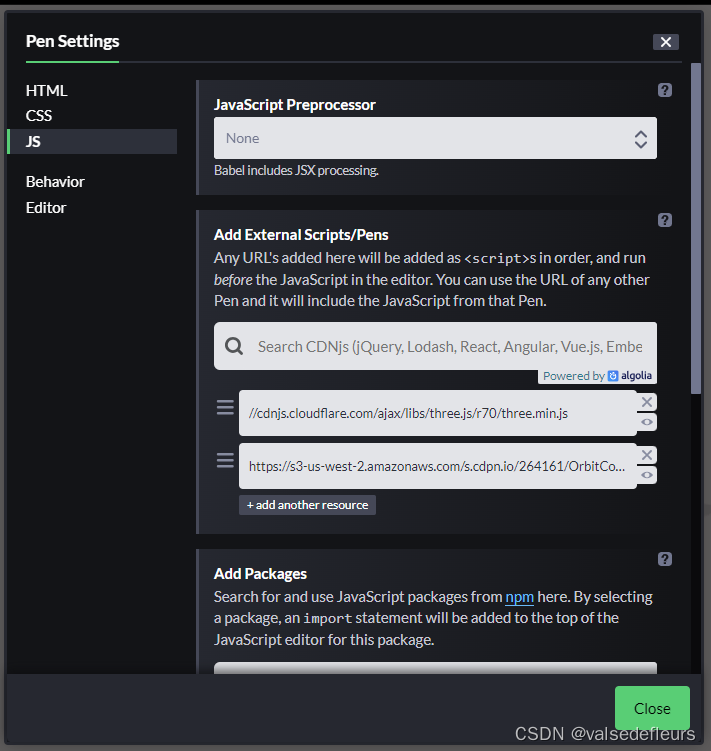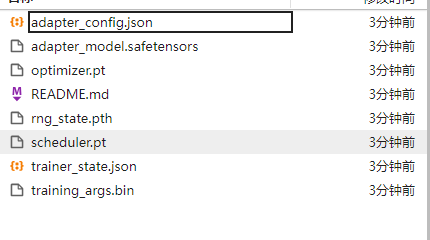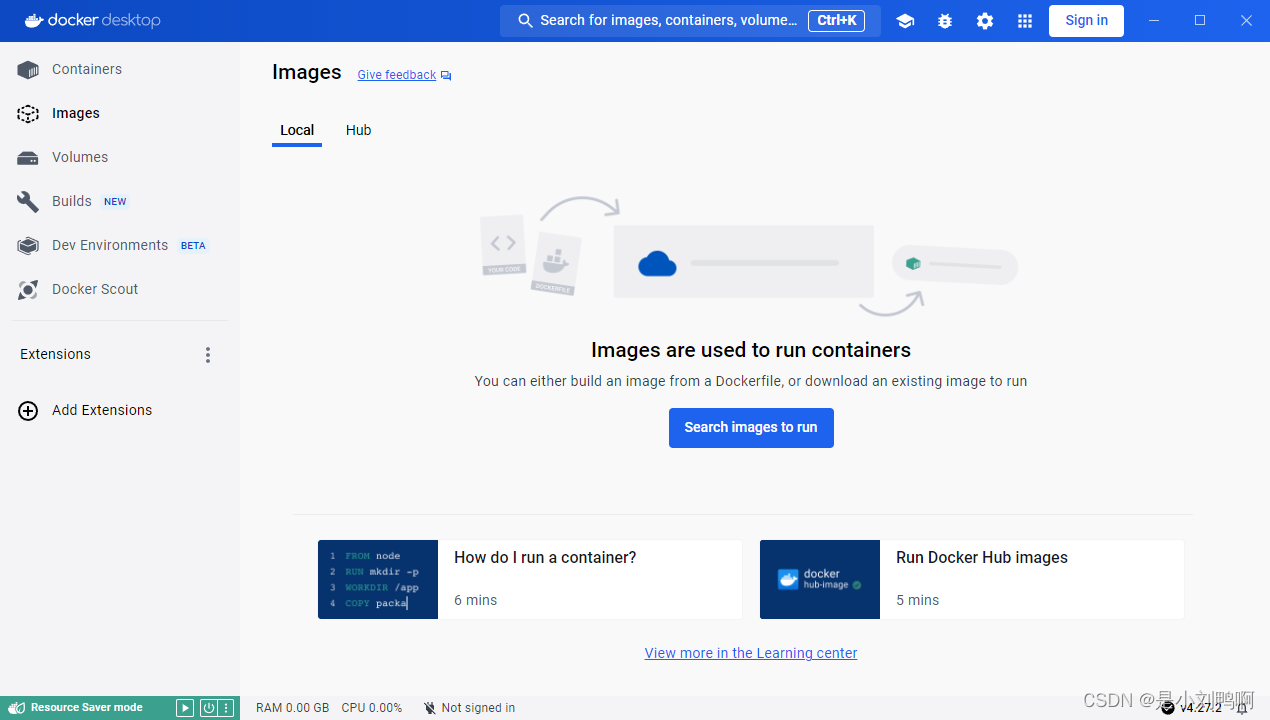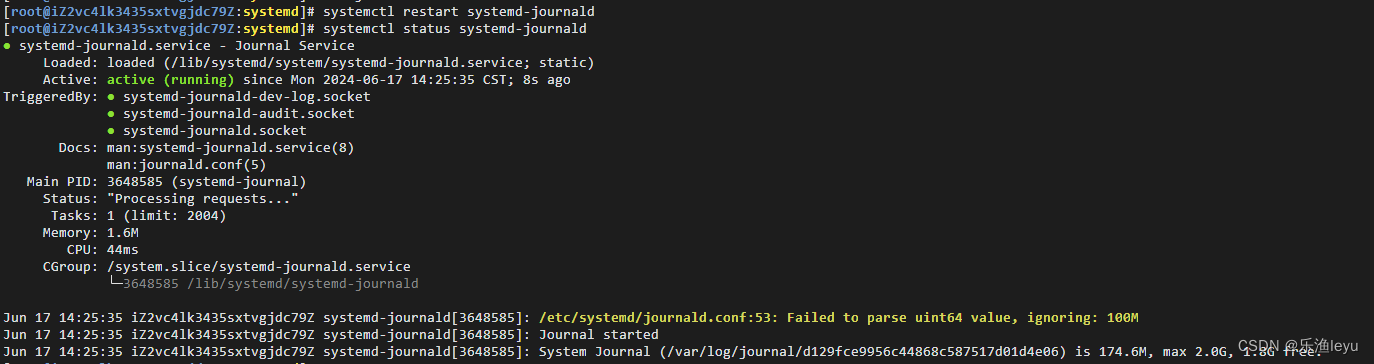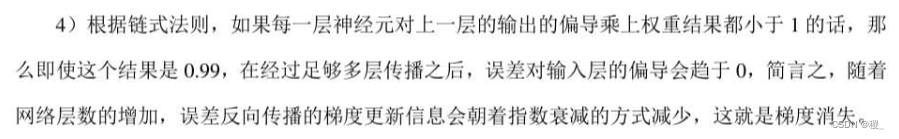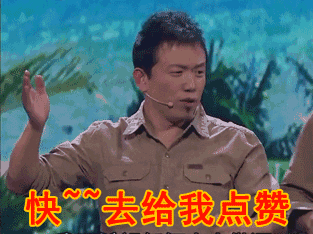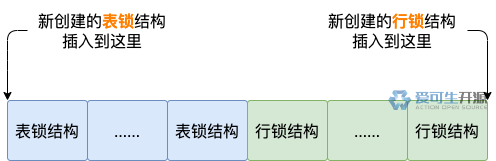哈喽,大家好,我是木头左!
1. 为什么使用Python发送电子邮件?
在当今这个信息爆炸的时代,电子邮件已经成为了日常生活中不可或缺的一部分。无论是工作还是生活,都可能需要通过电子邮件与他人进行沟通。而Python作为一种简单易学、功能强大的编程语言,正逐渐成为了自动化处理邮件的首选工具。那么,为什么要使用Python来发送电子邮件呢?
1.1 提高工作效率
通过Python发送电子邮件,可以实现自动化处理邮件,从而大大提高工作效率。例如,可以编写一个程序,自动将收到的新邮件分类到不同的文件夹中,或者自动回复一些常见的问题。这样,就可以将更多的精力投入到更重要的工作中去。
1.2 减少人为错误
人工处理邮件的过程中,难免会出现一些错误,如遗漏、误操作等。而使用Python发送电子邮件,可以有效地减少这些错误。因为程序是按照预设的规则来执行的,只要规则设置得当,就可以避免这些错误。
1.3 方便跨平台使用
Python是一种跨平台的编程语言,可以在Windows、Mac和Linux等操作系统上运行。这意味着,无论使用的是哪种操作系统,都可以通过Python来发送电子邮件。
2. Python发送电子邮件的基本原理
要使用Python发送电子邮件,需要了解其基本原理。简单来说,Python发送电子邮件的过程可以分为以下几个步骤:
- 配置SMTP服务器和邮箱账户信息;
- 创建邮件内容;
- 使用SMTP协议发送邮件;
- 接收邮件服务器的响应。
3. 使用Python发送电子邮件的常用库
在Python中,有很多库可以帮助发送电子邮件。其中,最常用的两个库分别是smtplib和email。下面,将分别介绍这两个库的使用方法。
3.1 smtplib库
smtplib库是Python内置的一个用于发送电子邮件的库。通过这个库,可以连接到SMTP服务器,然后使用SMTP协议发送邮件。以下是一个简单的使用smtplib库发送邮件的示例:
import smtplib
from email.mime.text import MIMEText
# 配置SMTP服务器和邮箱账户信息
smtp_server = 'smtp.example.com'
smtp_port = 587
email_user = 'your_email@example.com'
email_password = 'your_email_password'
# 创建邮件内容
msg = MIMEText('Hello, this is a test email sent by Python.')
msg['Subject'] = 'Test Email'
msg['From'] = email_user
msg['To'] = 'recipient@example.com'
# 使用SMTP协议发送邮件
with smtplib.SMTP(smtp_server, smtp_port) as server:
server.starttls()
server.login(email_user, email_password)
server.sendmail(email_user, msg['To'], msg.as_string())
3.2 email库
email库是一个用于处理电子邮件的第三方库。通过这个库,可以更方便地创建邮件内容,以及处理邮件的各种属性。以下是一个简单的使用email库发送邮件的示例:
import smtplib
from email.mime.multipart import MIMEMultipart
from email.mime.text import MIMEText
# 配置SMTP服务器和邮箱账户信息
smtp_server = 'smtp.example.com'
smtp_port = 587
email_user = 'your_email@example.com'
email_password = 'your_email_password'
# 创建邮件内容
msg = MIMEMultipart()
msg['From'] = email_user
msg['To'] = 'recipient@example.com'
msg['Subject'] = 'Test Email'
body = 'Hello, this is a test email sent by Python.'
msg.attach(MIMEText(body, 'plain'))
# 使用SMTP协议发送邮件
with smtplib.SMTP(smtp_server, smtp_port) as server:
server.starttls()
server.login(email_user, email_password)
server.sendmail(email_user, msg['To'], msg.as_string())
4. 使用Python发送带附件的电子邮件
除了发送纯文本邮件外,还可以使用Python发送带附件的电子邮件。在Python中,可以使用email库的MIMEBase类来处理附件。以下是一个简单的使用email库发送带附件的邮件的示例:
import smtplib
from email.mime.multipart import MIMEMultipart
from email.mime.text import MIMEText
from email.mime.base import MIMEBase
from email import encoders
# 配置SMTP服务器和邮箱账户信息
smtp_server = 'smtp.example.com'
smtp_port = 587
email_user = 'your_email@example.com'
email_password = 'your_email_password'
# 创建邮件内容
msg = MIMEMultipart()
msg['From'] = email_user
msg['To'] = 'recipient@example.com'
msg['Subject'] = 'Test Email with Attachment'
body = 'Hello, this is a test email sent by Python with an attachment.'
msg.attach(MIMEText(body, 'plain'))
# 添加附件
filename = 'example.txt'
attachment = open(filename, 'rb')
part = MIMEBase('application', 'octet-stream')
part.set_payload((attachment).read())
encoders.encode_base64(part)
part.add_header('Content-Disposition', 'attachment; filename="%s"' % filename)
msg.attach(part)
# 使用SMTP协议发送邮件
with smtplib.SMTP(smtp_server, smtp_port) as server:
server.starttls()
server.login(email_user, email_password)
server.sendmail(email_user, msg['To'], msg.as_string())
5. 使用Python发送HTML格式的电子邮件
除了发送纯文本邮件外,还可以使用Python发送HTML格式的电子邮件。在Python中,可以使用email库的MIMEText类来处理HTML格式的邮件内容。以下是一个简单的使用email库发送HTML格式邮件的示例:
import smtplib
from email.mime.multipart import MIMEMultipart
from email.mime.text import MIMEText
# 配置SMTP服务器和邮箱账户信息
smtp_server = 'smtp.example.com'
smtp_port = 587
email_user = 'your_email@example.com'
email_password = 'your_email_password'
# 创建邮件内容
msg = MIMEMultipart()
msg['From'] = email_user
msg['To'] = 'recipient@example.com'
msg['Subject'] = 'Test Email with HTML Content'
html = '''\n<html>
<head></head>
<body>
<p>Hello, this is a test email sent by Python with HTML content.</p>
</body>
</html>
'''
msg.attach(MIMEText(html, 'html'))
# 使用SMTP协议发送邮件
with smtplib.SMTP(smtp_server, smtp_port) as server:
server.starttls()
server.login(email_user, email_password)
server.sendmail(email_user, msg['To'], msg.as_string())
6. 使用Python发送带图片的电子邮件
除了发送纯文本和HTML格式的邮件外,还可以使用Python发送带图片的电子邮件。在Python中,可以使用email库的MIMEImage类来处理图片附件。以下是一个简单的使用email库发送带图片的邮件的示例:
import smtplib
from email.mime.multipart import MIMEMultipart
from email.mime.text import MIMEText
from email.mime.image import MIMEImage
from email import encoders
# 配置SMTP服务器和邮箱账户信息
smtp_server = 'smtp.example.com'
smtp_port = 587
email_user = 'your_email@example.com'
email_password = 'your_email_password'
# 创建邮件内容
msg = MIMEMultipart()
msg['From'] = email_user
msg['To'] = 'recipient@example.com'
msg['Subject'] = 'Test Email with Image Attachment'
body = 'Hello, this is a test email sent by Python with an image attachment.'
msg.attach(MIMEText(body, 'plain'))
# 添加图片附件
filename = 'example.jpg'
with open(filename, 'rb') as f:
img_data = f.read()
image = MIMEImage(img_data)
image.add_header('Content-ID', '<image1>')
msg.attach(image)
# 使用SMTP协议发送邮件
with smtplib.SMTP(smtp_server, smtp_port) as server:
server.starttls()
server.login(email_user, email_password)
server.sendmail(email_user, msg['To'], msg.as_string())
7. 使用Python发送带附件和图片的电子邮件
在前面的示例中,已经分别介绍了如何使用Python发送带附件和带图片的电子邮件。实际上,可以同时发送附件和图片。在Python中,可以将附件和图片添加到同一个MIMEMultipart对象中,然后使用SMTP协议发送邮件。以下是一个简单的使用email库发送带附件和图片的邮件的示例:
import smtplib
from email.mime.multipart import MIMEMultipart
from email.mime.text import MIMEText
from email.mime.base import MIMEBase
from email.mime.image import MIMEImage
from email import encoders
# 配置SMTP服务器和邮箱账户信息
smtp_server = 'smtp.example.com'
smtp_port = 587
email_user = 'your_email@example.com'
email_password = 'your_email_password'
# 创建邮件内容
msg = MIMEMultipart()
msg['From'] = email_user
msg['To'] = 'recipient@example.com'
msg['Subject'] = 'Test Email with Attachment and Image'
body = 'Hello, this is a test email sent by Python with an attachment and an image.'
msg.attach(MIMEText(body, 'plain'))
# 添加附件
filename = 'example.txt'
attachment = open(filename, 'rb')
part = MIMEBase('application', 'octet-stream')
part.set_payload((attachment).read())
encoders.encode_base64(part)
part.add_header('Content-Disposition', 'attachment; filename="%s"' % filename)
msg.attach(part)
# 添加图片附件
filename = 'example.jpg'
with open(filename, 'rb') as f:
img_data = f.read()
image = MIMEImage(img_data)
image.add_header('Content-ID', '<image1>')
msg.attach(image)
# 使用SMTP协议发送邮件
with smtplib.SMTP(smtp_server, smtp_port) as server:
server.starttls()
server.login(email_user, email_password)
server.sendmail(email_user, msg['To'], msg.as_string())
8. 使用Python发送带多个附件的电子邮件
在前面的示例中,已经介绍了如何使用Python发送带附件的电子邮件。实际上,可以同时发送多个附件。在Python中,可以将多个附件添加到同一个MIMEMultipart对象中,然后使用SMTP协议发送邮件。以下是一个简单的使用email库发送带多个附件的邮件的示例:
import smtplib
from email.mime.multipart import MIMEMultipart
from email.mime.text import MIMEText
from email.mime.base import MIMEBase
from email import encoders
# 配置SMTP服务器和邮箱账户信息
smtp_server = 'smtp.example.com'
smtp_port = 587
email_user = 'your_email@example.com'
email_password = 'your_email_password'
# 创建邮件内容
msg = MIMEMultipart()
msg['From'] = email_user
msg['To'] = 'recipient@example.com'
msg['Subject'] = 'Test Email with Multiple Attachments'
body = 'Hello, this is a test email sent by Python with multiple attachments.'
msg.attach(MIMEText(body, 'plain'))
# 添加附件列表
attachments = ['example1.txt', 'example2.txt', 'example3.txt']
for filename in attachments:
attachment = open(filename, 'rb')
part = MIMEBase('application', 'octet-stream')
part.set_payload((attachment).read())
encoders.encode_base64(part)
part.add_header('Content-Disposition', 'attachment; filename="%s"' % filename)
msg.attach(part)
# 使用SMTP协议发送邮件
with smtplib.SMTP(smtp_server, smtp_port) as server:
server.starttls()
server.login(email_user, email_password)
server.sendmail(email_user, msg['To'], msg.as_string())
我是木头左,感谢各位童鞋的点赞、收藏,我们下期更精彩!