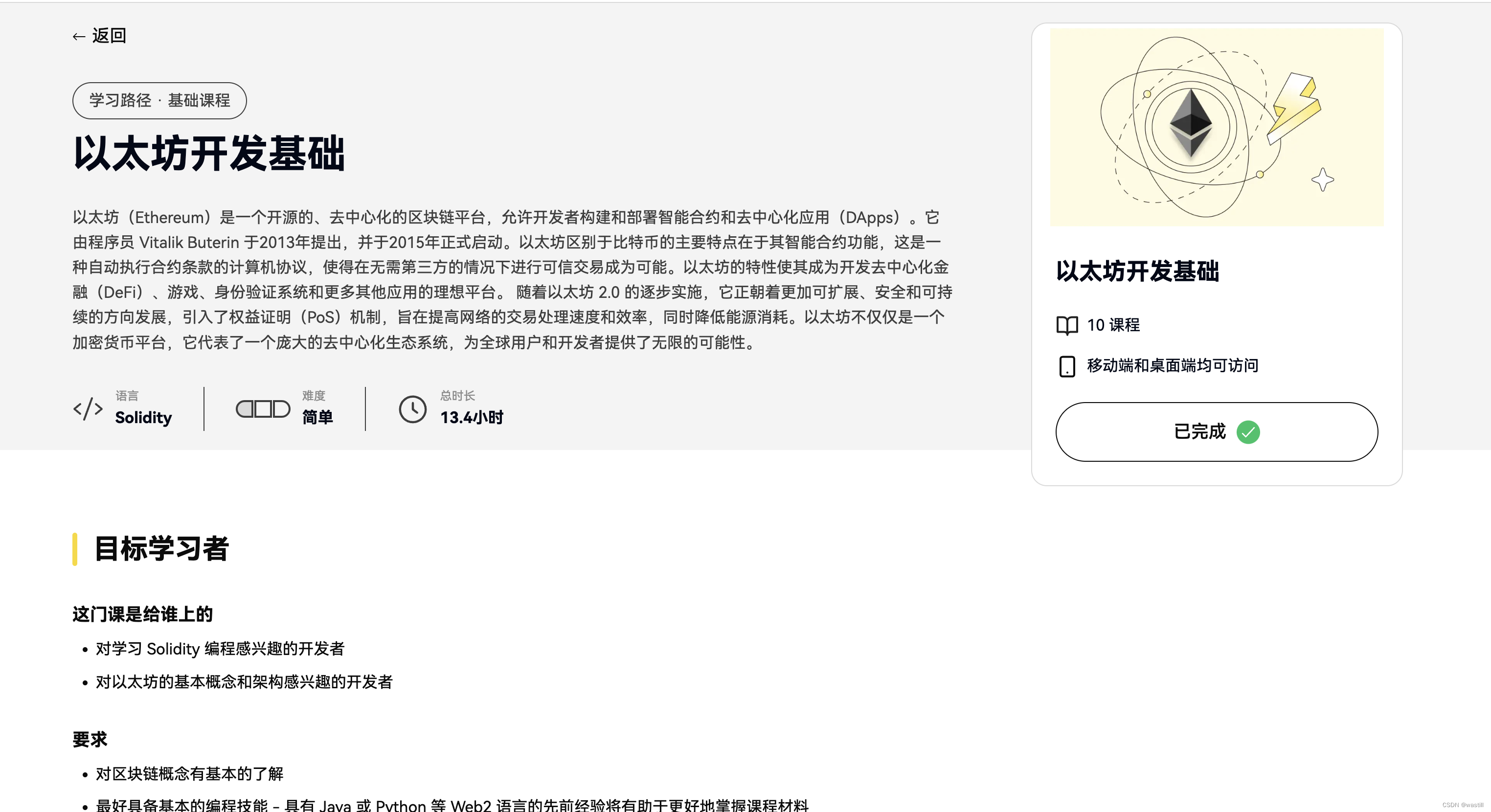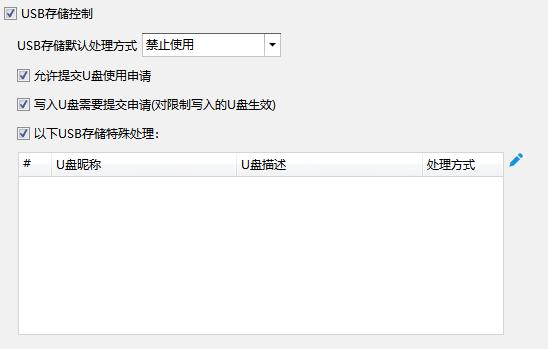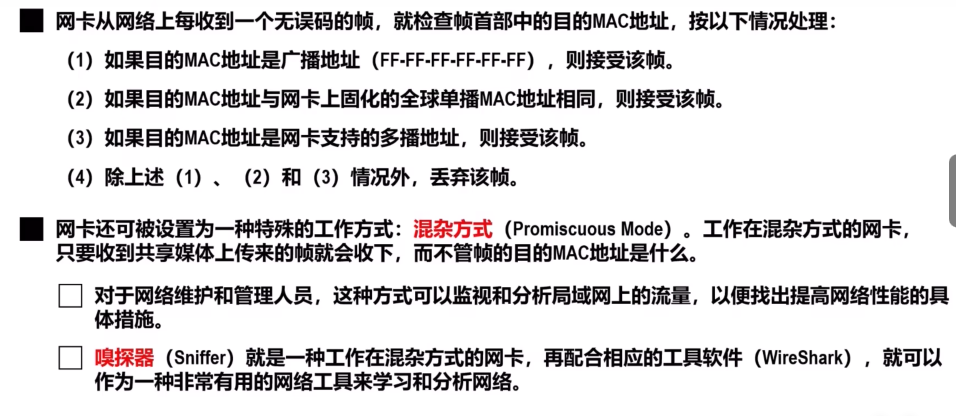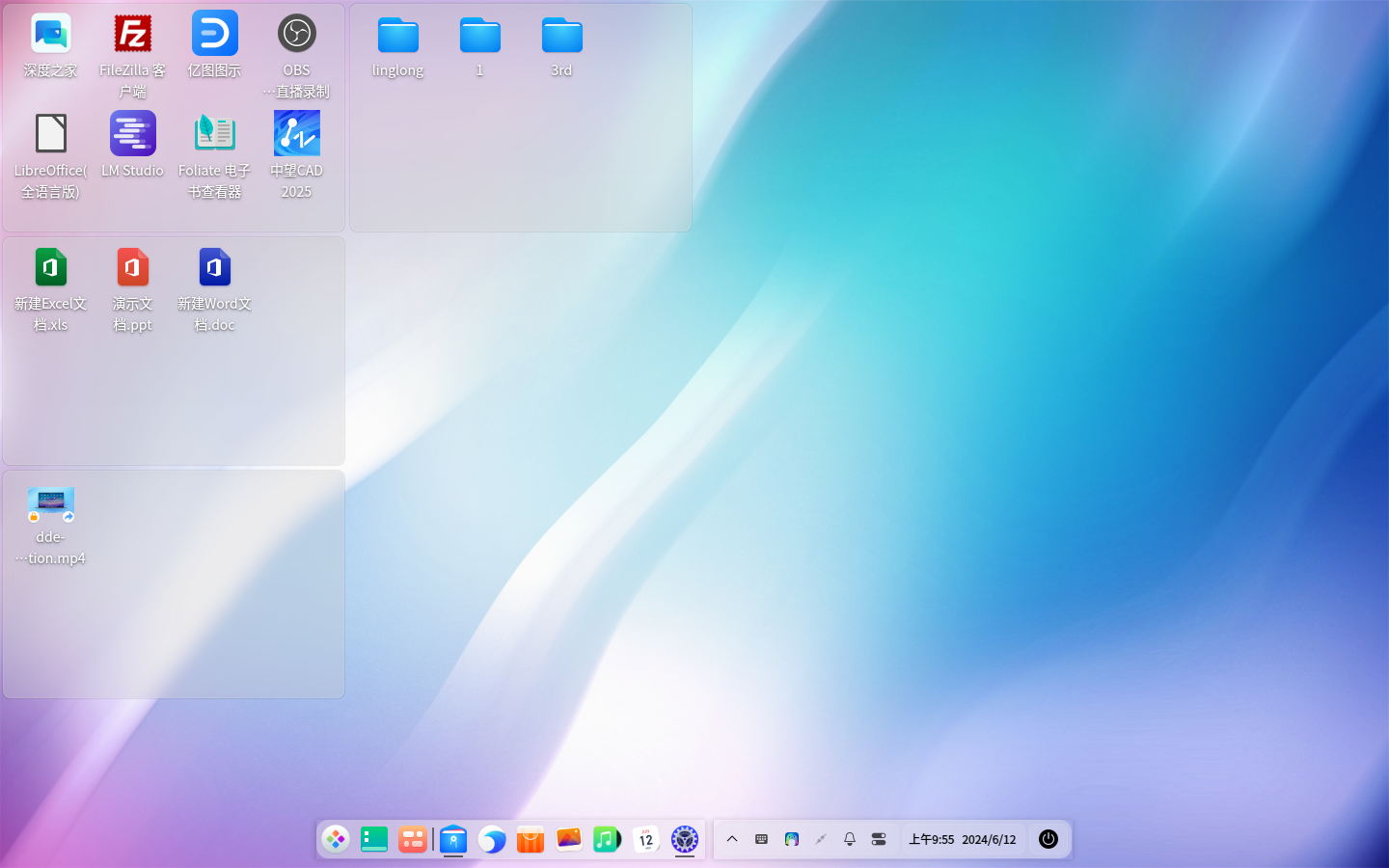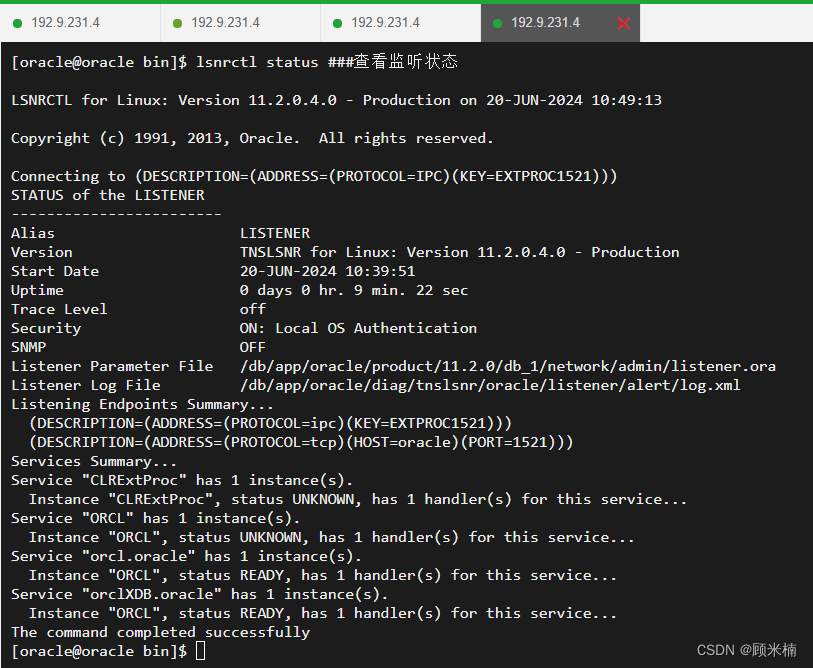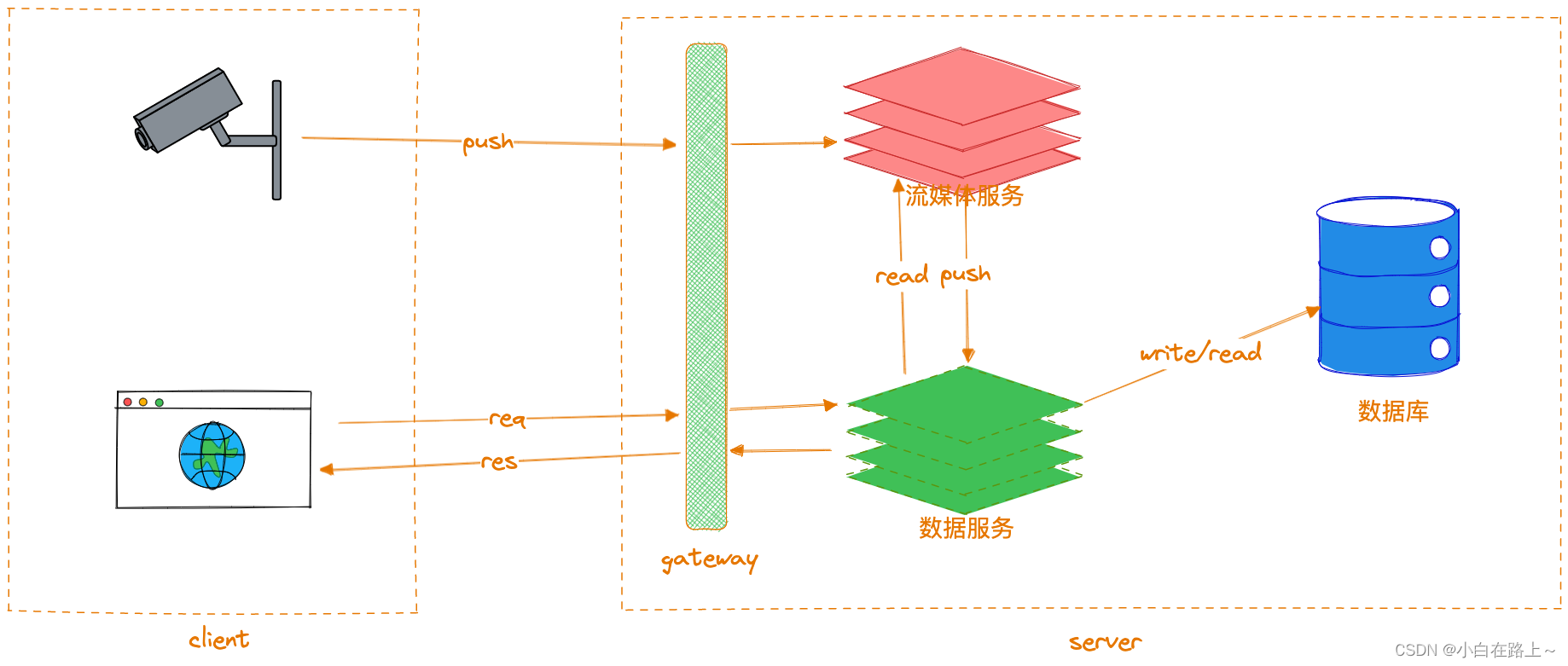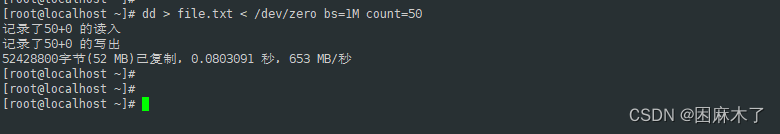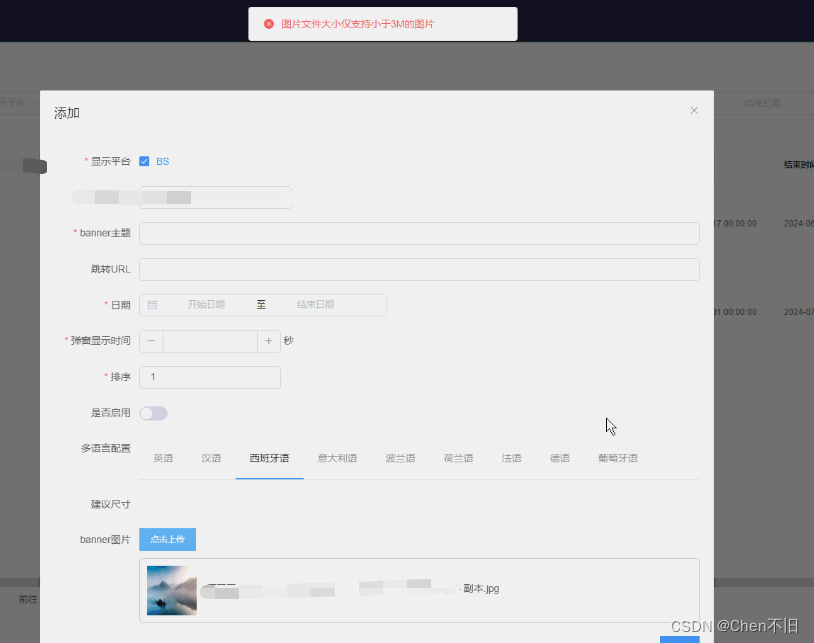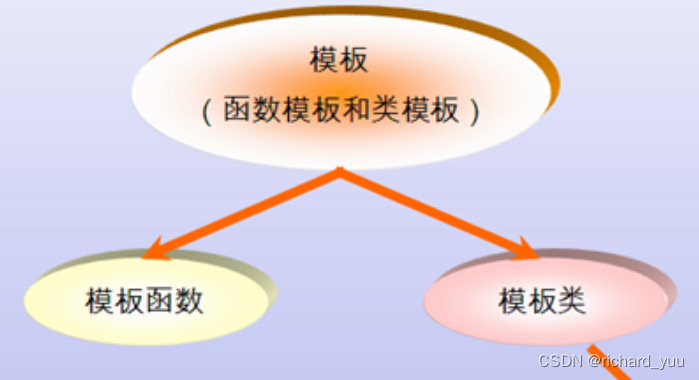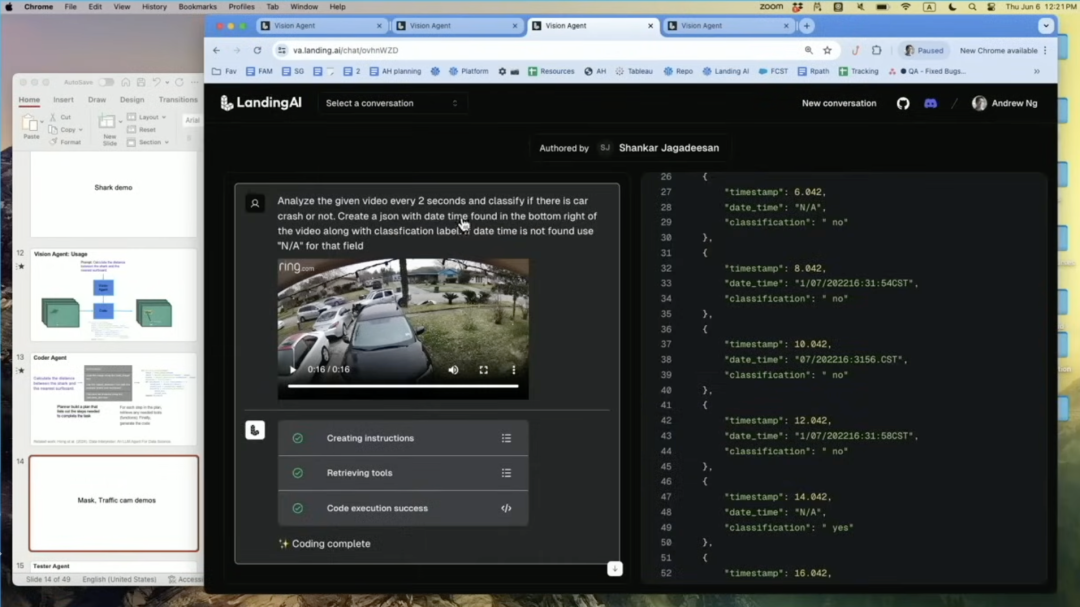安装frida和frida-tools
Python是基础,提前装好Python
终端执行
python3 -m pip install frida如果出现error 按照提示处理
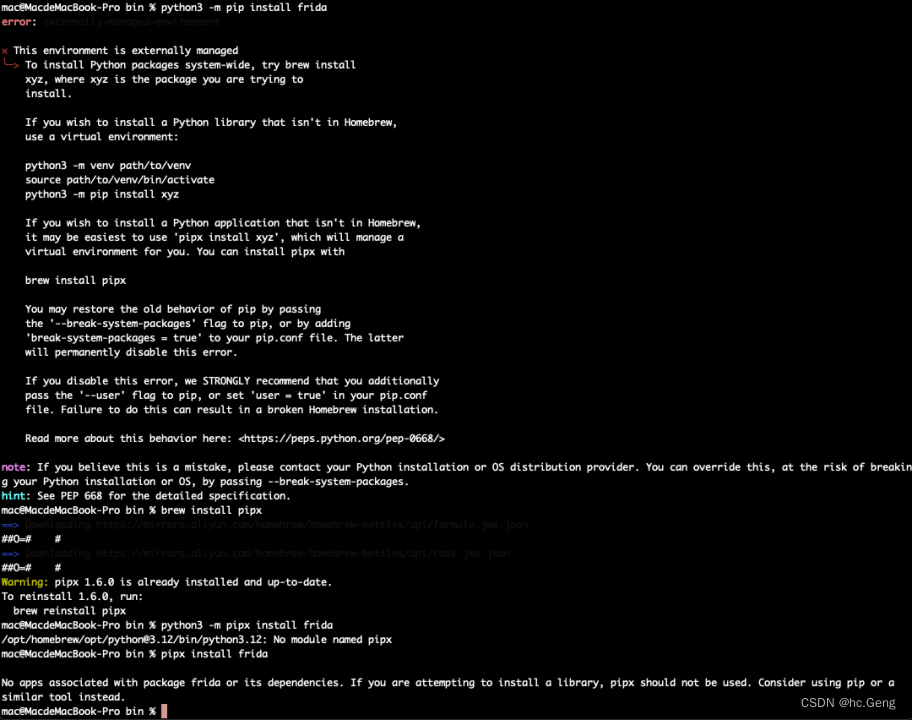
信息提示:brew install pipx
于是终端执行:
brew install pipx安装frida:
pipx install frida安装frida-tools
pipx install frida-tools检查是否安装成功:
frida-ps -U如安装卡死、超时可使用国内镜像:
sudo pipx install frida -i 镜像源url 注:清华:https://pypi.tuna.tsinghua.edu.cn/simple
中国科技大学 https://pypi.mirrors.ustc.edu.cn/simple/
华中理工大学:http://pypi.hustunique.com/
山东理工大学:http://pypi.sdutlinux.org/
豆瓣:http://pypi.douban.com/simple/
安装frida服务端:frida-server
frida release 传送门
Android simulator 的架构都是 x86架构 ,真机 一般是 ARM 架构的。
(注:下载版本必须和虚拟环境 Frida --v 相同)
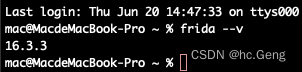
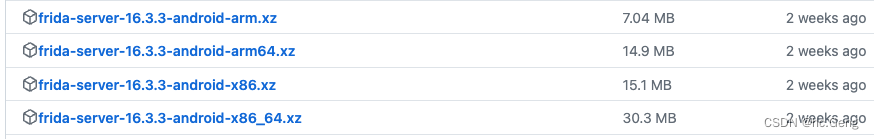
启动frid服务