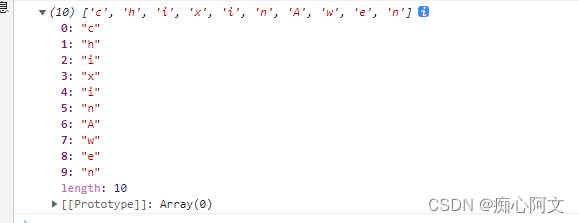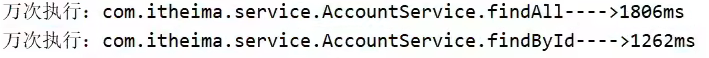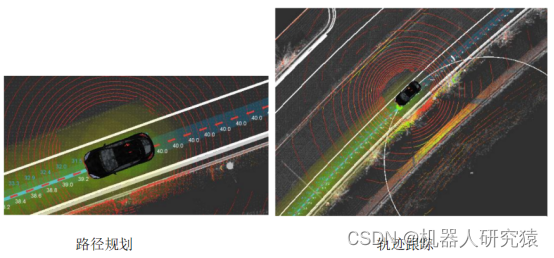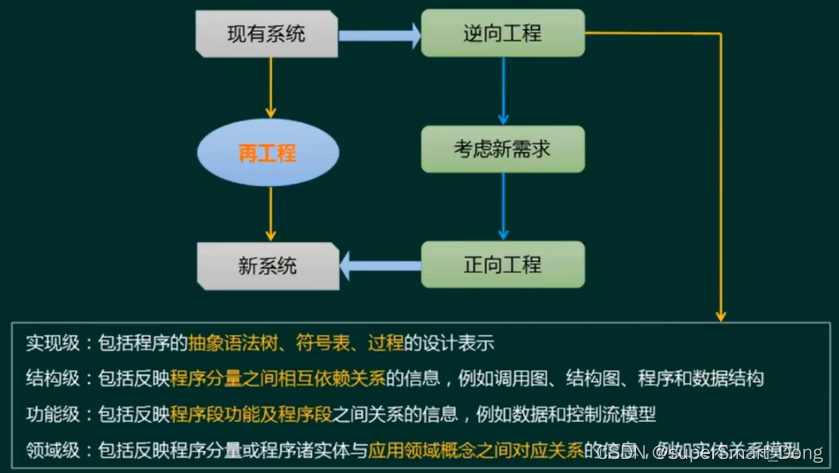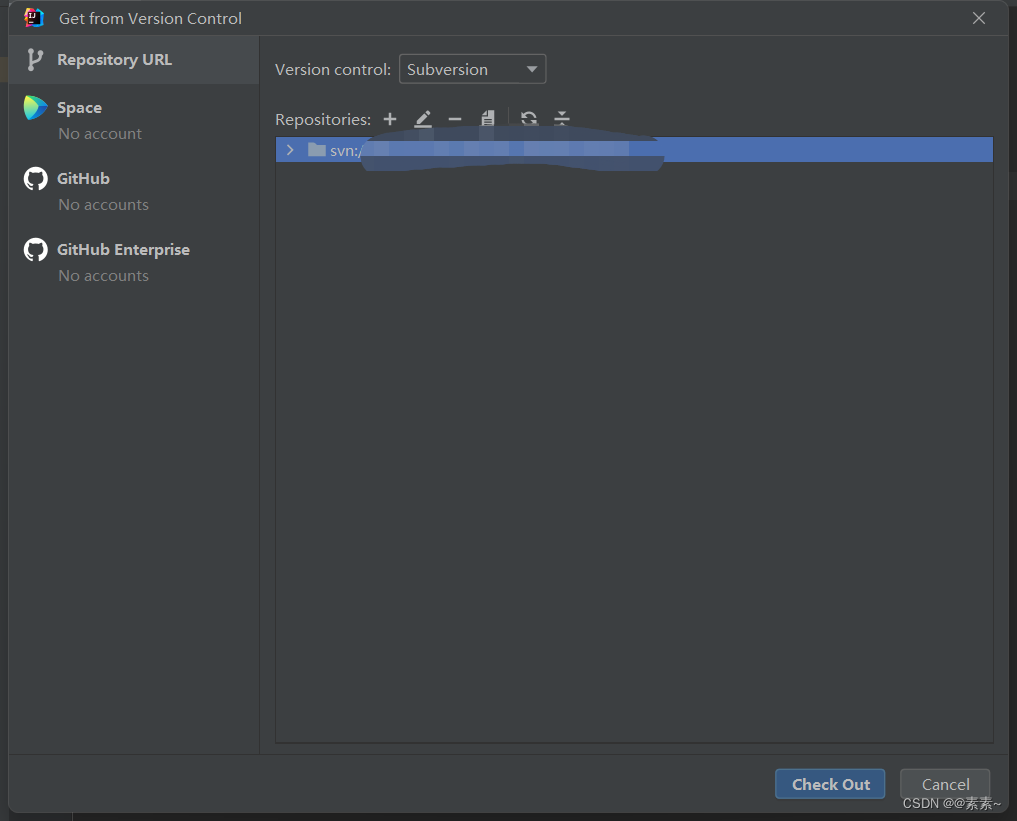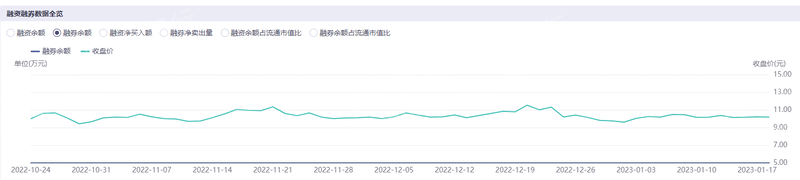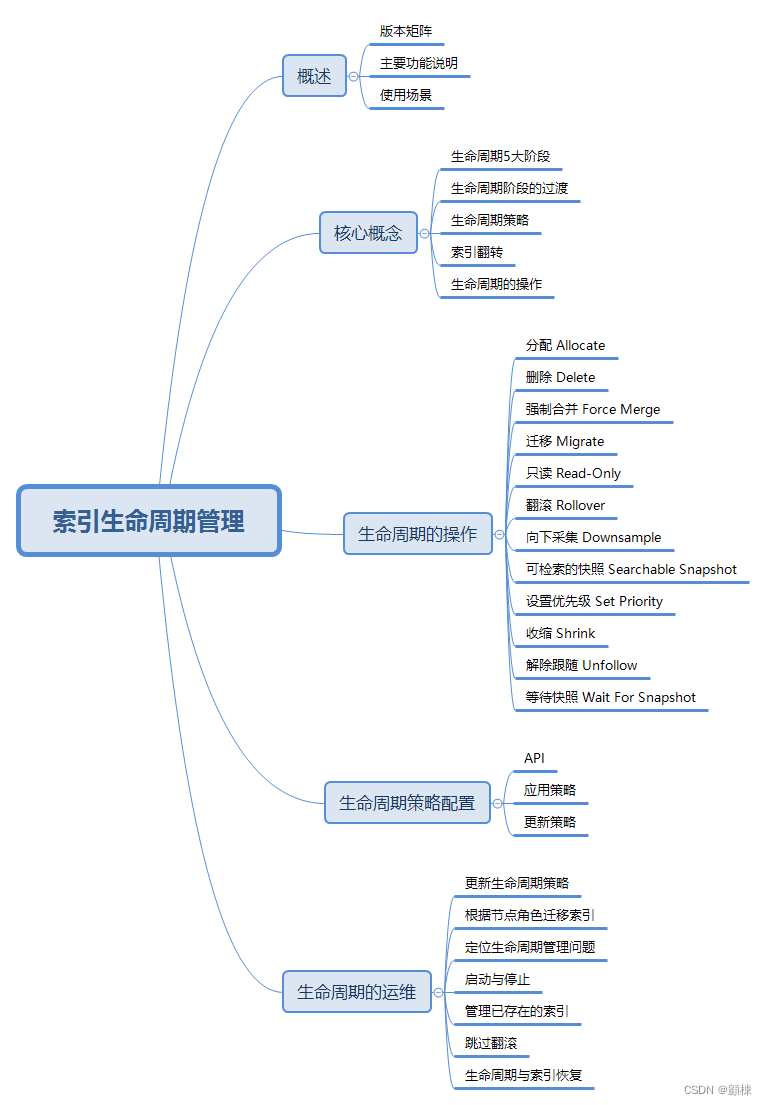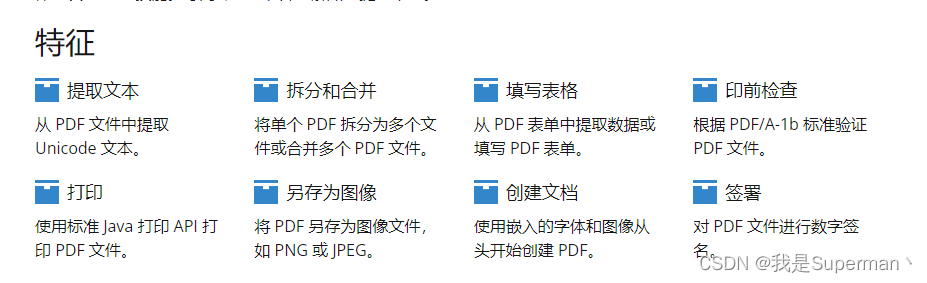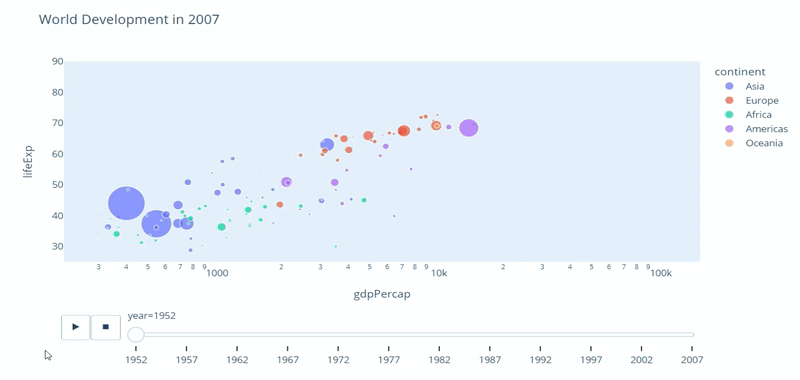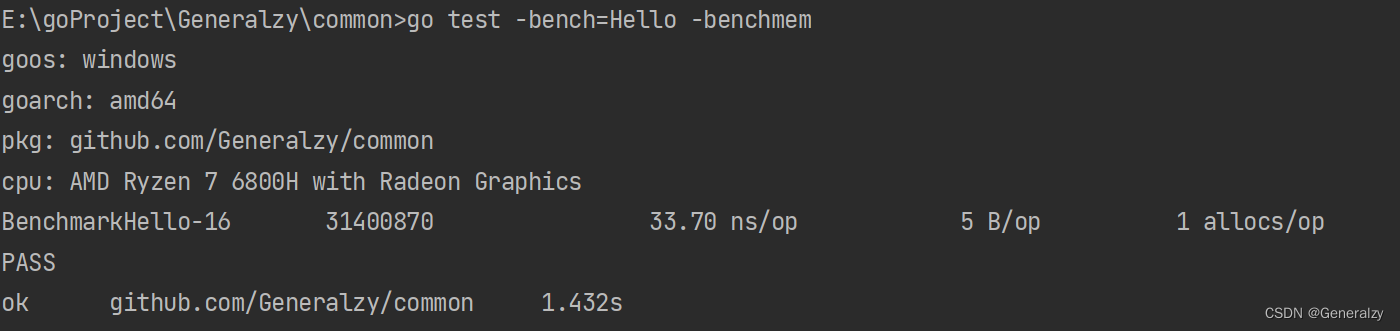【目的】
校验视频中出现马赛克的频率,抽象成将视频切割成图片,对每张代测图片进行自动化验证。
【实现】
图像边缘检测算法识别
算法步骤:
- 使用高斯滤波器,以平滑图像,滤除噪声。
- 计算图像中每个像素点的梯度强度和方向。
- 应用非极大值(Non-Maximum Suppression)抑制,以消除边缘检测带来的杂散响应。
- 应用双阈值(Double-Threshold)检测来确定真实的和潜在的边缘。
- 通过抑制孤立的弱边缘最终完成边缘检测。
八点法计算方案
说明:像素点处理方法,缺点是一张图片的处理速度过慢,平均在5,6s/张图
算法步骤:
- 对图片进行Canny边缘检测,阈值分别取40和200,得到图像的检测结果;
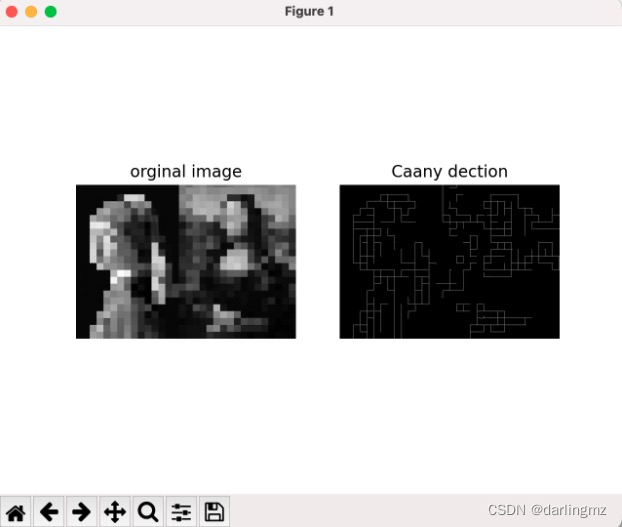
-
其中马赛克区域经过边缘检测后,出现了一堆方块状或类方块状的区域;
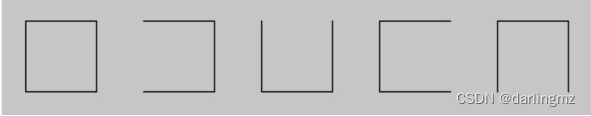
-
方块和类方块大体分为以上5种,分别为完备的正方形、分别缺一边的不完备正方形。为了统计上述边缘检测结果图中含有的这5类正方形,可以采取下述方式进行统计:
-
边长从3开始,逐次加1,到33截止(这里有待考究)。判断每个像素以这个边长能否组成正方形(5种情况,以下简称正方形)。如果能,这个边长的正方形数加1,如果不能继续遍历。
- 整体判断法:以此边长遍历整个正方形区域,如果无缺失的像素/整个正方形的像素大于70%,认为这个正方形存在。这种方法的优点是判断准确,综合利用正方形所有的像素,但缺点同样明显,运算速度极低;
- 八点判断法:选取正方形中的八个点来进行判断,如果选择的八个点都满足构成正方形条件,那么,认为此正方形存在。这种方法的优点是运算速度有所提升,但是准确率上存在不足;****
- 四点判断法:选取正方形上的四个点位置进行判断,如果选择的四个点都满足构成正方的条件,认为此正方形存在。这种方法运算速度最快,伴随着的是不太理想的准确率。
图像轮廓计算正方形面积
识别正方形
area = cv2.contourArea(obj) #计算轮廓内区域的面积
机器学习-图片分类
https://github.com/search?q=detect+mosaic&type=
机器学习-马赛克识别
https://github.com/search?q=detect+mosaic&type=
【代码1】
import cv2
from PIL import Image
import numpy as np
import math
import warnings
import os
from numpy import sort
import time
make_file_cmd = "touch test_mosaic_tmp.txt"
os.popen(make_file_cmd).read()
file = open('./test_mosaic_tmp.txt', 'w', encoding='utf-8')
# 算法来源,博客https://www.cnblogs.com/techyan1990/p/7291771.html和https://blog.csdn.net/zhancf/article/details/49736823
"""
8点法确认正方形
"""
def test_mosaic(url):
highhold = 100 # 高阈值
lowhold = 60 # 低阈值
warnings.filterwarnings("ignore")
demo = Image.open(url)
im = np.array(demo.convert('L')) # 灰度化矩阵
# im = cv2.imread(url, 0)
# image = cv2.Canny(im, 100, 200, 5)
# file.write(str(im.shape) + "\n")
height = im.shape[0] # 尺寸
width = im.shape[1]
gm = [[0 for i in range(width)] for j in range(height)] # 梯度强度
gx = [[0 for i in range(width)] for j in range(height)] # 梯度x
gy = [[0 for i in range(width)] for j in range(height)] # 梯度y
theta = 0 # 梯度方向角度360度
dirr = [[0 for i in range(width)] for j in range(height)] # 0,1,2,3方位判定值
highorlow = [[0 for i in range(width)] for j in range(height)] # 强边缘、弱边缘、忽略判定值2,1,0
rm = np.array([[0 for i in range(width)] for j in range(height)]) # 输出矩阵
# 高斯滤波平滑,3x3
for i in range(1, height - 1, 1):
for j in range(1, width - 1, 1):
rm[i][j] = im[i - 1][j - 1] * 0.0924 + im[i - 1][j] * 0.1192 + im[i - 1][j + 1] * 0.0924 + im[i][
j - 1] * 0.1192 + im[i][j] * 0.1538 + im[i][j + 1] * 0.1192 + im[i + 1][j - 1] * 0.0924 + im[i + 1][
j] * 0.1192 + im[i + 1][j + 1] * 0.0924
for i in range(1, height - 1, 1): # 梯度强度和方向
for j in range(1, width - 1, 1):
gx[i][j] = -rm[i - 1][j - 1] + rm[i - 1][j + 1] - 2 * rm[i][j - 1] + 2 * rm[i][j + 1] - rm[i + 1][j - 1] + \
rm[i + 1][j + 1]
gy[i][j] = rm[i - 1][j - 1] + 2 * rm[i - 1][j] + rm[i - 1][j + 1] - rm[i + 1][j - 1] - 2 * rm[i + 1][j] - \
rm[i + 1][j + 1]
gm[i][j] = pow(gx[i][j] * gx[i][j] + gy[i][j] * gy[i][j], 0.5)
theta = math.atan(gy[i][j] / gx[i][j]) * 180 / 3.1415926
if theta >= 0 and theta < 45:
dirr[i][j] = 2
elif theta >= 45 and theta < 90:
dirr[i][j] = 3
elif theta >= 90 and theta < 135:
dirr[i][j] = 0
else:
dirr[i][j] = 1
for i in range(1, height - 1, 1): # 非极大值抑制,双阈值监测
for j in range(1, width - 1, 1):
NW = gm[i - 1][j - 1]
N = gm[i - 1][j]
NE = gm[i - 1][j + 1]
W = gm[i][j - 1]
E = gm[i][j + 1]
SW = gm[i + 1][j - 1]
S = gm[i + 1][j]
SE = gm[i + 1][j + 1]
if dirr[i][j] == 0:
d = abs(gy[i][j] / gx[i][j])
gp1 = (1 - d) * E + d * NE
gp2 = (1 - d) * W + d * SW
elif dirr[i][j] == 1:
d = abs(gx[i][j] / gy[i][j])
gp1 = (1 - d) * N + d * NE
gp2 = (1 - d) * S + d * SW
elif dirr[i][j] == 2:
d = abs(gx[i][j] / gy[i][j])
gp1 = (1 - d) * N + d * NW
gp2 = (1 - d) * S + d * SE
elif dirr[i][j] == 3:
d = abs(gy[i][j] / gx[i][j])
gp1 = (1 - d) * W + d * NW
gp2 = (1 - d) * E + d * SE
if gm[i][j] >= gp1 and gm[i][j] >= gp2:
if gm[i][j] >= highhold:
highorlow[i][j] = 2
rm[i][j] = 1
elif gm[i][j] >= lowhold:
highorlow[i][j] = 1
else:
highorlow[i][j] = 0
rm[i][j] = 0
else:
highorlow[i][j] = 0
rm[i][j] = 0
for i in range(1, height - 1, 1): # 抑制孤立低阈值点
for j in range(1, width - 1, 1):
if highorlow[i][j] == 1 and (
highorlow[i - 1][j - 1] == 2 or highorlow[i - 1][j] == 2 or highorlow[i - 1][j + 1] == 2 or
highorlow[i][j - 1] == 2 or highorlow[i][j + 1] == 2 or highorlow[i + 1][j - 1] == 2 or
highorlow[i + 1][j] == 2 or highorlow[i + 1][j + 1] == 2):
# highorlow[i][j]=2
rm[i][j] = 1
# img=Image.fromarray(rm)#矩阵化为图片
# img.show()
# new = np.concatenate((im, image), axis=1)
# cv2.imwrite('combined.jpg', new)
# 正方形法判定是否有马赛克
value = 20
lowvalue = 16
imgnumber = [0 for i in range(value)]
for i in range(1, height - 1, 1): # 性价比高的8点判定法
for j in range(1, width - 1, 1):
for k in range(lowvalue, value):
count = 0
if i + k - 1 >= height or j + k - 1 >= width:
continue
if rm[i][j] != 0:
count += 1 # 4个顶点
if rm[i + k - 1][j] != 0:
count += 1
if rm[i][j + k - 1] != 0:
count += 1
if rm[i + k - 1][j + k - 1] != 0:
count += 1
e = (k - 1) // 2
if rm[i + e][j] != 0:
count += 1
if rm[i][j + e] != 0:
count += 1
if rm[i + e][j + k - 1] != 0:
count += 1
if rm[i + k - 1][j + e] != 0:
count += 1
if count >= 6:
imgnumber[k] += 1
for i in range(lowvalue, value):
file.write("length:{} number:{}".format(i, imgnumber[i]) + "\n")
def get_all_mosaic(dir_url):
start_time = time.time()
num_lists = []
list = os.listdir(dir_url)
for i in list:
num = int(i.split(".")[0])
num_lists.append(num)
num_lists = sort(num_lists)
for j in num_lists:
print(j)
url = dir_url + str(j) + ".jpg"
test_mosaic(url)
end_time = time.time()
print(f"get_all_mosaic time consumption: {str(end_time - start_time)} seconds")
if __name__ == '__main__':
url = "Desktop/ceshi/"
get_all_mosaic(url)
# smaller_cmd = '/opt/homebrew/bin/ffmpeg -i ' + str(url) + ' -vf scale=320:-1 tmp.png'
# # smaller_cmd = '/opt/homebrew/bin/ffmpeg -i ' + str(url) + ' -vf "scale=iw/6:ih/6" tmp.png'
# os.popen(smaller_cmd).read()
# test("tmp.png")
【代码2】自定义逻辑
import cv2
import os
import numpy as np
# 学习link:本文链接:https://blog.csdn.net/LPYchengxuyuan/article/details/122003702
#定义形状检测函数
def ShapeDetection(img):
msk_num = 0
img_area = []
Square_area = []
triangle_area = []
Rectangle_area = []
Circle_area = []
Square_x_y = []
Square_w_h = []
imgGray = cv2.cvtColor(img, cv2.COLOR_RGB2GRAY) # 转灰度图
imgBlur = cv2.GaussianBlur(imgGray, (5, 5), 1) # 高斯模糊
imgCanny = cv2.Canny(imgBlur, 60, 60) # Canny算子边缘检测
cv2.imwrite("shape_Detection.png", imgContour)
triangle_num = 0
Square_num = 0
Rectangle_num = 0
Circle_num = 0
not_Square_num = 0
area_5 = []
area_6 = []
area_7 = []
area_8 = []
area_9 = []
area_10 = []
area_11 = []
area_12 = []
area_13 = []
contours,hierarchy = cv2.findContours(imgCanny,cv2.RETR_EXTERNAL,cv2.CHAIN_APPROX_NONE) #寻找轮廓点
for obj in contours:
area = cv2.contourArea(obj) #计算轮廓内区域的面积
cv2.drawContours(imgContour, obj, -1, (255, 0, 0), 4) #绘制轮廓线
perimeter = cv2.arcLength(obj,True) #计算轮廓周长
approx = cv2.approxPolyDP(obj,0.02*perimeter,True) #获取轮廓角点坐标
CornerNum = len(approx) #轮廓角点的数量
x, y, w, h = cv2.boundingRect(approx) #获取坐标值和宽度、高度
# 添加正方形的判断
if CornerNum == 3:
objType = "triangle"
not_Square_num += 1
triangle_area.append(area)
elif CornerNum == 4:
if w == h:
objType = "Square"
Square_num += 1
Square_area.append(area)
Square_x_y.append([x,y])
Square_w_h.append(w)
cv2.rectangle(imgContour, (x, y), (x + w, y + h), (0, 0, 255), 2) # 绘制边界框
cv2.putText(imgContour, objType, (x + (w // 2), y + (h // 2)), cv2.FONT_HERSHEY_COMPLEX, 0.6, (0, 0, 0),1) # 绘制文字
else:
objType = "Rectangle"
not_Square_num += 1
# img_area.append(area)
Rectangle_area.append(area)
elif CornerNum == 5:
area_5.append(area)
elif CornerNum == 6:
area_6.append(area)
elif CornerNum == 7:
area_7.append(area)
elif CornerNum == 8:
area_8.append(area)
elif CornerNum == 9:
area_9.append(area)
elif CornerNum == 10:
area_10.append(area)
elif CornerNum == 11:
area_11.append(area)
elif CornerNum == 12:
area_12.append(area)
elif CornerNum == 13:
area_13.append(area)
else:
objType = "N"
not_Square_num += 1
img_area.append(area)
print(triangle_num,Square_num,Rectangle_num,Circle_num,not_Square_num)
print(sum(triangle_area),sum(Square_area),sum(Rectangle_area),sum(area_5),sum(area_6),sum(area_7),sum(area_8),sum(area_9),sum(area_10),sum(area_11),sum(area_12),sum(area_13),sum(img_area))
# print(Square_x_y)
# print(Square_w_h)
rm_cmd = "rm -rf ./tmp/*.png ./tmp/*.ts"
os.popen(rm_cmd).read()
# cv2.imwrite("./tmp/Original_img.png", img)
# cv2.imwrite("./tmp/imgGray.png", imgGray)
# cv2.imwrite("./tmp/imgBlur.png", imgBlur)
cv2.imwrite("./tmp/imgCanny.png", imgCanny)
cv2.imwrite("./tmp/shape_Detection.png", imgContour)
if test_msk_1(Square_num,not_Square_num) is True and test_msk_2(Square_num,Square_w_h) and True or test_msk_3(Square_area) is True:
msk_num += 1
print("这张图片马赛克")
else:
print("这张图片正常")
print("马赛克张数:" + str(msk_num))
# 添加马赛克的判断
"""
1、正方形的个数占所有形状的2/3
2、统计相同长度的正方形个数,前三名正方形占所有正方形个数的1/3
3、统计相同长度的正方形个数,前三名正方形面积占所有正方形面积的1/3
"""
def test_msk_1(Square_num,not_Square_num):
msk_num = 0
if not_Square_num == 0:
return
if Square_num / not_Square_num >= 2/3:
print("1正方形的个数/所有形状:" + Square_num / not_Square_num)
msk_num += 1
if msk_num > 0:
return True
else:
return False
def test_msk_2(Square_num,Square_w_h):
msk_num = 0
# 求正方形不同长度的个数字典
Square_num_info = {}
for i in Square_w_h:
if i not in Square_num_info:
Square_num_info[i] = 1
else:
Square_num_info[i] += 1
Square_num_info_value = list(Square_num_info.values())
# 求个数前三的长度
if Square_num_info_value == None or len(Square_num_info_value) == 0:
print("参数不合法!")
return True
elif len(Square_num_info_value) == 1:
print("正方形" + str(Square_num_info_value[0]))
return True
elif len(Square_num_info_value) == 2:
print("正方形" + str(Square_num_info_value[0]) + str(Square_num_info_value[1]))
return True
r1 = r2 = r3 = -2 ** 31
i = 0
while i < len(Square_num_info_value):
if Square_num_info_value[i] > r1:
r3 = r2
r2 = r1
r1 = Square_num_info_value[i]
# elif C[i] > r2 and C[i] != r1:
elif Square_num_info_value[i] > r2:
r3 = r2
r2 = Square_num_info_value[i]
# elif C[i] > r3 and C[i] != r2:
elif Square_num_info_value[i] > r3:
r3 = Square_num_info_value[i]
i += 1
top3_Square_num = r1 + r2 + r3
if top3_Square_num / Square_num >= 1/3:
print(top3_Square_num,Square_num)
print("2前三正方形个数/总正方形个数的:" + str(top3_Square_num / Square_num))
msk_num += 1
if msk_num > 0:
return True
else:
return False
def test_msk_3(Square_area):
msk_num = 0
all_area = sum(Square_area)
# 求正方形不同长度的面积字典
Square_num_info = {}
for i in Square_area:
if i not in Square_num_info:
Square_num_info[i] = 1
else:
Square_num_info[i] += 1
Square_num_info_value = list(Square_num_info.values())
print(Square_num_info)
print(Square_num_info_value)
# 求个数前三的面积
if Square_num_info_value == None or len(Square_num_info_value) == 0:
print("参数不合法!")
return True
elif len(Square_num_info_value) == 1:
top3_Square_num = Square_num_info_value[0]
print("Square_num_info_value:" + str(top3_Square_num))
return True
elif len(Square_num_info_value) == 2:
top3_Square_num = Square_num_info_value[0] + Square_num_info_value[1]
print("Square_num_info_value:" + str(top3_Square_num))
return True
r1 = r2 = r3 = -2 ** 31
i = 0
while i < len(Square_num_info_value):
if Square_num_info_value[i] > r1:
r3 = r2
r2 = r1
r1 = Square_num_info_value[i]
elif Square_num_info_value[i] > r2:
r3 = r2
r2 = Square_num_info_value[i]
elif Square_num_info_value[i] > r3:
r3 = Square_num_info_value[i]
i += 1
top3_Square_num = []
top3_Square_num.append(r1)
top3_Square_num.append(r2)
top3_Square_num.append(r3)
top1 = [k for k, v in Square_num_info.items() if v == r1]
top2 = [k for k, v in Square_num_info.items() if v == r2]
top3 = [k for k, v in Square_num_info.items() if v == r3]
top3_Square_length = top1 + top2 + top3
top3_Square_length = list(dict.fromkeys(top3_Square_length))
top3_Square_area = 0
for i in range(0,3):
print(top3_Square_length[i],top3_Square_num[i])
top3_Square_area += top3_Square_length[i] * top3_Square_num[i]
print(top3_Square_area,all_area)
if top3_Square_area / all_area >= 2/3:
print("3前三正方形面积/总正方形:" + str(top3_Square_area / all_area))
msk_num += 1
if msk_num > 0:
return True
else:
return False
if __name__ == '__main__':
path = 'Desktop/huaping/1.png'
img = cv2.imread(path)
imgContour = img.copy()
ShapeDetection(img)
# for i in range(1,11):
# path = 'Desktop/ceshi/' + str(i) + '.jpg'
# img = cv2.imread(path)
# imgContour = img.copy()
# ShapeDetection(img)
# for i in range(50):
# path = 'Desktop/ceshi2/' + str(i) + '.jpg'
# img = cv2.imread(path)
# imgContour = img.copy()
# ShapeDetection(img)
# i += 1
# print(i)
![buuctf-web-[BJDCTF2020]Easy MD51](https://img-blog.csdnimg.cn/img_convert/e32defdf90ab4d649b5c46bd8b64b008.png)