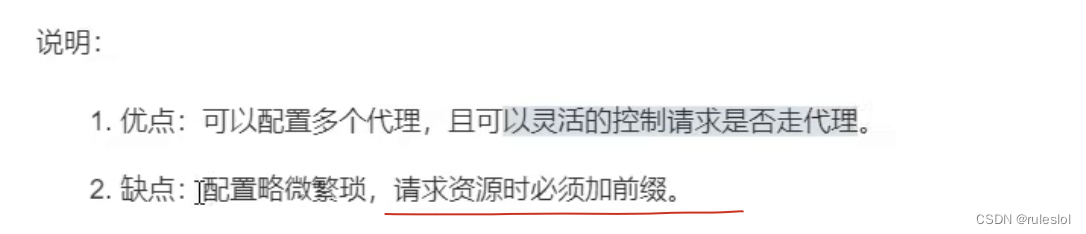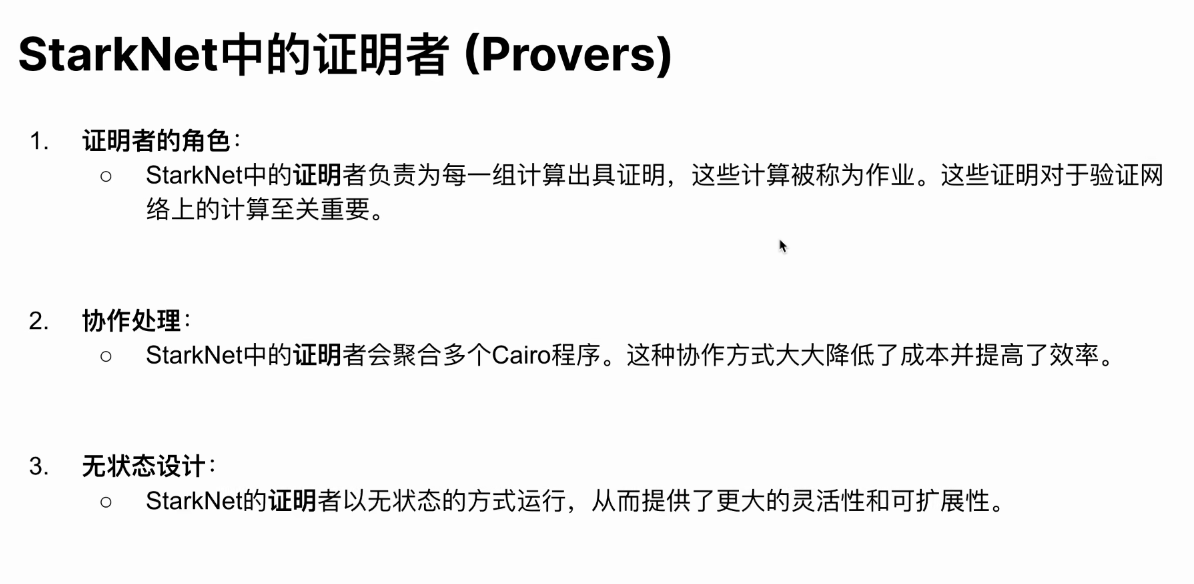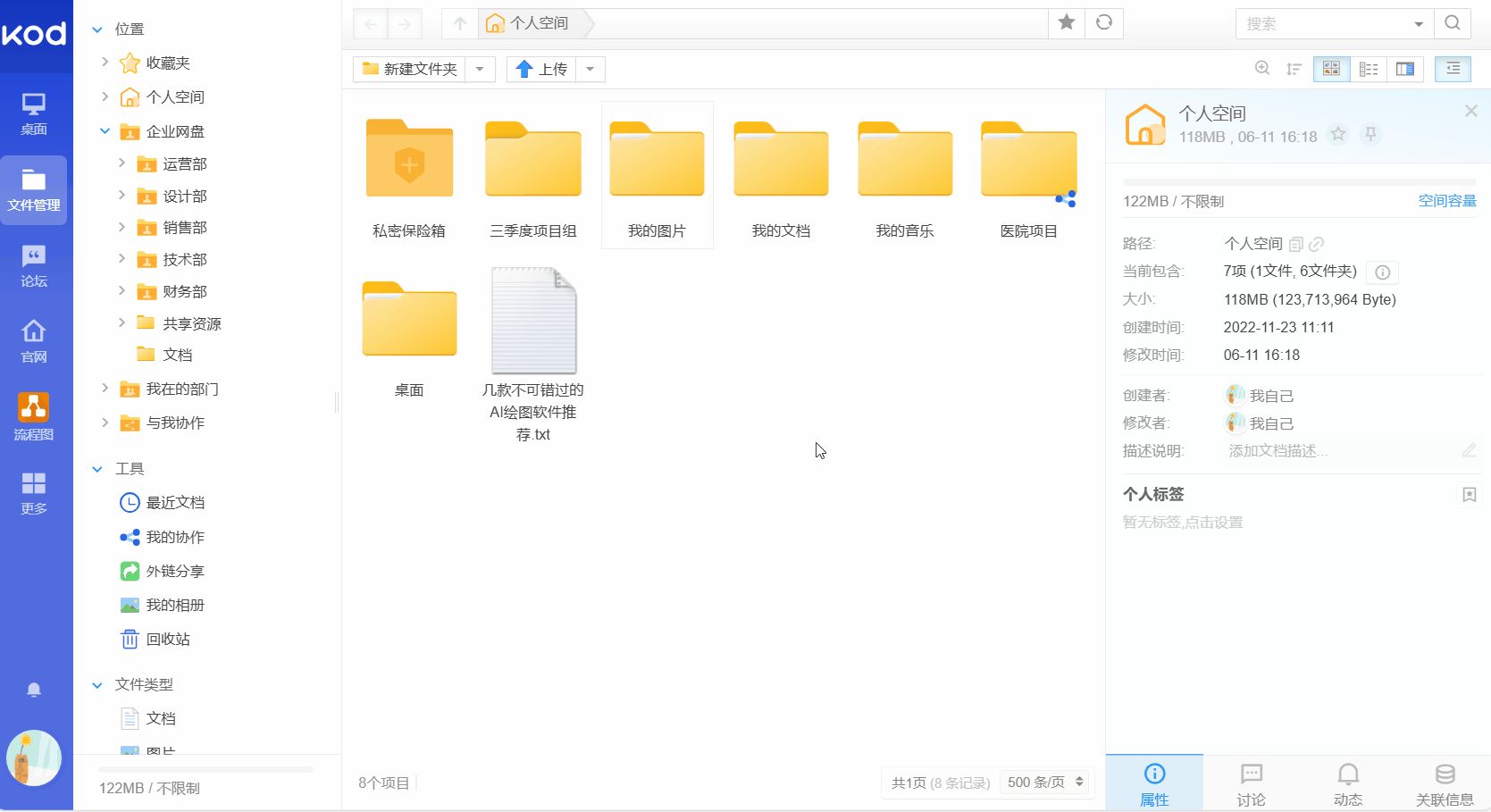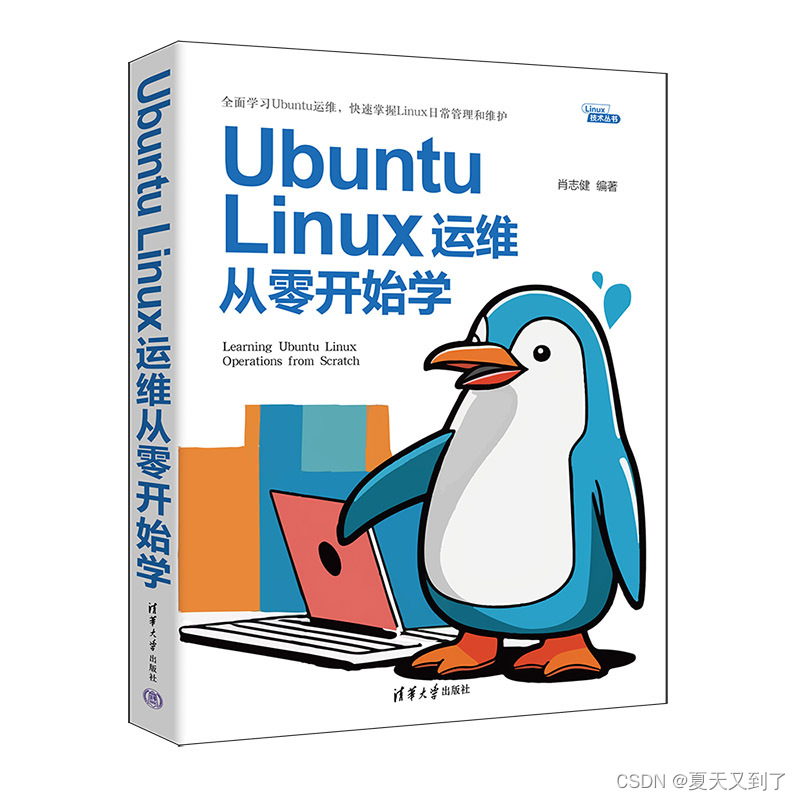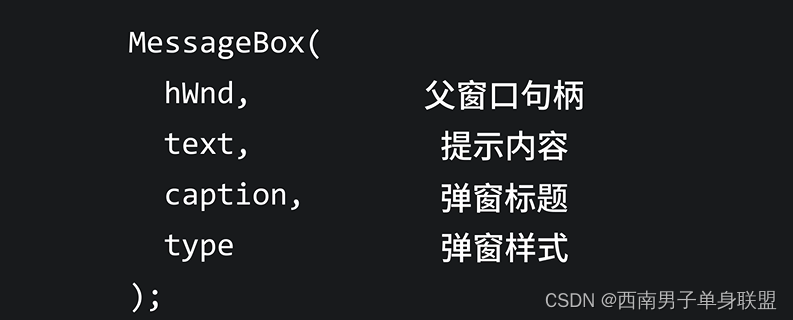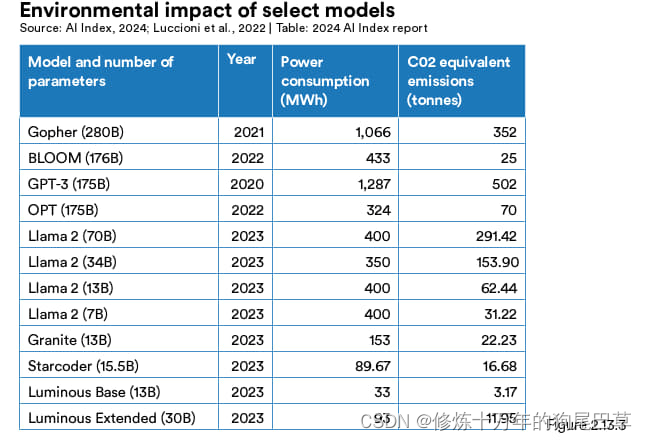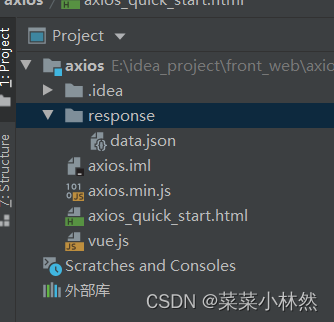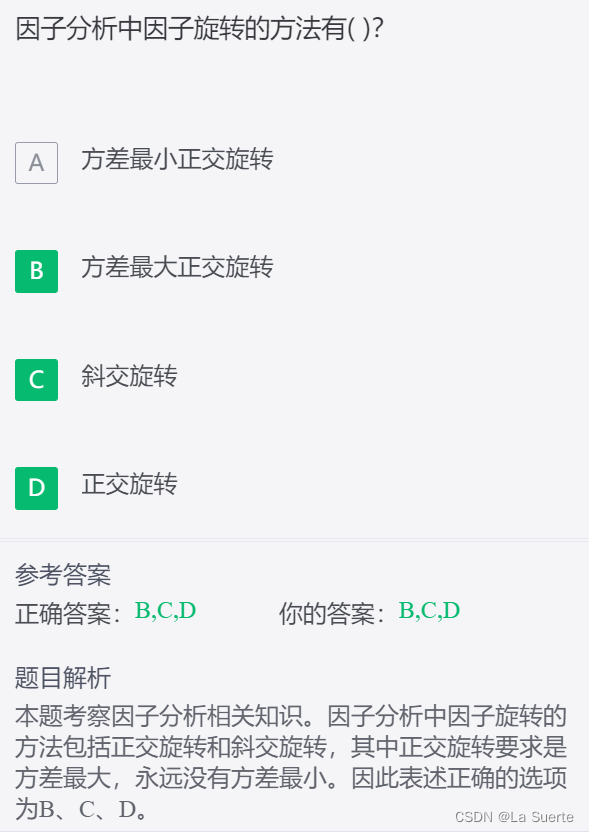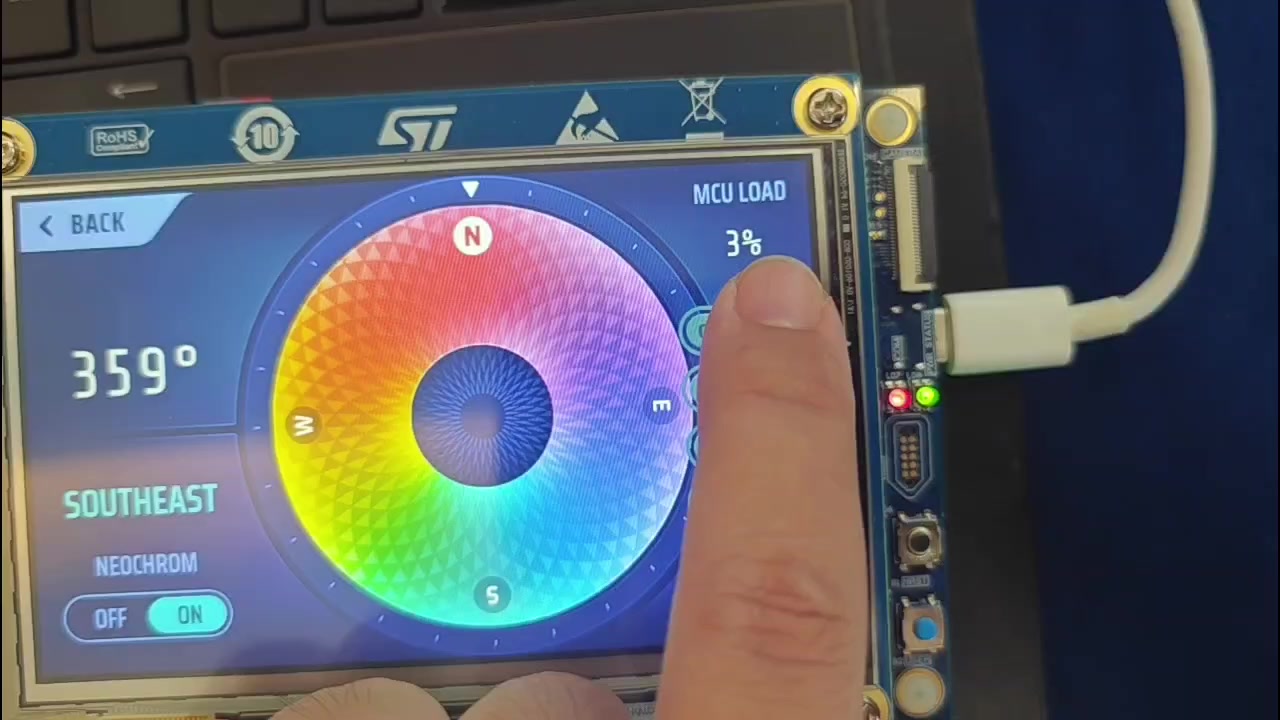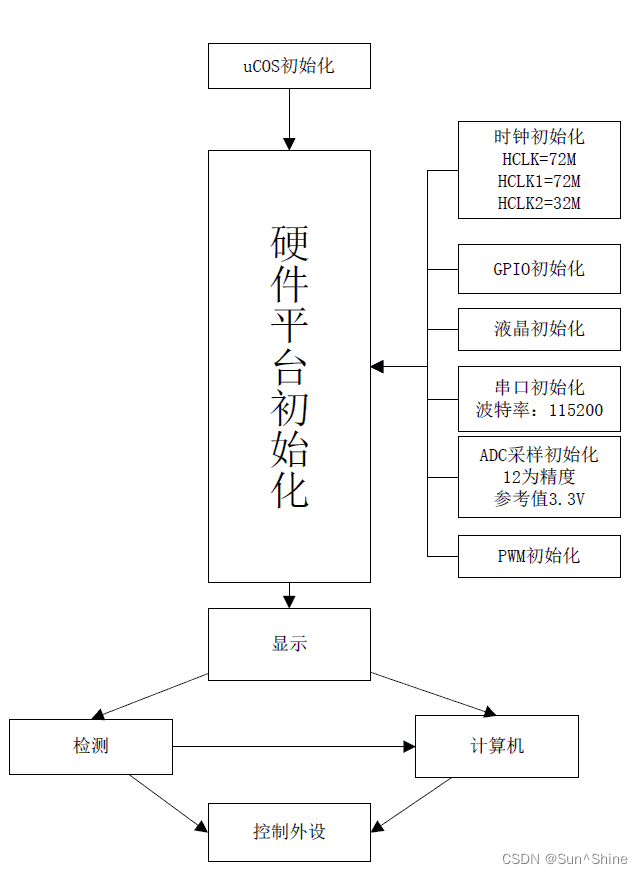flink 1.19起 conf/flink-conf.yaml 更改为新的 conf/config.yaml
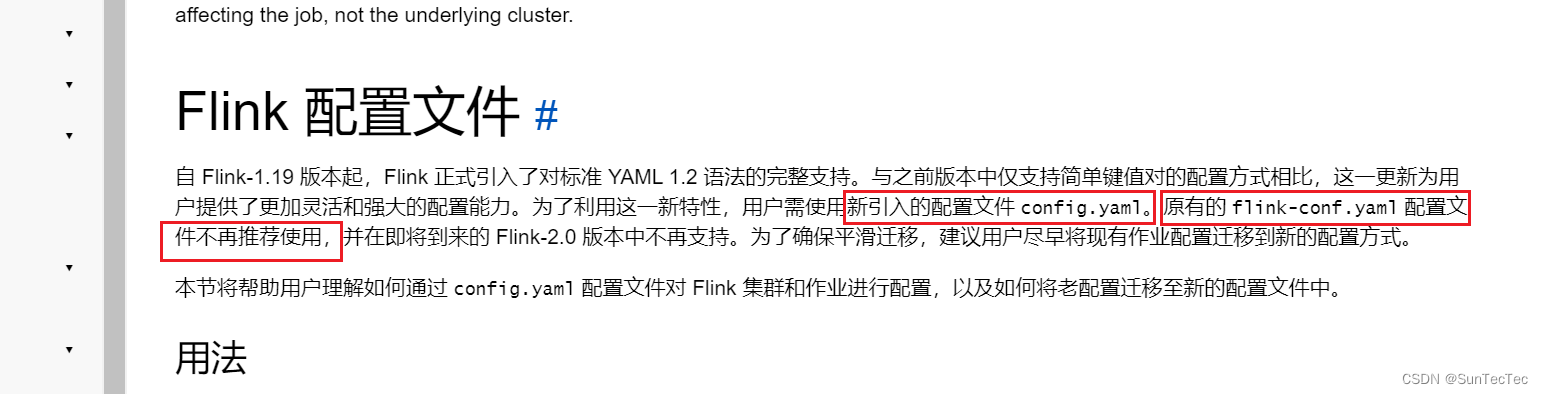
standalone集群: dev001、dev002、dev003
config.yaml: jobmanager address 统一使用 dev001,bind-port 统一改成 0.0.0.0,taskmanager address 分别更改为dev所在host
dev001 config.yaml:
################################################################################
# Licensed to the Apache Software Foundation (ASF) under one
# or more contributor license agreements. See the NOTICE file
# distributed with this work for additional information
# regarding copyright ownership. The ASF licenses this file
# to you under the Apache License, Version 2.0 (the
# "License"); you may not use this file except in compliance
# with the License. You may obtain a copy of the License at
#
# http://www.apache.org/licenses/LICENSE-2.0
#
# Unless required by applicable law or agreed to in writing, software
# distributed under the License is distributed on an "AS IS" BASIS,
# WITHOUT WARRANTIES OR CONDITIONS OF ANY KIND, either express or implied.
# See the License for the specific language governing permissions and
# limitations under the License.
################################################################################
# These parameters are required for Java 17 support.
# They can be safely removed when using Java 8/11.
env:
java:
opts:
all: --add-exports=java.base/sun.net.util=ALL-UNNAMED --add-exports=java.rmi/sun.rmi.registry=ALL-UNNAMED --add-exports=jdk.compiler/com.sun.tools.javac.api=ALL-UNNAMED --add-exports=jdk.compiler/com.sun.tools.javac.file=ALL-UNNAMED --add-exports=jdk.compiler/com.sun.tools.javac.parser=ALL-UNNAMED --add-exports=jdk.compiler/com.sun.tools.javac.tree=ALL-UNNAMED --add-exports=jdk.compiler/com.sun.tools.javac.util=ALL-UNNAMED --add-exports=java.security.jgss/sun.security.krb5=ALL-UNNAMED --add-opens=java.base/java.lang=ALL-UNNAMED --add-opens=java.base/java.net=ALL-UNNAMED --add-opens=java.base/java.io=ALL-UNNAMED --add-opens=java.base/java.nio=ALL-UNNAMED --add-opens=java.base/sun.nio.ch=ALL-UNNAMED --add-opens=java.base/java.lang.reflect=ALL-UNNAMED --add-opens=java.base/java.text=ALL-UNNAMED --add-opens=java.base/java.time=ALL-UNNAMED --add-opens=java.base/java.util=ALL-UNNAMED --add-opens=java.base/java.util.concurrent=ALL-UNNAMED --add-opens=java.base/java.util.concurrent.atomic=ALL-UNNAMED --add-opens=java.base/java.util.concurrent.locks=ALL-UNNAMED
#==============================================================================
# Common
#==============================================================================
jobmanager:
# The host interface the JobManager will bind to. By default, this is localhost, and will prevent
# the JobManager from communicating outside the machine/container it is running on.
# On YARN this setting will be ignored if it is set to 'localhost', defaulting to 0.0.0.0.
# On Kubernetes this setting will be ignored, defaulting to 0.0.0.0.
#
# To enable this, set the bind-host address to one that has access to an outside facing network
# interface, such as 0.0.0.0.
bind-host: 0.0.0.0
rpc:
# The external address of the host on which the JobManager runs and can be
# reached by the TaskManagers and any clients which want to connect. This setting
# is only used in Standalone mode and may be overwritten on the JobManager side
# by specifying the --host <hostname> parameter of the bin/jobmanager.sh executable.
# In high availability mode, if you use the bin/start-cluster.sh script and setup
# the conf/masters file, this will be taken care of automatically. Yarn
# automatically configure the host name based on the hostname of the node where the
# JobManager runs.
address: dev001
# The RPC port where the JobManager is reachable.
port: 6123
memory:
process:
# The total process memory size for the JobManager.
# Note this accounts for all memory usage within the JobManager process, including JVM metaspace and other overhead.
size: 1600m
execution:
# The failover strategy, i.e., how the job computation recovers from task failures.
# Only restart tasks that may have been affected by the task failure, which typically includes
# downstream tasks and potentially upstream tasks if their produced data is no longer available for consumption.
failover-strategy: region
taskmanager:
# The host interface the TaskManager will bind to. By default, this is localhost, and will prevent
# the TaskManager from communicating outside the machine/container it is running on.
# On YARN this setting will be ignored if it is set to 'localhost', defaulting to 0.0.0.0.
# On Kubernetes this setting will be ignored, defaulting to 0.0.0.0.
#
# To enable this, set the bind-host address to one that has access to an outside facing network
# interface, such as 0.0.0.0.
bind-host: 0.0.0.0
# The address of the host on which the TaskManager runs and can be reached by the JobManager and
# other TaskManagers. If not specified, the TaskManager will try different strategies to identify
# the address.
#
# Note this address needs to be reachable by the JobManager and forward traffic to one of
# the interfaces the TaskManager is bound to (see 'taskmanager.bind-host').
#
# Note also that unless all TaskManagers are running on the same machine, this address needs to be
# configured separately for each TaskManager.
host: dev001
# The number of task slots that each TaskManager offers. Each slot runs one parallel pipeline.
numberOfTaskSlots: 2
memory:
process:
# The total process memory size for the TaskManager.
#
# Note this accounts for all memory usage within the TaskManager process, including JVM metaspace and other overhead.
# To exclude JVM metaspace and overhead, please, use total Flink memory size instead of 'taskmanager.memory.process.size'.
# It is not recommended to set both 'taskmanager.memory.process.size' and Flink memory.
size: 1728m
parallelism:
# The parallelism used for programs that did not specify and other parallelism.
default: 1
# # The default file system scheme and authority.
# # By default file paths without scheme are interpreted relative to the local
# # root file system 'file:///'. Use this to override the default and interpret
# # relative paths relative to a different file system,
# # for example 'hdfs://mynamenode:12345'
# fs:
# default-scheme: hdfs://mynamenode:12345
#==============================================================================
# High Availability
#==============================================================================
# high-availability:
# # The high-availability mode. Possible options are 'NONE' or 'zookeeper'.
# type: zookeeper
# # The path where metadata for master recovery is persisted. While ZooKeeper stores
# # the small ground truth for checkpoint and leader election, this location stores
# # the larger objects, like persisted dataflow graphs.
# #
# # Must be a durable file system that is accessible from all nodes
# # (like HDFS, S3, Ceph, nfs, ...)
# storageDir: hdfs:///flink/ha/
# zookeeper:
# # The list of ZooKeeper quorum peers that coordinate the high-availability
# # setup. This must be a list of the form:
# # "host1:clientPort,host2:clientPort,..." (default clientPort: 2181)
# quorum: localhost:2181
# client:
# # ACL options are based on https://zookeeper.apache.org/doc/r3.1.2/zookeeperProgrammers.html#sc_BuiltinACLSchemes
# # It can be either "creator" (ZOO_CREATE_ALL_ACL) or "open" (ZOO_OPEN_ACL_UNSAFE)
# # The default value is "open" and it can be changed to "creator" if ZK security is enabled
# acl: open
#==============================================================================
# Fault tolerance and checkpointing
#==============================================================================
# The backend that will be used to store operator state checkpoints if
# checkpointing is enabled. Checkpointing is enabled when execution.checkpointing.interval > 0.
# # Execution checkpointing related parameters. Please refer to CheckpointConfig and ExecutionCheckpointingOptions for more details.
# execution:
# checkpointing:
# interval: 3min
# externalized-checkpoint-retention: [DELETE_ON_CANCELLATION, RETAIN_ON_CANCELLATION]
# max-concurrent-checkpoints: 1
# min-pause: 0
# mode: [EXACTLY_ONCE, AT_LEAST_ONCE]
# timeout: 10min
# tolerable-failed-checkpoints: 0
# unaligned: false
# state:
# backend:
# # Supported backends are 'hashmap', 'rocksdb', or the
# # <class-name-of-factory>.
# type: hashmap
# # Flag to enable/disable incremental checkpoints for backends that
# # support incremental checkpoints (like the RocksDB state backend).
# incremental: false
# checkpoints:
# # Directory for checkpoints filesystem, when using any of the default bundled
# # state backends.
# dir: hdfs://namenode-host:port/flink-checkpoints
# savepoints:
# # Default target directory for savepoints, optional.
# dir: hdfs://namenode-host:port/flink-savepoints
#==============================================================================
# Rest & web frontend
#==============================================================================
rest:
# The address to which the REST client will connect to
address: dev001
# The address that the REST & web server binds to
# By default, this is localhost, which prevents the REST & web server from
# being able to communicate outside of the machine/container it is running on.
#
# To enable this, set the bind address to one that has access to outside-facing
# network interface, such as 0.0.0.0.
bind-address: 0.0.0.0
# # The port to which the REST client connects to. If rest.bind-port has
# # not been specified, then the server will bind to this port as well.
# port: 8081
# # Port range for the REST and web server to bind to.
# bind-port: 8080-8090
# web:
# submit:
# # Flag to specify whether job submission is enabled from the web-based
# # runtime monitor. Uncomment to disable.
# enable: false
# cancel:
# # Flag to specify whether job cancellation is enabled from the web-based
# # runtime monitor. Uncomment to disable.
# enable: false
#==============================================================================
# Advanced
#==============================================================================
# io:
# tmp:
# # Override the directories for temporary files. If not specified, the
# # system-specific Java temporary directory (java.io.tmpdir property) is taken.
# #
# # For framework setups on Yarn, Flink will automatically pick up the
# # containers' temp directories without any need for configuration.
# #
# # Add a delimited list for multiple directories, using the system directory
# # delimiter (colon ':' on unix) or a comma, e.g.:
# # /data1/tmp:/data2/tmp:/data3/tmp
# #
# # Note: Each directory entry is read from and written to by a different I/O
# # thread. You can include the same directory multiple times in order to create
# # multiple I/O threads against that directory. This is for example relevant for
# # high-throughput RAIDs.
# dirs: /tmp
# classloader:
# resolve:
# # The classloading resolve order. Possible values are 'child-first' (Flink's default)
# # and 'parent-first' (Java's default).
# #
# # Child first classloading allows users to use different dependency/library
# # versions in their application than those in the classpath. Switching back
# # to 'parent-first' may help with debugging dependency issues.
# order: child-first
# The amount of memory going to the network stack. These numbers usually need
# no tuning. Adjusting them may be necessary in case of an "Insufficient number
# of network buffers" error. The default min is 64MB, the default max is 1GB.
#
# taskmanager:
# memory:
# network:
# fraction: 0.1
# min: 64mb
# max: 1gb
#==============================================================================
# Flink Cluster Security Configuration
#==============================================================================
# Kerberos authentication for various components - Hadoop, ZooKeeper, and connectors -
# may be enabled in four steps:
# 1. configure the local krb5.conf file
# 2. provide Kerberos credentials (either a keytab or a ticket cache w/ kinit)
# 3. make the credentials available to various JAAS login contexts
# 4. configure the connector to use JAAS/SASL
# # The below configure how Kerberos credentials are provided. A keytab will be used instead of
# # a ticket cache if the keytab path and principal are set.
# security:
# kerberos:
# login:
# use-ticket-cache: true
# keytab: /path/to/kerberos/keytab
# principal: flink-user
# # The configuration below defines which JAAS login contexts
# contexts: Client,KafkaClient
#==============================================================================
# ZK Security Configuration
#==============================================================================
# zookeeper:
# sasl:
# # Below configurations are applicable if ZK ensemble is configured for security
# #
# # Override below configuration to provide custom ZK service name if configured
# # zookeeper.sasl.service-name: zookeeper
# #
# # The configuration below must match one of the values set in "security.kerberos.login.contexts"
# login-context-name: Client
#==============================================================================
# HistoryServer
#==============================================================================
# The HistoryServer is started and stopped via bin/historyserver.sh (start|stop)
#
# jobmanager:
# archive:
# fs:
# # Directory to upload completed jobs to. Add this directory to the list of
# # monitored directories of the HistoryServer as well (see below).
# dir: hdfs:///completed-jobs/
# historyserver:
# web:
# # The address under which the web-based HistoryServer listens.
# address: 0.0.0.0
# # The port under which the web-based HistoryServer listens.
# port: 8082
# archive:
# fs:
# # Comma separated list of directories to monitor for completed jobs.
# dir: hdfs:///completed-jobs/
# # Interval in milliseconds for refreshing the monitored directories.
# fs.refresh-interval: 10000
dev002 config.yaml:
################################################################################
# Licensed to the Apache Software Foundation (ASF) under one
# or more contributor license agreements. See the NOTICE file
# distributed with this work for additional information
# regarding copyright ownership. The ASF licenses this file
# to you under the Apache License, Version 2.0 (the
# "License"); you may not use this file except in compliance
# with the License. You may obtain a copy of the License at
#
# http://www.apache.org/licenses/LICENSE-2.0
#
# Unless required by applicable law or agreed to in writing, software
# distributed under the License is distributed on an "AS IS" BASIS,
# WITHOUT WARRANTIES OR CONDITIONS OF ANY KIND, either express or implied.
# See the License for the specific language governing permissions and
# limitations under the License.
################################################################################
# These parameters are required for Java 17 support.
# They can be safely removed when using Java 8/11.
env:
java:
opts:
all: --add-exports=java.base/sun.net.util=ALL-UNNAMED --add-exports=java.rmi/sun.rmi.registry=ALL-UNNAMED --add-exports=jdk.compiler/com.sun.tools.javac.api=ALL-UNNAMED --add-exports=jdk.compiler/com.sun.tools.javac.file=ALL-UNNAMED --add-exports=jdk.compiler/com.sun.tools.javac.parser=ALL-UNNAMED --add-exports=jdk.compiler/com.sun.tools.javac.tree=ALL-UNNAMED --add-exports=jdk.compiler/com.sun.tools.javac.util=ALL-UNNAMED --add-exports=java.security.jgss/sun.security.krb5=ALL-UNNAMED --add-opens=java.base/java.lang=ALL-UNNAMED --add-opens=java.base/java.net=ALL-UNNAMED --add-opens=java.base/java.io=ALL-UNNAMED --add-opens=java.base/java.nio=ALL-UNNAMED --add-opens=java.base/sun.nio.ch=ALL-UNNAMED --add-opens=java.base/java.lang.reflect=ALL-UNNAMED --add-opens=java.base/java.text=ALL-UNNAMED --add-opens=java.base/java.time=ALL-UNNAMED --add-opens=java.base/java.util=ALL-UNNAMED --add-opens=java.base/java.util.concurrent=ALL-UNNAMED --add-opens=java.base/java.util.concurrent.atomic=ALL-UNNAMED --add-opens=java.base/java.util.concurrent.locks=ALL-UNNAMED
#==============================================================================
# Common
#==============================================================================
jobmanager:
# The host interface the JobManager will bind to. By default, this is localhost, and will prevent
# the JobManager from communicating outside the machine/container it is running on.
# On YARN this setting will be ignored if it is set to 'localhost', defaulting to 0.0.0.0.
# On Kubernetes this setting will be ignored, defaulting to 0.0.0.0.
#
# To enable this, set the bind-host address to one that has access to an outside facing network
# interface, such as 0.0.0.0.
bind-host: 0.0.0.0
rpc:
# The external address of the host on which the JobManager runs and can be
# reached by the TaskManagers and any clients which want to connect. This setting
# is only used in Standalone mode and may be overwritten on the JobManager side
# by specifying the --host <hostname> parameter of the bin/jobmanager.sh executable.
# In high availability mode, if you use the bin/start-cluster.sh script and setup
# the conf/masters file, this will be taken care of automatically. Yarn
# automatically configure the host name based on the hostname of the node where the
# JobManager runs.
address: dev001
# The RPC port where the JobManager is reachable.
port: 6123
memory:
process:
# The total process memory size for the JobManager.
# Note this accounts for all memory usage within the JobManager process, including JVM metaspace and other overhead.
size: 1600m
execution:
# The failover strategy, i.e., how the job computation recovers from task failures.
# Only restart tasks that may have been affected by the task failure, which typically includes
# downstream tasks and potentially upstream tasks if their produced data is no longer available for consumption.
failover-strategy: region
taskmanager:
# The host interface the TaskManager will bind to. By default, this is localhost, and will prevent
# the TaskManager from communicating outside the machine/container it is running on.
# On YARN this setting will be ignored if it is set to 'localhost', defaulting to 0.0.0.0.
# On Kubernetes this setting will be ignored, defaulting to 0.0.0.0.
#
# To enable this, set the bind-host address to one that has access to an outside facing network
# interface, such as 0.0.0.0.
bind-host: 0.0.0.0
# The address of the host on which the TaskManager runs and can be reached by the JobManager and
# other TaskManagers. If not specified, the TaskManager will try different strategies to identify
# the address.
#
# Note this address needs to be reachable by the JobManager and forward traffic to one of
# the interfaces the TaskManager is bound to (see 'taskmanager.bind-host').
#
# Note also that unless all TaskManagers are running on the same machine, this address needs to be
# configured separately for each TaskManager.
host: dev002
# The number of task slots that each TaskManager offers. Each slot runs one parallel pipeline.
numberOfTaskSlots: 2
memory:
process:
# The total process memory size for the TaskManager.
#
# Note this accounts for all memory usage within the TaskManager process, including JVM metaspace and other overhead.
# To exclude JVM metaspace and overhead, please, use total Flink memory size instead of 'taskmanager.memory.process.size'.
# It is not recommended to set both 'taskmanager.memory.process.size' and Flink memory.
size: 1728m
parallelism:
# The parallelism used for programs that did not specify and other parallelism.
default: 1
# # The default file system scheme and authority.
# # By default file paths without scheme are interpreted relative to the local
# # root file system 'file:///'. Use this to override the default and interpret
# # relative paths relative to a different file system,
# # for example 'hdfs://mynamenode:12345'
# fs:
# default-scheme: hdfs://mynamenode:12345
#==============================================================================
# High Availability
#==============================================================================
# high-availability:
# # The high-availability mode. Possible options are 'NONE' or 'zookeeper'.
# type: zookeeper
# # The path where metadata for master recovery is persisted. While ZooKeeper stores
# # the small ground truth for checkpoint and leader election, this location stores
# # the larger objects, like persisted dataflow graphs.
# #
# # Must be a durable file system that is accessible from all nodes
# # (like HDFS, S3, Ceph, nfs, ...)
# storageDir: hdfs:///flink/ha/
# zookeeper:
# # The list of ZooKeeper quorum peers that coordinate the high-availability
# # setup. This must be a list of the form:
# # "host1:clientPort,host2:clientPort,..." (default clientPort: 2181)
# quorum: localhost:2181
# client:
# # ACL options are based on https://zookeeper.apache.org/doc/r3.1.2/zookeeperProgrammers.html#sc_BuiltinACLSchemes
# # It can be either "creator" (ZOO_CREATE_ALL_ACL) or "open" (ZOO_OPEN_ACL_UNSAFE)
# # The default value is "open" and it can be changed to "creator" if ZK security is enabled
# acl: open
#==============================================================================
# Fault tolerance and checkpointing
#==============================================================================
# The backend that will be used to store operator state checkpoints if
# checkpointing is enabled. Checkpointing is enabled when execution.checkpointing.interval > 0.
# # Execution checkpointing related parameters. Please refer to CheckpointConfig and ExecutionCheckpointingOptions for more details.
# execution:
# checkpointing:
# interval: 3min
# externalized-checkpoint-retention: [DELETE_ON_CANCELLATION, RETAIN_ON_CANCELLATION]
# max-concurrent-checkpoints: 1
# min-pause: 0
# mode: [EXACTLY_ONCE, AT_LEAST_ONCE]
# timeout: 10min
# tolerable-failed-checkpoints: 0
# unaligned: false
# state:
# backend:
# # Supported backends are 'hashmap', 'rocksdb', or the
# # <class-name-of-factory>.
# type: hashmap
# # Flag to enable/disable incremental checkpoints for backends that
# # support incremental checkpoints (like the RocksDB state backend).
# incremental: false
# checkpoints:
# # Directory for checkpoints filesystem, when using any of the default bundled
# # state backends.
# dir: hdfs://namenode-host:port/flink-checkpoints
# savepoints:
# # Default target directory for savepoints, optional.
# dir: hdfs://namenode-host:port/flink-savepoints
#==============================================================================
# Rest & web frontend
#==============================================================================
rest:
# The address to which the REST client will connect to
address: dev002
# The address that the REST & web server binds to
# By default, this is localhost, which prevents the REST & web server from
# being able to communicate outside of the machine/container it is running on.
#
# To enable this, set the bind address to one that has access to outside-facing
# network interface, such as 0.0.0.0.
bind-address: 0.0.0.0
# # The port to which the REST client connects to. If rest.bind-port has
# # not been specified, then the server will bind to this port as well.
# port: 8081
# # Port range for the REST and web server to bind to.
# bind-port: 8080-8090
# web:
# submit:
# # Flag to specify whether job submission is enabled from the web-based
# # runtime monitor. Uncomment to disable.
# enable: false
# cancel:
# # Flag to specify whether job cancellation is enabled from the web-based
# # runtime monitor. Uncomment to disable.
# enable: false
#==============================================================================
# Advanced
#==============================================================================
# io:
# tmp:
# # Override the directories for temporary files. If not specified, the
# # system-specific Java temporary directory (java.io.tmpdir property) is taken.
# #
# # For framework setups on Yarn, Flink will automatically pick up the
# # containers' temp directories without any need for configuration.
# #
# # Add a delimited list for multiple directories, using the system directory
# # delimiter (colon ':' on unix) or a comma, e.g.:
# # /data1/tmp:/data2/tmp:/data3/tmp
# #
# # Note: Each directory entry is read from and written to by a different I/O
# # thread. You can include the same directory multiple times in order to create
# # multiple I/O threads against that directory. This is for example relevant for
# # high-throughput RAIDs.
# dirs: /tmp
# classloader:
# resolve:
# # The classloading resolve order. Possible values are 'child-first' (Flink's default)
# # and 'parent-first' (Java's default).
# #
# # Child first classloading allows users to use different dependency/library
# # versions in their application than those in the classpath. Switching back
# # to 'parent-first' may help with debugging dependency issues.
# order: child-first
# The amount of memory going to the network stack. These numbers usually need
# no tuning. Adjusting them may be necessary in case of an "Insufficient number
# of network buffers" error. The default min is 64MB, the default max is 1GB.
#
# taskmanager:
# memory:
# network:
# fraction: 0.1
# min: 64mb
# max: 1gb
#==============================================================================
# Flink Cluster Security Configuration
#==============================================================================
# Kerberos authentication for various components - Hadoop, ZooKeeper, and connectors -
# may be enabled in four steps:
# 1. configure the local krb5.conf file
# 2. provide Kerberos credentials (either a keytab or a ticket cache w/ kinit)
# 3. make the credentials available to various JAAS login contexts
# 4. configure the connector to use JAAS/SASL
# # The below configure how Kerberos credentials are provided. A keytab will be used instead of
# # a ticket cache if the keytab path and principal are set.
# security:
# kerberos:
# login:
# use-ticket-cache: true
# keytab: /path/to/kerberos/keytab
# principal: flink-user
# # The configuration below defines which JAAS login contexts
# contexts: Client,KafkaClient
#==============================================================================
# ZK Security Configuration
#==============================================================================
# zookeeper:
# sasl:
# # Below configurations are applicable if ZK ensemble is configured for security
# #
# # Override below configuration to provide custom ZK service name if configured
# # zookeeper.sasl.service-name: zookeeper
# #
# # The configuration below must match one of the values set in "security.kerberos.login.contexts"
# login-context-name: Client
#==============================================================================
# HistoryServer
#==============================================================================
# The HistoryServer is started and stopped via bin/historyserver.sh (start|stop)
#
# jobmanager:
# archive:
# fs:
# # Directory to upload completed jobs to. Add this directory to the list of
# # monitored directories of the HistoryServer as well (see below).
# dir: hdfs:///completed-jobs/
# historyserver:
# web:
# # The address under which the web-based HistoryServer listens.
# address: 0.0.0.0
# # The port under which the web-based HistoryServer listens.
# port: 8082
# archive:
# fs:
# # Comma separated list of directories to monitor for completed jobs.
# dir: hdfs:///completed-jobs/
# # Interval in milliseconds for refreshing the monitored directories.
# fs.refresh-interval: 10000
dev003 config.yaml:
################################################################################
# Licensed to the Apache Software Foundation (ASF) under one
# or more contributor license agreements. See the NOTICE file
# distributed with this work for additional information
# regarding copyright ownership. The ASF licenses this file
# to you under the Apache License, Version 2.0 (the
# "License"); you may not use this file except in compliance
# with the License. You may obtain a copy of the License at
#
# http://www.apache.org/licenses/LICENSE-2.0
#
# Unless required by applicable law or agreed to in writing, software
# distributed under the License is distributed on an "AS IS" BASIS,
# WITHOUT WARRANTIES OR CONDITIONS OF ANY KIND, either express or implied.
# See the License for the specific language governing permissions and
# limitations under the License.
################################################################################
# These parameters are required for Java 17 support.
# They can be safely removed when using Java 8/11.
env:
java:
opts:
all: --add-exports=java.base/sun.net.util=ALL-UNNAMED --add-exports=java.rmi/sun.rmi.registry=ALL-UNNAMED --add-exports=jdk.compiler/com.sun.tools.javac.api=ALL-UNNAMED --add-exports=jdk.compiler/com.sun.tools.javac.file=ALL-UNNAMED --add-exports=jdk.compiler/com.sun.tools.javac.parser=ALL-UNNAMED --add-exports=jdk.compiler/com.sun.tools.javac.tree=ALL-UNNAMED --add-exports=jdk.compiler/com.sun.tools.javac.util=ALL-UNNAMED --add-exports=java.security.jgss/sun.security.krb5=ALL-UNNAMED --add-opens=java.base/java.lang=ALL-UNNAMED --add-opens=java.base/java.net=ALL-UNNAMED --add-opens=java.base/java.io=ALL-UNNAMED --add-opens=java.base/java.nio=ALL-UNNAMED --add-opens=java.base/sun.nio.ch=ALL-UNNAMED --add-opens=java.base/java.lang.reflect=ALL-UNNAMED --add-opens=java.base/java.text=ALL-UNNAMED --add-opens=java.base/java.time=ALL-UNNAMED --add-opens=java.base/java.util=ALL-UNNAMED --add-opens=java.base/java.util.concurrent=ALL-UNNAMED --add-opens=java.base/java.util.concurrent.atomic=ALL-UNNAMED --add-opens=java.base/java.util.concurrent.locks=ALL-UNNAMED
#==============================================================================
# Common
#==============================================================================
jobmanager:
# The host interface the JobManager will bind to. By default, this is localhost, and will prevent
# the JobManager from communicating outside the machine/container it is running on.
# On YARN this setting will be ignored if it is set to 'localhost', defaulting to 0.0.0.0.
# On Kubernetes this setting will be ignored, defaulting to 0.0.0.0.
#
# To enable this, set the bind-host address to one that has access to an outside facing network
# interface, such as 0.0.0.0.
bind-host: 0.0.0.0
rpc:
# The external address of the host on which the JobManager runs and can be
# reached by the TaskManagers and any clients which want to connect. This setting
# is only used in Standalone mode and may be overwritten on the JobManager side
# by specifying the --host <hostname> parameter of the bin/jobmanager.sh executable.
# In high availability mode, if you use the bin/start-cluster.sh script and setup
# the conf/masters file, this will be taken care of automatically. Yarn
# automatically configure the host name based on the hostname of the node where the
# JobManager runs.
address: dev001
# The RPC port where the JobManager is reachable.
port: 6123
memory:
process:
# The total process memory size for the JobManager.
# Note this accounts for all memory usage within the JobManager process, including JVM metaspace and other overhead.
size: 1600m
execution:
# The failover strategy, i.e., how the job computation recovers from task failures.
# Only restart tasks that may have been affected by the task failure, which typically includes
# downstream tasks and potentially upstream tasks if their produced data is no longer available for consumption.
failover-strategy: region
taskmanager:
# The host interface the TaskManager will bind to. By default, this is localhost, and will prevent
# the TaskManager from communicating outside the machine/container it is running on.
# On YARN this setting will be ignored if it is set to 'localhost', defaulting to 0.0.0.0.
# On Kubernetes this setting will be ignored, defaulting to 0.0.0.0.
#
# To enable this, set the bind-host address to one that has access to an outside facing network
# interface, such as 0.0.0.0.
bind-host: 0.0.0.0
# The address of the host on which the TaskManager runs and can be reached by the JobManager and
# other TaskManagers. If not specified, the TaskManager will try different strategies to identify
# the address.
#
# Note this address needs to be reachable by the JobManager and forward traffic to one of
# the interfaces the TaskManager is bound to (see 'taskmanager.bind-host').
#
# Note also that unless all TaskManagers are running on the same machine, this address needs to be
# configured separately for each TaskManager.
host: dev003
# The number of task slots that each TaskManager offers. Each slot runs one parallel pipeline.
numberOfTaskSlots: 2
memory:
process:
# The total process memory size for the TaskManager.
#
# Note this accounts for all memory usage within the TaskManager process, including JVM metaspace and other overhead.
# To exclude JVM metaspace and overhead, please, use total Flink memory size instead of 'taskmanager.memory.process.size'.
# It is not recommended to set both 'taskmanager.memory.process.size' and Flink memory.
size: 1728m
parallelism:
# The parallelism used for programs that did not specify and other parallelism.
default: 1
# # The default file system scheme and authority.
# # By default file paths without scheme are interpreted relative to the local
# # root file system 'file:///'. Use this to override the default and interpret
# # relative paths relative to a different file system,
# # for example 'hdfs://mynamenode:12345'
# fs:
# default-scheme: hdfs://mynamenode:12345
#==============================================================================
# High Availability
#==============================================================================
# high-availability:
# # The high-availability mode. Possible options are 'NONE' or 'zookeeper'.
# type: zookeeper
# # The path where metadata for master recovery is persisted. While ZooKeeper stores
# # the small ground truth for checkpoint and leader election, this location stores
# # the larger objects, like persisted dataflow graphs.
# #
# # Must be a durable file system that is accessible from all nodes
# # (like HDFS, S3, Ceph, nfs, ...)
# storageDir: hdfs:///flink/ha/
# zookeeper:
# # The list of ZooKeeper quorum peers that coordinate the high-availability
# # setup. This must be a list of the form:
# # "host1:clientPort,host2:clientPort,..." (default clientPort: 2181)
# quorum: localhost:2181
# client:
# # ACL options are based on https://zookeeper.apache.org/doc/r3.1.2/zookeeperProgrammers.html#sc_BuiltinACLSchemes
# # It can be either "creator" (ZOO_CREATE_ALL_ACL) or "open" (ZOO_OPEN_ACL_UNSAFE)
# # The default value is "open" and it can be changed to "creator" if ZK security is enabled
# acl: open
#==============================================================================
# Fault tolerance and checkpointing
#==============================================================================
# The backend that will be used to store operator state checkpoints if
# checkpointing is enabled. Checkpointing is enabled when execution.checkpointing.interval > 0.
# # Execution checkpointing related parameters. Please refer to CheckpointConfig and ExecutionCheckpointingOptions for more details.
# execution:
# checkpointing:
# interval: 3min
# externalized-checkpoint-retention: [DELETE_ON_CANCELLATION, RETAIN_ON_CANCELLATION]
# max-concurrent-checkpoints: 1
# min-pause: 0
# mode: [EXACTLY_ONCE, AT_LEAST_ONCE]
# timeout: 10min
# tolerable-failed-checkpoints: 0
# unaligned: false
# state:
# backend:
# # Supported backends are 'hashmap', 'rocksdb', or the
# # <class-name-of-factory>.
# type: hashmap
# # Flag to enable/disable incremental checkpoints for backends that
# # support incremental checkpoints (like the RocksDB state backend).
# incremental: false
# checkpoints:
# # Directory for checkpoints filesystem, when using any of the default bundled
# # state backends.
# dir: hdfs://namenode-host:port/flink-checkpoints
# savepoints:
# # Default target directory for savepoints, optional.
# dir: hdfs://namenode-host:port/flink-savepoints
#==============================================================================
# Rest & web frontend
#==============================================================================
rest:
# The address to which the REST client will connect to
address: dev003
# The address that the REST & web server binds to
# By default, this is localhost, which prevents the REST & web server from
# being able to communicate outside of the machine/container it is running on.
#
# To enable this, set the bind address to one that has access to outside-facing
# network interface, such as 0.0.0.0.
bind-address: 0.0.0.0
# # The port to which the REST client connects to. If rest.bind-port has
# # not been specified, then the server will bind to this port as well.
# port: 8081
# # Port range for the REST and web server to bind to.
# bind-port: 8080-8090
# web:
# submit:
# # Flag to specify whether job submission is enabled from the web-based
# # runtime monitor. Uncomment to disable.
# enable: false
# cancel:
# # Flag to specify whether job cancellation is enabled from the web-based
# # runtime monitor. Uncomment to disable.
# enable: false
#==============================================================================
# Advanced
#==============================================================================
# io:
# tmp:
# # Override the directories for temporary files. If not specified, the
# # system-specific Java temporary directory (java.io.tmpdir property) is taken.
# #
# # For framework setups on Yarn, Flink will automatically pick up the
# # containers' temp directories without any need for configuration.
# #
# # Add a delimited list for multiple directories, using the system directory
# # delimiter (colon ':' on unix) or a comma, e.g.:
# # /data1/tmp:/data2/tmp:/data3/tmp
# #
# # Note: Each directory entry is read from and written to by a different I/O
# # thread. You can include the same directory multiple times in order to create
# # multiple I/O threads against that directory. This is for example relevant for
# # high-throughput RAIDs.
# dirs: /tmp
# classloader:
# resolve:
# # The classloading resolve order. Possible values are 'child-first' (Flink's default)
# # and 'parent-first' (Java's default).
# #
# # Child first classloading allows users to use different dependency/library
# # versions in their application than those in the classpath. Switching back
# # to 'parent-first' may help with debugging dependency issues.
# order: child-first
# The amount of memory going to the network stack. These numbers usually need
# no tuning. Adjusting them may be necessary in case of an "Insufficient number
# of network buffers" error. The default min is 64MB, the default max is 1GB.
#
# taskmanager:
# memory:
# network:
# fraction: 0.1
# min: 64mb
# max: 1gb
#==============================================================================
# Flink Cluster Security Configuration
#==============================================================================
# Kerberos authentication for various components - Hadoop, ZooKeeper, and connectors -
# may be enabled in four steps:
# 1. configure the local krb5.conf file
# 2. provide Kerberos credentials (either a keytab or a ticket cache w/ kinit)
# 3. make the credentials available to various JAAS login contexts
# 4. configure the connector to use JAAS/SASL
# # The below configure how Kerberos credentials are provided. A keytab will be used instead of
# # a ticket cache if the keytab path and principal are set.
# security:
# kerberos:
# login:
# use-ticket-cache: true
# keytab: /path/to/kerberos/keytab
# principal: flink-user
# # The configuration below defines which JAAS login contexts
# contexts: Client,KafkaClient
#==============================================================================
# ZK Security Configuration
#==============================================================================
# zookeeper:
# sasl:
# # Below configurations are applicable if ZK ensemble is configured for security
# #
# # Override below configuration to provide custom ZK service name if configured
# # zookeeper.sasl.service-name: zookeeper
# #
# # The configuration below must match one of the values set in "security.kerberos.login.contexts"
# login-context-name: Client
#==============================================================================
# HistoryServer
#==============================================================================
# The HistoryServer is started and stopped via bin/historyserver.sh (start|stop)
#
# jobmanager:
# archive:
# fs:
# # Directory to upload completed jobs to. Add this directory to the list of
# # monitored directories of the HistoryServer as well (see below).
# dir: hdfs:///completed-jobs/
# historyserver:
# web:
# # The address under which the web-based HistoryServer listens.
# address: 0.0.0.0
# # The port under which the web-based HistoryServer listens.
# port: 8082
# archive:
# fs:
# # Comma separated list of directories to monitor for completed jobs.
# dir: hdfs:///completed-jobs/
# # Interval in milliseconds for refreshing the monitored directories.
# fs.refresh-interval: 10000
conf/masters 及 conf/works 使用 xsync 同步分发命令 分发到各机器节点即可:
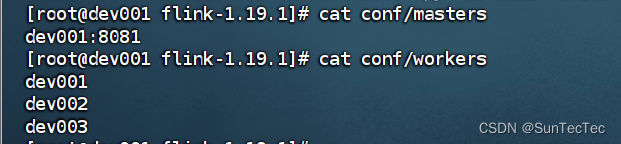
-- masters
dev001:8081
-- workers
dev001
dev002
dev003
补充:
linux 查看port是否被占用:nestat -apn|grep 8081
linux 查看各节点flink任务:jps