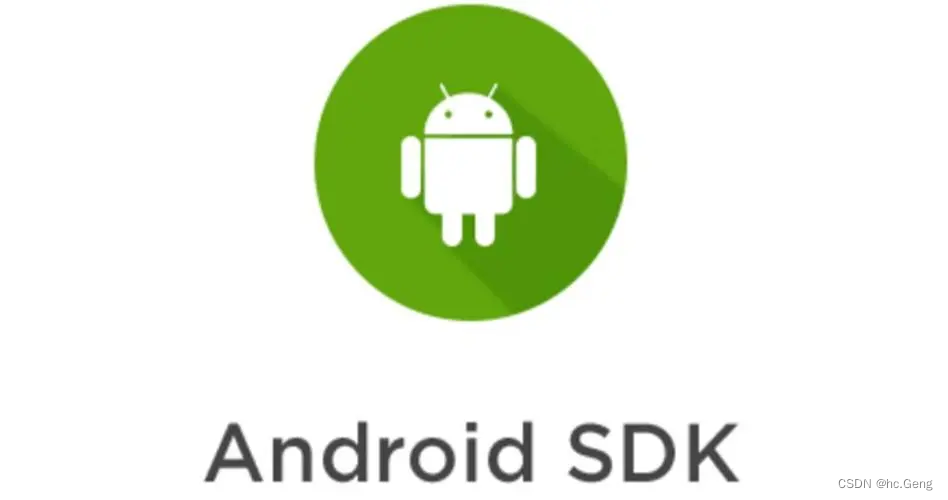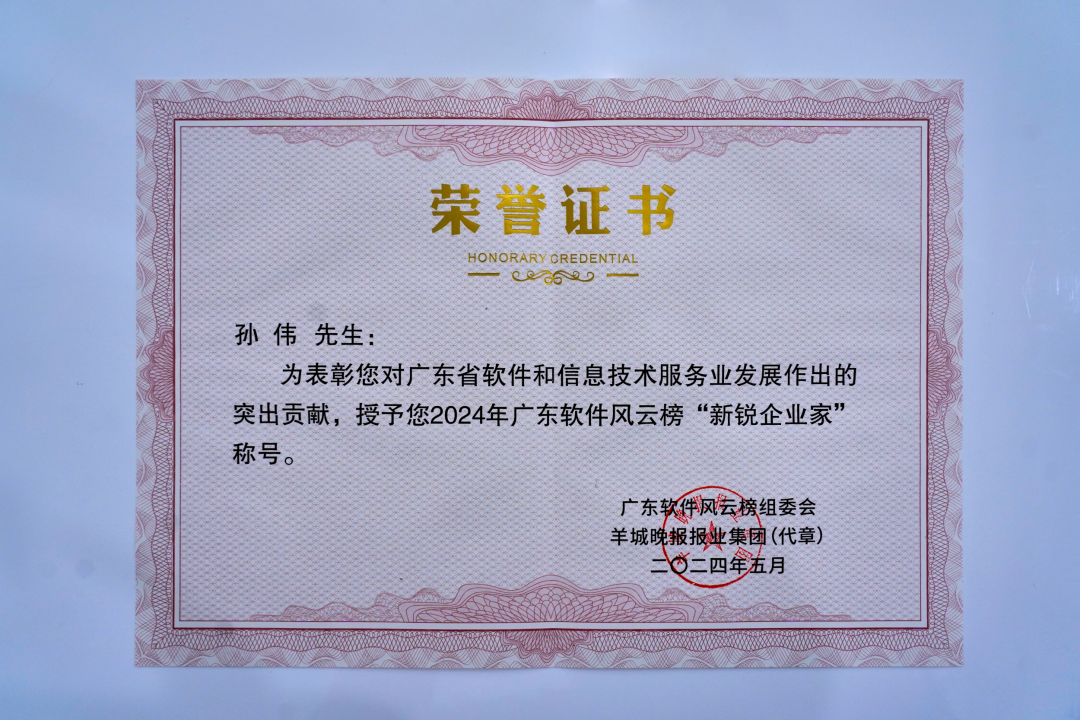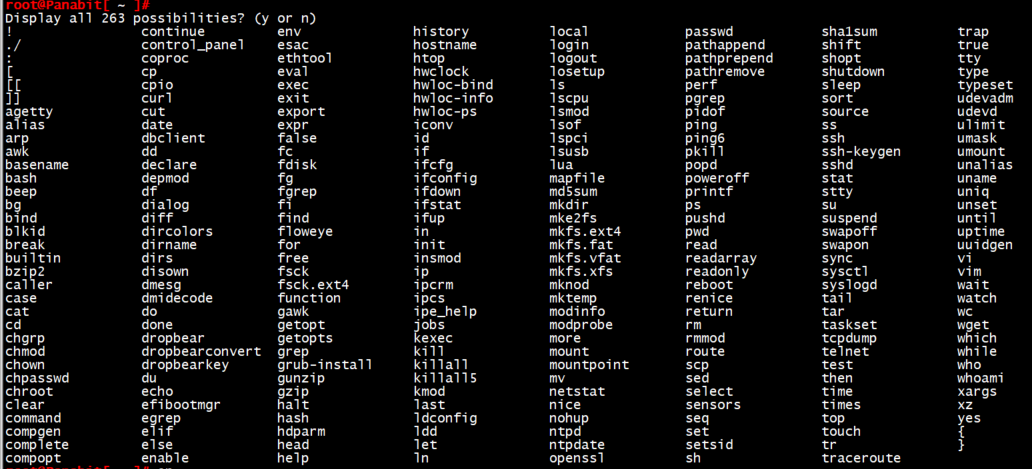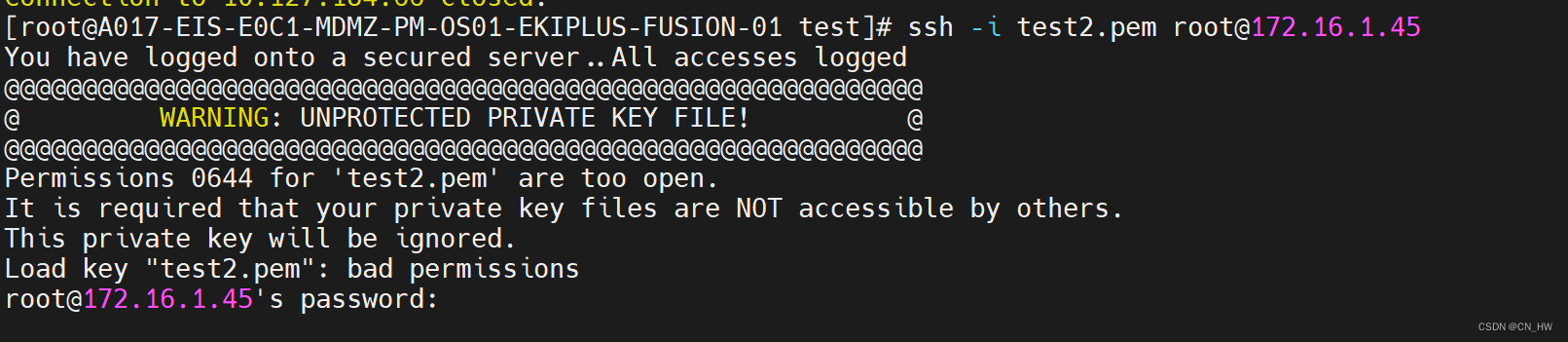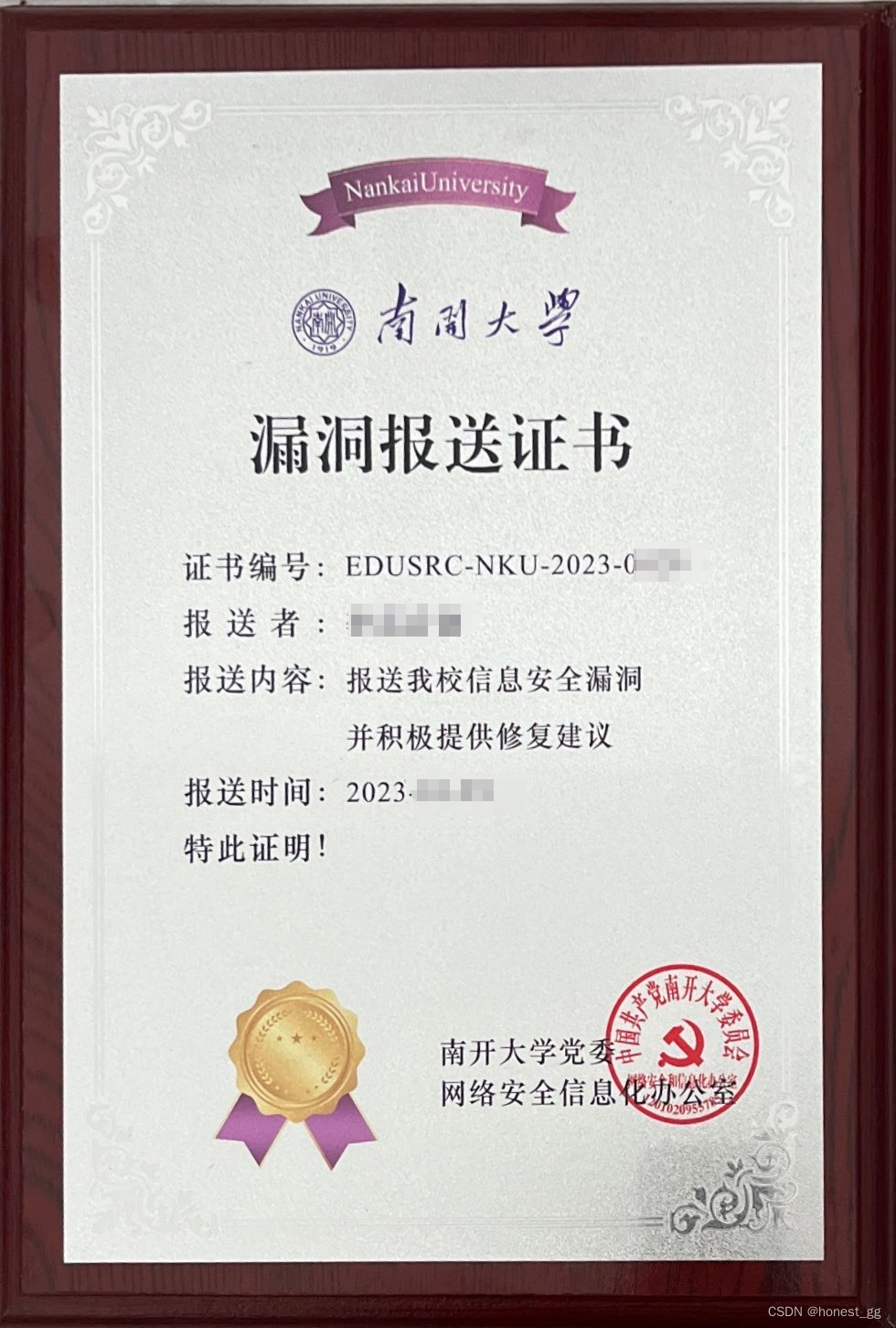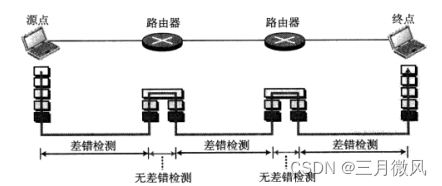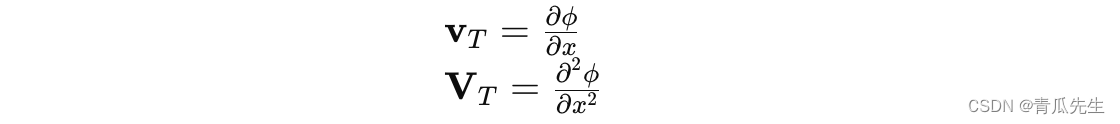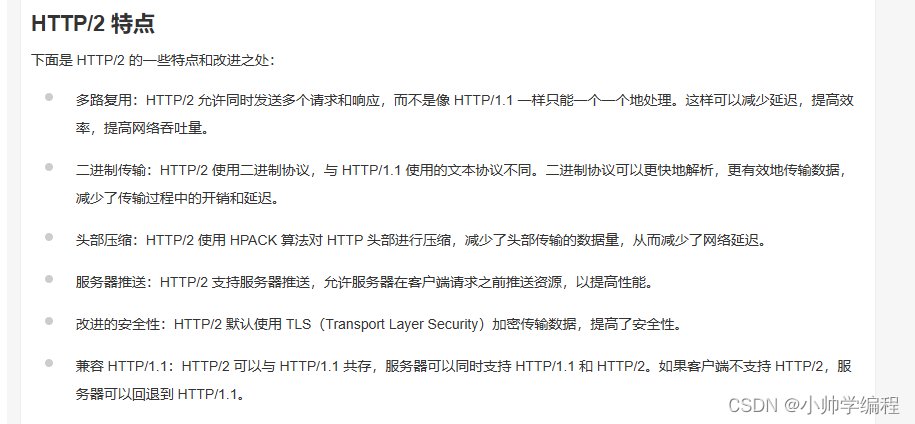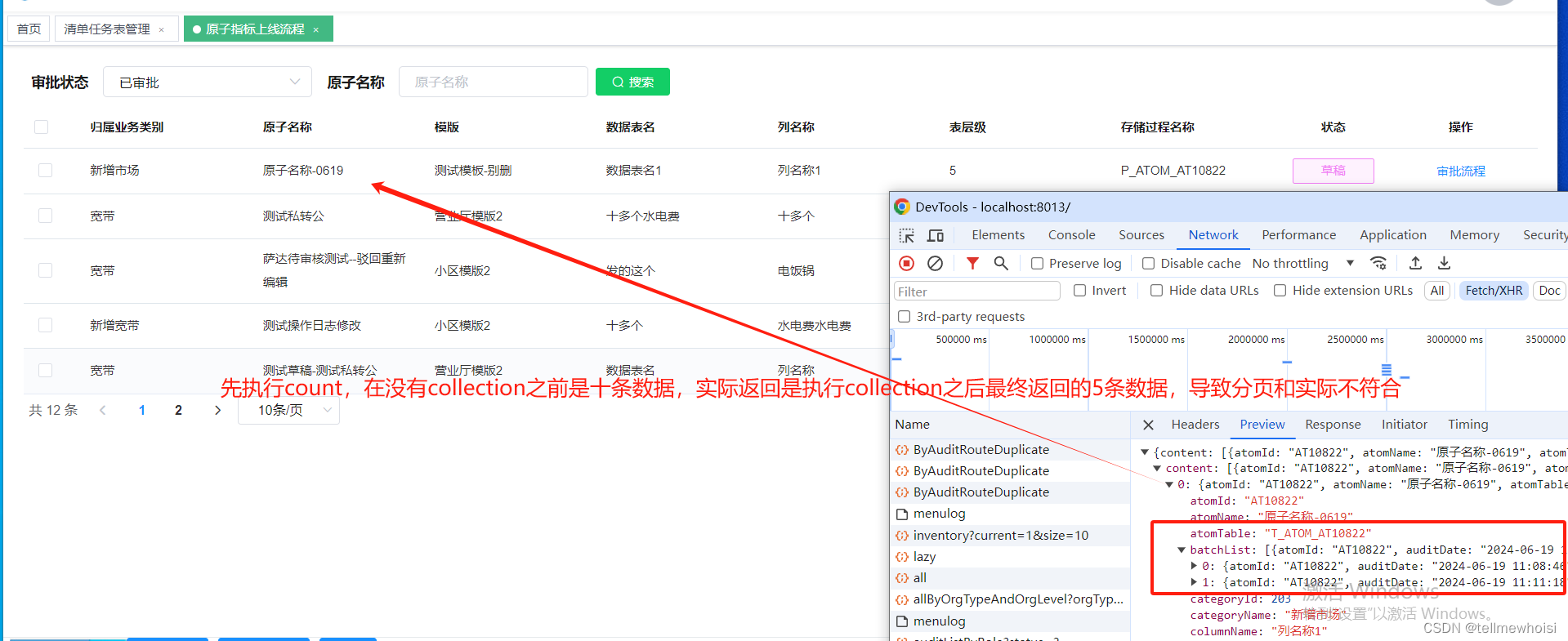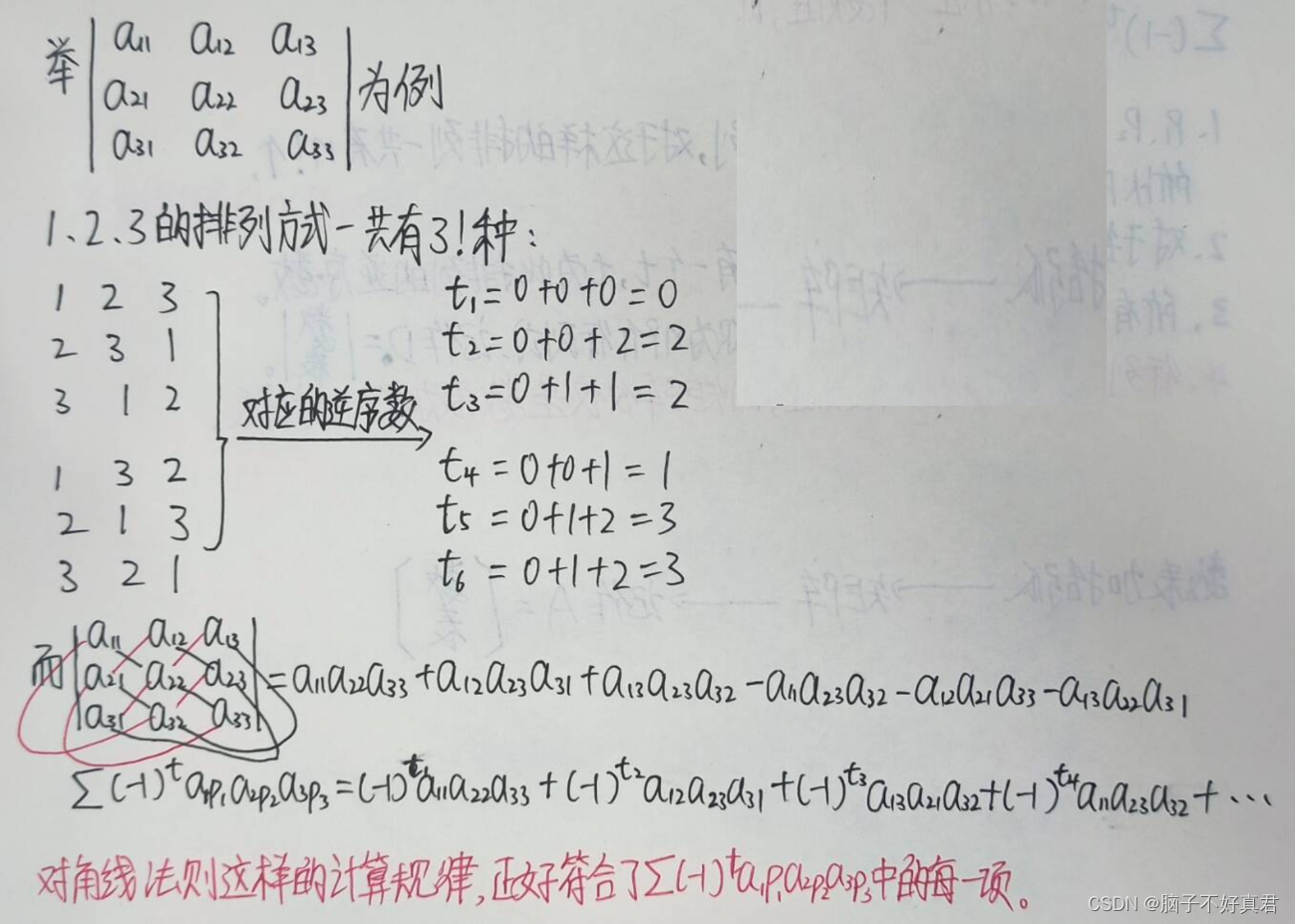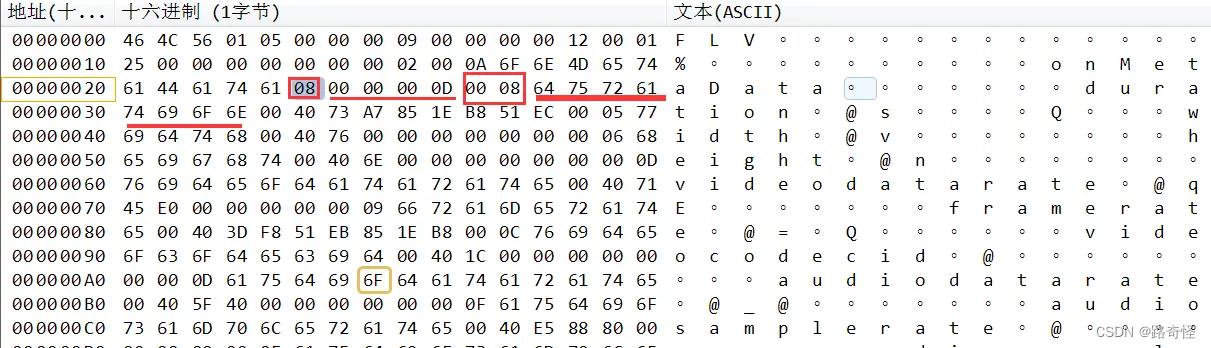若依RuoYi-Vue分离版—富文本Quill的图片支持伸缩大小及布局、工具栏带中文提示
- 1.在vue.config.js 文件中添加 一下内容
- 2.下载安装插件
- 3.在Editor组件中引入插件
- 4.使用Editor组件(特别注意要的加 v-if )
- 5.bug 之 imageResize的 img的style丢失
- 1.先创建一个image.js的文件
- 2.引入并注册 image.js 到Editor的vue文件中
- 6.配置监听黏贴事件(看个人需求)
1.在vue.config.js 文件中添加 一下内容
const webpack = require('webpack');
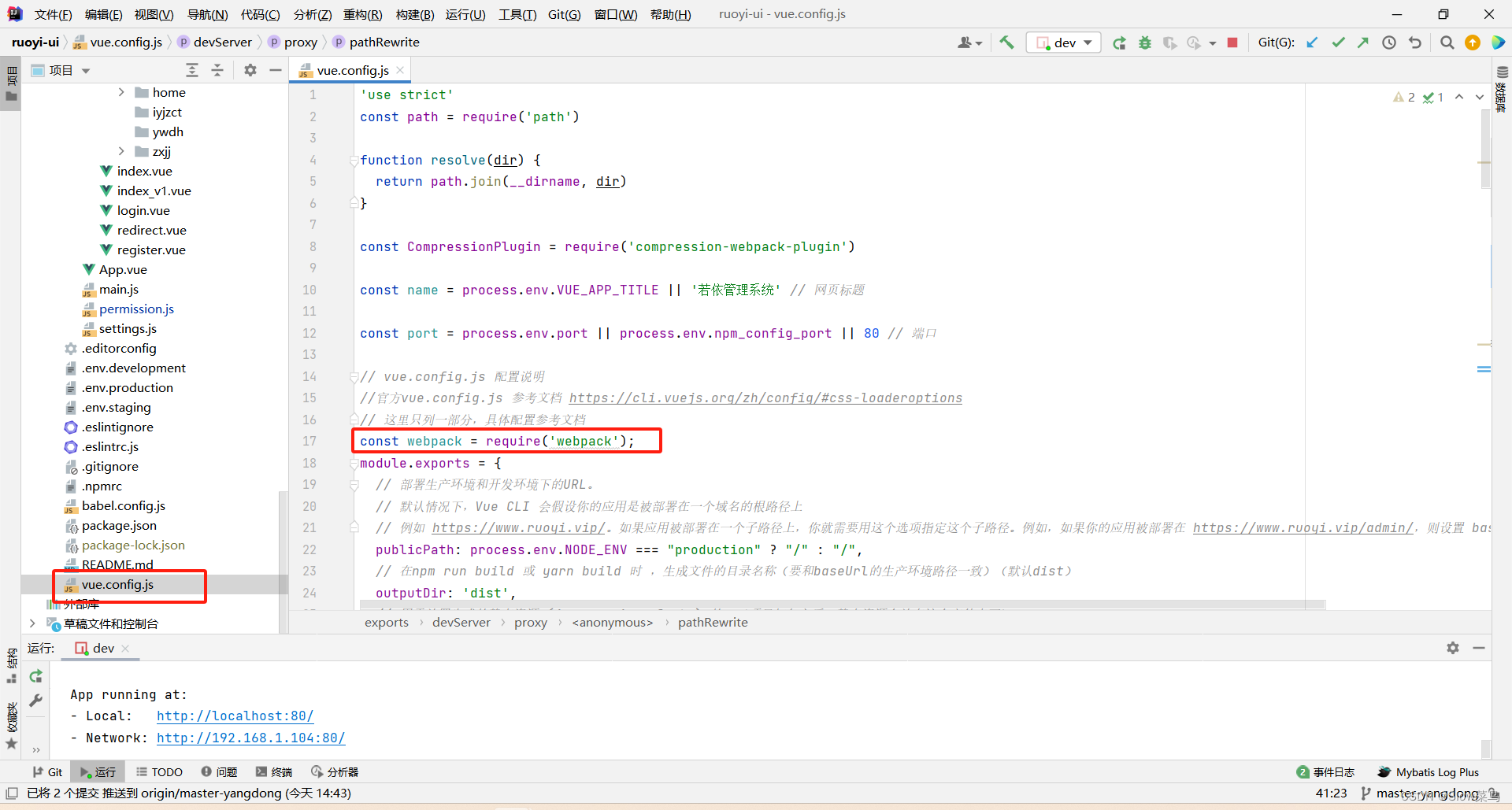
new webpack.ProvidePlugin({
'window.Quill': 'quill/dist/quill.js',
'Quill': 'quill/dist/quill.js'
}),

2.下载安装插件
// 拖拽上传
npm install quill-image-drop-module --save
// 调整上传图片大小
npm i quill-image-resize-module --save
// 粘贴图片上传
npm install quill-image-extend-module --save
3.在Editor组件中引入插件
修改ruoyi-ui\src\components\Editor下的 index.vue 文件
<template>
<div>
<el-upload
:action="uploadUrl"
:before-upload="handleBeforeUpload"
:on-success="handleUploadSuccess"
:on-error="handleUploadError"
name="file"
:show-file-list="false"
:headers="headers"
style="display: none"
ref="upload"
v-if="this.type == 'url'"
>
</el-upload>
<div class="editor" ref="editor" :style="styles"></div>
</div>
</template>
<script>
import Quill from "quill";
import "quill/dist/quill.core.css";
import "quill/dist/quill.snow.css";
import "quill/dist/quill.bubble.css";
import { getToken } from "@/utils/auth";
// 拖拽上传
import {ImageDrop} from 'quill-image-drop-module';
// 调整上传图片大小
import ImageResize from 'quill-image-resize-module';
// 粘贴图片上传
import {ImageExtend} from 'quill-image-extend-module';
// 注册事件~~~~
Quill.register('modules/imageDrop', ImageDrop);
Quill.register('modules/imageResize', ImageResize);
Quill.register('modules/imageExtend', ImageExtend);
/*标题*/
const titleConfig = {
'ql-bold': '加粗',
'ql-font': '字体',
'ql-code': '插入代码',
'ql-italic': '斜体',
'ql-link': '添加链接',
'ql-color': '字体颜色',
'ql-background': '背景颜色',
'ql-size': '字体大小',
'ql-strike': '删除线',
'ql-script': '上标/下标',
'ql-underline': '下划线',
'ql-blockquote': '引用',
'ql-header': '标题',
'ql-indent': '缩进',
'ql-list': '列表',
'ql-align': '文本对齐',
'ql-direction': '文本方向',
'ql-code-block': '代码块',
'ql-formula': '公式',
'ql-image': '图片',
'ql-video': '视频',
'ql-clean': '清除字体样式'
}
export default {
name: "Editor",
props: {
/* 编辑器的内容 */
value: {
type: String,
default: "",
},
/* 高度 */
height: {
type: Number,
default: null,
},
/* 最小高度 */
minHeight: {
type: Number,
default: null,
},
/* 只读 */
readOnly: {
type: Boolean,
default: false,
},
/* 上传文件大小限制(MB) */
fileSize: {
type: Number,
default: 5,
},
/* 类型(base64格式、url格式) */
type: {
type: String,
default: "url",
}
},
data() {
return {
uploadUrl: process.env.VUE_APP_BASE_API + "/common/upload", // 上传的图片服务器地址
headers: {
Authorization: "Bearer " + getToken()
},
Quill: null,
currentValue: "",
options: {
theme: "snow",
bounds: document.body,
debug: "warn",
modules: {
//图片放大缩小拖拽
imageDrop: false,// 拖拽上传(建议关闭它)
imageResize: {// 调整图片大小
displayStyles: {
backgroundColor: 'black',
border: 'none',
color: 'white'
},
modules: ['Resize', 'DisplaySize', 'Toolbar']// Resize 允许缩放, DisplaySize 缩放时显示像素 Toolbar 显示工具栏
},
// 工具栏配置
toolbar: [
["bold", "italic", "underline", "strike"], // 加粗 斜体 下划线 删除线
["blockquote", "code-block"], // 引用 代码块
[{ list: "ordered" }, { list: "bullet" }], // 有序、无序列表
[{ indent: "-1" }, { indent: "+1" }], // 缩进
[{ size: ["small", false, "large", "huge"] }], // 字体大小
[{ header: [1, 2, 3, 4, 5, 6, false] }], // 标题
[{ color: [] }, { background: [] }], // 字体颜色、字体背景颜色
[{ align: [] }], // 对齐方式
["clean"], // 清除文本格式
["link", "image", "video"] // 链接、图片、视频
],
},
placeholder: "请输入内容",
readOnly: this.readOnly,
},
};
},
computed: {
styles() {
let style = {};
if (this.minHeight) {
style.minHeight = `${this.minHeight}px`;
}
if (this.height) {
style.height = `${this.height}px`;
}
return style;
},
},
watch: {
value: {
handler(val) {
if (val !== this.currentValue) {
this.currentValue = val === null ? "" : val;
if (this.Quill) {
this.Quill.pasteHTML(this.currentValue);
}
}
},
immediate: true,
},
},
mounted() {
this.init();
},
beforeDestroy() {
this.Quill = null;
},
methods: {
init() {
const editor = this.$refs.editor;
this.Quill = new Quill(editor, this.options);
// 如果设置了上传地址则自定义图片上传事件
if (this.type == 'url') {
let toolbar = this.Quill.getModule("toolbar");
toolbar.addHandler("image", (value) => {
if (value) {
this.$refs.upload.$children[0].$refs.input.click();
} else {
this.quill.format("image", false);
}
});
}
this.Quill.pasteHTML(this.currentValue);
this.Quill.on("text-change", (delta, oldDelta, source) => {
const html = this.$refs.editor.children[0].innerHTML;
const text = this.Quill.getText();
const quill = this.Quill;
this.currentValue = html;
this.$emit("input", html);
this.$emit("on-change", { html, text, quill });
});
this.Quill.on("text-change", (delta, oldDelta, source) => {
this.$emit("on-text-change", delta, oldDelta, source);
});
this.Quill.on("selection-change", (range, oldRange, source) => {
this.$emit("on-selection-change", range, oldRange, source);
});
this.Quill.on("editor-change", (eventName, ...args) => {
this.$emit("on-editor-change", eventName, ...args);
});
},
// 上传前校检格式和大小
handleBeforeUpload(file) {
const type = ["image/jpeg", "image/jpg", "image/png", "image/svg"];
const isJPG = type.includes(file.type);
// 检验文件格式
if (!isJPG) {
this.$message.error(`图片格式错误!`);
return false;
}
// 校检文件大小
if (this.fileSize) {
const isLt = file.size / 1024 / 1024 < this.fileSize;
if (!isLt) {
this.$message.error(`上传文件大小不能超过 ${this.fileSize} MB!`);
return false;
}
}
return true;
},
handleUploadSuccess(res, file) {
// 如果上传成功
if (res.code == 200) {
// 获取富文本组件实例
let quill = this.Quill;
// 获取光标所在位置
let length = quill.getSelection().index;
// 插入图片 res.url为服务器返回的图片地址
quill.insertEmbed(length, "image", process.env.VUE_APP_BASE_API + res.fileName);
// 调整光标到最后
quill.setSelection(length + 1);
} else {
this.$message.error("图片插入失败");
}
},
handleUploadError() {
this.$message.error("图片插入失败");
},
//鼠标移动加提示
addQuillTitle() {
const oToolBar = document.querySelector('.ql-toolbar')
const aButton = oToolBar.querySelectorAll('button')
const aSelect = oToolBar.querySelectorAll('select')
aButton.forEach(function (item) {
if (item.className === 'ql-script') {
item.value === 'sub' ? item.title = '下标' : item.title = '上标'
} else if (item.className === 'ql-indent') {
item.value === '+1' ? item.title = '向右缩进' : item.title = '向左缩进'
} else {
item.title = titleConfig[item.className]
}
})
// 字体颜色和字体背景特殊处理,两个在相同的盒子
aSelect.forEach(function (item) {
if (item.className.indexOf('ql-background') > -1) {
item.previousSibling.title = titleConfig['ql-background']
} else if (item.className.indexOf('ql-color') > -1) {
item.previousSibling.title = titleConfig['ql-color']
} else {
item.parentNode.title = titleConfig[item.className]
}
})
},
},
};
</script>
<style>
.editor, .ql-toolbar {
white-space: pre-wrap !important;
line-height: normal !important;
}
.quill-img {
display: none;
}
.ql-snow .ql-tooltip[data-mode="link"]::before {
content: "请输入链接地址:";
}
.ql-snow .ql-tooltip.ql-editing a.ql-action::after {
border-right: 0px;
content: "保存";
padding-right: 0px;
}
.ql-snow .ql-tooltip[data-mode="video"]::before {
content: "请输入视频地址:";
}
.ql-snow .ql-picker.ql-size .ql-picker-label::before,
.ql-snow .ql-picker.ql-size .ql-picker-item::before {
content: "14px";
}
.ql-snow .ql-picker.ql-size .ql-picker-label[data-value="small"]::before,
.ql-snow .ql-picker.ql-size .ql-picker-item[data-value="small"]::before {
content: "10px";
}
.ql-snow .ql-picker.ql-size .ql-picker-label[data-value="large"]::before,
.ql-snow .ql-picker.ql-size .ql-picker-item[data-value="large"]::before {
content: "18px";
}
.ql-snow .ql-picker.ql-size .ql-picker-label[data-value="huge"]::before,
.ql-snow .ql-picker.ql-size .ql-picker-item[data-value="huge"]::before {
content: "32px";
}
.ql-snow .ql-picker.ql-header .ql-picker-label::before,
.ql-snow .ql-picker.ql-header .ql-picker-item::before {
content: "文本";
}
.ql-snow .ql-picker.ql-header .ql-picker-label[data-value="1"]::before,
.ql-snow .ql-picker.ql-header .ql-picker-item[data-value="1"]::before {
content: "标题1";
}
.ql-snow .ql-picker.ql-header .ql-picker-label[data-value="2"]::before,
.ql-snow .ql-picker.ql-header .ql-picker-item[data-value="2"]::before {
content: "标题2";
}
.ql-snow .ql-picker.ql-header .ql-picker-label[data-value="3"]::before,
.ql-snow .ql-picker.ql-header .ql-picker-item[data-value="3"]::before {
content: "标题3";
}
.ql-snow .ql-picker.ql-header .ql-picker-label[data-value="4"]::before,
.ql-snow .ql-picker.ql-header .ql-picker-item[data-value="4"]::before {
content: "标题4";
}
.ql-snow .ql-picker.ql-header .ql-picker-label[data-value="5"]::before,
.ql-snow .ql-picker.ql-header .ql-picker-item[data-value="5"]::before {
content: "标题5";
}
.ql-snow .ql-picker.ql-header .ql-picker-label[data-value="6"]::before,
.ql-snow .ql-picker.ql-header .ql-picker-item[data-value="6"]::before {
content: "标题6";
}
.ql-snow .ql-picker.ql-font .ql-picker-label::before,
.ql-snow .ql-picker.ql-font .ql-picker-item::before {
content: "标准字体";
}
.ql-snow .ql-picker.ql-font .ql-picker-label[data-value="serif"]::before,
.ql-snow .ql-picker.ql-font .ql-picker-item[data-value="serif"]::before {
content: "衬线字体";
}
.ql-snow .ql-picker.ql-font .ql-picker-label[data-value="monospace"]::before,
.ql-snow .ql-picker.ql-font .ql-picker-item[data-value="monospace"]::before {
content: "等宽字体";
}
</style>
4.使用Editor组件(特别注意要的加 v-if )
<template>
<div class="app-container">
<!-- 此处一定要加上这个v-if判断,目的:保证那边只执行一次
不然 editor 那边会触发两次(初始化rtfContent一次,rtfContent值改变一次),
导致出现quil会出现一些问题。 -->
<div label="内容" v-if="form.rtfContent!=undefined">
<editor v-model="form.rtfContent" :min-height="192"/>
</div>
</div>
</template>
<script>
import {addProfile, delProfile, getProfile, listProfile, updateProfile} from "@/api/yangdong/centerprofile";
export default {
name: "Profile",
data() {
return {
rtfContent: undefined,
},
};
},
created() {
this.getList();
},
mounted() {
},
methods: {
/** 查询中心简介列表 */
getList() {
this.loading = true;
listProfile(this.queryParams).then(response => {
this.rtfContent= response.rows.rtfContent;
});
},
}
};
</script>
<style scoped>
.testParent{
/*width: 700px;*/
/*height: 200px;*/
display: flex;
flex-direction: row; /*默认也是row可以不写*/
/*background-color: #428BCA;*/
align-items: center; /*这种情况是垂直居中*/
justify-content: center;/*这种情况是水平居中*/
}
/deep/ .el-table th.must>.cell:before {
content: '*';
color: #ff1818;
}
/* 以下为详情遮住样式*/
::v-deep .avue-crud__dialog__header {
display: -webkit-box;
display: -ms-flexbox;
display: flex;
-webkit-box-align: center;
-ms-flex-align: center;
align-items: center;
-webkit-box-pack: justify;
-ms-flex-pack: justify;
justify-content: space-between;
}
/* 以下为缩放按钮样式*/
::v-deep .avue-crud__dialog__menu {
padding-right: 20px;
float: left;
}
::v-deep .avue-crud__dialog__menu i {
color: #909399;
font-size: 15px;
}
::v-deep .el-icon-full-screen{
cursor: pointer;
}
::v-deep .el-icon-full-screen:before {
content: "\e719";
}
</style>
5.bug 之 imageResize的 img的style丢失
原因:
执行this.Quill.pasteHTML(this.currentValue) 的时候,
会把htm的代码渲染在富文本(Quill) ,但是却把在img上面的style被清除掉了,于是就出现了再次编辑时图片位置异常
内部存在某些规则,导致
解决方式:
直接也研究了半天,最后虽然实现了,但是过程很辅助,采取了,DOM 操作(加点击事件,重新渲染html、quil等等),过程极其难受
本人不是纯弄前端,心累的很。。。。。
后面发现了一篇博客,方式简单(使用了 自定义的Quill.js的Blot(块)),果断用了他的。在此非常感谢
博客地址如下:vue使用quill编辑器自定义图片上传方法、quill-image-resize-module修改图片、监测粘贴的是图片上传到后端、重新进入编辑器img标签丢失style属性
1.先创建一个image.js的文件
由于我这边是若依框架里面的。所以的位置为 ruoyi-ui\src\components\Editor,和index.vue 并级
import Quill from 'quill'
const EmbedBlot = Quill.import('formats/image')
// 添加style,解决重进编辑器ima标签丢掉style属性问题
const ATTRIBUTES = ['alt', 'height', 'width', 'style']
class Image extends EmbedBlot {
static blotName = 'image';
static tagName = 'IMG';
static create(value) {
const node = super.create(value)
if (typeof value === 'string') {
// 保留原来的图片方法
node.setAttribute('src', this.sanitize(value))
} else {
// 自定义图片方法
node.setAttribute('src', value.src)
// 使用了vue-photo-preview所以添加preview,preview-text这两个属性
node.setAttribute('preview', '1') // preview相同的为一组
node.setAttribute('preview-text', value.title) // 图片名称,预览时显示使用
}
return node
}
static formats(domNode) {
return ATTRIBUTES.reduce((formats, attribute) => {
if (domNode.hasAttribute(attribute)) {
formats[attribute] = domNode.getAttribute(attribute)
}
return formats
}, {})
}
static match(url) {
return /\.(jpe?g|gif|png)$/.test(url) || /^data:image\/.+;base64/.test(url)
}
static register() {
if (/Firefox/i.test(navigator.userAgent)) {
setTimeout(() => {
// Disable image resizing in Firefox
// @ts-expect-error
document.execCommand('enableObjectResizing', false, false)
}, 1)
}
}
static sanitize(url) {
return sanitize(url, ['http', 'https', 'data']) ? url : '//:0'
}
static value(domNode) {
return domNode.getAttribute('src')
}
format(name, value) {
if (ATTRIBUTES.indexOf(name) > -1) {
if (value) {
this.domNode.setAttribute(name, value)
} else {
this.domNode.removeAttribute(name)
}
} else {
super.format(name, value)
}
}
}
function sanitize(url, protocols) {
const anchor = document.createElement('a')
anchor.href = url
const protocol = anchor.href.slice(0, anchor.href.indexOf(':'))
return protocols.indexOf(protocol) > -1
}
export default Image
2.引入并注册 image.js 到Editor的vue文件中
import Image from "./image";
Quill.register(Image, true);
完整的代码如下
<template>
<div>
<el-upload
:action="uploadUrl"
:before-upload="handleBeforeUpload"
:on-success="handleUploadSuccess"
:on-error="handleUploadError"
name="file"
:show-file-list="false"
:headers="headers"
style="display: none"
ref="upload"
v-if="this.type == 'url'"
>
</el-upload>
<div class="editor" ref="editor" :style="styles"></div>
</div>
</template>
<script>
import Quill from "quill";
import "quill/dist/quill.core.css";
import "quill/dist/quill.snow.css";
import "quill/dist/quill.bubble.css";
import { getToken } from "@/utils/auth";
// 拖拽上传
import {ImageDrop} from 'quill-image-drop-module';
// 调整上传图片大小
import ImageResize from 'quill-image-resize-module';
// 粘贴图片上传
import {ImageExtend} from 'quill-image-extend-module';
// 注册事件~~~~
Quill.register('modules/imageDrop', ImageDrop);
Quill.register('modules/imageResize', ImageResize);
Quill.register('modules/imageExtend', ImageExtend);
import Image from "./image";
Quill.register(Image, true);
/*标题*/
const titleConfig = {
'ql-bold': '加粗',
'ql-font': '字体',
'ql-code': '插入代码',
'ql-italic': '斜体',
'ql-link': '添加链接',
'ql-color': '字体颜色',
'ql-background': '背景颜色',
'ql-size': '字体大小',
'ql-strike': '删除线',
'ql-script': '上标/下标',
'ql-underline': '下划线',
'ql-blockquote': '引用',
'ql-header': '标题',
'ql-indent': '缩进',
'ql-list': '列表',
'ql-align': '文本对齐',
'ql-direction': '文本方向',
'ql-code-block': '代码块',
'ql-formula': '公式',
'ql-image': '图片',
'ql-video': '视频',
'ql-clean': '清除字体样式'
}
export default {
name: "Editor",
props: {
/* 编辑器的内容 */
value: {
type: String,
default: "",
},
/* 高度 */
height: {
type: Number,
default: null,
},
/* 最小高度 */
minHeight: {
type: Number,
default: null,
},
/* 只读 */
readOnly: {
type: Boolean,
default: false,
},
/* 上传文件大小限制(MB) */
fileSize: {
type: Number,
default: 5,
},
/* 类型(base64格式、url格式) */
type: {
type: String,
default: "url",
}
},
data() {
return {
uploadUrl: process.env.VUE_APP_BASE_API + "/common/upload", // 上传的图片服务器地址
headers: {
Authorization: "Bearer " + getToken()
},
Quill: null,
currentValue: "",
options: {
theme: "snow",
bounds: document.body,
debug: "warn",
modules: {
//图片放大缩小拖拽
imageDrop: false,// 拖拽上传(建议关闭它)
imageResize: {// 调整图片大小
displayStyles: {
backgroundColor: 'black',
border: 'none',
color: 'white'
},
modules: ['Resize', 'DisplaySize', 'Toolbar']// Resize 允许缩放, DisplaySize 缩放时显示像素 Toolbar 显示工具栏
},
// 工具栏配置
toolbar: [
["bold", "italic", "underline", "strike"], // 加粗 斜体 下划线 删除线
["blockquote", "code-block"], // 引用 代码块
[{ list: "ordered" }, { list: "bullet" }], // 有序、无序列表
[{ indent: "-1" }, { indent: "+1" }], // 缩进
[{ size: ["small", false, "large", "huge"] }], // 字体大小
[{ header: [1, 2, 3, 4, 5, 6, false] }], // 标题
[{ color: [] }, { background: [] }], // 字体颜色、字体背景颜色
[{ align: [] }], // 对齐方式
["clean"], // 清除文本格式
["link", "image", "video"] // 链接、图片、视频
],
},
placeholder: "请输入内容",
readOnly: this.readOnly,
},
};
},
computed: {
styles() {
let style = {};
if (this.minHeight) {
style.minHeight = `${this.minHeight}px`;
}
if (this.height) {
style.height = `${this.height}px`;
}
return style;
},
},
watch: {
value: {
handler(val) {
if (val !== this.currentValue) {
this.currentValue = val === null ? "" : val;
if (this.Quill) {
this.Quill.pasteHTML(this.currentValue);
}
}
},
immediate: true,
},
},
mounted() {
this.init();
},
beforeDestroy() {
this.Quill = null;
},
methods: {
init() {
const editor = this.$refs.editor;
this.Quill = new Quill(editor, this.options);
// 如果设置了上传地址则自定义图片上传事件
if (this.type == 'url') {
let toolbar = this.Quill.getModule("toolbar");
toolbar.addHandler("image", (value) => {
if (value) {
this.$refs.upload.$children[0].$refs.input.click();
} else {
this.quill.format("image", false);
}
});
}
this.Quill.pasteHTML(this.currentValue);
this.Quill.on("text-change", (delta, oldDelta, source) => {
const html = this.$refs.editor.children[0].innerHTML;
const text = this.Quill.getText();
const quill = this.Quill;
this.currentValue = html;
this.$emit("input", html);
this.$emit("on-change", { html, text, quill });
});
this.Quill.on("text-change", (delta, oldDelta, source) => {
this.$emit("on-text-change", delta, oldDelta, source);
});
this.Quill.on("selection-change", (range, oldRange, source) => {
this.$emit("on-selection-change", range, oldRange, source);
});
this.Quill.on("editor-change", (eventName, ...args) => {
this.$emit("on-editor-change", eventName, ...args);
});
},
// 上传前校检格式和大小
handleBeforeUpload(file) {
const type = ["image/jpeg", "image/jpg", "image/png", "image/svg"];
const isJPG = type.includes(file.type);
// 检验文件格式
if (!isJPG) {
this.$message.error(`图片格式错误!`);
return false;
}
// 校检文件大小
if (this.fileSize) {
const isLt = file.size / 1024 / 1024 < this.fileSize;
if (!isLt) {
this.$message.error(`上传文件大小不能超过 ${this.fileSize} MB!`);
return false;
}
}
return true;
},
handleUploadSuccess(res, file) {
// 如果上传成功
if (res.code == 200) {
// 获取富文本组件实例
let quill = this.Quill;
// 获取光标所在位置
let length = quill.getSelection().index;
// 插入图片 res.url为服务器返回的图片地址
quill.insertEmbed(length, "image", process.env.VUE_APP_BASE_API + res.fileName);
// 调整光标到最后
quill.setSelection(length + 1);
} else {
this.$message.error("图片插入失败");
}
},
handleUploadError() {
this.$message.error("图片插入失败");
},
//鼠标移动加提示
addQuillTitle() {
const oToolBar = document.querySelector('.ql-toolbar')
const aButton = oToolBar.querySelectorAll('button')
const aSelect = oToolBar.querySelectorAll('select')
aButton.forEach(function (item) {
if (item.className === 'ql-script') {
item.value === 'sub' ? item.title = '下标' : item.title = '上标'
} else if (item.className === 'ql-indent') {
item.value === '+1' ? item.title = '向右缩进' : item.title = '向左缩进'
} else {
item.title = titleConfig[item.className]
}
})
// 字体颜色和字体背景特殊处理,两个在相同的盒子
aSelect.forEach(function (item) {
if (item.className.indexOf('ql-background') > -1) {
item.previousSibling.title = titleConfig['ql-background']
} else if (item.className.indexOf('ql-color') > -1) {
item.previousSibling.title = titleConfig['ql-color']
} else {
item.parentNode.title = titleConfig[item.className]
}
})
},
},
};
</script>
<style>
.editor, .ql-toolbar {
white-space: pre-wrap !important;
line-height: normal !important;
}
.quill-img {
display: none;
}
.ql-snow .ql-tooltip[data-mode="link"]::before {
content: "请输入链接地址:";
}
.ql-snow .ql-tooltip.ql-editing a.ql-action::after {
border-right: 0px;
content: "保存";
padding-right: 0px;
}
.ql-snow .ql-tooltip[data-mode="video"]::before {
content: "请输入视频地址:";
}
.ql-snow .ql-picker.ql-size .ql-picker-label::before,
.ql-snow .ql-picker.ql-size .ql-picker-item::before {
content: "14px";
}
.ql-snow .ql-picker.ql-size .ql-picker-label[data-value="small"]::before,
.ql-snow .ql-picker.ql-size .ql-picker-item[data-value="small"]::before {
content: "10px";
}
.ql-snow .ql-picker.ql-size .ql-picker-label[data-value="large"]::before,
.ql-snow .ql-picker.ql-size .ql-picker-item[data-value="large"]::before {
content: "18px";
}
.ql-snow .ql-picker.ql-size .ql-picker-label[data-value="huge"]::before,
.ql-snow .ql-picker.ql-size .ql-picker-item[data-value="huge"]::before {
content: "32px";
}
.ql-snow .ql-picker.ql-header .ql-picker-label::before,
.ql-snow .ql-picker.ql-header .ql-picker-item::before {
content: "文本";
}
.ql-snow .ql-picker.ql-header .ql-picker-label[data-value="1"]::before,
.ql-snow .ql-picker.ql-header .ql-picker-item[data-value="1"]::before {
content: "标题1";
}
.ql-snow .ql-picker.ql-header .ql-picker-label[data-value="2"]::before,
.ql-snow .ql-picker.ql-header .ql-picker-item[data-value="2"]::before {
content: "标题2";
}
.ql-snow .ql-picker.ql-header .ql-picker-label[data-value="3"]::before,
.ql-snow .ql-picker.ql-header .ql-picker-item[data-value="3"]::before {
content: "标题3";
}
.ql-snow .ql-picker.ql-header .ql-picker-label[data-value="4"]::before,
.ql-snow .ql-picker.ql-header .ql-picker-item[data-value="4"]::before {
content: "标题4";
}
.ql-snow .ql-picker.ql-header .ql-picker-label[data-value="5"]::before,
.ql-snow .ql-picker.ql-header .ql-picker-item[data-value="5"]::before {
content: "标题5";
}
.ql-snow .ql-picker.ql-header .ql-picker-label[data-value="6"]::before,
.ql-snow .ql-picker.ql-header .ql-picker-item[data-value="6"]::before {
content: "标题6";
}
.ql-snow .ql-picker.ql-font .ql-picker-label::before,
.ql-snow .ql-picker.ql-font .ql-picker-item::before {
content: "标准字体";
}
.ql-snow .ql-picker.ql-font .ql-picker-label[data-value="serif"]::before,
.ql-snow .ql-picker.ql-font .ql-picker-item[data-value="serif"]::before {
content: "衬线字体";
}
.ql-snow .ql-picker.ql-font .ql-picker-label[data-value="monospace"]::before,
.ql-snow .ql-picker.ql-font .ql-picker-item[data-value="monospace"]::before {
content: "等宽字体";
}
</style>
6.配置监听黏贴事件(看个人需求)
参考:若依框架前后分离版本富文本增加图片上传及移动和放大缩小
(1)首先得安装jq
npm install jquery --save-dev
(2)引入jq
//引入jq
import $ from 'jquery';
(3)修改以下代码
- 原来
<div class="editor" ref="editor" :style="styles"></div>
- 改为
<div class="editor" ref="editor" :style="styles" @paste="handlePaste($event)"></div>
增加
handlePaste(evt) {
let that = this
if (evt.clipboardData &&
evt.clipboardData.files &&
evt.clipboardData.files.length) {
evt.preventDefault();
[].forEach.call(evt.clipboardData.files, (file) => {
if (!file.type.match(/^image\/(gif|jpe?g|a?png|bmp)/i)) {
return;
}
const formData = new FormData();
formData.append("file", file);//后台上传接口的参数名
// 实现上传
$.ajax({
type: "post",
url: process.env.VUE_APP_BASE_API +'/common/upload', // 上传的图片服务器地址
data: formData,
headers:{'Authorization': "Bearer " + getToken()},//必须
dataType: "json",
processData: false,
contentType: false,//设置文件上传的type值,必须
success: (response) => {
if (response.code == 200 || response.code == 0) {
//当编辑器中没有输入文本时,这里获取到的 range 为 null
// 获取富文本组件实例
let quill = that.Quill;
var range = quill.selection.savedRange;
//图片插入在富文本中的位置
var index = 0;
if (range == null) {
index = 0;
} else {
index = range.index;
}
//将图片链接插入到当前的富文本当中
quill.insertEmbed(index, "image", response.url);
// 调整光标到最后
quill.setSelection(index + 1); //光标后移一位
}
},
error: function () {
this.$message.error('上传失败!')
},
});
});
}
},
完整的代码如下
<template>
<div>
<el-upload
:action="uploadUrl"
:before-upload="handleBeforeUpload"
:on-success="handleUploadSuccess"
:on-error="handleUploadError"
name="file"
:show-file-list="false"
:headers="headers"
style="display: none"
ref="upload"
v-if="this.type == 'url'"
>
</el-upload>
<div class="editor" ref="editor" :style="styles" @paste="handlePaste($event)"></div>
</div>
</template>
<script>
import Quill from "quill";
import "quill/dist/quill.core.css";
import "quill/dist/quill.snow.css";
import "quill/dist/quill.bubble.css";
import { getToken } from "@/utils/auth";
// 拖拽上传
import {ImageDrop} from 'quill-image-drop-module';
// 调整上传图片大小
import ImageResize from 'quill-image-resize-module';
// 粘贴图片上传
import {ImageExtend} from 'quill-image-extend-module';
// 注册事件~~~~
Quill.register('modules/imageDrop', ImageDrop);
Quill.register('modules/imageResize', ImageResize);
Quill.register('modules/imageExtend', ImageExtend);
import Image from "./image";
Quill.register(Image, true);
//引入jq
import $ from 'jquery';
/*标题*/
const titleConfig = {
'ql-bold': '加粗',
'ql-font': '字体',
'ql-code': '插入代码',
'ql-italic': '斜体',
'ql-link': '添加链接',
'ql-color': '字体颜色',
'ql-background': '背景颜色',
'ql-size': '字体大小',
'ql-strike': '删除线',
'ql-script': '上标/下标',
'ql-underline': '下划线',
'ql-blockquote': '引用',
'ql-header': '标题',
'ql-indent': '缩进',
'ql-list': '列表',
'ql-align': '文本对齐',
'ql-direction': '文本方向',
'ql-code-block': '代码块',
'ql-formula': '公式',
'ql-image': '图片',
'ql-video': '视频',
'ql-clean': '清除字体样式'
}
export default {
name: "Editor",
props: {
/* 编辑器的内容 */
value: {
type: String,
default: "",
},
/* 高度 */
height: {
type: Number,
default: null,
},
/* 最小高度 */
minHeight: {
type: Number,
default: null,
},
/* 只读 */
readOnly: {
type: Boolean,
default: false,
},
/* 上传文件大小限制(MB) */
fileSize: {
type: Number,
default: 5,
},
/* 类型(base64格式、url格式) */
type: {
type: String,
default: "url",
}
},
data() {
return {
uploadUrl: process.env.VUE_APP_BASE_API + "/common/upload", // 上传的图片服务器地址
headers: {
Authorization: "Bearer " + getToken()
},
Quill: null,
currentValue: "",
options: {
theme: "snow",
bounds: document.body,
debug: "warn",
modules: {
//图片放大缩小拖拽
imageDrop: false,// 拖拽上传(建议关闭它)
imageResize: {// 调整图片大小
displayStyles: {
backgroundColor: 'black',
border: 'none',
color: 'white'
},
modules: ['Resize', 'DisplaySize', 'Toolbar']// Resize 允许缩放, DisplaySize 缩放时显示像素 Toolbar 显示工具栏
},
// 工具栏配置
toolbar: [
["bold", "italic", "underline", "strike"], // 加粗 斜体 下划线 删除线
["blockquote", "code-block"], // 引用 代码块
[{ list: "ordered" }, { list: "bullet" }], // 有序、无序列表
[{ indent: "-1" }, { indent: "+1" }], // 缩进
[{ size: ["small", false, "large", "huge"] }], // 字体大小
[{ header: [1, 2, 3, 4, 5, 6, false] }], // 标题
[{ color: [] }, { background: [] }], // 字体颜色、字体背景颜色
[{ align: [] }], // 对齐方式
["clean"], // 清除文本格式
["link", "image", "video"] // 链接、图片、视频
],
},
placeholder: "请输入内容",
readOnly: this.readOnly,
},
};
},
computed: {
styles() {
let style = {};
if (this.minHeight) {
style.minHeight = `${this.minHeight}px`;
}
if (this.height) {
style.height = `${this.height}px`;
}
return style;
},
},
watch: {
value: {
handler(val) {
if (val !== this.currentValue) {
this.currentValue = val === null ? "" : val;
if (this.Quill) {
this.Quill.pasteHTML(this.currentValue);
}
}
},
immediate: true,
},
},
mounted() {
this.init();
},
beforeDestroy() {
this.Quill = null;
},
methods: {
init() {
const editor = this.$refs.editor;
this.Quill = new Quill(editor, this.options);
// 如果设置了上传地址则自定义图片上传事件
if (this.type == 'url') {
let toolbar = this.Quill.getModule("toolbar");
toolbar.addHandler("image", (value) => {
if (value) {
this.$refs.upload.$children[0].$refs.input.click();
} else {
this.quill.format("image", false);
}
});
}
this.Quill.pasteHTML(this.currentValue);
this.Quill.on("text-change", (delta, oldDelta, source) => {
const html = this.$refs.editor.children[0].innerHTML;
const text = this.Quill.getText();
const quill = this.Quill;
this.currentValue = html;
this.$emit("input", html);
this.$emit("on-change", { html, text, quill });
});
this.Quill.on("text-change", (delta, oldDelta, source) => {
this.$emit("on-text-change", delta, oldDelta, source);
});
this.Quill.on("selection-change", (range, oldRange, source) => {
this.$emit("on-selection-change", range, oldRange, source);
});
this.Quill.on("editor-change", (eventName, ...args) => {
this.$emit("on-editor-change", eventName, ...args);
});
},
// 上传前校检格式和大小
handleBeforeUpload(file) {
const type = ["image/jpeg", "image/jpg", "image/png", "image/svg"];
const isJPG = type.includes(file.type);
// 检验文件格式
if (!isJPG) {
this.$message.error(`图片格式错误!`);
return false;
}
// 校检文件大小
if (this.fileSize) {
const isLt = file.size / 1024 / 1024 < this.fileSize;
if (!isLt) {
this.$message.error(`上传文件大小不能超过 ${this.fileSize} MB!`);
return false;
}
}
return true;
},
handleUploadSuccess(res, file) {
// 如果上传成功
if (res.code == 200) {
// 获取富文本组件实例
let quill = this.Quill;
// 获取光标所在位置
let length = quill.getSelection().index;
// 插入图片 res.url为服务器返回的图片地址
quill.insertEmbed(length, "image", process.env.VUE_APP_BASE_API + res.fileName);
// 调整光标到最后
quill.setSelection(length + 1);
} else {
this.$message.error("图片插入失败");
}
},
handleUploadError() {
this.$message.error("图片插入失败");
},
//鼠标移动加提示
addQuillTitle() {
const oToolBar = document.querySelector('.ql-toolbar')
const aButton = oToolBar.querySelectorAll('button')
const aSelect = oToolBar.querySelectorAll('select')
aButton.forEach(function (item) {
if (item.className === 'ql-script') {
item.value === 'sub' ? item.title = '下标' : item.title = '上标'
} else if (item.className === 'ql-indent') {
item.value === '+1' ? item.title = '向右缩进' : item.title = '向左缩进'
} else {
item.title = titleConfig[item.className]
}
})
// 字体颜色和字体背景特殊处理,两个在相同的盒子
aSelect.forEach(function (item) {
if (item.className.indexOf('ql-background') > -1) {
item.previousSibling.title = titleConfig['ql-background']
} else if (item.className.indexOf('ql-color') > -1) {
item.previousSibling.title = titleConfig['ql-color']
} else {
item.parentNode.title = titleConfig[item.className]
}
})
},
handlePaste(evt) {
let that = this
if (evt.clipboardData &&
evt.clipboardData.files &&
evt.clipboardData.files.length) {
evt.preventDefault();
[].forEach.call(evt.clipboardData.files, (file) => {
if (!file.type.match(/^image\/(gif|jpe?g|a?png|bmp)/i)) {
return;
}
const formData = new FormData();
formData.append("file", file);//后台上传接口的参数名
// 实现上传
$.ajax({
type: "post",
url: process.env.VUE_APP_BASE_API +'/common/upload', // 上传的图片服务器地址
data: formData,
headers:{'Authorization': "Bearer " + getToken()},//必须
dataType: "json",
processData: false,
contentType: false,//设置文件上传的type值,必须
success: (response) => {
if (response.code == 200 || response.code == 0) {
//当编辑器中没有输入文本时,这里获取到的 range 为 null
// 获取富文本组件实例
let quill = that.Quill;
var range = quill.selection.savedRange;
//图片插入在富文本中的位置
var index = 0;
if (range == null) {
index = 0;
} else {
index = range.index;
}
//将图片链接插入到当前的富文本当中
quill.insertEmbed(index, "image", response.url);
// 调整光标到最后
quill.setSelection(index + 1); //光标后移一位
}
},
error: function () {
this.$message.error('上传失败!')
},
});
});
}
},
},
};
</script>
<style>
.editor, .ql-toolbar {
white-space: pre-wrap !important;
line-height: normal !important;
}
.quill-img {
display: none;
}
.ql-snow .ql-tooltip[data-mode="link"]::before {
content: "请输入链接地址:";
}
.ql-snow .ql-tooltip.ql-editing a.ql-action::after {
border-right: 0px;
content: "保存";
padding-right: 0px;
}
.ql-snow .ql-tooltip[data-mode="video"]::before {
content: "请输入视频地址:";
}
.ql-snow .ql-picker.ql-size .ql-picker-label::before,
.ql-snow .ql-picker.ql-size .ql-picker-item::before {
content: "14px";
}
.ql-snow .ql-picker.ql-size .ql-picker-label[data-value="small"]::before,
.ql-snow .ql-picker.ql-size .ql-picker-item[data-value="small"]::before {
content: "10px";
}
.ql-snow .ql-picker.ql-size .ql-picker-label[data-value="large"]::before,
.ql-snow .ql-picker.ql-size .ql-picker-item[data-value="large"]::before {
content: "18px";
}
.ql-snow .ql-picker.ql-size .ql-picker-label[data-value="huge"]::before,
.ql-snow .ql-picker.ql-size .ql-picker-item[data-value="huge"]::before {
content: "32px";
}
.ql-snow .ql-picker.ql-header .ql-picker-label::before,
.ql-snow .ql-picker.ql-header .ql-picker-item::before {
content: "文本";
}
.ql-snow .ql-picker.ql-header .ql-picker-label[data-value="1"]::before,
.ql-snow .ql-picker.ql-header .ql-picker-item[data-value="1"]::before {
content: "标题1";
}
.ql-snow .ql-picker.ql-header .ql-picker-label[data-value="2"]::before,
.ql-snow .ql-picker.ql-header .ql-picker-item[data-value="2"]::before {
content: "标题2";
}
.ql-snow .ql-picker.ql-header .ql-picker-label[data-value="3"]::before,
.ql-snow .ql-picker.ql-header .ql-picker-item[data-value="3"]::before {
content: "标题3";
}
.ql-snow .ql-picker.ql-header .ql-picker-label[data-value="4"]::before,
.ql-snow .ql-picker.ql-header .ql-picker-item[data-value="4"]::before {
content: "标题4";
}
.ql-snow .ql-picker.ql-header .ql-picker-label[data-value="5"]::before,
.ql-snow .ql-picker.ql-header .ql-picker-item[data-value="5"]::before {
content: "标题5";
}
.ql-snow .ql-picker.ql-header .ql-picker-label[data-value="6"]::before,
.ql-snow .ql-picker.ql-header .ql-picker-item[data-value="6"]::before {
content: "标题6";
}
.ql-snow .ql-picker.ql-font .ql-picker-label::before,
.ql-snow .ql-picker.ql-font .ql-picker-item::before {
content: "标准字体";
}
.ql-snow .ql-picker.ql-font .ql-picker-label[data-value="serif"]::before,
.ql-snow .ql-picker.ql-font .ql-picker-item[data-value="serif"]::before {
content: "衬线字体";
}
.ql-snow .ql-picker.ql-font .ql-picker-label[data-value="monospace"]::before,
.ql-snow .ql-picker.ql-font .ql-picker-item[data-value="monospace"]::before {
content: "等宽字体";
}
</style>