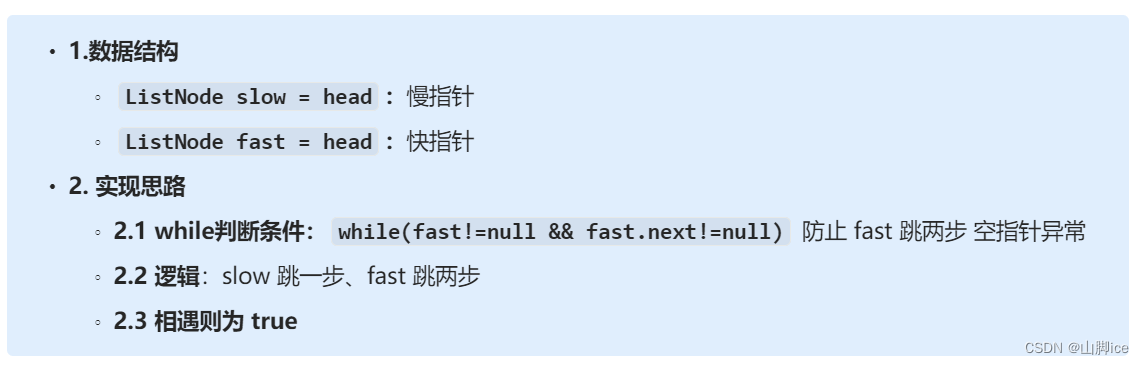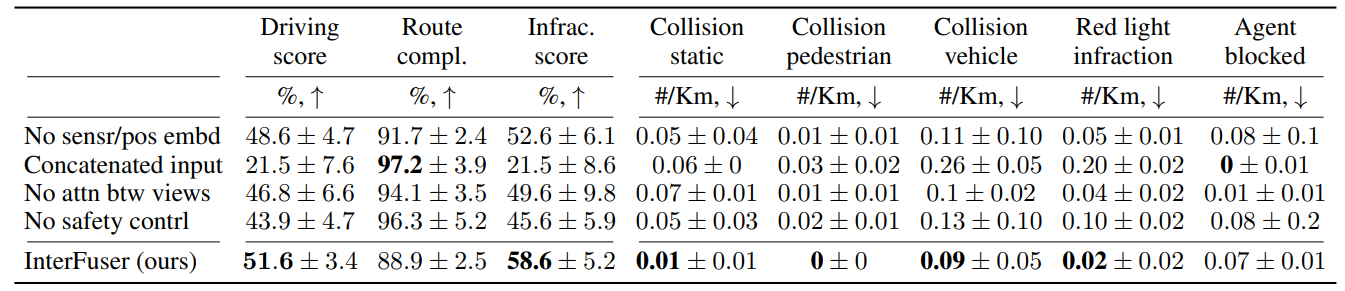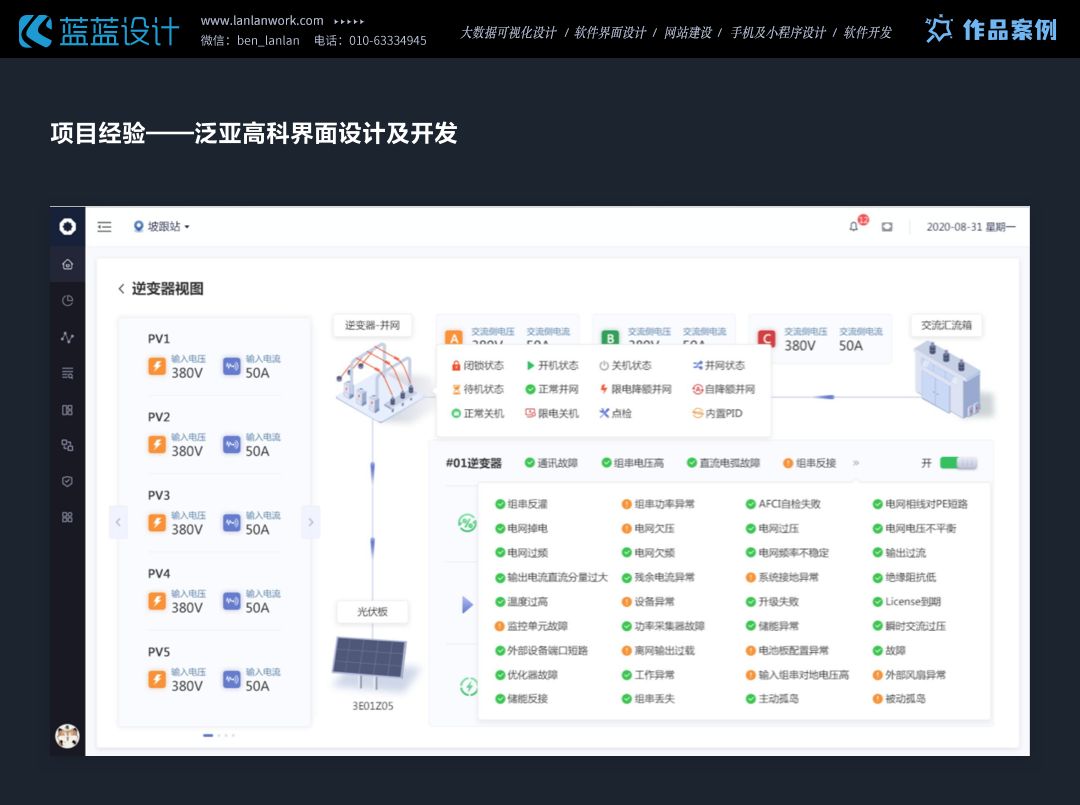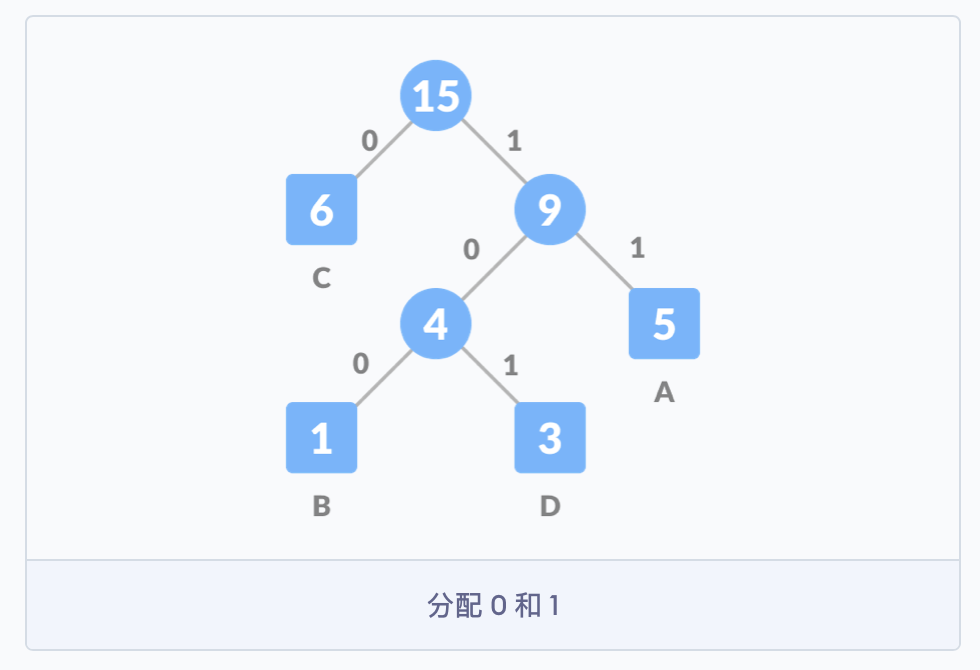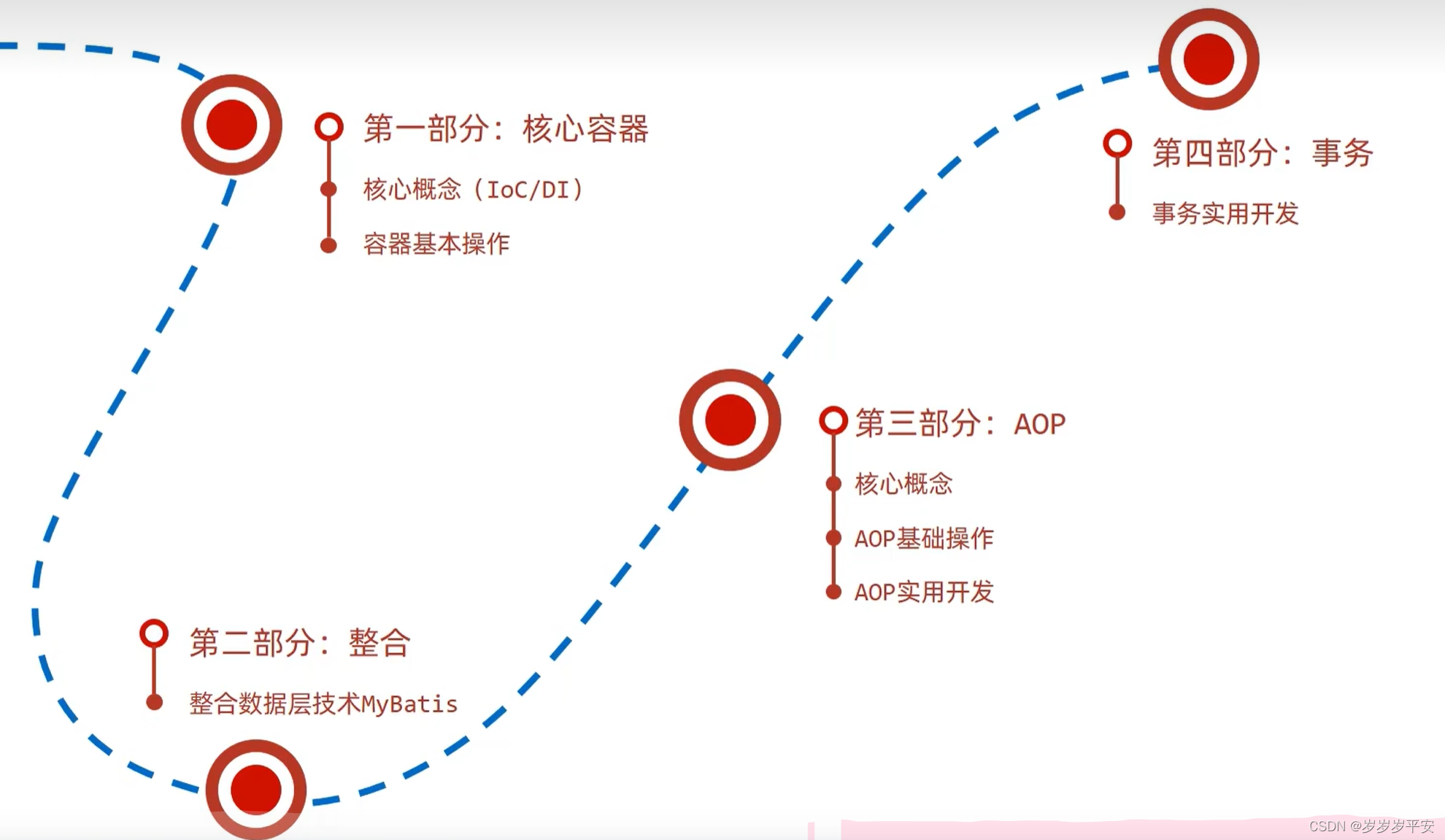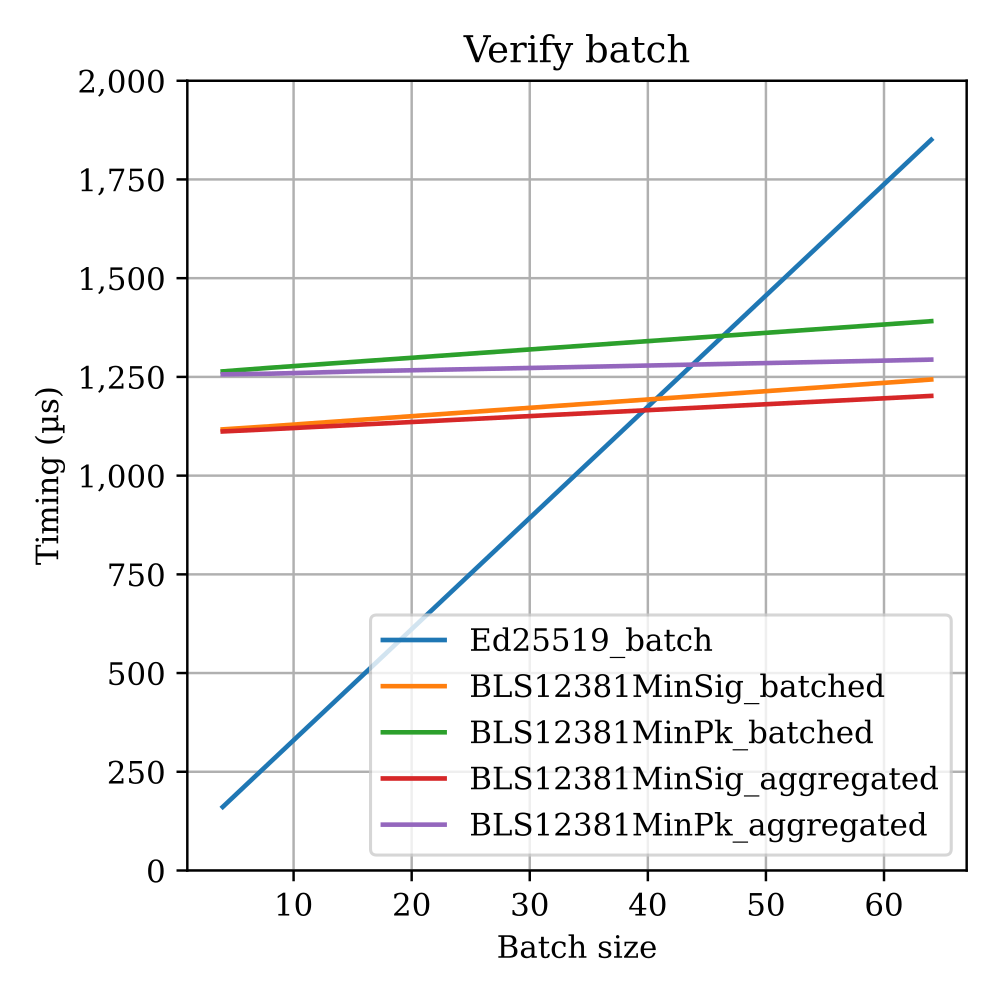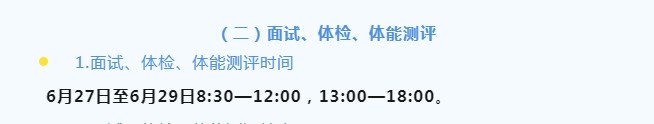我年轻时很穷,努力了几年,终于不再年轻了
- 0. 一些概念
- 参考文献
0. 一些概念
- RTSP服务、RTSP推流、RTSP拉流,缺一不可,尤其是RTSP服务。
- RTSP服务器、RTSP客户端。推流和拉流都是由客户端发起,向服务器发起对应的请求。RTSP推流一般由RTSP相机或app发起,RTSP拉流一般由上位机的app发起。
- Ubuntu搭建RTSP服务器的方式有以下几种方式:
-
live555
live555 Media Server -
gstreamer
gst-rtsp-server包
c++编写
注意:安装gstreamer-1.0时并不会自动安装gst-rtsp-server,gst-rtsp-server需要另行通过make方式安装,如下:git clone -b 1.8 https://github.com/GStreamer/gst-rtsp-server.git //下载源码 cd gst-rtsp-server git submodule update --init --recursive ./autogen.sh sudo make sudo make install -
FFmpeg
搭建不了服务,只能推流或拉流! -
rtsp-simple-server
go语言编写 -
EasyDarwin
easy-darwin -
ZLMediaKit
推荐使用!!
使用文档:https://github.com/ZLMediaKit/ZLMediaKit/wiki/快速开始
-
- RTSP服务器默认端⼝是554,在客户端SETUP的时候会把⾃身的RTP和RTCP端⼝告知服务器。在RTSP的session建⽴后,会使⽤RTP/RTCP在约定好的端⼝上传输数据。
- 向服务端推流框图
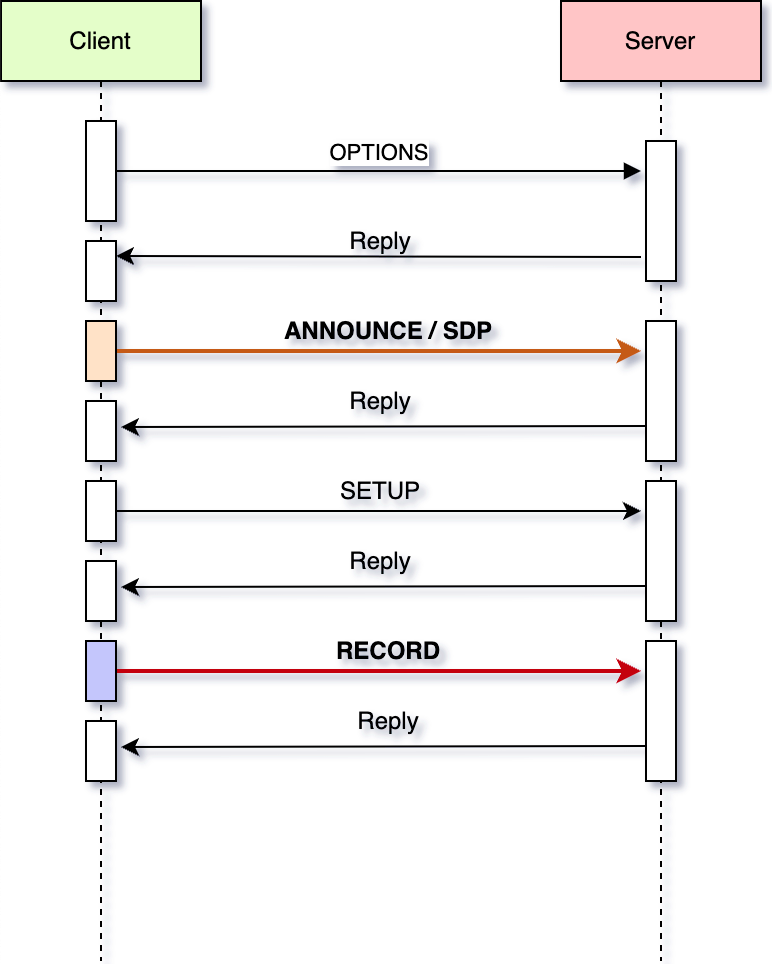
- 从服务端拉流框图
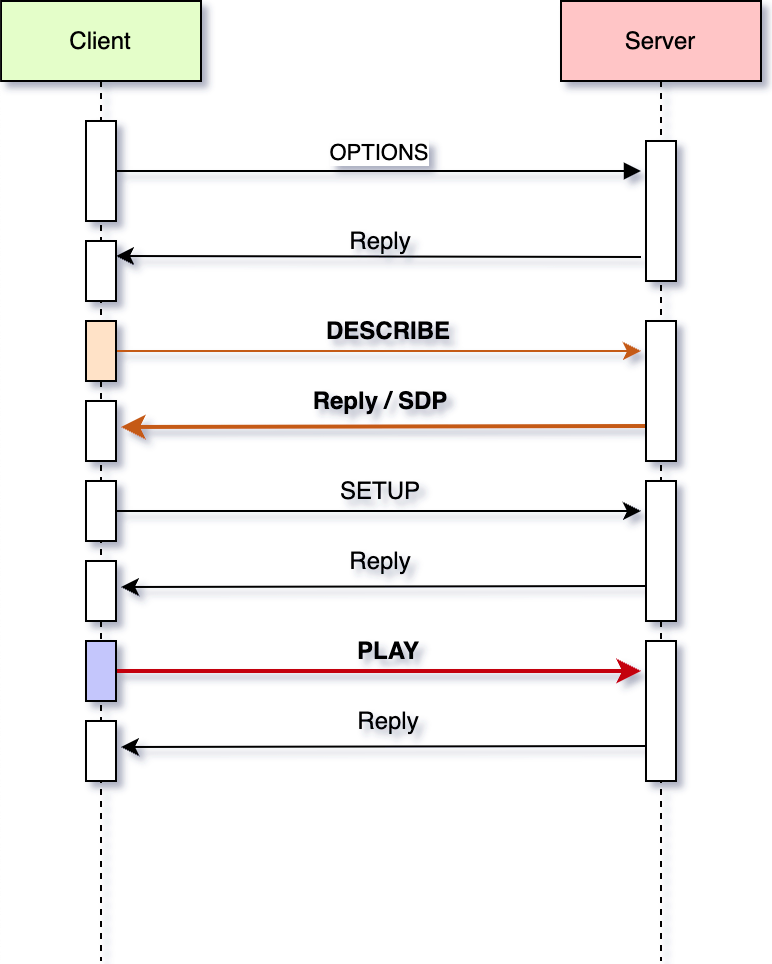
- 在Ubuntu上搭建RTSP服务器
推荐使用ZLMediaKit,以Ubuntu为例:
使用文档:https://github.com/ZLMediaKit/ZLMediaKit/wiki/快速开始- 下载
git clone --depth 1 https://gitee.com/xia-chu/ZLMediaKit cd ZLMediaKit #千万不要忘记执行这句命令 git submodule update --init # 安装依赖,可选。参考文档- 编译
cd ZLMediaKit mkdir build cd build #macOS下可能需要这样指定openss路径:cmake .. -DOPENSSL_ROOT_DIR=/usr/local/Cellar/openssl/1.0.2j/ cmake .. make -j4- 运行
cd ZLMediaKit/release/linux/Debug #通过-h可以了解启动参数 ./MediaServer -h # 以守护进程模式启动:主进程关闭自动重启。需要加sudo,因为544端口需要管理员权限!!!! sudo ./MediaServer -d & # 设置log打印等级:0~4,等级越高越简洁,下图是等级0 sudo ./MediaServer -d -l 0 &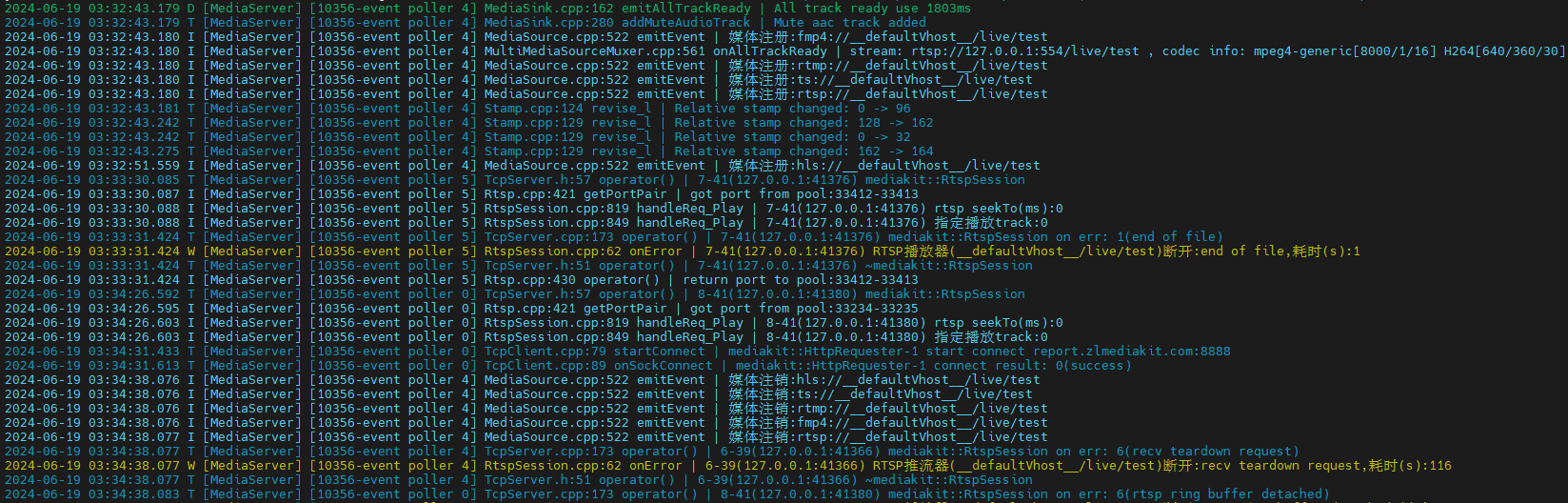
- 关闭服务
sudo killall -2 MediaServer- log
log保存在ZLMediaKit/release/linux/Debug/log中。 - 推流测试
要先开启RTSP服务再推流不然会报类似下面的错误:
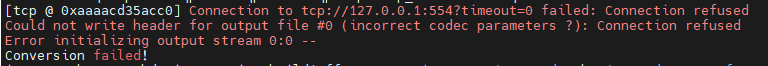
用gstreamer(gst-launch-1.0)推:
ffmpeg -re -i "/path/to/test.mp4" -vcodec h264 -acodec aac -f rtsp -rtsp_transport tcp rtsp://127.0.0.1/live/test
用ffmpeg 推:
ffmpeg -re -i "/path/to/test.mp4" -vcodec h264 -acodec aac -f rtsp -rtsp_transport tcp rtsp://127.0.0.1/live/test
- 拉流播放测试
- 推流测试
要先开启RTSP服务再推流不然会报类似下面的错误:
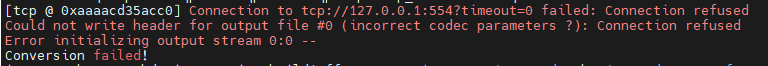
- 拉流并播放
gstreamer:
vlc:gst-launch-1.0 playbin uri=rtsp://127.0.0.1:8554/test gst-launch-1.0 playbin uri=rtsp://admin:WANGfengtu12@10.0.20.190:554/client0x gst-launch-1.0 playbin uri=rtsp://admin:WANGfengtu12@10.0.20.61:554/client1x gst-launch-1.0 rtspsrc location=rtsp://admin:WANGfengtu12@10.0.20.70:554/client0x ! rtph264depay ! h264parse ! decodebin ! autovideosink gst-launch-1.0 rtspsrc location=rtsp://admin:WANGfengtu12@10.0.20.61:554/client1x ! rtph264depay ! h264parse ! decodebin ! autovideosink
ffmpeg:vlc rtsp://127.0.0.1:554/testffmpeg -f v4l2 -i /dev/video0 -s 1280X720 -r 24 -vcodec libx264 -f rtsp rtsp://10.0.20.193:554/stream ffplay -rtsp_transport tcp -fflags nobuffer rtsp://10.0.20.193/test - opencv拉取RTSP视频流
待续…cv::VideoCapture cap; cap.open("rtsp://admin:WANGfengtu12@10.0.20.61:554/client1x",cv::CAP_GSTREAMER); cv::Mat frame; while(cv::waitKey(1) < 0) // Press any key to exit { if (!cap.read(frame)) { cerr << "No frames grabbed!\n"; break; } } } - 借鉴的一些例子
使用ZLMediaKit搭建RTSP服务,使用ffmpeg推流
https://blog.csdn.net/jaket5219999/article/details/135228010
使用gst-rtsp-server搭建RTSP服务,使用gstreamer推流和拉流:
https://blog.csdn.net/Aidam_Bo/article/details/114398506
https://blog.csdn.net/zhngyue123/article/details/126362312
参考文献
https://www.avdancedu.com/e5aee947/
https://blog.csdn.net/weixin_37210821/article/details/131406193