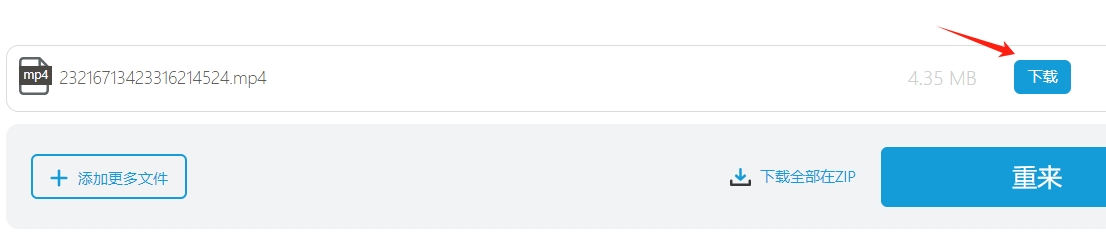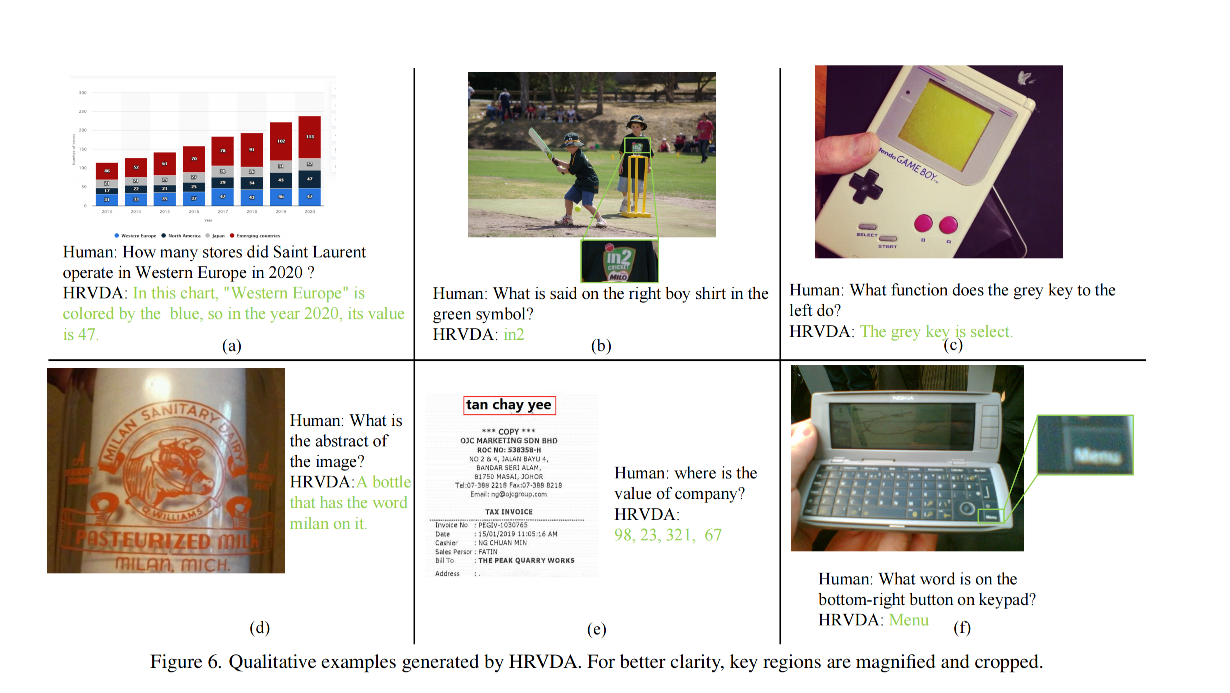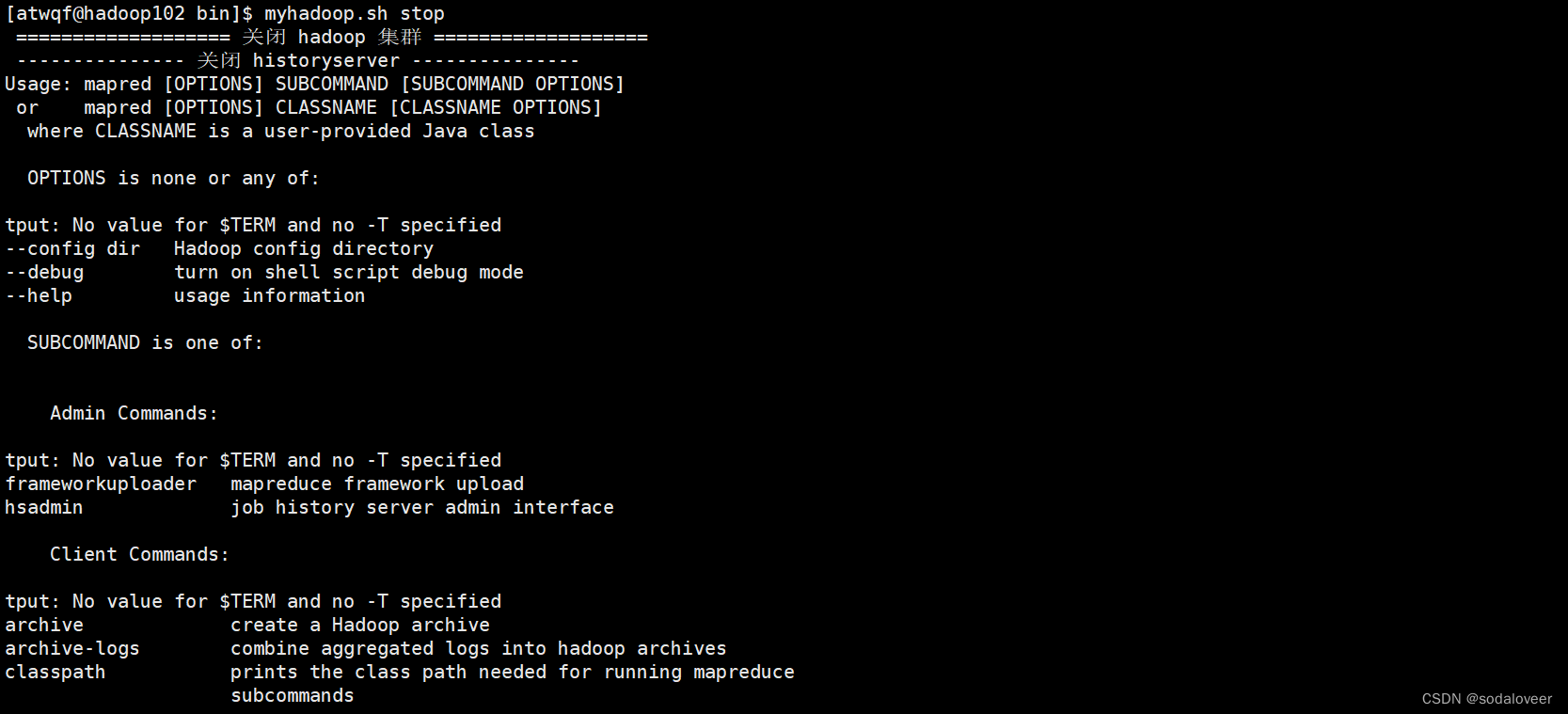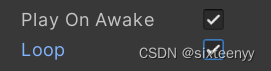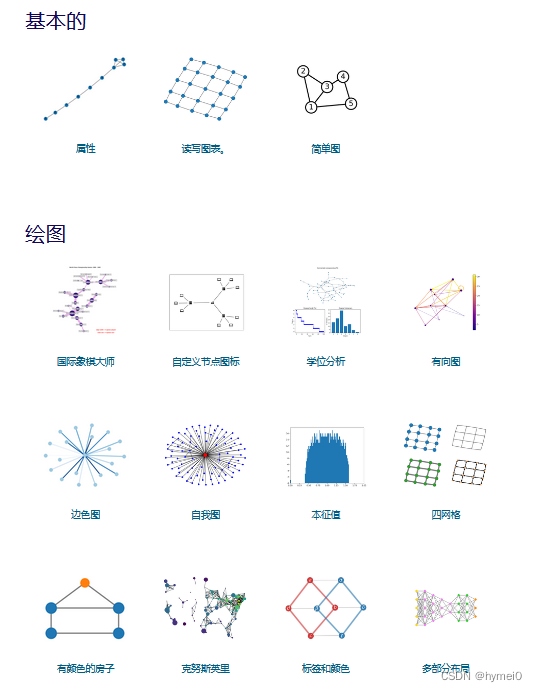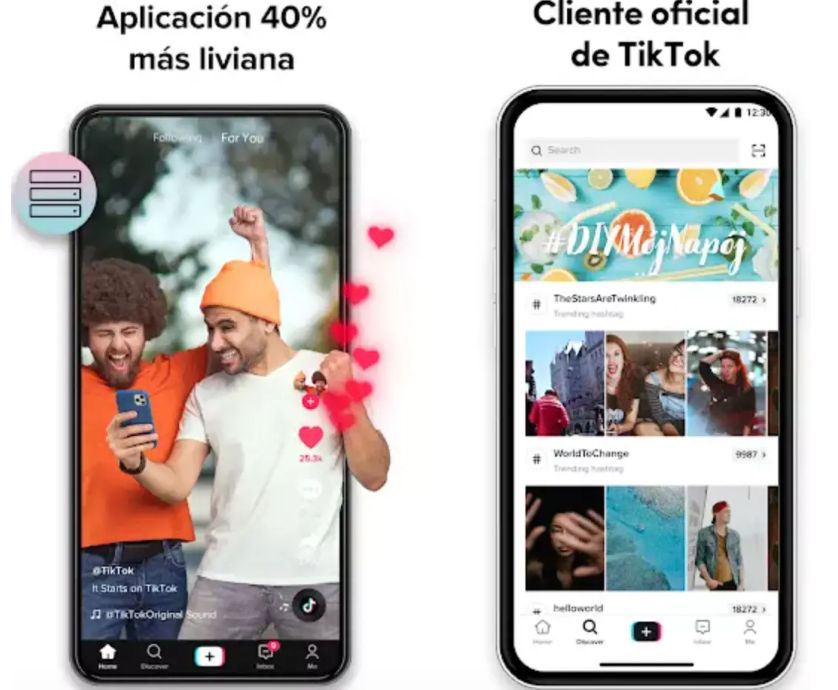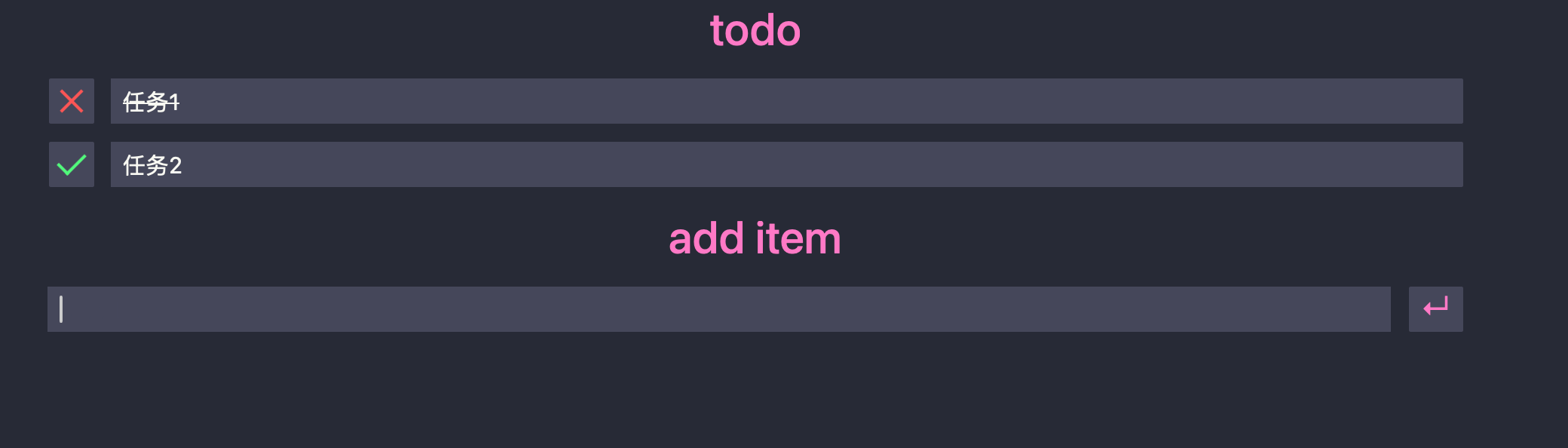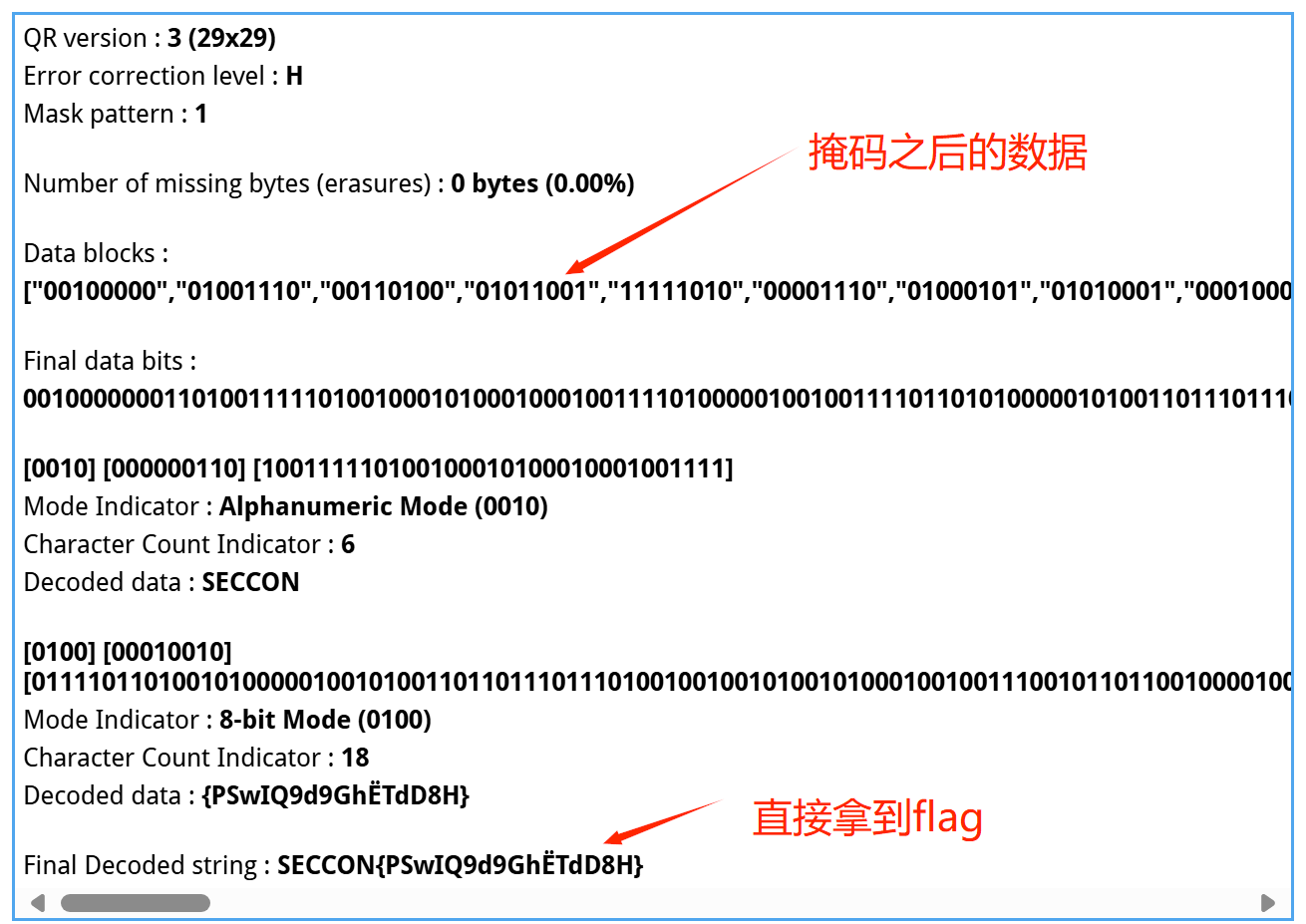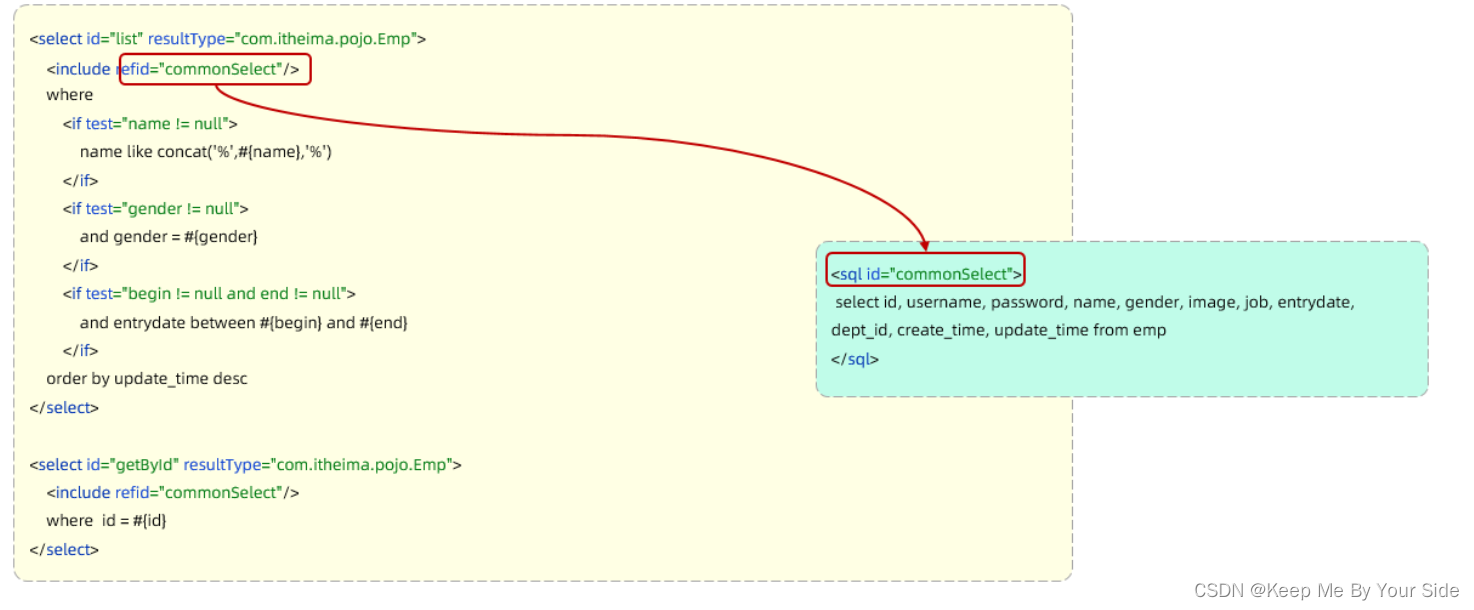代码较为简单,运行代码如下:
# Built-in libraries
#
import os
import time
import random
import pandas as pd
import numpy as np
from tqdm import tqdm
# =-=-=-=-=-=-=-=-=-=-=-=-=-=-=-=-=-=-=-=-=-=-=-=-=-=-=-=-=-=-=-=
# Visualization libraries
#
import matplotlib.pyplot as plt
import seaborn as sns
# =-=-=-=-=-=-=-=-=-=-=-=-=-=-=-=-=-=-=-=-=-=-=-=-=-=-=-=-=-=-=-=
# Sklearn library
#
from sklearn.preprocessing import StandardScaler
# =-=-=-=-=-=-=-=-=-=-=-=-=-=-=-=-=-=-=-=-=-=-=-=-=-=-=-=-=-=-=-=-=
# PyTorch library
#
import torch
import torch.nn as nn
from torch.utils.data import DataLoader
# =-=-=-=-=-=-=-=-=-=-=-=-=-=-=-=-=-=-=-=-=-=-=-=-=-=-=-=-=-=-=-=-=-=-=-=-=-=-=-=-=-=-=-=-=-=-=-=-=-=-=-=-=-=-=-=-=-=-=-=-=-=-=-=-=-=-=-=-=-=-=-=-=-=-=-=-=
#
# User libraries
#
from utils.EarlyStopping import *
from utils.LRScheduler import *
from utils.LossFunctions import *
from utils.plot_latent_space import *
from utils.Convolutional_VAE import *
# Sets the seed
#
seed = 42
random.seed( seed )
torch.manual_seed( seed )
np.random.seed( seed )Set parameters
class Parameters:
def __init__(self):
# Data preprocessing
#
self.scaling = False
# Dimension of latent space
self.latent_dim = 3
# Training ratio - Spliting data for training/validation
self.training_ratio = 0.9
# Neural network hyper-parameter
#
#
# Batch size
self.batch_size = 32
# Number of worker in loaders
self.num_workers = 0
# Learning rate
self.learning_rate = 0.001
# Number of epochs to train the model
self.epochs = 100
# Define verbose
self.verbose = True
# Patience for early stoping
self.patience = 20
# Saved model path
self.path = 'models/Convolutional_VAE.pth'
# =-=-=-=-=-=-=-=-=-=-=-=-=-=-=-=-=-=-=-=-=-=-=-=-=-=-=-=-=-=-=-=-=-=-=-=-=-=-=-=-=-=
# GPU
#
#
# Use gpu
self.use_gpu = True
# Selected GPU
self.gpu = 0
def print(self):
'''
Print user parameters and settings
'''
print('[INFO] Parameters')
print(50*'-')
d = self.__dict__
for x in d.keys():
print('{}: {}'.format(x, d[x]))
params = Parameters()
if (params.use_gpu):
try:
torch.cuda.init()
if (torch.cuda.is_available() == True):
print('[INFO] CUDA is available')
device = torch.device( 'cuda:{params.gpu}' )
print('[INFO] Device name: %s' % torch.cuda.get_device_name(0))
else:
print('[INFO] CUDA is not available')
device = torch.device( 'cpu' )
except:
params.gpu = False
print('[INFO] CUDA is not available')
device = torch.device( 'cpu' )
else:
print('[INFO] CPU')
device = torch.device( 'cpu' )
params.print()
[INFO] Parameters
--------------------------------------------------
scaling: False
latent_dim: 3
training_ratio: 0.9
batch_size: 32
num_workers: 0
learning_rate: 0.001
epochs: 100
verbose: True
patience: 20
path: models/Convolutional_VAE.pth
use_gpu: True
gpu: FalseImport training data
# Start timer
start = time.time()
data = np.loadtxt('ECG5000/ECG5000_TRAIN', delimiter=',')
trainX = data[:, 1:]
trainY = data[:, 0]
# Note: Since you are treating this problem with a semi-supervised approach
# we keep only the 'NORMAL' cases
trainX = trainX[trainY == 1]
trainY = trainY[trainY == 1]
print('[INFO] Training data imported')
print('[INFO] Time: %.2f seconds' % (time.time() - start))Import testing data
# Start timer
start = time.time()
data = np.loadtxt('ECG5000/ECG5000_TEST', delimiter=',')
testX = data[:, 1:]
testY = data[:, 0]
print('[INFO] Testing data imported')
print('[INFO] Time: %.2f seconds' % (time.time() - start))
print('[INFO] Training instances: ', trainX.shape[0])
print('[INFO] Testing instances: ', testX.shape[0])
[INFO] Training instances: 2919
[INFO] Testing instances: 4500Change labels: Normal(0), Abnormal(1)
trainY = np.where(trainY == 1, 'NORMAL', 'ANOMALY')
testY = np.where(testY == 1, 'NORMAL', 'ANOMALY')Reshaping inputs
# Expand dimension
#
trainX = np.expand_dims(trainX, axis=-1)
testX = np.expand_dims(testX, axis=-1)
# Reshape data
#
trainX = np.swapaxes(trainX, 1, 2)
testX = np.swapaxes(testX, 1, 2)Create validation set
train_idx = int( trainX.shape[0] * params.training_ratio)
validX = trainX[train_idx:]
trainX = trainX[:train_idx]
print('[INFO] Training instances: ', trainX.shape[0])
print('[INFO] Validation instances: ', validX.shape[0])
[INFO] Training instances: 2627
[INFO] Validation instances: 292Scale data
# # Standardize/scale the dataset and apply PCA
if ( params.scaling ):
print('[INFO] Scaling')
# Set scaler
#
scaler = StandardScaler()
# Scaling - Training set
#
trainX = scaler.fit_transform( trainX )
# Scaling - Testing set
#
testX = scaler.transform( testX )Info
nFeatures = trainX.shape[1]
sequenceLength = trainX.shape[2]
print('[INFO] Number of features: ', nFeatures)
print('[INFO] Sequence length: ', sequenceLength)Setup loaders
# Create training and test dataloaders
#
#
num_workers = params.num_workers
# how many samples per batch to load
batch_size = params.batch_size
# Prepare Data-Loaders
#
train_loader = torch.utils.data.DataLoader(trainX, batch_size=batch_size, num_workers=num_workers)
valid_loader = torch.utils.data.DataLoader(validX, batch_size=batch_size, num_workers=num_workers)
test_loader = torch.utils.data.DataLoader(testX, batch_size=batch_size, num_workers=num_workers)Convolutional VAE model
Setup model
# Initialize VAE
#
model = VAE( nFeatures = trainX.shape[1],
z_dim = params.latent_dim,
device = device )
model.to( device );
print( model )
VAE(
(encoder): Encoder(
(encoder): Sequential(
(0): Conv1d(1, 32, kernel_size=(4,), stride=(2,), padding=(2,))
(1): ReLU()
(2): BatchNorm1d(32, eps=1e-05, momentum=0.1, affine=True, track_running_stats=True)
(3): Conv1d(32, 64, kernel_size=(8,), stride=(2,))
(4): ReLU()
)
(fc1): Linear(in_features=2048, out_features=128, bias=True)
(fc1a): Linear(in_features=128, out_features=3, bias=True)
(fc1b): Linear(in_features=128, out_features=3, bias=True)
(relu): ReLU()
)
(decoder): Decoder(
(fc1): Linear(in_features=3, out_features=128, bias=True)
(fc2): Linear(in_features=128, out_features=2048, bias=True)
(relu): ReLU()
(decoder): Sequential(
(0): ConvTranspose1d(64, 32, kernel_size=(8,), stride=(2,))
(1): ReLU()
(2): BatchNorm1d(32, eps=1e-05, momentum=0.1, affine=True, track_running_stats=True)
(3): ConvTranspose1d(32, 1, kernel_size=(2,), stride=(2,))
)
)
)Training
Training setup
# Set Optimizer
#
optimizer = torch.optim.RMSprop(params = model.parameters(),
lr = params.learning_rate)
# Early stopping
#
early_stopping = EarlyStopping(patience = params.patience,
verbose = params.verbose,
path = params.path,
delta = 0)
# LR scheduler
#
scheduler = LRScheduler(optimizer = optimizer,
patience = 10,
min_lr = 1e-6,
factor = 0.5,
verbose = params.verbose)Training process
# Store training and validation loss
Losses = {
'Train_Loss': [],
'Train_MSE': [],
'Train_KL': [],
'Valid_Loss': [],
'Valid_MSE': [],
'Valid_KL': [],
}
# Set number at how many iteration the training process (results) will be provided
#
batch_show = (train_loader.dataset.shape[0] // batch_size // 5)
# Main loop - Training process
#
for epoch in range(1, params.epochs+1):
# Start timer
start = time.time()
# Monitor training loss
train_loss = 0.0
train_MSE = 0.0
train_KL = 0.0
valid_loss = 0.0
valid_MSE = 0.0
valid_KL = 0.0
###################
# Train the model #
###################
batch_idx = 0
for data in train_loader:
# Clear the gradients of all optimized variables
#
optimizer.zero_grad()
# Forward pass: compute predicted outputs by passing inputs to the model
#
if (torch.cuda.is_available() == True):
data = torch.tensor(data, dtype=torch.float32).cuda()
else:
data = torch.tensor(data, dtype=torch.float32)
z_loc, z_scale, decoded = model( data )
# Calculate the loss
#
loss, MSE, KL = ELBO(decoded, data, z_loc, z_scale)
# Backward pass: compute gradient of the loss with respect to model parameters
#
loss.backward()
# Perform a single optimization step (parameter update)
#
optimizer.step()
# Update running training loss
#
train_loss += loss.item()*data.size(0)
train_MSE += MSE.item()*data.size(0)
train_KL += KL.item()*data.size(0)
batch_idx += 1
if (params.verbose == True and batch_idx % batch_show == 0):
print('> Epoch: {} [{:5.0f}/{} ({:.0f}%)]'.format(
epoch, batch_idx * len(data), len(train_loader.dataset),
100. * batch_idx / len(train_loader)))
# Print avg training statistics
#
train_loss /= train_loader.dataset.shape[0]
train_MSE /= train_loader.dataset.shape[0]
train_KL /= train_loader.dataset.shape[0]
for data in valid_loader:
# Forward pass: compute predicted outputs by passing inputs to the model
#
if (torch.cuda.is_available() == True):
data = torch.tensor(data, dtype=torch.float32).cuda()
else:
data = torch.tensor(data, dtype=torch.float32)
z_loc, z_scale, decoded = model( data )
# Calculate the loss
#
loss, MSE, KL = ELBO(decoded, data, z_loc, z_scale)
# Update running training loss
#
valid_loss += loss.item()*data.size(0)
valid_MSE += MSE.item()*data.size(0)
valid_KL += KL.item()*data.size(0)
# Print avg training statistics
#
valid_loss /= valid_loader.dataset.shape[0]
valid_MSE /= valid_loader.dataset.shape[0]
valid_KL /= valid_loader.dataset.shape[0]
# Stop timer
#
stop = time.time()
# Show training results
#
print('[INFO] Train Loss: {:.6f} \tValid Loss: {:.6f} \tTime: {:.2f}secs'.format(train_loss, valid_loss, stop-start))
# =-=-=-=-=-=-=-=-=-=-=-=-=-=-=-=-=-=-=-=-=-=-=-=-=-=-=-=-=-=-=-=-=-=-=-=
# Early Stopping
#
early_stopping(valid_loss, model)
if early_stopping.early_stop:
print("Early stopping")
break
# Store train/val loss
#
Losses['Train_Loss'] += [train_loss]
Losses['Train_MSE'] += [train_MSE]
Losses['Train_KL'] += [train_KL]
Losses['Valid_Loss'] += [valid_loss]
Losses['Valid_MSE'] += [valid_MSE]
Losses['Valid_KL'] += [valid_KL]
# =-=-=-=-=-=-=-=-=-=-=-=-=-=-=-=-=-=-=-=-=-=-=-=-=-=-=-=-=-=-=-=-=-=-=-=
# Learning rate scheduler
#
scheduler(valid_loss)
model.load_state_dict(torch.load('models/Convolutional_VAE.pth'));
model.eval();
print('[INFO] Model loaded')Evaluation
Training
Calculate loss for training set data
# Set MSE as criterion
#
criterion = nn.MSELoss()
train_loss = []
for data in tqdm( train_loader ):
# Convert Double(float64) to Float(float32)
#
if (torch.cuda.is_available() == True):
data = torch.tensor(data, dtype=torch.float32).cuda()
else:
data = torch.tensor(data, dtype=torch.float32)
# Forward pass: compute predicted outputs by passing inputs to the model
_, _, outputs = model( data )
# Calculate the loss
for dim in range( data.shape[0] ):
train_loss.append( criterion(outputs[dim], data[dim]).item() )
train_loss = np.array(train_loss)
# Create DataFrame with results (loss)
#
Train_Loss = pd.DataFrame(
{
'Loss' : train_loss,
}
)
fig, ax = plt.subplots( figsize=(20, 5) )
sns.distplot(Train_Loss['Loss'], bins='auto', kde=True, ax=ax)
plt.xlabel("Train Loss", size = 14)
plt.ylabel("No of samples", size = 14)
plt.xticks(size = 12);
plt.yticks(size = 12);
plt.show()
# Calculate threshold
#
WARNING = np.quantile( Train_Loss['Loss'], 0.95 )
CRITICAL = np.quantile( Train_Loss['Loss'], 0.997 )
print('[INFO] Thresholds')
print(30*'-')
print("WARNING: %.6f" % WARNING)
print("CRITICAL: %.6f" % CRITICAL)
def anomalyEvaluation(x):
if (x < WARNING):
return ('NORMAL')
elif (x >= WARNING and x < CRITICAL):
return ('WARNING')
else:
return ('CRITICAL')
# Detect all the samples which are anomalies (WARNING/CRITICAL)
#
Train_Loss['Status'] = Train_Loss['Loss'].apply( anomalyEvaluation )
Train_Loss['Status'].value_counts()Testing
Calculate loss for testing set data
# Get test MAE loss.
test_losses = []
for data in tqdm( test_loader ):
# Convert Double(float64) to Float(float32)
#
if (torch.cuda.is_available() == True):
data = torch.tensor(data, dtype=torch.float32).cuda()
else:
data = torch.tensor(data, dtype=torch.float32)
# Forward pass: compute predicted outputs by passing inputs to the model
#
_, _, outputs = model(data)
# Calculate the loss
#
for dim in range( data.shape[0] ):
test_losses.append( criterion(outputs[dim], data[dim]).item() )
test_losses = np.array(test_losses)
# Create DataFrame with results(loss)
Test_Loss = pd.DataFrame(
{
'Loss' : test_losses
}
)
fig, ax = plt.subplots( figsize=(20, 5) )
sns.distplot(Train_Loss['Loss'], bins='auto', kde=True, ax=ax)
sns.distplot(Test_Loss['Loss'], bins='auto', kde=True, ax=ax)
plt.legend(['Training', 'Testing'], frameon = False, fontsize = 14)
plt.xlabel("Loss", size = 14)
plt.ylabel("No of samples", size = 14)
plt.xticks(size = 12);
plt.yticks(size = 12);
# Detect all the samples which are anomalies (WARNING/CRITICAL)
#
Test_Loss['Status'] = Test_Loss['Loss'].apply( anomalyEvaluation )
Test_Loss['Status'].value_counts()
from sklearn.metrics import confusion_matrix
pred = Test_Loss['Status'].values
pred = np.where(pred != 'NORMAL', 'ANOMALY', 'NORMAL')
# pred = np.where(pred == 'CRITICAL', 'ANOMALY', 'NORMAL')
CM = confusion_matrix(testY, pred)
plt.figure( figsize = (4, 4) )
sns.set(font_scale = 1.2)
sns.heatmap(CM / np.sum(CM, axis=1),
annot=True,
xticklabels = ['ANOMALY','NORMAL'],
yticklabels = ['ANOMALY','NORMAL'],
cbar = False,
fmt='.1%',
cmap='Blues')
Latent vectors study
op = []
for data in tqdm( test_loader ):
# Convert Double(float64) to Float(float32)
#
if (torch.cuda.is_available() == True):
data = torch.tensor(data, dtype=torch.float32).cuda()
else:
data = torch.tensor(data, dtype=torch.float32)
# Forward pass: compute predicted outputs by passing inputs to the model
#
z = model.transform( data )
# Store outputs
#
op += list( z.detach().cpu().numpy() )
# Convert to NumPy array
#
op = np.array( op )
plot_latent_space(op, Test_Loss['Status'].values, figsize=(20, 8))
import umap
#
embedding = umap.UMAP(n_neighbors = 30).fit_transform( op )
labels = []
for (x,y) in zip(pred, testY):
if (x == y):
if (x == 'NORMAL'):
labels += ['TP']
else:
labels += ['TN']
else:
if (x == 'NORMAL'):
labels += ['FP']
else:
labels += ['FN']
plt.figure( figsize = (7, 7))
sns.scatterplot(x = embedding[:, 0],
y = embedding[:, 1],
hue = labels,
style = labels,
size = labels,
legend = labels,
sizes = (100, 40));
plt.title('UMAP on latent-space - Confusion matrix')
plt.figure( figsize = (7, 7) )
idx = np.where(pred == testY)
plt.scatter(embedding[idx, 0], embedding[idx, 1], marker='o', color='tab:blue', s = 20)
idx = np.where(pred != testY)
plt.scatter(embedding[idx, 0], embedding[idx, 1], marker='x', color='tab:red', s = 40)
plt.title('UMAP on latent-space - Classification evaluation')
plt.legend(['Correct', 'Error'], frameon = False, fontsize = 14);工学博士,担任《Mechanical System and Signal Processing》《中国电机工程学报》《控制与决策》等期刊审稿专家,擅长领域:现代信号处理,机器学习,深度学习,数字孪生,时间序列分析,设备缺陷检测、设备异常检测、设备智能故障诊断与健康管理PHM等。