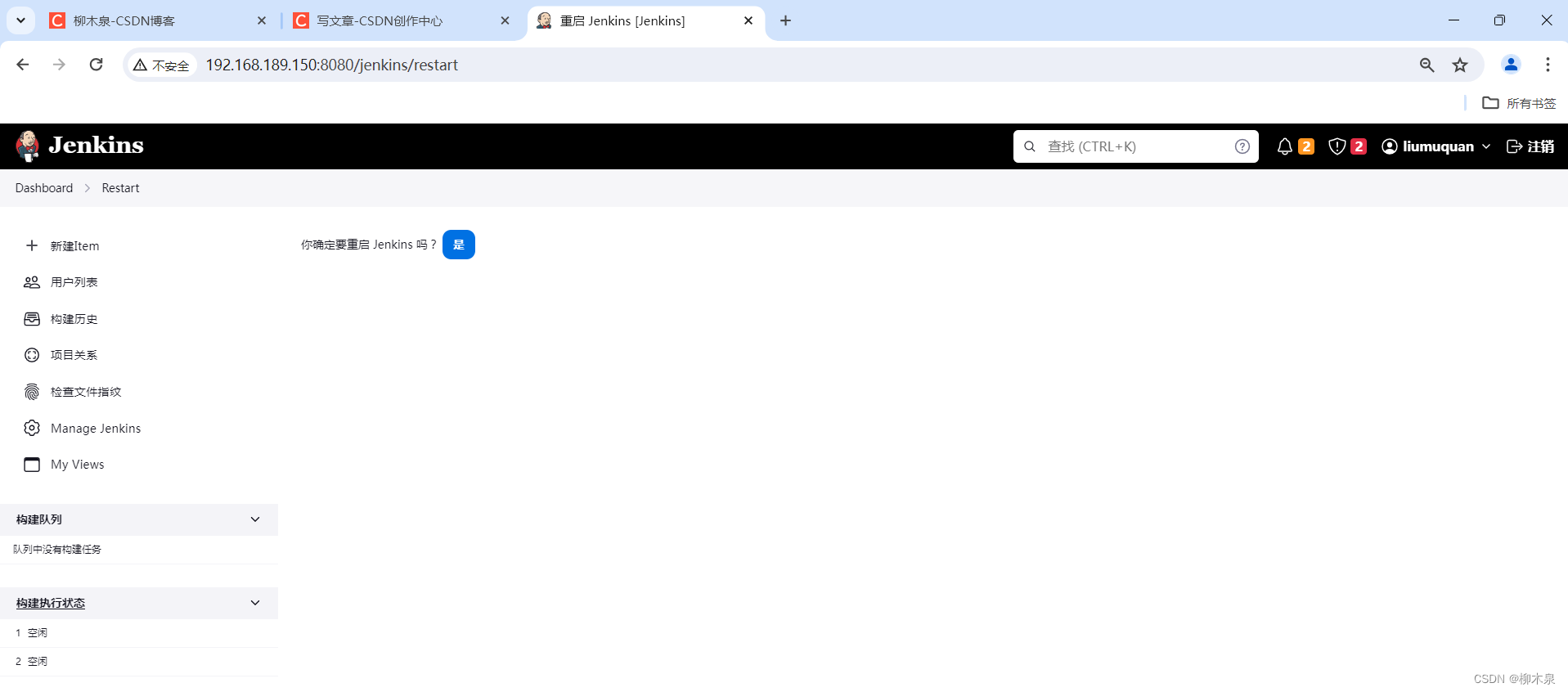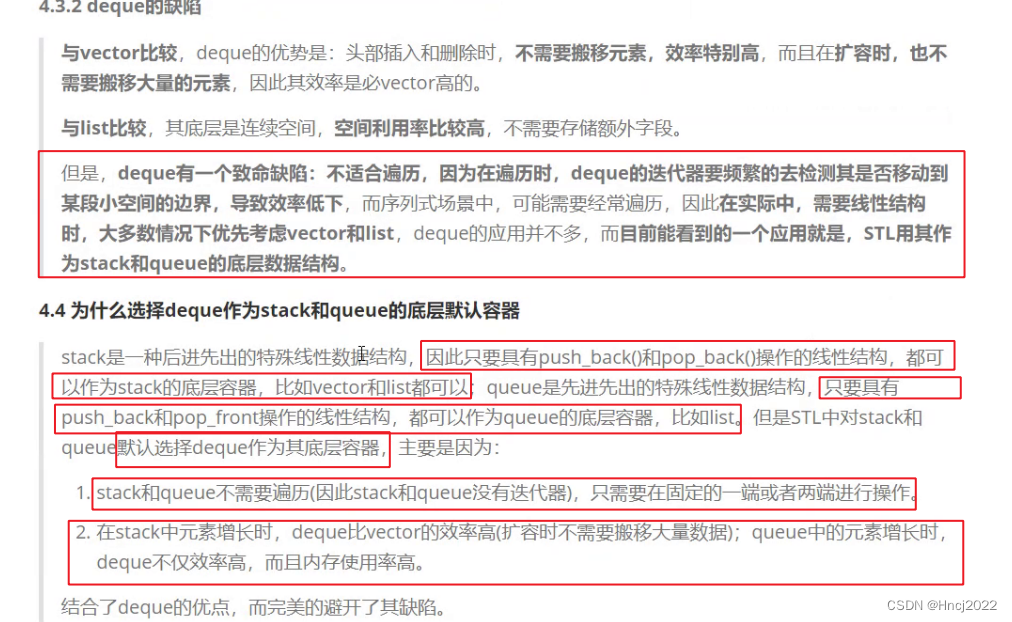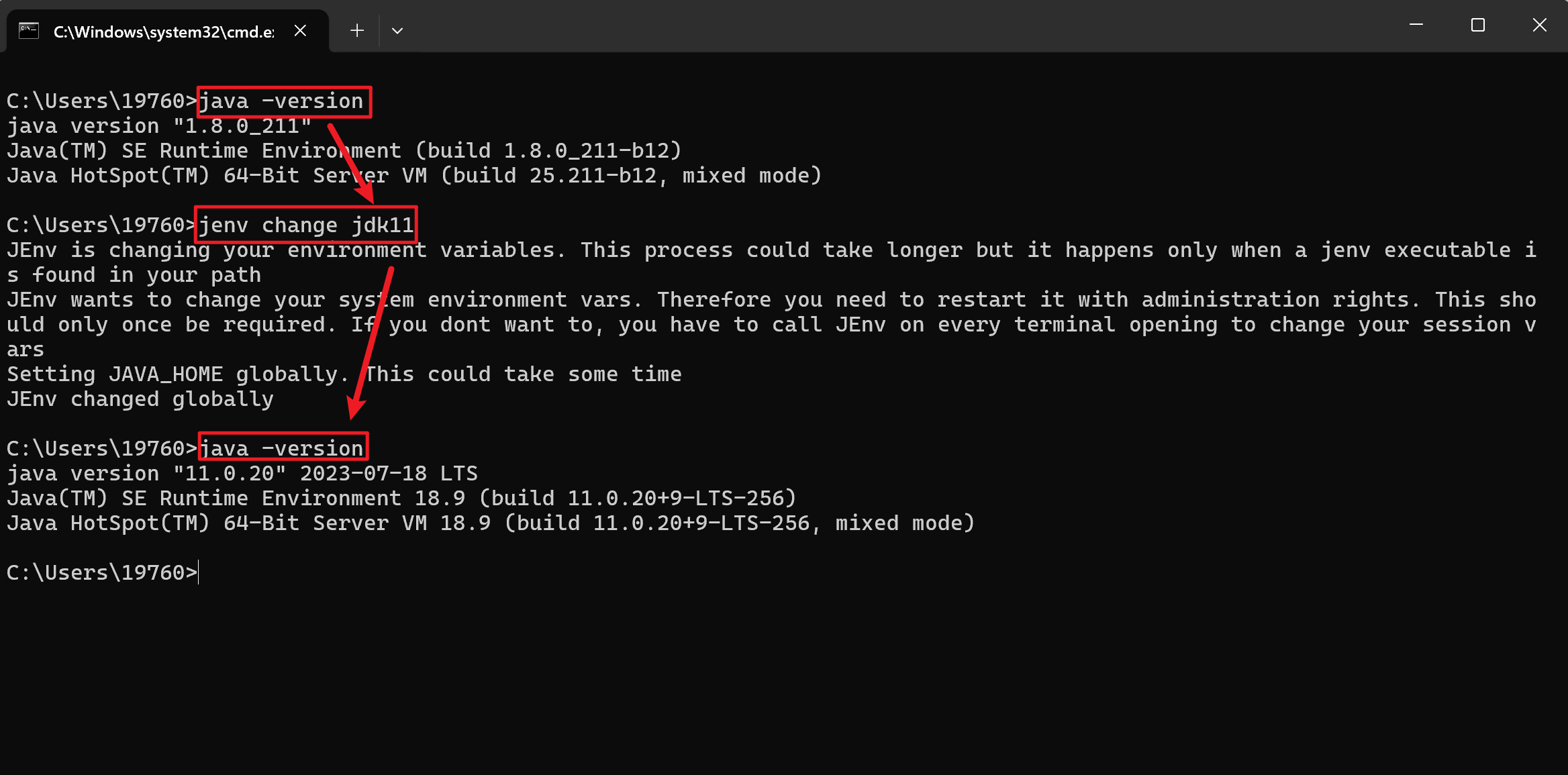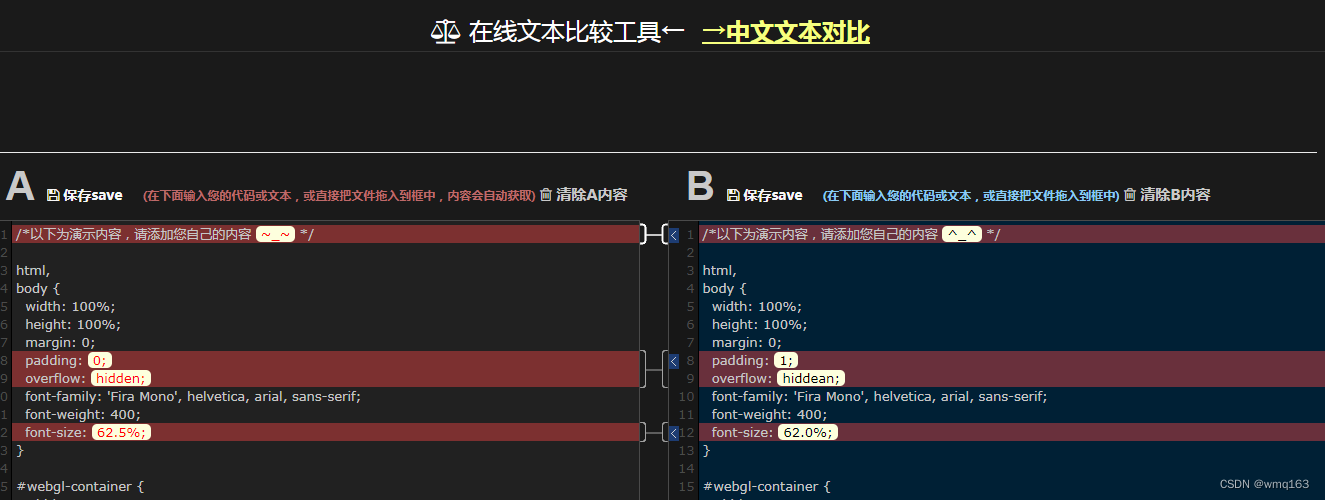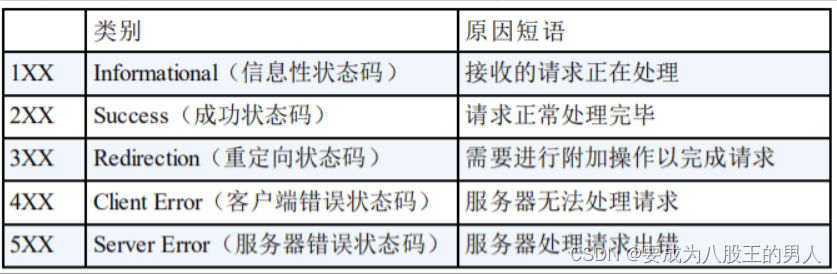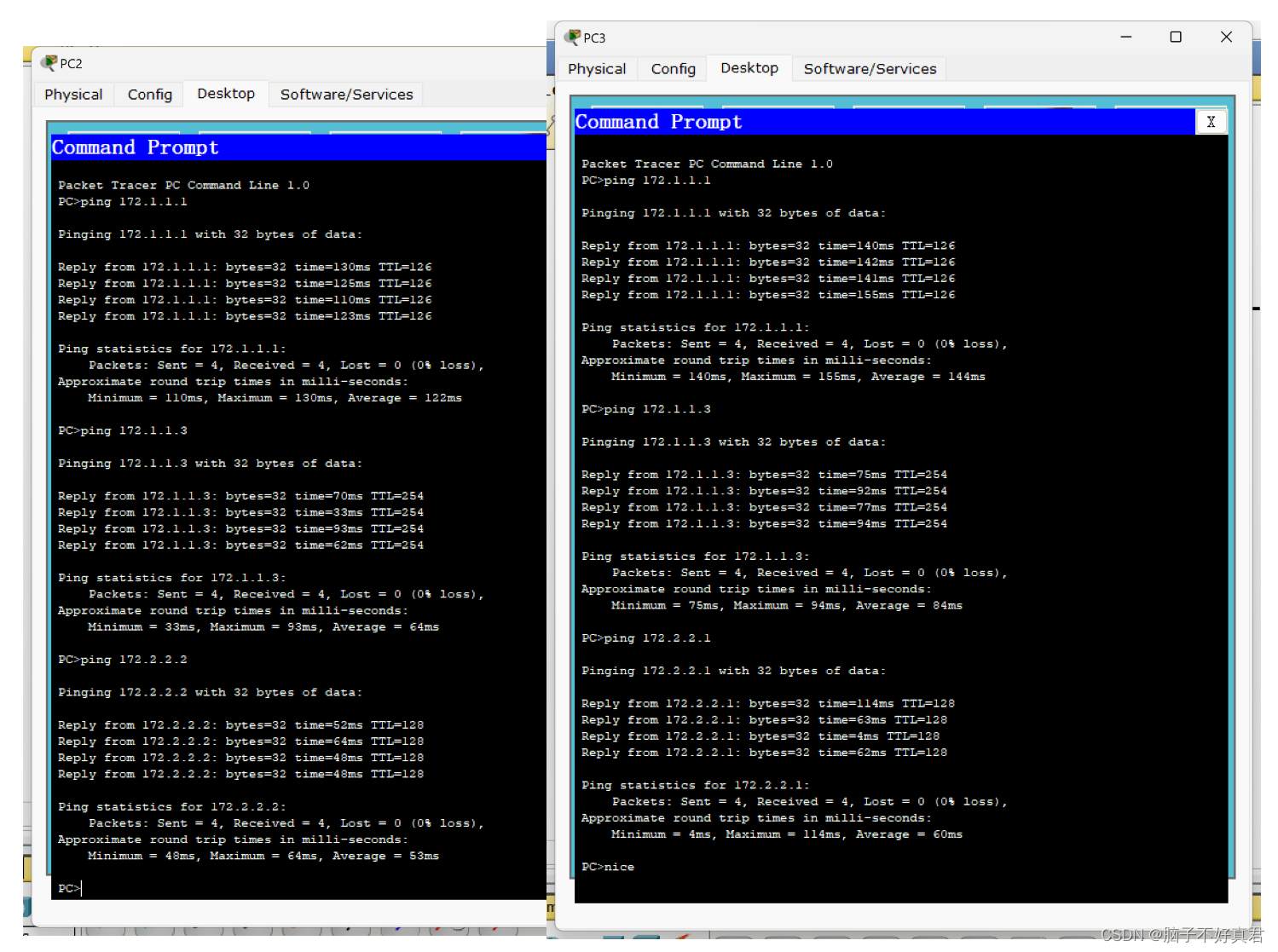1、系统实现功能
- 添加用户
- 查看用户
- 修改用户
- 删除用户
完整代码下载地址在最后,若显示链接不存在,可能是资源还没有审核,可私聊我发完整代码。
2、功能实现
2.1 添加用户
构建添加用户的Flask接口
add_user()
@app.route("/add/user", methods=["GET", "POST"])
def add_user():
username = request.form.get("username")
password = request.form.get("password")
mobile = request.form.get("mobile")
# 1、连接数据库
conn = Connection(
host="localhost",
port=3306,
user="root",
password="3535",
)
cursor = conn.cursor()
conn.select_db("mysql_learning")
# 2、执行SQL
sql = "INSERT INTO admins (username, password, mobile) VALUES (%s, %s, %s)"
cursor.execute(sql, [username, password, mobile])
conn.commit()
# 3、关闭连接
cursor.close()
conn.close()
data_list = get_users()
return render_template("show_user.html", data_list=data_list)
编写添加用户的页面
采用弹出框的方式进行用户的添加。其中action="/add/user"就是上述构建的添加用户的接口地址
<!--添加用户弹出框-->
<div id="add-user" class="modify-dialog" data-options="closed:true" style="padding-left: 10px;">
<form id="ff1" method="post" action="/add/user">
<div style="margin-top: 5px;">
<label>姓名:</label>
<input id="username1" class="easyui-validatebox" type="text" name="username">
</div>
<br>
<div>
<label>密码:</label>
<input id="password1" class="easyui-validatebox" type="text" name="password">
</div>
<br>
<div>
<label>电话:</label>
<input id="mobile1" class="easyui-validatebox" type="text" name="mobile">
</div>
<br>
<div>
<input id="confirm" class="easyui-validatebox" type="submit" name="mobile">
</div>
</form>
</div>
实现效果

2.2 显示用户
新建查询用户方法
get_user
def get_users():
# 1、连接数据库
conn = Connection(
host="localhost",
port=3306,
user="root",
password="3535",
)
cursor = conn.cursor()
conn.select_db("mysql_learning")
# 2、执行SQL
sql = "SELECT * FROM admins"
cursor.execute(sql)
data_list = cursor.fetchall()
# 3、关闭连接
cursor.close()
conn.close()
return data_list
新建Flask接口,调用该方法
@app.route("/show/user", methods=["GET"])
def show_user():
data_list = get_users()
return render_template("show_user.html", data_list=data_list)
/show/user接口,查询到用户的信息data_list之后,并携带信息,跳转到show_user.html页面
新建
show_user.html页面
<div class="container" style="margin-top: 10px;">
<h1>用户列表</h1>
<a style="float: right;margin-bottom: 10px;" id="btn-add" href="#" class="easyui-linkbutton" data-options="iconCls:'icon-add'" onclick="addUser()">添加用户</a>
<table class="table table-striped table-bordered">
<thead>
<tr>
<th>ID</th>
<th>姓名</th>
<th>密码</th>
<th>手机号</th>
</tr>
</thead>
<tbody>
{% for item in data_list %}
<tr>
<td style="width: 50px">{{ item[0] }}</td>
<td style="width: 100px">{{ item[1] }}</td>
<td style="width: 150px">{{ item[2] }}</td>
<td style="width: 100px">{{ item[3] }}</td>
<td style="width: 100px">
<a id="btn-delete" href="#" class="easyui-linkbutton" data-options="iconCls:'icon-remove'" onclick="deleteUser(this)">删除</a>
<a id="btn-modify" href="#" class="easyui-linkbutton" data-options="iconCls:'icon-edit'" onclick="modifyUser(this)">修改</a>
</td>
</tr>
{% endfor %}
</tbody>
</table>
</div>
采用以下这种方式遍历用户数据
{% for item in data_list %}
{% endfor %}
实现效果

2.3 修改用户
创建修改用户的Flask接口
modify_user()
@app.route("/modify/user", methods=["POST"])
def modify_user():
new_data = json.loads(request.form.get("data"))
user_id = new_data.get('id')
username = new_data.get('name')
password = new_data.get('password')
mobile = new_data.get('mobile')
# 1、连接数据库
conn = Connection(
host="localhost",
port=3306,
user="root",
password="3535",
)
cursor = conn.cursor()
conn.select_db("mysql_learning")
# 2、执行SQL
print("=====" + str(user_id))
sql = "UPDATE admins SET username = %s, password = %s, mobile = %s WHERE id = %s"
cursor.execute(sql, [username, password, mobile, user_id])
conn.commit()
cursor.close()
conn.close()
data_list = get_users()
return render_template("show_user.html", data_list=data_list)
创建前端修改用户页面
依然采用弹出框的形式,进行修改用户
<div id="dd" class="modify-dialog" data-options="closed:true" style="padding-left: 10px;">
<form id="ff" method="post">
<div style="margin-top: 5px;">
<label>姓名:</label>
<input id="username" class="easyui-validatebox" type="text" name="username">
</div>
<br>
<div>
<label>密码:</label>
<input id="password" class="easyui-validatebox" type="text" name="password">
</div>
<br>
<div>
<label>电话:</label>
<input id="mobile" class="easyui-validatebox" type="text" name="mobile">
</div>
<br>
<a id="btn-confirm" href="#" class="easyui-linkbutton" data-options="iconCls:'icon-remove'" onclick="confirmModifyUser(this)">确定</a>
<a id="btn-cancel" href="#" class="easyui-linkbutton" data-options="iconCls:'icon-remove'" onclick="deleteUser(this)">取消</a>
</form>
</div>
首先,用户点击修改之后,弹出修改狂,修改狂要显示当前的用户信息,实现的jquery代码如下:
function modifyUser(button) {
$('#dd').dialog({
title: '修改用户',
width: 400,
height: 300,
closed: false,
cache: false,
modal: true
});
// 获取按钮所在的行
const row = button.closest('tr');
const id_cell = row.getElementsByTagName('td')[0];
modifyUserId = id_cell.textContent || id_cell.innerText;
// 获取第一列的单元格
const name_cell = row.getElementsByTagName('td')[1];
// 获取单元格的文本内容
const name = name_cell.textContent || name_cell.innerText;
// 获取第一列的单元格
const password_cell = row.getElementsByTagName('td')[2];
// 获取单元格的文本内容
const password = password_cell.textContent || password_cell.innerText;
// 获取第一列的单元格
const mobile_cell = row.getElementsByTagName('td')[3];
// 获取单元格的文本内容
const mobile = mobile_cell.textContent || mobile_cell.innerText;
$('#username').val(name);
$('#password').val(password);
$('#mobile').val(mobile);
}
上面代码中的modifyUserId ,是为了接收要修改的用户的id,因为id不在弹出框显示,要定义一个全局的变量modifyUserId 进行接收。实现效果如下:

接着用户,修改信息,点击确定进行用户信息的修改,点击确定之后触发以下函数:
function confirmModifyUser(){
const name = $('#username').val();
const password = $('#password').val();
const mobile = $('#mobile').val();
console.log(modifyUserId);
let newData = {
id: modifyUserId,
name: name,
password: password,
mobile: mobile
};
let newDataJson = JSON.stringify(newData);
$.post("/modify/user", {data: newDataJson}, function (){
$.messager.alert("系统提示", "修改成功", "info");
setTimeout(function () {
history.go(0);
}, 1000);
})
}
创建一个newData进行用户新的信息的接收,并且把newData转化为json格式的数据,方便flask后端进行接收。这里要注意,后端接收代码的编写:
new_data = json.loads(request.form.get("data"))
user_id = new_data.get('id')
username = new_data.get('name')
password = new_data.get('password')
mobile = new_data.get('mobile')
最终实现的效果如下:

2.4 删除用户
构建删除用户的接口
del_user()
@app.route("/delete/user/<user_id>", methods=["POST"])
def del_user(user_id):
# 1、连接数据库
conn = Connection(
host="localhost",
port=3306,
user="root",
password="3535",
)
cursor = conn.cursor()
conn.select_db("mysql_learning")
# 2、执行SQL
print("=====" + str(user_id))
sql = "DELETE FROM admins WHERE id = %s"
cursor.execute(sql, user_id)
conn.commit()
cursor.close()
conn.close()
data_list = get_users()
return render_template("show_user.html", data_list=data_list)
编写删除页面
给用户列表页面的删除按钮绑定删除事件deleteUser,并传递参数this,这里的this可以获取当前行的数据,下面的参数button就是行的参数,通过先获取按钮所在行,接着获取第一列的单元格,最后获取单元格的内容即是唯一标识符id
function deleteUser(button) {
$.messager.confirm('确认', '您确认想要删除记录吗?', function (r) {
if (r) {
// 获取按钮所在的行
const row = button.closest('tr');
// 获取第一列的单元格
const cell = row.getElementsByTagName('td')[0];
// 获取单元格的文本内容
const id = cell.textContent || cell.innerText;
$.post("/delete/user/" + id, function () {
$.messager.alert("系统提示", "删除成功", "info");
setTimeout(function () {
history.go(0);
}, 1000);
})
}
});
}
当用户点击删除之后,首先弹出确认删除的提示框,再次确认才会删除信息。
现实效果如下

点击OK即可确认删除。
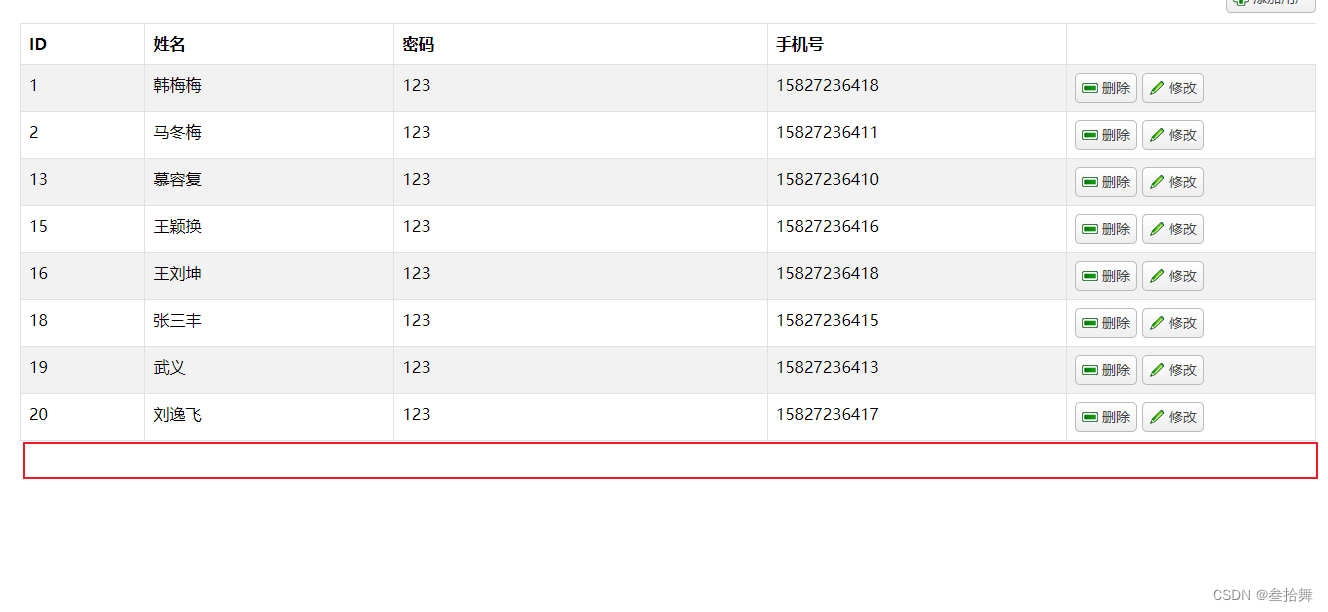
3、完整代码下载地址
https://download.csdn.net/download/WwLK123/89434139

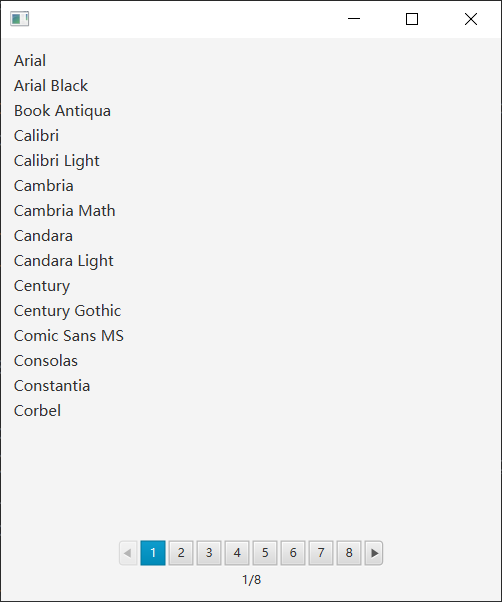
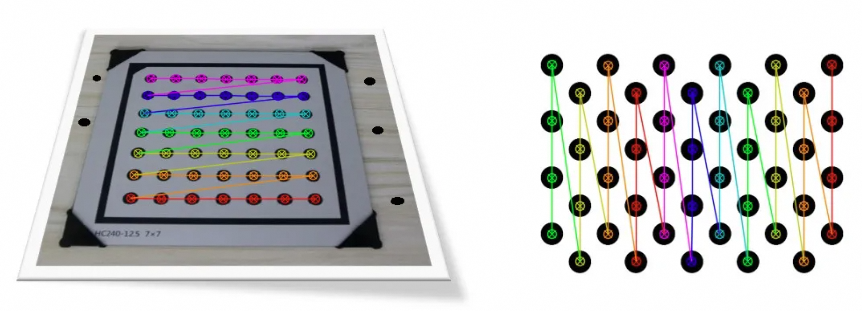
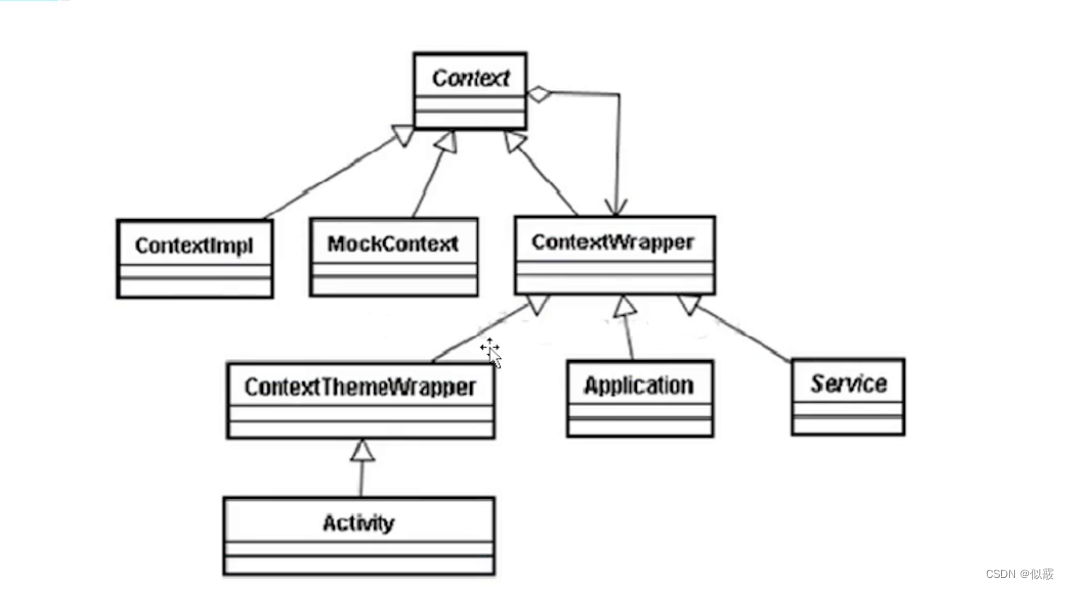
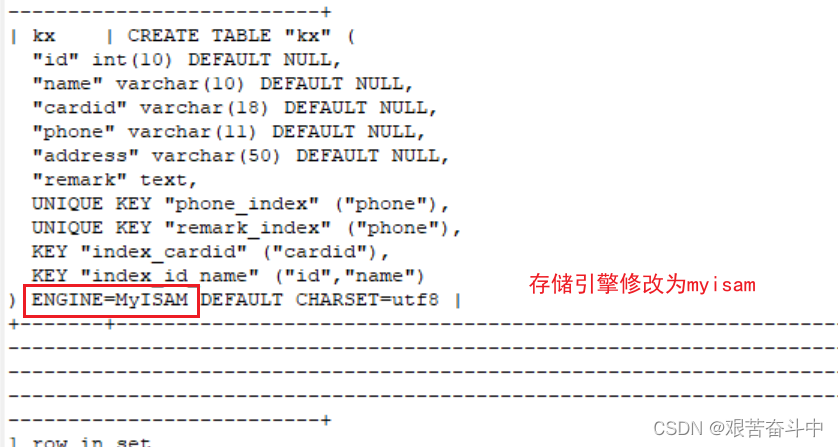

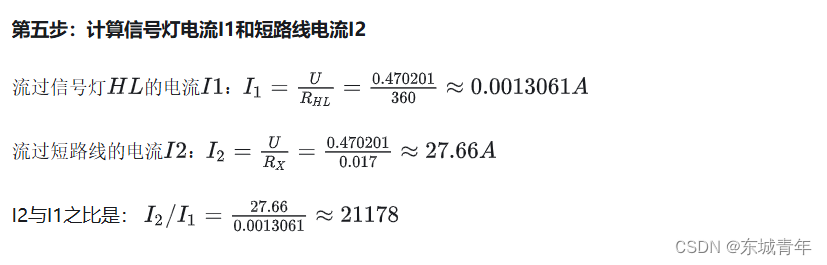
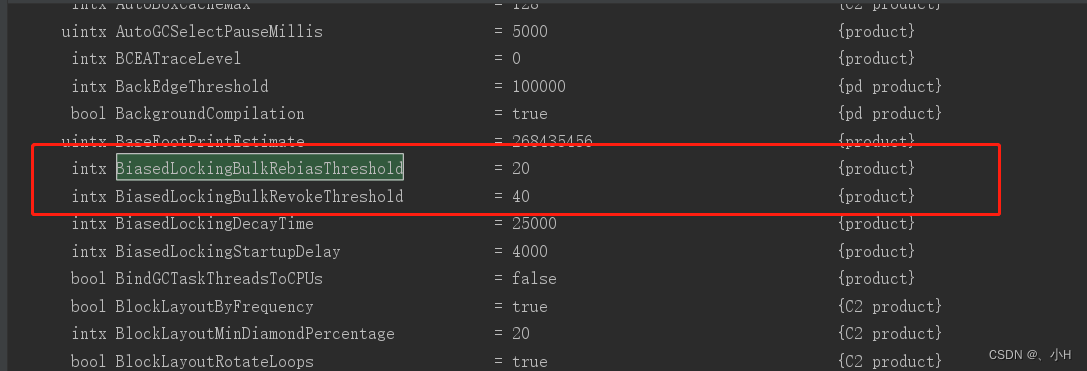
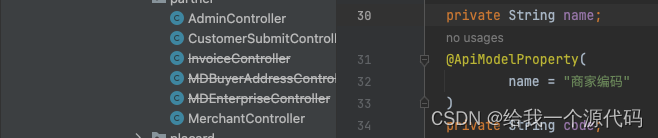

![[Qt的学习日常]--常用控件3](https://img-blog.csdnimg.cn/direct/ea9bc34104da484dbfc5cc28f22be9db.png)