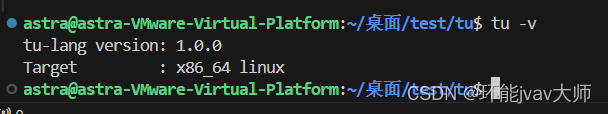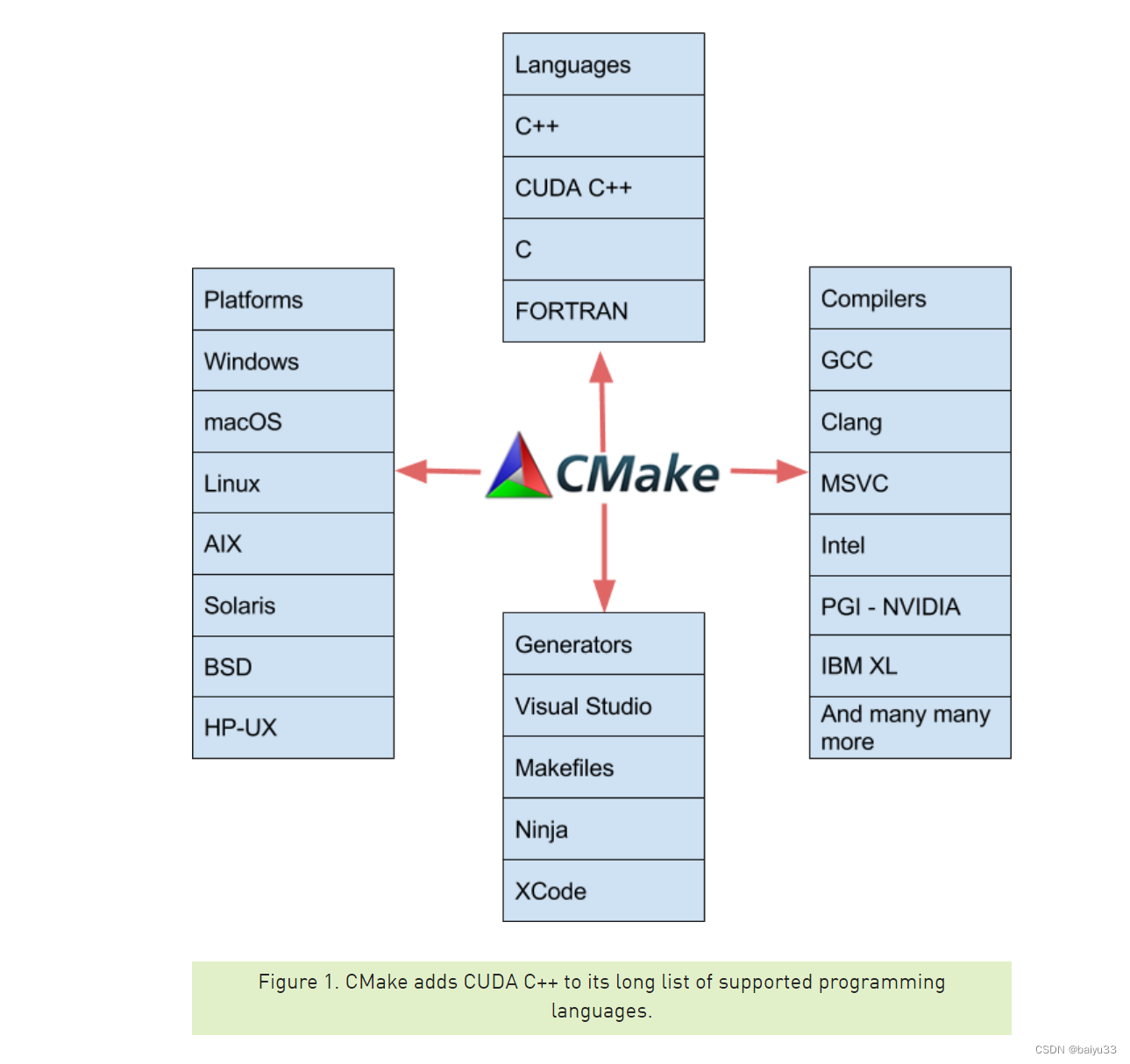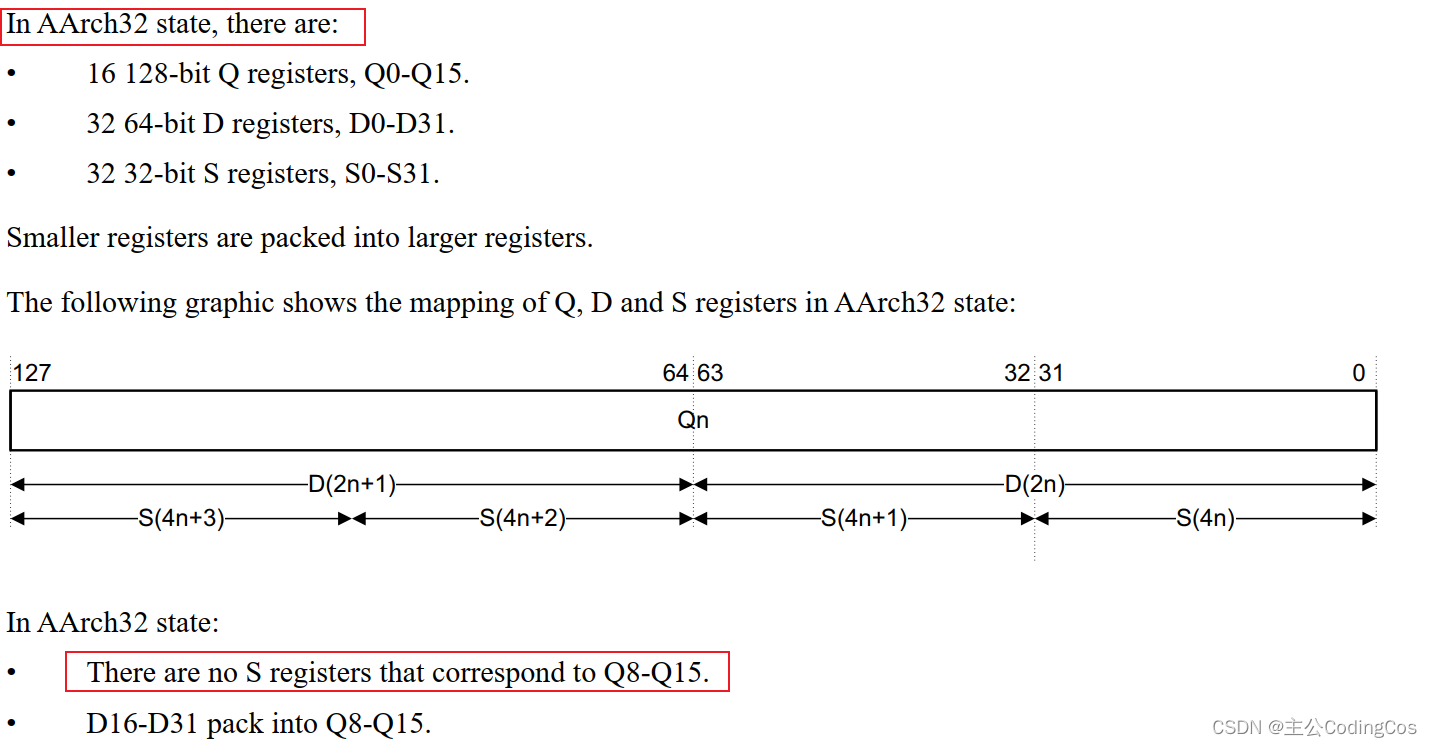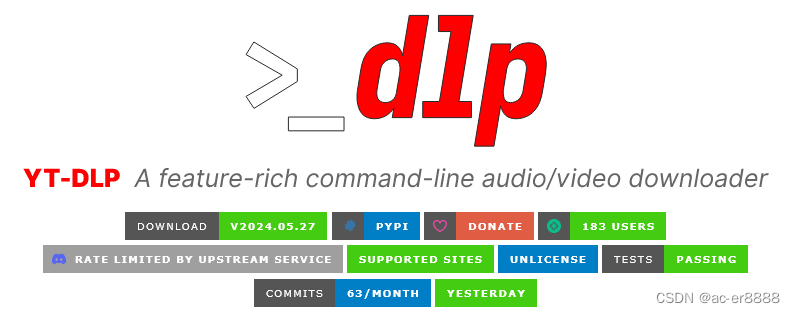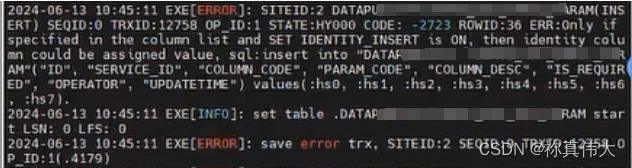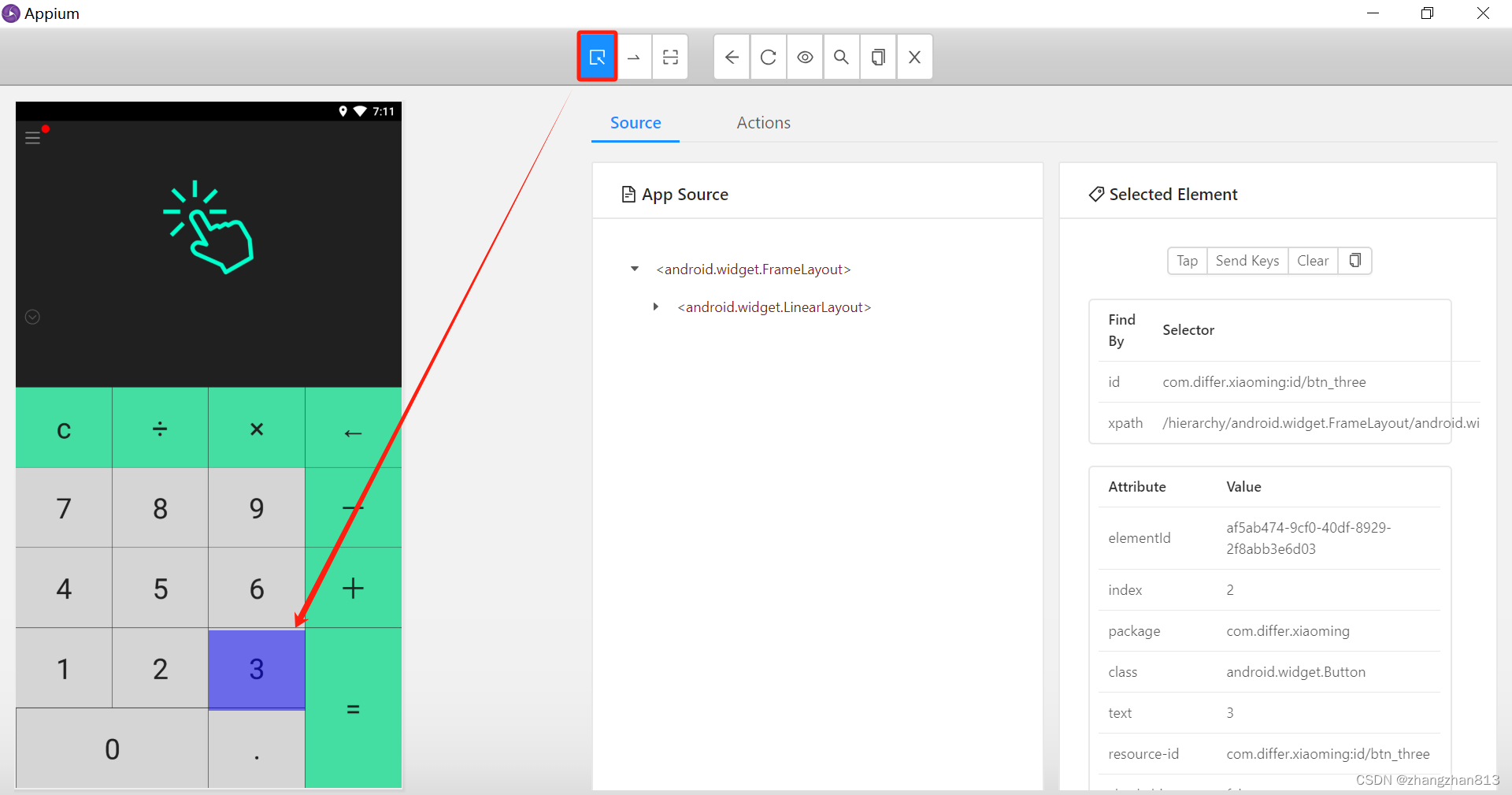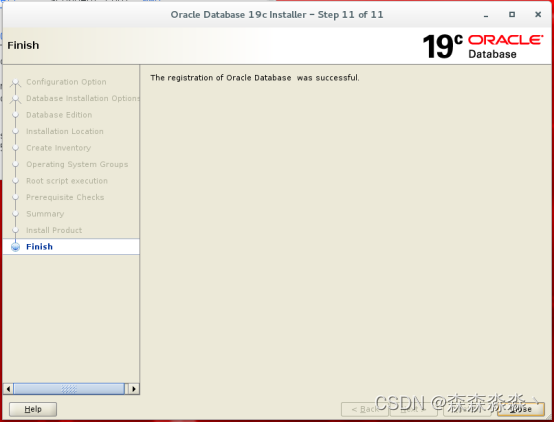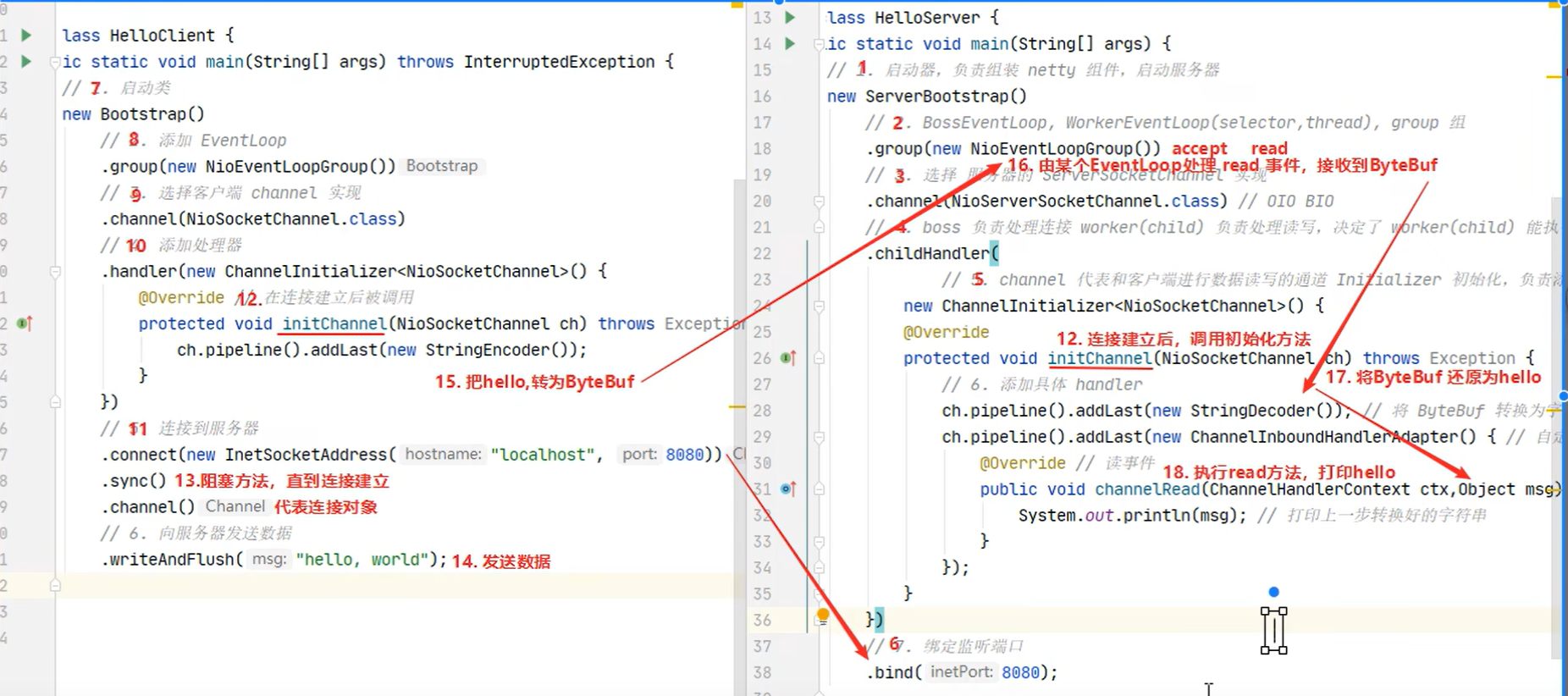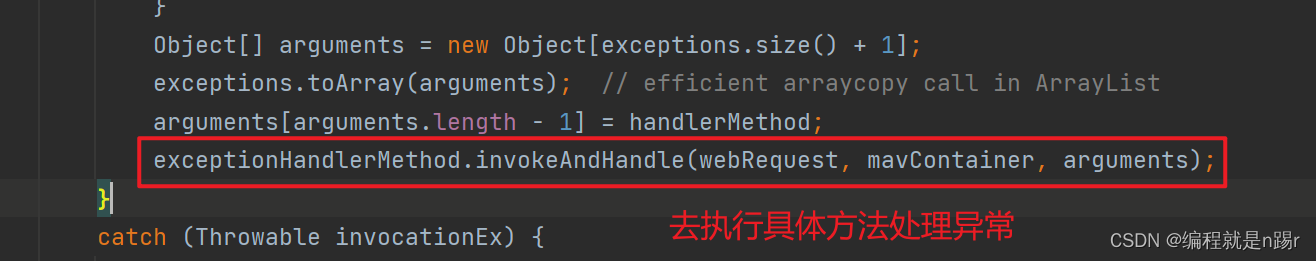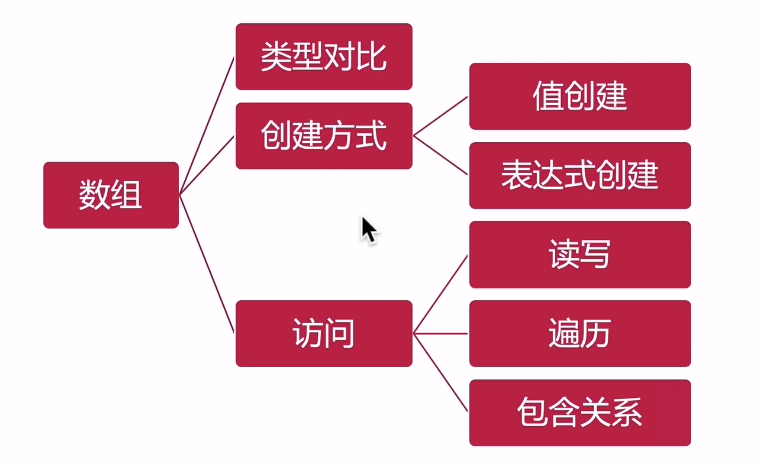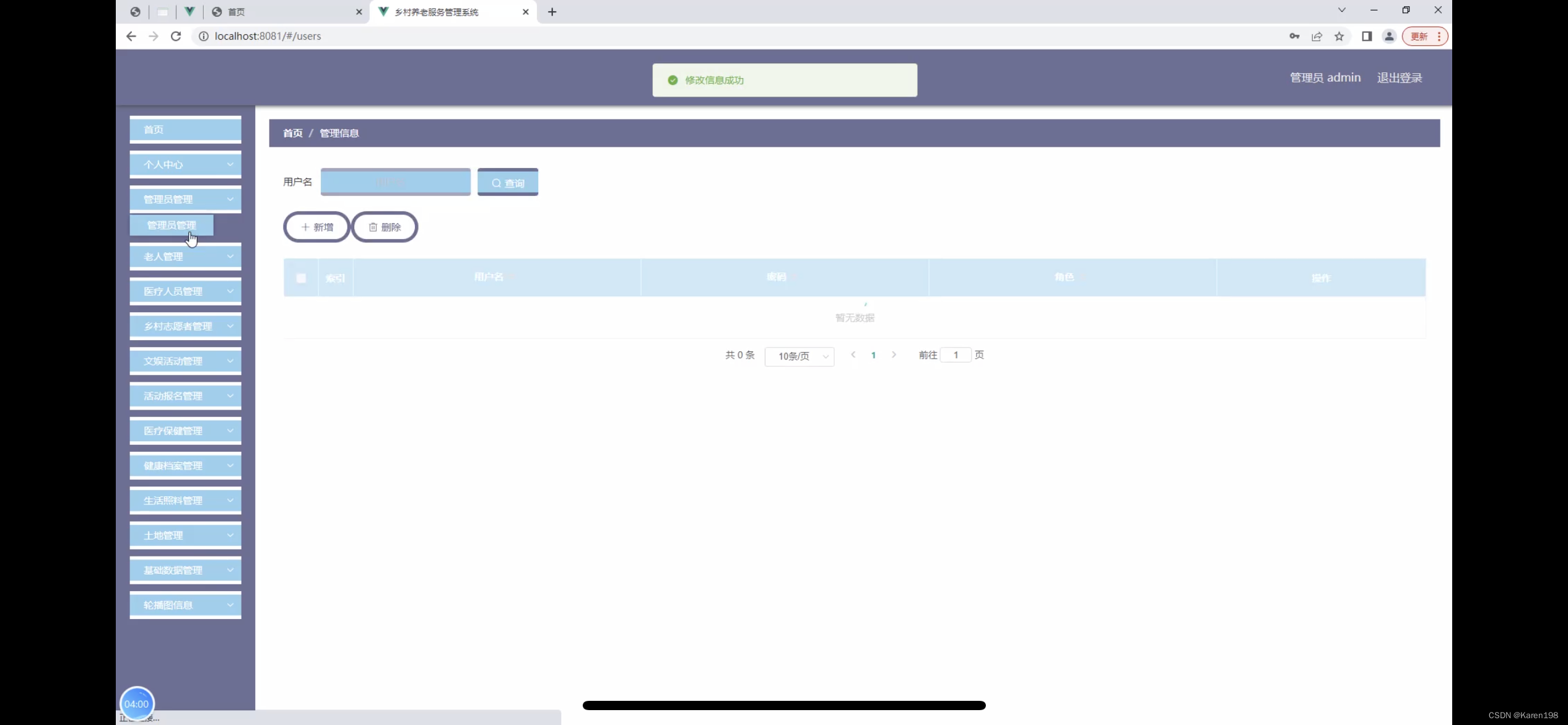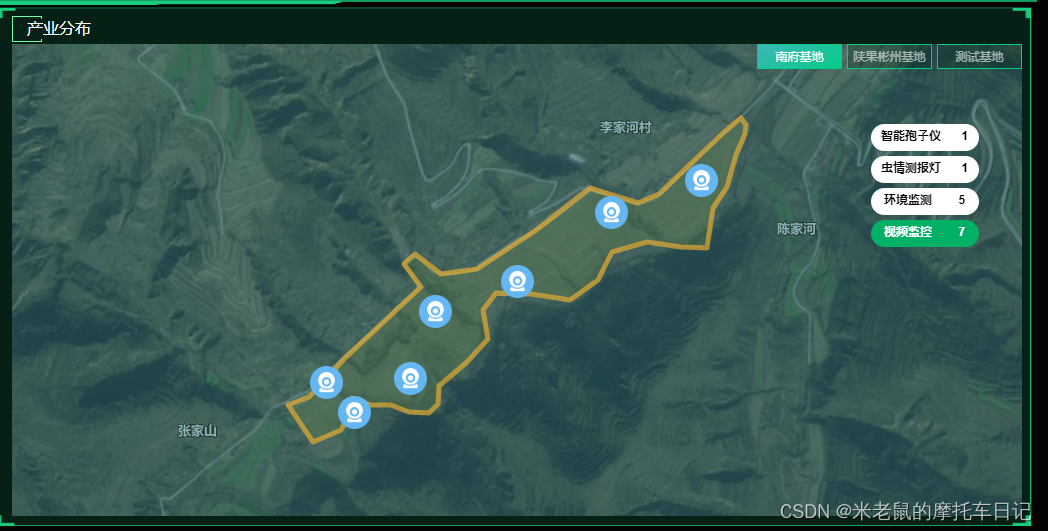效果

功能描述
- 按住头部可拖拽
- 鼠标放到边框,可缩放
- 多层重叠
- 丰富的插槽,易于扩展
示例
指令代码
export const dragDialog = {
inserted: function (el, { value, minWidth = 400, minHeight = 200 }) {
// 让弹窗居中
let dialogHeight = el.clientHeight ?? 0
let dialogWidth = el.clientWidth ?? 0
// 获取可视区域的宽高
let windowWidth = document.documentElement.clientWidth ?? 0
let windowHeight = document.documentElement.clientHeight ?? 0
// 弹窗的可移动范围
let leftMax = windowWidth - dialogWidth
let topMax = windowHeight - dialogHeight
//还需要判断是否传入了top,left值
let { top, center } = value
let left = (windowWidth - dialogWidth) / 2
if (!center) {
// 没有设置center
if (top.includes('%') || top.includes('px')) {
el.style.top = top
} else {
el.style.top = top + 'px'
}
el.style.left = left + 'px'
} else {
el.style.top = (windowHeight - dialogHeight) / 2 + 'px'
el.style.left = (windowWidth - dialogWidth) / 2 + 'px'
}
const el_header = el.querySelector('.kl-dailog-header')
// 只有点击头部才能拖拽
if (!el_header) return
let headerHeight = el_header.clientHeight - 0
// 缩放相关
el.onmousemove = function (e) {
if(!e) return
// 判断当前鼠标是否处于可以拖拽的边缘,不包含头部
if (e.clientX > el.offsetLeft + el.clientWidth - 10 || el.offsetLeft + 10 > e.clientX) {
el.style.cursor = 'w-resize'
} else if (
el.scrollTop + e.clientY >
el.offsetTop + el.clientHeight - 10 - headerHeight
) {
el.style.cursor = 's-resize'
} else {
el.style.cursor = 'default'
}
el.onmousedown = (e) => {
if(!e) return
// 获取头部的宽高以及到可视区域的距离
const el_header_rect = el_header.getBoundingClientRect()
if (!el_header_rect) return
let offsetTopHeader = el_header_rect.top - 0
// 判断当前元素是否是可拖拽的头部元素
if (headerHeight > e.pageY - offsetTopHeader) {
// 是头部,拖拽相关
// 获取到鼠标与被拖拽节点的相对位置
let disx = e.pageX - el.offsetLeft
let disy = e.pageY - el.offsetTop
// 获取弹窗的宽高
let width = el.clientWidth ?? 0
let height = el.clientHeight ?? 0
// 设置其他弹窗的z-index 100
let maxZIndex = 100
document.querySelectorAll('.kl-dialog-container').forEach((item) => {
let zIndex = item.style.zIndex
zIndex = zIndex ? zIndex - 0 : 100
if (zIndex > maxZIndex) {
maxZIndex = zIndex
}
})
el.style.zIndex = maxZIndex + 1
document.onmousemove = function (e) {
const el_rect = el.getBoundingClientRect()
if (!el_rect) return
// 获取弹窗到可视区域的距离
let offsetTopEl = el_rect.top - 0
let offsetLeftEl = el_rect.left - 0
let left = e.pageX - disx
let top = e.pageY - disy
// 对弹窗的位置进行限制
if (offsetTopEl < 0 || top < 0) {
top = 0
}
if (offsetLeftEl < 0 || left < 0) {
left = 0
}
if (offsetTopEl + height > windowHeight || top > topMax) {
top = windowHeight - height
}
if (offsetLeftEl + width > windowWidth || left > leftMax) {
left = windowWidth - width
}
// 重新设置被拖拽节点的位置
el.style.left = left + 'px'
el.style.top = top + 'px'
}
document.onmouseup = function () {
document.onmousemove = document.onmouseup = null
}
} else {
const clientX = e.clientX // 鼠标点击时的X坐标
const clientY = e.clientY // 鼠标点击时的Y坐标
let elW = el.clientWidth // 当前元素的宽度
let elH = el.clientHeight // 当前元素的高度
let EloffsetLeft = el.offsetLeft // 元素距离左边的距离
let EloffsetTop = el.offsetTop // 元素距离顶部的距离
el.style.userSelect = 'none'
let ELscrollTop = el.scrollTop // 元素滚动条距离顶部的距离
// 不是头部,缩放相关
document.onmousemove = function (e) {
e.preventDefault() // 移动时禁用默认事件
//左侧鼠标拖拽位置
if (clientX > EloffsetLeft && clientX < EloffsetLeft + 10) {
//往左拖拽
if (clientX > e.clientX) {
el.style.width = elW + (clientX - e.clientX) * 2 + 'px'
el.style.left = EloffsetLeft - (clientX - e.clientX) + 'px'
}
//往右拖拽
if (clientX < e.clientX) {
if (el.clientWidth < minWidth) {
} else {
el.style.width = elW - (e.clientX - clientX) * 2 + 'px'
el.style.left = EloffsetLeft + (e.clientX - clientX) + 'px'
}
}
}
//右侧鼠标拖拽位置
if (clientX > EloffsetLeft + elW - 10 && clientX < EloffsetLeft + elW) {
//往左拖拽
if (clientX > e.clientX) {
if (el.clientWidth < minWidth) {
} else {
el.style.width = elW - (clientX - e.clientX) * 2 + 'px'
el.style.left = EloffsetLeft + (clientX - e.clientX) + 'px'
}
}
//往右拖拽
if (clientX < e.clientX) {
el.style.width = elW + (e.clientX - clientX) * 2 + 'px'
el.style.left = EloffsetLeft + (clientX - e.clientX) + 'px'
}
}
//底部鼠标拖拽位置
if (
ELscrollTop + clientY > EloffsetTop + elH - 20 &&
ELscrollTop + clientY < EloffsetTop + elH
) {
//往上拖拽
if (clientY > e.clientY) {
if (el.clientHeight < minHeight) {
} else {
el.style.height = elH - (clientY - e.clientY) * 2 + 'px'
el.style.top = EloffsetTop + (clientY - e.clientY) + 'px'
}
}
//往下拖拽
if (clientY < e.clientY) {
el.style.height = elH + (e.clientY - clientY) * 2 + 'px'
el.style.top = EloffsetTop + (clientY - e.clientY) + 'px'
}
}
}
//拉伸结束
document.onmouseup = function (e) {
document.onmousemove = null
document.onmouseup = null
}
}
}
}
},
// 指令销毁
unbind(el) {},
}
vue组件代码
<template>
<!-- 添加弹窗的动画 -->
<!-- <transition name="kl-dialog"> -->
<div class="kl-dialog" v-if="dialogVisible">
<!-- 遮罩 -->
<div class="kl-mask" :id="klMaskId" v-if="modal" @click="close"></div>
<!-- 弹窗 -->
<!-- 这儿需要mousedown来控制顺序 -->
<div
:id="klDialogId"
:class="[
'kl-dialog-container',
'resize-container',
nobg ? 'kl-dialog-container-bg-no' : '',
]"
v-dragDialog="{ top: top, center: center }"
:style="{ width: width, top: top }"
@mousedown="setZIndex"
>
<!-- 弹窗头部 -->
<slot name="header">
<!-- 必须要有这个kl-dailog-header类才能拖拽 -->
<div class="kl-dailog-header cc">
<div class="kl-dailog-header-title">
{{ title }}
</div>
<div class="kl-dailog-header-close" @click="close">
<i class="el-icon-close kl-dailog-header-close-icon"></i>
</div>
</div>
</slot>
<!-- 弹窗中间内容 -->
<slot> default </slot>
<!-- 弹窗底部 -->
<slot name="footer">
<div class="kl-dailog-footer">
<el-button @click="close">取消</el-button>
<el-button type="primary" @click="determine">确定</el-button>
</div>
</slot>
</div>
</div>
<!-- </transition> -->
</template>
<script>
export default {
name: 'klDialog',
props: {
// 去除主题背景色
nobg: {
type: Boolean,
default: false,
},
// 控制显示隐藏
dialogVisible: {
type: Boolean,
default: false,
},
// 是否显示遮罩
modal: {
type: Boolean,
default: true,
},
// 头部标题
title: {
type: String,
default: '',
},
// 弹窗宽
width: {
type: String,
default: '30%',
},
// 距离顶部的距离
top: {
type: String,
default: '20%',
},
center: {
type: Boolean,
default: false,
},
},
data() {
return {
klMaskId: '',
klDialogId: '',
}
},
created() {
this.init()
},
beforeDestroy() {
// console.log('beforeDestroy');
},
watch: {
dialogVisible(val) {
if (val) {
this.setZIndex()
}
},
},
methods: {
// 确定
determine() {
this.$emit('determine')
},
// 关闭弹窗
close() {
this.$emit('close')
},
// 给每个弹窗添加一个id
initId() {
this.klMaskId = this.createId()
this.klDialogId = this.createId()
},
// 将当前弹窗的z-index设置为最高
async setZIndex() {
let { klDialogId } = this
await this.$nextTick()
let els = document.querySelectorAll('.kl-dialog-container')
let maxZIndex = 100
els.forEach((item) => {
let zIndex = item.style.zIndex
zIndex = zIndex ? zIndex - 0 : 100
if (zIndex > maxZIndex) {
maxZIndex = zIndex
}
})
let el = document.querySelector('#' + klDialogId)
if (el) {
el.style.zIndex = maxZIndex + 1
}
},
// 初始化
init() {
this.initId()
// 设置当前的弹窗层级最高
this.setZIndex()
},
},
}
</script>
<style lang="scss" scoped>
.kl-mask {
position: fixed;
top: 0;
left: 0;
width: 100vw;
height: 100vw;
background-color: rgba(0, 0, 0, 0.5);
z-index: 100;
}
.kl-dialog-container {
position: fixed;
border-radius: 2px;
box-shadow: 0 1px 3px rgb(0 0 0 / 30%);
box-sizing: border-box;
background-color: #fff;
z-index: 100;
}
.kl-dialog-container-bg-no {
box-shadow: none;
background: none;
}
.kl-dialog-container-center {
left: 50% !important;
top: 50% !important;
transform: translate(-50%, -50%) !important;
}
.kl-dailog-header {
padding: 0 20px;
height: 54px;
line-height: 54px;
position: relative;
font-size: 18px;
font-weight: 500;
user-select: none;
}
.kl-dailog-header-close {
position: absolute;
top: 50%;
right: 20px;
transform: translateY(-50%);
cursor: pointer;
}
.kl-dailog-header-close-icon {
color: #aaa;
}
.kl-dailog-footer {
padding: 0 20px;
height: 70px;
line-height: 70px;
text-align: right;
}
.cc {
cursor: move;
}
// 弹窗动画
.kl-dialog-enter-active,
.kl-dialog-leave-active {
transition: all 0.3s;
}
.kl-dialog-enter,
.kl-dialog-leave-to {
opacity: 0;
transform: translate(300px,300px);
}
</style>