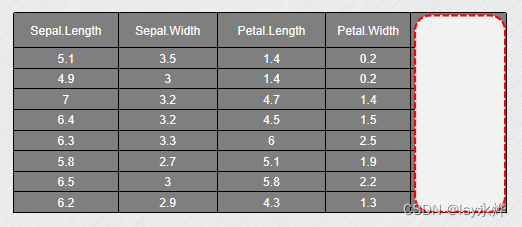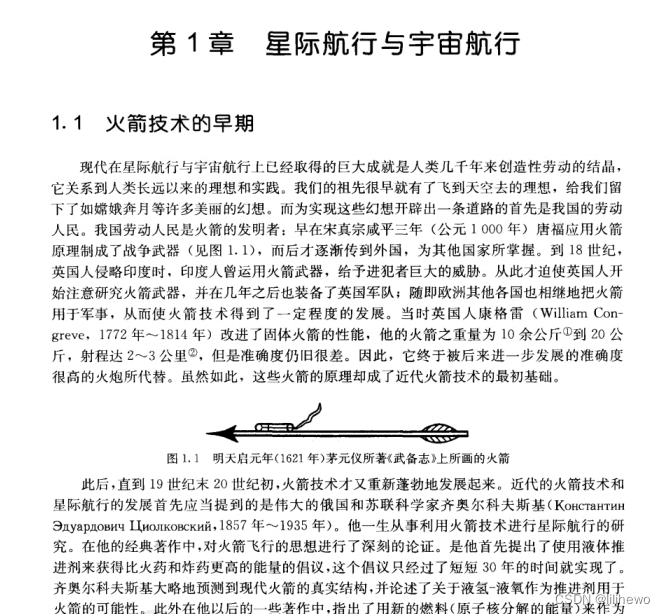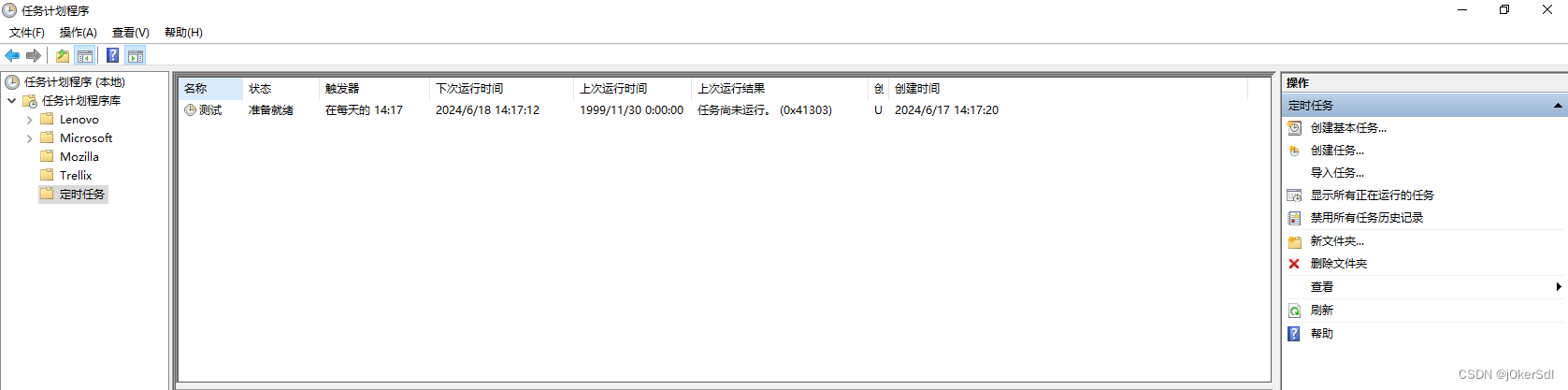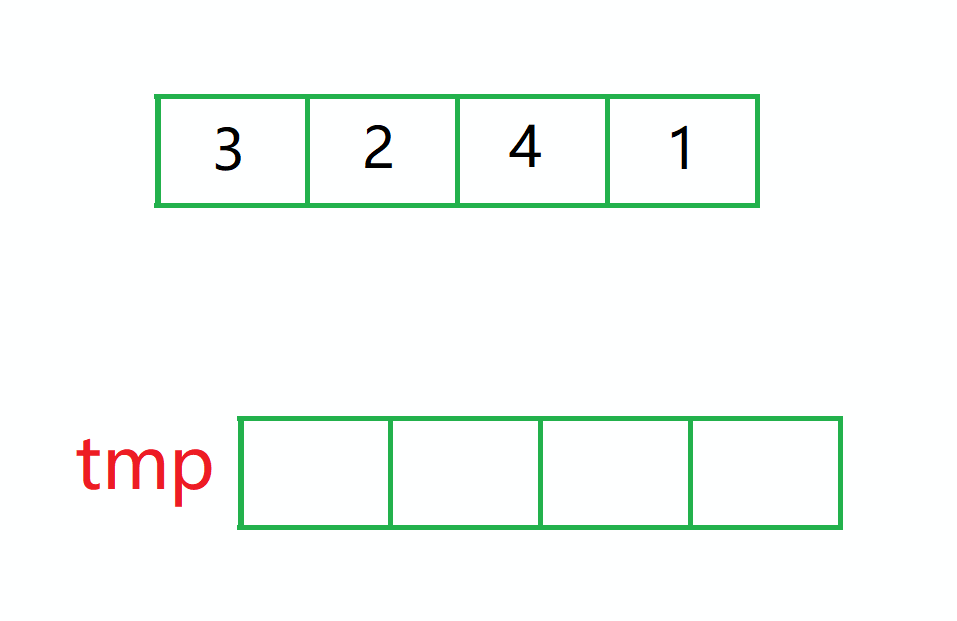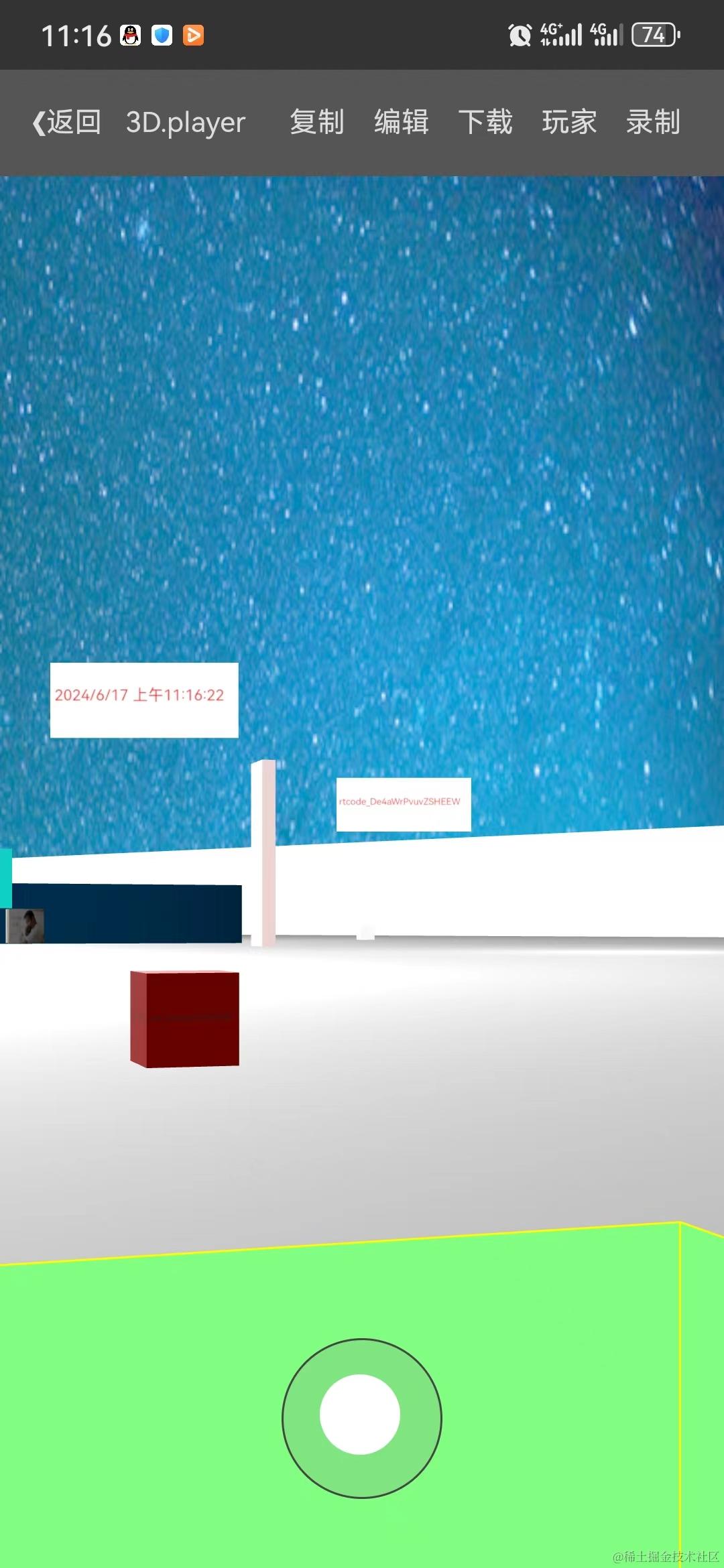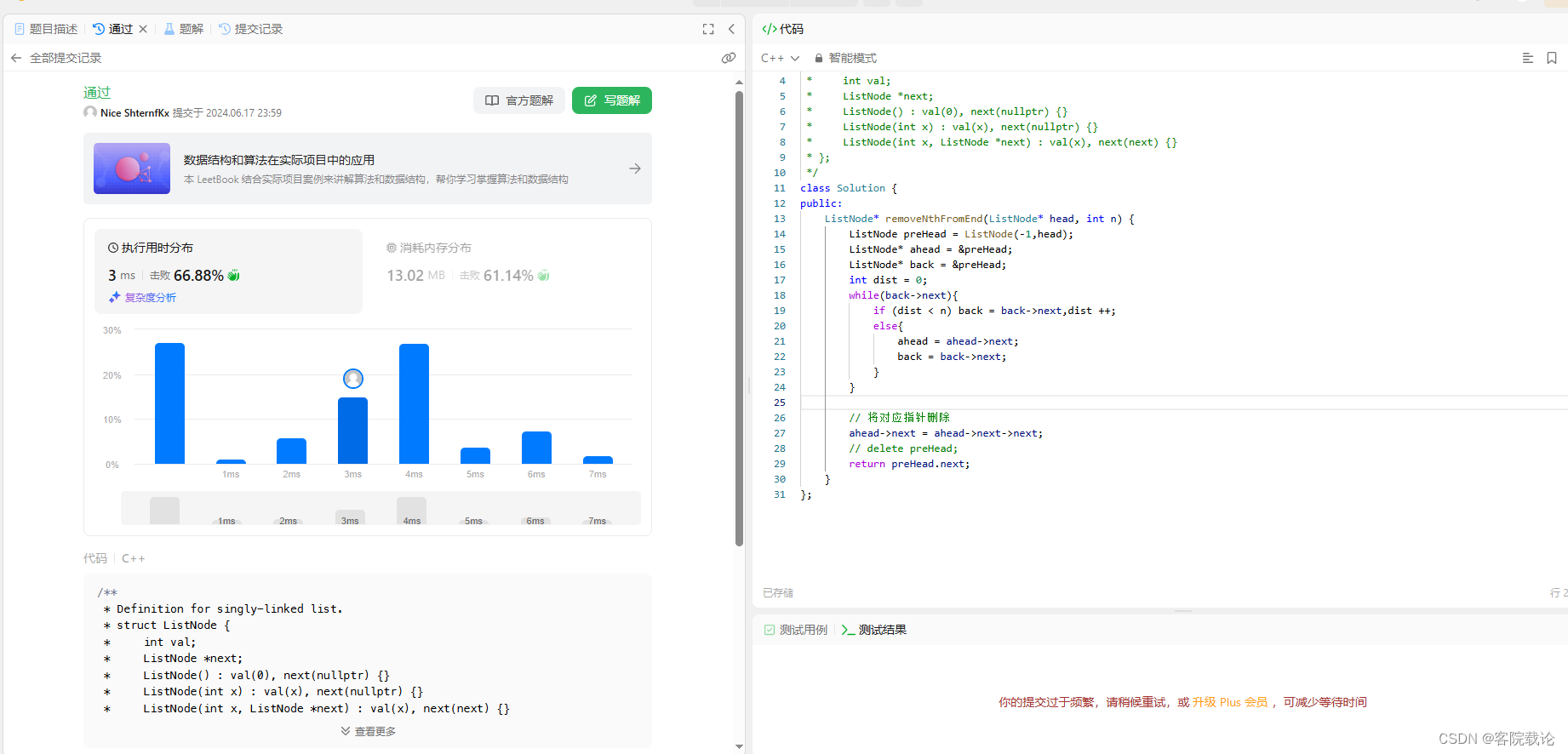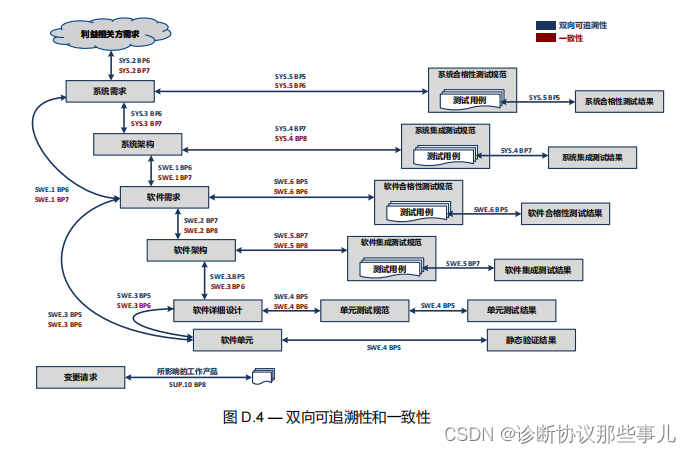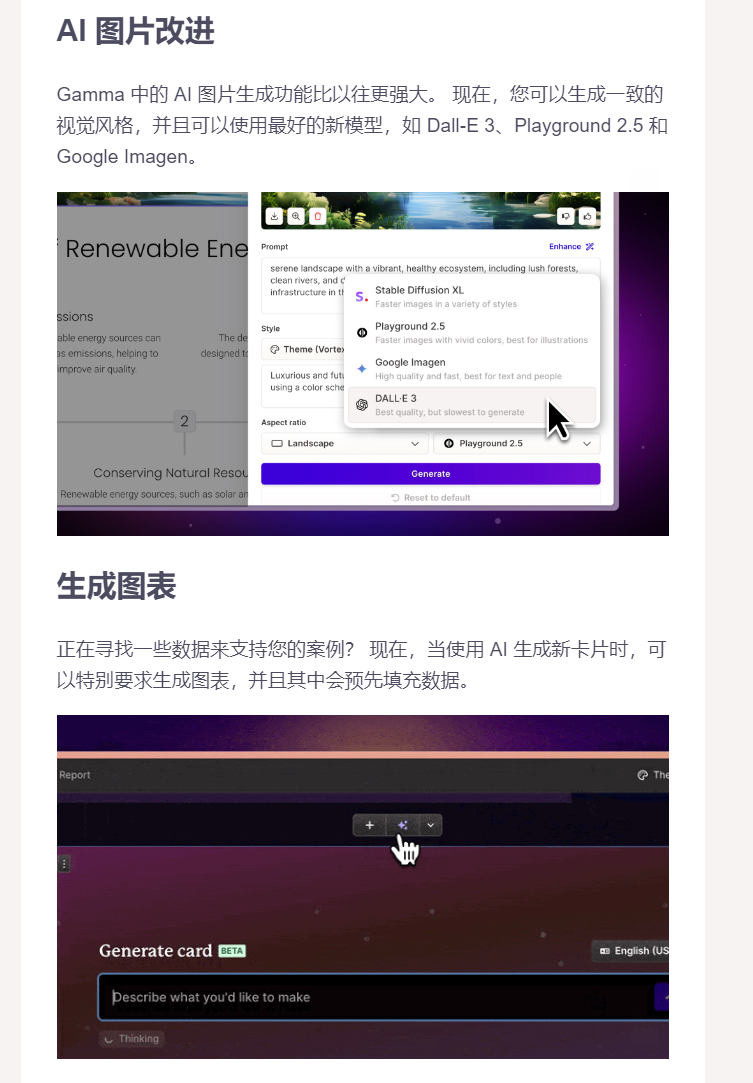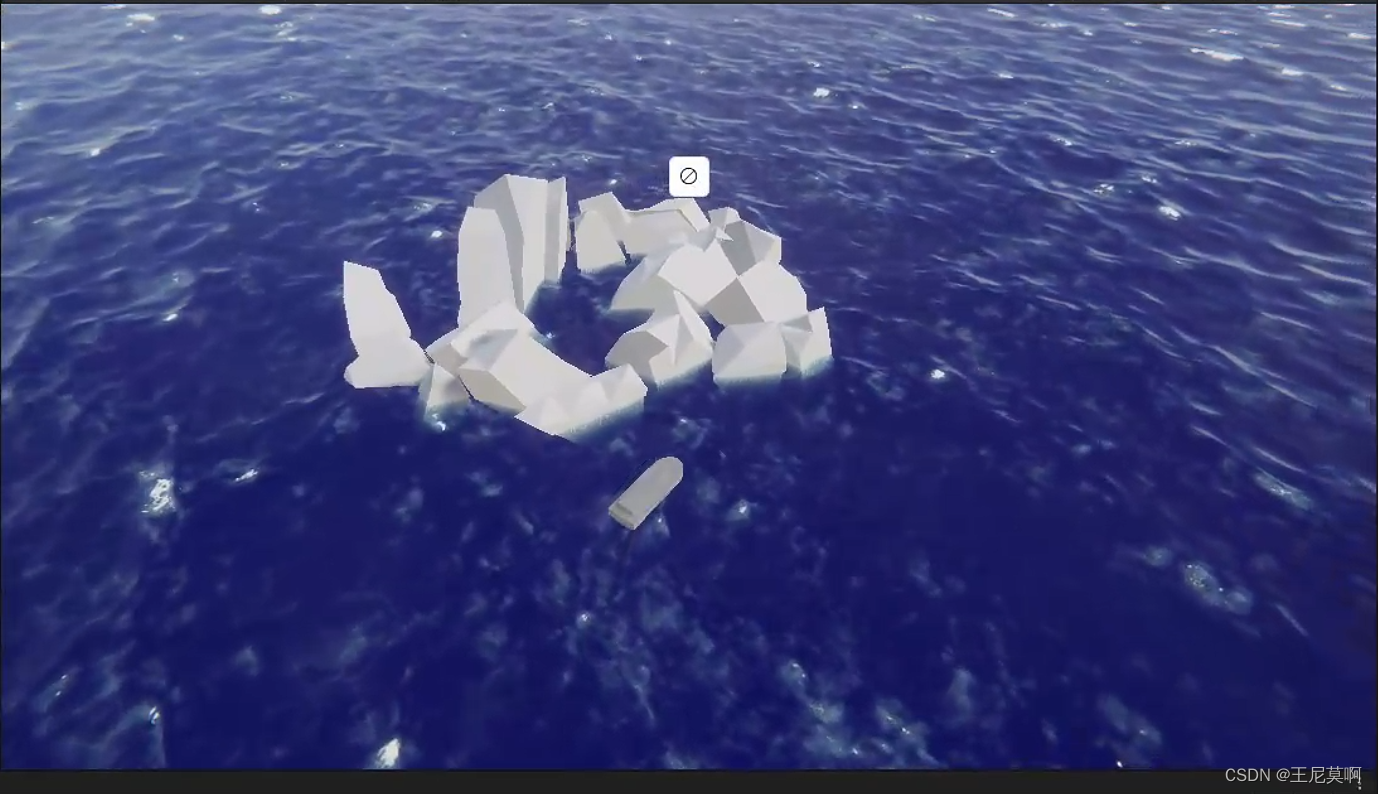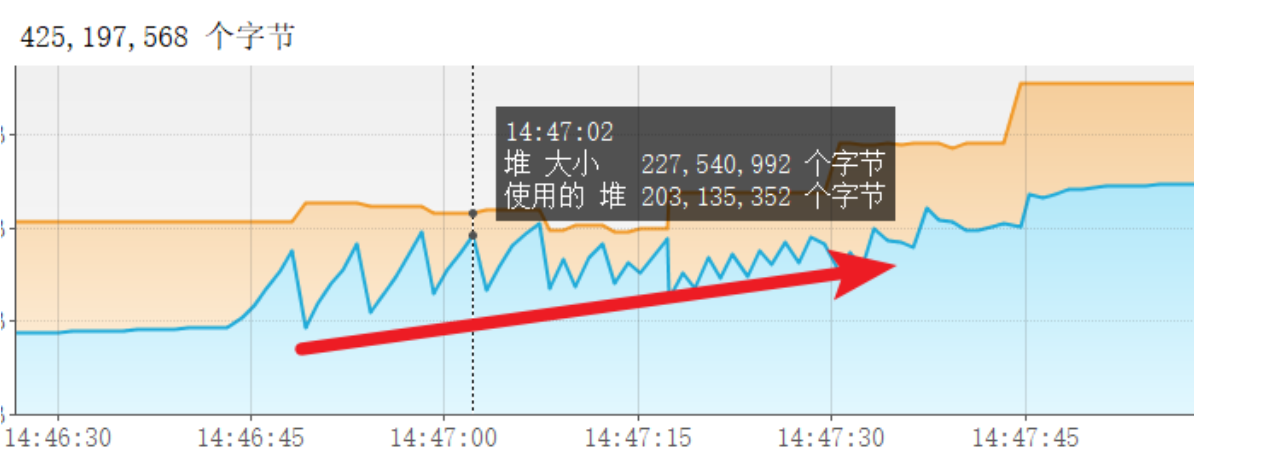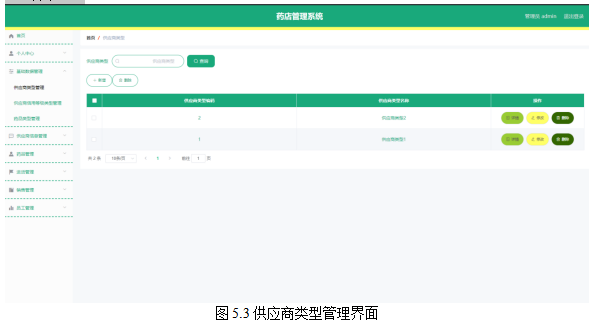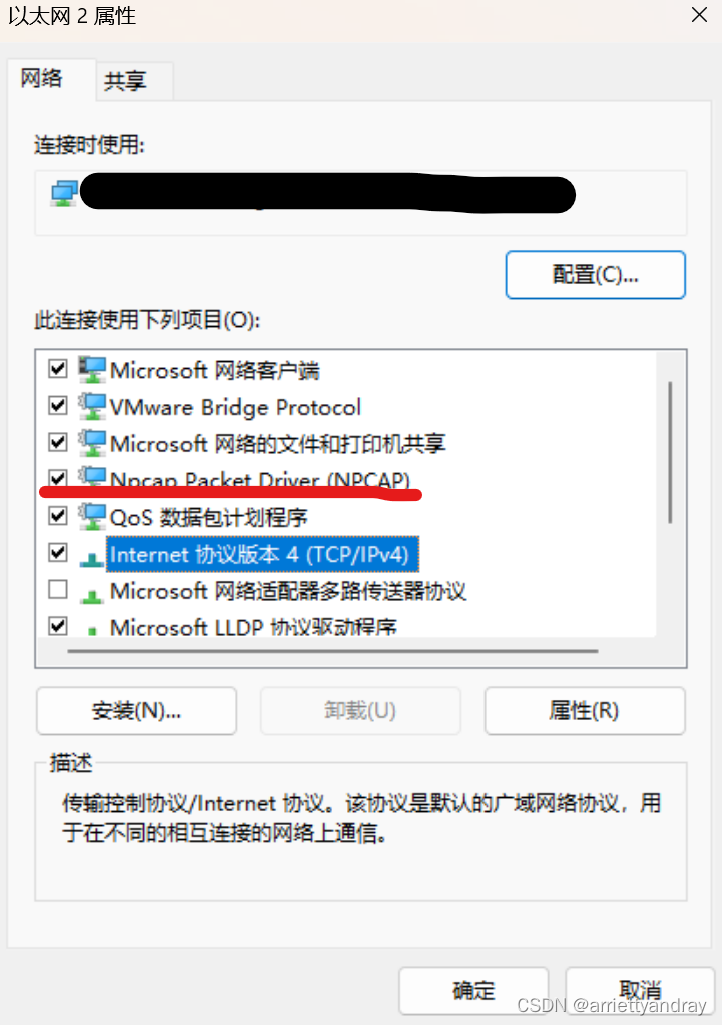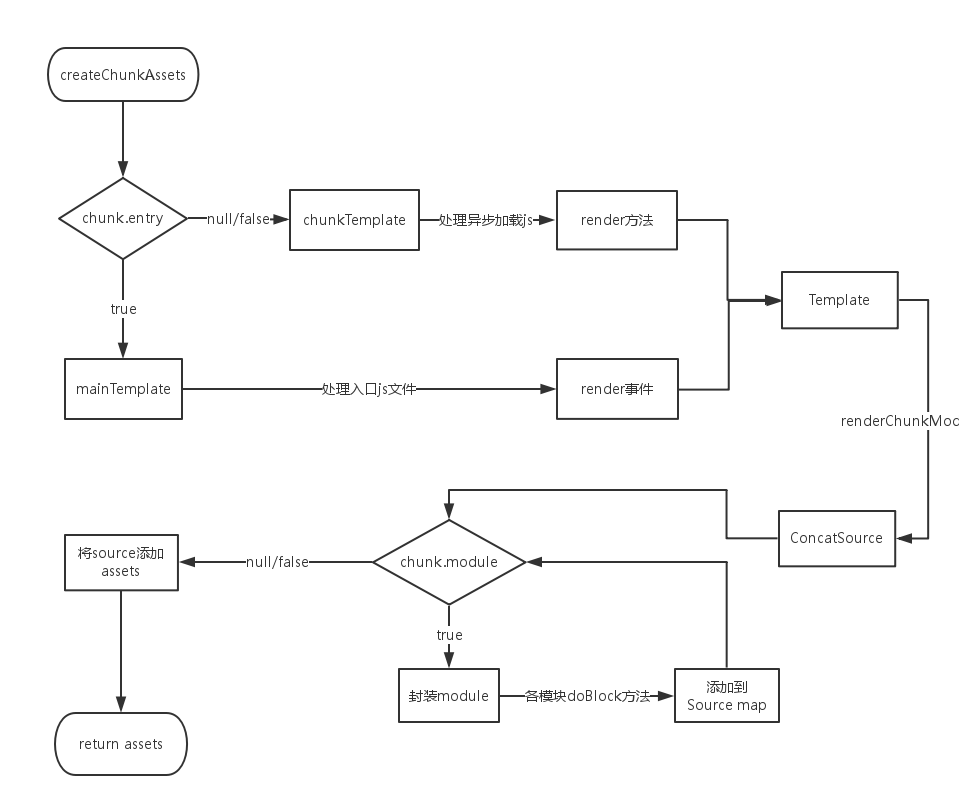正文
先看效果

实现思路
-
不仔细看的话还以为只需要通过
animation与text-shadow、box-shadow、background-image就可以实现 -
仔细看的话会发现,其实按钮的颜色不是简单的渐变,而是从一侧颜色开始变化,渐渐的颜色蔓延到另一侧,之后再有新的颜色延伸过来
- 当然,这个也可以通过
animation与多段的background-image来实现
- 当然,这个也可以通过
-
另外,不只是背景,连button的边缘颜色也是从一侧到另一侧渐变的,那这个怎么实现的?
- 难道也要通过
animation与非常多段的box-shadow来实现吗?
- 难道也要通过
-
其实不妨换一个思路,假设button是一个窗口,而button的背景可以是一个长画布,从窗口从左到右慢慢移入进来然后通过
animation来循环 -
那怎样实现button的背景长画布呢?
-
可以通过
background-image来实现多彩背景颜色,与background-size来实现长画布- 比如
background-size:400%;
- 比如
-
-
这样背景长画布就实现了
-
怎样实现button边缘的颜色从一边开始渐变呢?
-
同理,也可以用上面长画布的思想,但是通过什么属性来实现呢?
-
text-shadow吗? -
不呀,再实现一个
大的背景button不就ok了? -
在常规状态下
opacity掉,在:hover的时候将大背景button显示出来 -
大背景有了,怎样实现button的边缘虚化?
-
这个思路就多了,可以通过
blur或filter来实现- 其中
blur的使用比较简单,就是一般的虚化,filter就比较牛了,还可以实现一堆滤镜的效果,具体效果我打算后续再出一篇讲解下,感兴趣的小伙伴也可以先了解下
- 其中
具体实现
基础html结构
<body>
<a href="#" class="guang">button</a>
</body>
很简单,实现一个button的容器即可
button样式
.guang {
position: relative;
display: inline-block;
width: 220px;
height: 80px;
color: rgb(255, 255, 255);
line-height: 80px;
font-size: 35px;
font-family: sans-serif;
text-decoration: none;
text-transform: uppercase;
text-align: center;
border-radius: 30px;
background: linear-gradient(90deg, rgb(39, 122, 218), rgb(74, 230, 121), rgb(201, 214, 13), rgb(226, 20, 233), rgb(16, 172, 219));
background-size: 400%;
z-index: 1;
text-shadow: 0 0 5px white,
0 0 5px white;
}
这里其他都一般,关键是text-shadow: 0 0 5px white, 0 0 5px white;让字体看着有霓虹灯的发散炫彩效果,之所以用白色,是因为白色看着对比更明显
实现长画布背景
.guang {
position: relative;
display: inline-block;
width: 220px;
height: 80px;
color: rgb(255, 255, 255);
line-height: 80px;
font-size: 35px;
font-family: sans-serif;
text-decoration: none;
text-transform: uppercase;
text-align: center;
border-radius: 30px;
background: linear-gradient(90deg, rgb(39, 122, 218), rgb(74, 230, 121), rgb(201, 214, 13), rgb(226, 20, 233), rgb(16, 172, 219));
background-size: 400%;
z-index: 1;
text-shadow: 0 0 5px white,
0 0 5px white;
}
关键是background的线性渐变linear-gradient和background-size:400%
实现button边缘长画布
.guang::before {
content: '';
position: absolute;
top: -10px;
left: -10px;
width: 240px;
height: 100px;
background: linear-gradient(90deg, rgb(39, 122, 218), rgb(74, 230, 121), rgb(243, 169, 10), rgb(226, 20, 233), rgb(16, 172, 219));
background-size: 400%;
opacity: 0;
z-index: -1;
border-radius: 45px;
transition: 0.6s;
}
这里的z-index:-1主要是为了让button的文案漏出来,要不然会被伪元素给挡住
transition: 0.6s是为了:hover的时候有个过渡
添加hover动画
.guang:hover {
animation: move 5s linear alternate infinite;
}
@keyframes move {
0% {
background-position: 0%;
}
100% {
background-position: 100%;
}
}
.guang:hover::before {
filter: blur(15px);
opacity: 1;
animation: move 8s linear alternate infinite;
}
完整代码
HTML
<!DOCTYPE html>
<html lang="en">
<head>
<meta charset="UTF-8">
<meta name="viewport" content="width=device-width, initial-scale=1.0">
<title>Document</title>
</head>
<body>
<a href="#" class="guang">button</a>
</body>
</html>css
* {
margin: 0;
padding: 0;
box-sizing: border-box;
}
body {
height: 100vh;
display: flex;
justify-content: center;
align-items: center;
background-color: black;
}
.guang {
position: relative;
display: inline-block;
width: 220px;
height: 80px;
color: rgb(255, 255, 255);
line-height: 80px;
font-size: 35px;
font-family: sans-serif;
text-decoration: none;
text-transform: uppercase;
text-align: center;
border-radius: 30px;
background: linear-gradient(90deg, rgb(39, 122, 218), rgb(74, 230, 121), rgb(201, 214, 13), rgb(226, 20, 233), rgb(16, 172, 219));
background-size: 400%;
z-index: 1;
text-shadow: 0 0 5px white,
0 0 5px white;
}
.guang:hover {
animation: move 5s linear alternate infinite;
}
@keyframes move {
0% {
background-position: 0%;
}
100% {
background-position: 100%;
}
}
.guang::before {
content: '';
position: absolute;
top: -10px;
left: -10px;
width: 240px;
height: 100px;
background: linear-gradient(90deg, rgb(39, 122, 218), rgb(74, 230, 121), rgb(243, 169, 10), rgb(226, 20, 233), rgb(16, 172, 219));
background-size: 400%;
opacity: 0;
z-index: -1;
border-radius: 45px;
transition: 0.6s;
}
.guang:hover::before {
filter: blur(15px);
opacity: 1;
animation: move 8s linear alternate infinite;
}总结
-
关键是选择
animation渐变还是选择长画布问题- 理论上
animation+渐变也是可以的实现类似的效果,只不过涉及到button边缘效果就比较复杂了。 - 相比而言长画布就很简单了
- 理论上
-
第二个关键点是长画布的实现
- 一个是button背景长画布
- 一个是button边缘长画布
附送250套精选项目源码
源码截图
源码获取:关注公众号「码农园区」,回复 【源码】,即可获取全套源码下载链接