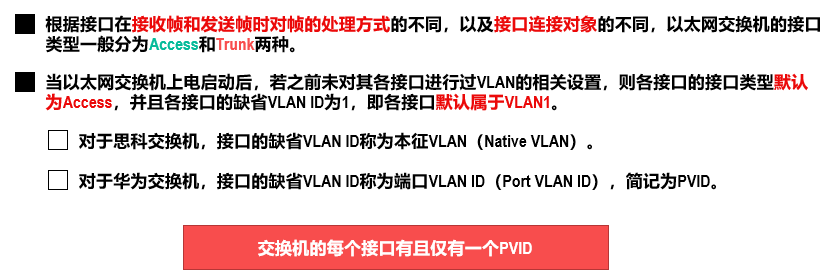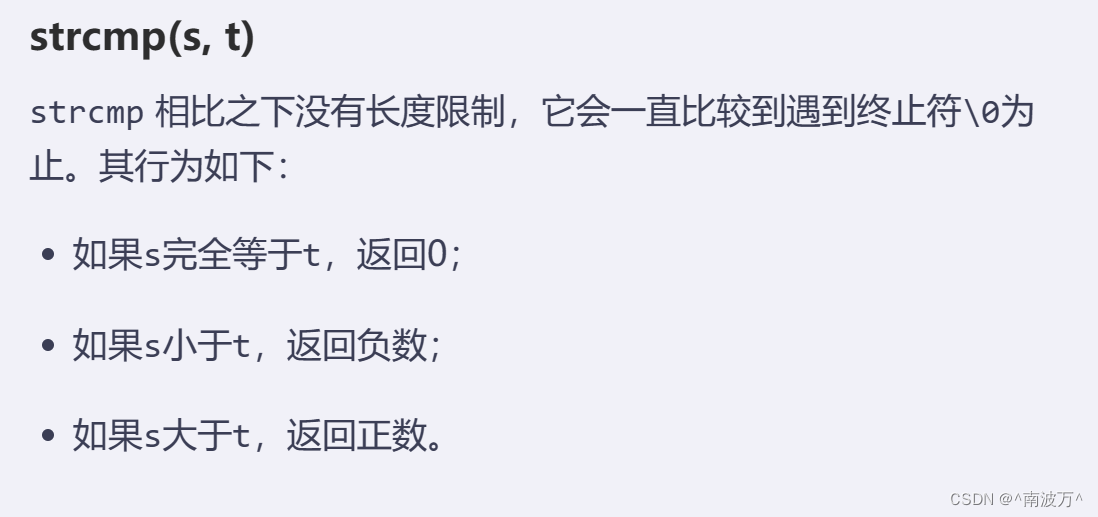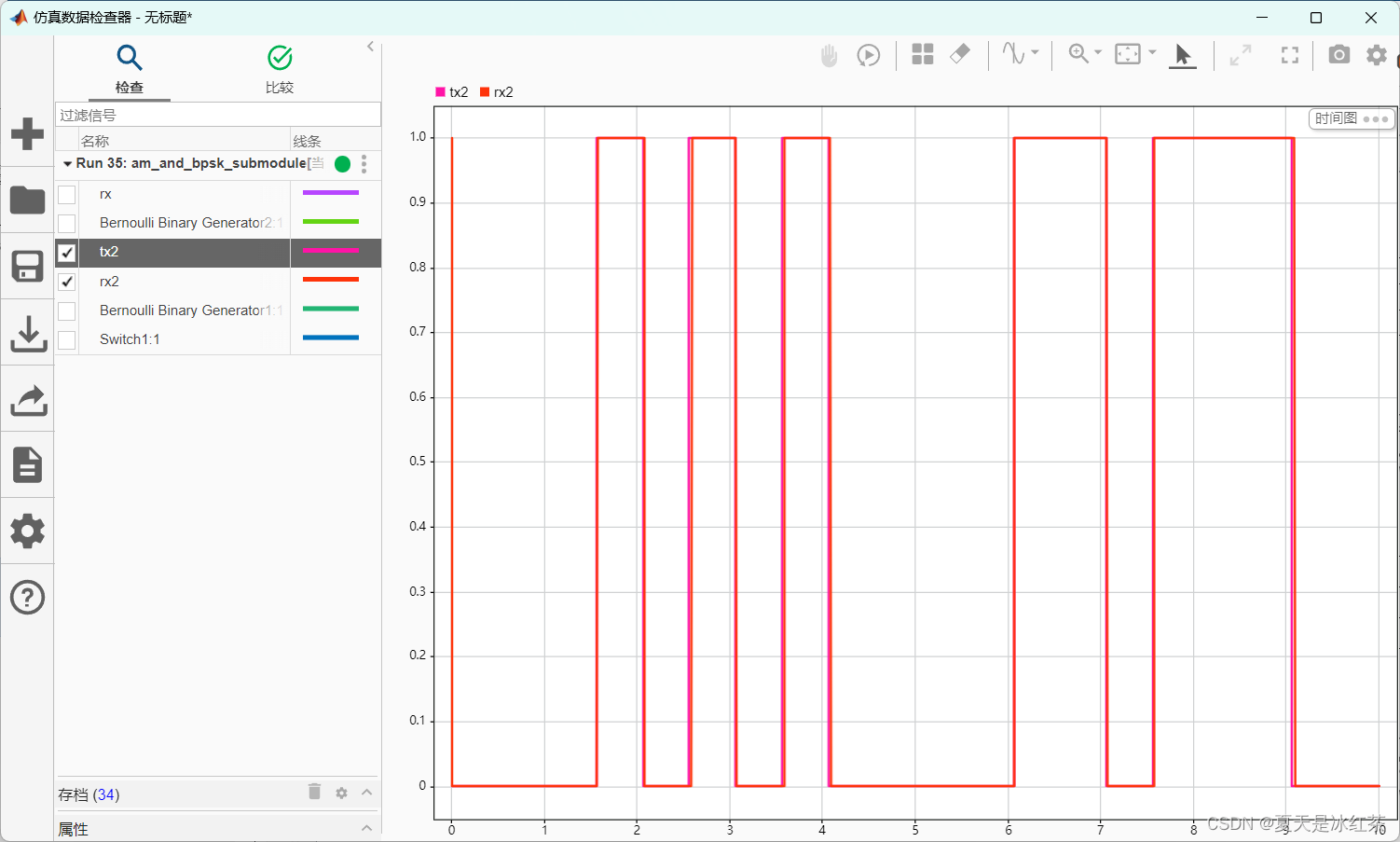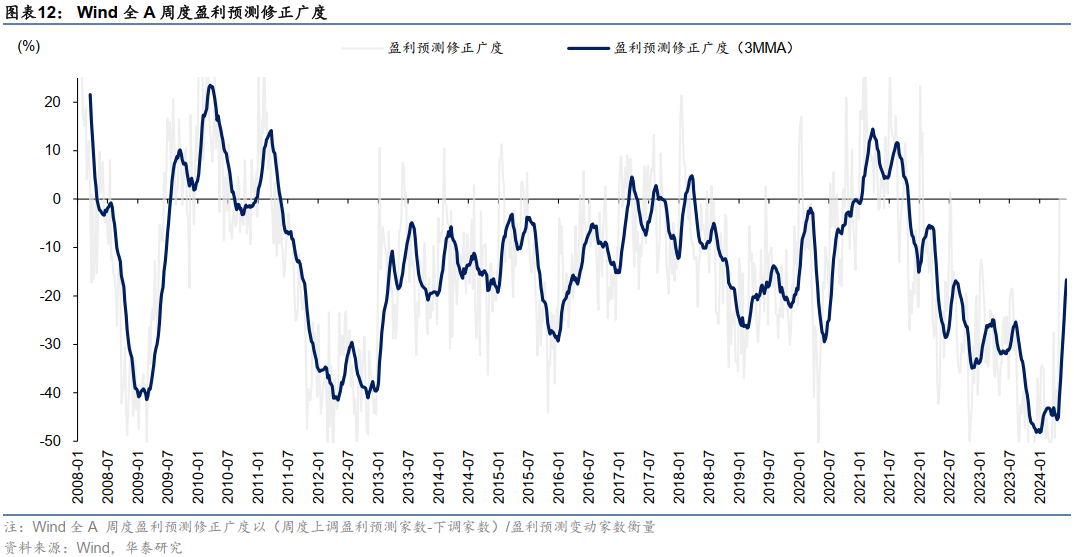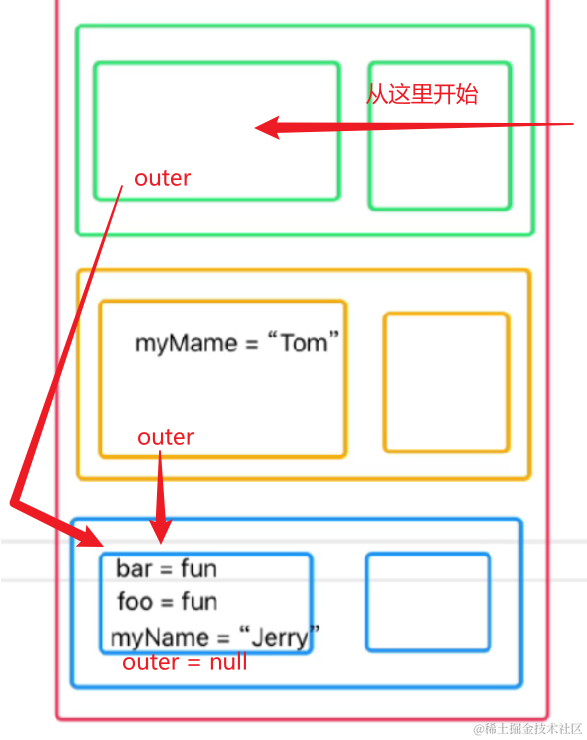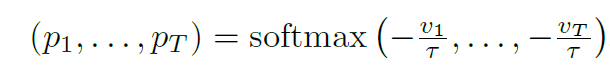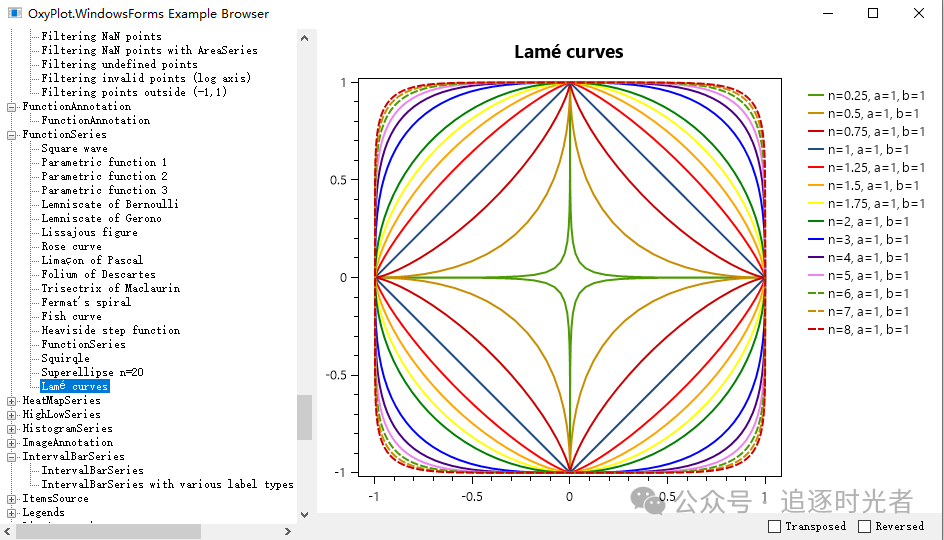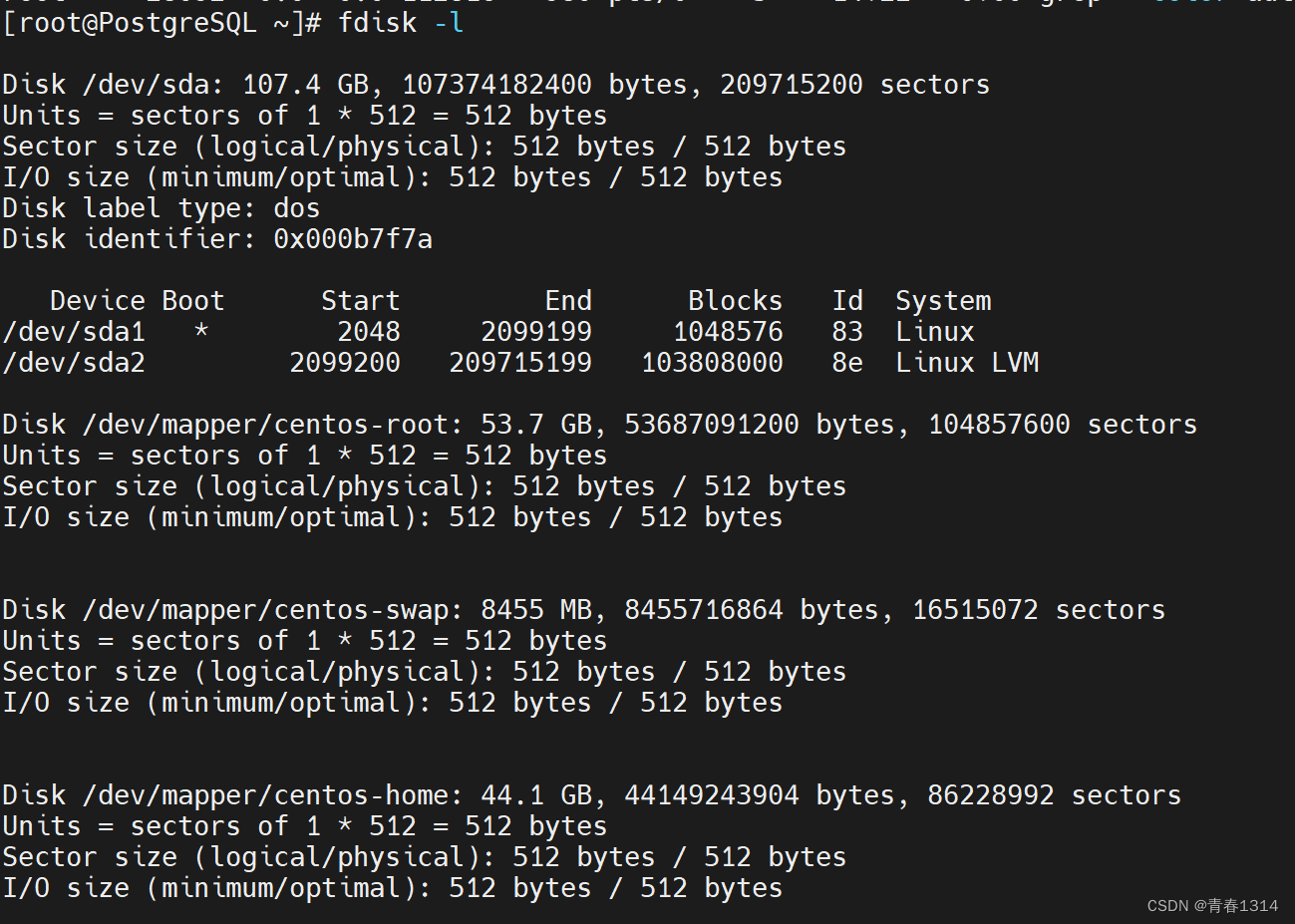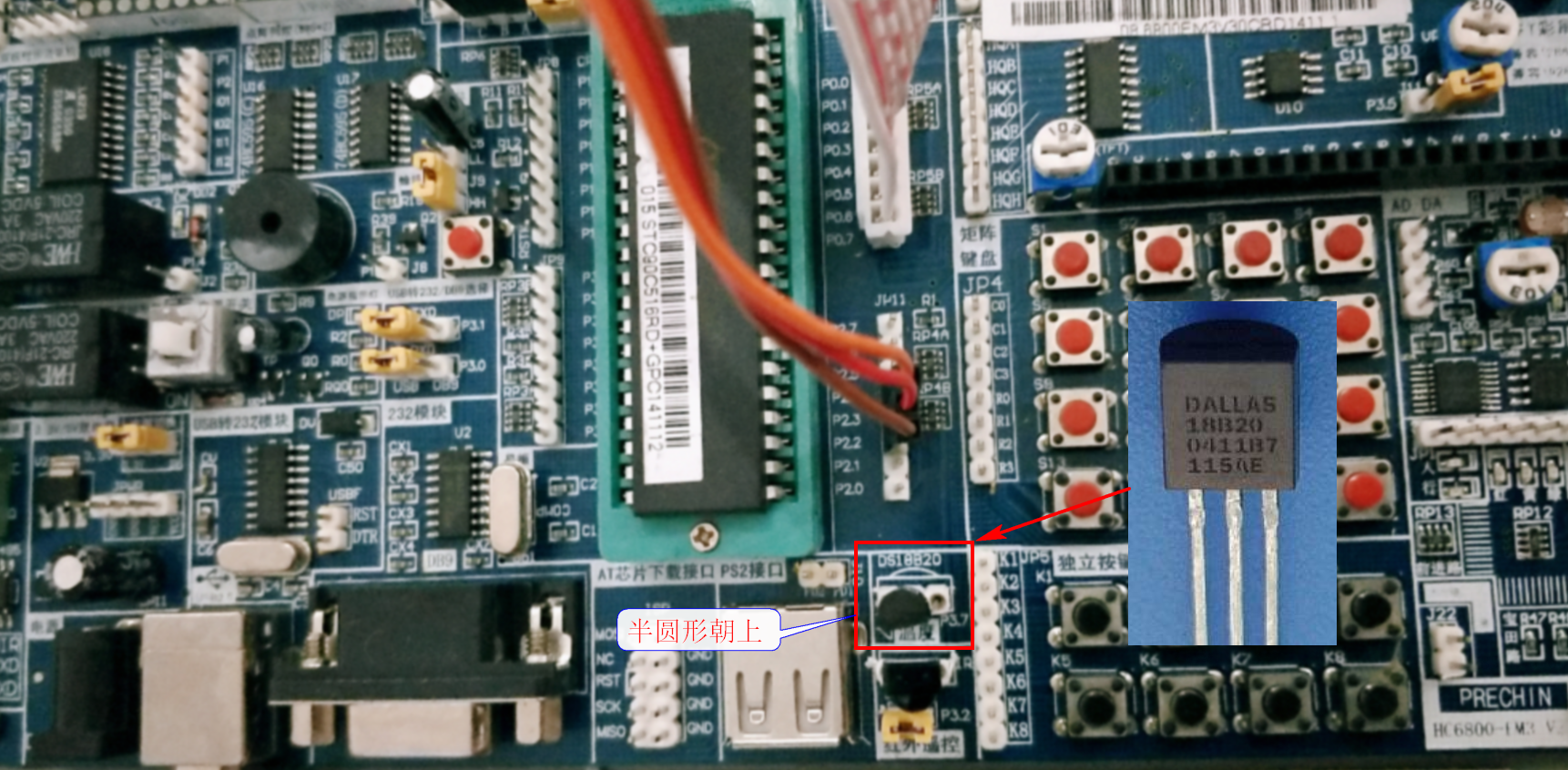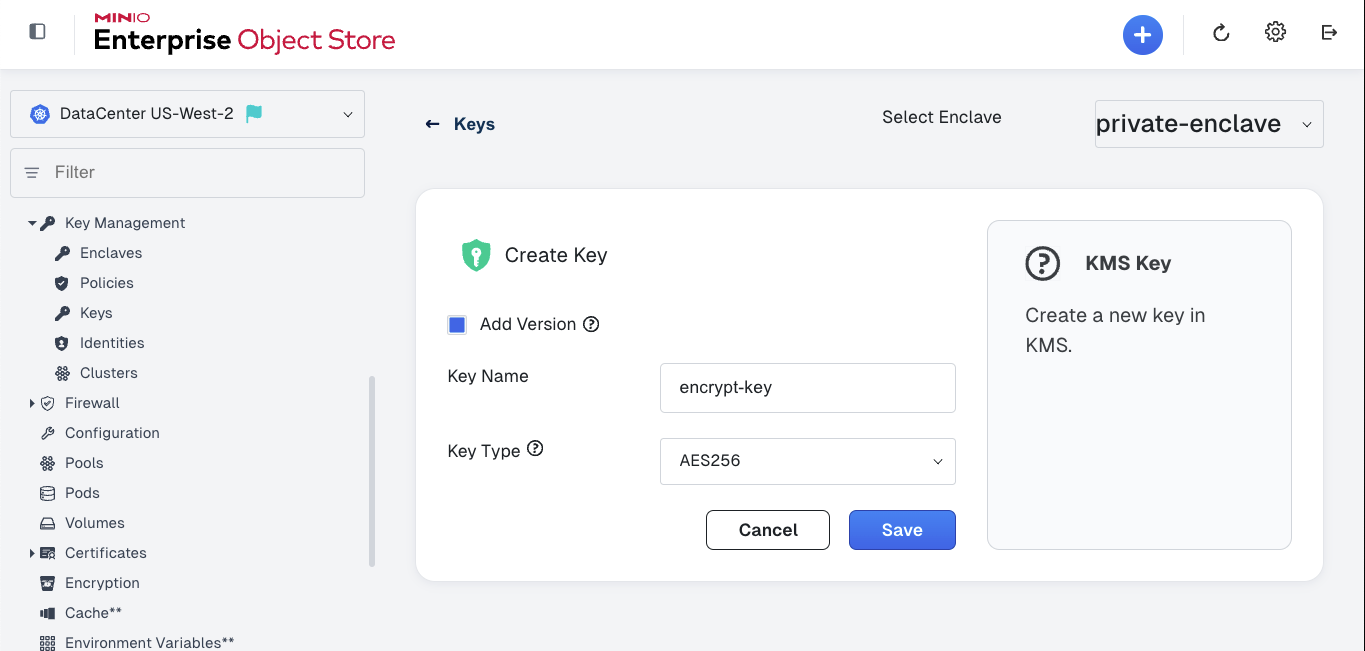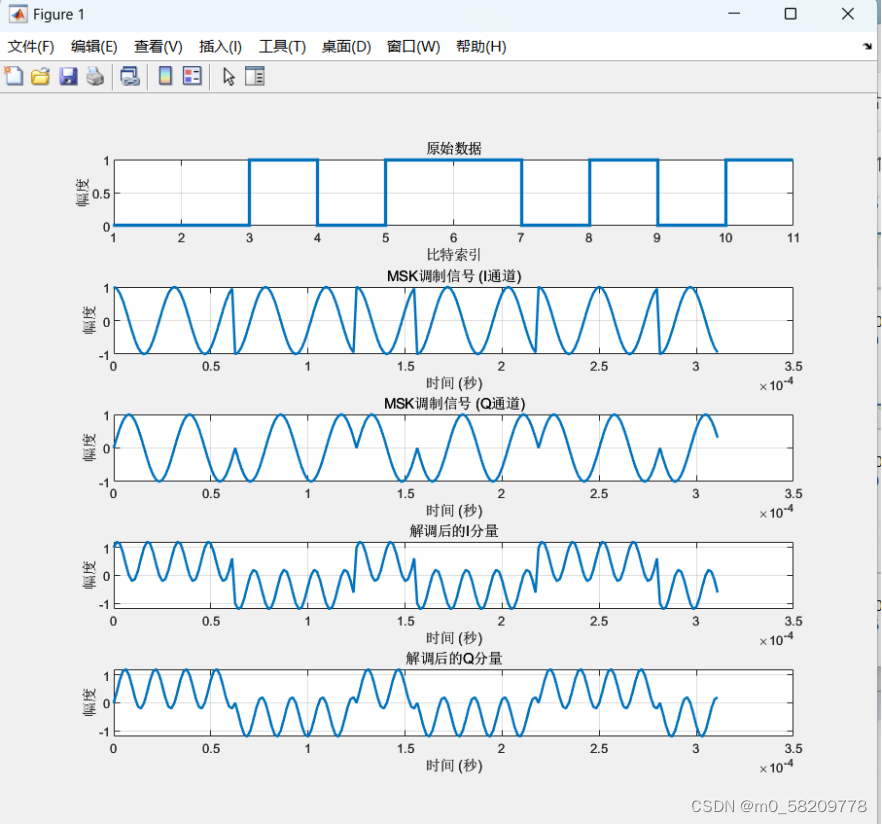写在前面
这是PB案例学习笔记系列文章的第22篇,该系列文章适合具有一定PB基础的读者。
通过一个个由浅入深的编程实战案例学习,提高编程技巧,以保证小伙伴们能应付公司的各种开发需求。
文章中设计到的源码,小凡都上传到了gitee代码仓库https://gitee.com/xiezhr/pb-project-example.git

需要源代码的小伙伴们可以自行下载查看,后续文章涉及到的案例代码也都会提交到这个仓库【pb-project-example】
如果对小伙伴有所帮助,希望能给一个小星星⭐支持一下小凡。
一、小目标
上一个案例中我们将小写金额转换为大写金额,这一个案例中我们将制作一个语音播报金额的小应用。
这个在日常开发中也很常见,尤其是在收费结算应用中。最终实现效果如下
金额语音播报
二、实现思路
首先我们需要准备 零、壹、贰、叁、肆、伍、陆、柒、捌、玖、拾、佰、仟、万、亿、元、角、分、整
的.wav格式的语音文件。然后通过WINMM.dll外部动态库的sandPlaySoundA()和waveOutGetNumDevs()
联合起来播放语音文件
三、创建程序基本框架
① 新建examplework工作区
② 新建exampleapp应用
③ 新建w_main窗口,将其Title属性值设置成“朗读款项金额”
由于篇幅原因,以上步骤这儿就不展开了,忘记了的小伙伴翻一翻该系列文章的第一篇
④ 在w_main窗口上放置控件
在窗口上添加3个StaticEdit控件,1个singleLineEdit控件和2个CommandButton。将其分别命名为st_1、st_2、st_3
sle_1、sle_2、cb_1和cb_2。 调整各个控件布局后如下
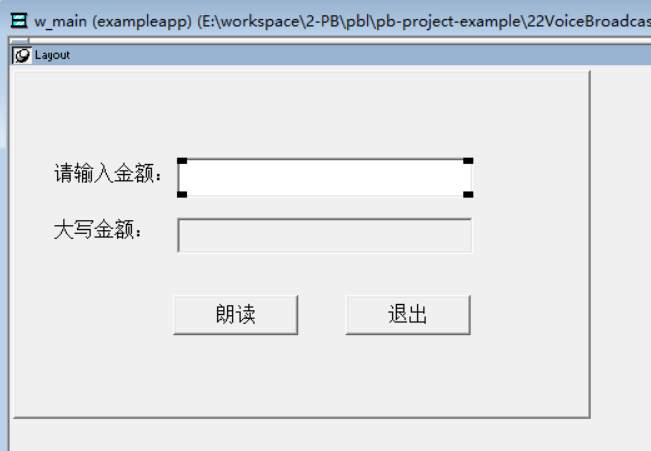
⑤ 保存窗口
四、编写代码
① 定义本地外部扩展函数
在w_main的Declare Local External Function 选项卡中添加如下代码
Function boolean sndPlaySoundA(string SoundName, uint Flags) Library "WINMM.DLL"
Function uint waveOutGetNumDevs ()Library "WINMM.DLL"
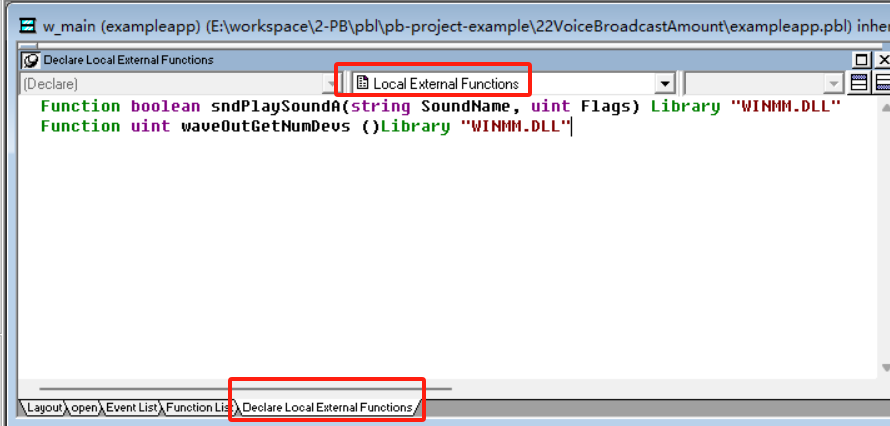
② 在W_main窗口的Function List 选项卡中添加Playsound(string as_filename,integer ai_option) return integer函数
代码如下
uint lui_numdevs
lui_numdevs = WaveOutGetNumDevs()
If lui_numdevs > 0 Then
sndPlaySoundA(as_filename,ai_option)
return 1
Else
return -1
End If
③ 在w_main窗口的Function List 选项卡中添加xx2dx(decimal ls) return string函数
代码如下
string dx_sz,dx_dw,str_int,str_dec,dx_str,fu,a,b,b2,c,d,result
long num_int,num_dec,len_int,i,a_int,pp
dx_sz = "零壹贰叁肆伍陆柒捌玖"
dx_dw = "万仟佰拾亿仟佰拾万仟佰拾元"
//处理小于零情况
if ls<0 then
ls = ls*(-1)
fu = "负"
else
fu = ""
end if
//取得整数及整数串
dx_str = string(ls)
if (ls>0) and (ls<1) then dx_str = "0"+dx_str
pp = pos(dx_str,".")
if pp>0 then
str_int = mid(dx_str,1,pos(dx_str,".")-1)
else
str_int = dx_str
end if
num_int = long(str_int)
//取得小数及小数串
if (ls>0) and (ls<1) then
num_dec = ls * 100
else
num_dec = (ls - num_int) * 100
end if
str_dec = string(num_dec)
len_int = len(str_int)
dx_str = ""
//转换整整部分
for i = 1 to len_int
//a为小写数字字符,b为对应的大写字符,c为对应大写单位,d为当前大写字符串的最后一个汉字
a= mid(str_int,i,1)
a_int = long(a)
b = mid(dx_sz,(a_int*2)+1,2)
c = mid(dx_dw,((13 - len_int +i - 1)*2+1),2)
if dx_str<>"" then
d=mid(dx_str,len(dx_str)-1,2)
else
d= ""
end if
if (b="零") and ((d="零") or (b=b2) or (c="元") or (c="万") or (c="亿")) then b = ""
if (a="0") and (c<>"元") and (c<>"万") and (c<>"亿") then c=""
if ((c="元") or (c="万") or (c="亿")) and (d="零") and (a="0") then
dx_str = mid(dx_str,1,len(dx_str)-2)
d=mid(dx_str,len(dx_str)-1,2)
if ((c="元") and (d="万")) or ((c="万") and (d="亿")) then c = ""
end if
dx_str = dx_str + b+ c
b2 = b
next
//处理金额小于1的情况
if len(dx_str) <= 2 then dx_str= ""
//转换小数部分
if (num_dec<10) and (ls>0) then
a_int = long(str_dec)
b = mid(dx_sz,(a_int*2+1),2)
if num_dec = 0 then dx_str = dx_str + "整"
if num_dec > 0 then dx_str = dx_str +"零"+b+"分"
end if
if num_dec >= 10 then
a_int = long(mid(str_dec,1,1))
a = mid(dx_sz,(a_int*2+1),2)
a_int = long(mid(str_dec,2,1))
b = mid(dx_sz,(a_int*2+1),2)
if a<>"零" then a = a+"角"
if b <> "零" then
b = b+"分"
else
b= ""
end if
dx_str = dx_str + a + b
end if
if ls= 0 then dx_str = "零元整"
dx_str = fu+dx_str
result = dx_str
return result
④ 将事先准备好的.wav格式声音放到项目temp目录下
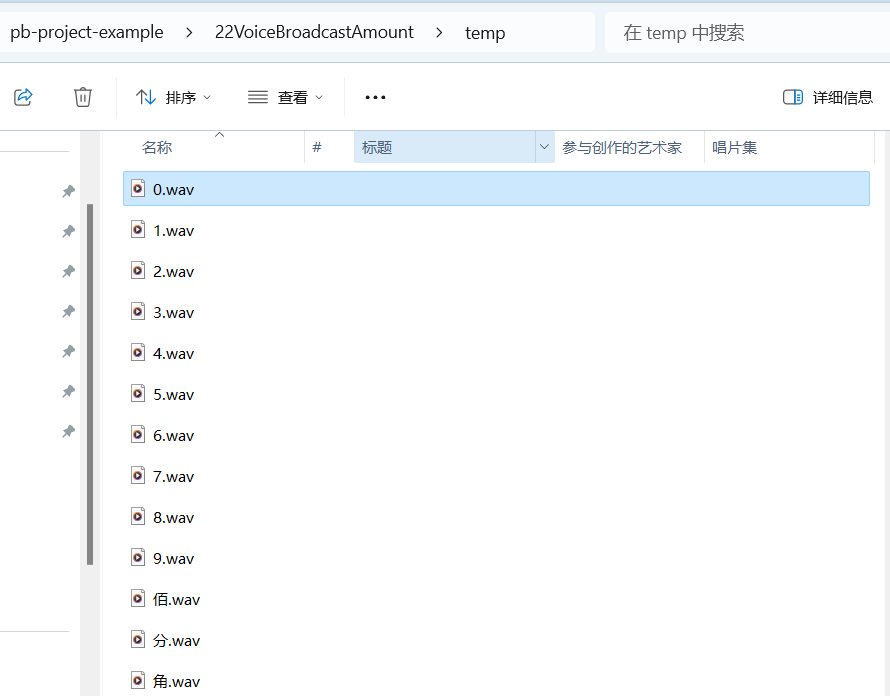
语音包小凡已经上传的百度网盘了,需要的小伙伴自行下载哈
链接:https://pan.baidu.com/s/17sPGYC21fvzw4ebgXll74A?pwd=8888
提取码:8888
⑤在w_main窗口的cb_1按钮的Clicked事件 中添加如下代码
integer i,count
string ls_current_path
//获取项目当前路径
ls_current_path = GetCurrentDirectory()
st_3.text = xx2dx(dec(sle_1.text))
count = len(st_3.text)
for i= 1 to count step 2
CHOOSE CASE mid(st_3.text,i,2)
CASE "零"
playsound(ls_current_path+"\temp\0.wav",0)
CASE "壹"
playsound(ls_current_path+"\temp\1.wav",0)
CASE "贰"
playsound(ls_current_path+"\temp\2.wav",0)
CASE "叁"
playsound(ls_current_path+"\temp\3.wav",0)
CASE "肆"
playsound(ls_current_path+"\temp\4.wav",0)
CASE "伍"
playsound(ls_current_path+"\temp\5.wav",0)
CASE "陆"
playsound(ls_current_path+"\temp\6.wav",0)
CASE "柒"
playsound(ls_current_path+"\temp\7.wav",0)
CASE "捌"
playsound(ls_current_path+"\temp\8.wav",0)
CASE "玖"
playsound(ls_current_path+"\temp\9.wav",0)
CASE "拾"
playsound(ls_current_path+"\temp\十.wav",0)
CASE "佰"
playsound(ls_current_path+"\temp\佰.wav",0)
CASE "仟"
playsound(ls_current_path+"\temp\仟.wav",0)
CASE "万"
playsound(ls_current_path+"\temp\万.wav",0)
CASE "亿"
playsound(ls_current_path+"\temp\亿.wav",0)
CASE "元"
playsound(ls_current_path+"\temp\元.wav",0)
CASE "角"
playsound(ls_current_path+"\temp\角.wav",0)
CASE "分"
playsound(ls_current_path+"\temp\分.wav",0)
CASE "整"
playsound(ls_current_path+"\temp\整.wav",0)
END CHOOSE
next
⑥ 在cb_2退出按钮的Clicked事件中添加如下代码
close(parent)
⑦ 在开发界面左边的System Tree窗口中双击exampleapp应用对象,并在其Open事件中添加如下代码
open(w_main)
五、运行程序
代码写完了,来检验下我们的劳动成果。
金额语音播报
本期内容到这儿就结束了 ,★,°:.☆( ̄▽ ̄)/$:.°★ 。希望对您有所帮助
我们下期再见 ヾ(•ω•`)o (●’◡’●)