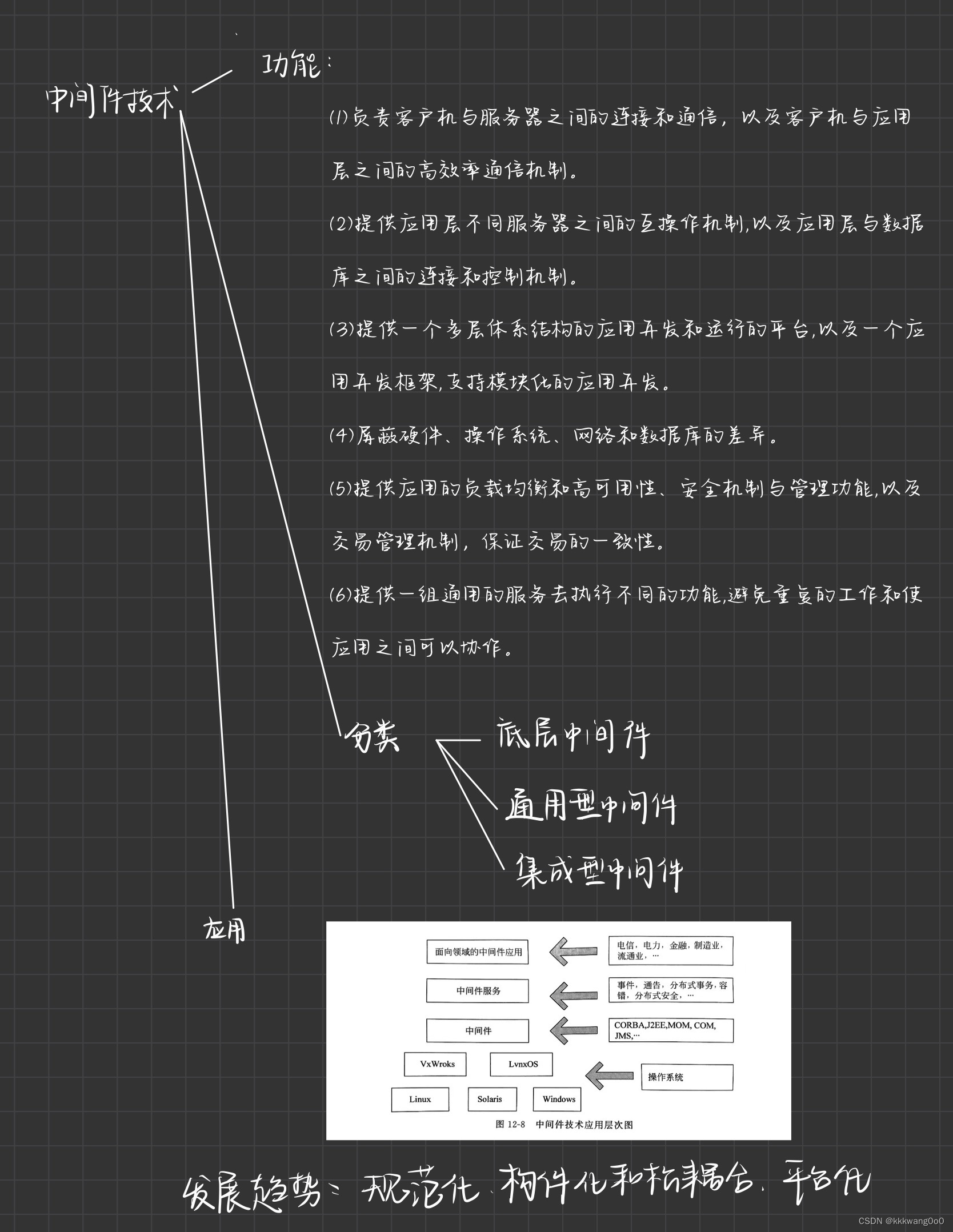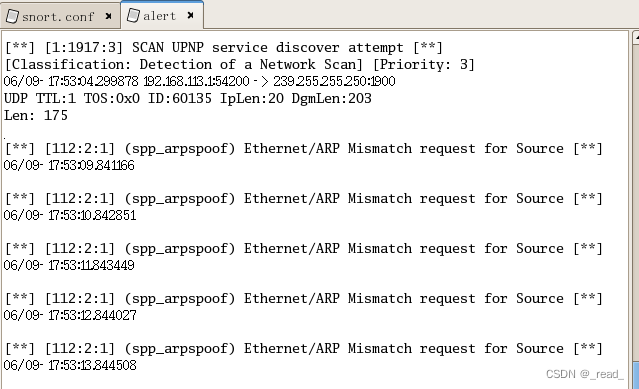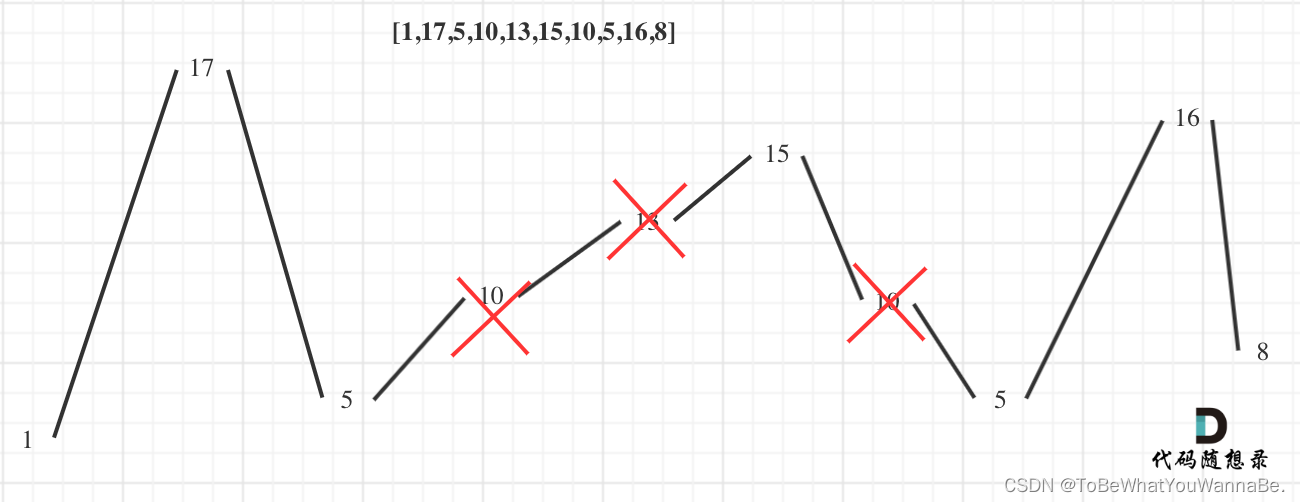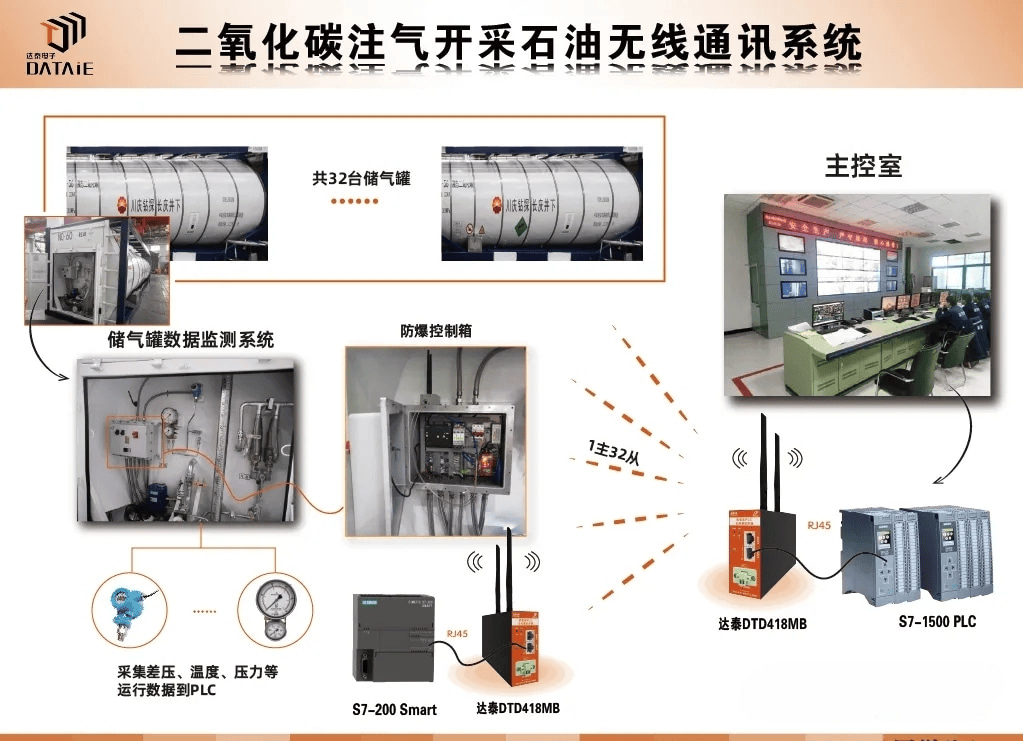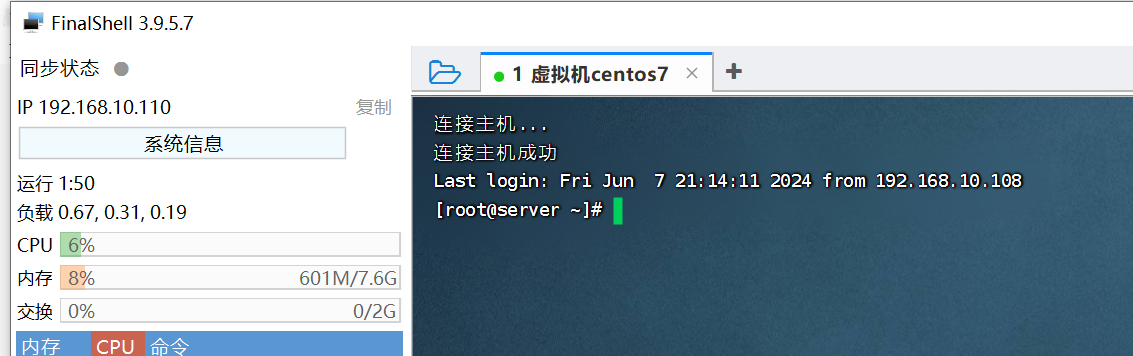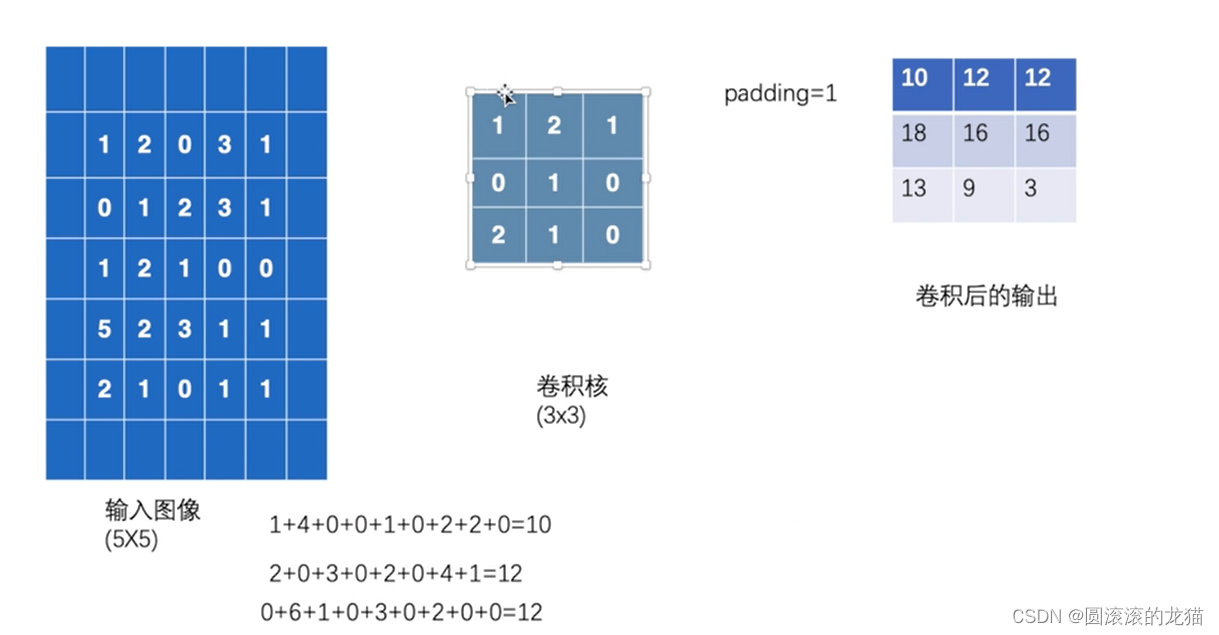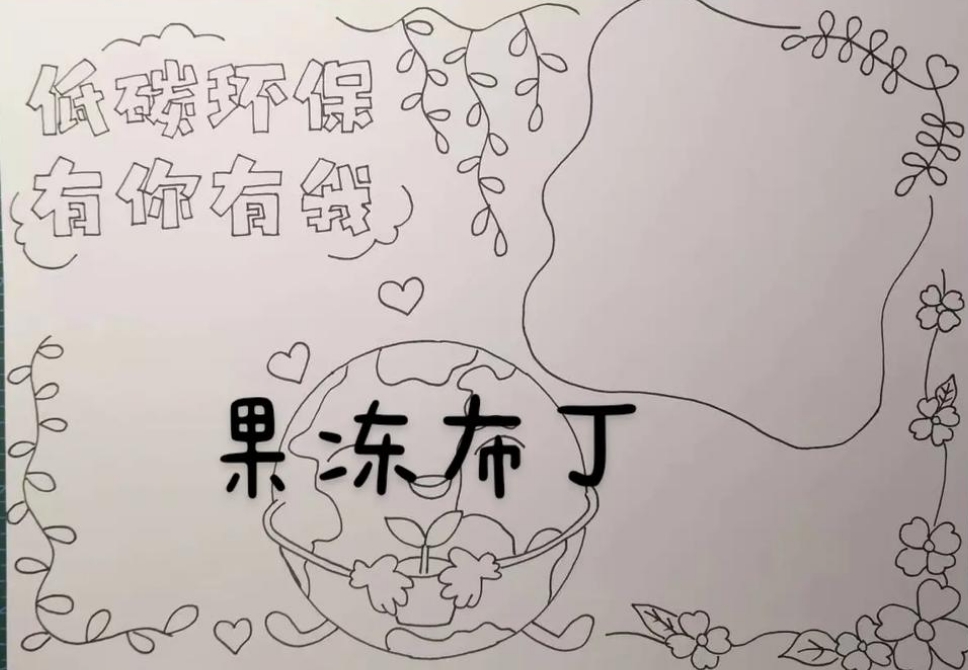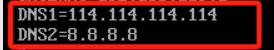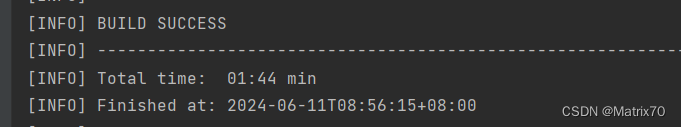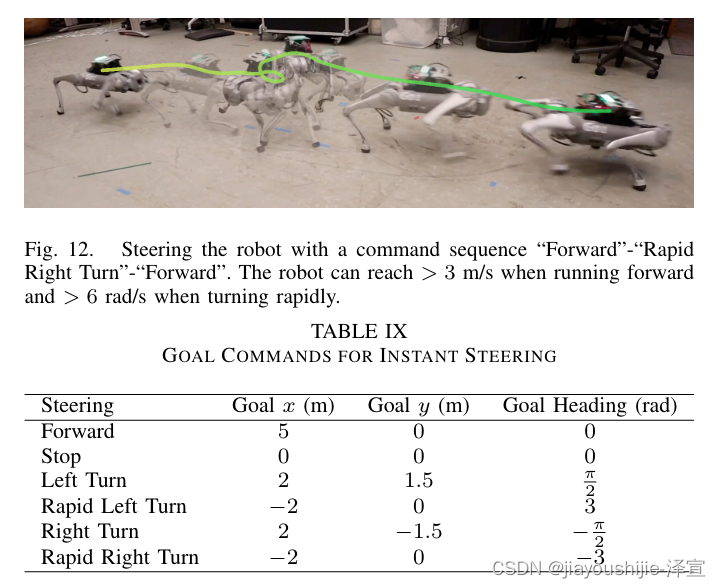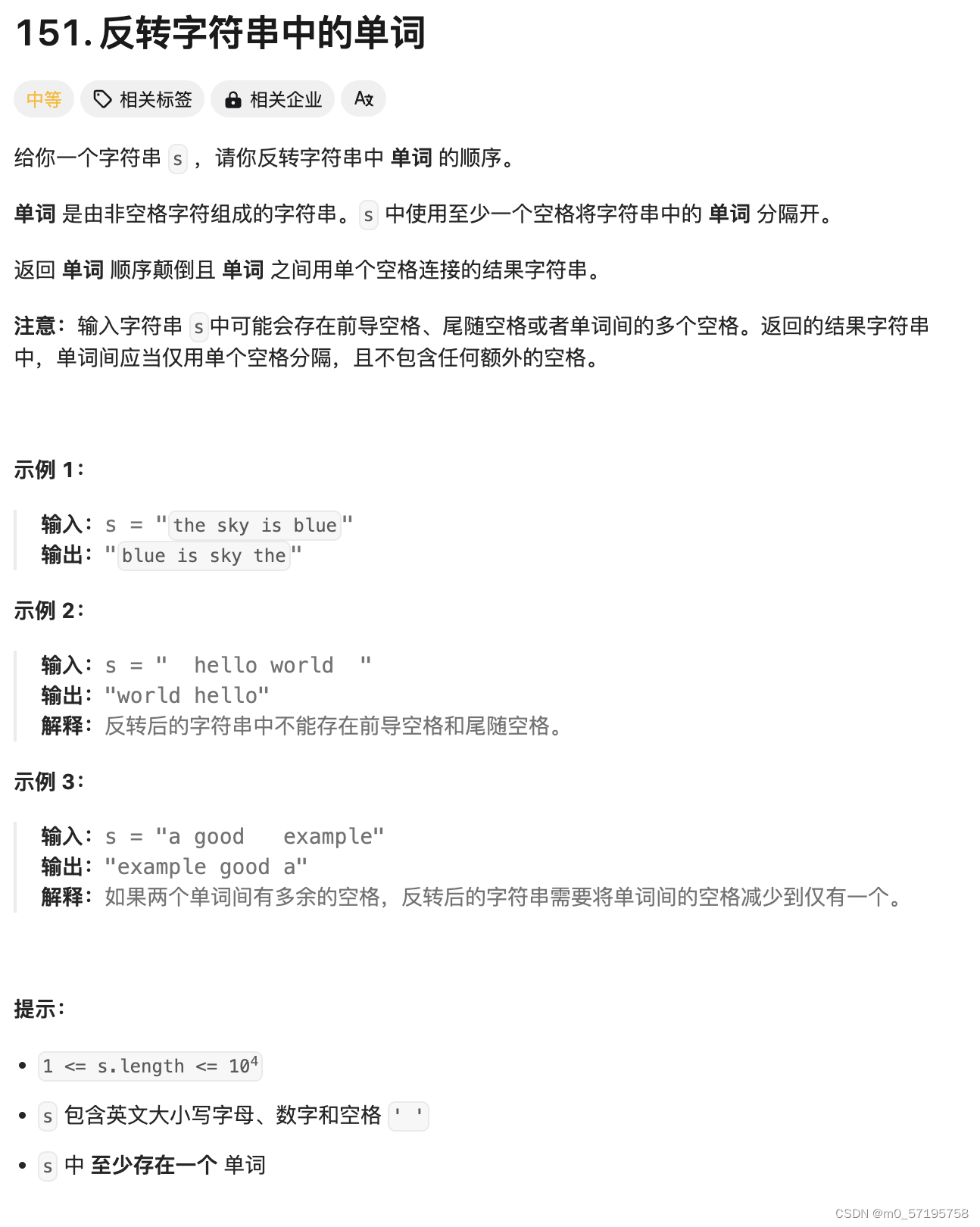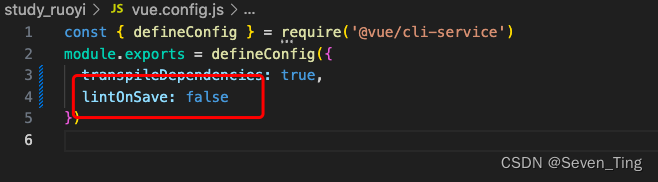一、回顾认证流程详解
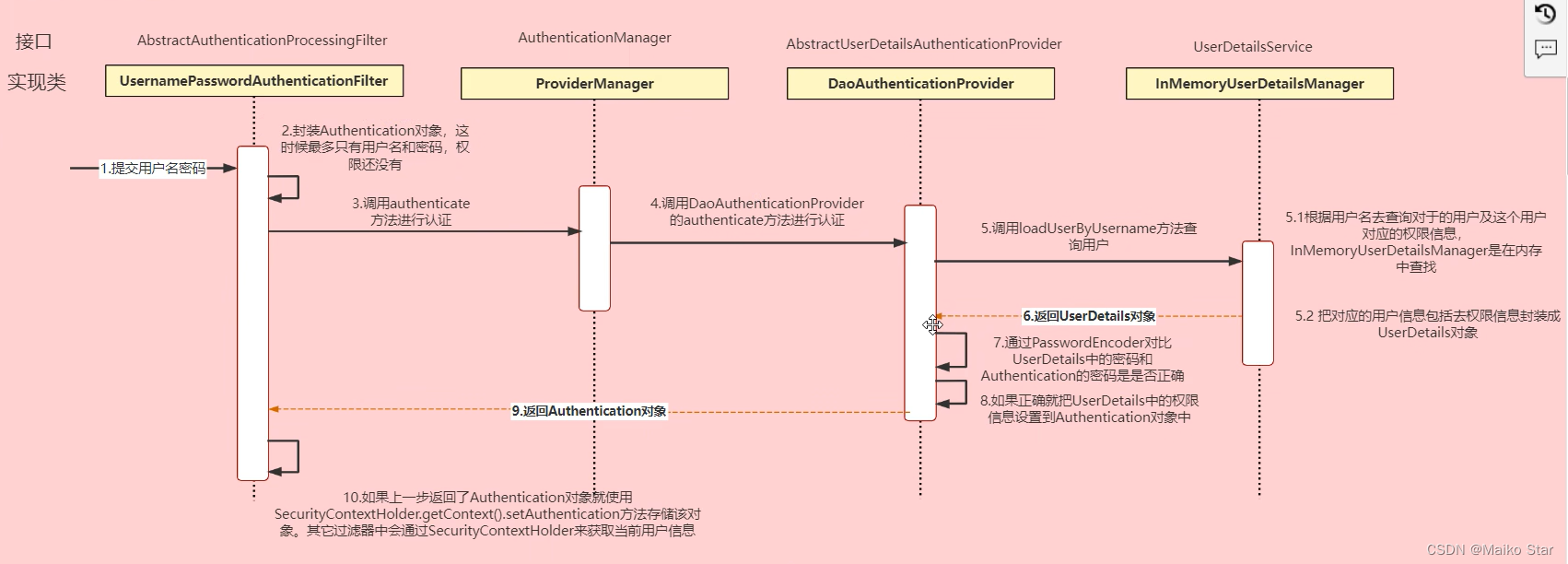
概念速查:
Authentication接口: 它的实现类,表示当前访问系统的用户,封装了用户相关信息。
AuthenticationManager接口:定义了认证Authentication的方法
UserDetailsService接口:加载用户特定数据的核心接口。里面定义了一个根据用户名查询用户信息的方法。
UserDetails接口:提供核心用户信息。通过UserDetailsService根据用户名获取处理的用户信息要封装成UserDetails对象返回。然后将这些信息封装到Authentication对象中
二、思路分析
2.1登录
登录流程如下:

2.1.1自定义登录接口
调用ProviderManager的方法进行认证 如果认证通过生成jwt
把用户信息存入redis中
SpringSecurity在默认的认证过程中如果账号密码校验成功会返回Authentication对象之后UsernamePasswordAuthenticationFilter会将用户信息Authentication存入SecurityContextHolder中但是我们在实际运用场景中认证通过后还需要向前端返回一个JSON格式的数据里面包括了JWT
所以此时我们需要写一个自定义登录接口
2.1.2.自定义UserDetailsService接口
在这个实现类中去查询数据库
2.2校验
校验流程如下:

定义Jwt认证过滤器
获取token
解析token获取其中的userid
从redis中获取用户信息
存入SecurityContextHolder
SpringSecurity默认是在内存中查找对应的用户名密码然后封装成UserDetail对象交给DaoAuthenticationProcider校验但是我们在实际运用场景中是从数据库中查找用户信息
所以此时我们需要写一个
UserDetailsService的实现类用来在数据库中查询用户信息并且封装到UserDetail对象
三、准备工作
3.1添加依赖(pom.xml)
<!-- Spring Boot 安全功能的starter包,用于web应用的安全控制 -->
<dependency>
<groupId>org.springframework.boot</groupId>
<artifactId>spring-boot-starter-security</artifactId>
</dependency>
<!-- Spring Boot Web功能的starter包,提供web应用的基本功能 -->
<dependency>
<groupId>org.springframework.boot</groupId>
<artifactId>spring-boot-starter-web</artifactId>
</dependency>
<!-- Lombok,提供简单的代码生成工具,减少样板代码,设置为可选依赖 -->
<dependency>
<groupId>org.projectlombok</groupId>
<artifactId>lombok</artifactId>
<optional>true</optional>
</dependency>
<!-- Spring Boot的测试starter包,用于单元测试和集成测试 -->
<dependency>
<groupId>org.springframework.boot</groupId>
<artifactId>spring-boot-starter-test</artifactId>
<scope>test</scope>
</dependency>
<!-- Spring Security的测试包,用于安全测试 -->
<dependency>
<groupId>org.springframework.security</groupId>
<artifactId>spring-security-test</artifactId>
<scope>test</scope>
</dependency>
<!-- Redis的starter包,用于集成Redis作为缓存或持久化方案 -->
<dependency>
<groupId>org.springframework.boot</groupId>
<artifactId>spring-boot-starter-data-redis</artifactId>
</dependency>
<!-- FastJSON,一个Java语言编写的高性能功能完备的JSON库 -->
<dependency>
<groupId>com.alibaba</groupId>
<artifactId>fastjson</artifactId>
<version>1.2.33</version>
</dependency>
<!-- JWT(JSON Web Token)的库,用于生成和解析JWT -->
<dependency>
<groupId>io.jsonwebtoken</groupId>
<artifactId>jjwt</artifactId>
<version>0.9.0</version>
</dependency>
<!-- JAXB API,用于XML和Java对象之间的绑定 -->
<dependency>
<groupId>javax.xml.bind</groupId>
<artifactId>jaxb-api</artifactId>
<version>2.3.1</version>
</dependency>
<!-- MyBatis Plus的Spring Boot starter,用于简化MyBatis的使用 -->
<dependency>
<groupId>com.baomidou</groupId>
<artifactId>mybatis-plus-spring-boot3-starter</artifactId>
<version>3.5.5</version>
</dependency>
<!-- MySQL连接器,用于连接和操作MySQL数据库 -->
<dependency>
<groupId>mysql</groupId>
<artifactId>mysql-connector-java</artifactId>
<version>8.0.29</version>
</dependency>
<!-- Spring Boot的测试starter包,重复项,可能用于不同目的 -->
<dependency>
<groupId>org.springframework.boot</groupId>
<artifactId>spring-boot-starter-test</artifactId>
</dependency>3.2添加Redis相关配置(com.sangeng.utils | com.sangeng.config)
public class FastJsonRedisSerializer<T> implements RedisSerializer<T> {
public static final Charset DEFAULT_CHARSET = Charset.forName("UTF-8");
private Class<T> clazz;
static {
ParserConfig.getGlobalInstance().setAutoTypeSupport(true);
}
public FastJsonRedisSerializer(Class<T> clazz) {
super();
this.clazz = clazz;
}
@Override
public byte[] serialize(T t) throws SerializationException {
if (t == null) {
return new byte[0];
}
return JSON.toJSONString(t,
SerializerFeature.WriteClassName).getBytes(DEFAULT_CHARSET);
}
@Override
public T deserialize(byte[] bytes) throws SerializationException {
if (bytes == null || bytes.length <= 0) {
return null;
}
String str = new String(bytes, DEFAULT_CHARSET);
return JSON.parseObject(str, clazz);
}
protected JavaType getJavaType(Class<?> clazz) {
return TypeFactory.defaultInstance().constructType(clazz);
}
}自定义redis的序列化方式
@Configuration
public class RedisConfig {
@Bean
@SuppressWarnings(value = {"unchecked", "rawtypes"})
public RedisTemplate<Object, Object> redisTemplate(RedisConnectionFactory
connectionFactory) {
RedisTemplate<Object, Object> template = new RedisTemplate<>();
template.setConnectionFactory(connectionFactory);
FastJsonRedisSerializer serializer = new FastJsonRedisSerializer(Object.class);
// 使用StringRedisSerializer来序列化和反序列化redis的key值
template.setKeySerializer(new StringRedisSerializer());
template.setValueSerializer(serializer);
// Hash的key也采用StringRedisSerializer的序列化方式
template.setHashKeySerializer(new StringRedisSerializer());
template.setHashValueSerializer(serializer);
template.afterPropertiesSet();
return template;
}
}3.3响应类(com.sangeng.domain)
@JsonInclude(JsonInclude.Include.NON_NULL)
public class ResponseResult<T> {
/**
* 状态码
*/
private Integer code;
/**
* 提示信息,如果有错误时,前端可以获取该字段进行提示
*/
private String msg;
/**
* 查询到的结果数据,
*/
private T data;
public ResponseResult(Integer code, String msg) {
this.code = code;
this.msg = msg;
}
public ResponseResult(Integer code, T data) {
this.code = code;
this.data = data;
}
public Integer getCode() {
return code;
}
public void setCode(Integer code) {
this.code = code;
}
public String getMsg() {
return msg;
}
public void setMsg(String msg) {
this.msg = msg;
}
public T getData() {
return data;
}
public void setData(T data) {
this.data = data;
}
public ResponseResult(Integer code, String msg, T data) {
this.code = code;
this.msg = msg;
this.data = data;
}
}
3.4工具类(com.sangeng.utils)
/**
* JWT工具类
*/
public class JwtUtil {
//有效期为
public static final Long JWT_TTL = 60 * 60 * 1000L;// 60 * 60 *1000 一个小时
//设置秘钥明文
public static final String JWT_KEY = "sangeng";
public static String getUUID() {
String token = UUID.randomUUID().toString().replaceAll("-", "");
return token;
}
/**
* 生成jtw
*
* @param subject token中要存放的数据(json格式)
* @return
*/
public static String createJWT(String subject) {
JwtBuilder builder = getJwtBuilder(subject, null, getUUID());// 设置过期时间
return builder.compact();
}
/**
* 生成jtw
*
* @param subject token中要存放的数据(json格式)
* @param ttlMillis token超时时间
* @return
*/
public static String createJWT(String subject, Long ttlMillis) {
JwtBuilder builder = getJwtBuilder(subject, ttlMillis, getUUID());// 设置过期时间
return builder.compact();
}
private static JwtBuilder getJwtBuilder(String subject, Long ttlMillis,
String uuid) {
SignatureAlgorithm signatureAlgorithm = SignatureAlgorithm.HS256;
SecretKey secretKey = generalKey();
long nowMillis = System.currentTimeMillis();
Date now = new Date(nowMillis);
if (ttlMillis == null) {
ttlMillis = JwtUtil.JWT_TTL;
}
long expMillis = nowMillis + ttlMillis;
Date expDate = new Date(expMillis);
return Jwts.builder()
.setId(uuid) //唯一的ID
.setSubject(subject) // 主题 可以是JSON数据
.setIssuer("sg") // 签发者
.setIssuedAt(now) // 签发时间
.signWith(signatureAlgorithm, secretKey) //使用HS256对称加密算法签名, 第二个参数为秘钥
.setExpiration(expDate);
}
/**
* 创建token
*
* @param id
* @param subject
* @param ttlMillis
* @return
*/
public static String createJWT(String id, String subject, Long ttlMillis) {
JwtBuilder builder = getJwtBuilder(subject, ttlMillis, id);// 设置过期时间
return builder.compact();
}
public static void main(String[] args) throws Exception {
String token ="eyJhbGciOiJIUzI1NiJ9.eyJqdGkiOiJjYWM2ZDVhZi1mNjVlLTQ0MDAtYjcxMi0zYWEwOGIyOTIwYjQiLCJzdWIiOiJzZyIsImlzcyI6InNnIiwiaWF0IjoxNjM4MTA2NzEyLCJleHAiOjE2MzgxMTAzMTJ9.JVsSbkP94wuczb4QryQbAke3ysBDIL5ou8fWsbt_ebg ";
Claims claims = parseJWT(token);
System.out.println(claims);
}
/**
* 生成加密后的秘钥 secretKey
*
* @return
*/
public static SecretKey generalKey() {
byte[] encodedKey = Base64.getDecoder().decode(JwtUtil.JWT_KEY);
SecretKey key = new SecretKeySpec(encodedKey, 0, encodedKey.length,
"AES");
return key;
}
/**
* 解析
*
* @param jwt
* @return
* @throws Exception
*/
public static Claims parseJWT(String jwt) throws Exception {
SecretKey secretKey = generalKey();
return Jwts.parser()
.setSigningKey(secretKey)
.parseClaimsJws(jwt)
.getBody();
}
}@SuppressWarnings(value = {"unchecked", "rawtypes"})
@Component
public class RedisCache {
@Autowired
public RedisTemplate redisTemplate;
/**
* 缓存基本的对象,Integer、String、实体类等
*
* @param key 缓存的键值
* @param value 缓存的值
*/
public <T> void setCacheObject(final String key, final T value) {
redisTemplate.opsForValue().set(key, value);
}
/**
* 缓存基本的对象,Integer、String、实体类等
*
* @param key 缓存的键值
* @param value 缓存的值
* @param timeout 时间
* @param timeUnit 时间颗粒度
*/
public <T> void setCacheObject(final String key, final T value, final
Integer timeout, final TimeUnit timeUnit) {
redisTemplate.opsForValue().set(key, value, timeout, timeUnit);
}
/**
* 设置有效时间
*
* @param key Redis键
* @param timeout 超时时间
* @return true=设置成功;false=设置失败
*/
public boolean expire(final String key, final long timeout) {
return expire(key, timeout, TimeUnit.SECONDS);
}
/**
* 设置有效时间
*
* @param key Redis键
* @param timeout 超时时间
* @param unit 时间单位
* @return true=设置成功;false=设置失败
*/
public boolean expire(final String key, final long timeout, final TimeUnit unit) {
return redisTemplate.expire(key, timeout, unit);
}
/**
* 获得缓存的基本对象。
*
* @param key 缓存键值
* @return 缓存键值对应的数据
*/
public <T> T getCacheObject(final String key) {
ValueOperations<String, T> operation = redisTemplate.opsForValue();
return operation.get(key);
}
/**
* 删除单个对象
*
* @param key
*/
public boolean deleteObject(final String key) {
return redisTemplate.delete(key);
}
/**
* 删除集合对象
*
* @param collection 多个对象
* @return
*/
public long deleteObject(final Collection collection) {
return redisTemplate.delete(collection);
}
/**
* 缓存List数据
*
* @param key 缓存的键值
* @param dataList 待缓存的List数据
* @return 缓存的对象
*/
public <T> long setCacheList(final String key, final List<T> dataList) {
Long count = redisTemplate.opsForList().rightPushAll(key, dataList);
return count == null ? 0 : count;
}
/**
* 获得缓存的list对象
*
* @param key 缓存的键值
* @return 缓存键值对应的数据
*/
public <T> List<T> getCacheList(final String key) {
return redisTemplate.opsForList().range(key, 0, -1);
}
/**
* 缓存Set
*
* @param key 缓存键值
* @param dataSet 缓存的数据
* @return 缓存数据的对象
*/
public <T> BoundSetOperations<String, T> setCacheSet(final String key, final
Set<T> dataSet) {
BoundSetOperations<String, T> setOperation =
redisTemplate.boundSetOps(key);
Iterator<T> it = dataSet.iterator();
while (it.hasNext()) {
setOperation.add(it.next());
}
return setOperation;
}
/**
* 获得缓存的set
*
* @param key
* @return
*/
public <T> Set<T> getCacheSet(final String key) {
return redisTemplate.opsForSet().members(key);
}
/**
* 缓存Map
*
* @param key
* @param dataMap
*/
public <T> void setCacheMap(final String key, final Map<String, T> dataMap) {
if (dataMap != null) {
redisTemplate.opsForHash().putAll(key, dataMap);
}
}
/**
* 获得缓存的Map
*
* @param key
* @return
*/
public <T> Map<String, T> getCacheMap(final String key) {
return redisTemplate.opsForHash().entries(key);
}
/**
* 往Hash中存入数据
*
* @param key Redis键
* @param hKey Hash键
* @param value 值
*/
public <T> void setCacheMapValue(final String key, final String hKey, final
T value) {
redisTemplate.opsForHash().put(key, hKey, value);
}
/**
* 获取Hash中的数据
*
* @param key Redis键
* @param hKey Hash键
* @return Hash中的对象
*/
public <T> T getCacheMapValue(final String key, final String hKey) {
HashOperations<String, String, T> opsForHash =
redisTemplate.opsForHash();
return opsForHash.get(key, hKey);
}
/**
* 删除Hash中的数据
*
* @param key
* @param hkey
*/
public void delCacheMapValue(final String key, final String hkey) {
HashOperations hashOperations = redisTemplate.opsForHash();
hashOperations.delete(key, hkey);
}
/**
* 获取多个Hash中的数据
*
* @param key Redis键
* @param hKeys Hash键集合
* @return Hash对象集合
*/
public <T> List<T> getMultiCacheMapValue(final String key, final
Collection<Object> hKeys) {
return redisTemplate.opsForHash().multiGet(key, hKeys);
}
/**
* 获得缓存的基本对象列表
*
* @param pattern 字符串前缀
* @return 对象列表
*/
public Collection<String> keys(final String pattern) {
return redisTemplate.keys(pattern);
}
}
public class WebUtils {
/**
* 将字符串渲染到客户端
*
* @param response 渲染对象
* @param string 待渲染的字符串
* @return null
*/
public static String renderString(HttpServletResponse response, String
string) {
try {
response.setStatus(200);
response.setContentType("application/json");
response.setCharacterEncoding("utf-8");
response.getWriter().print(string);
} catch (IOException e) {
e.printStackTrace();
}
return null;
}
}public class RedisUtils {
// 启动Redis服务器
public static void startRedisServer() {
try {
Process process = Runtime.getRuntime().exec("C:\\develop1\\Redis-x64-3.2.100\\redis-server.exe C:\\develop1\\Redis-x64-3.2.100\\redis.windows.conf");
BufferedReader reader = new BufferedReader(new InputStreamReader(process.getInputStream()));
String line;
while ((line = reader.readLine()) != null) {
System.out.println(line);
}
} catch (IOException e) {
e.printStackTrace();
}
}
// 登录到Redis服务器
public static void loginRedisCli(String host, int port, String password) {
try {
String command = "redis-cli.exe -h " + host + " -p " + port + " -a " + password;
Process process = Runtime.getRuntime().exec(command);
BufferedReader reader = new BufferedReader(new InputStreamReader(process.getInputStream()));
String line;
while ((line = reader.readLine()) != null) {
System.out.println(line);
}
} catch (IOException e) {
e.printStackTrace();
}
}
public static void main(String[] args) {
// 启动Redis服务器
startRedisServer();
// 登录到Redis服务器
loginRedisCli("localhost", 6379, "123456");
}
}3.5实体类
/**
* <p>
* 用户表
* </p>
*
* @author 哈纳桑
* @since 2024-05-07
*/
@TableName("sys_user")
@Data
@AllArgsConstructor
@NoArgsConstructor
public class User implements Serializable {
private static final long serialVersionUID = 1L;
/**
* 主键
*/
@TableId(value = "id", type = IdType.AUTO)
private Long id;
/**
* 用户名
*/
private String userName;
/**
* 昵称
*/
private String nickName;
/**
* 密码
*/
private String password;
/**
* 用户类型:0代表普通用户,1代表管理员
*/
private String type;
/**
* 账号状态(0正常 1停用)
*/
private String status;
/**
* 邮箱
*/
private String email;
/**
* 手机号
*/
private String phonenumber;
/**
* 用户性别(0男,1女,2未知)
*/
private String sex;
/**
* 头像
*/
private String avatar;
/**
* 创建人的用户id
*/
private Long createBy;
/**
* 创建时间
*/
private LocalDateTime createTime;
/**
* 更新人
*/
private Long updateBy;
/**
* 更新时间
*/
private LocalDateTime updateTime;
/**
* 删除标志(0代表未删除,1代表已删除)
*/
private Integer delFlag;
}
3.6项目结构
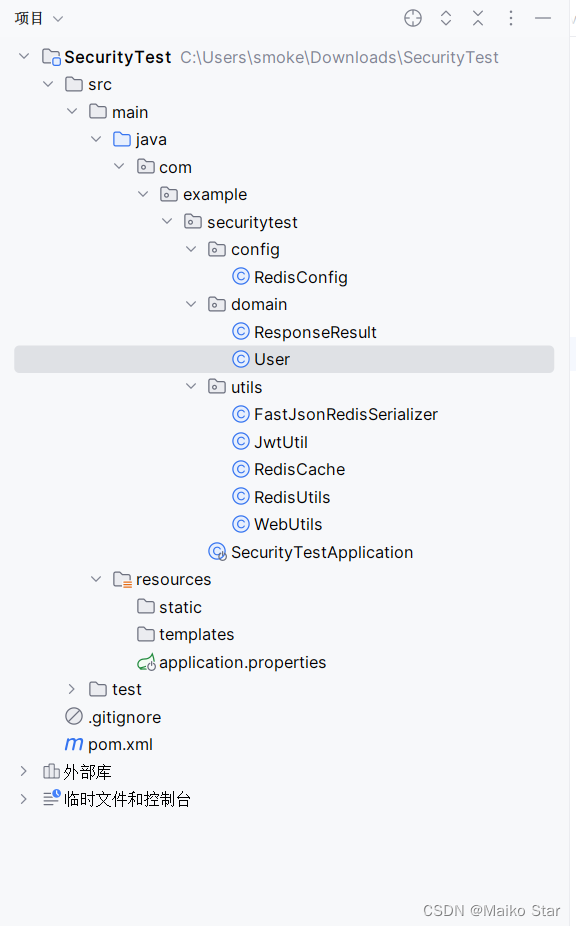
四、实战
4.1数据库校验用户(有基础的可跳过)
从之前的分析我们可以知道,我们可以自定义一个UserDetailsService,让SpringSecurity使用我们的UserDetailsService。我们自己的UserDetailsService可以从数据库中查询用户名和密码。
4.1.1准备工作
数据库表, 建表语句如下
CREATE TABLE `sys_user` (
`id` bigint NOT NULL AUTO_INCREMENT COMMENT '主键',
`user_name` varchar(64) NOT NULL DEFAULT 'NULL' COMMENT '用户名',
`nick_name` varchar(64) NOT NULL DEFAULT 'NULL' COMMENT '昵称',
`password` varchar(64) NOT NULL DEFAULT 'NULL' COMMENT '密码',
`type` char(1) DEFAULT '0' COMMENT '用户类型:0代表普通用户,1代表管理员',
`status` char(1) DEFAULT '0' COMMENT '账号状态(0正常 1停用)',
`email` varchar(64) DEFAULT NULL COMMENT '邮箱',
`phonenumber` varchar(32) DEFAULT NULL COMMENT '手机号',
`sex` char(1) DEFAULT NULL COMMENT '用户性别(0男,1女,2未知)',
`avatar` varchar(128) DEFAULT NULL COMMENT '头像',
`create_by` bigint DEFAULT NULL COMMENT '创建人的用户id',
`create_time` datetime DEFAULT NULL COMMENT '创建时间',
`update_by` bigint DEFAULT NULL COMMENT '更新人',
`update_time` datetime DEFAULT NULL COMMENT '更新时间',
`del_flag` int DEFAULT '0' COMMENT '删除标志(0代表未删除,1代表已删除)',
PRIMARY KEY (`id`)
) ENGINE=InnoDB AUTO_INCREMENT=14787164048663 DEFAULT CHARSET=utf8mb4 COLLATE=utf8mb4_0900_ai_ci COMMENT='用户表'4.1.2引入MybatisPuls和mysql驱动的依赖(前面已经引入过了)
<!-- MyBatis Plus的Spring Boot starter,用于简化MyBatis的使用 -->
<dependency>
<groupId>com.baomidou</groupId>
<artifactId>mybatis-plus-spring-boot3-starter</artifactId>
<version>3.5.5</version>
</dependency>
<!-- MySQL连接器,用于连接和操作MySQL数据库 -->
<dependency>
<groupId>mysql</groupId>
<artifactId>mysql-connector-java</artifactId>
<version>8.0.29</version>
</dependency>4.1.3配置数据库信息
spring:
application:
name: SecurityTest
datasource:
driver-class-name: com.mysql.cj.jdbc.Driver
url: jdbc:mysql://localhost:3306/sg_blog?useUnicode=true&characterEncoding=utf-8&useSSL=false&serverTimezone=Asia/Shanghai
username: root
password: qq1664546939
data:
redis:
host: localhost
port: 6379
password: 123456
database: 104.1.4定义Mapper接口(com.sangeng.mapper)
public interface UserMapper extends BaseMapper<User> {}4.1.5配置Mapper扫描(com.sangeng)
@SpringBootApplication
@MapperScan("com.example.securitytest.mapper")//扫描mapper
public class SecurityTestApplication {
public static void main(String[] args) {
SpringApplication.run(SecurityTestApplication.class, args);
}
}
4.1.6测试MP是否能正常使用
package com.example.securitytest;
import com.example.securitytest.domain.User;
import com.example.securitytest.mapper.UserMapper;
import org.junit.jupiter.api.Test;
import org.springframework.beans.factory.annotation.Autowired;
import org.springframework.boot.test.context.SpringBootTest;
import java.util.List;
@SpringBootTest
class SecurityTestApplicationTests {
@Autowired
UserMapper userMapper;
@Test
void contextLoads() {
List<User> users = userMapper.selectList(null);
System.out.println(users);
}
}4.2核心代码(必看)
分析:
SpringSecurity默认是在内存中查找对应的用户名密码然后UserDetailsService的默认实现类使用封装成UserDetail对象交给DaoAuthenticationProcider校验但是我们在实际运用场景中是从数据库中查找用户信息
所以此时我们需要写一个
UserDetailsService的实现类用来在数据库中查询用户信息并且封装到UserDetail对象中并且需要写一个
UserDetai的实现类因为用户信息不仅仅只有用户名和密码还有其他信息
4.2.1创建UserDetailsService实现类
@Service
public class UserDetailsServiceImpl implements UserDetailsService {
@Autowired
UserMapper userMapper;
@Override
public UserDetails loadUserByUsername(String username) throws UsernameNotFoundException {
// 根据用户名查询用户信息
LambdaQueryWrapper wrapper = new LambdaQueryWrapper<User>().eq(User::getUserName, username);
User user = userMapper.selectOne(wrapper);
//如果没有该用户就抛出异常
if (Objects.isNull(user)) {
throw new RuntimeException("用户名或密码错误");
}
//TODO: 查询权限信息封装到LoginUser中
// 将用户信息封装到UserDetails实现类中
return new LoginUser(user);
}
}4.2.2创建UserDetail实现类
@Data
@AllArgsConstructor
@NoArgsConstructor
public class LoginUser implements UserDetails {
private User user;//封装用户信息
//获取权限
@Override
public Collection<? extends GrantedAuthority> getAuthorities() {
return null;
}
//获取密码
@Override
public String getPassword() {
return user.getPassword();
}
//获取用户名
@Override
public String getUsername() {
return user.getUserName();
}
//账户是否未过期
@Override
public boolean isAccountNonExpired() {
return true;
}
//账户是否未锁定
@Override
public boolean isAccountNonLocked() {
return true;
}
//密码是否未过期
@Override
public boolean isCredentialsNonExpired() {
return true;
}
//账户是否可用
@Override
public boolean isEnabled() {
return true;
}
}
注意:如果要测试,需要往用户表中写入用户数据,并且如果你想让用户的密码是明文存储,需要在密码前加{noop}。例如:
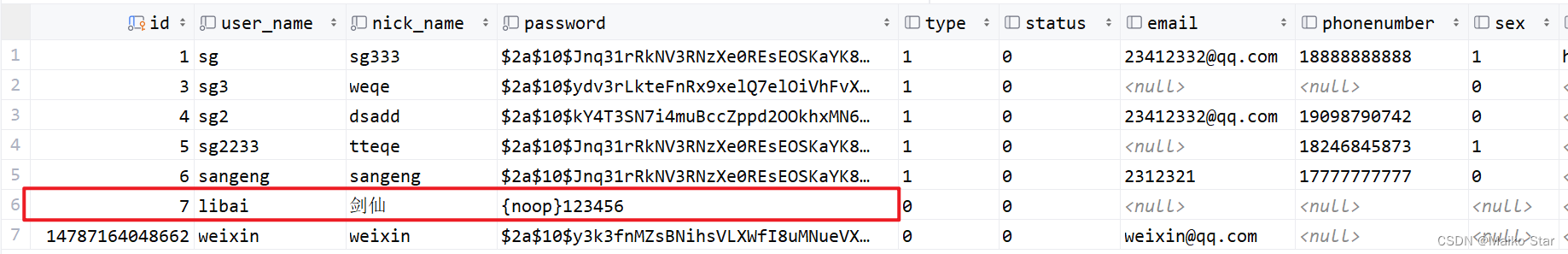
这样登陆的时候就可以用libai作为用户名,123456作为密码来登陆了。
4.2.3密码加密存储模式更改
实际项目中我们不会把密码明文存储在数据库中。
默认使用的PasswordEncoder要求数据库中的密码格式为:{id}password 。它会根据id去判断密码的加密方式。
但是我们一般不会采用这种方式。所以就需要替换PasswordEncoder。
我们一般使用SpringSecurity为我们提供的BCryptPasswordEncoder。
我们只需要使用把BCryptPasswordEncoder对象注入Spring容器中,SpringSecurity就会使用该PasswordEncoder来进行密码验。
我们可以定义一个SpringSecurity的配置类,SpringSecurity要求这个配置类要继承
WebSecurityConfigurerAdapter。
创建SpringSecurity配置类
@Configuration //配置类
@EnableWebSecurity // 开启Spring Security的功能 代替了 implements WebSecurityConfigurerAdapter
public class SecurityConfig {
@Bean
public PasswordEncoder passwordEncoder() {
return new BCryptPasswordEncoder();
}
}4.2.4登陆接口
接下我们需要自定义登陆接口,然后让SpringSecurity对这个接口放行,让用户访问这个接口的时候不用登录也能访问。
在接口中我们通过AuthenticationManager的authenticate方法来进行用户认证,所以需要在SecurityConfig中配置把AuthenticationManager注入容器。
认证成功的话要生成一个jwt,放入响应中返回。并且为了让用户下回请求时能通过jwt识别出具体的是
哪个用户,我们需要把用户信息存入redis,可以把用户id作为key
(com.sangeng.controller) :
@RestController
public class LoginController {
@Autowired
private LoginServcie loginServcie;
@PostMapping("/user/login")
public ResponseResult login(@RequestBody User user){
return loginServcie.login(user);
}
}(com.sangeng.service):
public interface LoginServcie {
ResponseResult login(User user);
}(com.sangeng.service.impl):
@Service
public class LoginServiceImpl implements LoginServcie {
@Autowired
AuthenticationManager authenticationManager;
@Autowired
RedisCache redisCache;
@Override
public ResponseResult login(User user) {
//1.封装Authentication对象
UsernamePasswordAuthenticationToken authenticationToken =
new UsernamePasswordAuthenticationToken(user.getUserName(), user.getPassword());
//2.通过AuthenticationManager的authenticate方法来进行用户认证
Authentication authenticated = authenticationManager.authenticate(authenticationToken);
//3.在Authentication中获取用户信息
LoginUser loginUser = (LoginUser) authenticated.getPrincipal();
String userId = loginUser.getUser().getId().toString();
//4.认证通过生成token
String jwt = JwtUtil.createJWT(userId);
//5.用户信息存入redis
redisCache.setCacheObject("login:" + userId, loginUser);
//6.把token返回给前端
HashMap<Object, Object> hashMap = new HashMap<>();
hashMap.put("token", jwt);
return new ResponseResult(200, "登录成功", hashMap);
}
}(com.sangeng.config):
@Configuration //配置类
@EnableWebSecurity // 开启Spring Security的功能 代替了 implements WebSecurityConfigurerAdapter
public class SecurityConfig {
@Autowired
AuthenticationConfiguration authenticationConfiguration;//获取AuthenticationManager
@Bean
public PasswordEncoder passwordEncoder() {
return new BCryptPasswordEncoder();
}
@Bean
public AuthenticationManager authenticationManagerBean() throws Exception {
return authenticationConfiguration.getAuthenticationManager();
}
/**
* 配置Spring Security的过滤链。
*
* @param http 用于构建安全配置的HttpSecurity对象。
* @return 返回配置好的SecurityFilterChain对象。
* @throws Exception 如果配置过程中发生错误,则抛出异常。
*/
@Bean
SecurityFilterChain securityFilterChain(HttpSecurity http) throws Exception {
http
// 禁用CSRF保护
.csrf(csrf -> csrf.disable())
// 设置会话创建策略为无状态
.sessionManagement(session -> session.sessionCreationPolicy(SessionCreationPolicy.STATELESS))
// 配置授权规则 指定user/login路径.允许匿名访问(未登录可访问已登陆不能访问). 其他路径需要身份认证
.authorizeHttpRequests(auth -> auth.requestMatchers("/user/login").anonymous().anyRequest().authenticated())
//开启跨域访问
.cors(AbstractHttpConfigurer::disable);
// 构建并返回安全过滤链
return http.build();
}
}测试 :
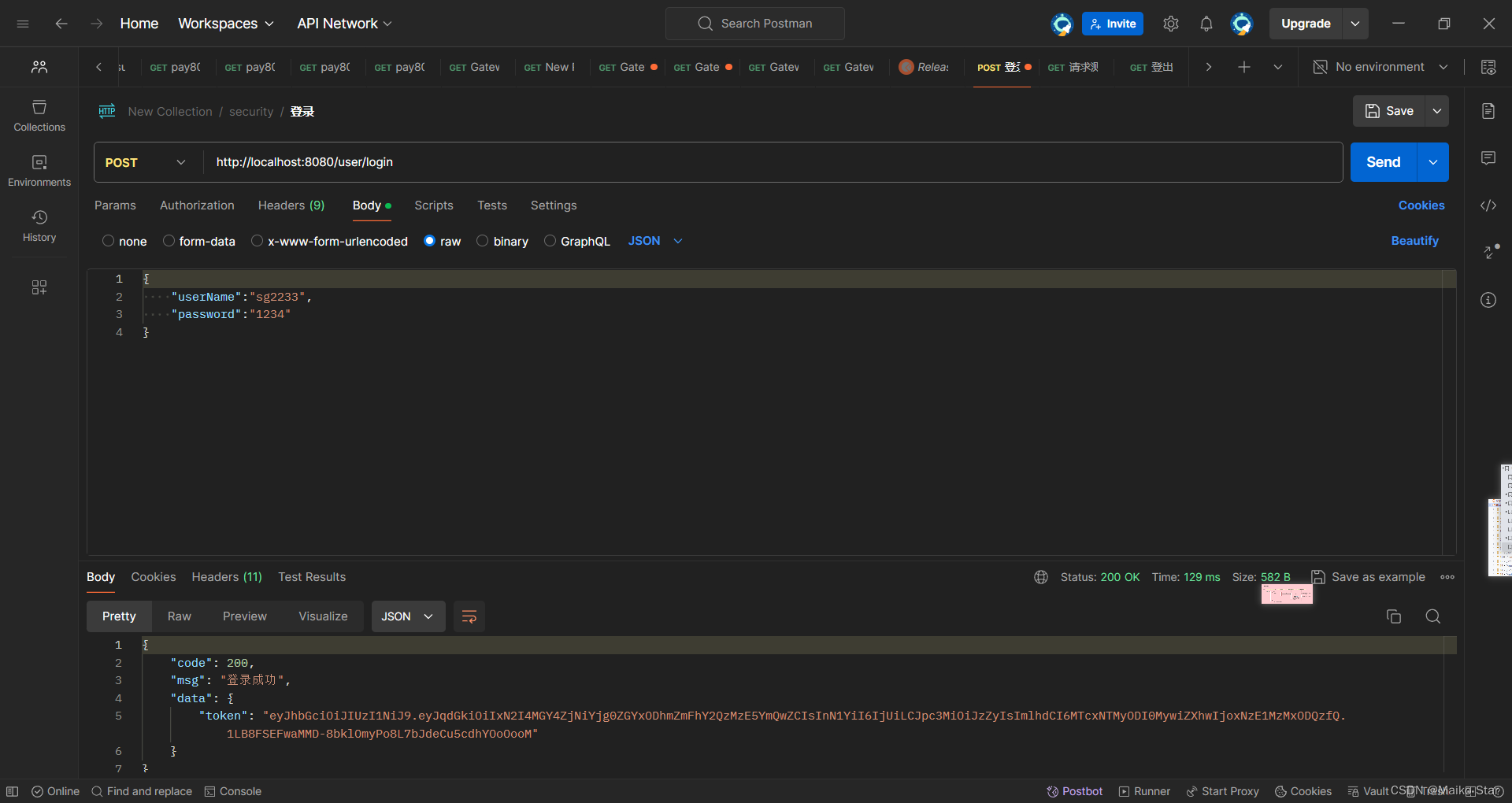
4.2.5周氏总结:(如何使用Spring Security实现用户登录认证)
①编写实现类去实现UserDetailsService接口,然后重写里面的loadUserByUsername()方法,用来用来在数据库中查询用户信息并且封装到UserDetail对象中。其中UserDetail是个接口,我们需要编写相应的实体类去实现这个接口。详细内容如4.2.1、4.2.2
②更改密码加密存储模式,这时我们就可以使用Spring Security默认提供的登录接口localhost:8080/login来尝试登陆。详细内容如:4.2.3
③如何登陆接口?
首先编写对应的controller,然后调用对应的service。由于Spring Security默认会拦截所有路径,所以接下来配置登录路径放行的配置,在配置类中创建参数为HttpSecurity http,返回值为SecurityFilterChain的方法,并完成登录路径放行的配置。再者,创建AuthenticationManager对象。
创建AuthenticationManager对象方法1:
@Bean
public AuthenticationManager authenticationManagerBean() throws Exception {
return authenticationConfiguration.getAuthenticationManager();
}创建AuthenticationManager对象方法2:
@Bean
protected AuthenticationManager authenticationManager(AuthenticationConfiguration authenticationConfiguration) throws Exception {
return authenticationConfiguration.getAuthenticationManager();
}在完成配置后,创建UsernamePasswordAuthenticationToken()对象,其有两个参数分别为用户名和密码。接下来注入AuthenticationManager对象
@Autowired
private AuthenticationManager authenticationManager;然后通过AuthenticationManager的authenticate方法来进行用户认证,参数为UsernamePasswordAuthenticationToken()对象,该方法通过一系列调用,将会调用实现UserDetailsService接口的实现类中的loadUserByUsername()方法。authenticationManager.authenticate返回值为Authentication,其中包括getPrincipal()方法,该方法返回的对象正是实现UserDetailsService接口的实现类中的loadUserByUsername()方法的返回值,我们可以对其进行强转来获取从数据库中查询的信息。
4.2.6认证过滤器
我们需要自定义一个过滤器,这个过滤器会去获取请求头中的token,对token进行解析取出其中的userid。(主要作用于除登录外的请求)
使用userid去redis中获取对应的LoginUser对象。
然后封装Authentication对象存入SecurityContextHolder
@Component
//OncePerRequestFilter特点是在处理单个HTTP请求时确保过滤器的 doFilterInternal 方法只被调用一次
public class JwtAuthenticationTokenFilter extends OncePerRequestFilter {
@Autowired
RedisCache redisCache;
@Override
protected void doFilterInternal(HttpServletRequest request, HttpServletResponse response, FilterChain filterChain) throws ServletException, IOException {
//1.在请求头中获取token
String token = request.getHeader("token");
//此处需要判断token是否为空
if (!StringUtils.hasText(token)){
//没有token放行 此时的SecurityContextHolder没有用户信息 会被后面的过滤器拦截
filterChain.doFilter(request,response);
return;
}
//2.解析token获取用户id
String subject;
try {
Claims claims = JwtUtil.parseJWT(token);
subject = claims.getSubject();
} catch (Exception e) {
//解析失败
throw new RuntimeException("token非法");
}
//3.在redis中获取用户信息 注意:redis中的key是login:+userId
String redisKey = "login:" + subject;
LoginUser loginUser = redisCache.getCacheObject(redisKey);
//此处需要判断loginUser是否为空
if (Objects.isNull(loginUser)){
throw new RuntimeException("用户未登录");
}
//4.将获取到的用户信息存入SecurityContextHolder 参数(用户信息,,权限信息)
UsernamePasswordAuthenticationToken authenticationToken = new UsernamePasswordAuthenticationToken(loginUser, null, null);
SecurityContextHolder.getContext().setAuthentication(authenticationToken);
//5.放行
filterChain.doFilter(request,response);
}
}把token校验过滤器添加到过滤器链中
关键代码:
.addFilterBefore(jwtAuthenticationTokenFilter, UsernamePasswordAuthenticationFilter.class);
@Configuration //配置类
@EnableWebSecurity // 开启Spring Security的功能 代替了 implements WebSecurityConfigurerAdapter
public class SecurityConfig {
@Autowired
AuthenticationConfiguration authenticationConfiguration;//获取AuthenticationManager
@Autowired
JwtAuthenticationTokenFilter jwtAuthenticationTokenFilter;
@Bean
public PasswordEncoder passwordEncoder() {
return new BCryptPasswordEncoder();
}
@Bean
public AuthenticationManager authenticationManagerBean() throws Exception {
return authenticationConfiguration.getAuthenticationManager();
}
/**
* 配置Spring Security的过滤链。
*
* @param http 用于构建安全配置的HttpSecurity对象。
* @return 返回配置好的SecurityFilterChain对象。
* @throws Exception 如果配置过程中发生错误,则抛出异常。
*/
@Bean
SecurityFilterChain securityFilterChain(HttpSecurity http) throws Exception {
http
// 禁用CSRF保护
.csrf(csrf -> csrf.disable())
// 设置会话创建策略为无状态
.sessionManagement(session -> session.sessionCreationPolicy(SessionCreationPolicy.STATELESS))
// 配置授权规则 指定user/login路径.允许匿名访问(未登录可访问已登陆不能访问). 其他路径需要身份认证
.authorizeHttpRequests(auth -> auth.requestMatchers("/user/login").anonymous().anyRequest().authenticated())
//开启跨域访问
.cors(AbstractHttpConfigurer::disable)
// 添加JWT认证过滤器
.addFilterBefore(jwtAuthenticationTokenFilter, UsernamePasswordAuthenticationFilter.class);
// 构建并返回安全过滤链
return http.build();
}
}