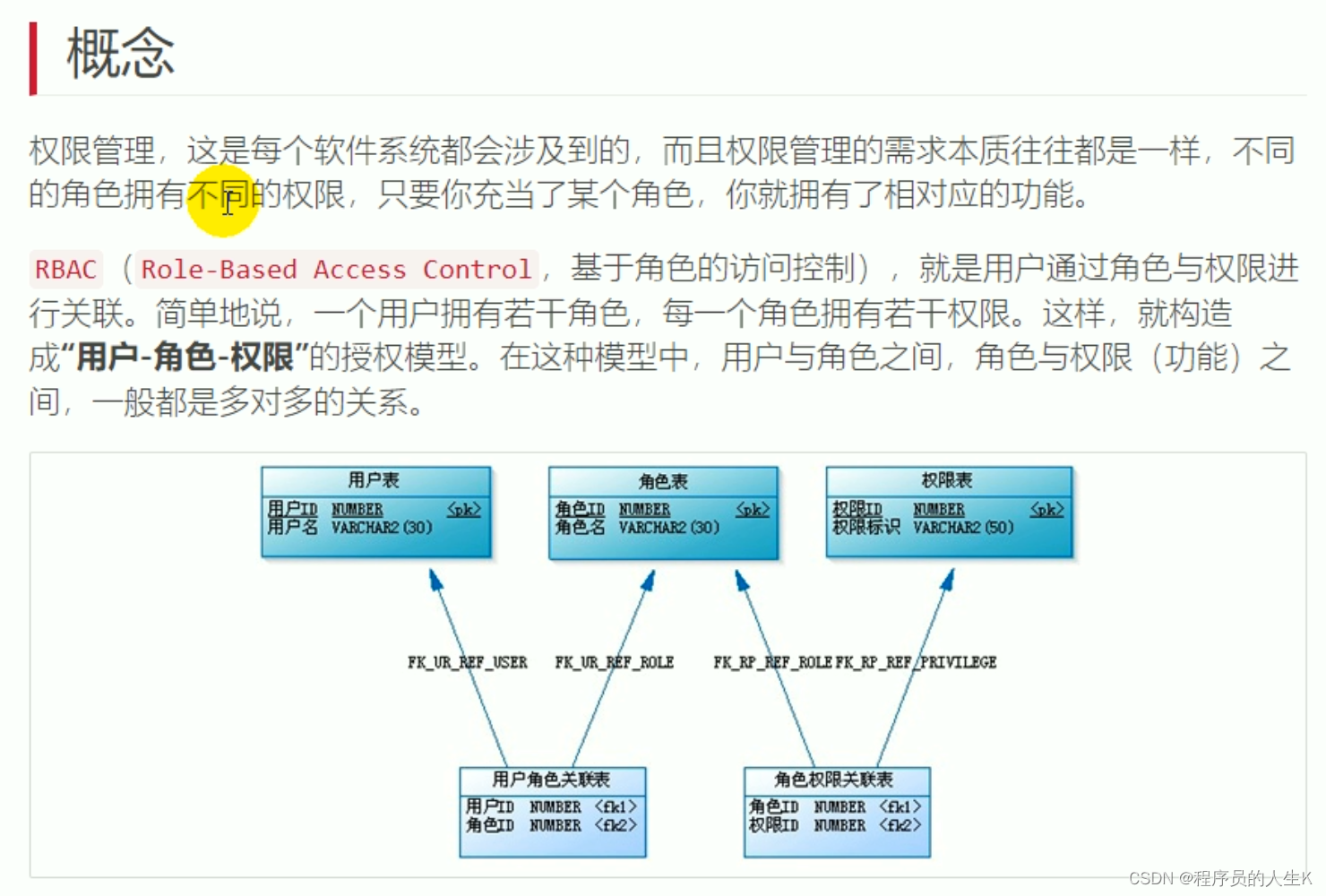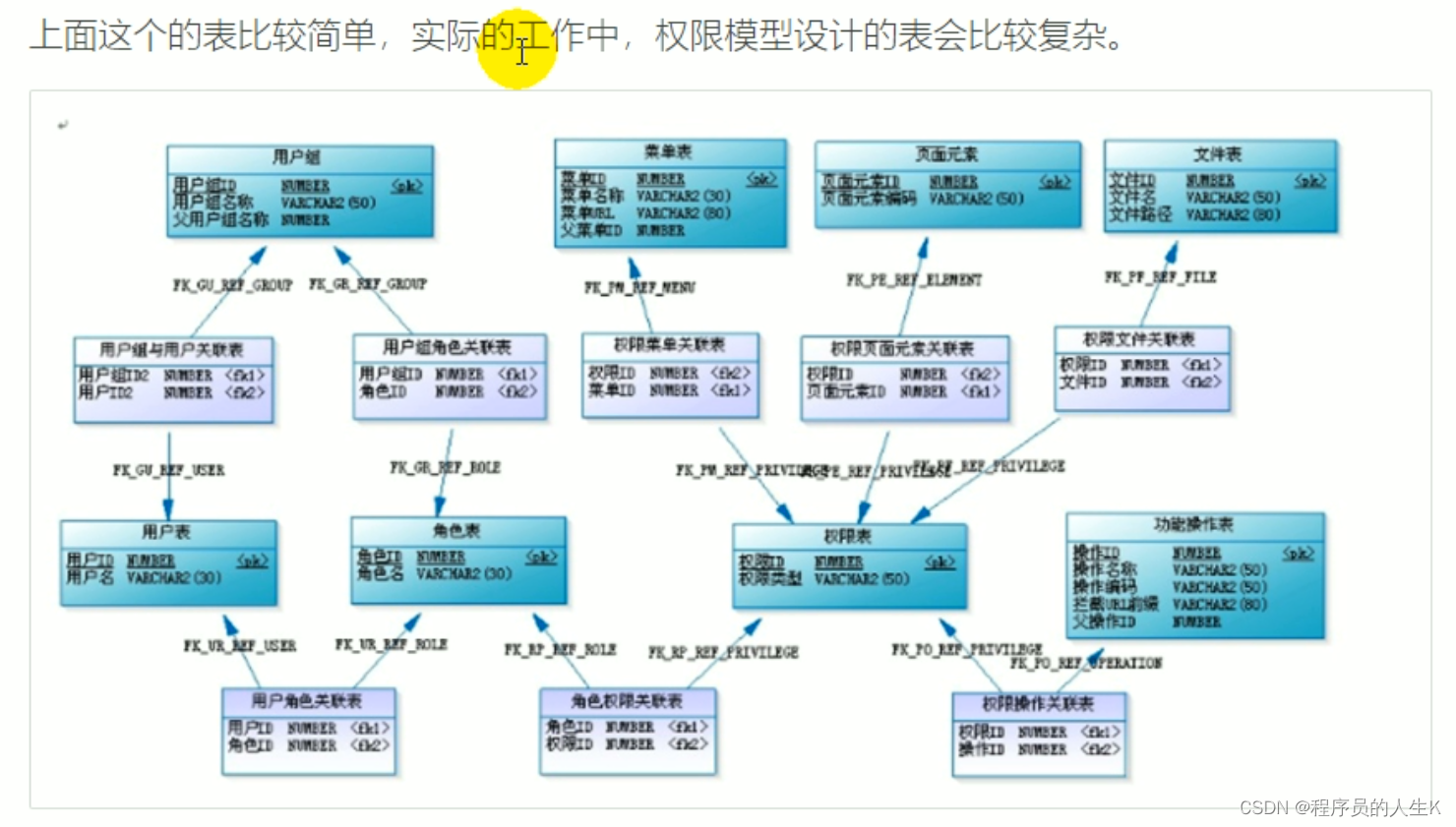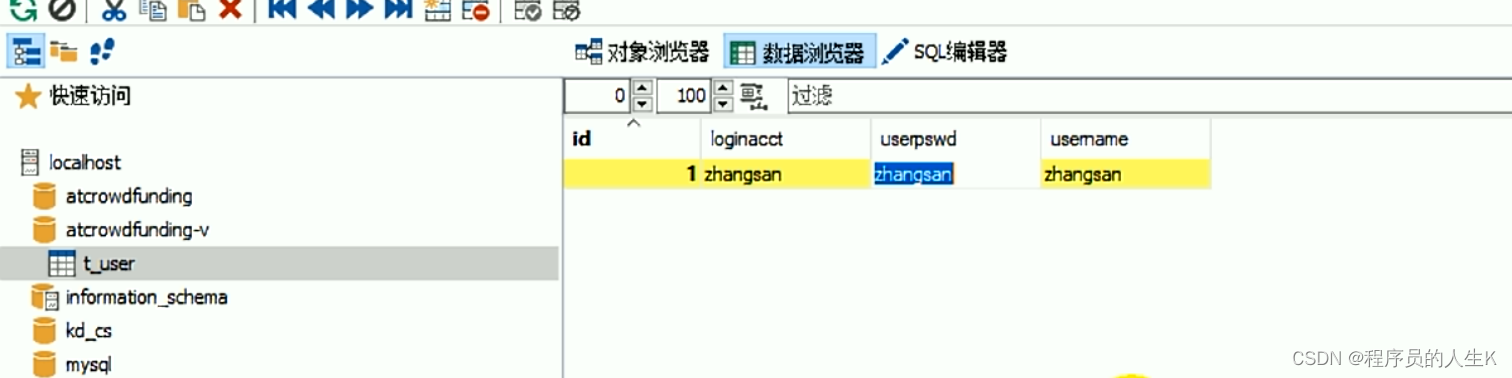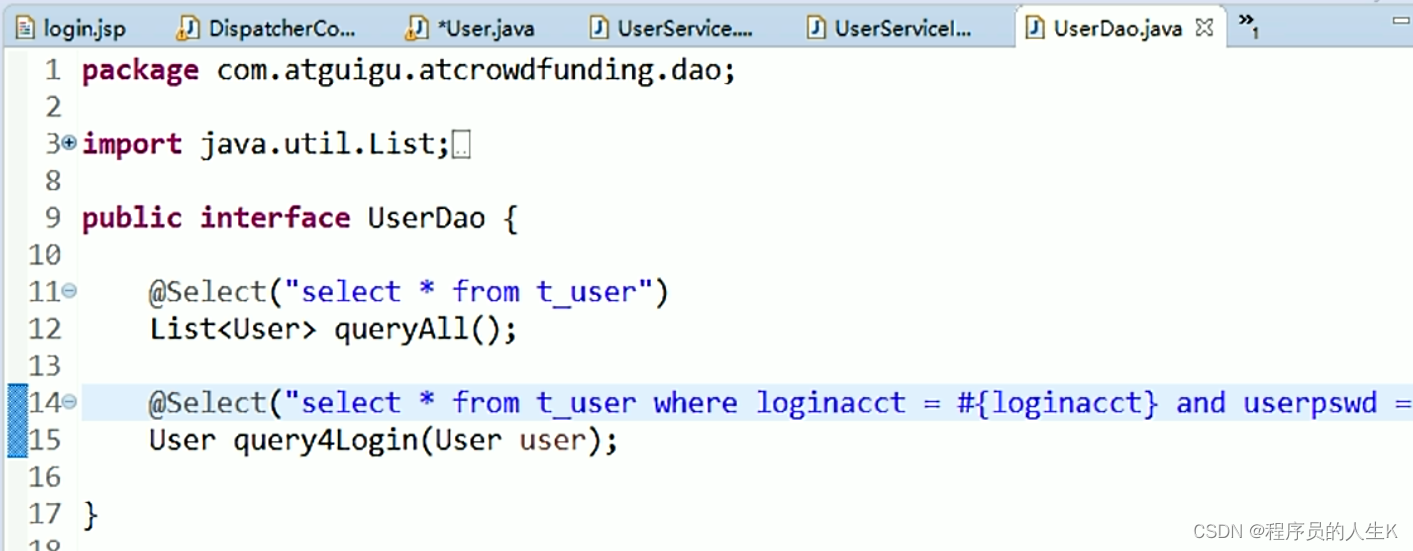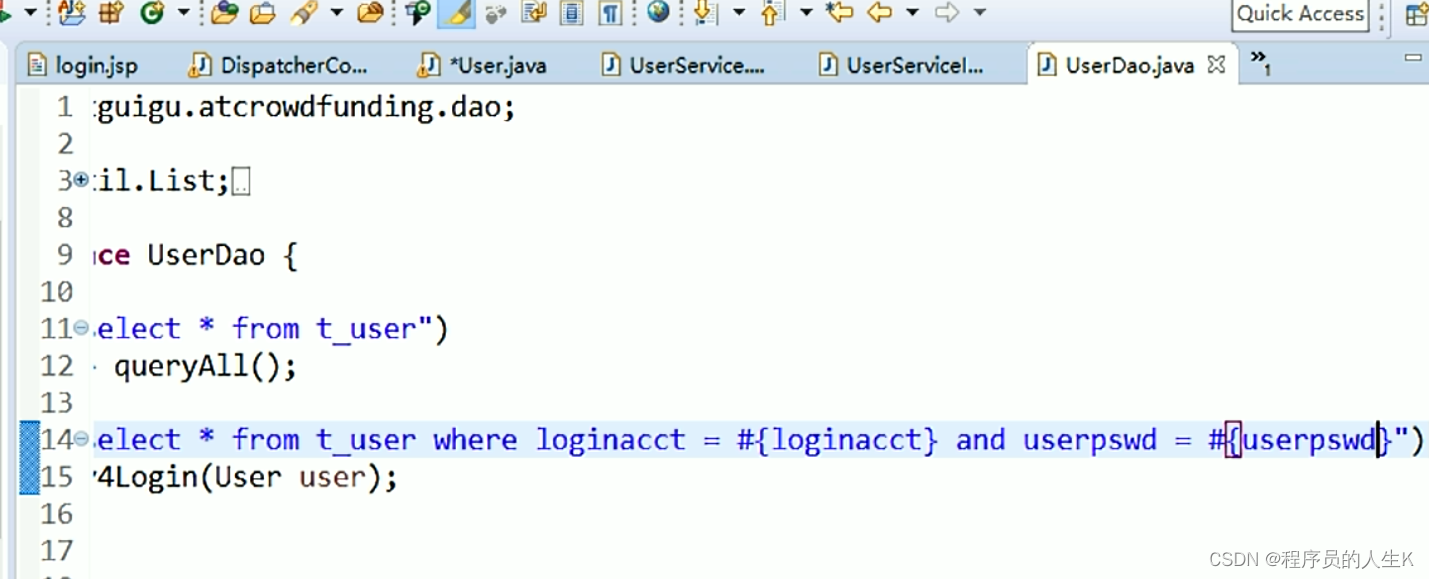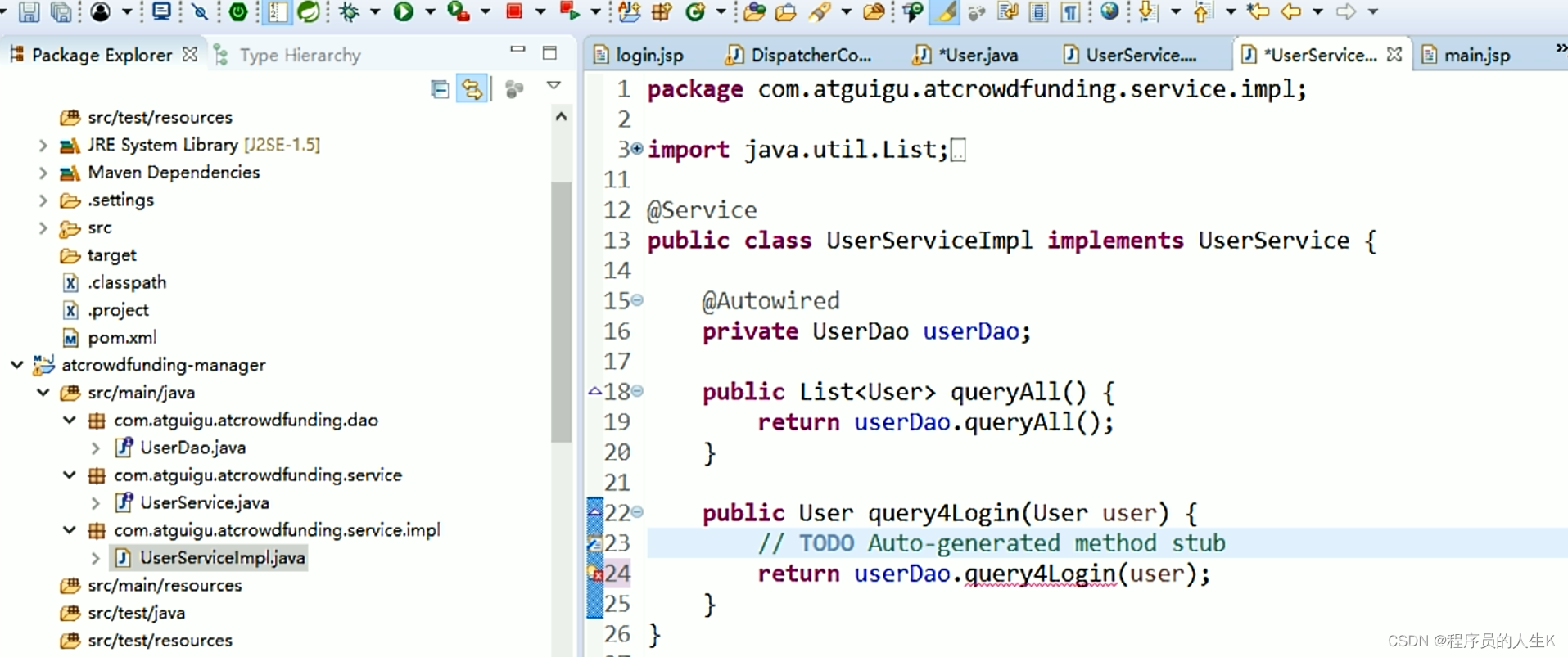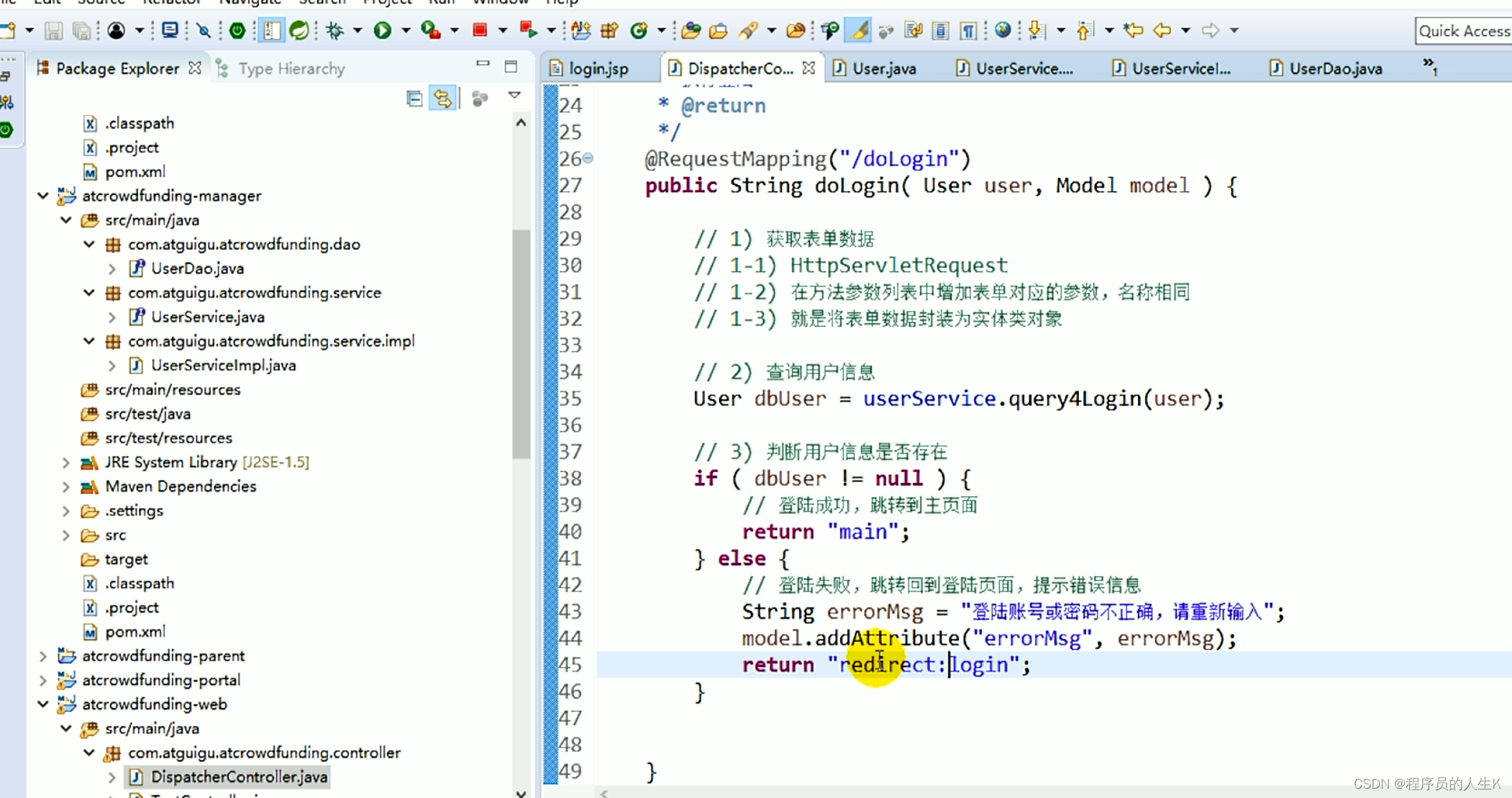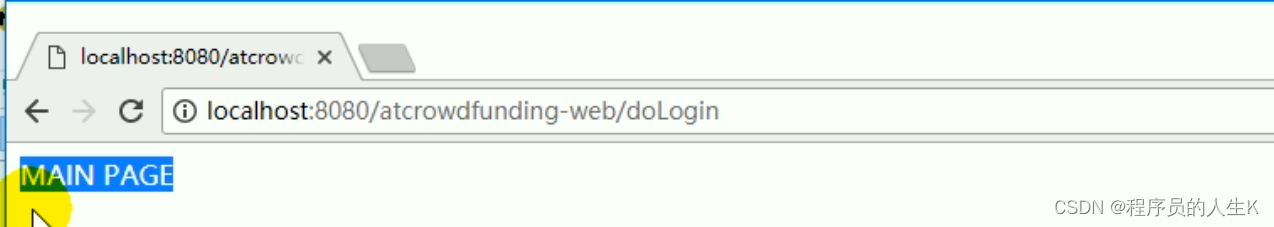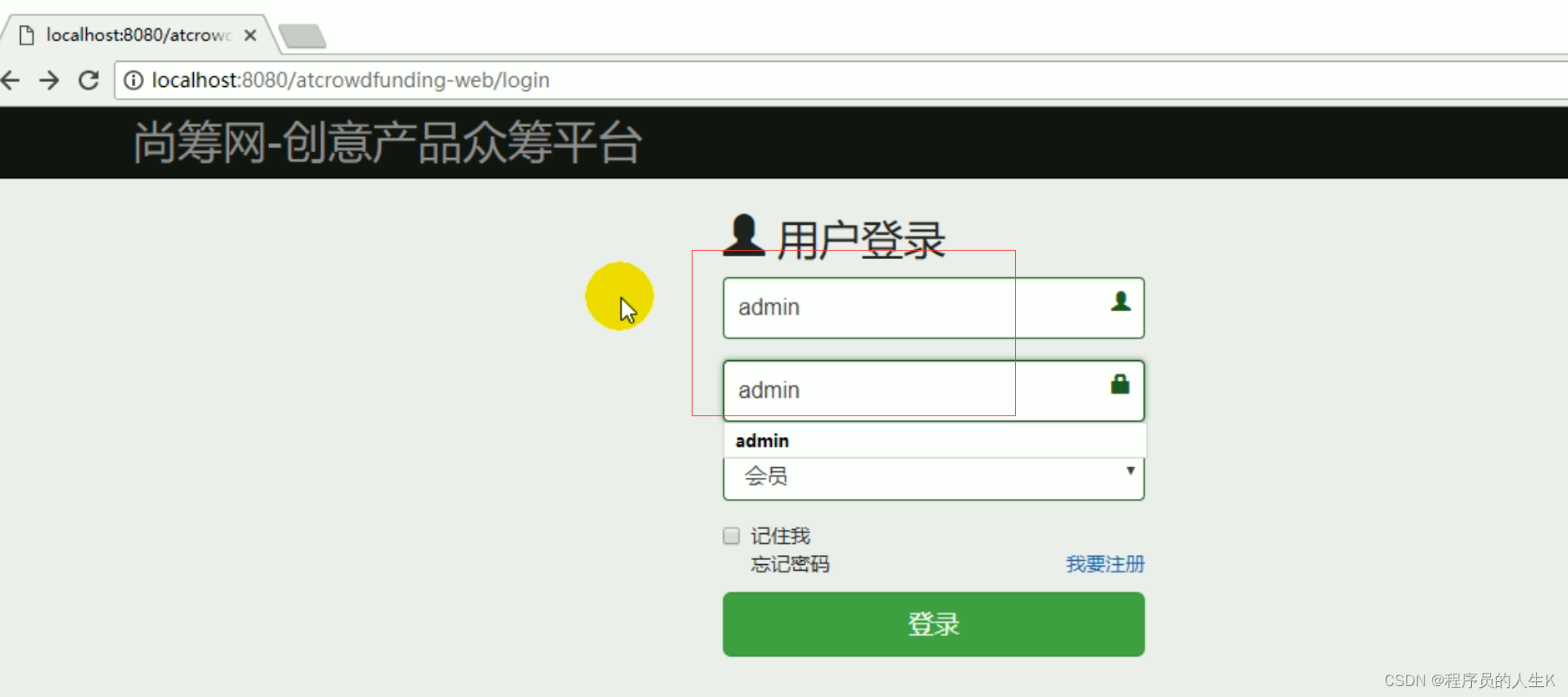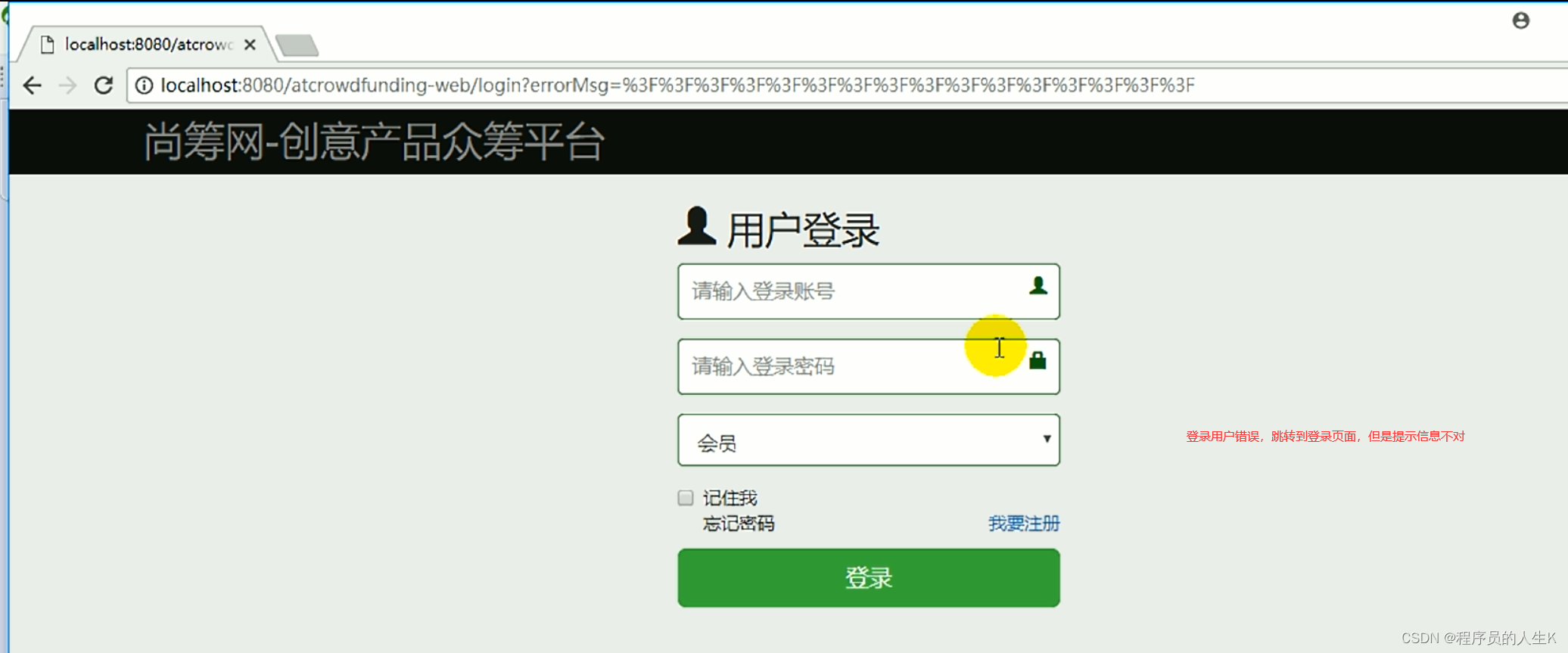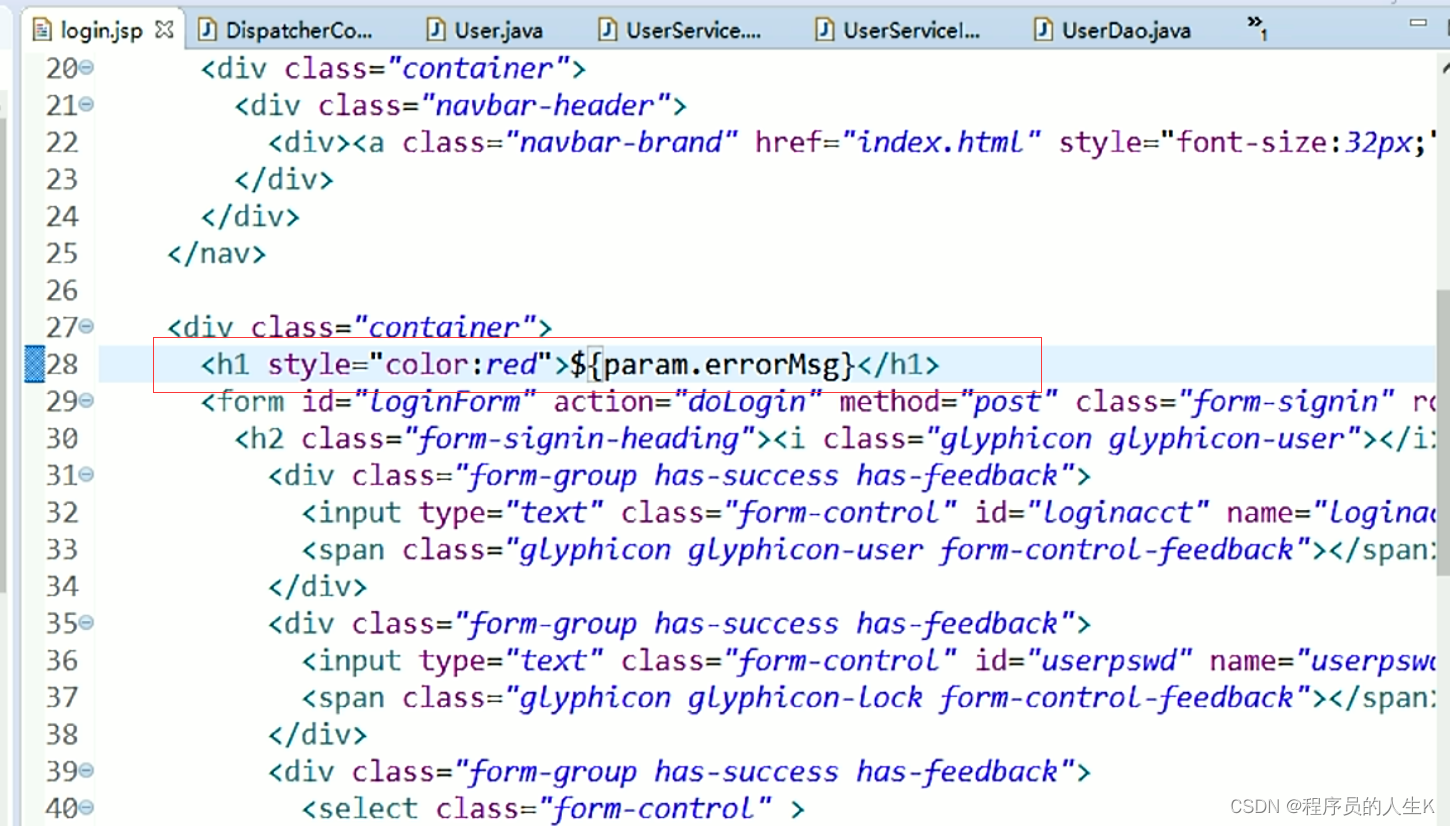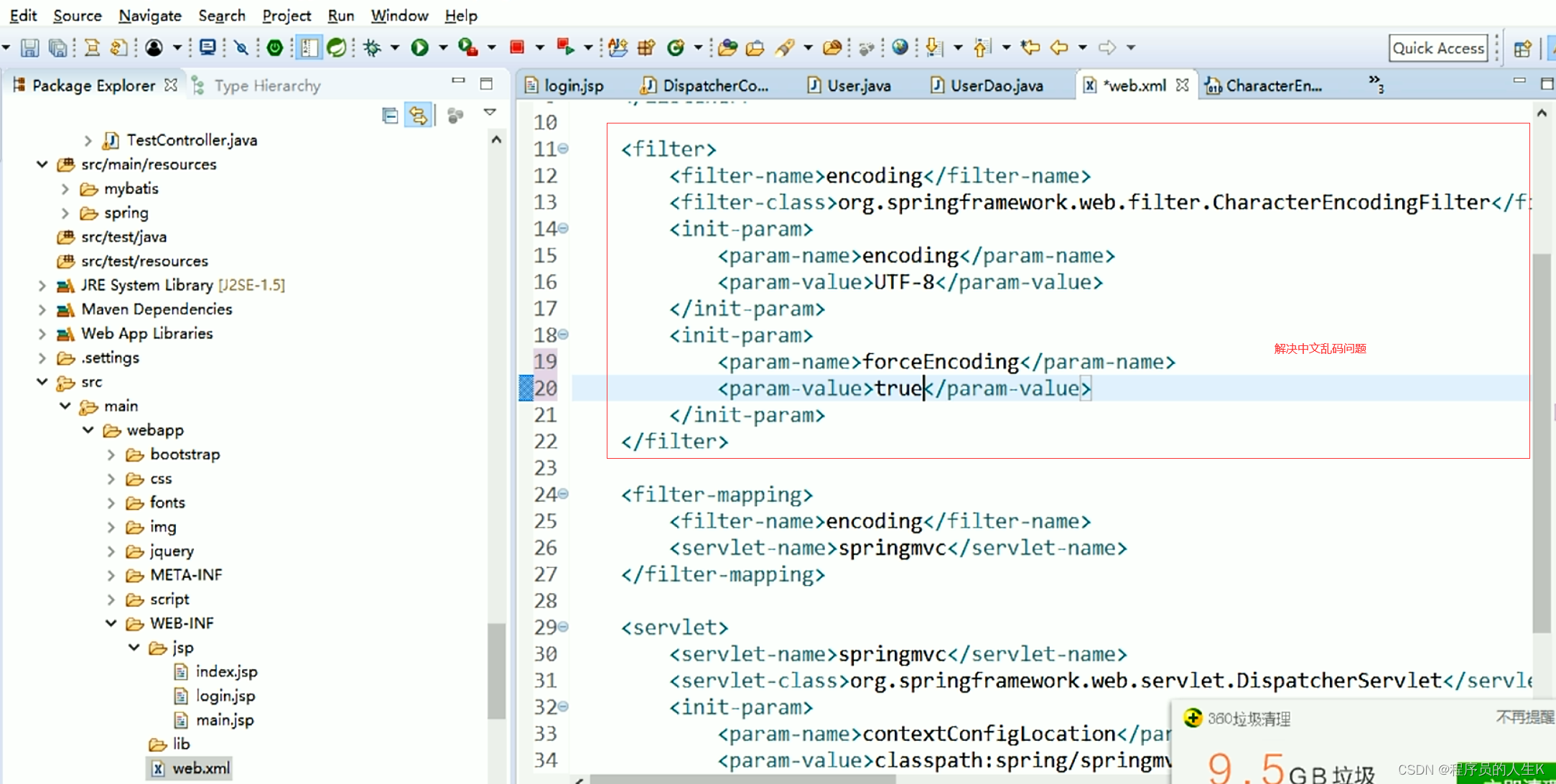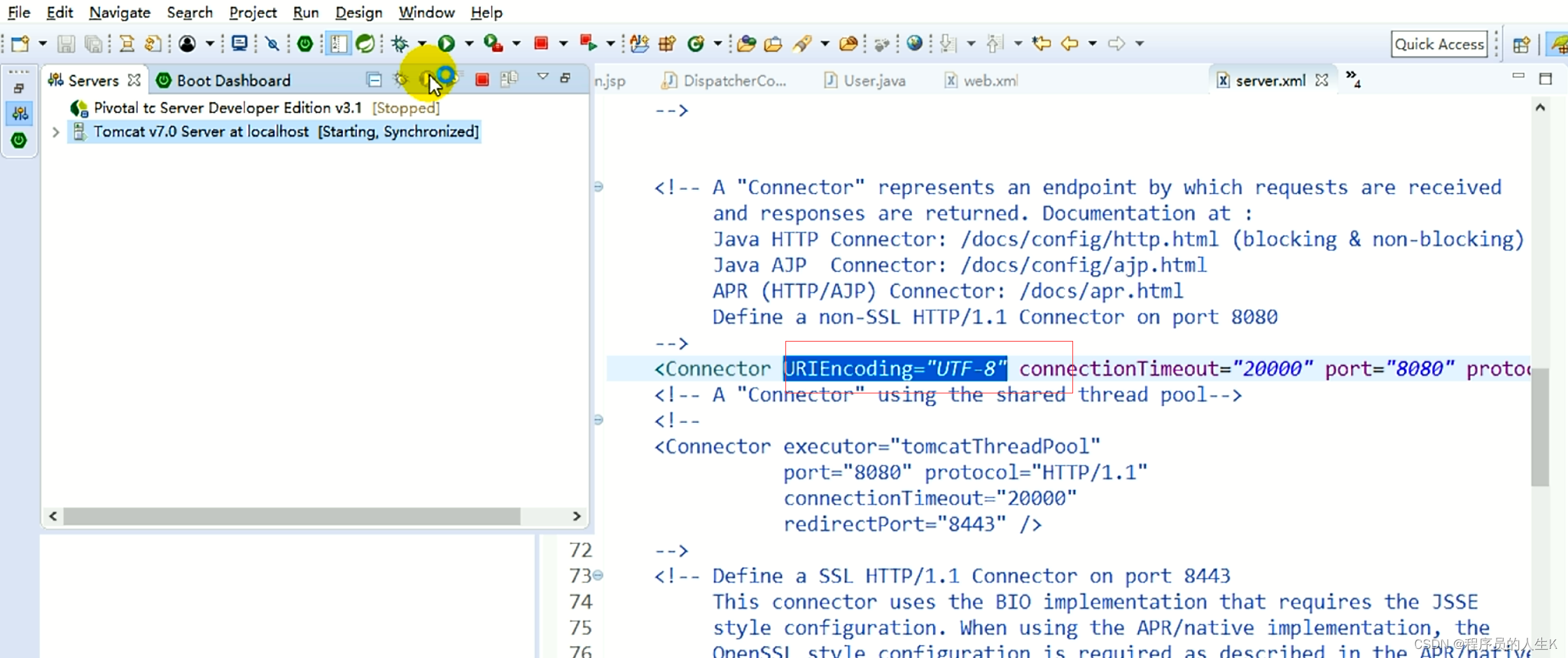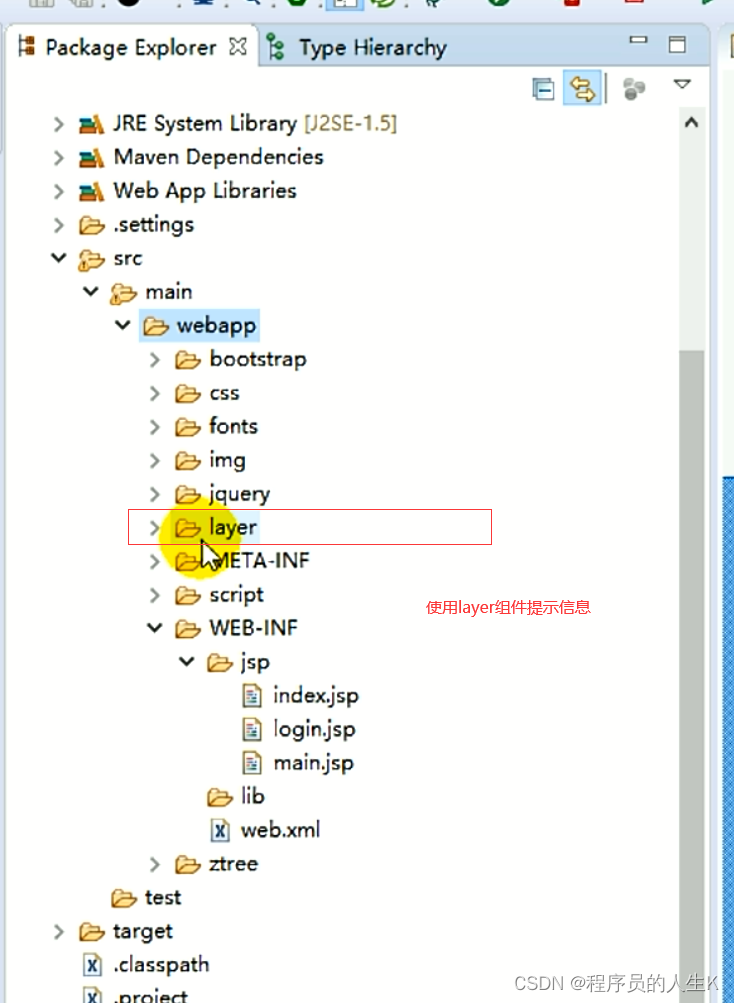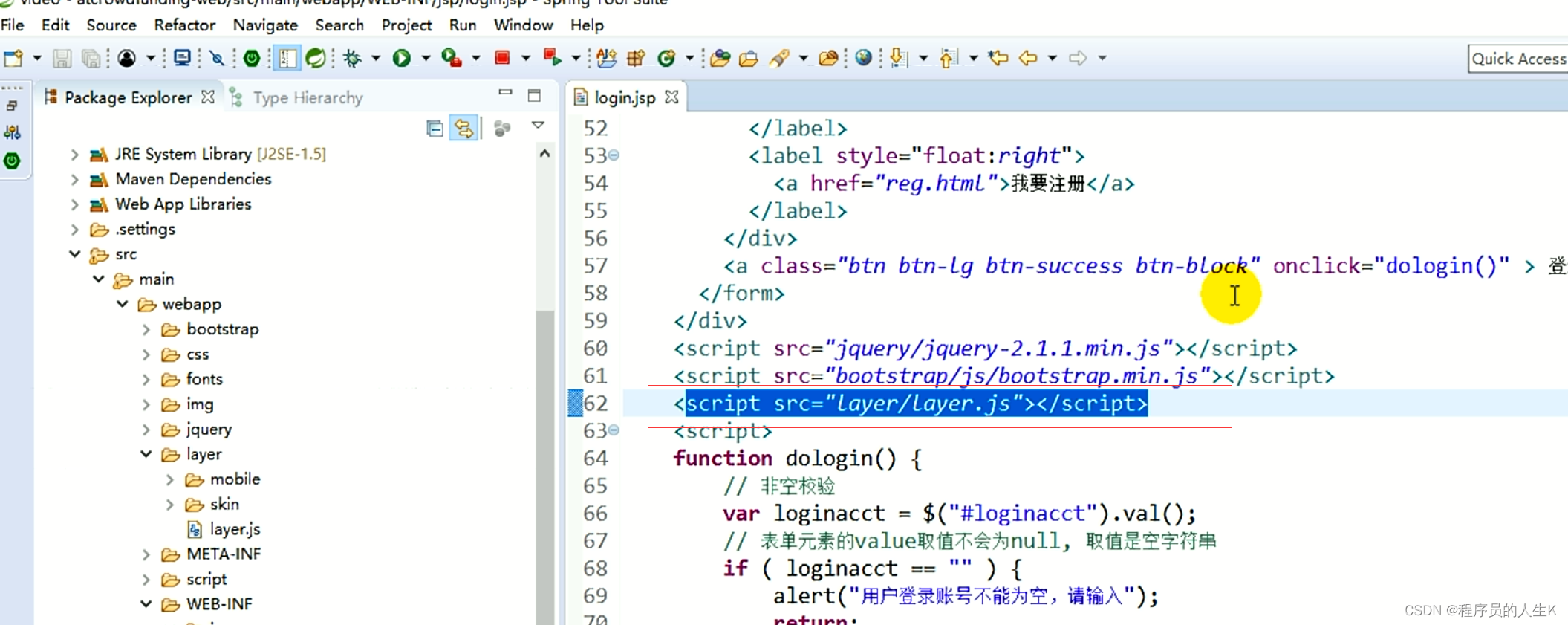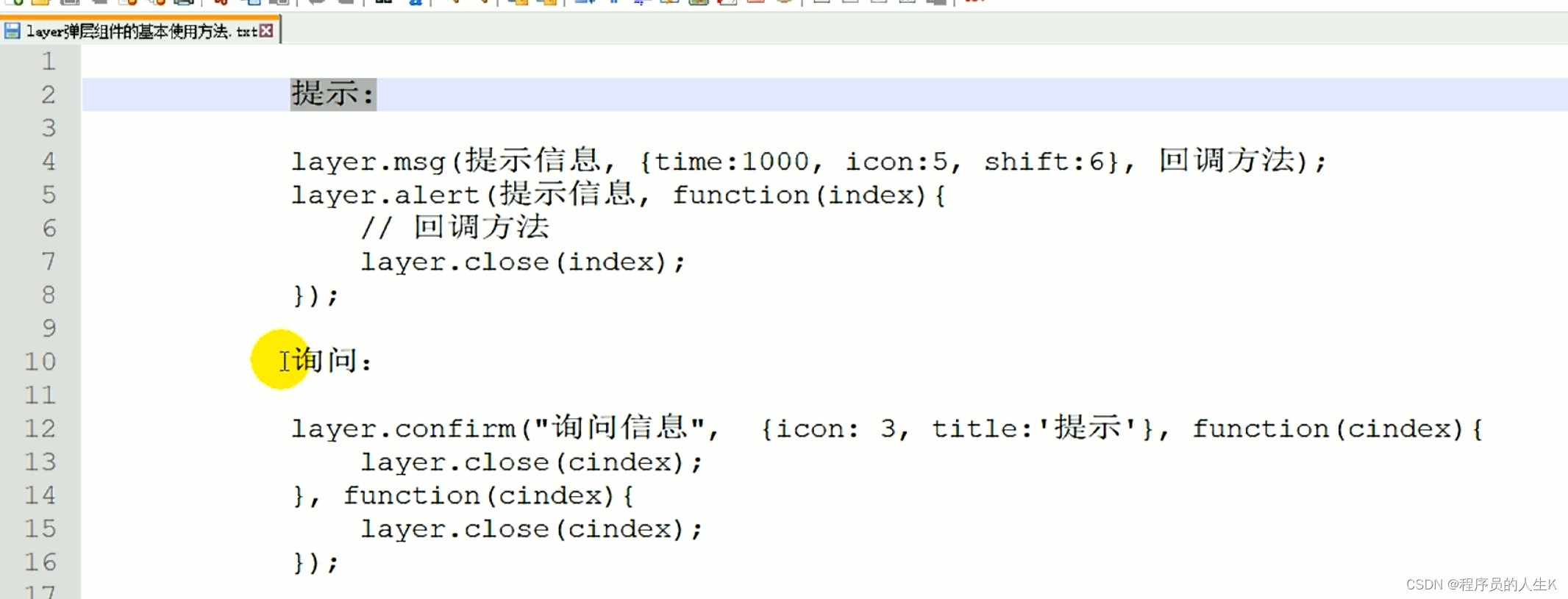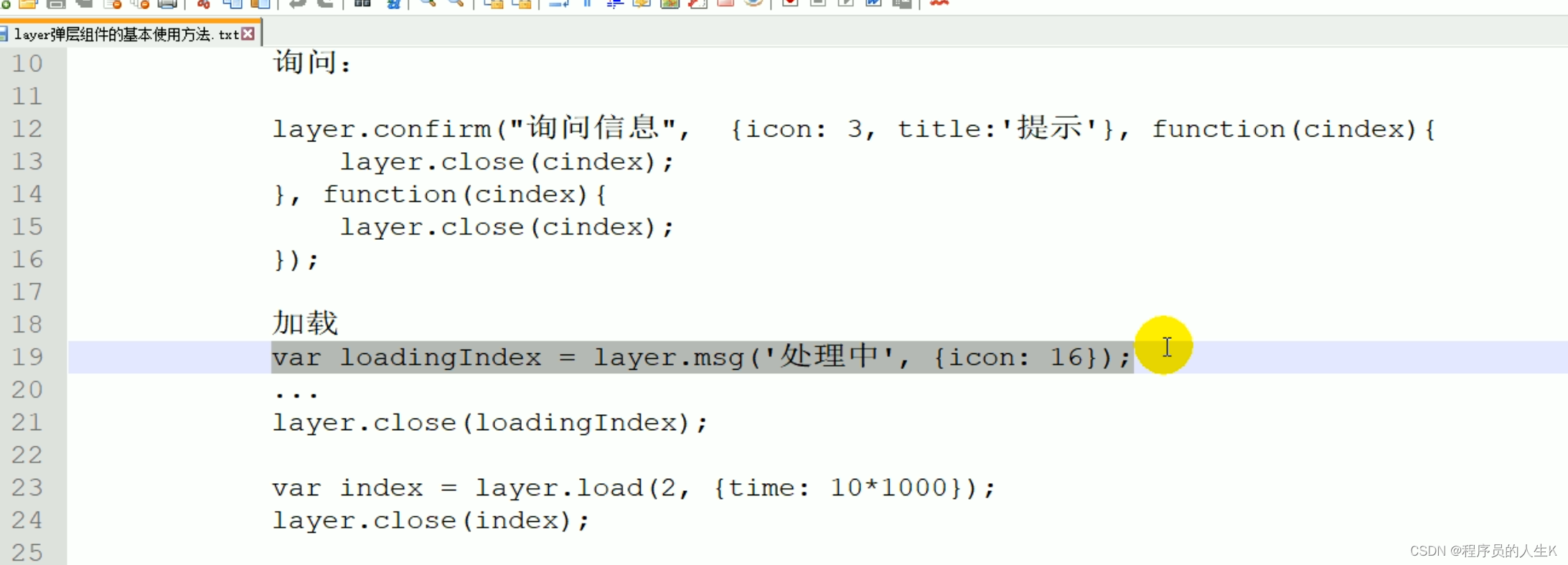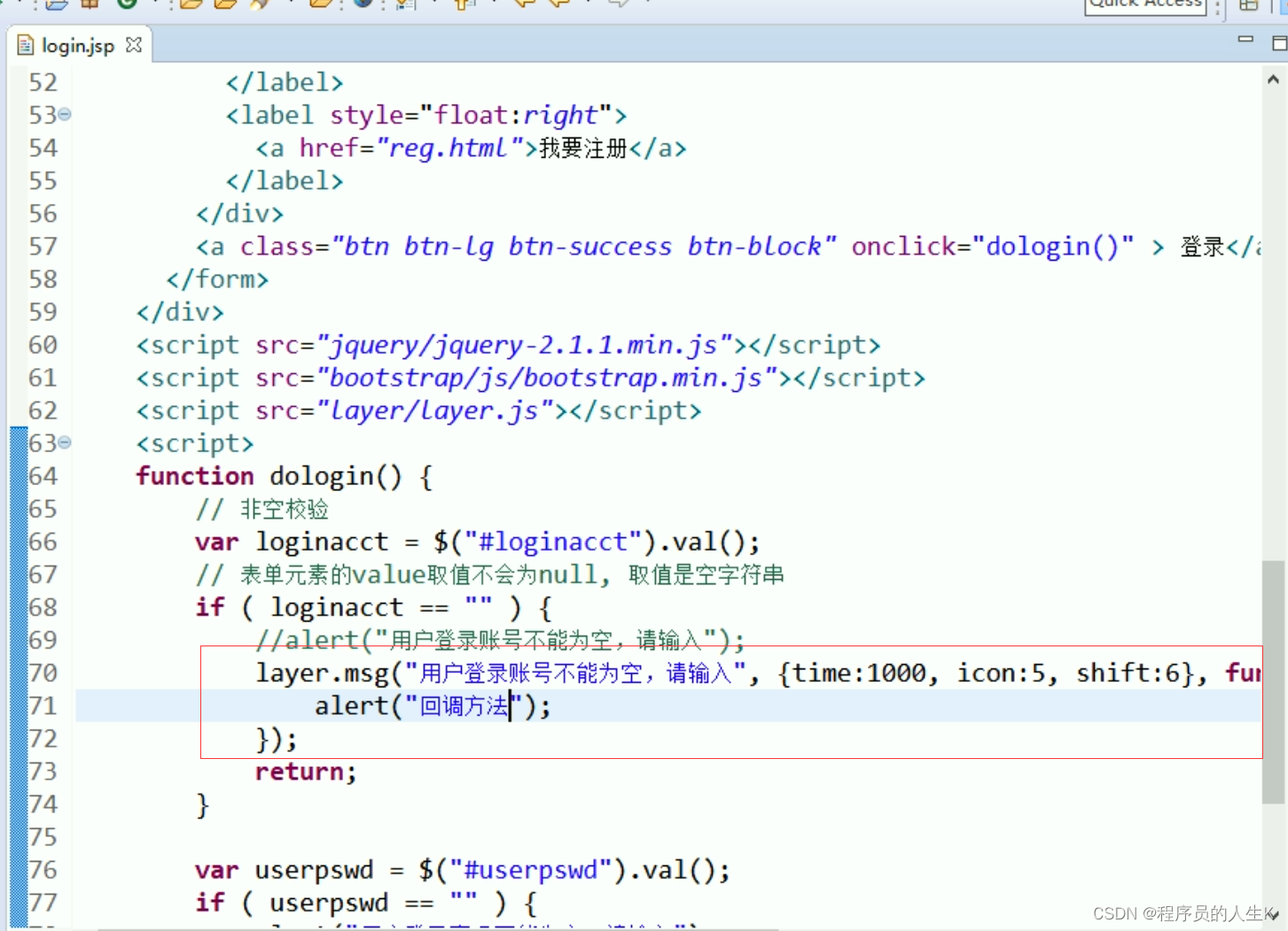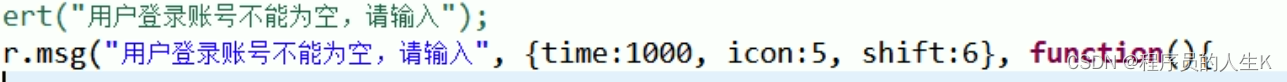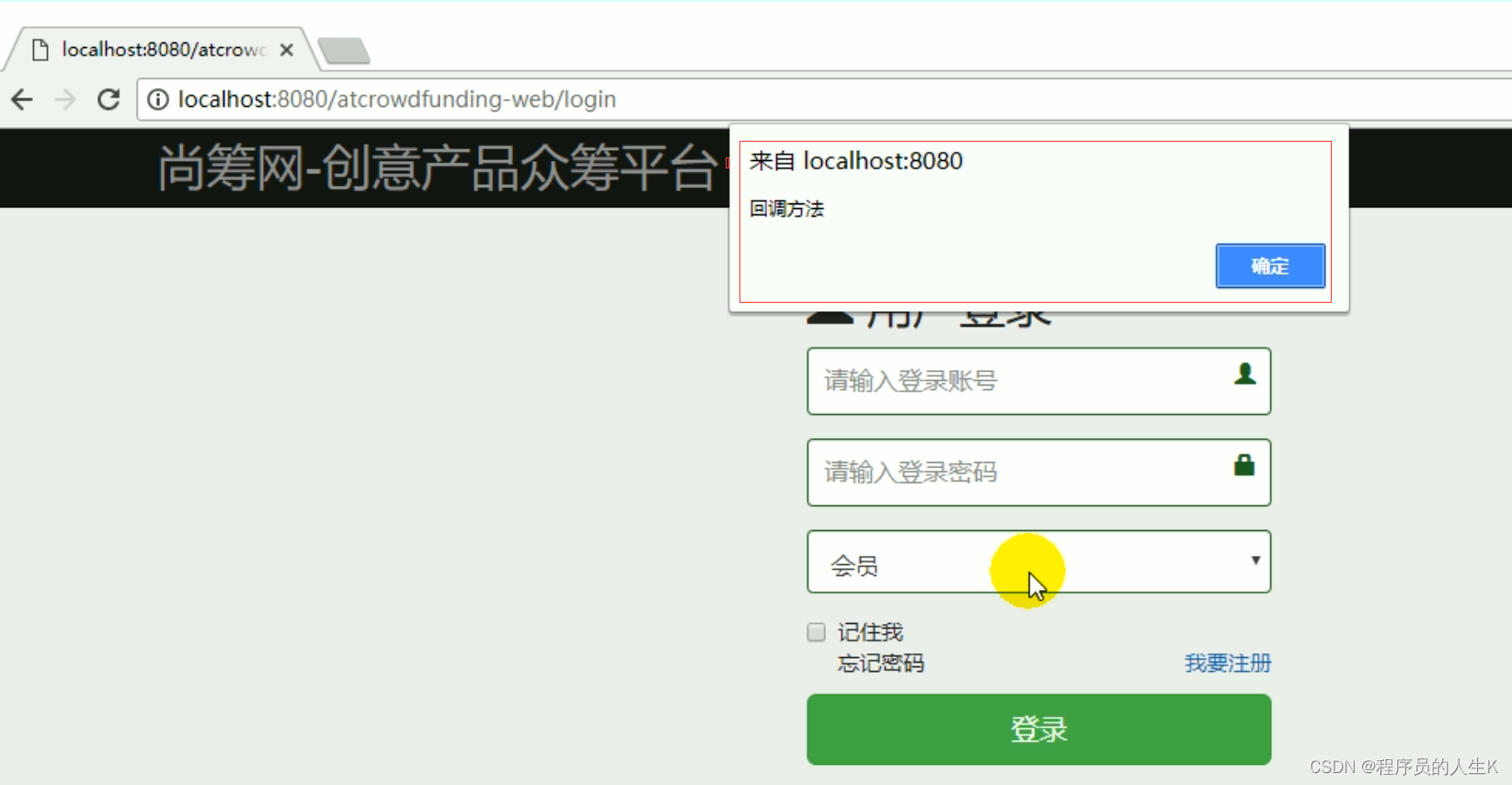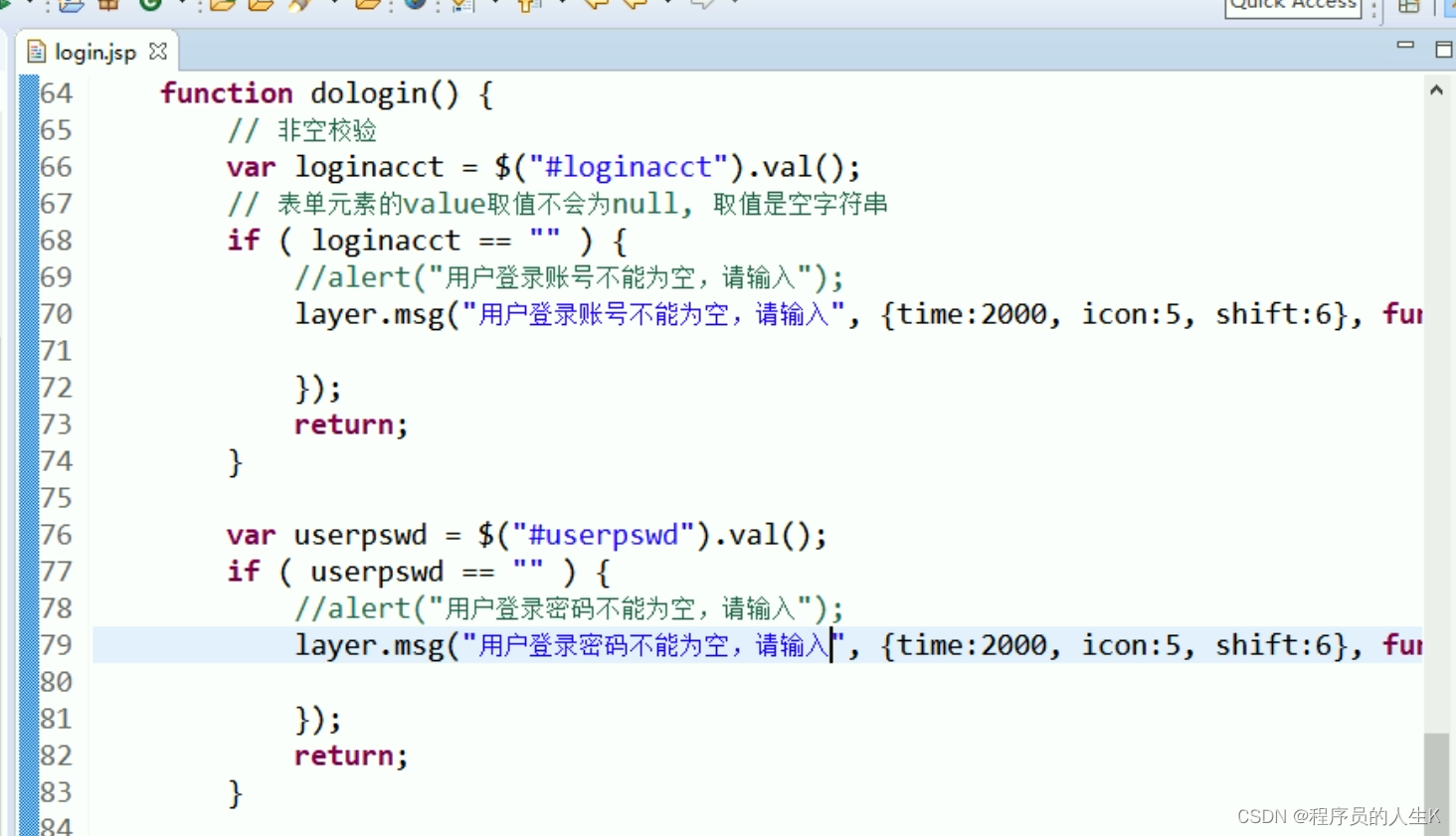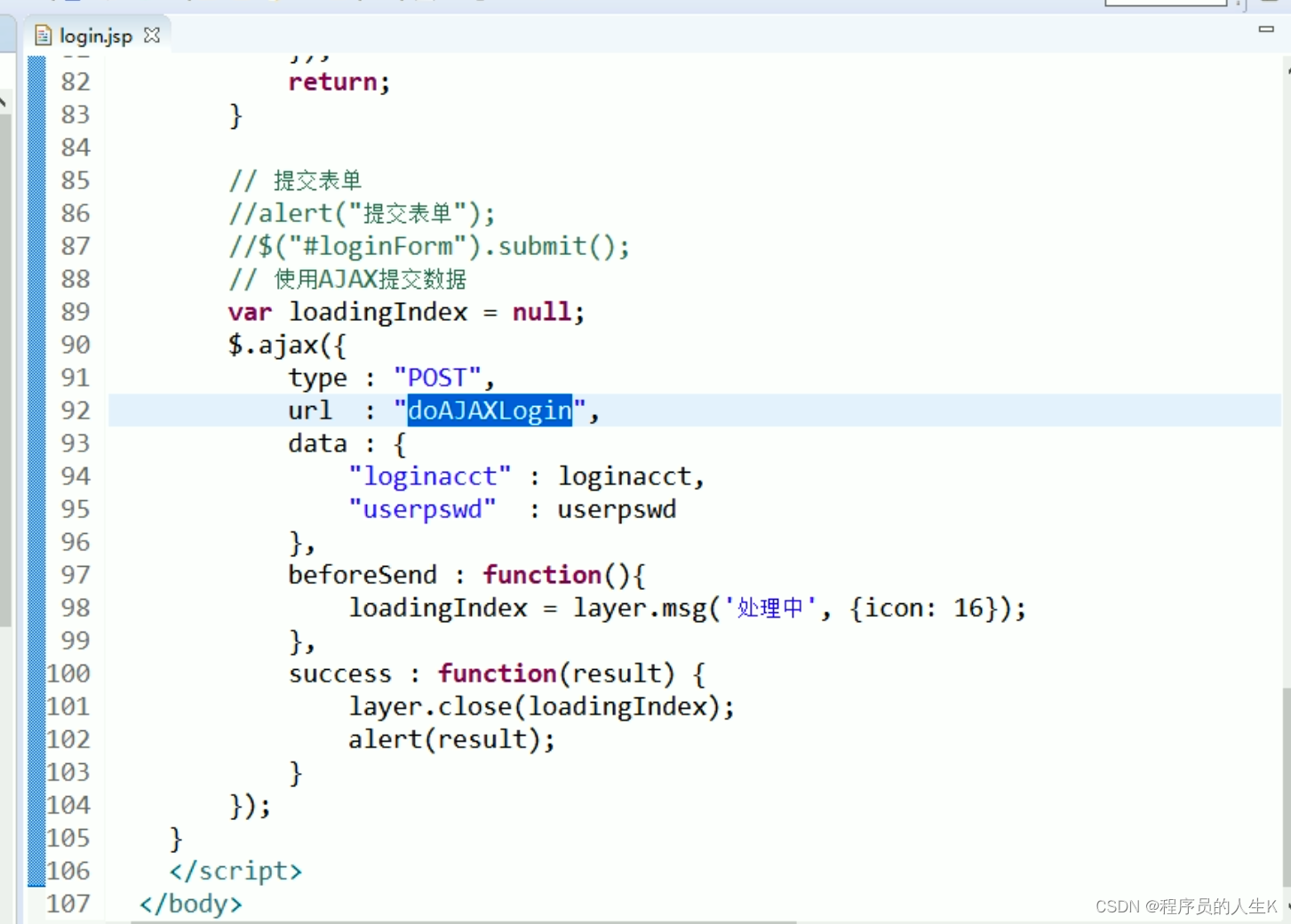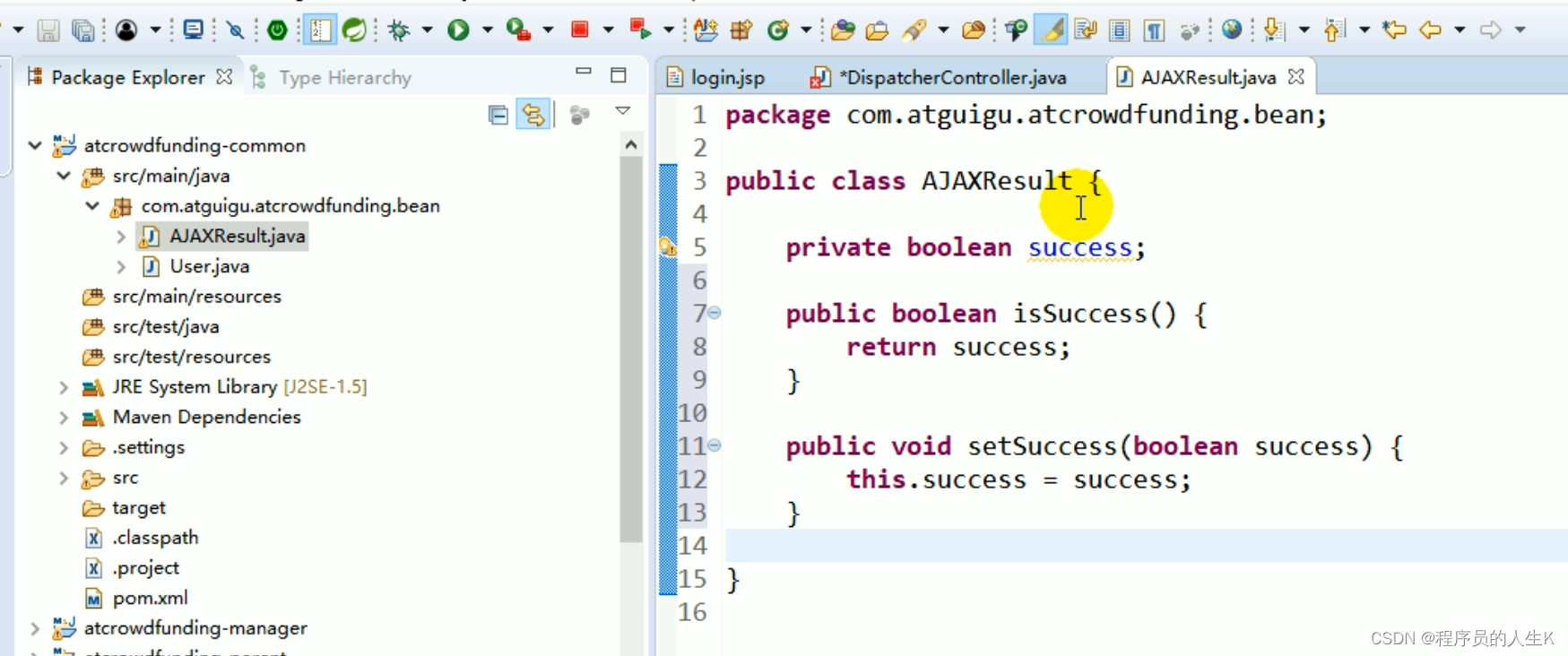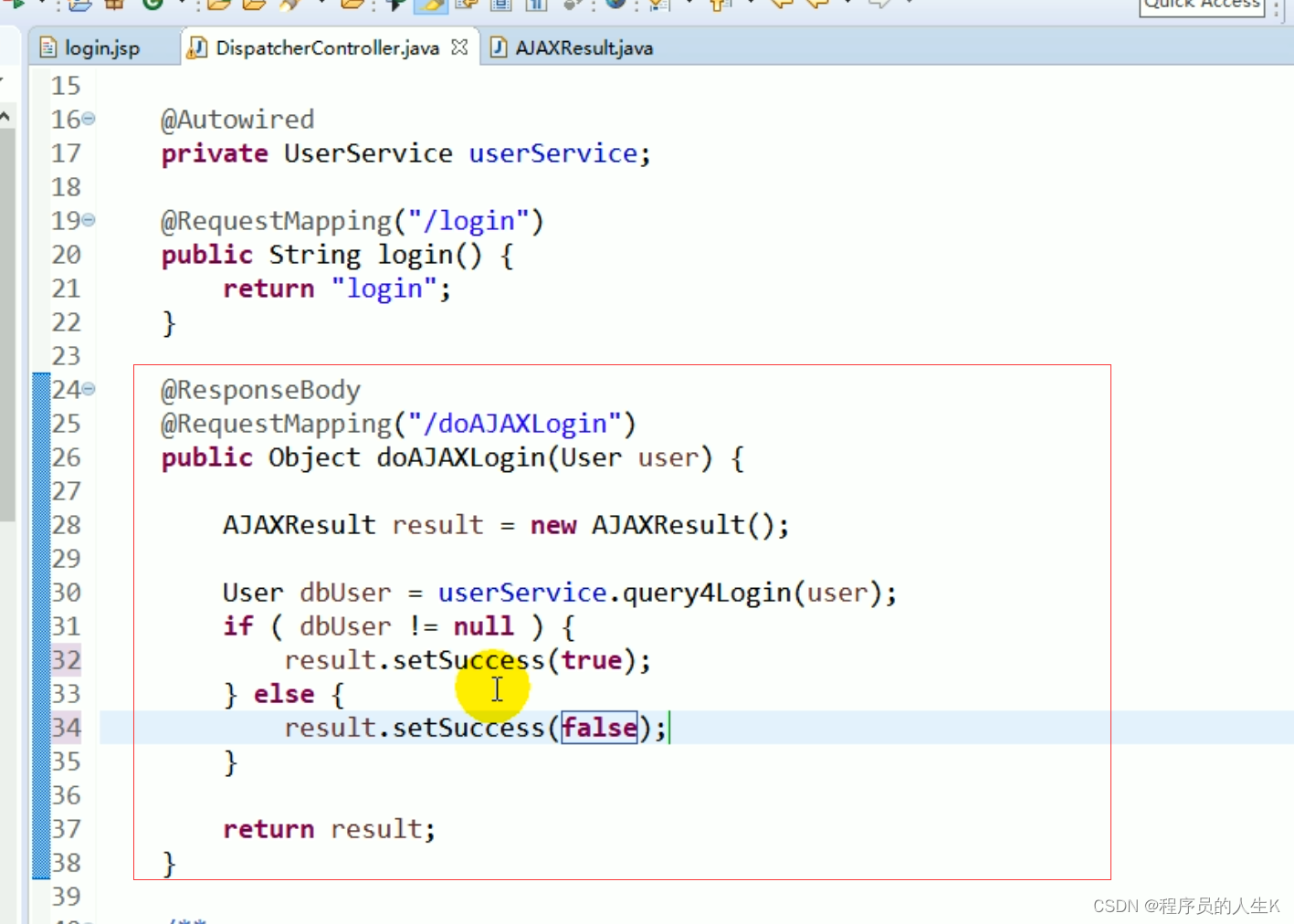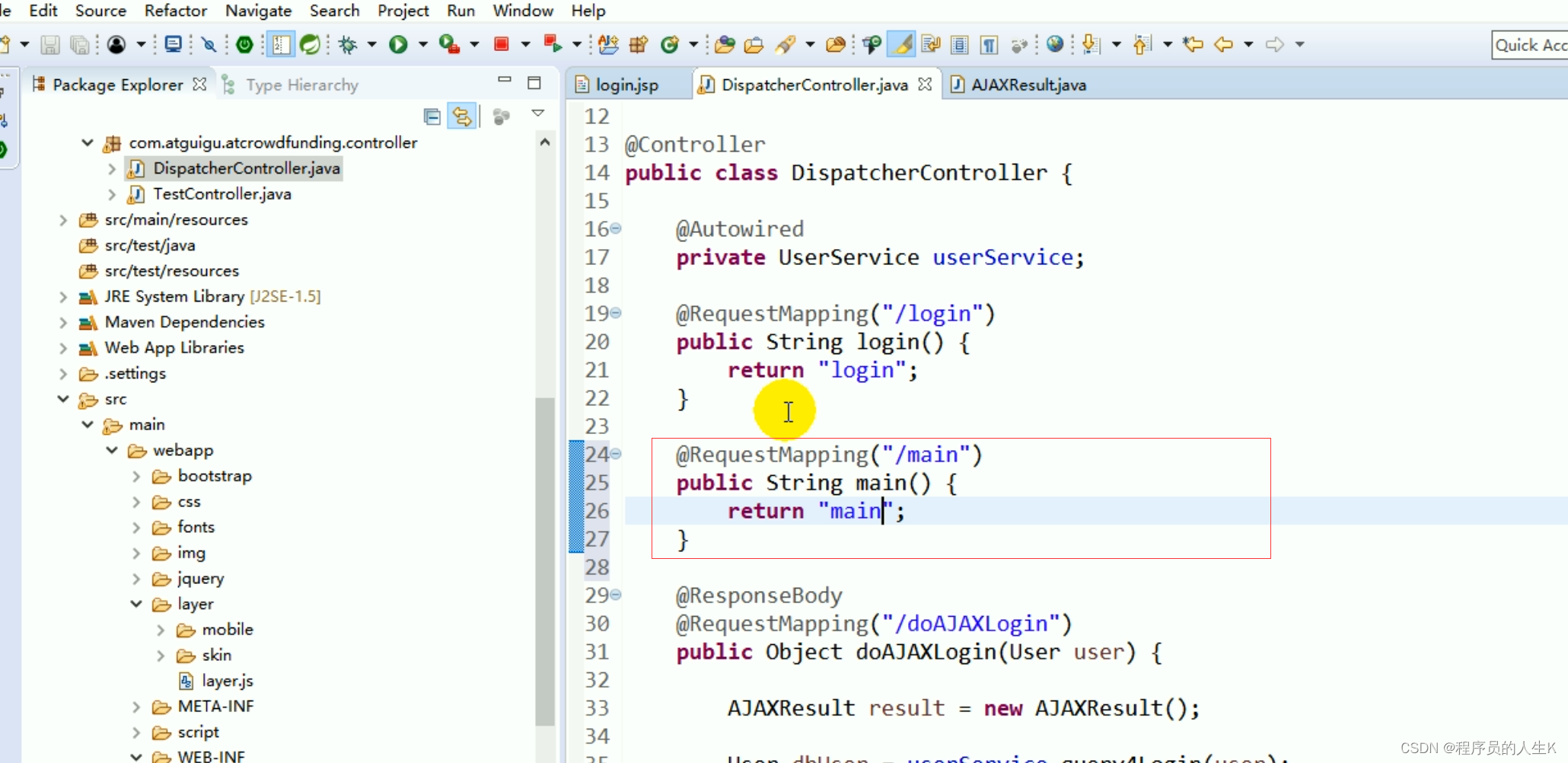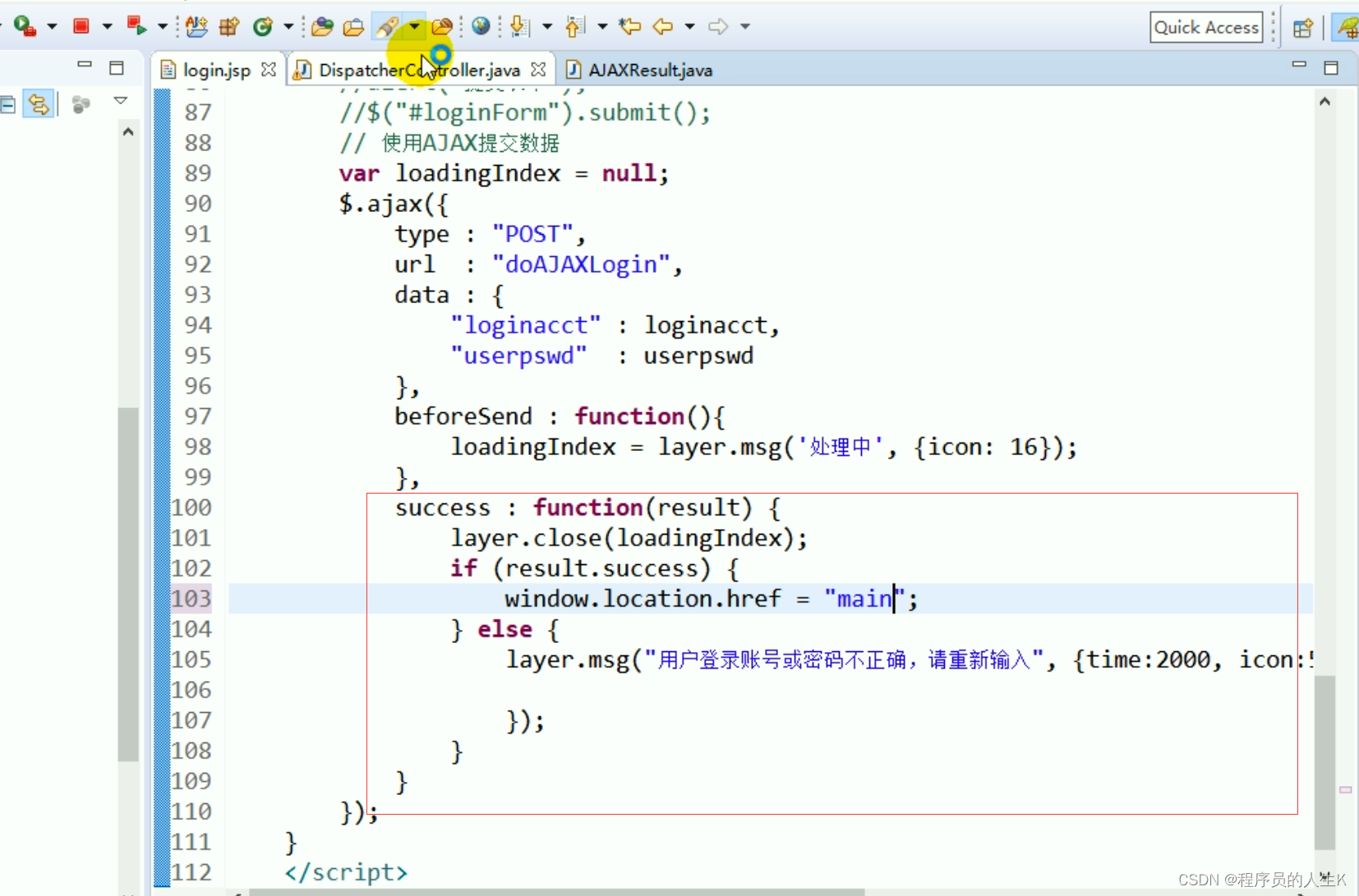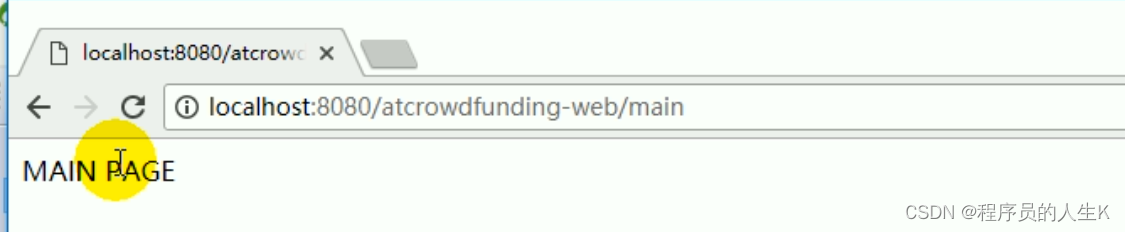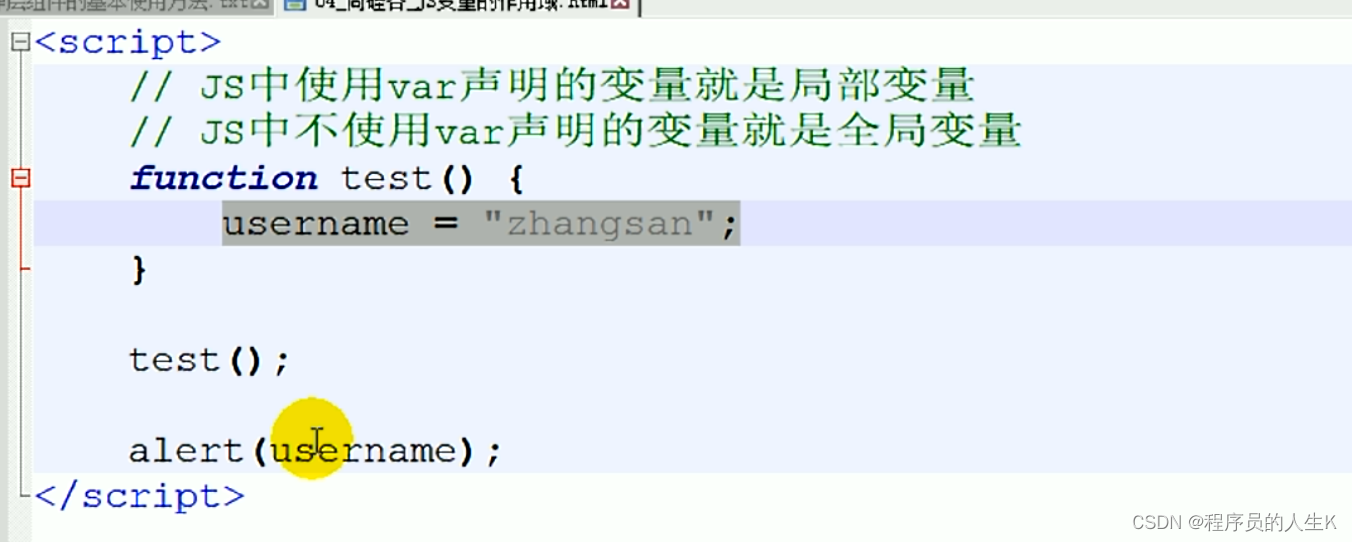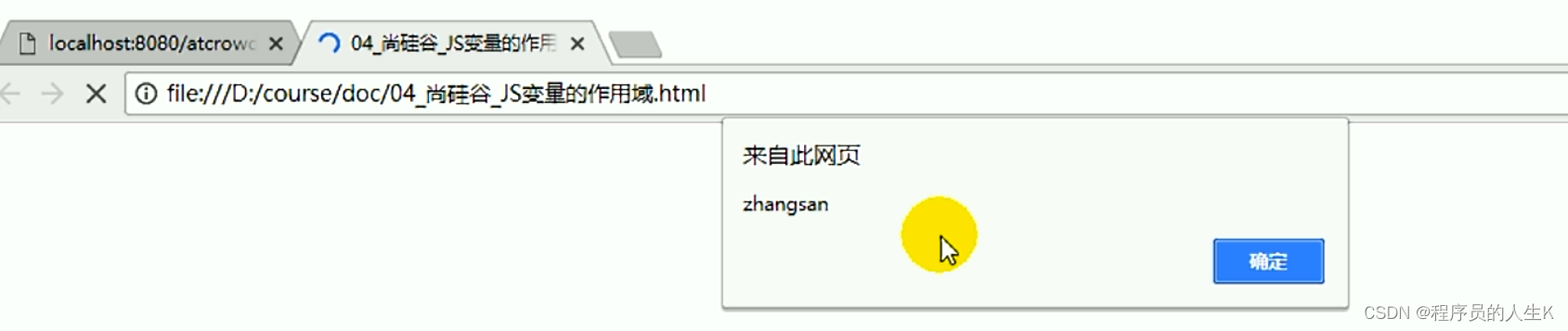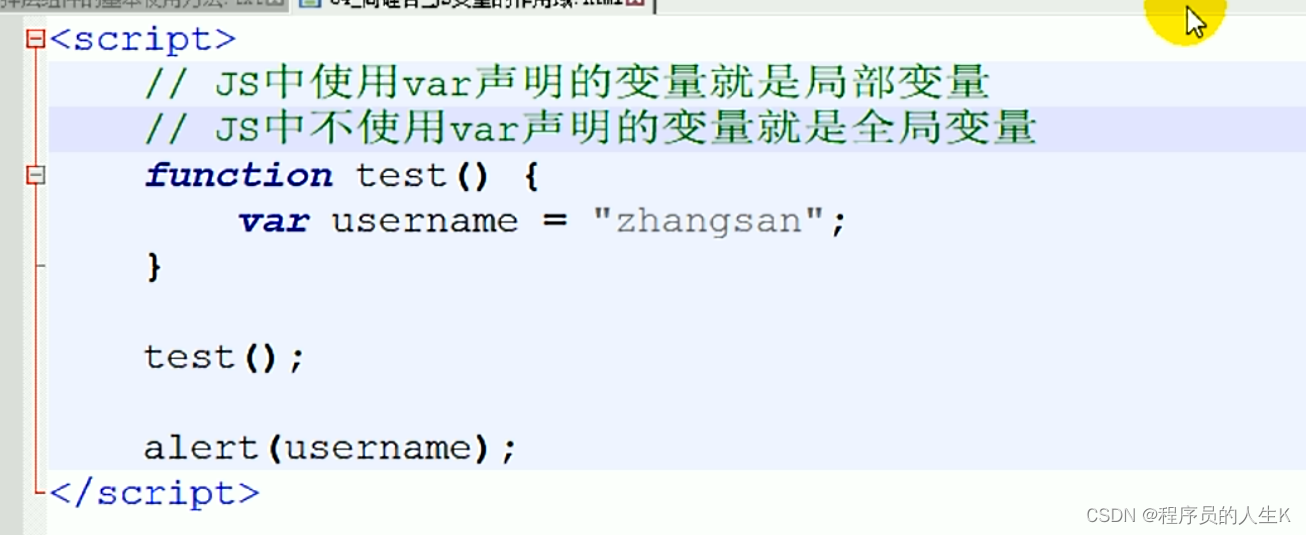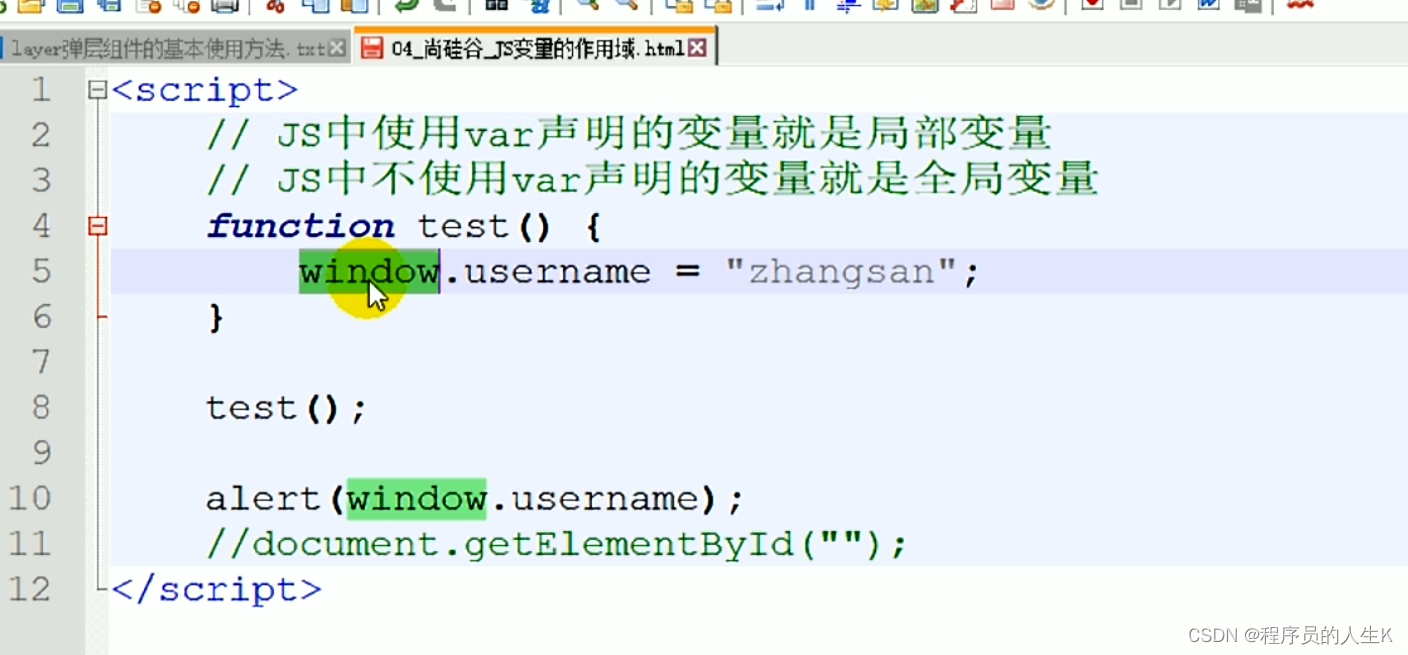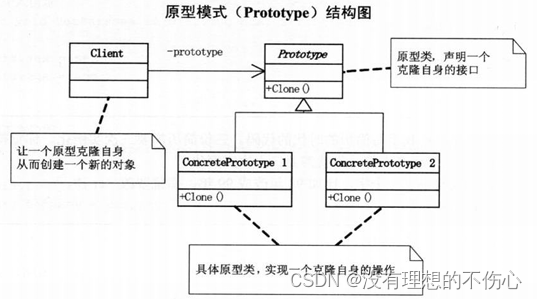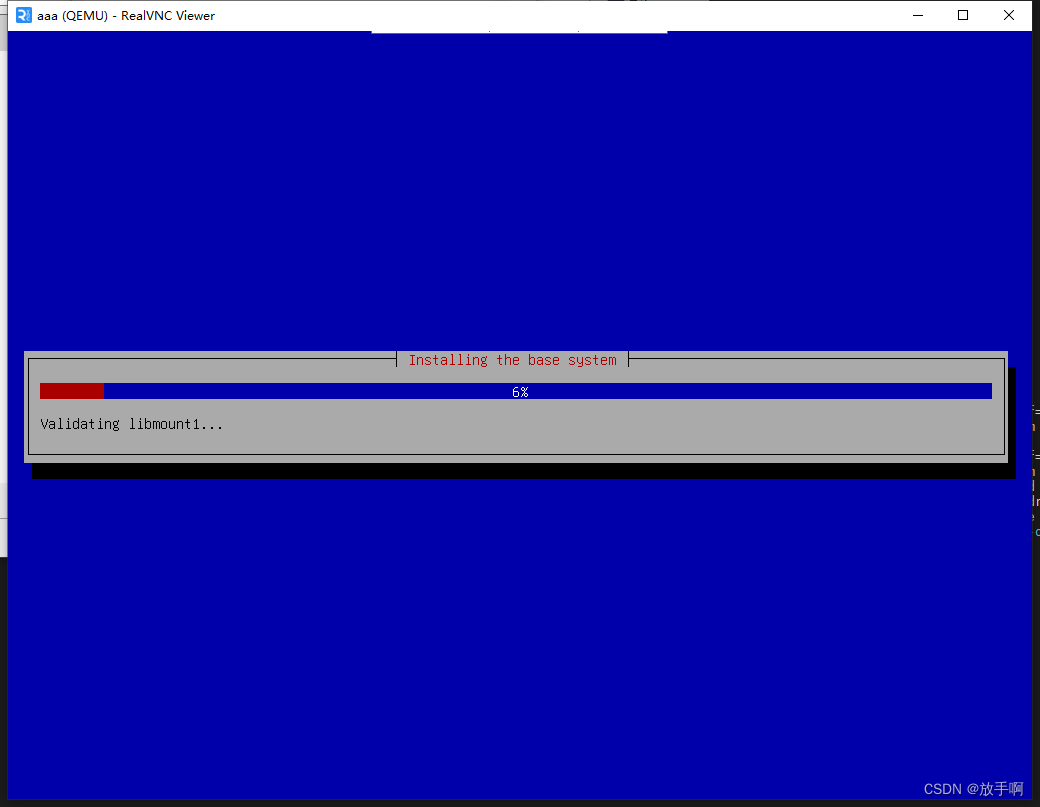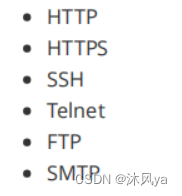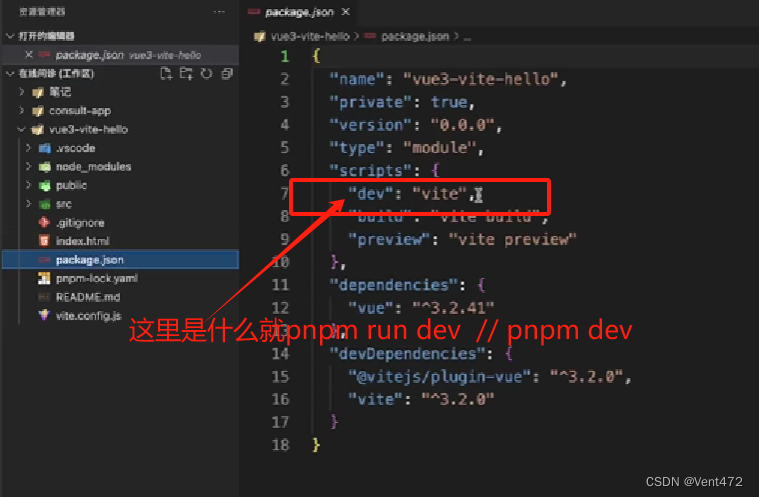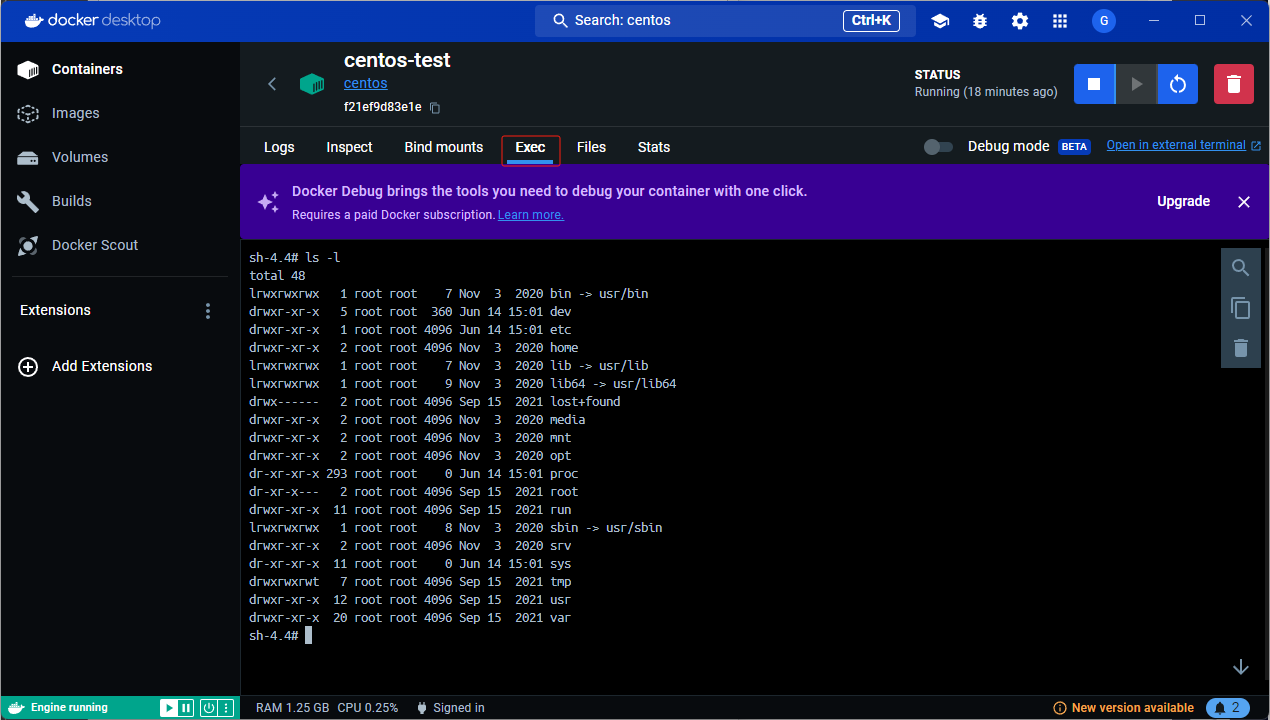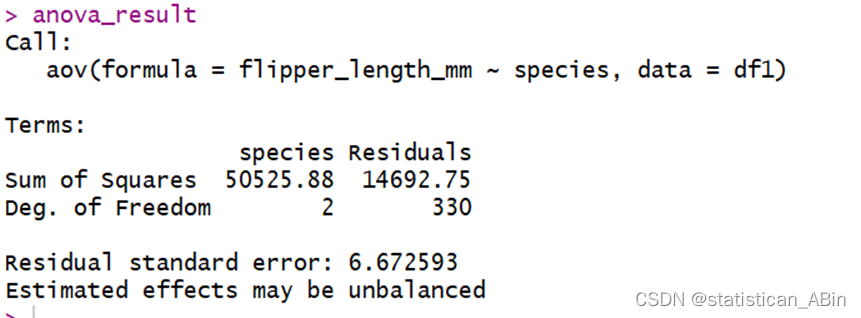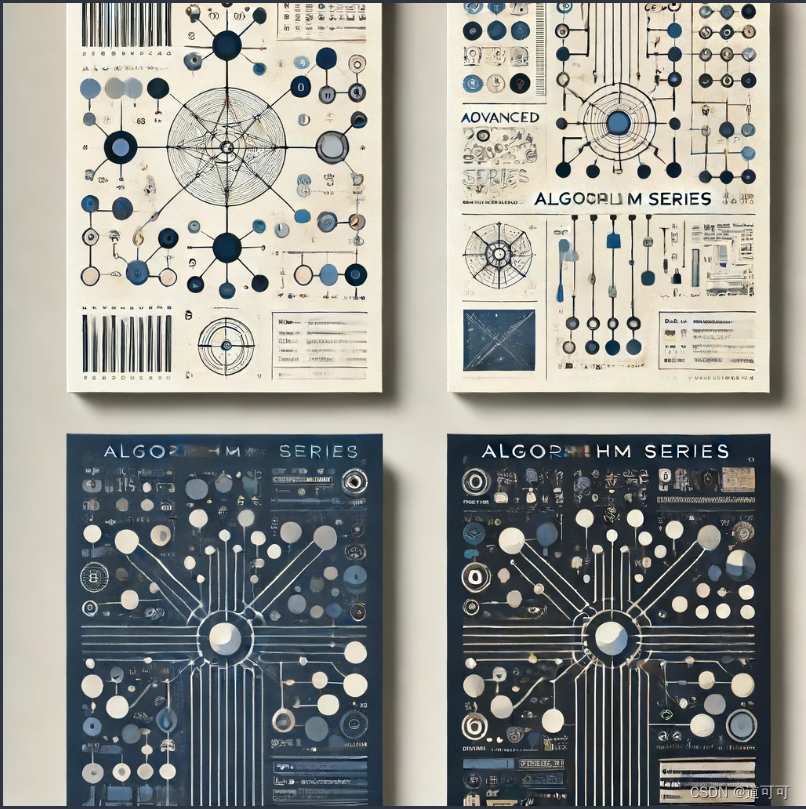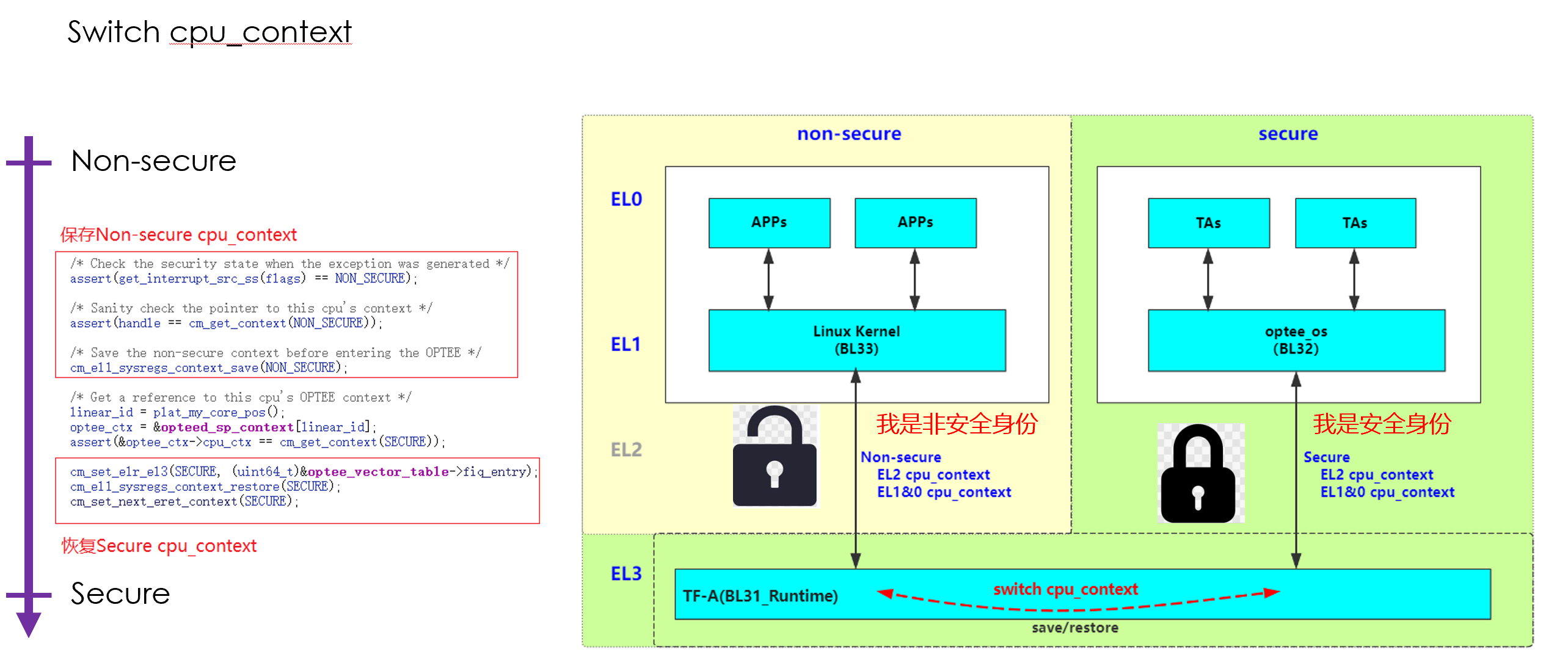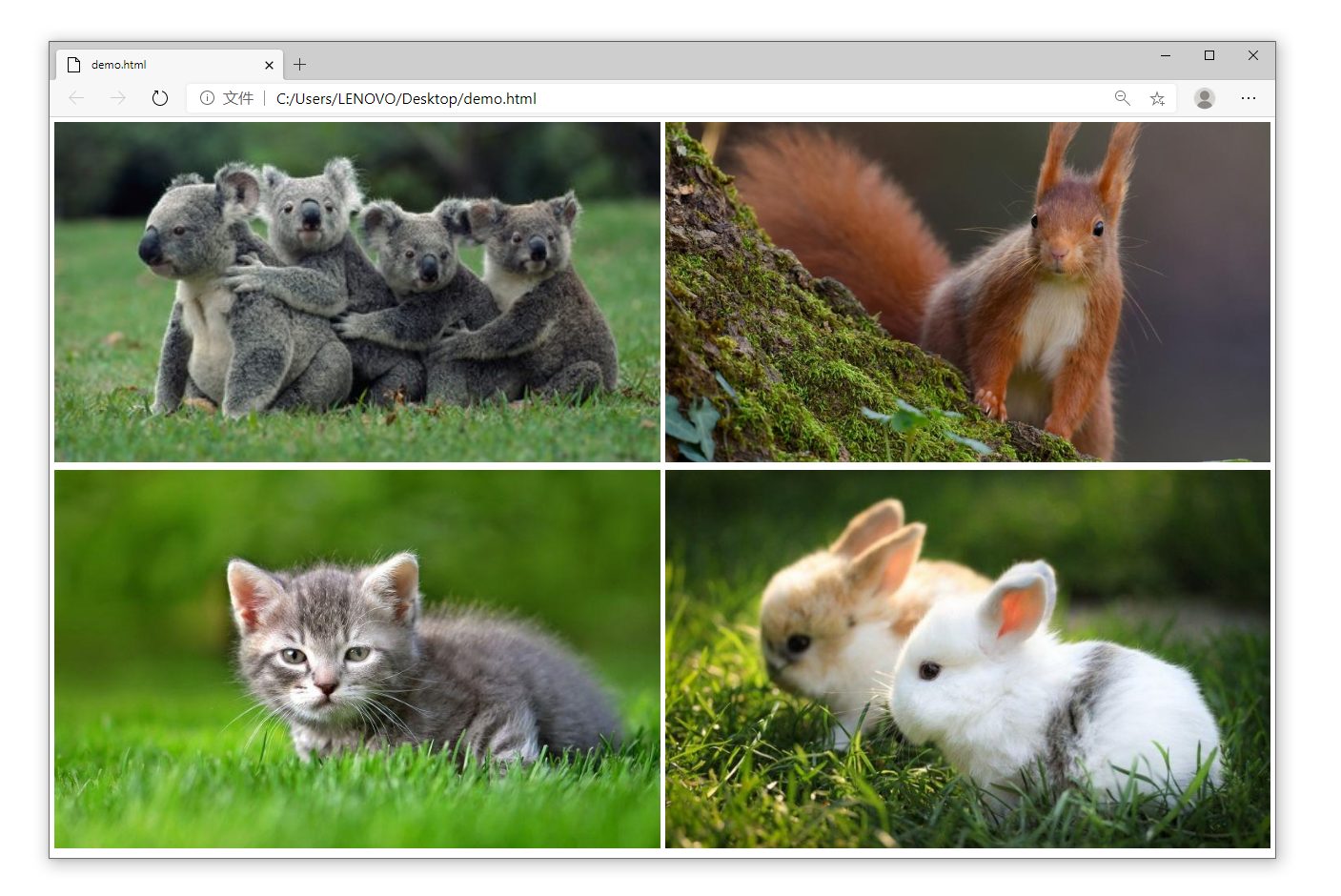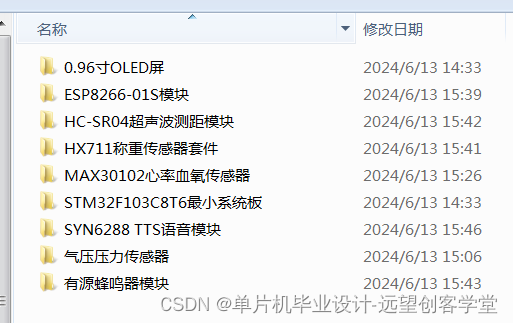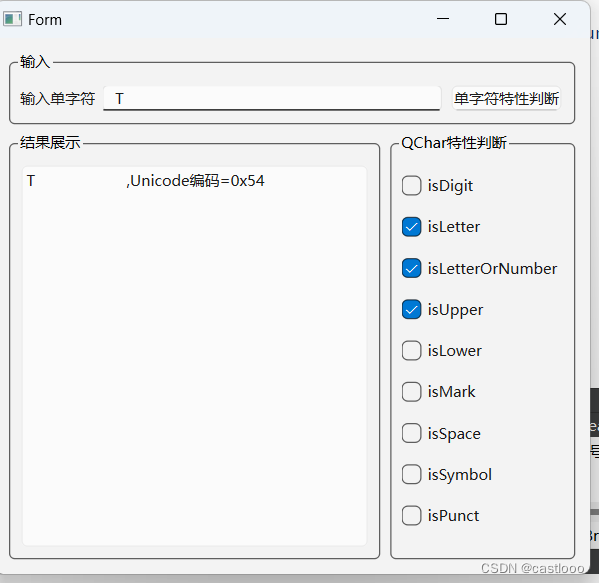一、项目结构说明、搭建以及初步验证
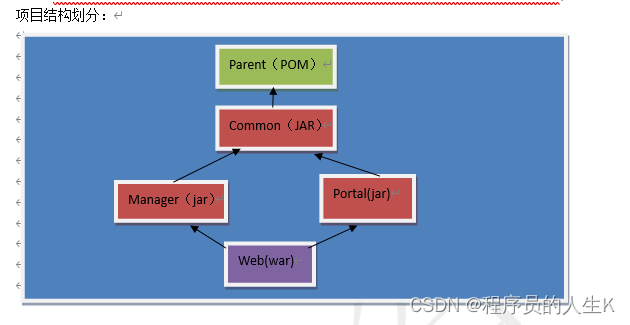
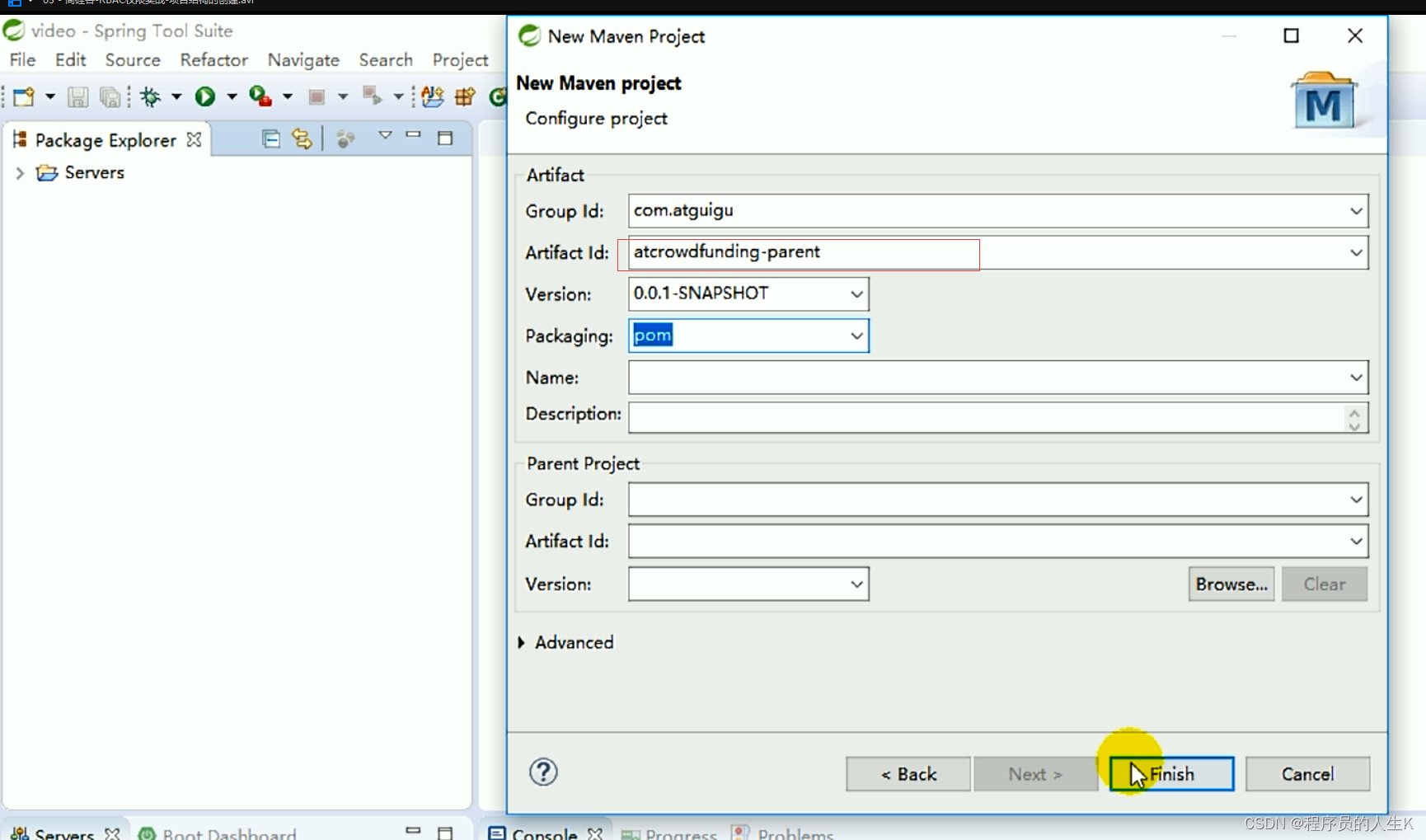
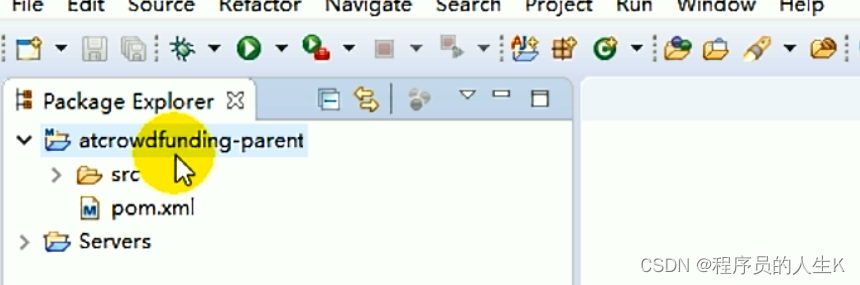
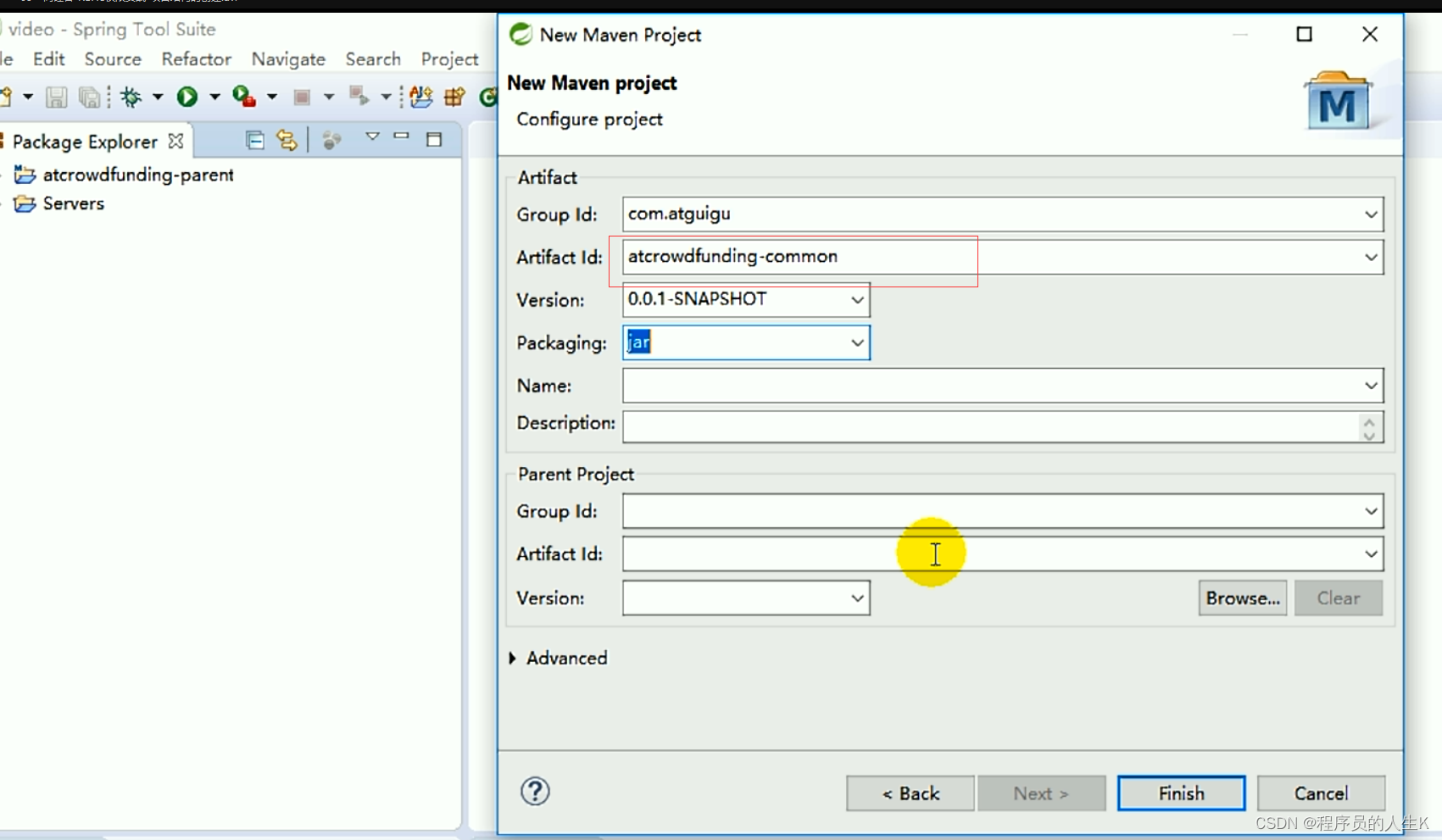
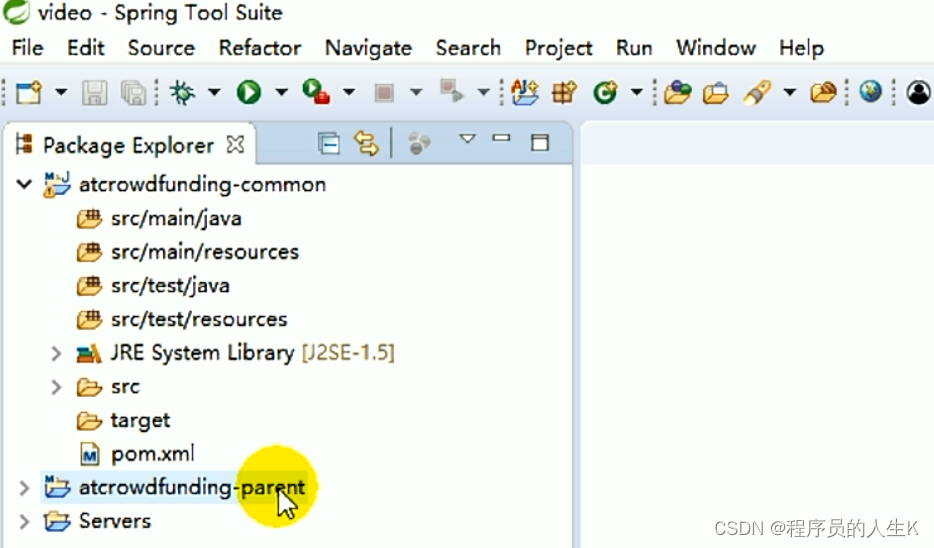
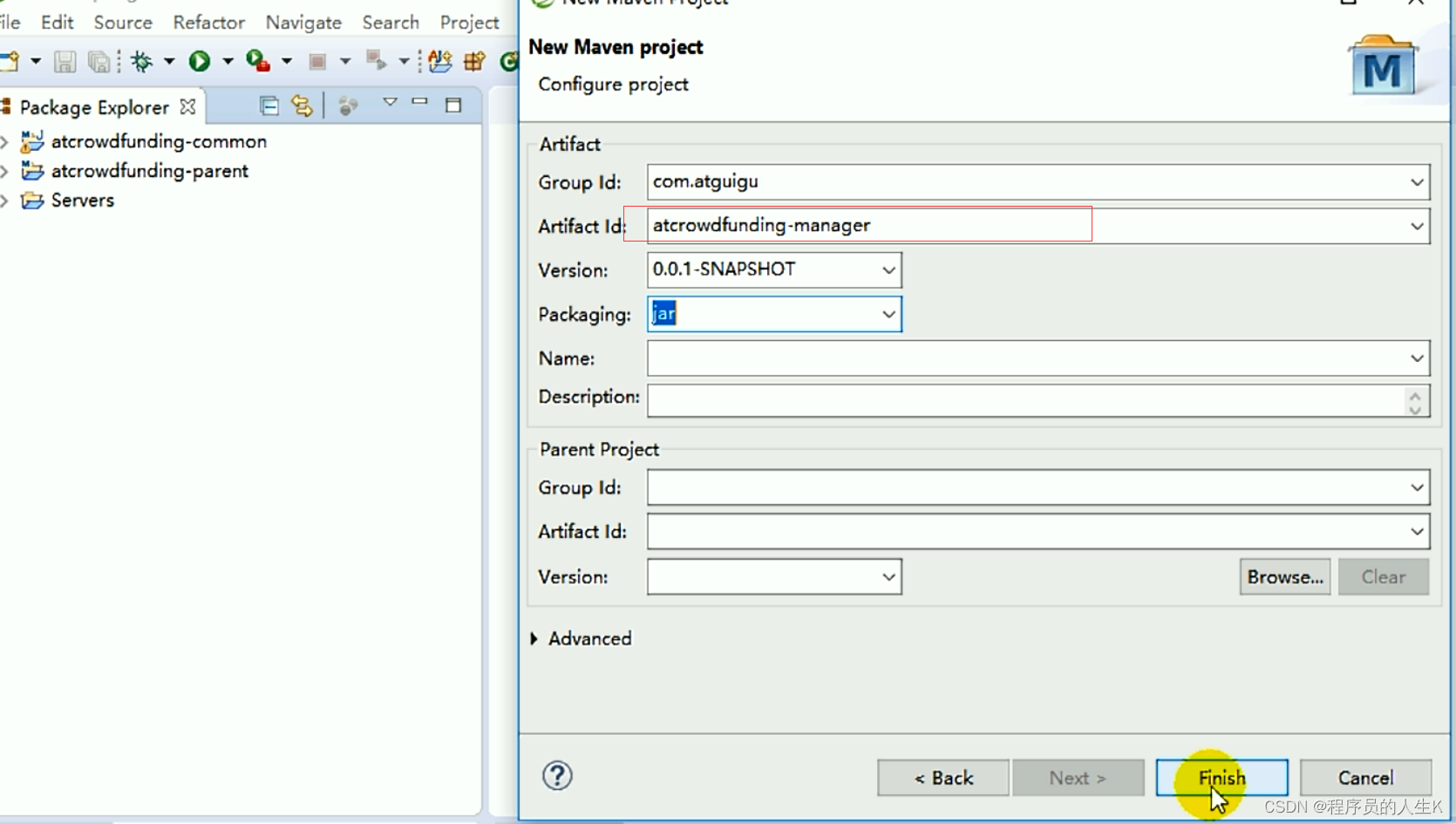
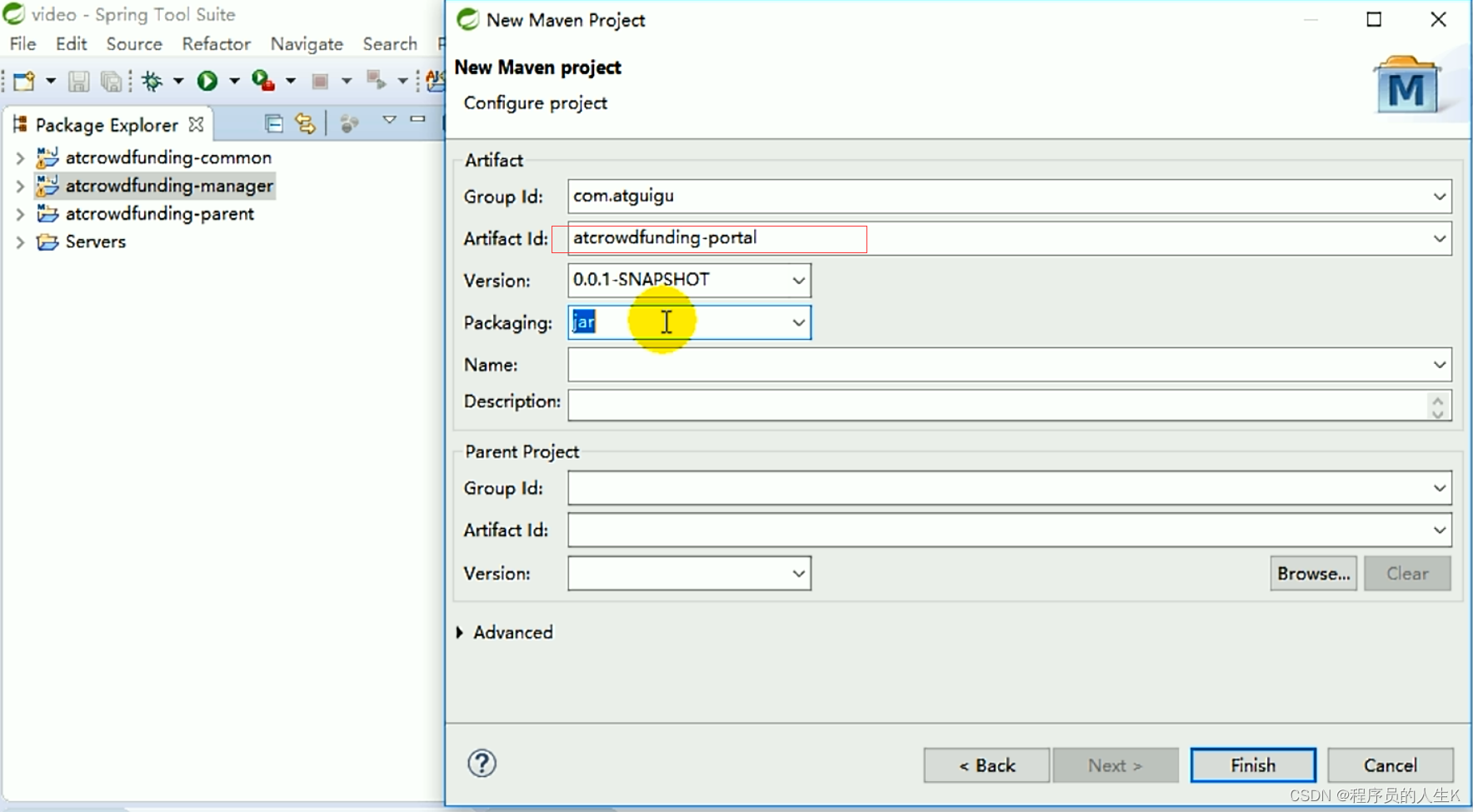
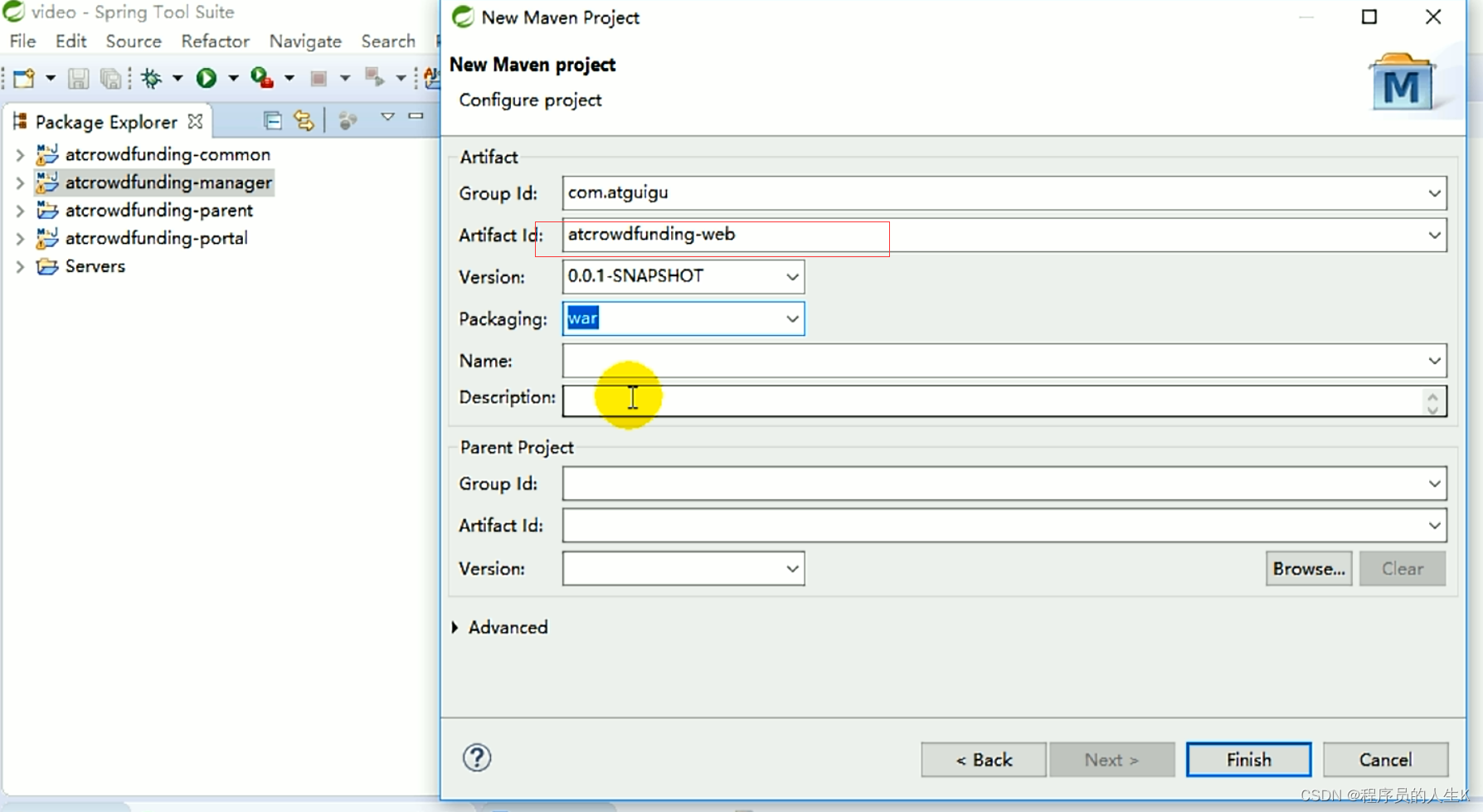
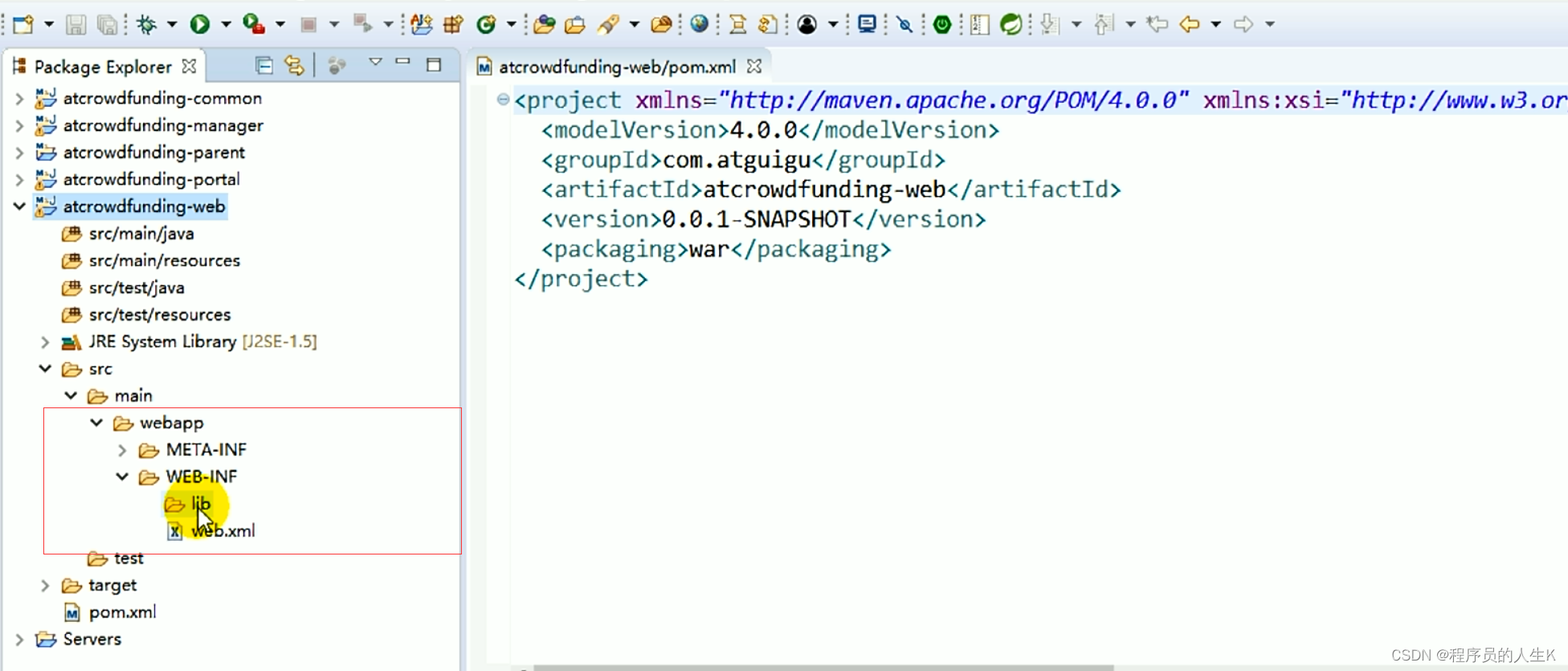
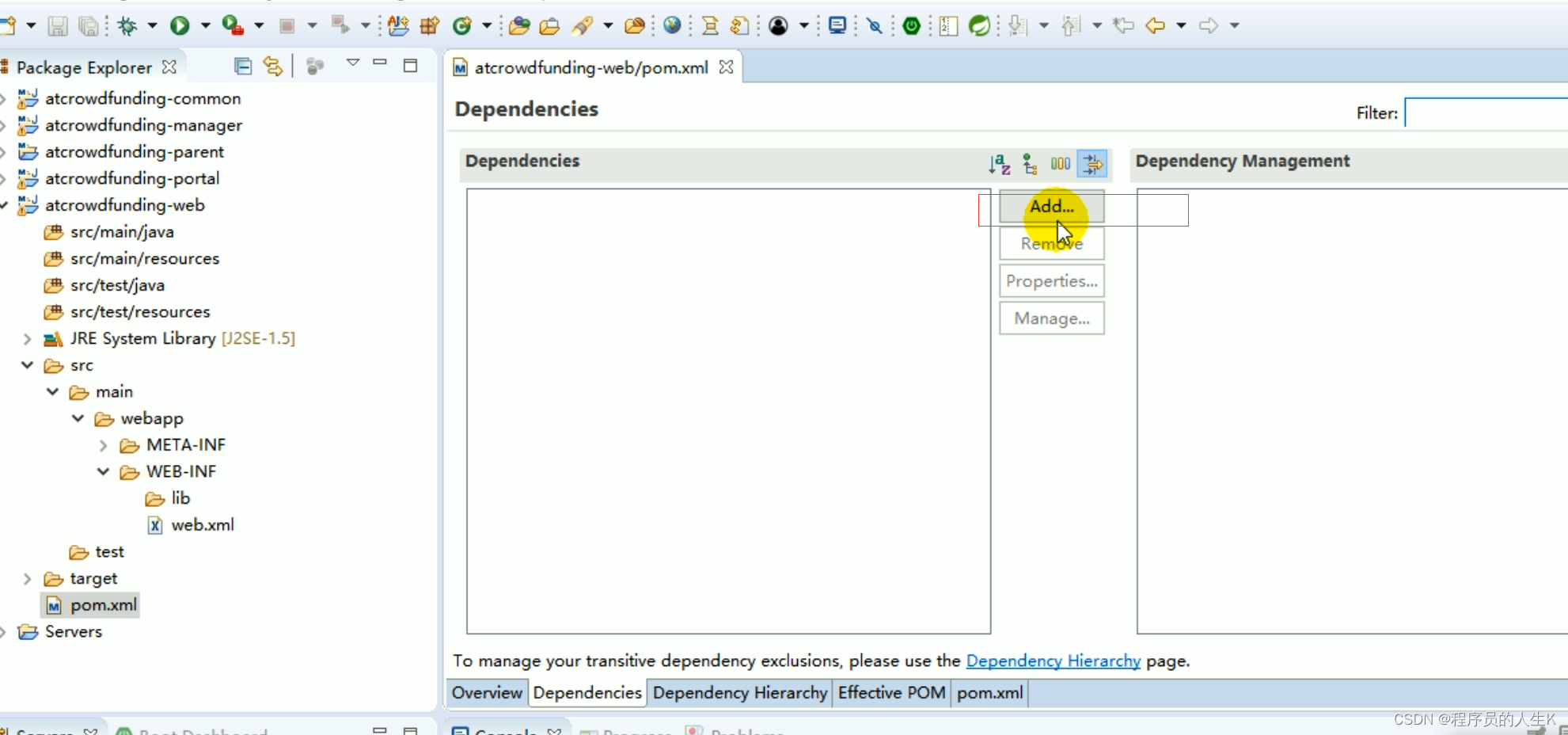
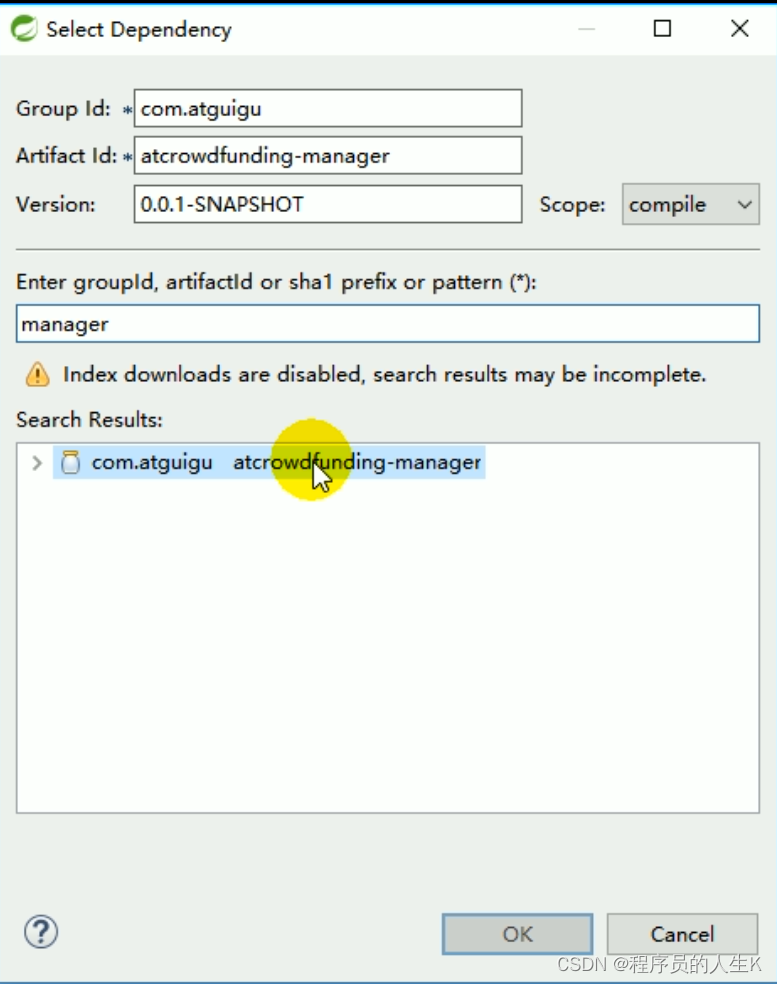
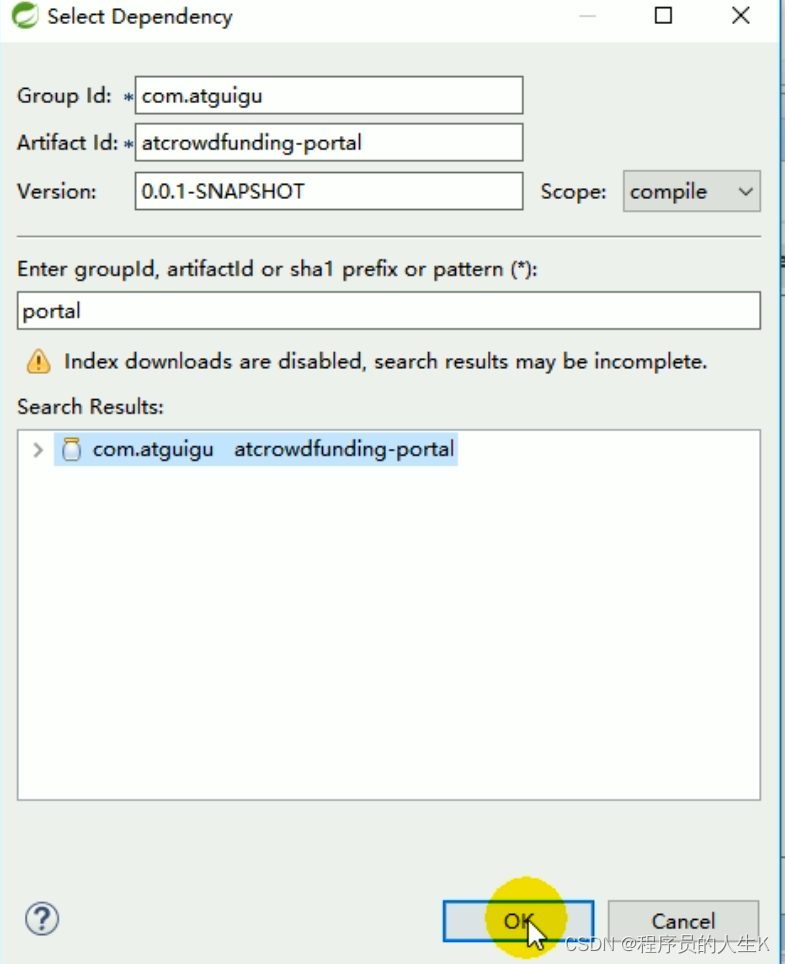
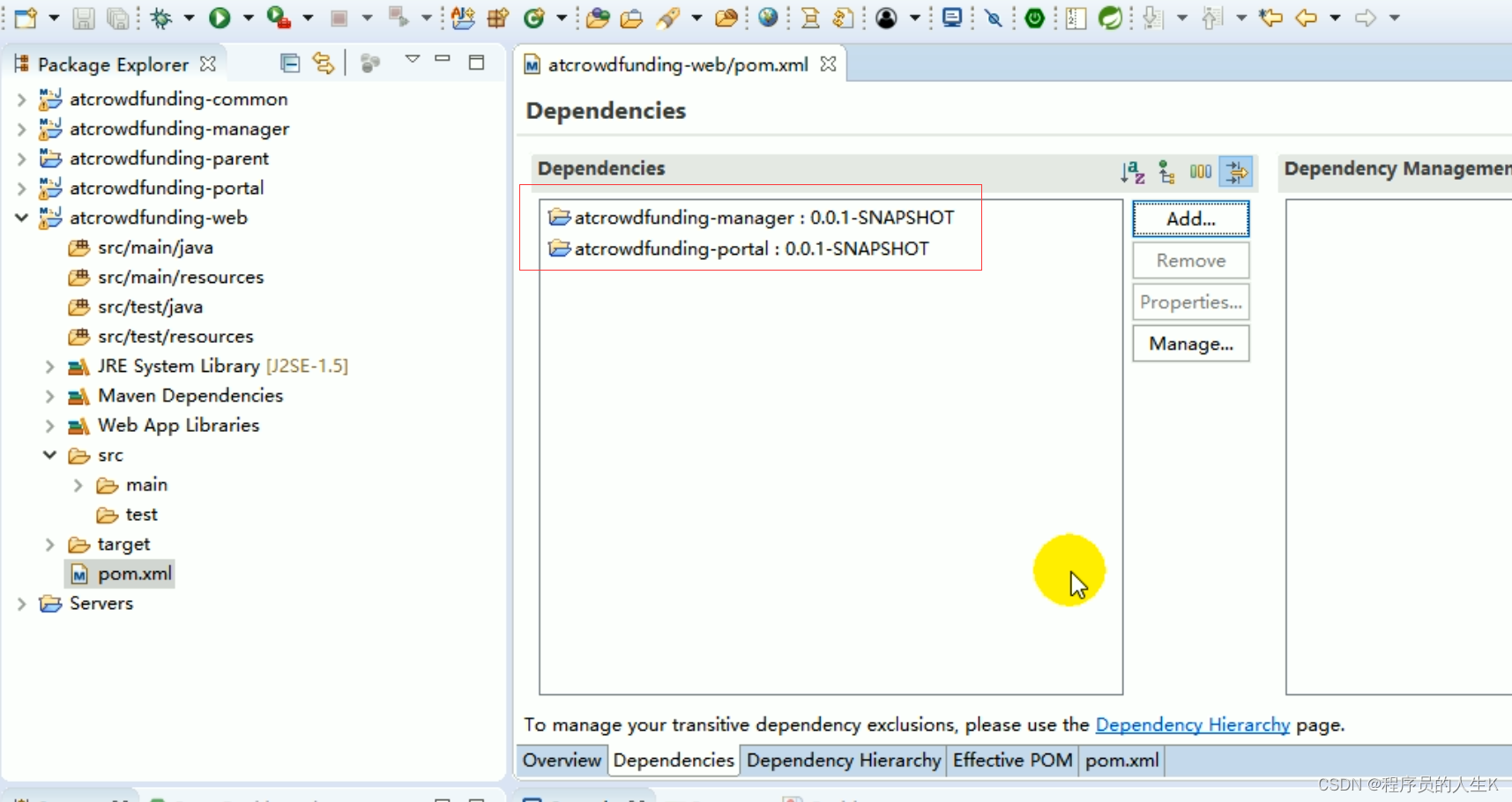
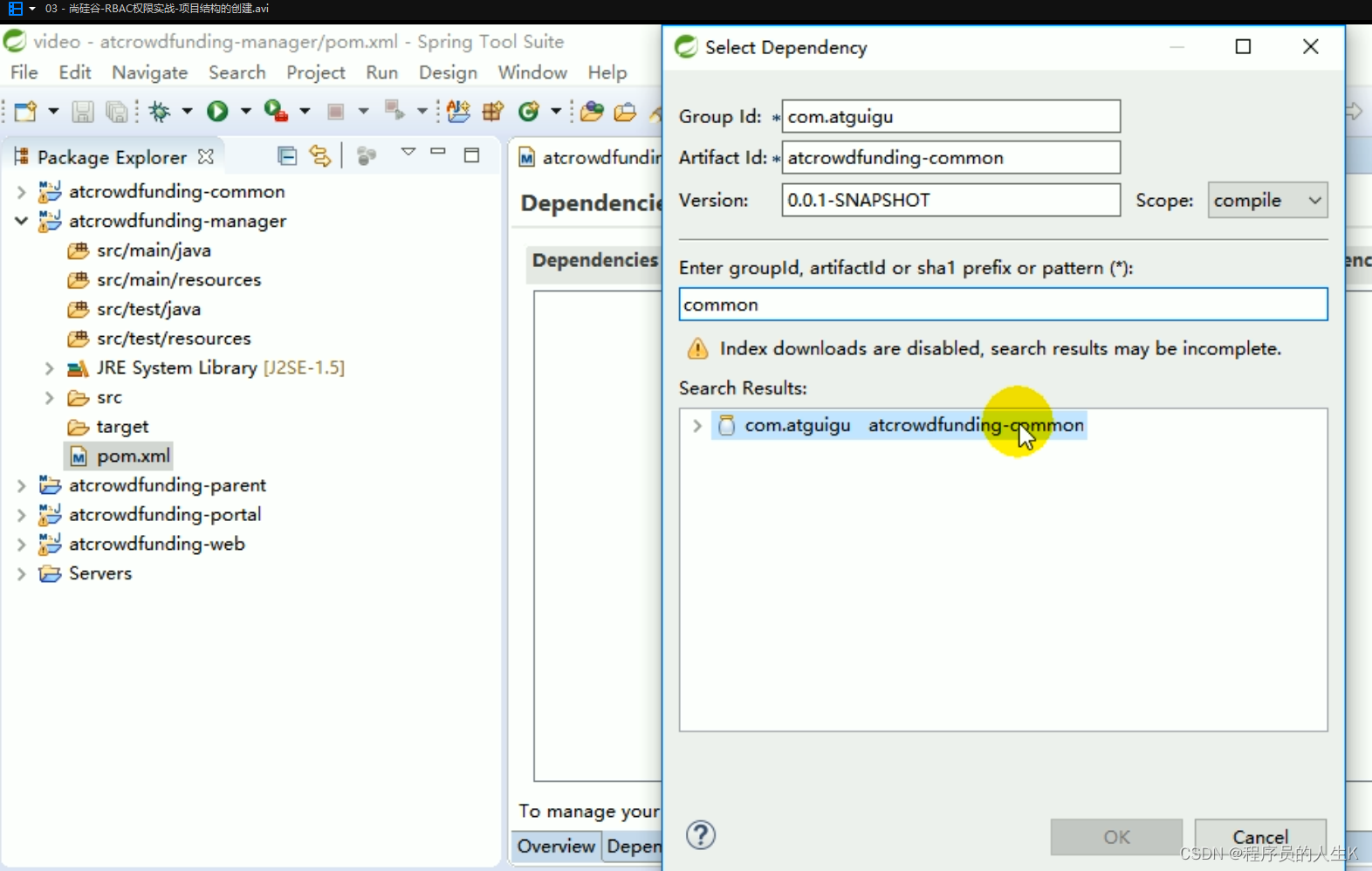
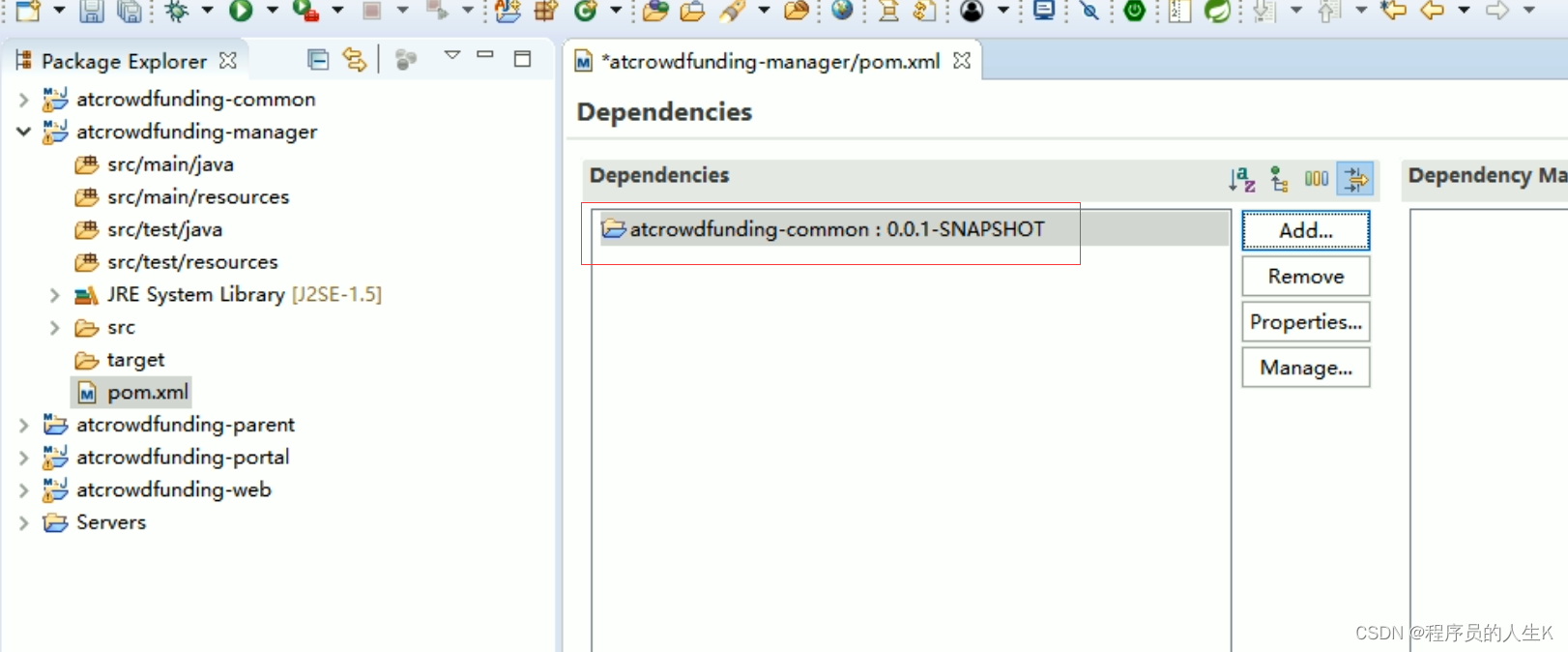
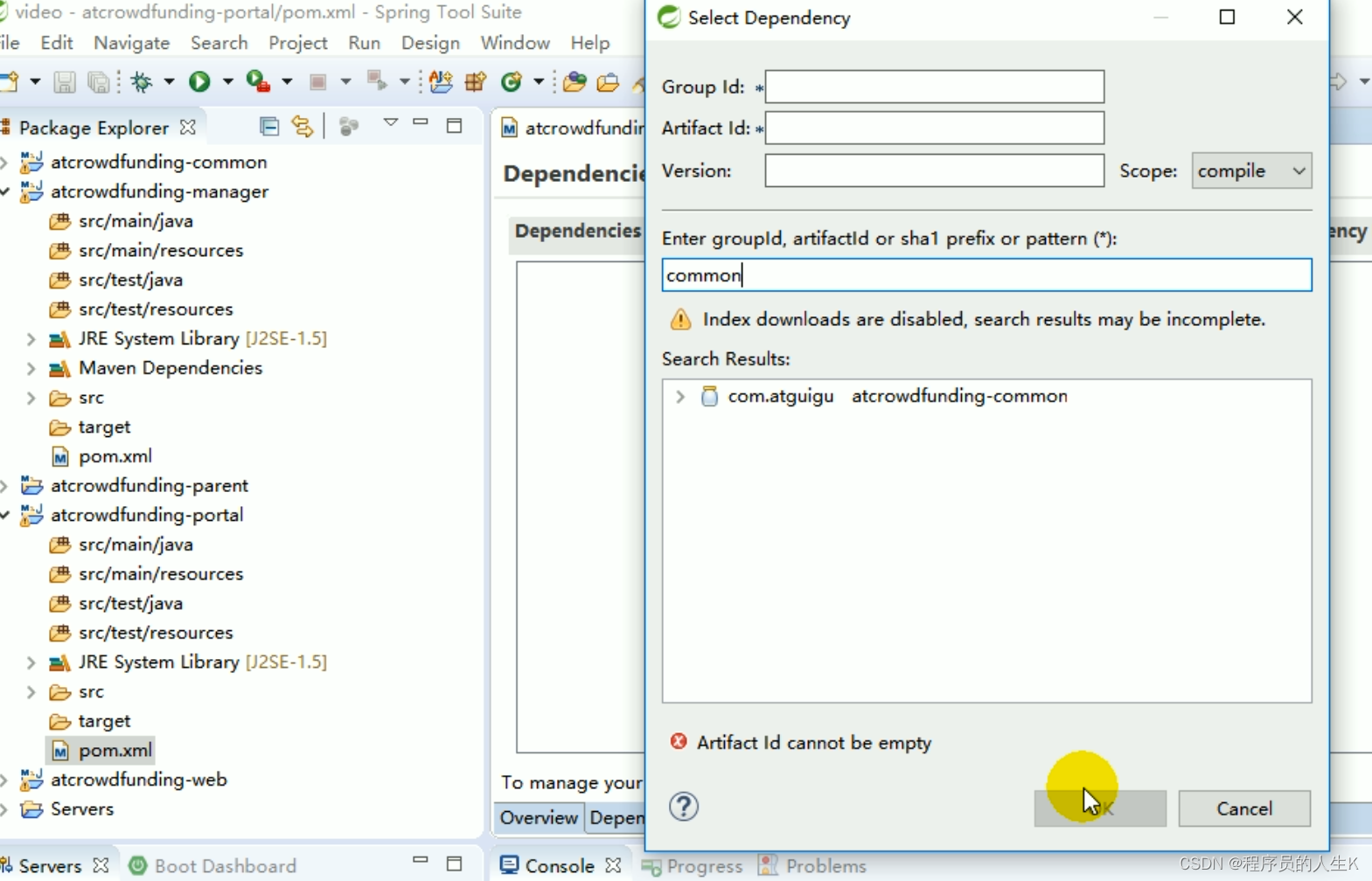
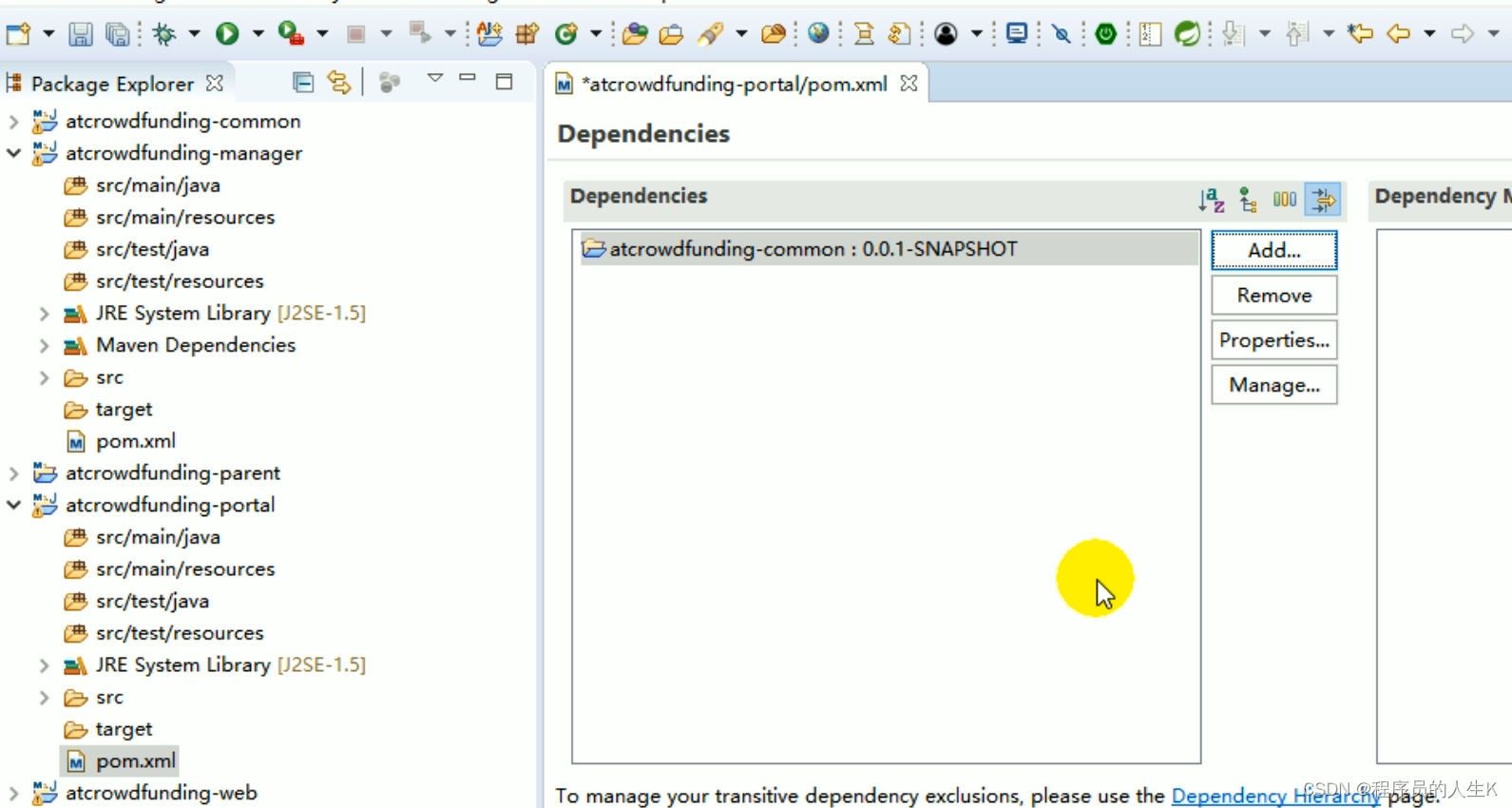
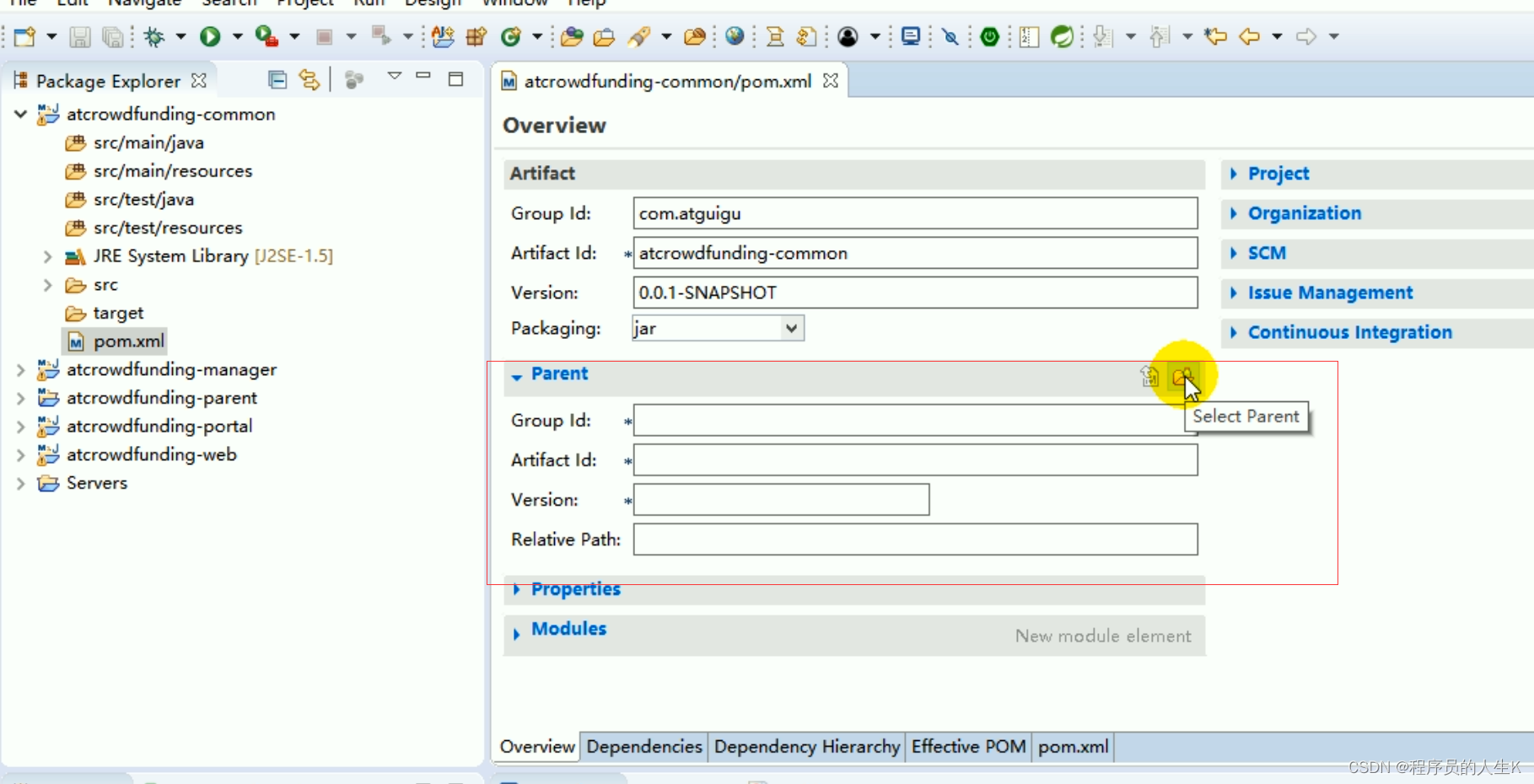
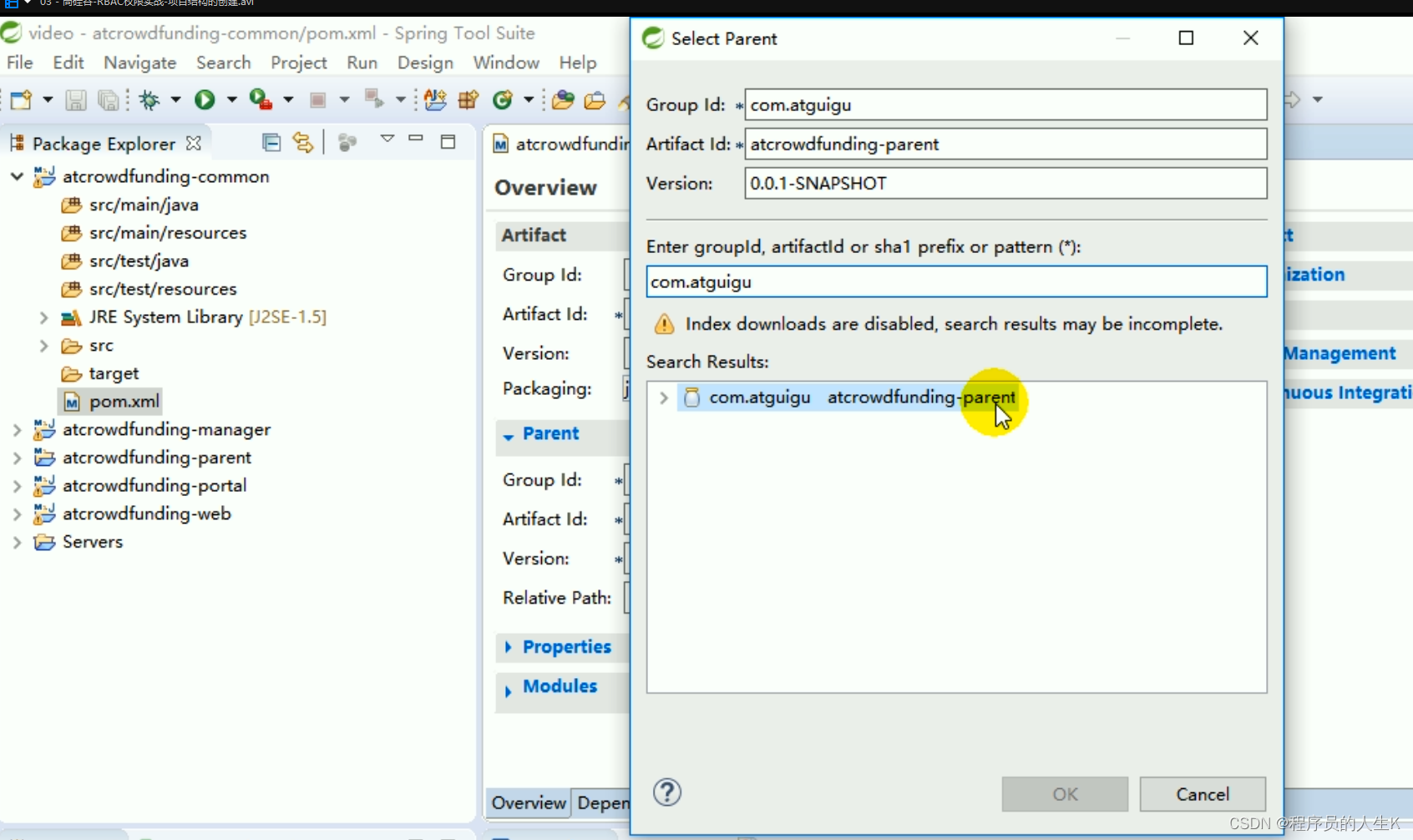
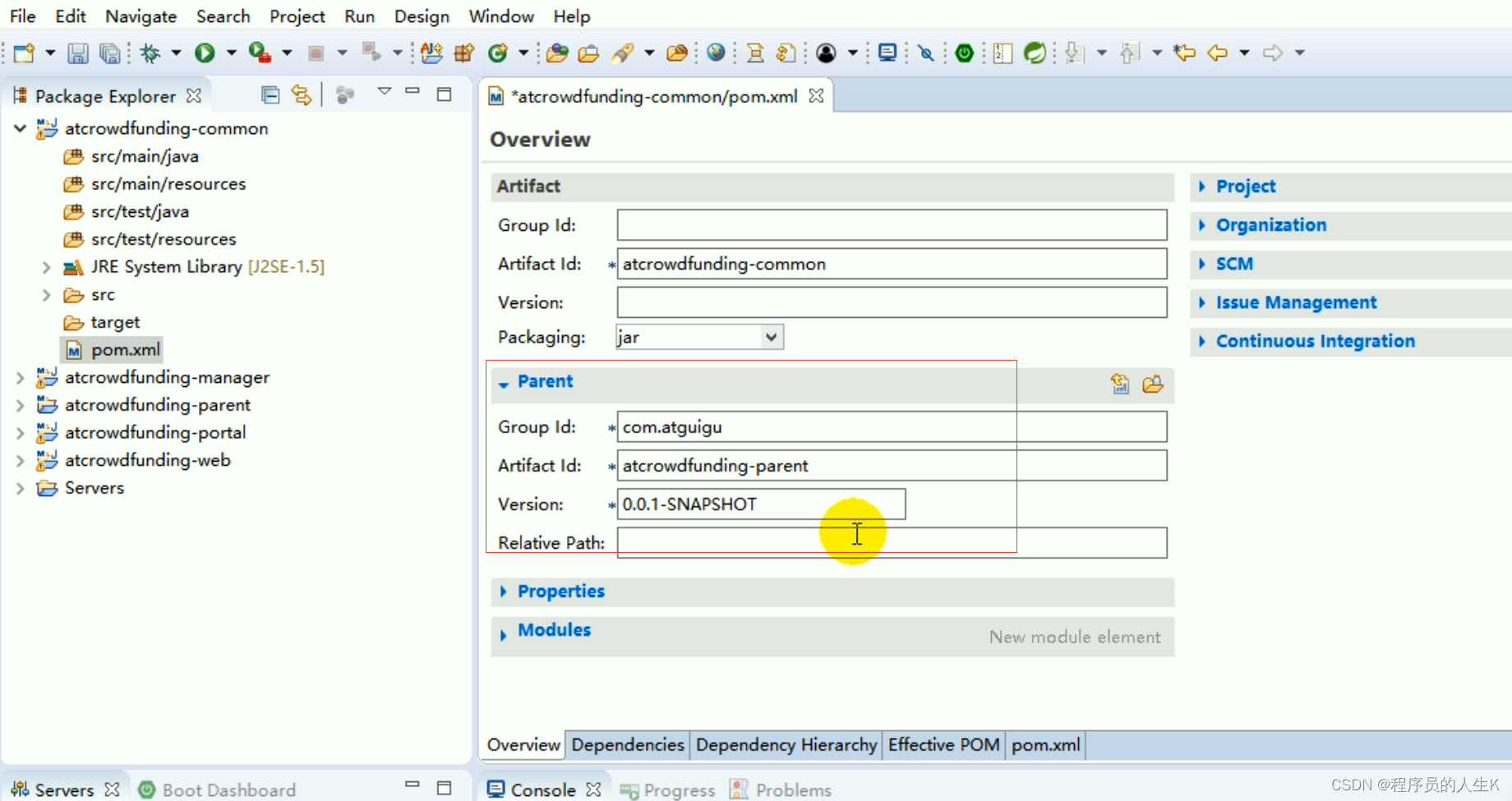
引入SSM框架依赖:
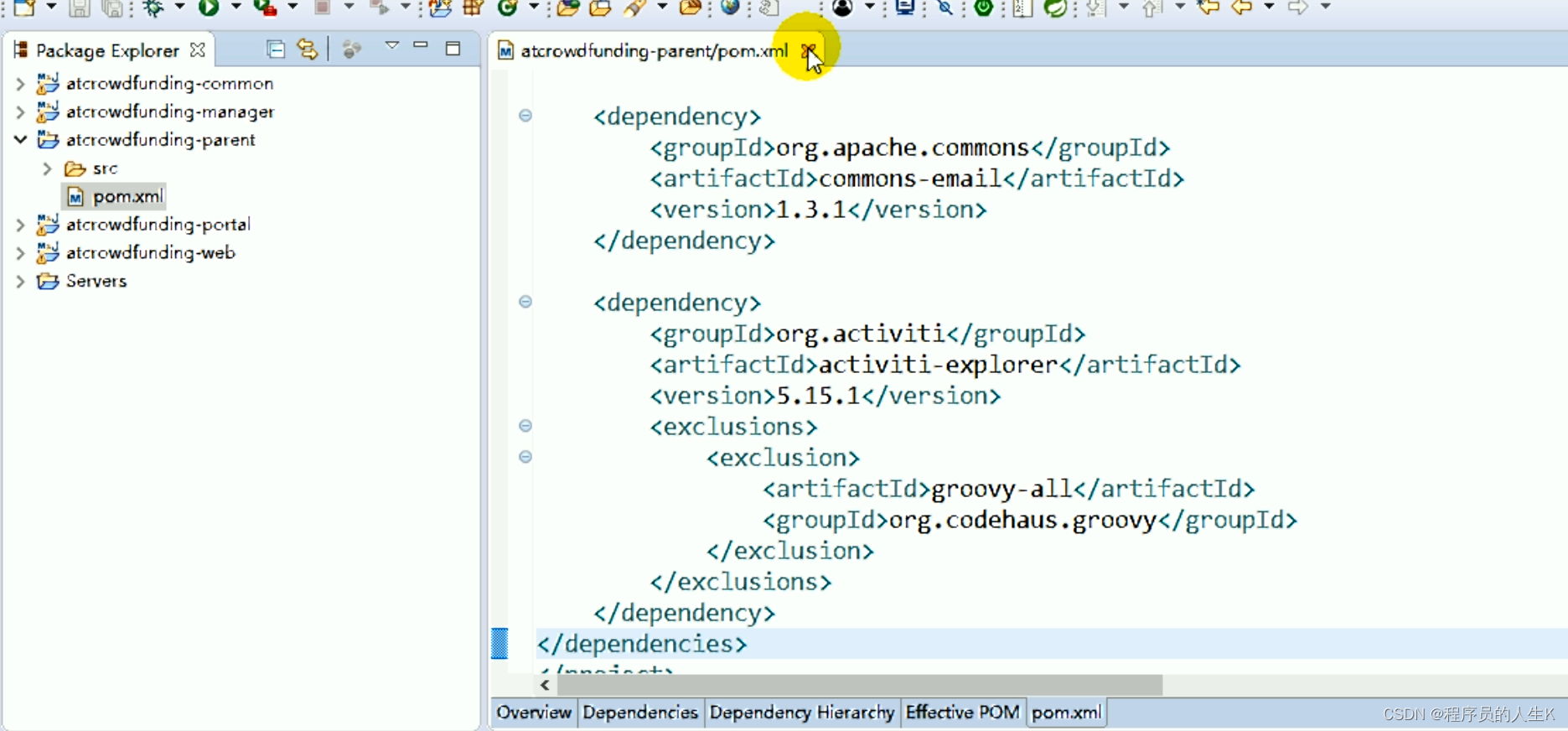 <dependencies>
<dependencies>
<dependency>
<groupId>javax.servlet</groupId>
<artifactId>servlet-api</artifactId>
<version>2.5</version>
</dependency>
<dependency>
<groupId>javax.servlet.jsp</groupId>
<artifactId>jsp-api</artifactId>
<version>2.1.3-b06</version>
</dependency>
<dependency>
<groupId>org.springframework</groupId>
<artifactId>spring-core</artifactId>
<version>4.0.0.RELEASE</version>
</dependency>
<dependency>
<groupId>org.springframework</groupId>
<artifactId>spring-context</artifactId>
<version>4.0.0.RELEASE</version>
</dependency>
<dependency>
<groupId>org.springframework</groupId>
<artifactId>spring-jdbc</artifactId>
<version>4.0.0.RELEASE</version>
</dependency>
<dependency>
<groupId>org.springframework</groupId>
<artifactId>spring-orm</artifactId>
<version>4.0.0.RELEASE</version>
</dependency>
<dependency>
<groupId>org.springframework</groupId>
<artifactId>spring-web</artifactId>
<version>4.0.0.RELEASE</version>
</dependency>
<dependency>
<groupId>org.springframework</groupId>
<artifactId>spring-webmvc</artifactId>
<version>4.0.0.RELEASE</version>
</dependency>
<dependency>
<groupId>com.mchange</groupId>
<artifactId>c3p0</artifactId>
<version>0.9.2</version>
</dependency>
<dependency>
<groupId>cglib</groupId>
<artifactId>cglib</artifactId>
<version>2.2</version>
</dependency>
<dependency>
<groupId>org.aspectj</groupId>
<artifactId>aspectjweaver</artifactId>
<version>1.6.8</version>
</dependency>
<!-- Spring整合MyBatis -->
<!-- MyBatis中延迟加载需要使用Cglib -->
<!-- https://mvnrepository.com/artifact/org.mybatis/mybatis -->
<dependency>
<groupId>org.mybatis</groupId>
<artifactId>mybatis</artifactId>
<version>3.2.8</version>
</dependency>
<dependency>
<groupId>org.mybatis</groupId>
<artifactId>mybatis-spring</artifactId>
<version>1.2.2</version>
</dependency>
<!-- 控制日志输出:结合log4j -->
<dependency>
<groupId>log4j</groupId>
<artifactId>log4j</artifactId>
<version>1.2.17</version>
</dependency>
<dependency>
<groupId>org.slf4j</groupId>
<artifactId>slf4j-api</artifactId>
<version>1.7.7</version>
</dependency>
<dependency>
<groupId>org.slf4j</groupId>
<artifactId>slf4j-log4j12</artifactId>
<version>1.7.7</version>
</dependency>
<dependency>
<groupId>mysql</groupId>
<artifactId>mysql-connector-java</artifactId>
<version>5.1.37</version>
</dependency>
<dependency>
<groupId>jstl</groupId>
<artifactId>jstl</artifactId>
<version>1.2</version>
</dependency>
<!-- ********其他****************************** -->
<!-- Ehcache二级缓存 -->
<dependency>
<groupId>net.sf.ehcache</groupId>
<artifactId>ehcache</artifactId>
<version>1.6.2</version>
</dependency>
<!-- 石英调度 - 开始 -->
<dependency>
<groupId>org.quartz-scheduler</groupId>
<artifactId>quartz</artifactId>
<version>1.8.5</version>
</dependency>
<dependency>
<groupId>org.springframework</groupId>
<artifactId>spring-context-support</artifactId>
<version>4.0.0.RELEASE</version>
</dependency>
<dependency>
<groupId>commons-collections</groupId>
<artifactId>commons-collections</artifactId>
<version>3.1</version>
</dependency>
<!-- 石英调度 - 结束 -->
<dependency>
<groupId>org.codehaus.jackson</groupId>
<artifactId>jackson-mapper-asl</artifactId>
<version>1.9.2</version>
</dependency>
<dependency>
<groupId>org.apache.poi</groupId>
<artifactId>poi</artifactId>
<version>3.9</version>
</dependency>
<dependency>
<groupId>org.jfree</groupId>
<artifactId>jfreechart</artifactId>
<version>1.0.19</version>
</dependency>
<dependency>
<groupId>commons-fileupload</groupId>
<artifactId>commons-fileupload</artifactId>
<version>1.3.1</version>
</dependency>
<dependency>
<groupId>org.freemarker</groupId>
<artifactId>freemarker</artifactId>
<version>2.3.19</version>
</dependency>
<dependency>
<groupId>org.activiti</groupId>
<artifactId>activiti-engine</artifactId>
<version>5.15.1</version>
</dependency>
<dependency>
<groupId>org.activiti</groupId>
<artifactId>activiti-spring</artifactId>
<version>5.15.1</version>
</dependency>
<dependency>
<groupId>org.apache.commons</groupId>
<artifactId>commons-email</artifactId>
<version>1.3.1</version>
</dependency>
<dependency>
<groupId>org.activiti</groupId>
<artifactId>activiti-explorer</artifactId>
<version>5.15.1</version>
<exclusions>
<exclusion>
<artifactId>groovy-all</artifactId>
<groupId>org.codehaus.groovy</groupId>
</exclusion>
</exclusions>
</dependency>
</dependencies>

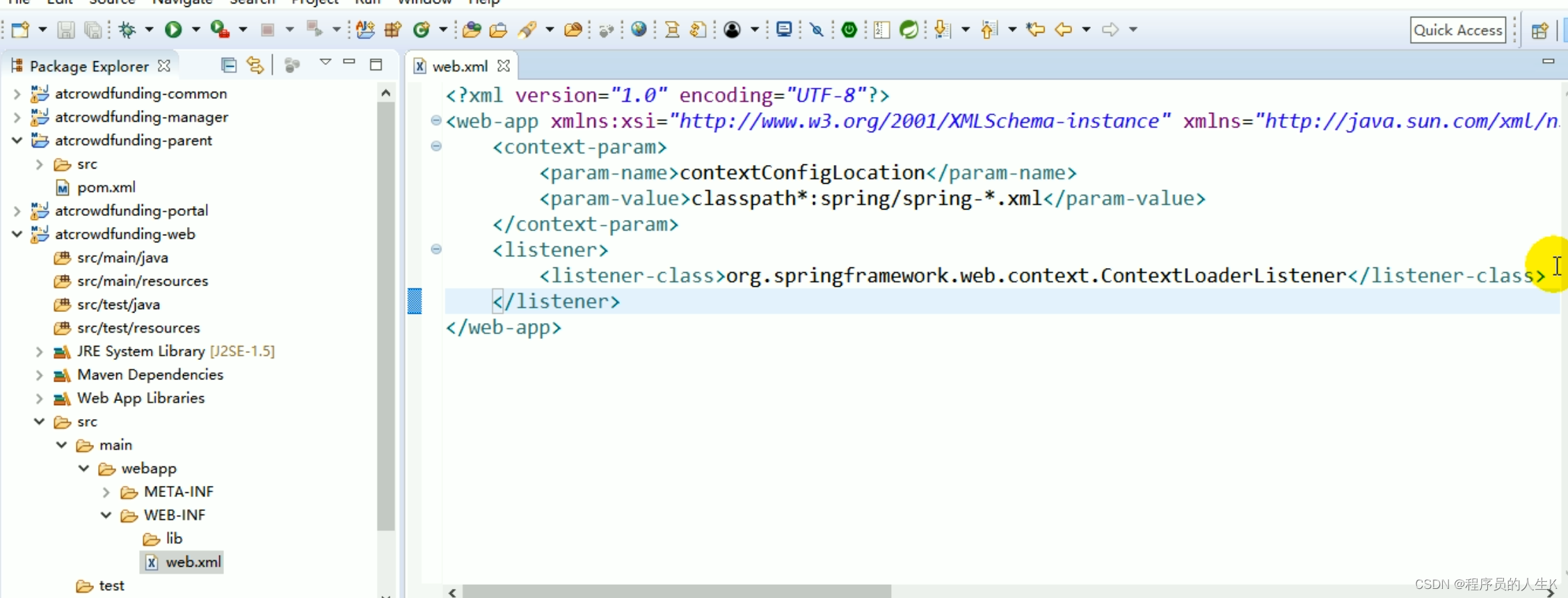
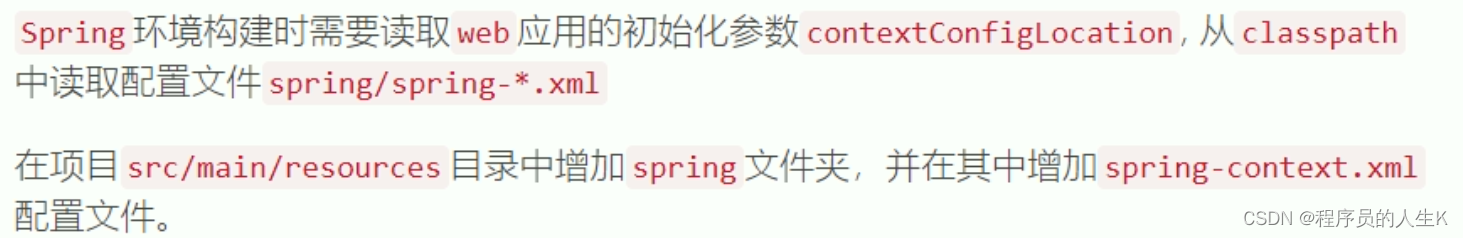

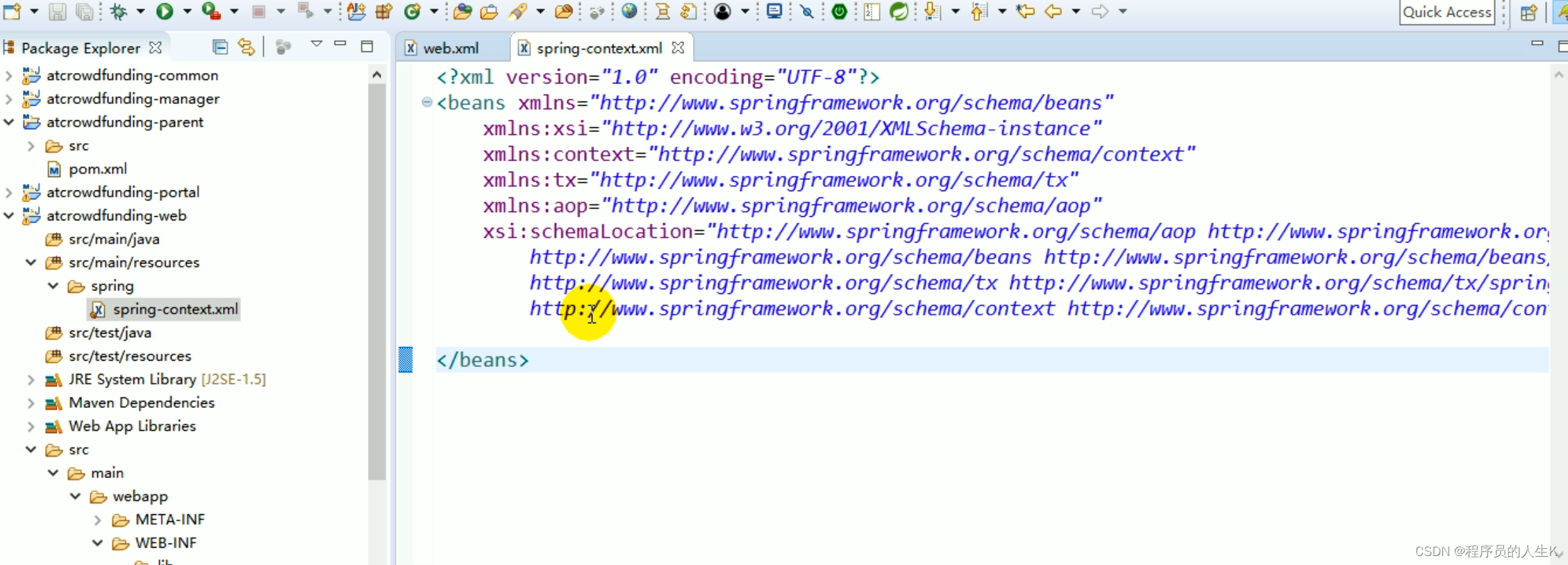

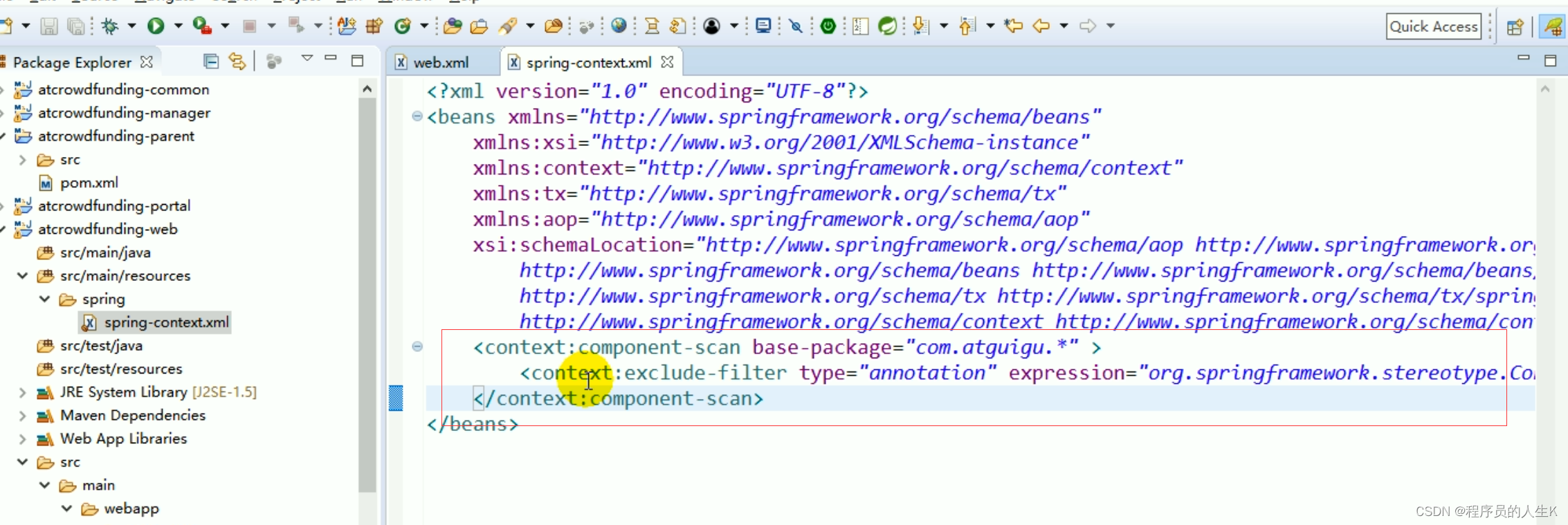

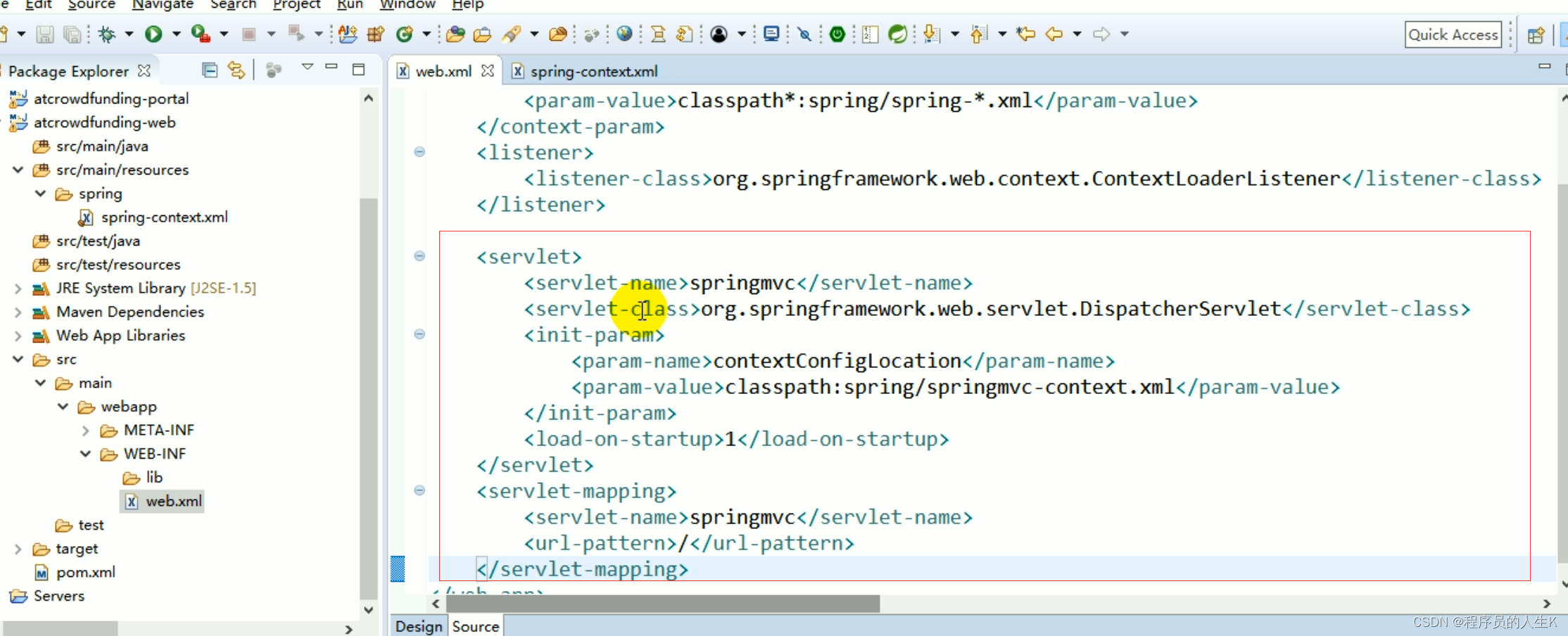

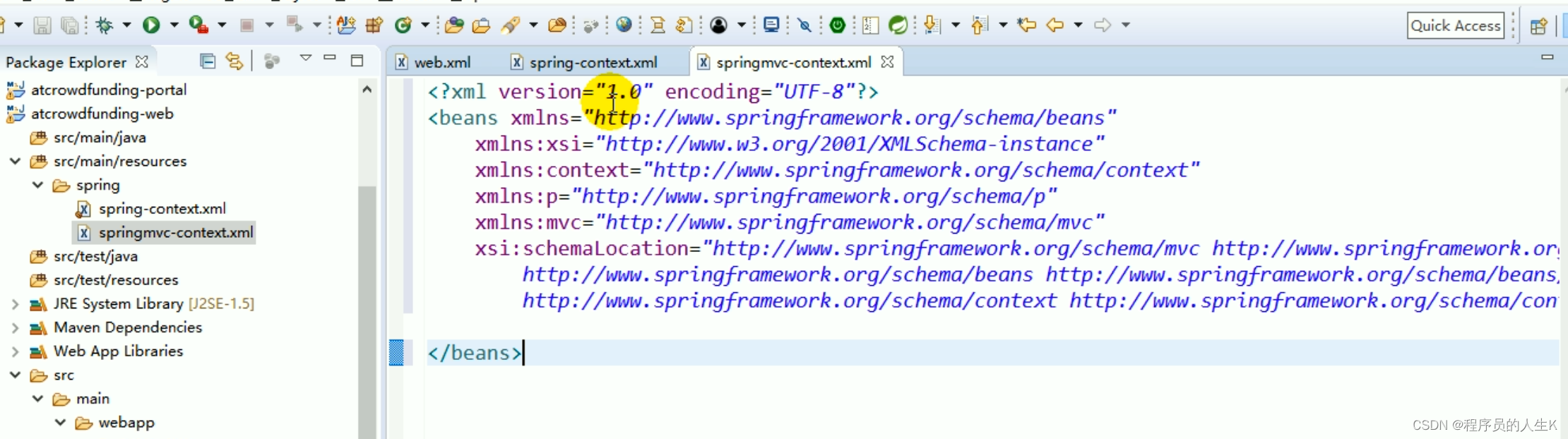

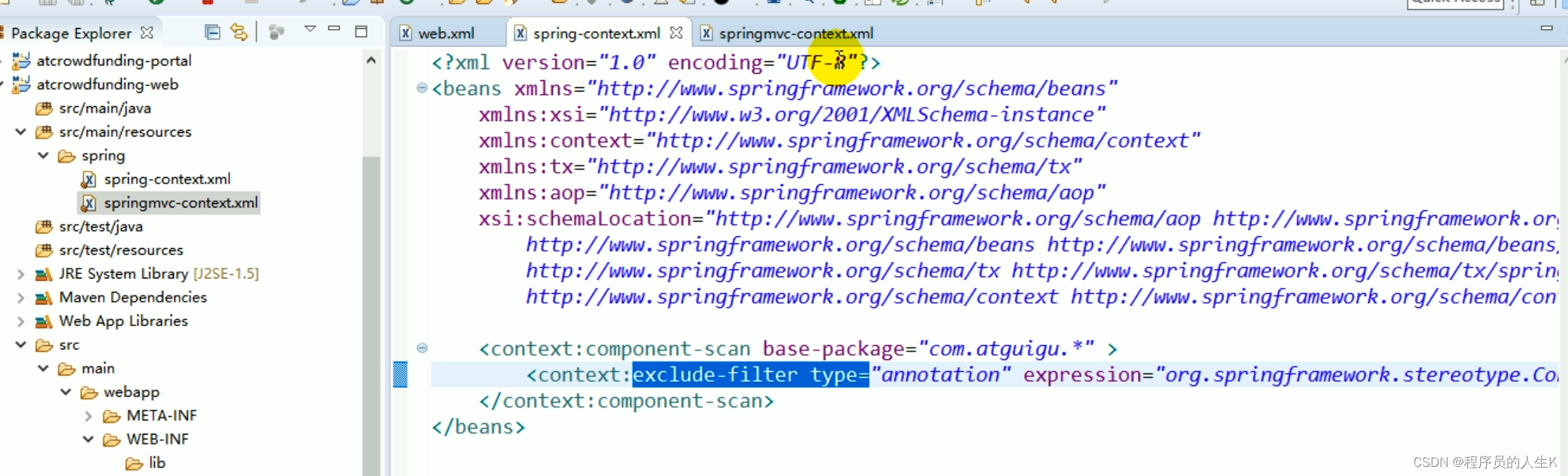

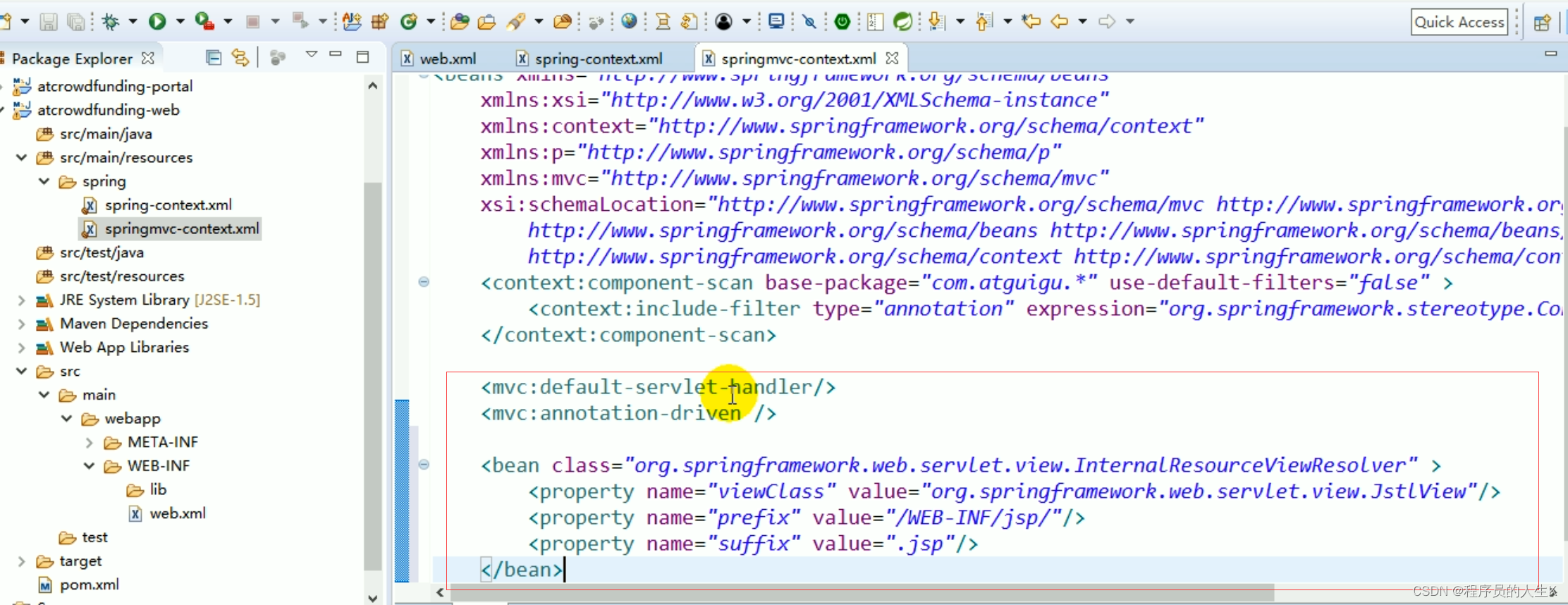
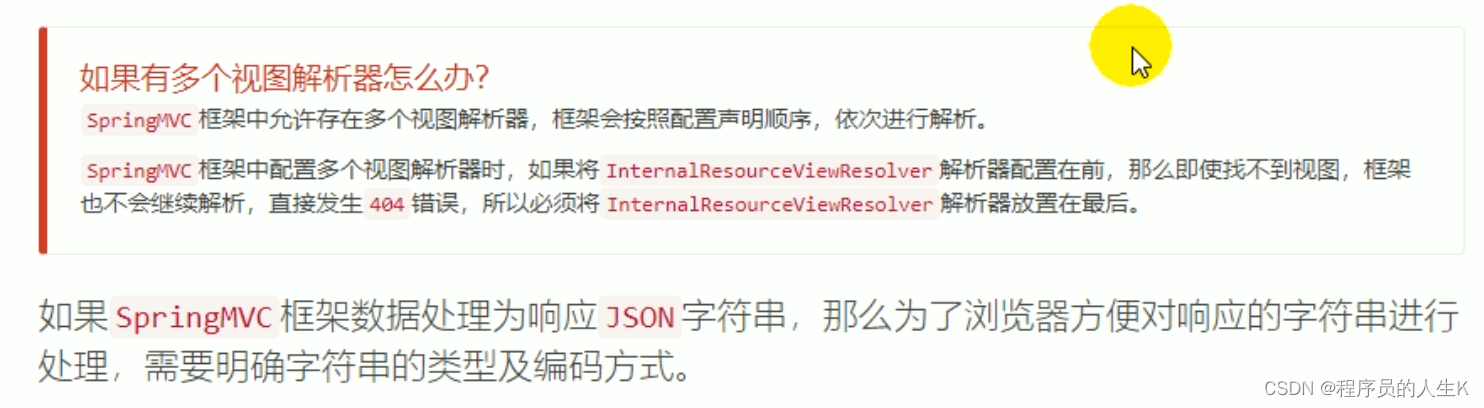

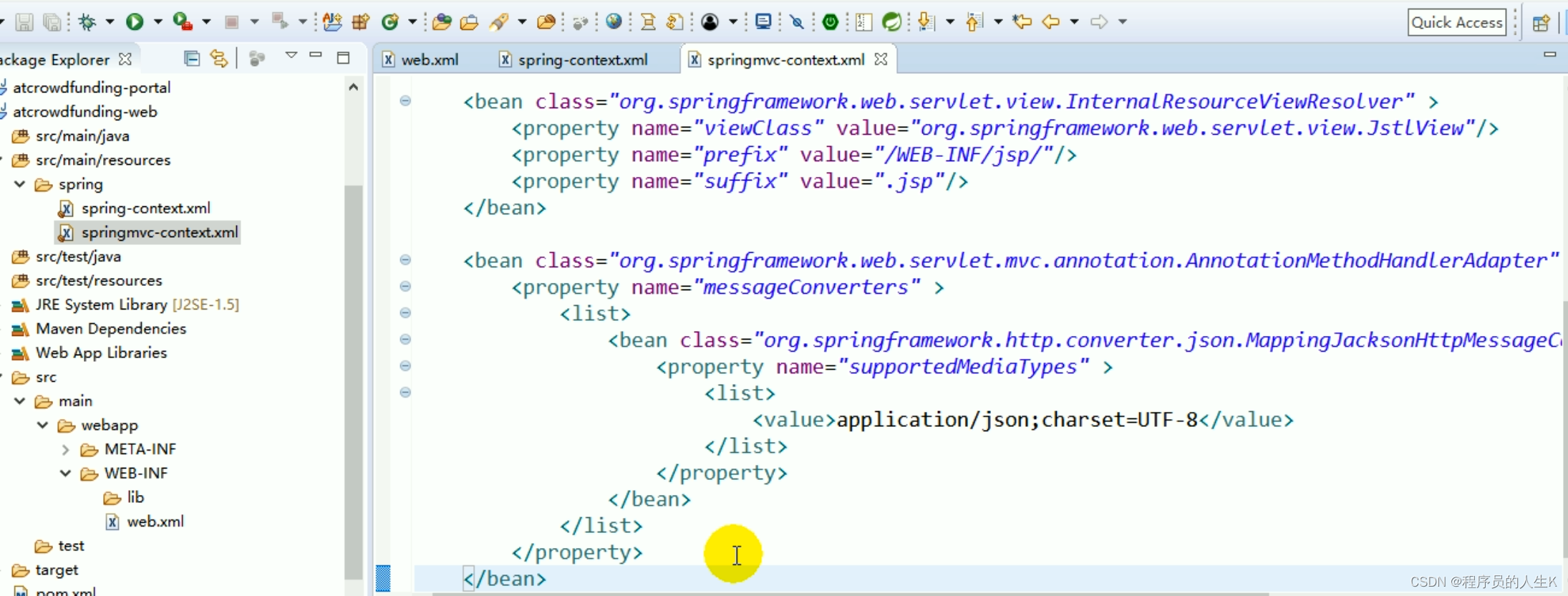

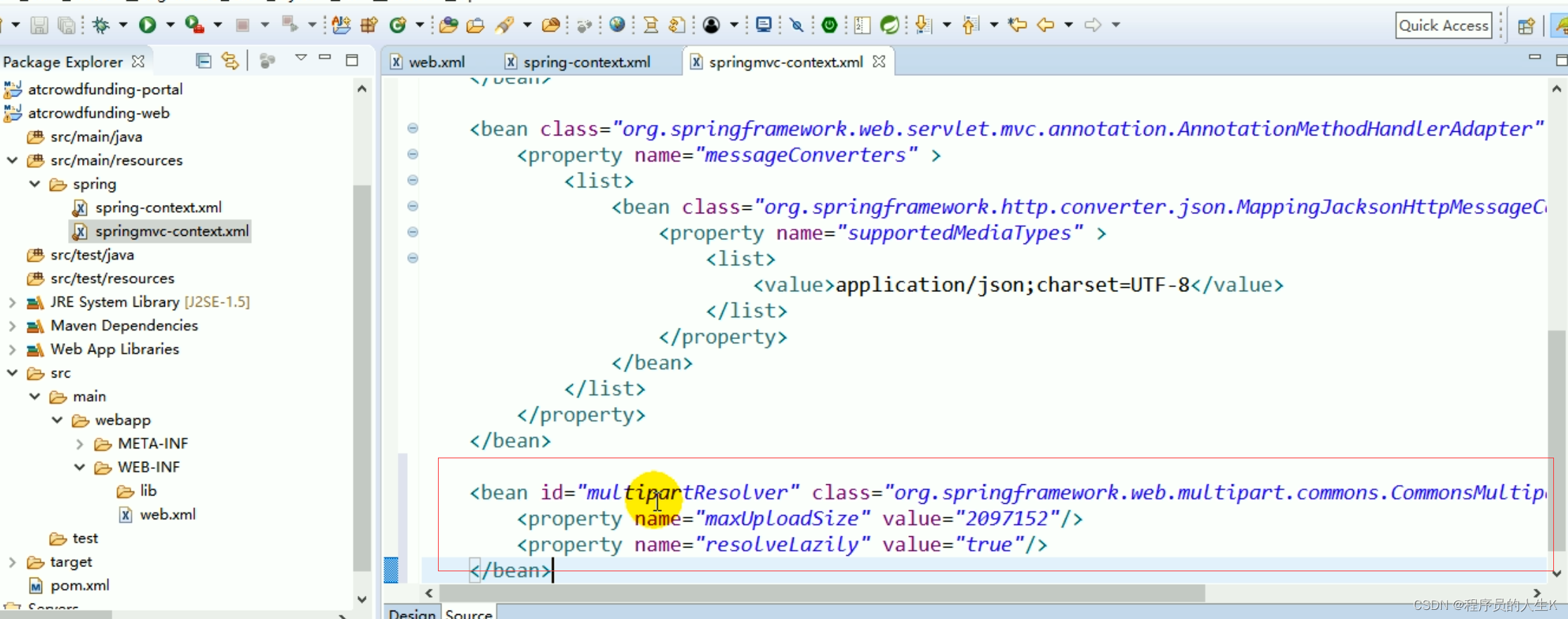

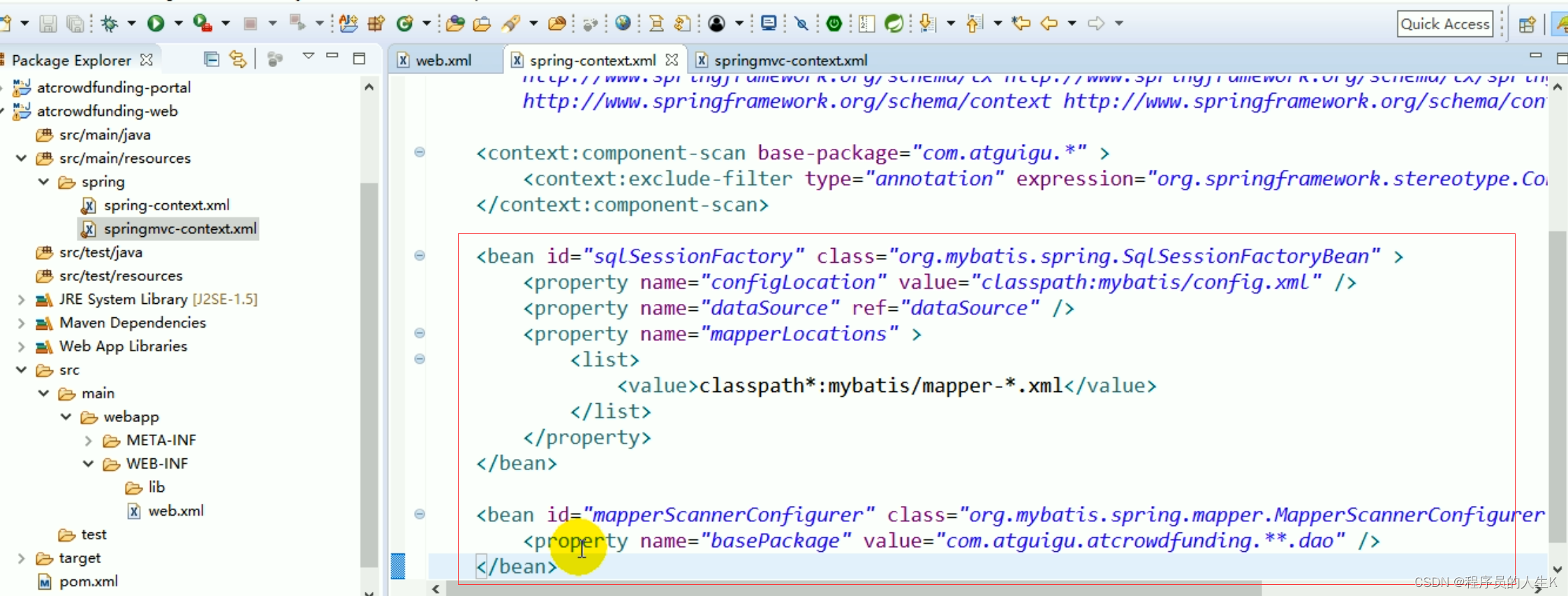

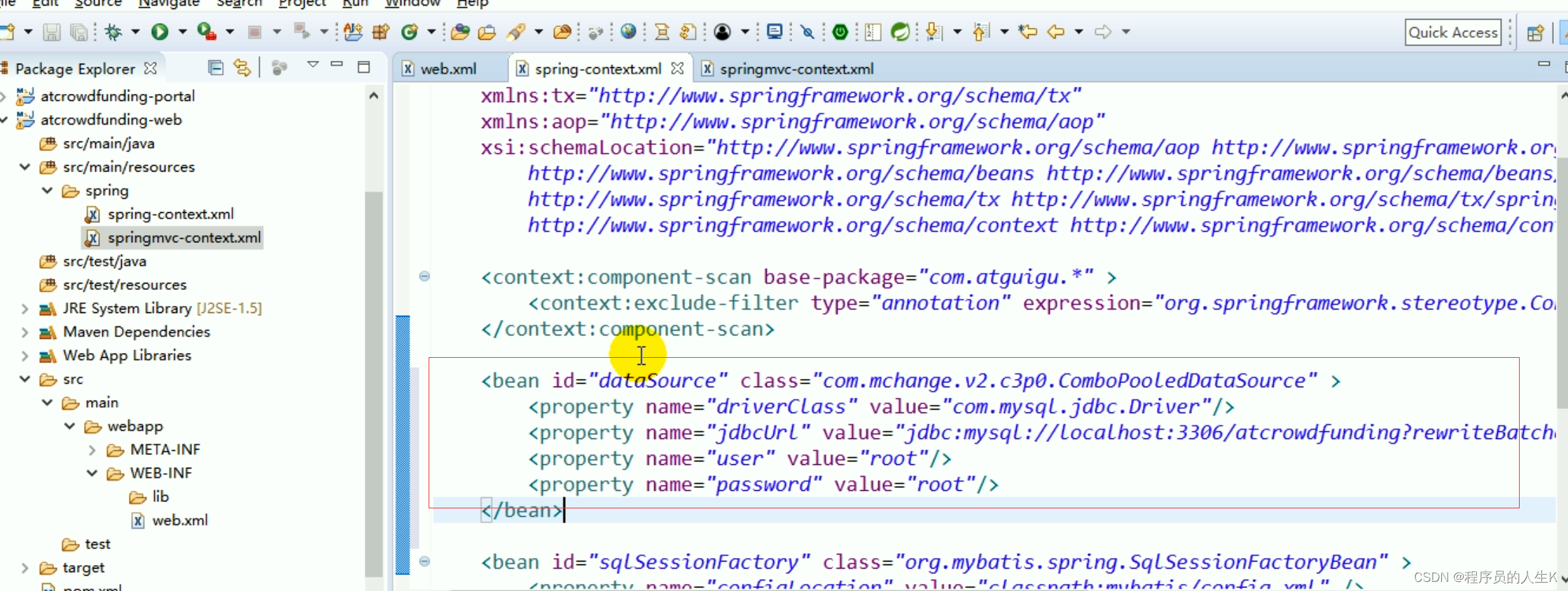

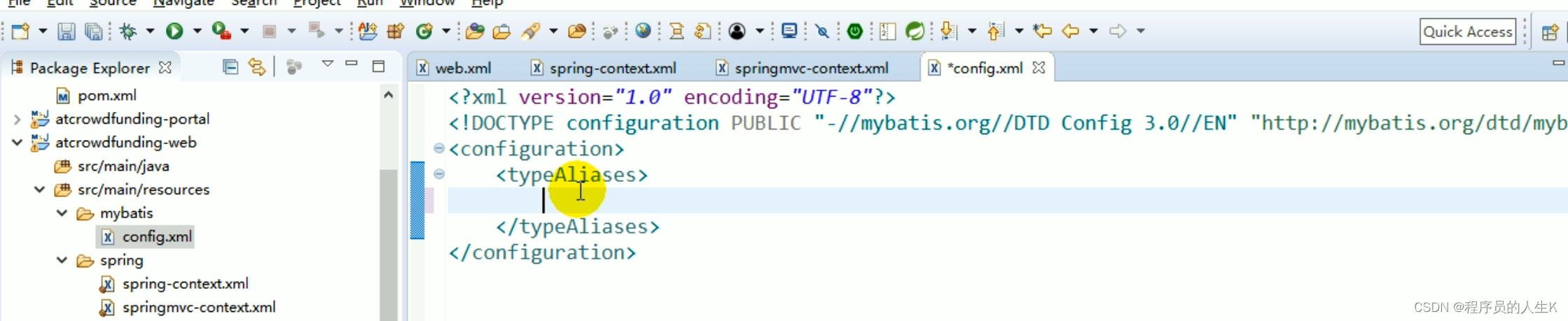
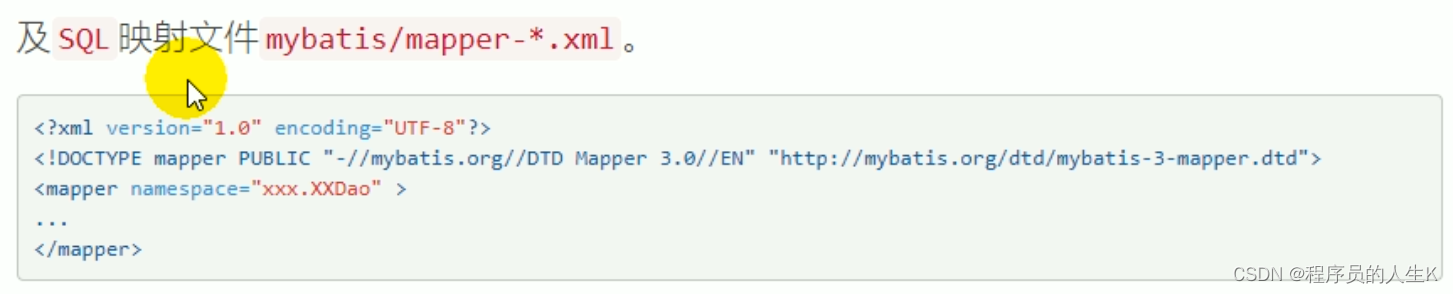

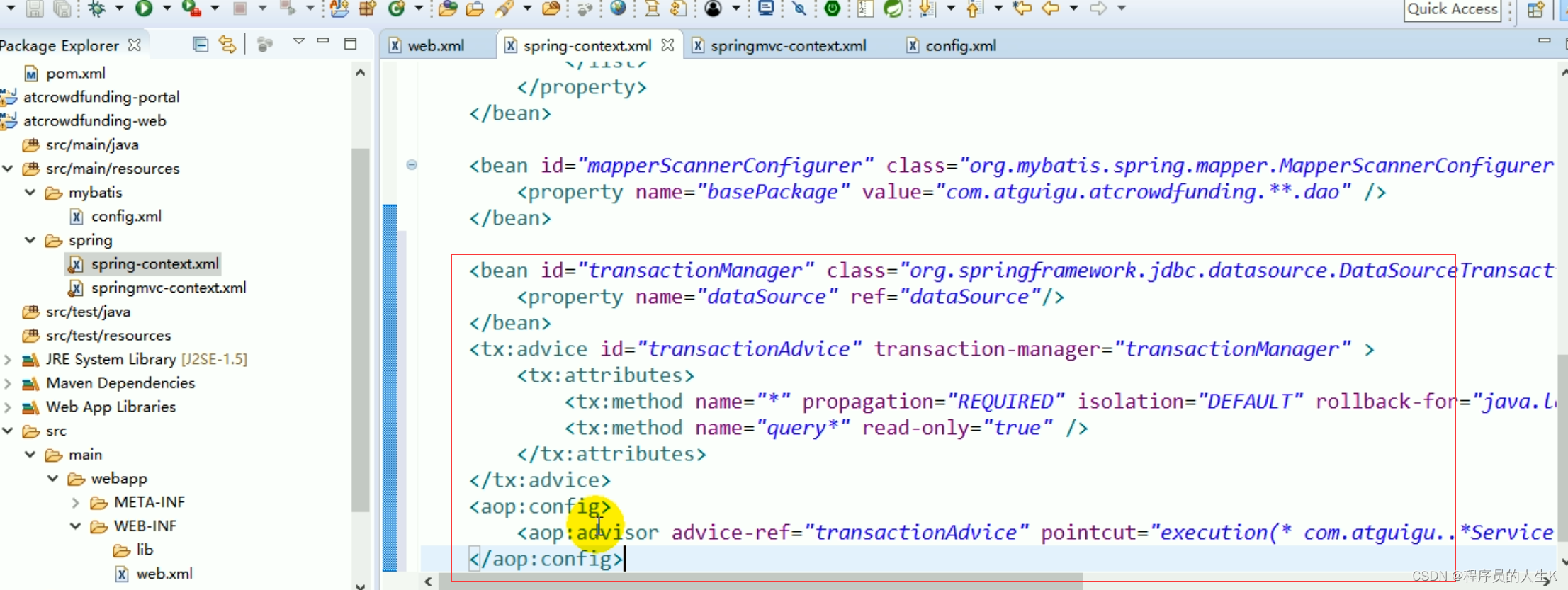
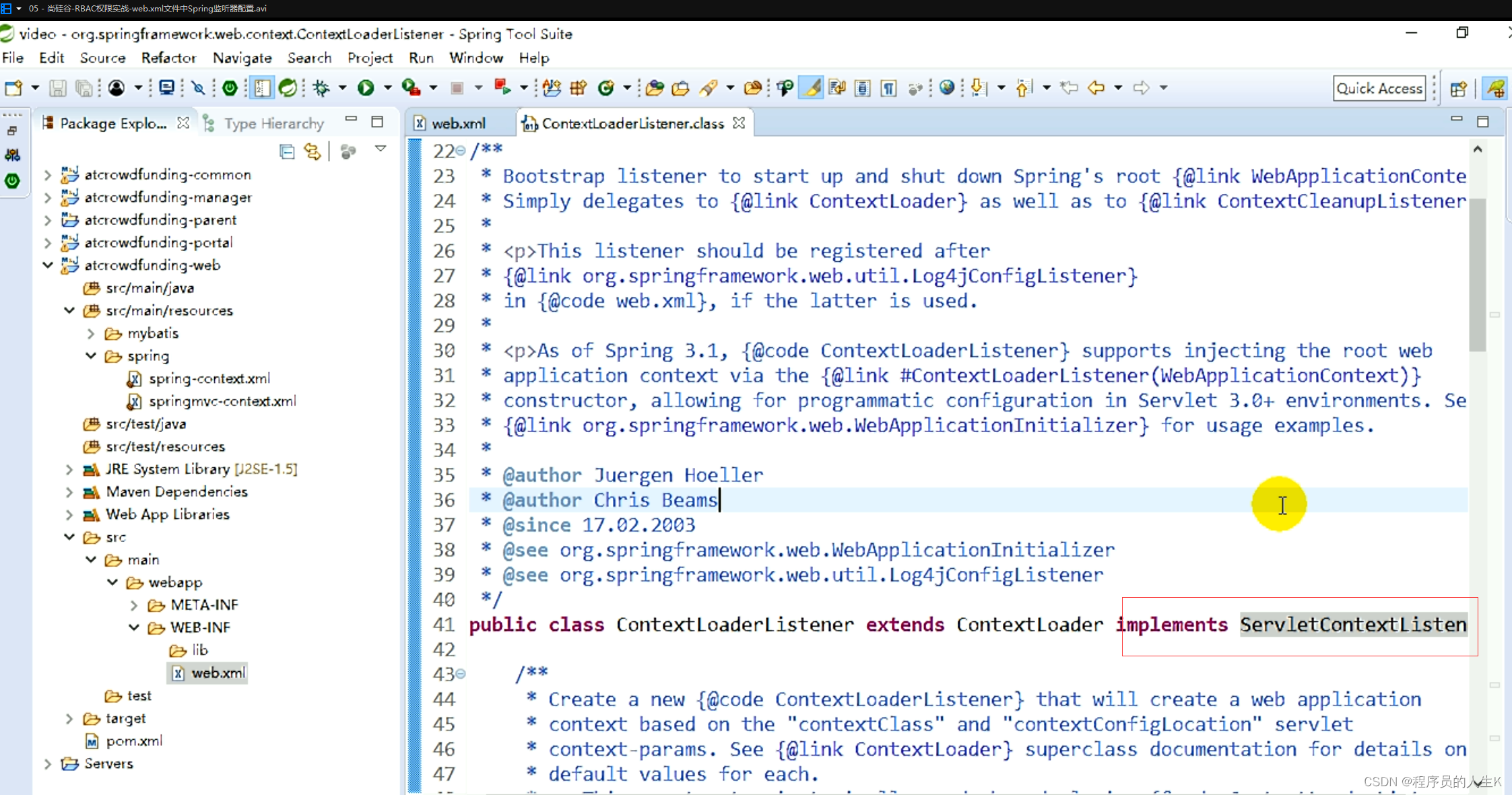
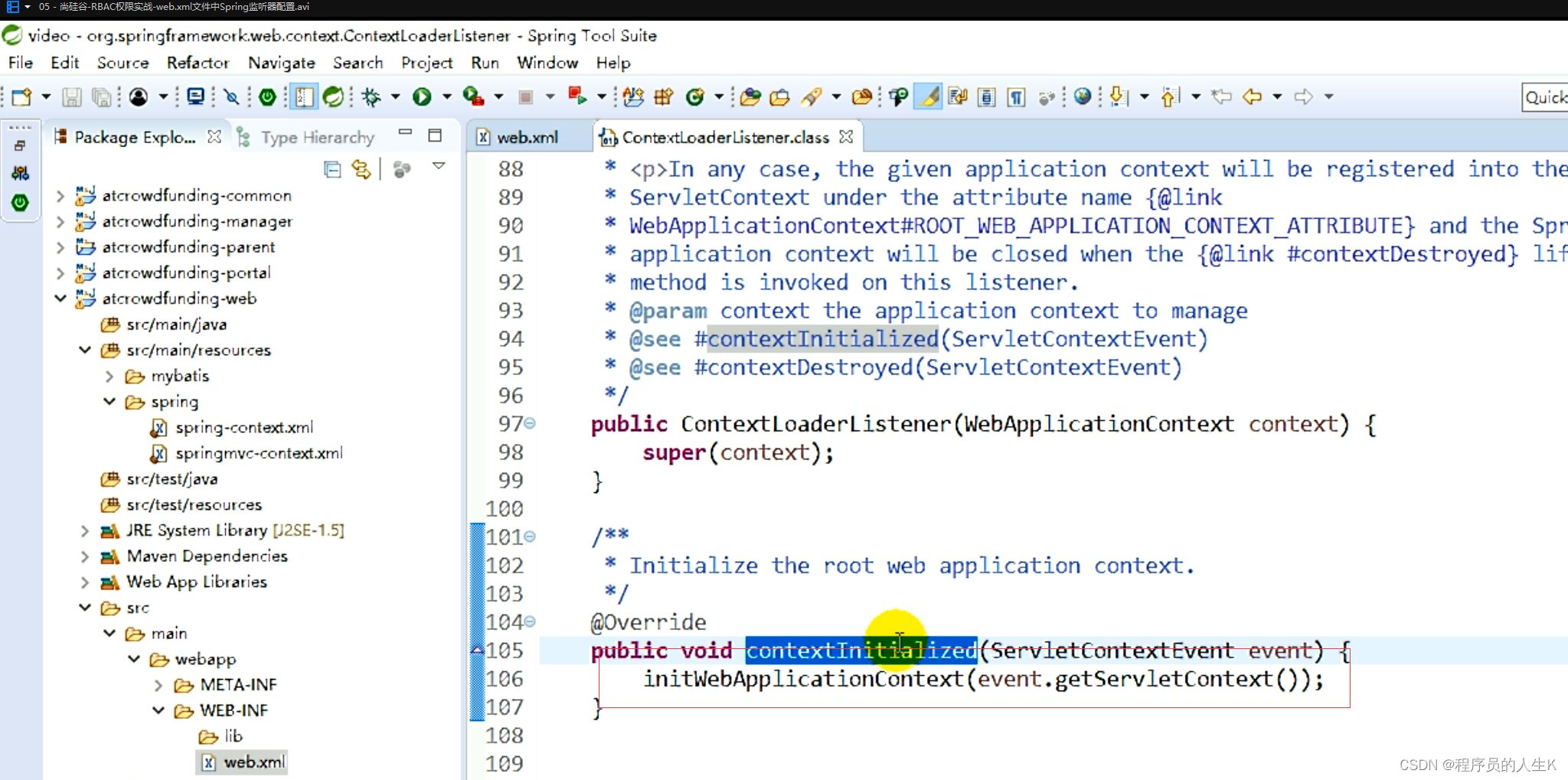
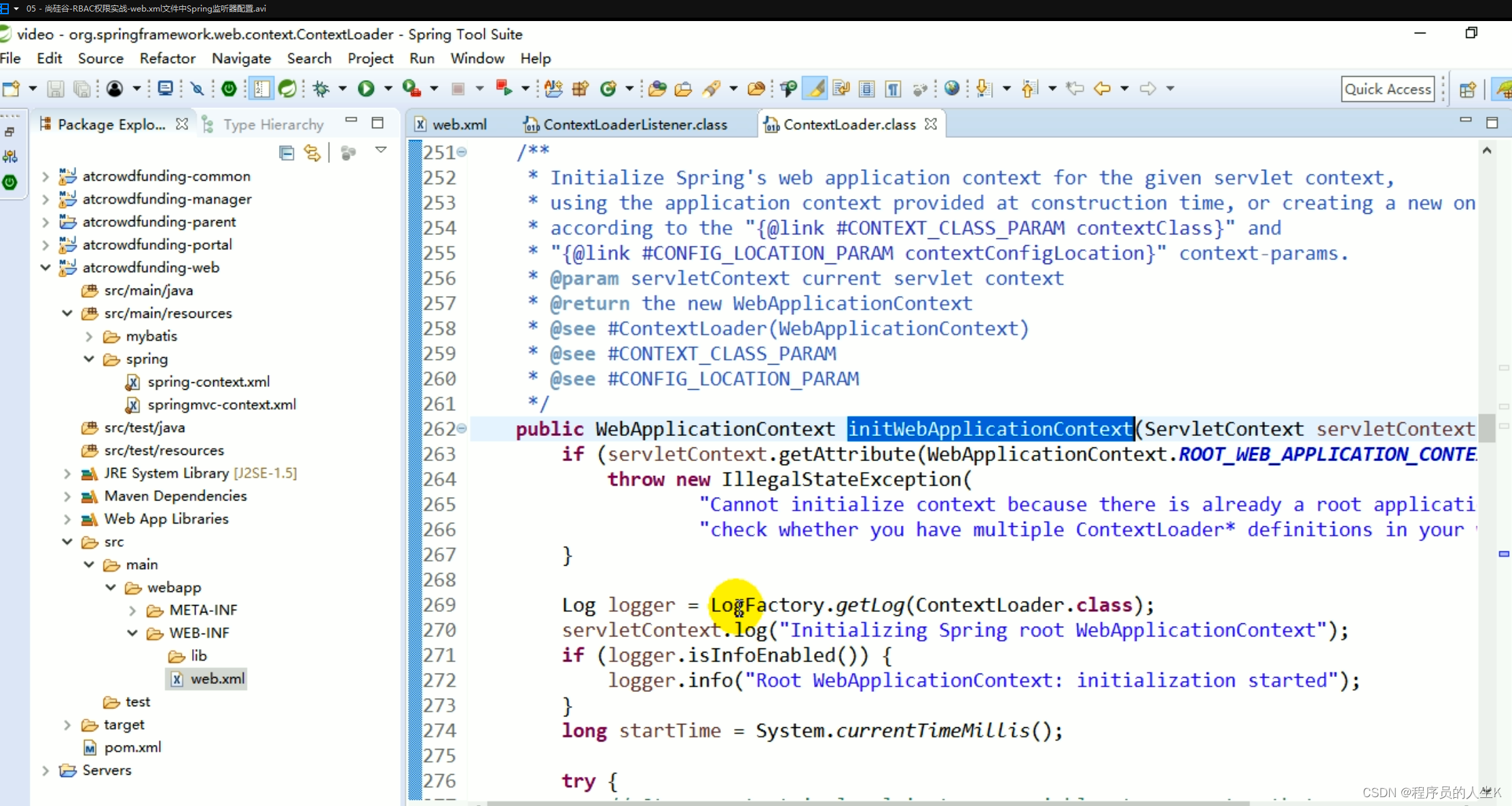
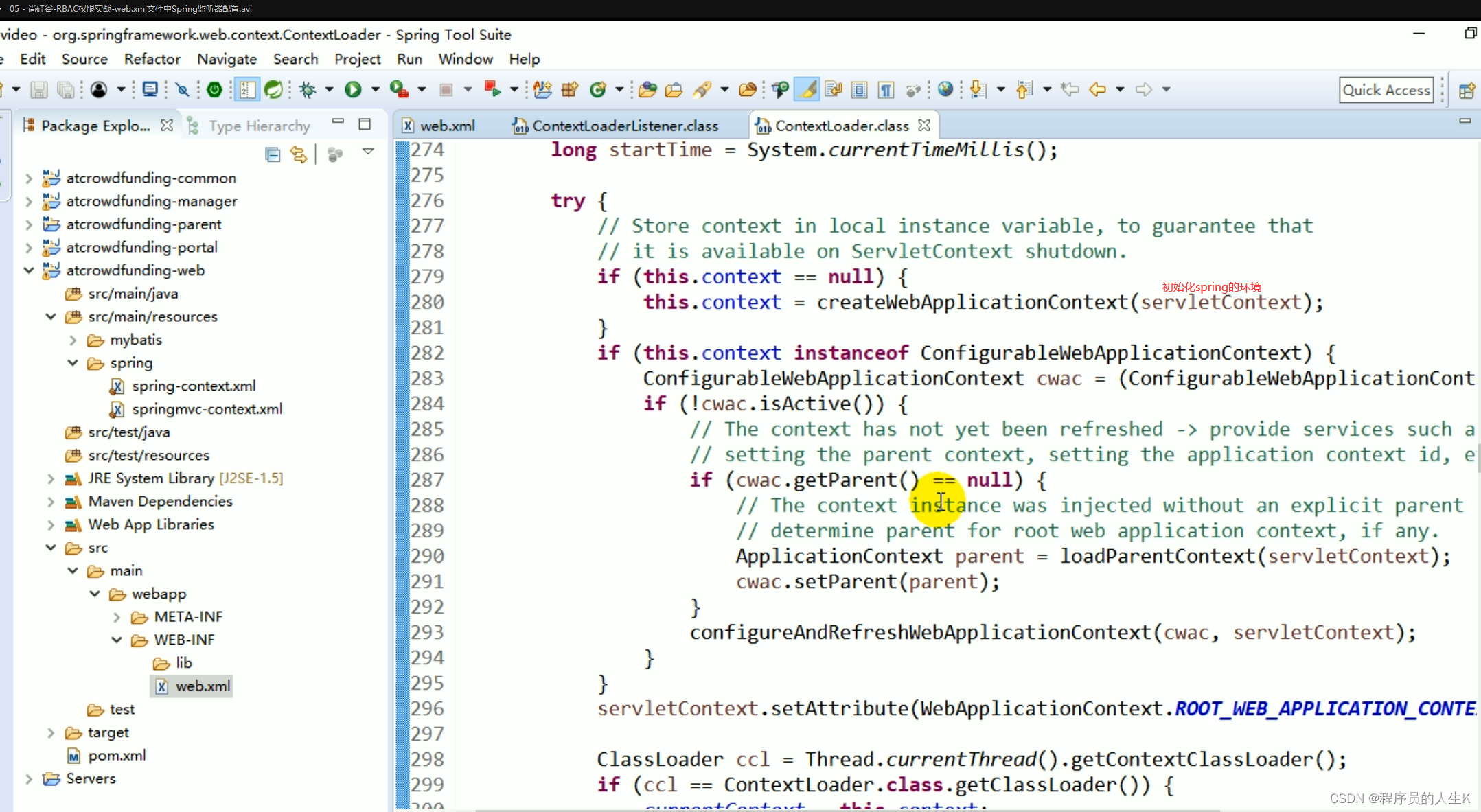
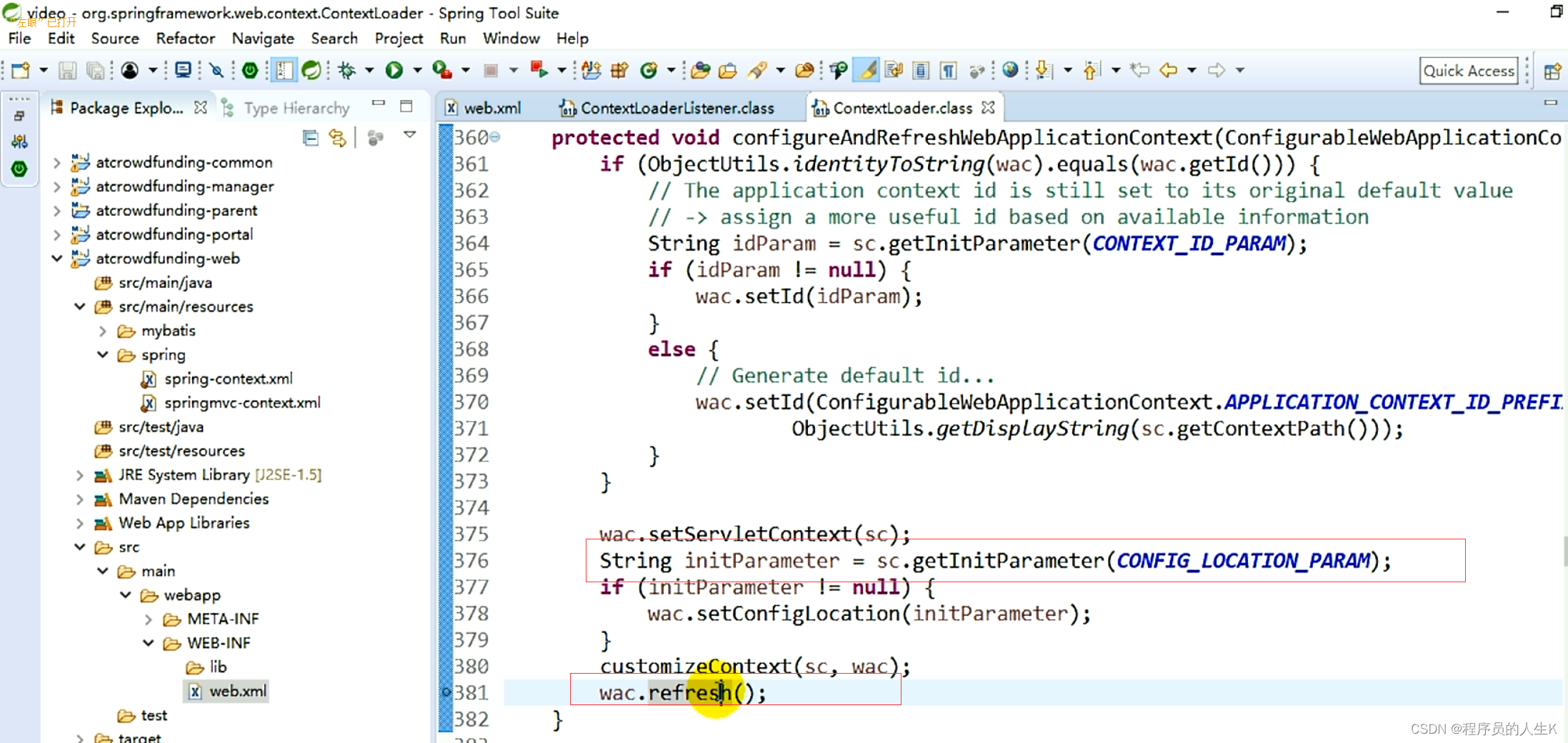
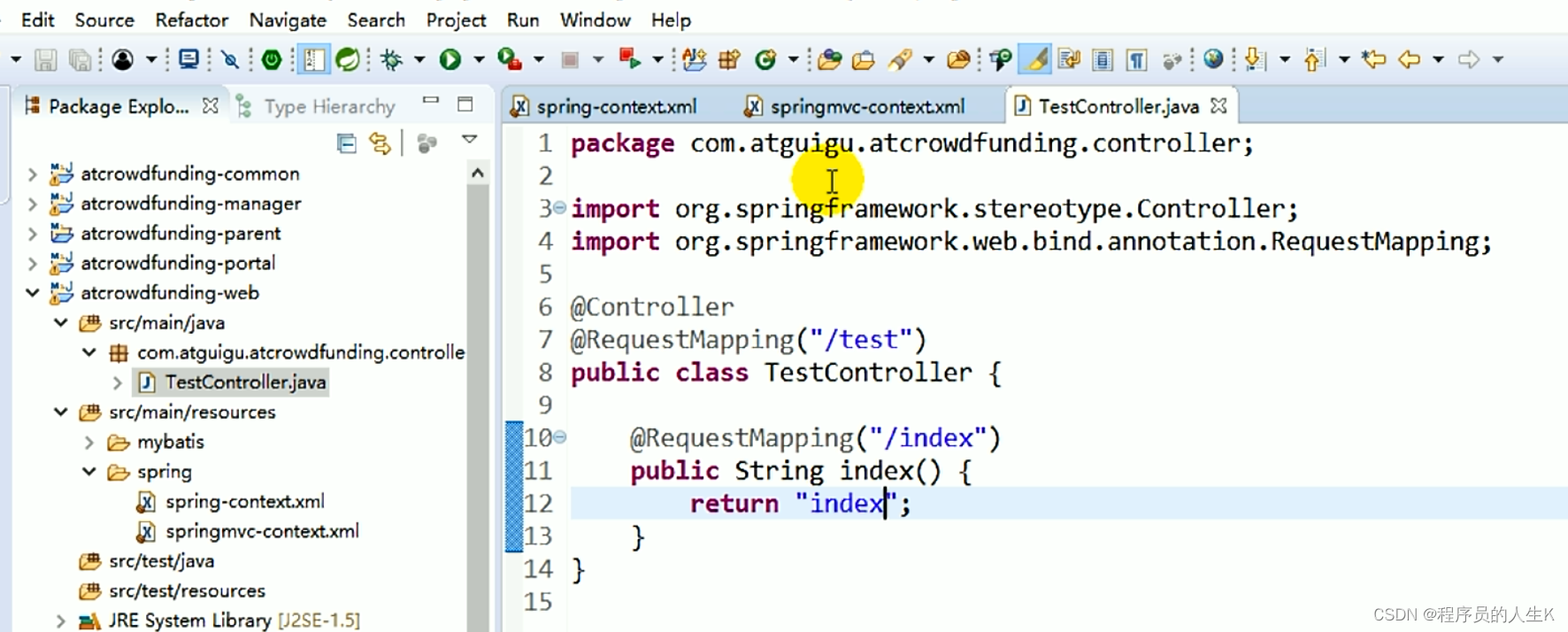
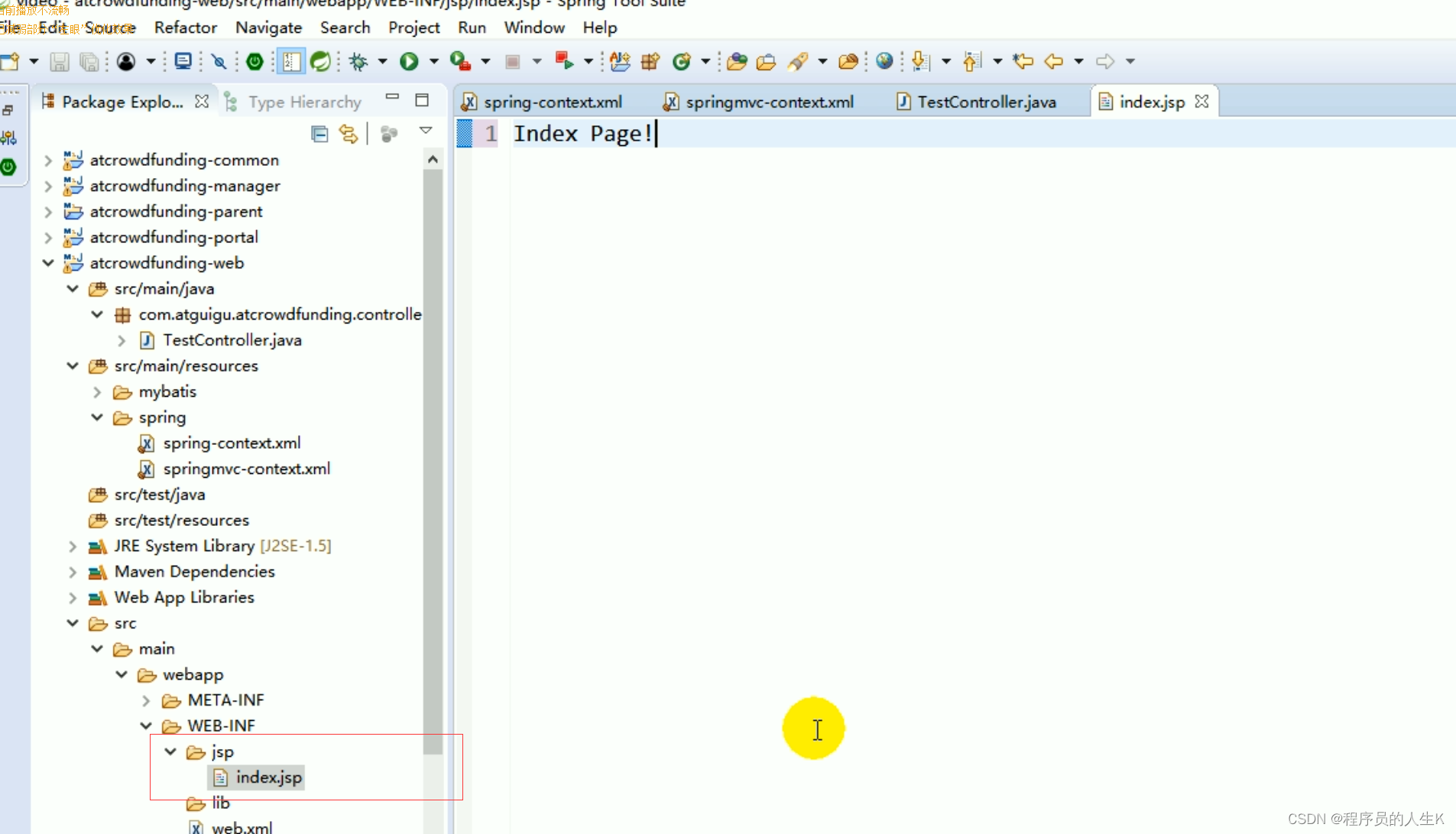
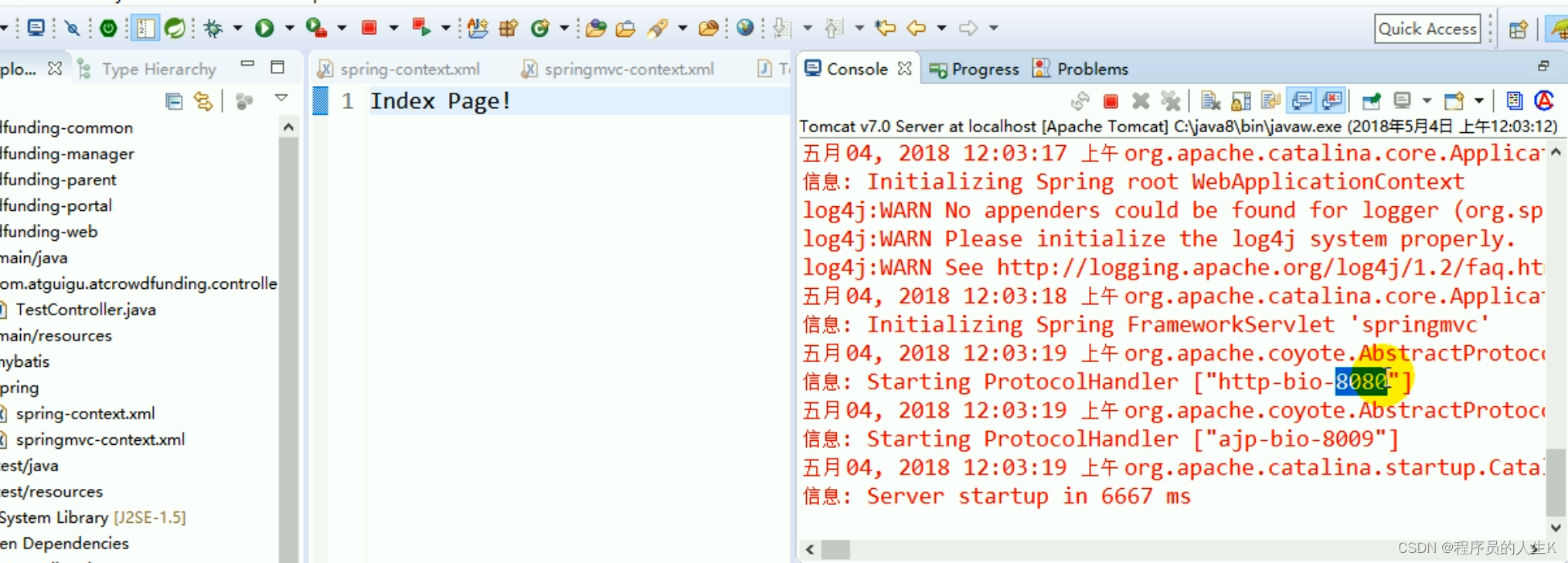
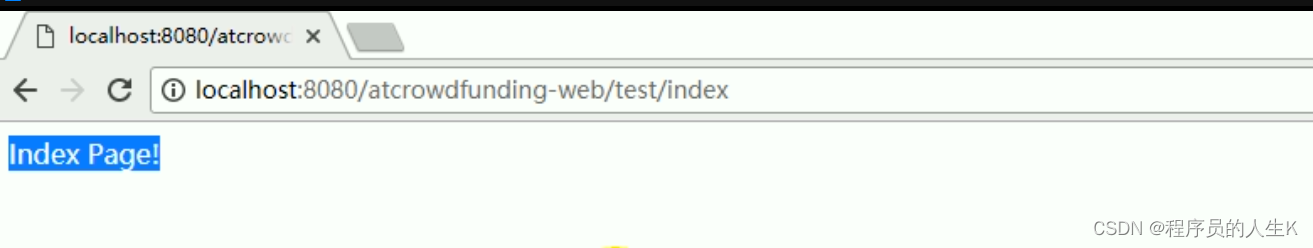
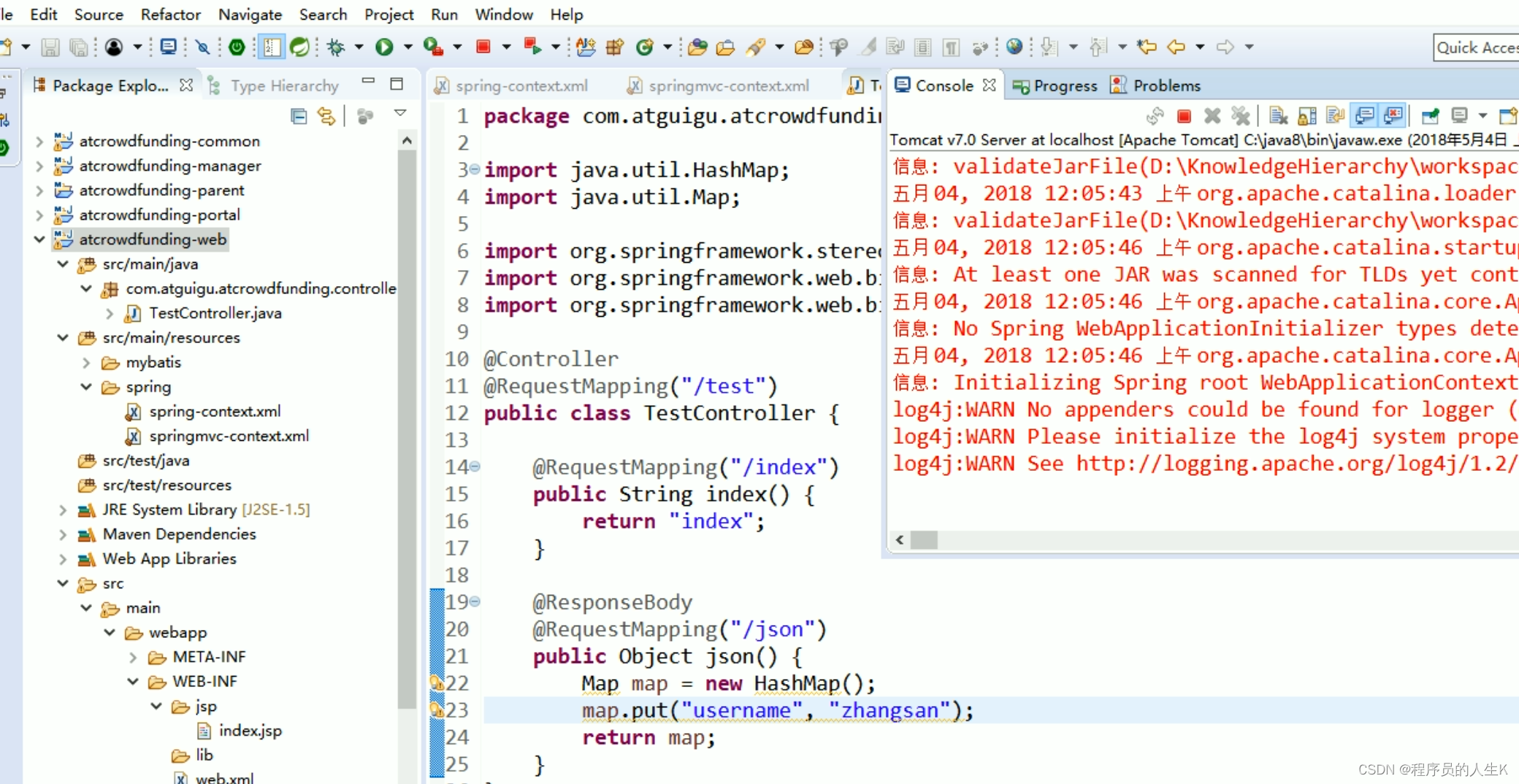
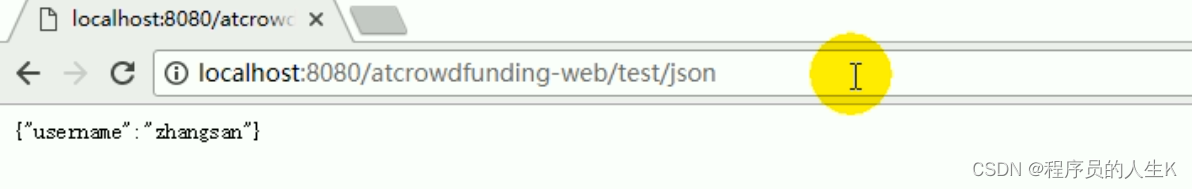
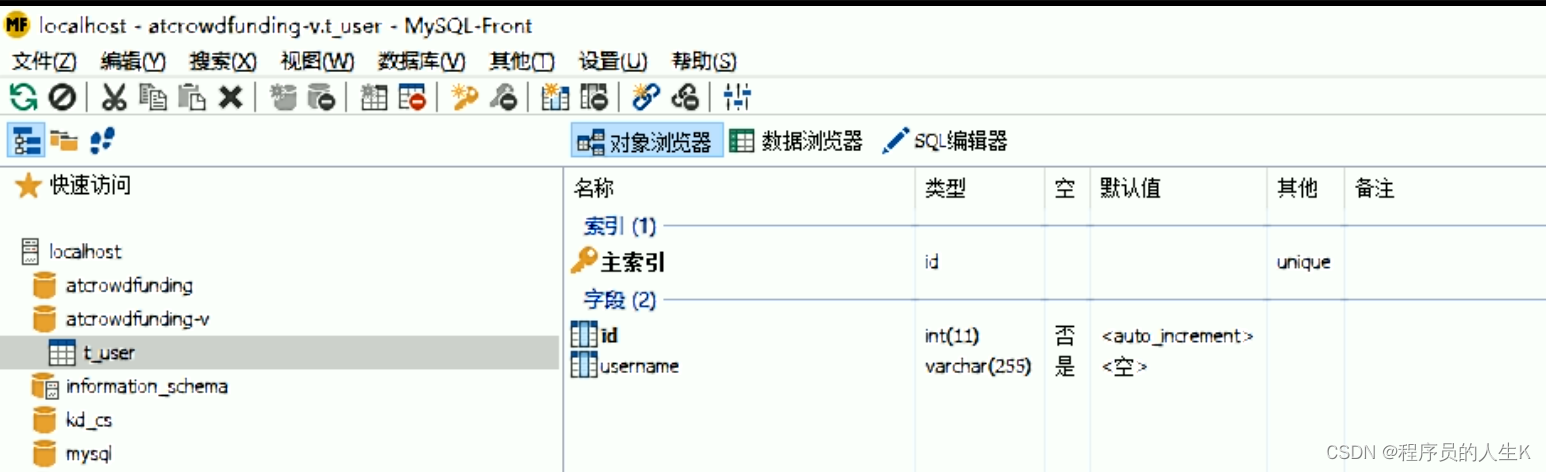
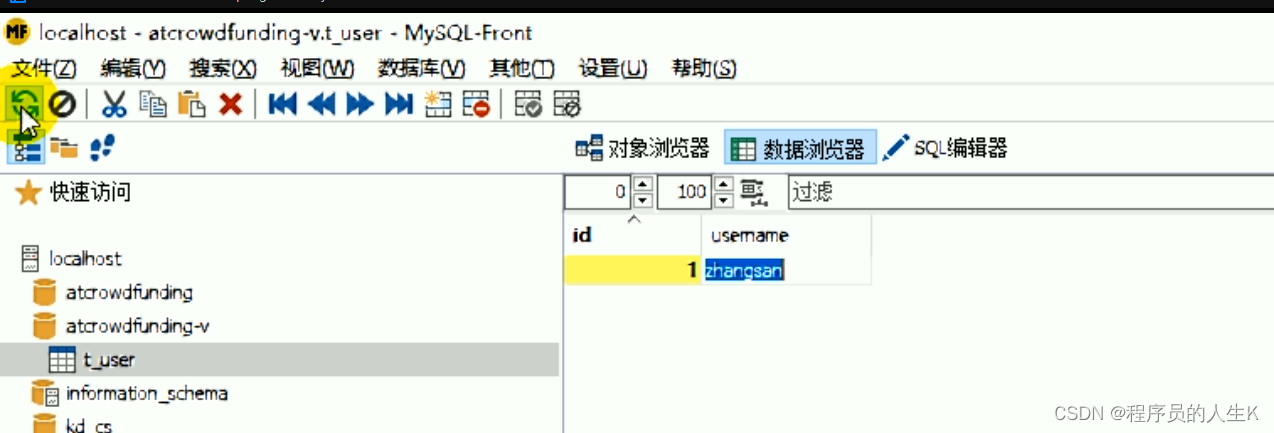
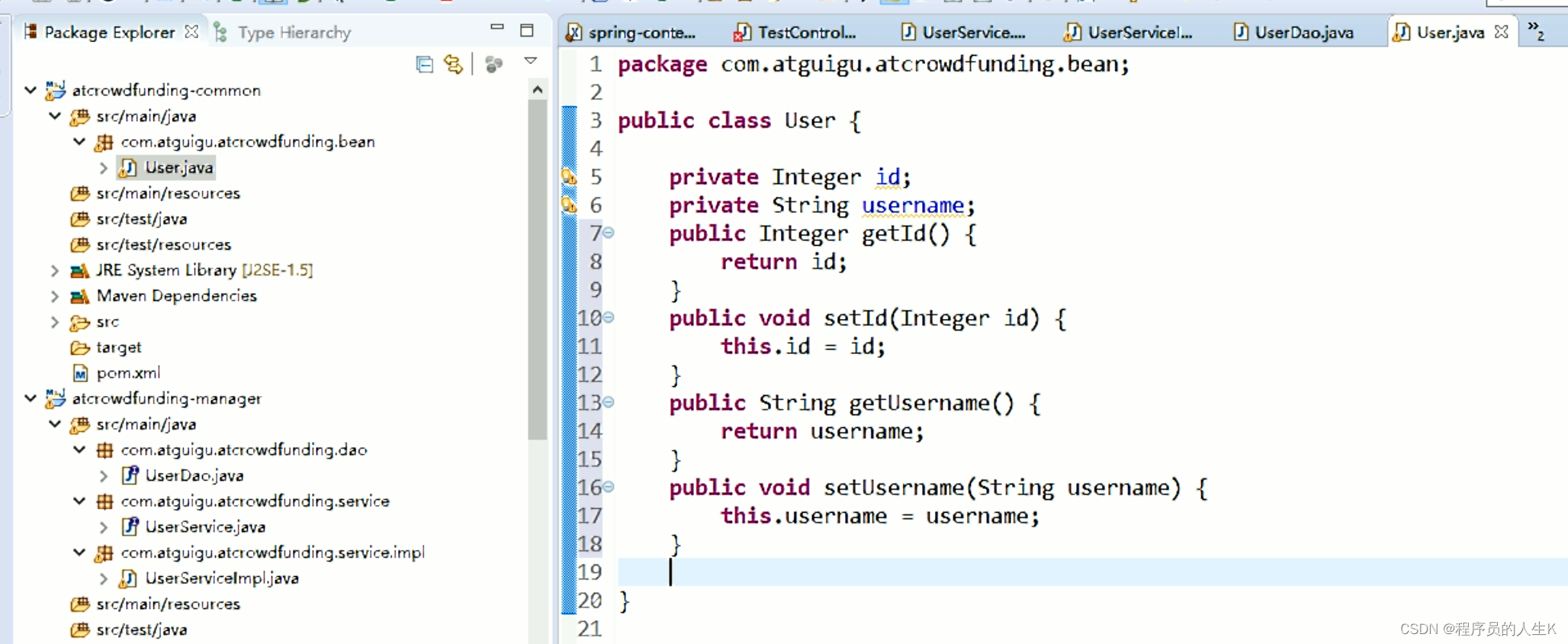
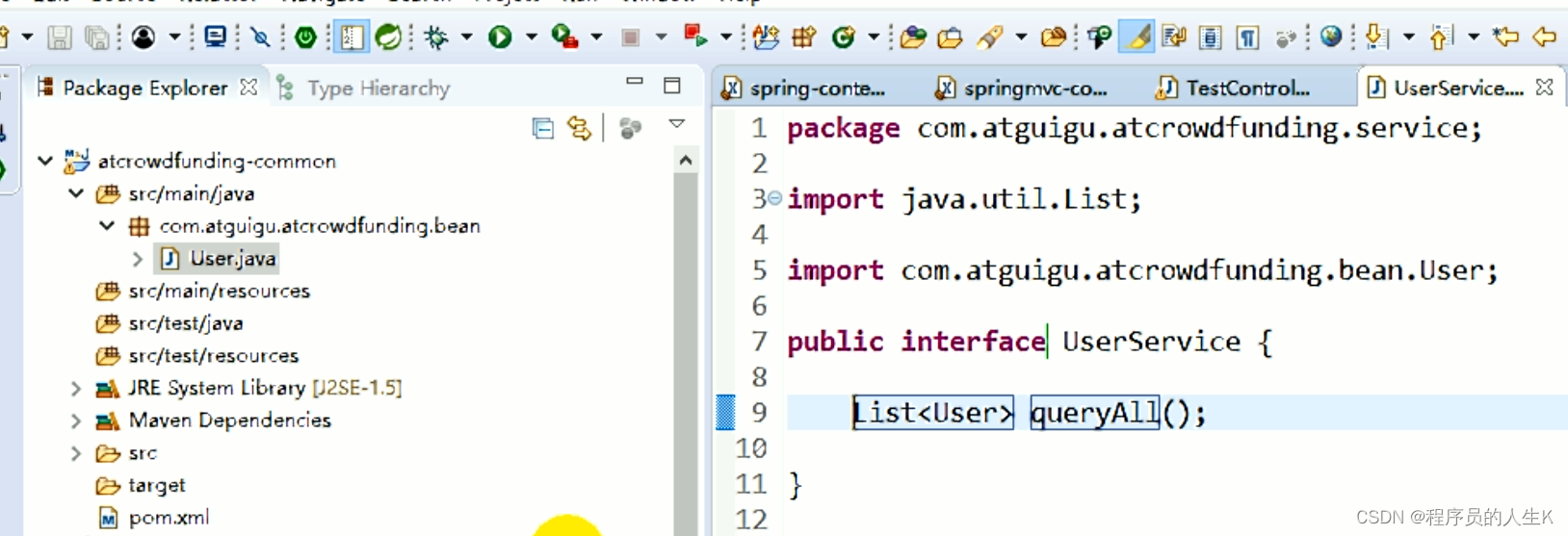
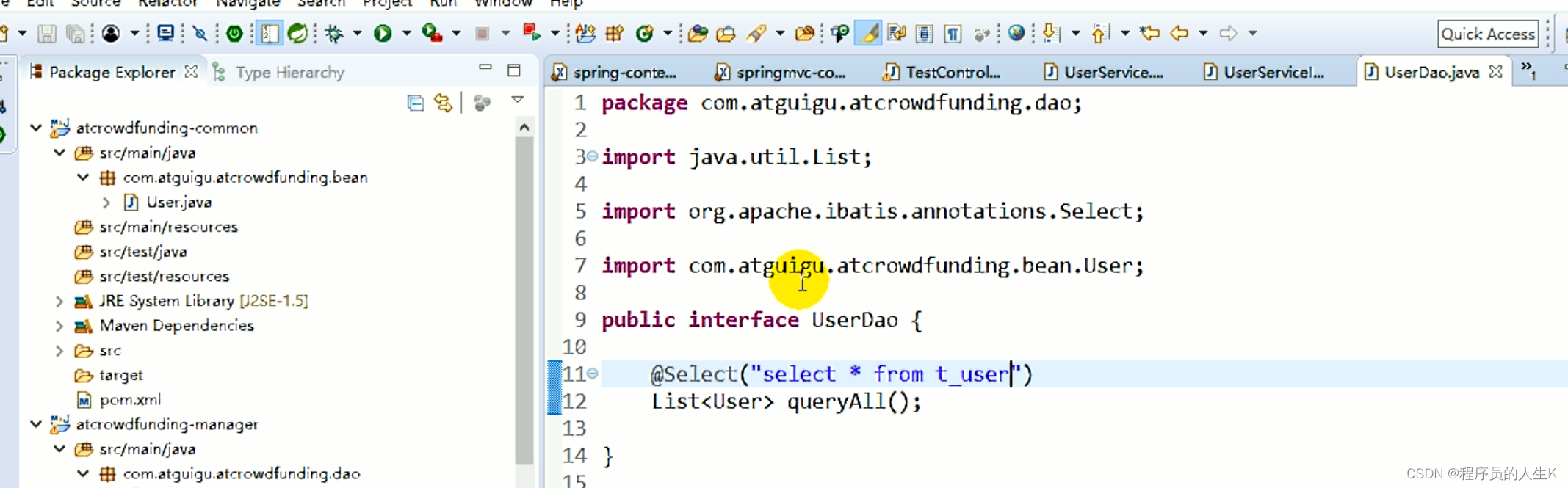
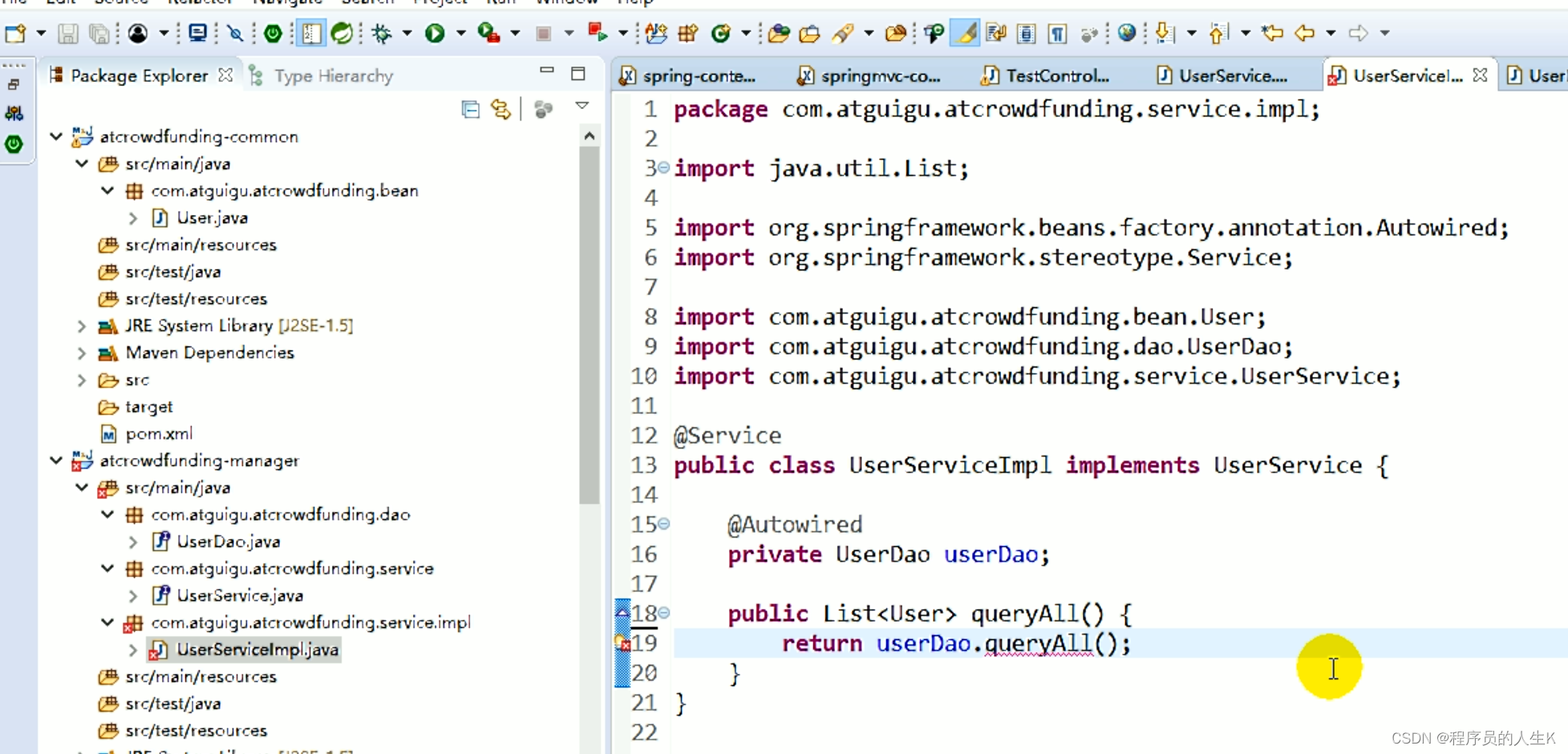
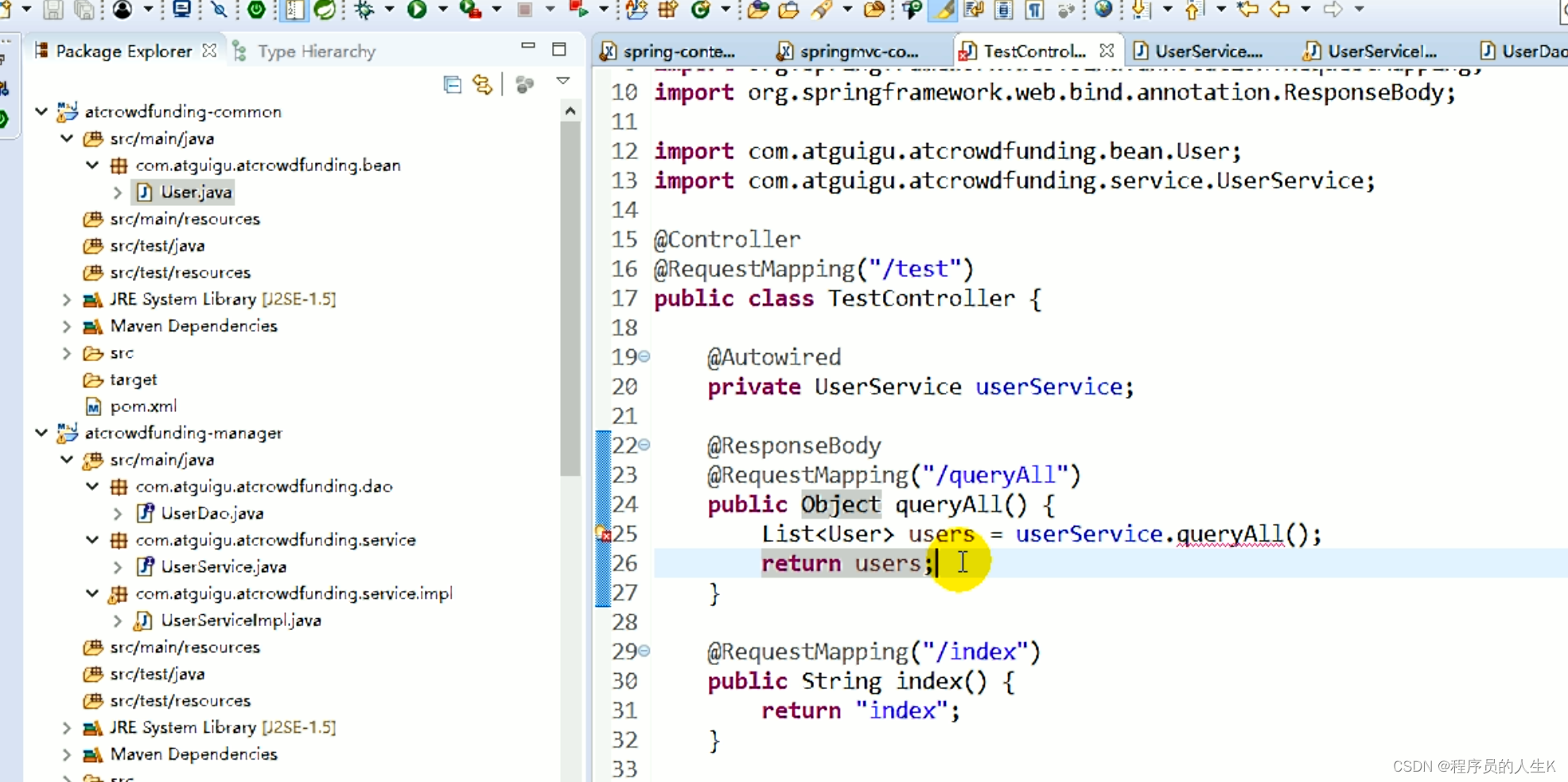
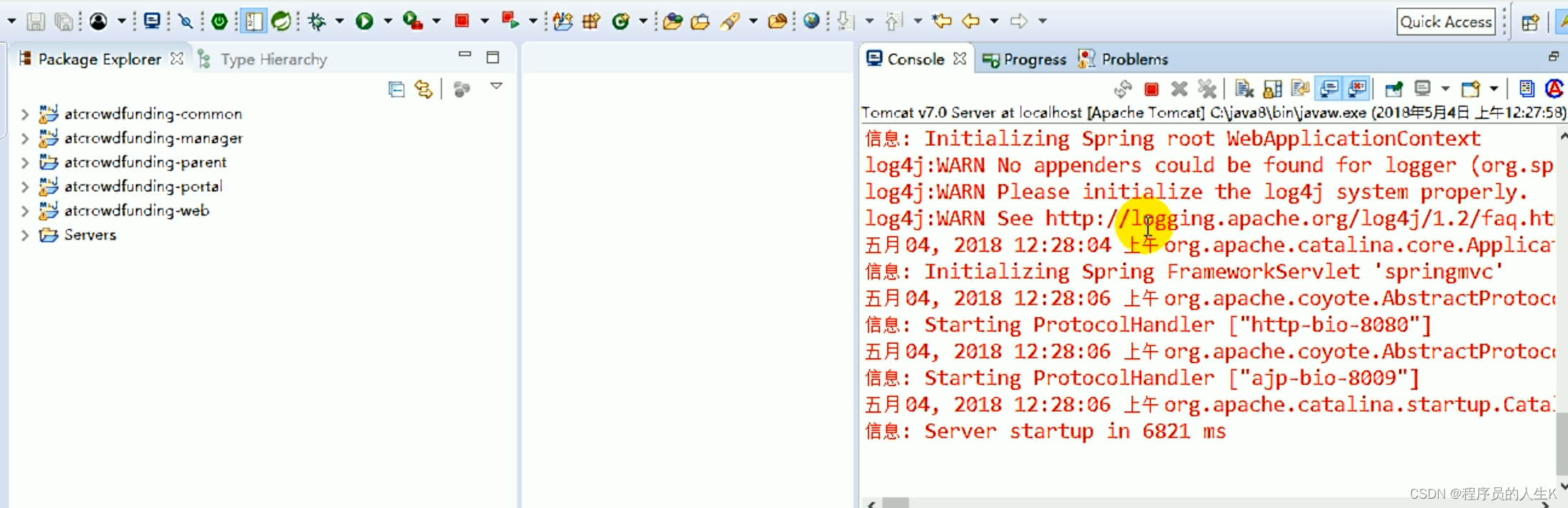
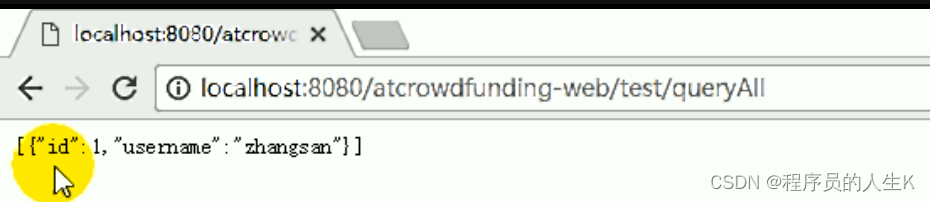
二、登录功能

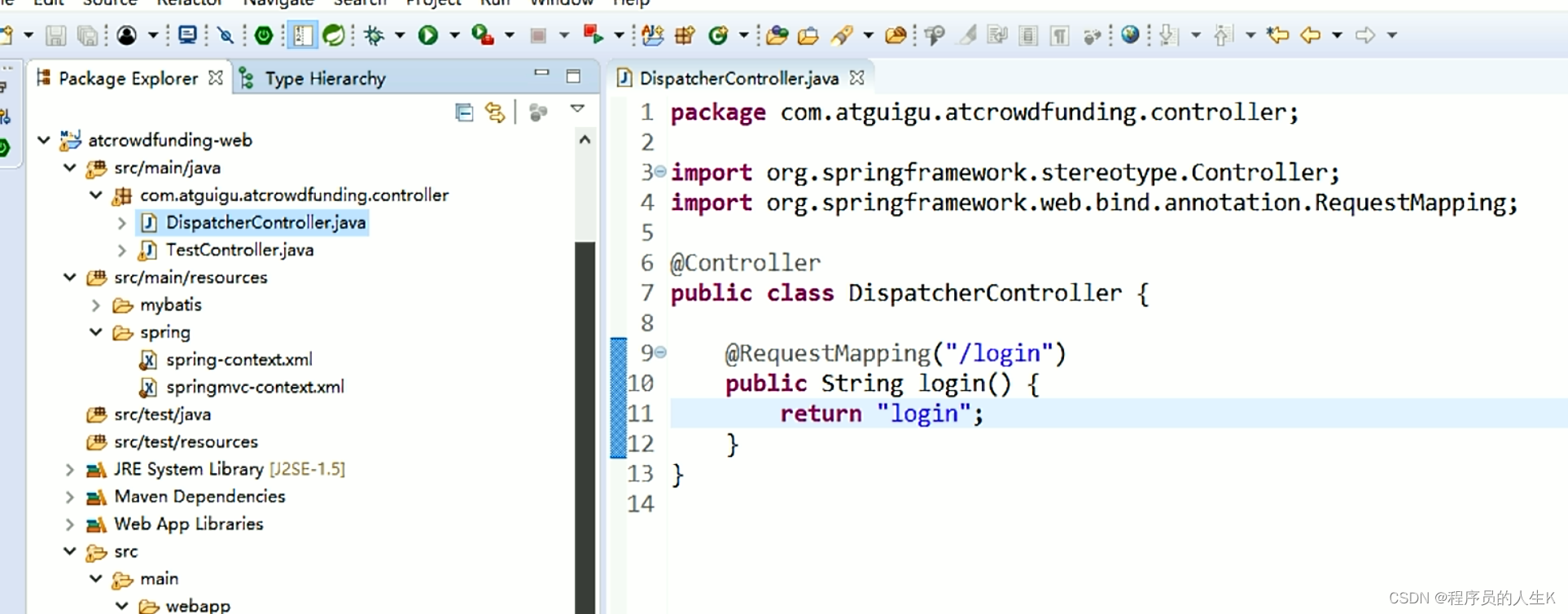
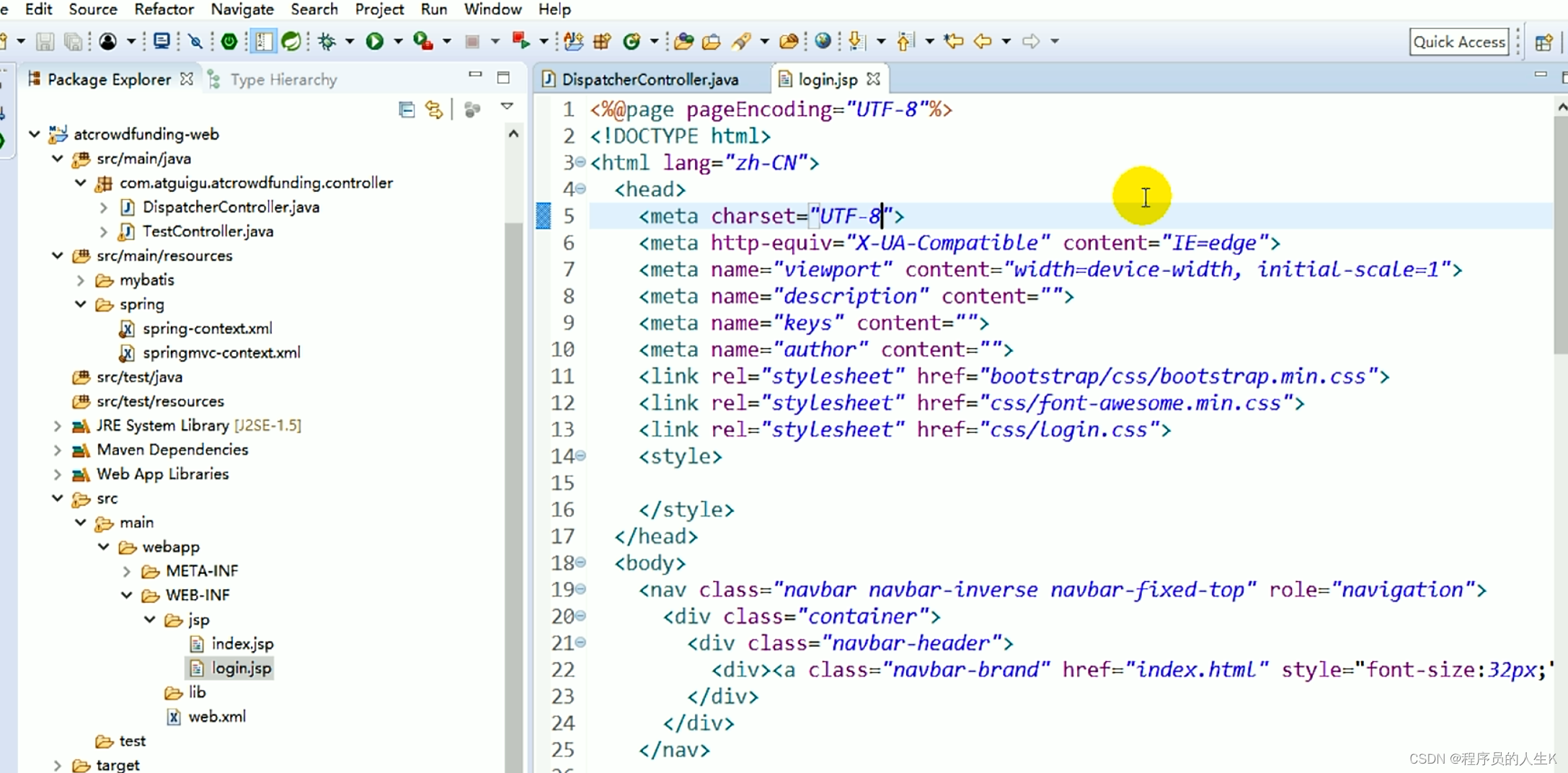
页面原型:


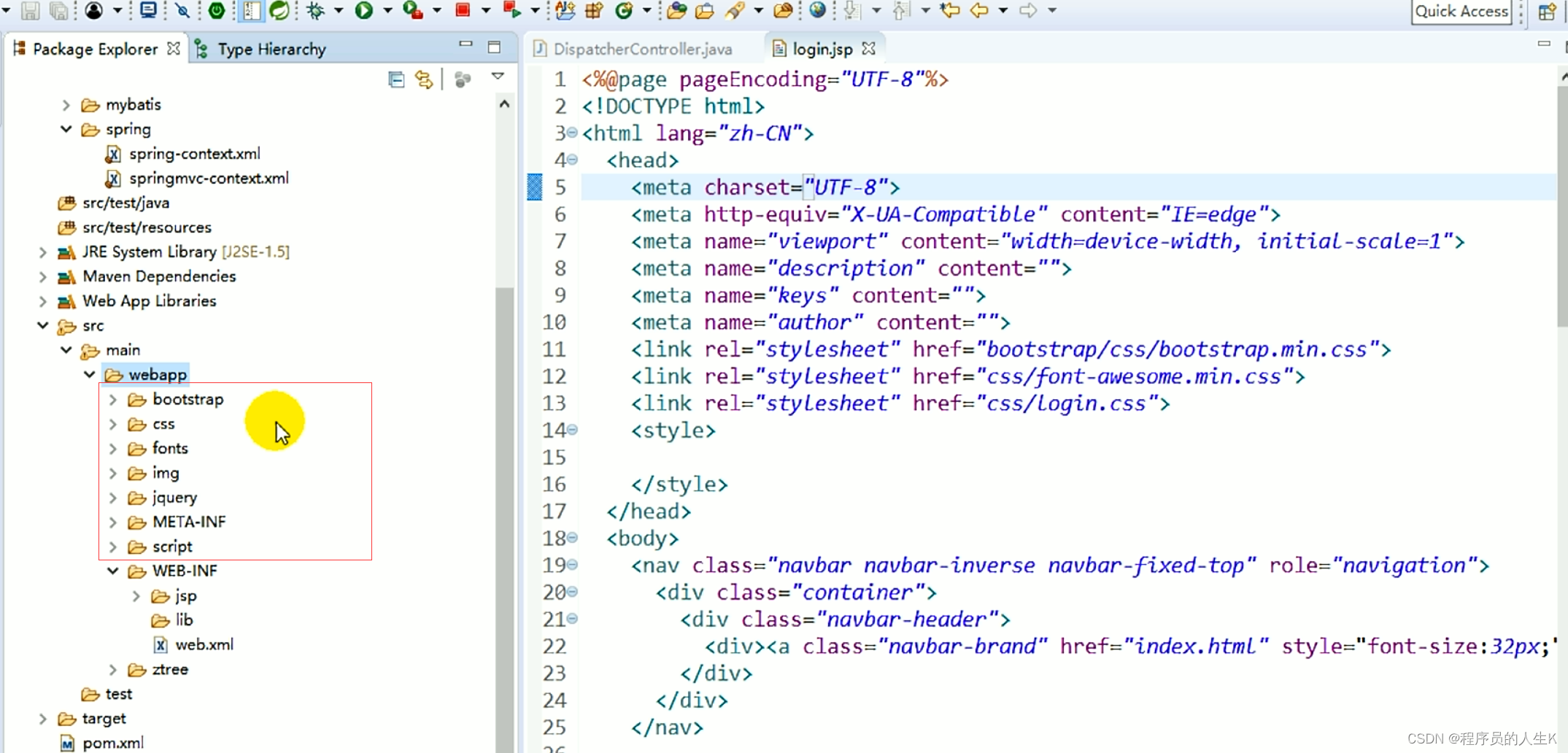
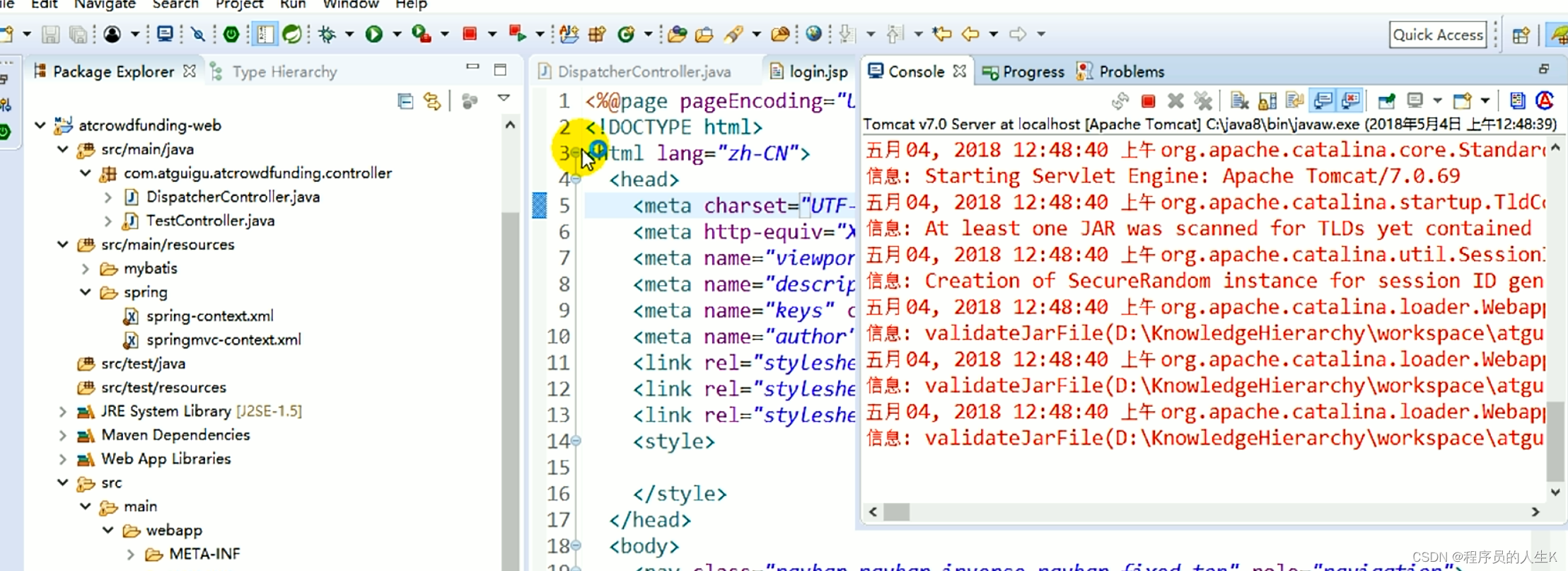

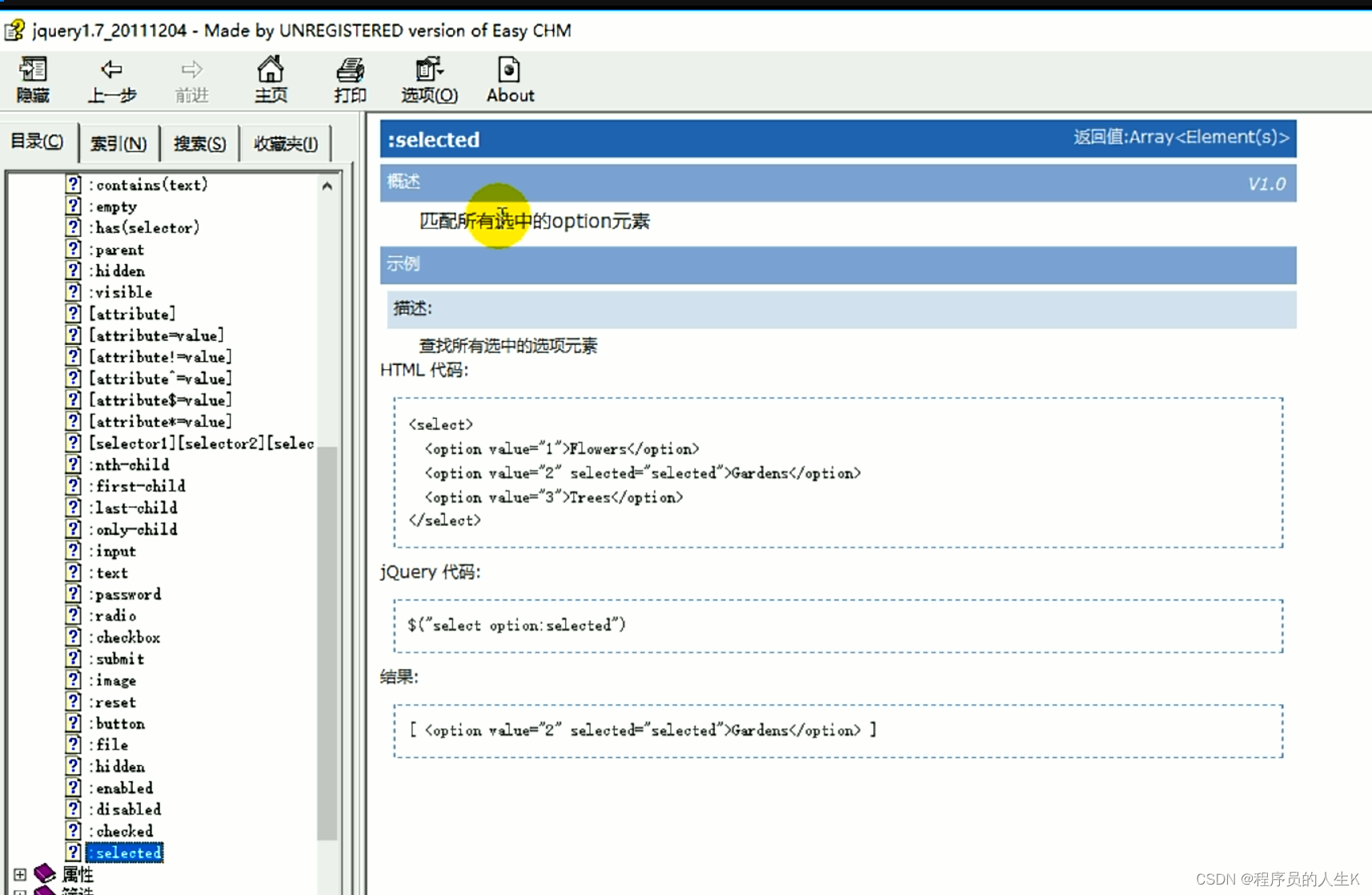
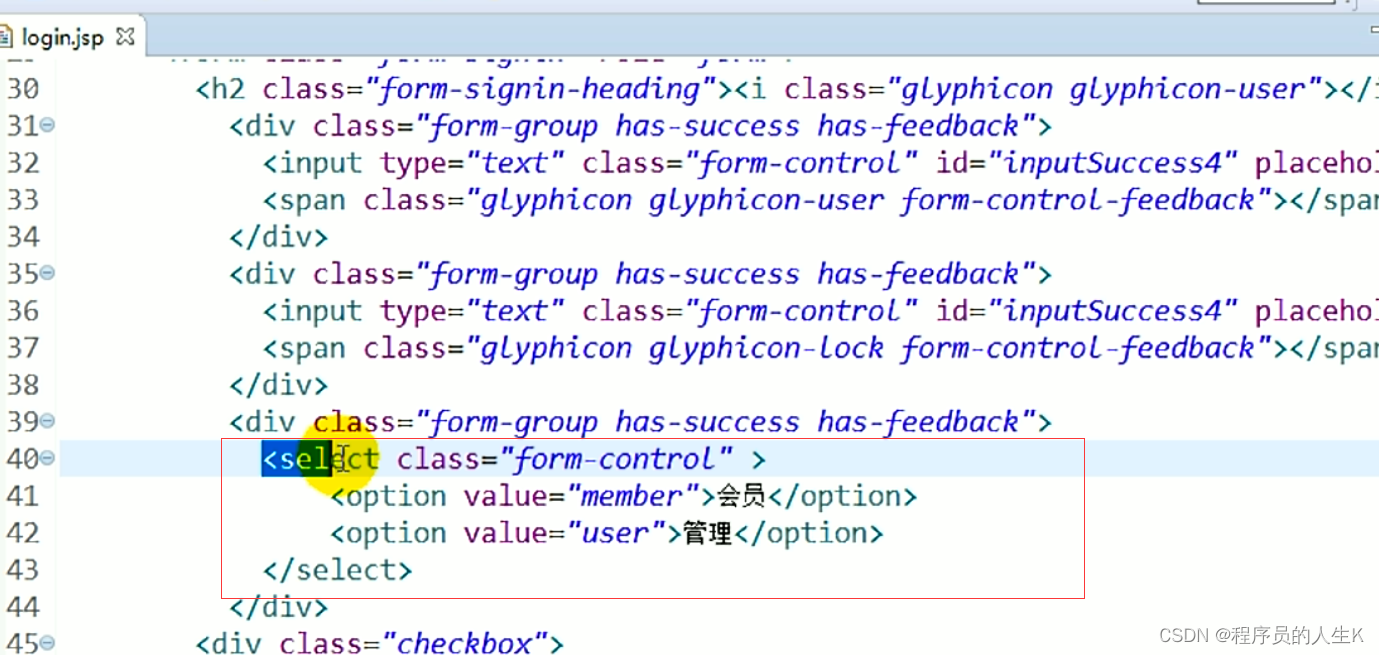
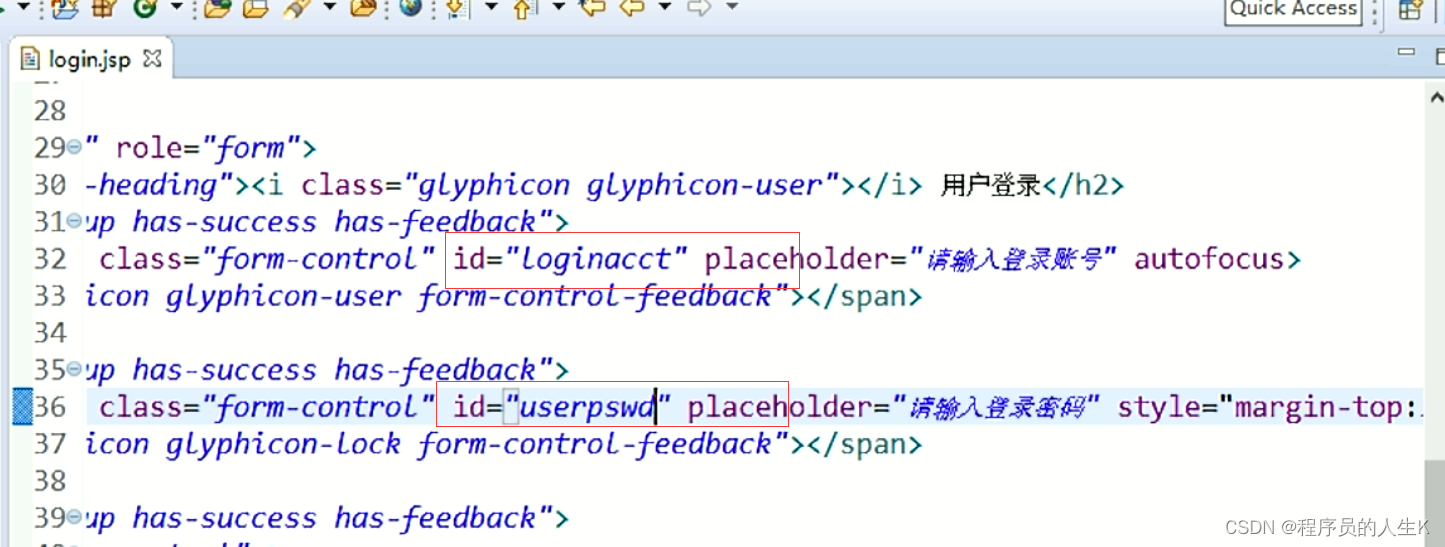
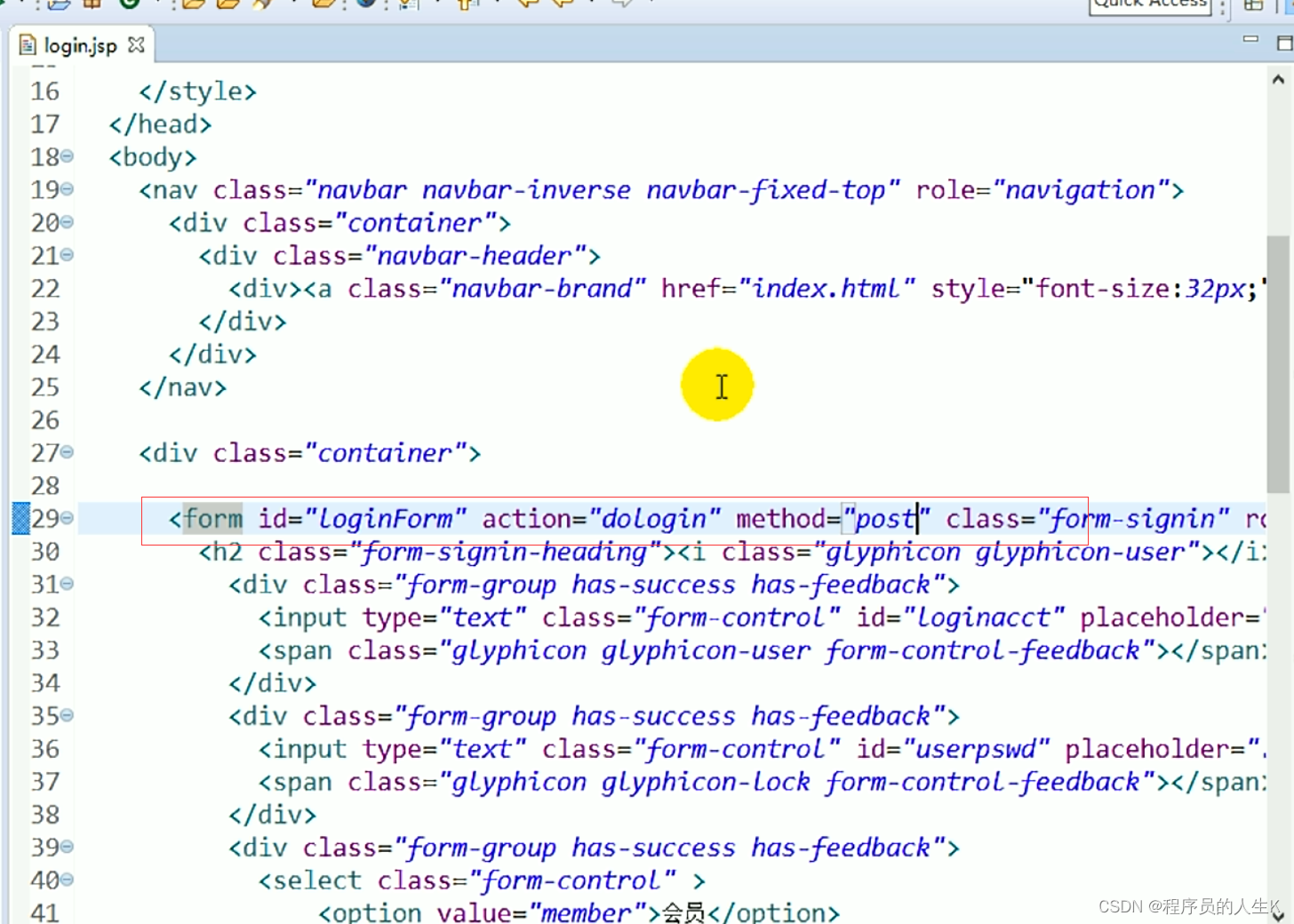
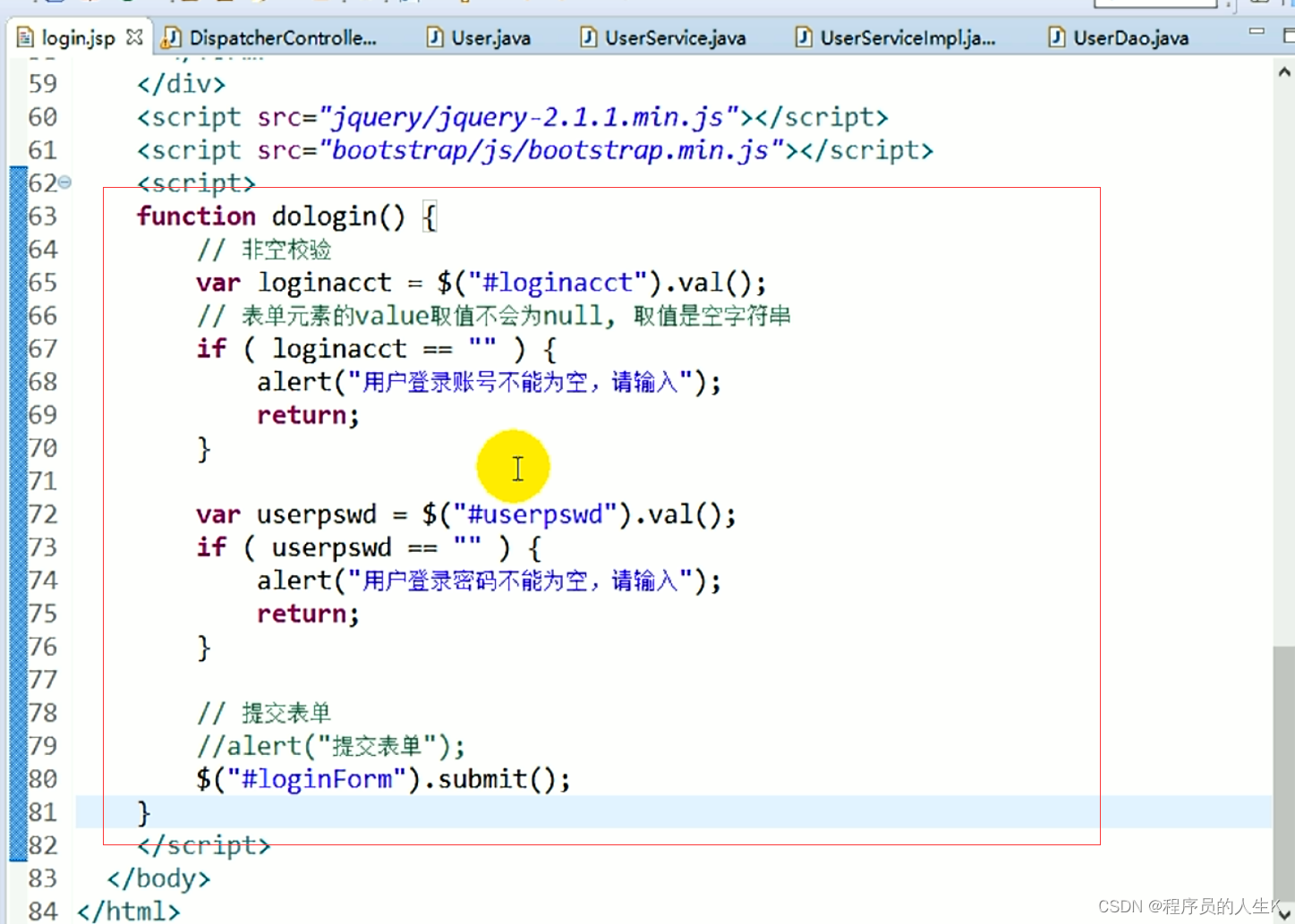
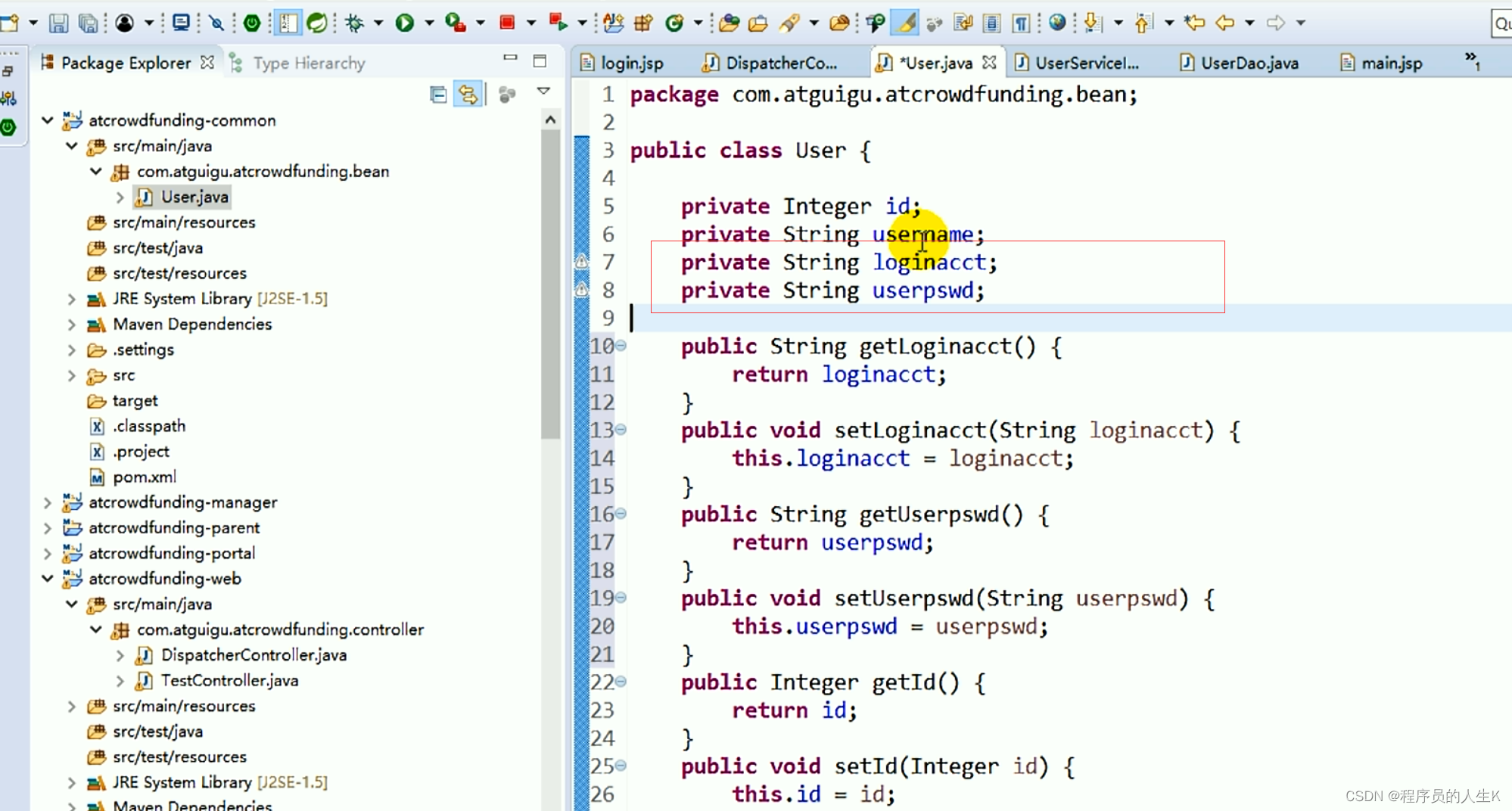
三、用户名称和退出系统
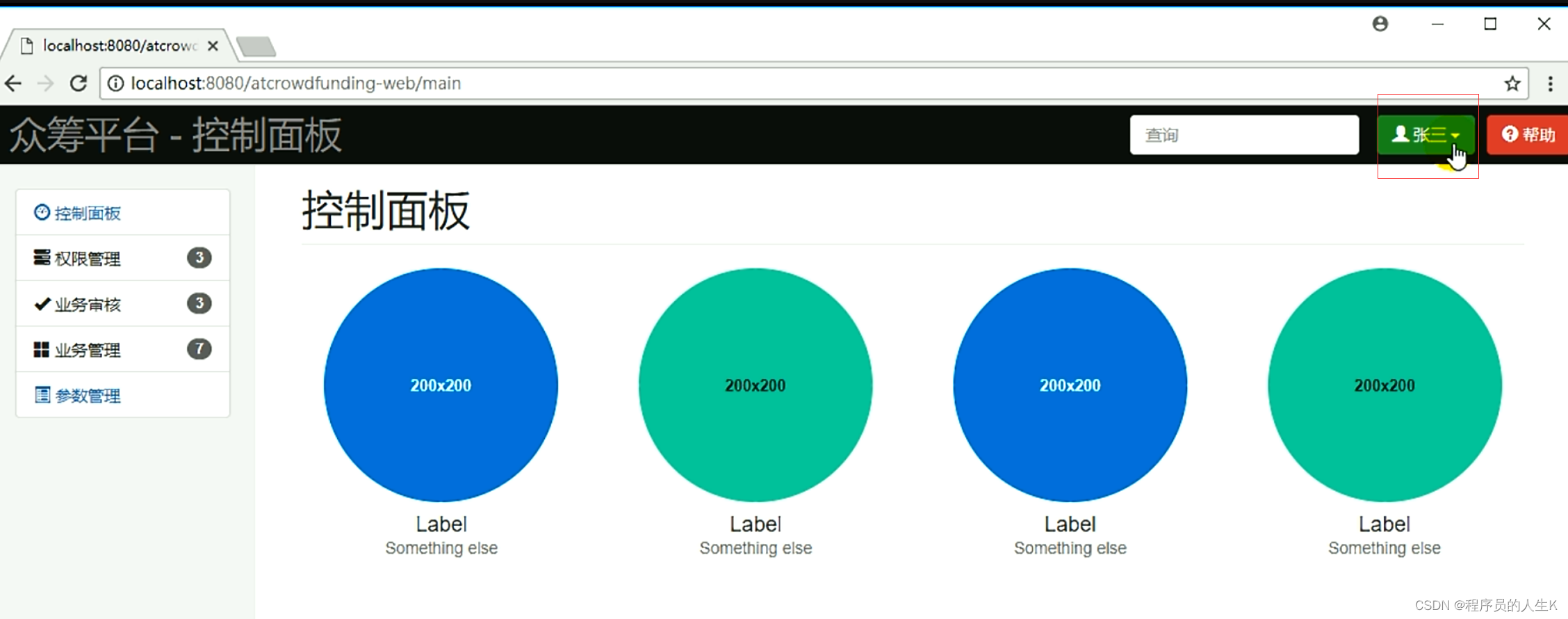
主页面原型代码:
<!DOCTYPE html>
<html lang="GB18030">
<head>
<meta charset="GB18030">
<meta http-equiv="X-UA-Compatible" content="IE=edge">
<meta name="viewport" content="width=device-width, initial-scale=1">
<meta name="description" content="">
<meta name="author" content="">
<link rel="stylesheet" href="bootstrap/css/bootstrap.min.css">
<link rel="stylesheet" href="css/font-awesome.min.css">
<link rel="stylesheet" href="css/main.css">
<style>
.tree li {
list-style-type: none;
cursor:pointer;
}
.tree-closed {
height : 40px;
}
.tree-expanded {
height : auto;
}
</style>
</head>
<body>
<nav class="navbar navbar-inverse navbar-fixed-top" role="navigation">
<div class="container-fluid">
<div class="navbar-header">
<div><a class="navbar-brand" style="font-size:32px;" href="#">众筹平台 - 控制面板</a></div>
</div>
<div id="navbar" class="navbar-collapse collapse">
<ul class="nav navbar-nav navbar-right">
<li style="padding-top:8px;">
<div class="btn-group">
<button type="button" class="btn btn-default btn-success dropdown-toggle" data-toggle="dropdown">
<i class="glyphicon glyphicon-user"></i> 张三 <span class="caret"></span>
</button>
<ul class="dropdown-menu" role="menu">
<li><a href="#"><i class="glyphicon glyphicon-cog"></i> 个人设置</a></li>
<li><a href="#"><i class="glyphicon glyphicon-comment"></i> 消息</a></li>
<li class="divider"></li>
<li><a href="index.html"><i class="glyphicon glyphicon-off"></i> 退出系统</a></li>
</ul>
</div>
</li>
<li style="margin-left:10px;padding-top:8px;">
<button type="button" class="btn btn-default btn-danger">
<span class="glyphicon glyphicon-question-sign"></span> 帮助
</button>
</li>
</ul>
<form class="navbar-form navbar-right">
<input type="text" class="form-control" placeholder="查询">
</form>
</div>
</div>
</nav>
<div class="container-fluid">
<div class="row">
<div class="col-sm-3 col-md-2 sidebar">
<div class="tree">
<ul style="padding-left:0px;" class="list-group">
<li class="list-group-item tree-closed" >
<a href="main.html"><i class="glyphicon glyphicon-dashboard"></i> 控制面板</a>
</li>
<li class="list-group-item tree-closed">
<span><i class="glyphicon glyphicon glyphicon-tasks"></i> 权限管理 <span class="badge" style="float:right">3</span></span>
<ul style="margin-top:10px;display:none;">
<li style="height:30px;">
<a href="user.html"><i class="glyphicon glyphicon-user"></i> 用户维护</a>
</li>
<li style="height:30px;">
<a href="role.html"><i class="glyphicon glyphicon-king"></i> 角色维护</a>
</li>
<li style="height:30px;">
<a href="permission.html"><i class="glyphicon glyphicon-lock"></i> 许可维护</a>
</li>
</ul>
</li>
<li class="list-group-item tree-closed">
<span><i class="glyphicon glyphicon-ok"></i> 业务审核 <span class="badge" style="float:right">3</span></span>
<ul style="margin-top:10px;display:none;">
<li style="height:30px;">
<a href="auth_cert.html"><i class="glyphicon glyphicon-check"></i> 实名认证审核</a>
</li>
<li style="height:30px;">
<a href="auth_adv.html"><i class="glyphicon glyphicon-check"></i> 广告审核</a>
</li>
<li style="height:30px;">
<a href="auth_project.html"><i class="glyphicon glyphicon-check"></i> 项目审核</a>
</li>
</ul>
</li>
<li class="list-group-item tree-closed">
<span><i class="glyphicon glyphicon-th-large"></i> 业务管理 <span class="badge" style="float:right">7</span></span>
<ul style="margin-top:10px;display:none;">
<li style="height:30px;">
<a href="cert.html"><i class="glyphicon glyphicon-picture"></i> 资质维护</a>
</li>
<li style="height:30px;">
<a href="type.html"><i class="glyphicon glyphicon-equalizer"></i> 分类管理</a>
</li>
<li style="height:30px;">
<a href="process.html"><i class="glyphicon glyphicon-random"></i> 流程管理</a>
</li>
<li style="height:30px;">
<a href="advertisement.html"><i class="glyphicon glyphicon-hdd"></i> 广告管理</a>
</li>
<li style="height:30px;">
<a href="message.html"><i class="glyphicon glyphicon-comment"></i> 消息模板</a>
</li>
<li style="height:30px;">
<a href="project_type.html"><i class="glyphicon glyphicon-list"></i> 项目分类</a>
</li>
<li style="height:30px;">
<a href="tag.html"><i class="glyphicon glyphicon-tags"></i> 项目标签</a>
</li>
</ul>
</li>
<li class="list-group-item tree-closed" >
<a href="param.html"><i class="glyphicon glyphicon-list-alt"></i> 参数管理</a>
</li>
</ul>
</div>
</div>
<div class="col-sm-9 col-sm-offset-3 col-md-10 col-md-offset-2 main">
<h1 class="page-header">控制面板</h1>
<div class="row placeholders">
<div class="col-xs-6 col-sm-3 placeholder">
<img data-src="holder.js/200x200/auto/sky" class="img-responsive" alt="Generic placeholder thumbnail">
<h4>Label</h4>
<span class="text-muted">Something else</span>
</div>
<div class="col-xs-6 col-sm-3 placeholder">
<img data-src="holder.js/200x200/auto/vine" class="img-responsive" alt="Generic placeholder thumbnail">
<h4>Label</h4>
<span class="text-muted">Something else</span>
</div>
<div class="col-xs-6 col-sm-3 placeholder">
<img data-src="holder.js/200x200/auto/sky" class="img-responsive" alt="Generic placeholder thumbnail">
<h4>Label</h4>
<span class="text-muted">Something else</span>
</div>
<div class="col-xs-6 col-sm-3 placeholder">
<img data-src="holder.js/200x200/auto/vine" class="img-responsive" alt="Generic placeholder thumbnail">
<h4>Label</h4>
<span class="text-muted">Something else</span>
</div>
</div>
</div>
</div>
</div>
<script src="jquery/jquery-2.1.1.min.js"></script>
<script src="bootstrap/js/bootstrap.min.js"></script>
<script src="script/docs.min.js"></script>
<script type="text/javascript">
$(function () {
$(".list-group-item").click(function(){
// jquery对象的回调方法中的this关键字为DOM对象
// $(DOM) ==> JQuery
if ( $(this).find("ul") ) { // 3 li
$(this).toggleClass("tree-closed");
if ( $(this).hasClass("tree-closed") ) {
$("ul", this).hide("fast");
} else {
$("ul", this).show("fast");
}
}
});
});
</script>
</body>
</html>
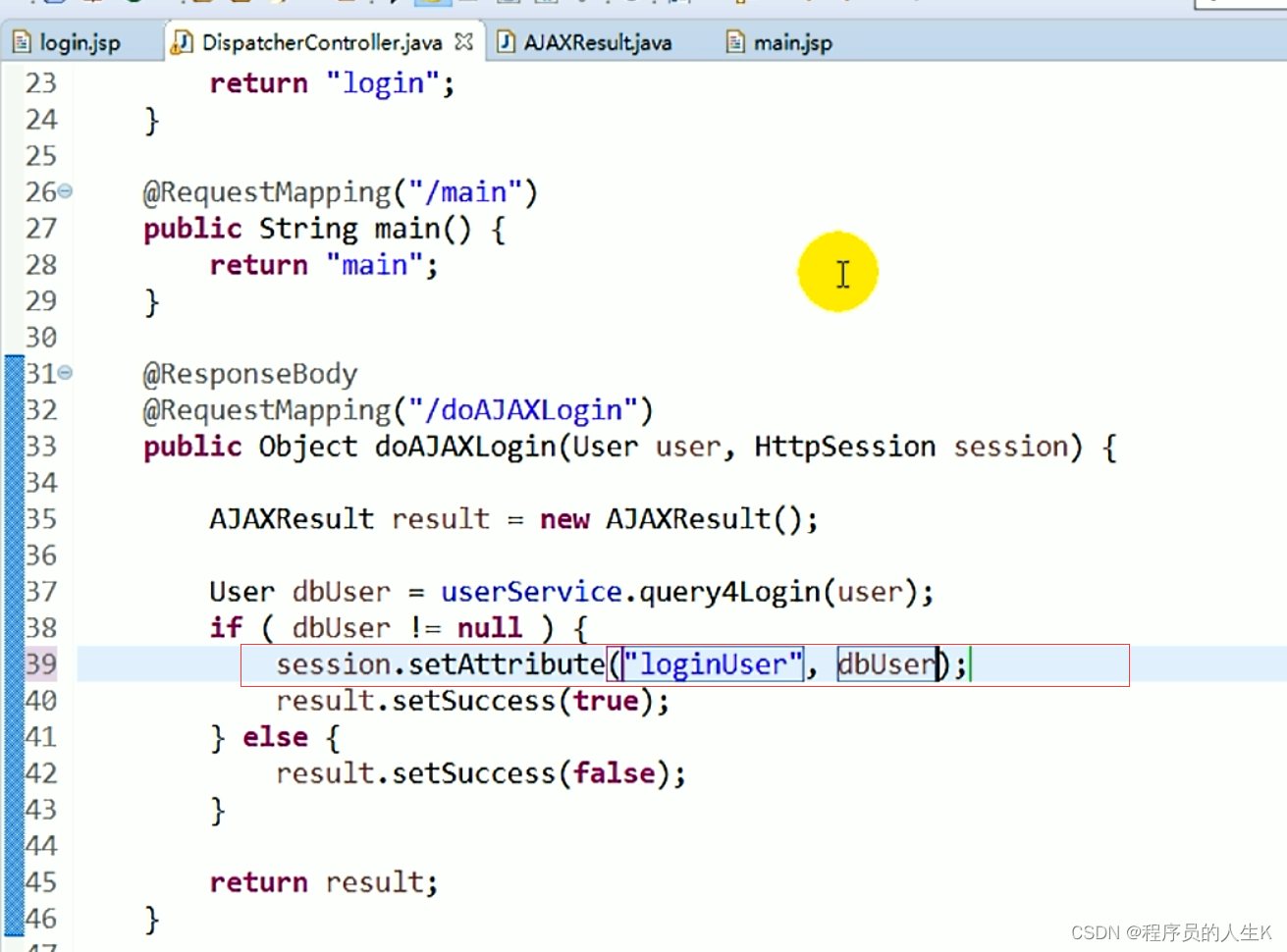
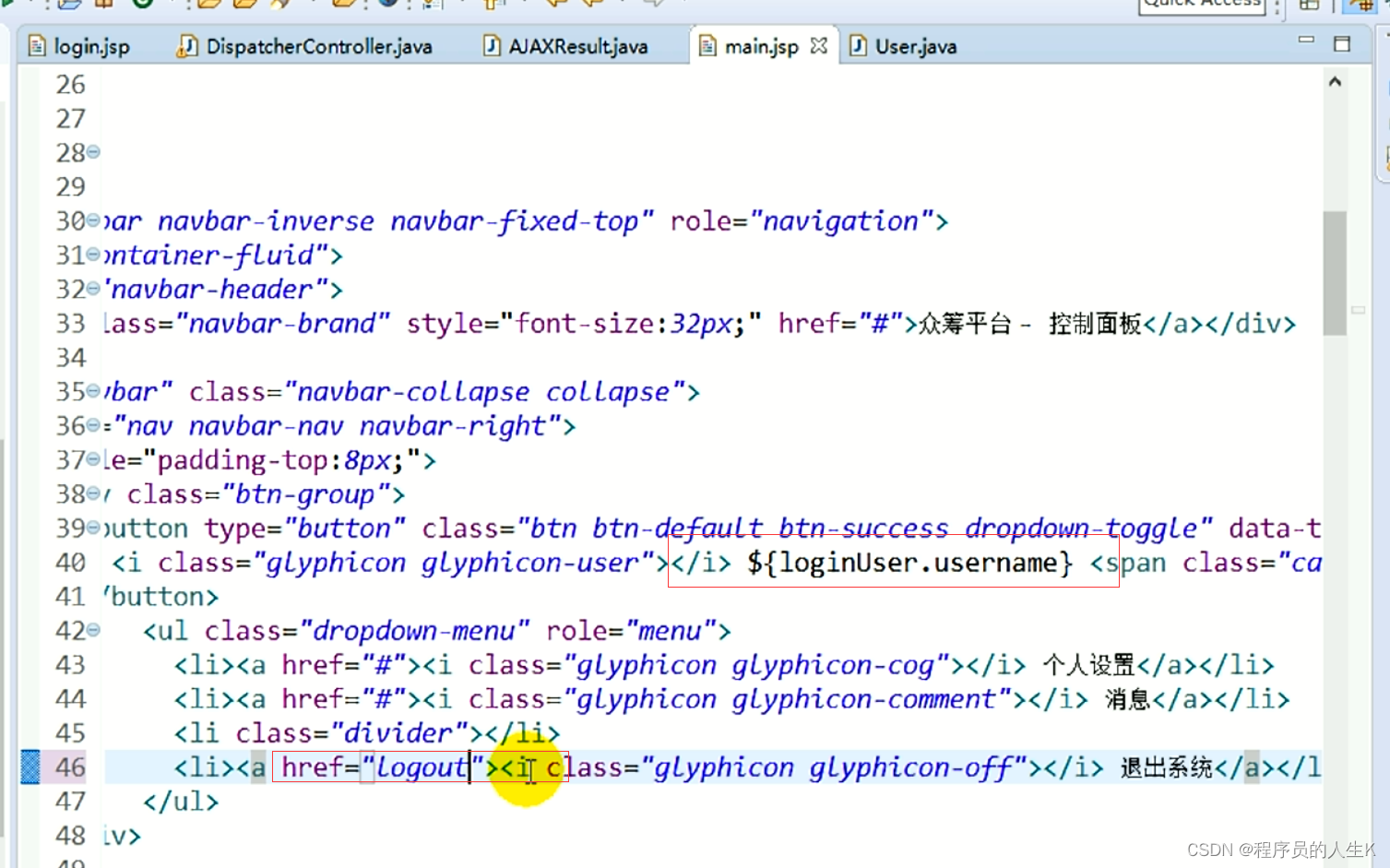
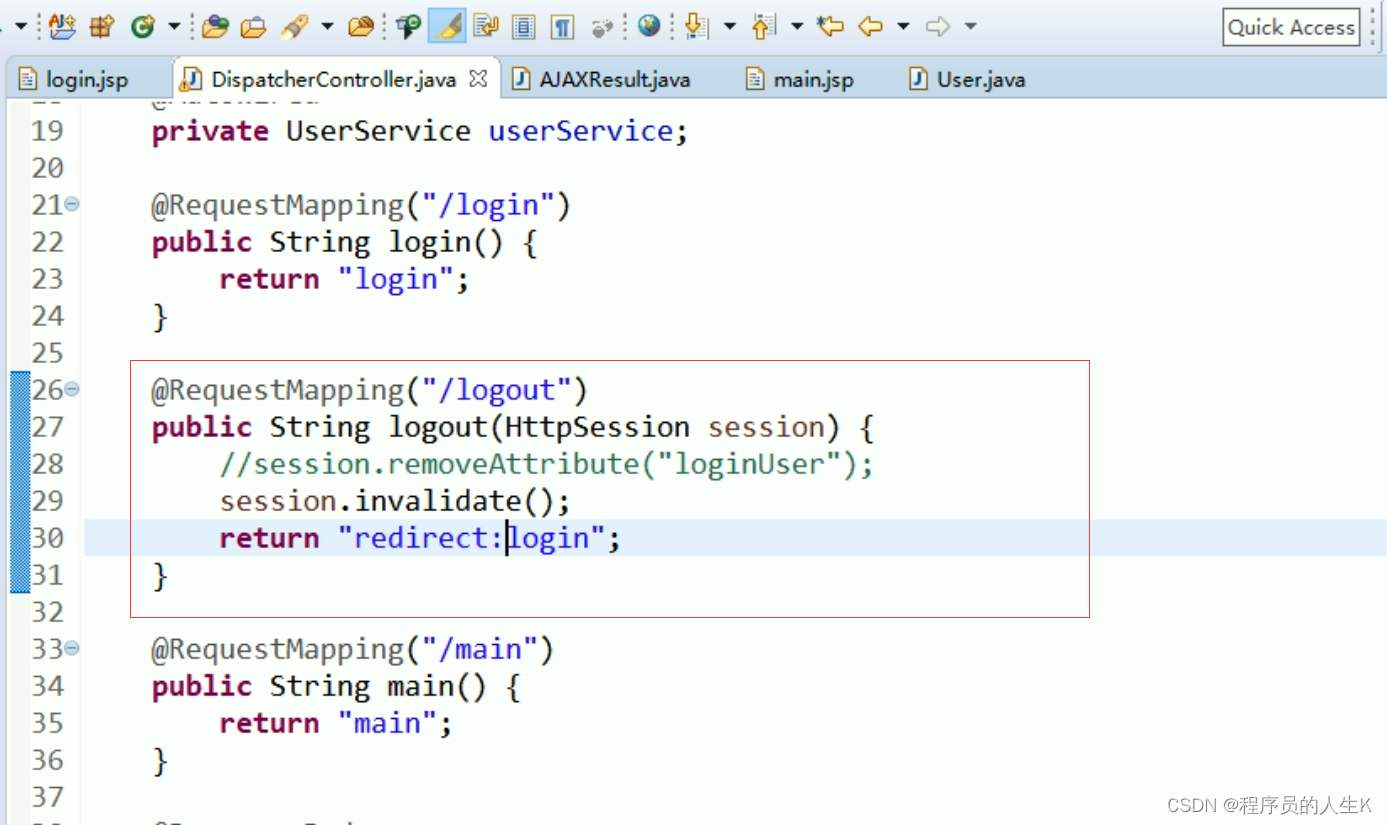
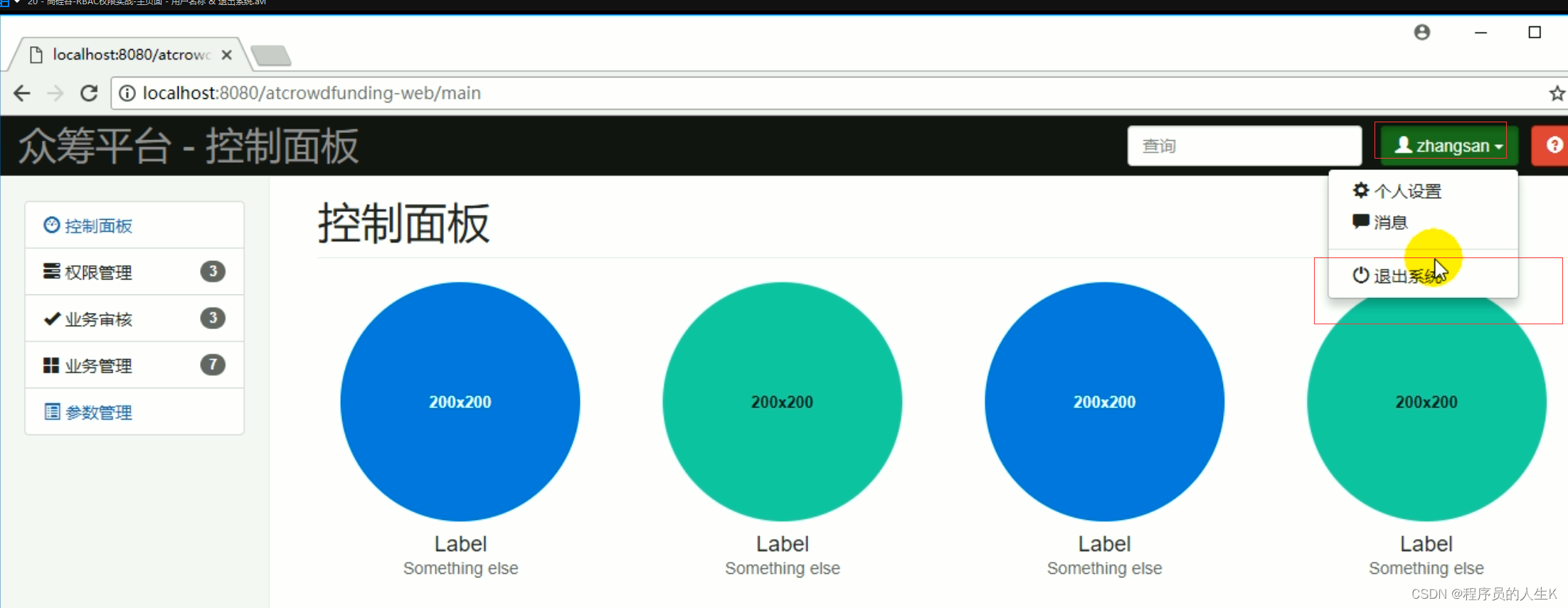
四、权限模型简介