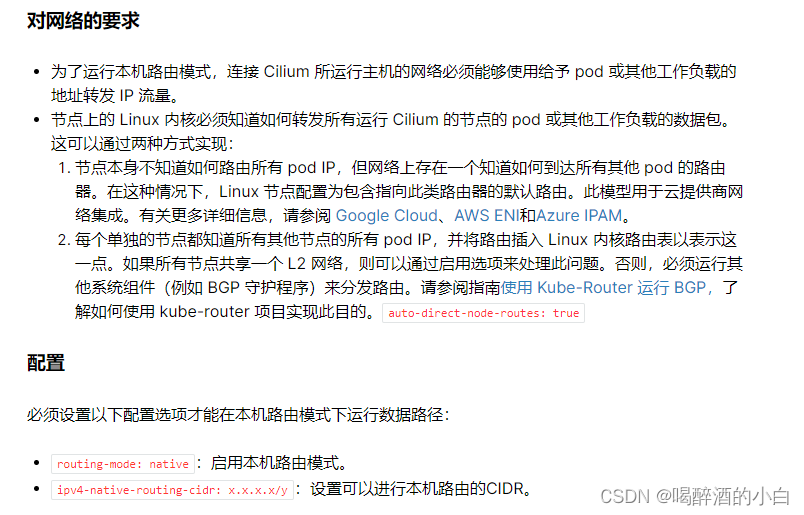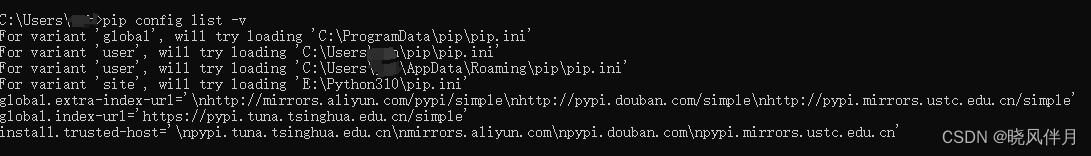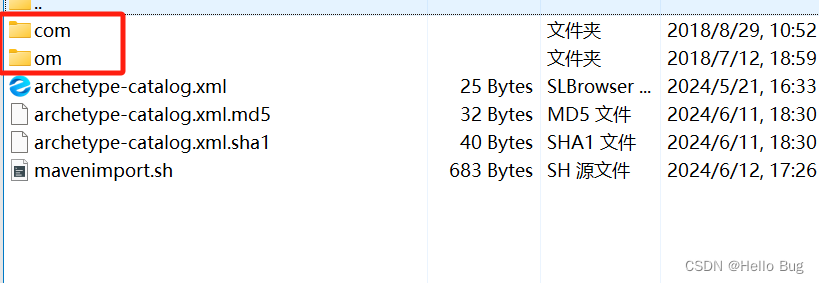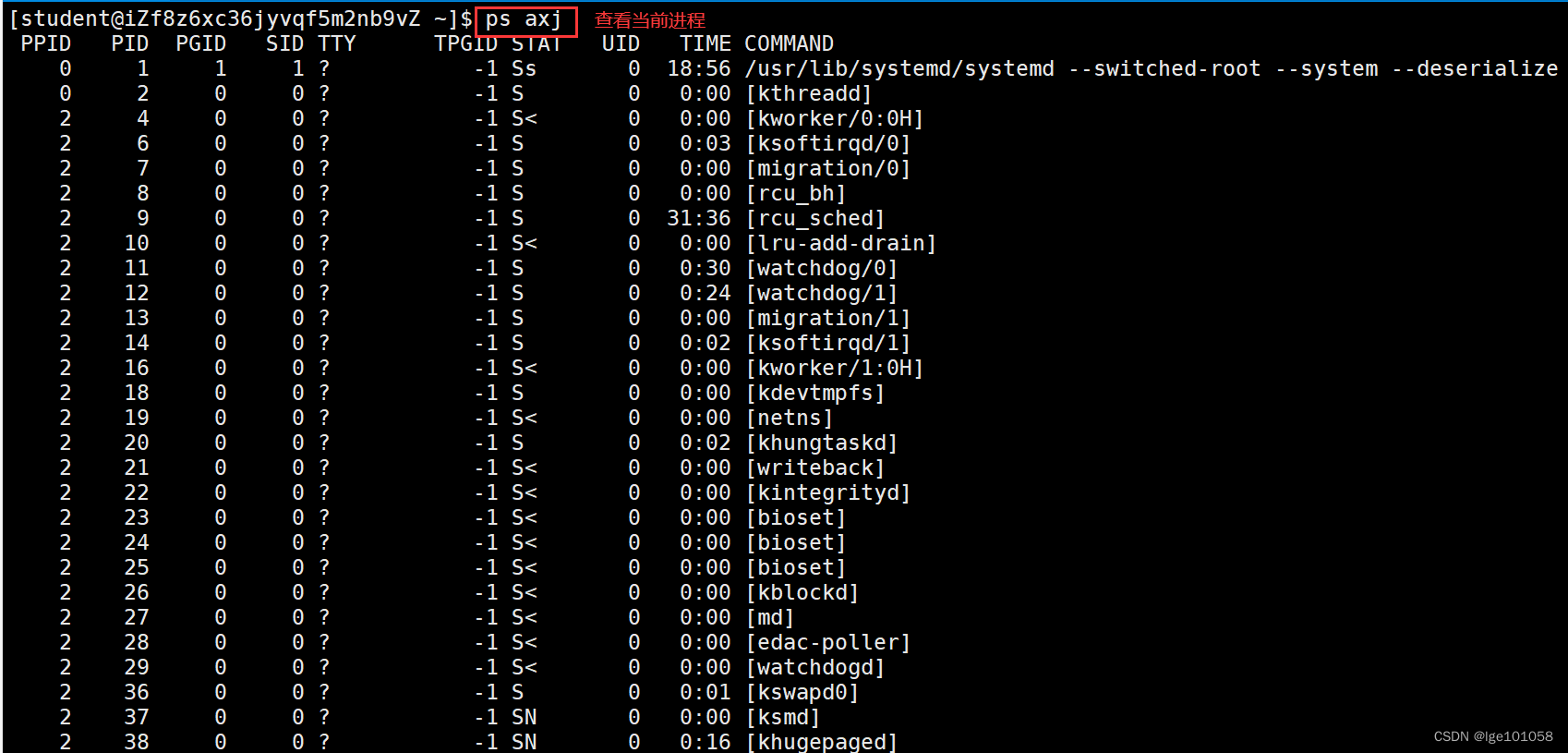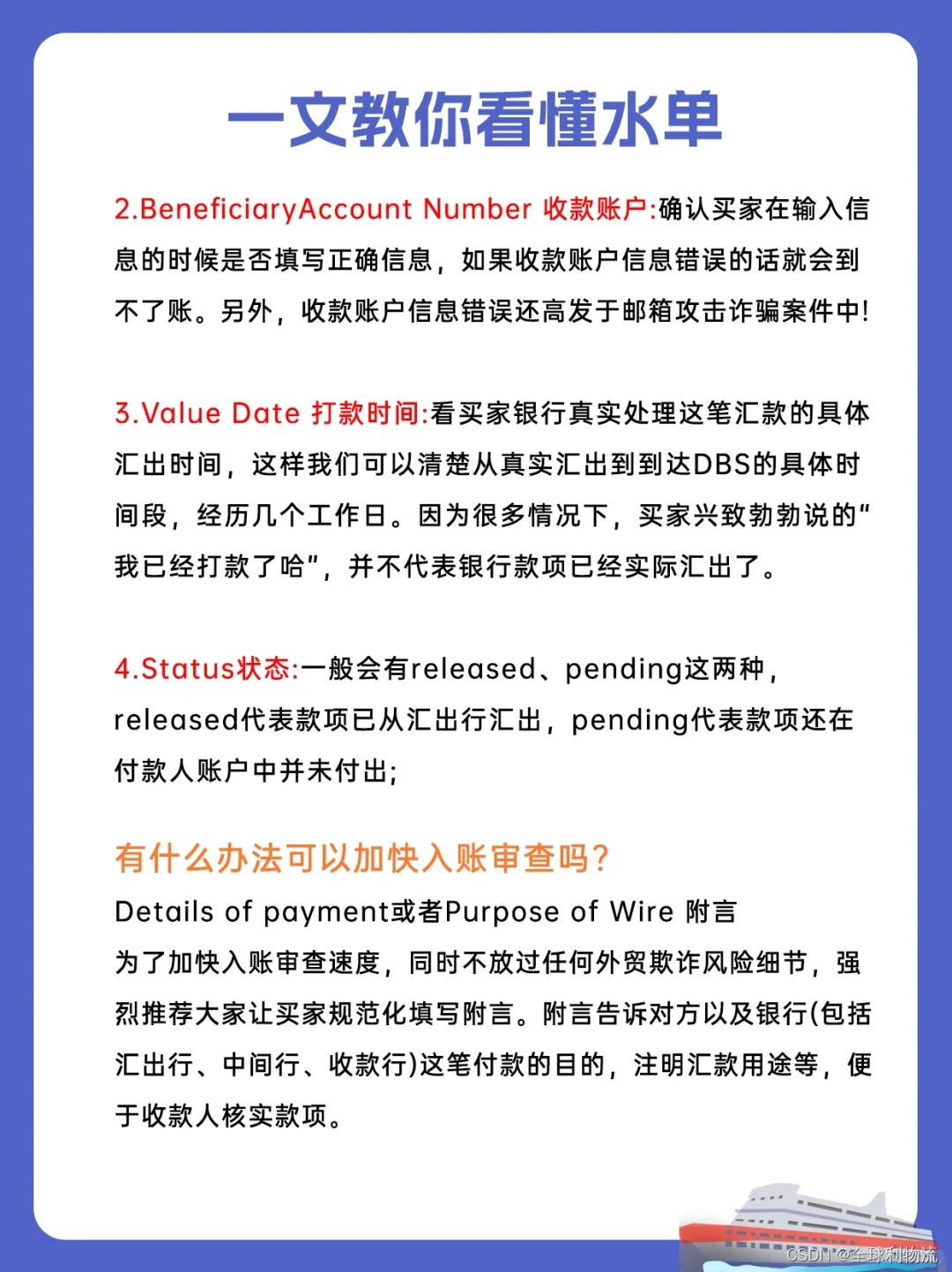思维导图
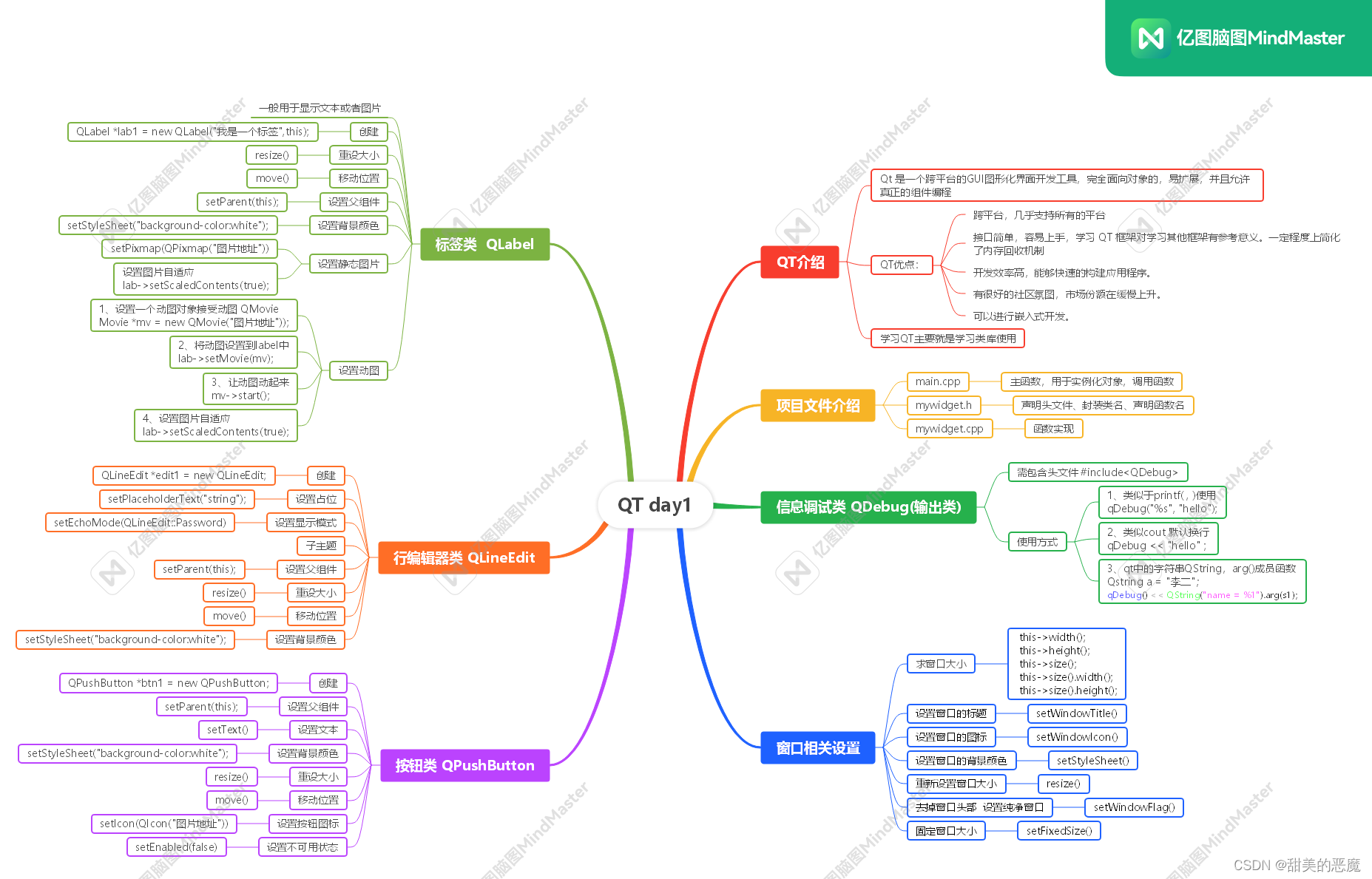
QT编程
实现一个账号登录界面
代码:
myweidget.h
#ifndef MYWEIDGET_H
#define MYWEIDGET_H
#include <QWidget>
#include <QIcon> //图标类
#include <QLineEdit> //行编辑器类
#include <QLabel> //标签类
#include <QPushButton> //按钮类
#include <QMovie> //动图类
class MyWeidget : public QWidget
{
Q_OBJECT
public:
MyWeidget(QWidget *parent = nullptr);
~MyWeidget();
};
#endif // MYWEIDGET_H
myweidget.cpp
#include "myweidget.h"
MyWeidget::MyWeidget(QWidget *parent)
: QWidget(parent)
{
//*******设置窗口属性*******
//设置窗口固定大小
this->setFixedSize(900,600);
//设置窗口标题
this->setWindowTitle("QQ");
//设置窗口图标
this->setWindowIcon(QIcon("E:\\C++project\\pictrue\\qq.png"));
//设置窗口背景颜色
this->setStyleSheet("background-color:white");
//*******设置上半动图便签*******
QLabel *lab_up = new QLabel(this);
//设置标签大小
lab_up->resize(900,300);
//设置动图对象
QMovie *mv_up = new QMovie("E:\\C++project\\pictrue\\qq2.gif");
//将动图放到标签中
lab_up->setMovie(mv_up);
//设置图片自动适应
lab_up->setScaledContents(true);
//启动动图
mv_up->start();
//*******设置中间图便签 头像*******
QLabel *lab_mid = new QLabel(this);
//设置标签大小
lab_mid->resize(130,130);
//设置标签图标
lab_mid->setPixmap(QPixmap("E:\\C++project\\pictrue\\login.png"));
//设置图片自动适应
lab_mid->setScaledContents(true);
//设置便签位置
lab_mid->move(400,130);
//*******设置左上角图便签*******
QLabel *lab_left = new QLabel(this);
//设置标签大小
lab_left->resize(160,80);
//设置标签图标
lab_left->setPixmap(QPixmap("E:\\C++project\\pictrue\\qqleft.png"));
//设置图片自动适应
lab_left->setScaledContents(true);
//*******设置账号输入功能******
//=====设置标签
QLabel *lab1 = new QLabel(this);
//设置标签大小
lab1->resize(40,40);
//设置标签图片
lab1->setPixmap(QPixmap("E:\\C++project\\pictrue\\qqlo.png"));
//设置图片自动适应
lab1->setScaledContents(true);
//设置标签位置
lab1->move(200,280);
//=====设置行编辑器
QLineEdit *edit1 = new QLineEdit(this);
//设置大小
edit1->resize(440,60);
//设置背景颜色
edit1->setStyleSheet("background-color:rgb(159,252,253)");
//设置位置
edit1->move(250,270);
//设置占位内容
edit1->setPlaceholderText("QQ号码/手机/邮箱");
//******设置密码输入功能******
//=====设置标签
QLabel *lab2 = new QLabel(this);
//设置标签大小
lab2->resize(40,40);
//设置标签图片
lab2->setPixmap(QPixmap("E:\\C++project\\pictrue\\qqpw.png"));
//设置图片自动适应
lab2->setScaledContents(true);
//设置标签位置
lab2->move(200,360);
//=====设置行编辑器
QLineEdit *edit2 = new QLineEdit(this);
//设置大小
edit2->resize(440,60);
//设置背景颜色
edit2->setStyleSheet("background-color:rgb(159,252,253)");
//设置位置
edit2->move(250,350);
//设置占位内容
edit2->setPlaceholderText("密码");
//******设置“自动登录”提醒标签******
QLabel *lab_auto = new QLabel("自动登录",this);
//设置标签大小
lab_auto->resize(140,30);
//设置标签位置
lab_auto->move(270,430);
//******设置“记住密码”提醒标签******
QLabel *lab_reme = new QLabel("记住密码",this);
//设置标签大小
lab_reme->resize(140,30);
//设置标签位置
lab_reme->move(420,430);
//******设置“找回密码”提醒标签******
QLabel *lab_find = new QLabel("找回密码",this);
//设置标签大小
lab_find->resize(140,30);
//设置标签位置
lab_find->move(580,430);
//******设置密码登录按钮******
//创建一个按钮指针指向按钮
QPushButton *btn1 = new QPushButton("登录",this);
//设置按钮颜色
btn1->setStyleSheet("background-color:rgb(7,188,252)");
//设置按钮大小
btn1->resize(440,80);
//设置按钮位置
btn1->move(250,500);
//******左下角“注册账号”标签******
QLabel *lab_register = new QLabel("注册账号",this);
//设置标签大小
lab_register->resize(140,30);
//设置标签位置
lab_register->move(10,550);
}
MyWeidget::~MyWeidget()
{
}
main.cpp
#include "myweidget.h"
#include <QApplication>
int main(int argc, char *argv[])
{
QApplication a(argc, argv);
MyWeidget w;
w.show();
return a.exec();
}
运行结果:
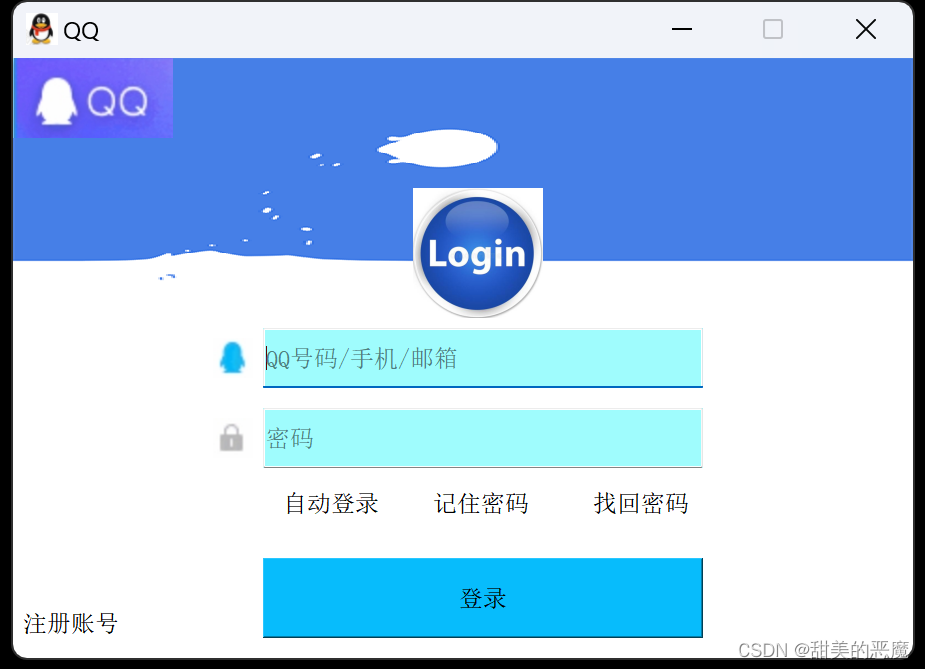
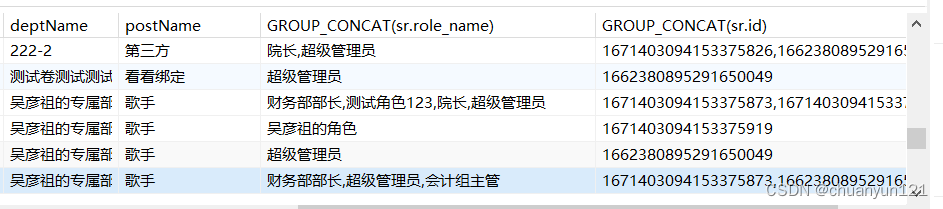
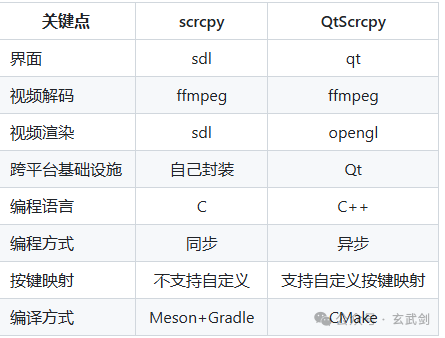
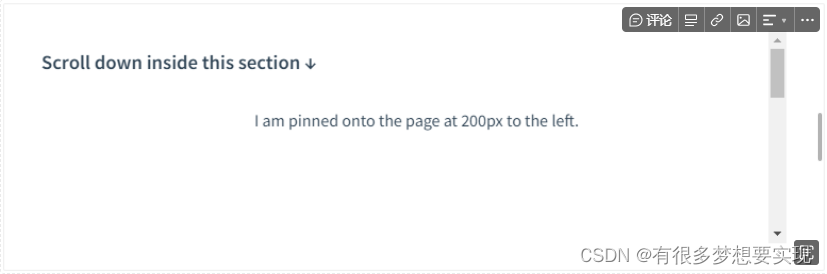
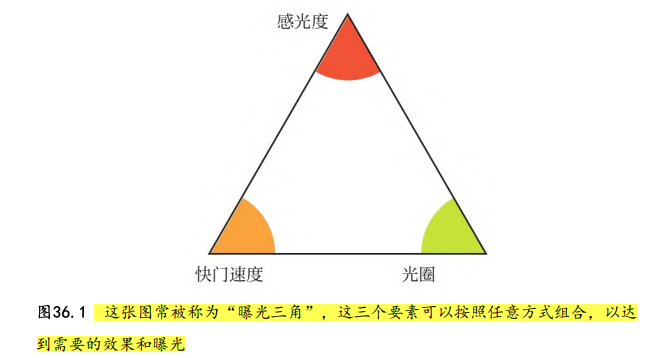


![[面试题]Java【虚拟机】](https://img-blog.csdnimg.cn/direct/2cb146a494ee40c0b333ac58406bdafb.png)